Manufacturing plans with Make to Stocks (MTS) rules in Viindoo¶
To ensure an effective supply chain and have a stable quantity of stocks on hand, you can use minimum-maximum inventory rules (MTS) to make manufacturing plans and purchasing. This rule is intended to ensure that inventory is kept to a minimum to minimize inventory costs and that orders are placed on time to avoid shortages. Viindoo provides the Reordering Rules feature to help you manage a smooth supply chain running by your own minimum-maximum rules for each product.
Requirements
This tutorial requires the installation of the following applications/modules:
Minimum Stock rule configuration¶
First, you need to set routes in the product forms.
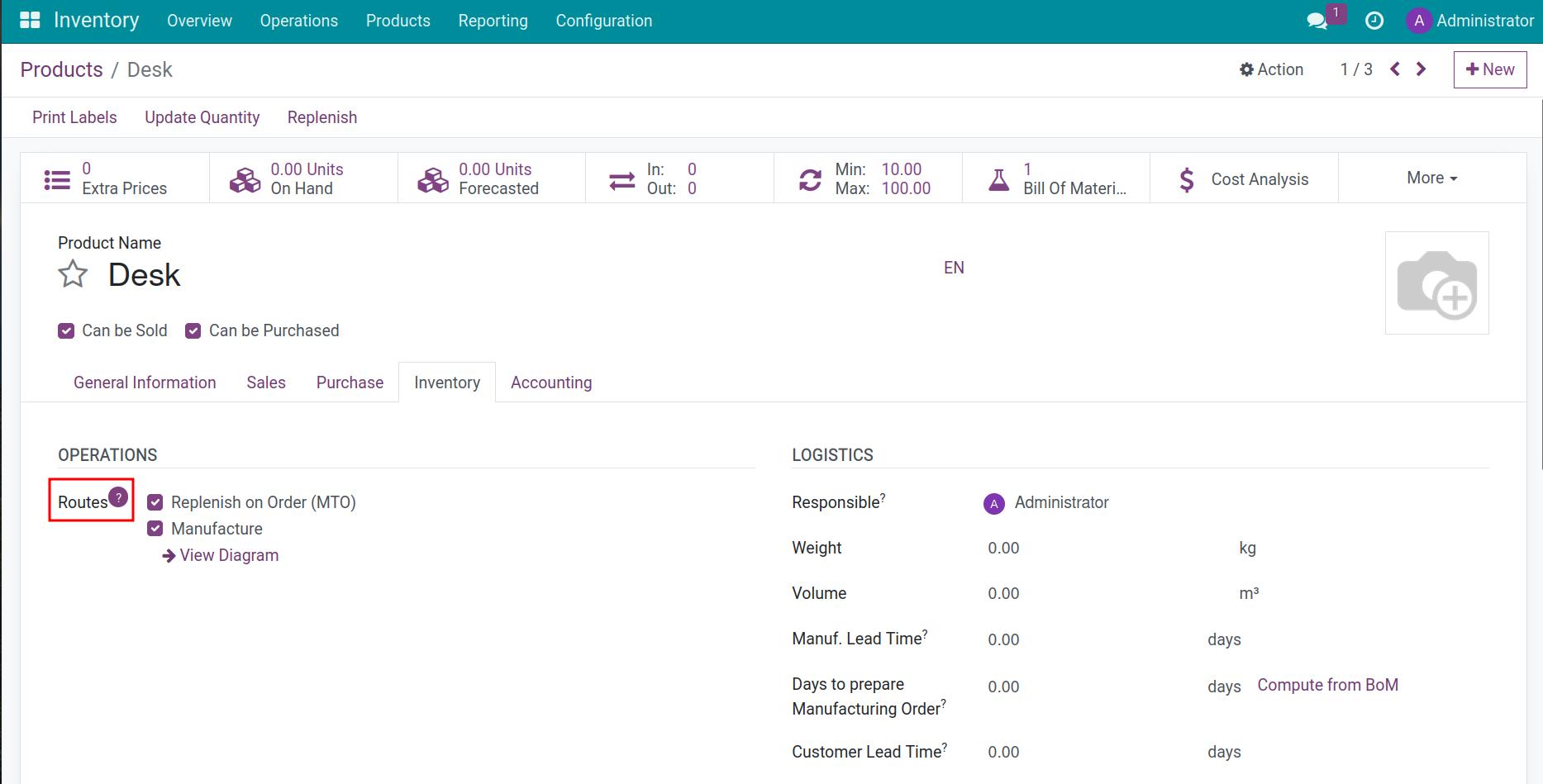
Click on the Inventory tab, then choose the suitable Routes: Manufacture to produce the product.
Note
You have to set the Bill of Materials (BOM) to trigger the manufacturing orders creation automatically.
Secondly, you need to set the Reordering rules. These rules define the minimum and maximum product quantities in stock to keep your manufacturing going.
To create the reordering rules you can see more at Minimum Stock rule configuration:
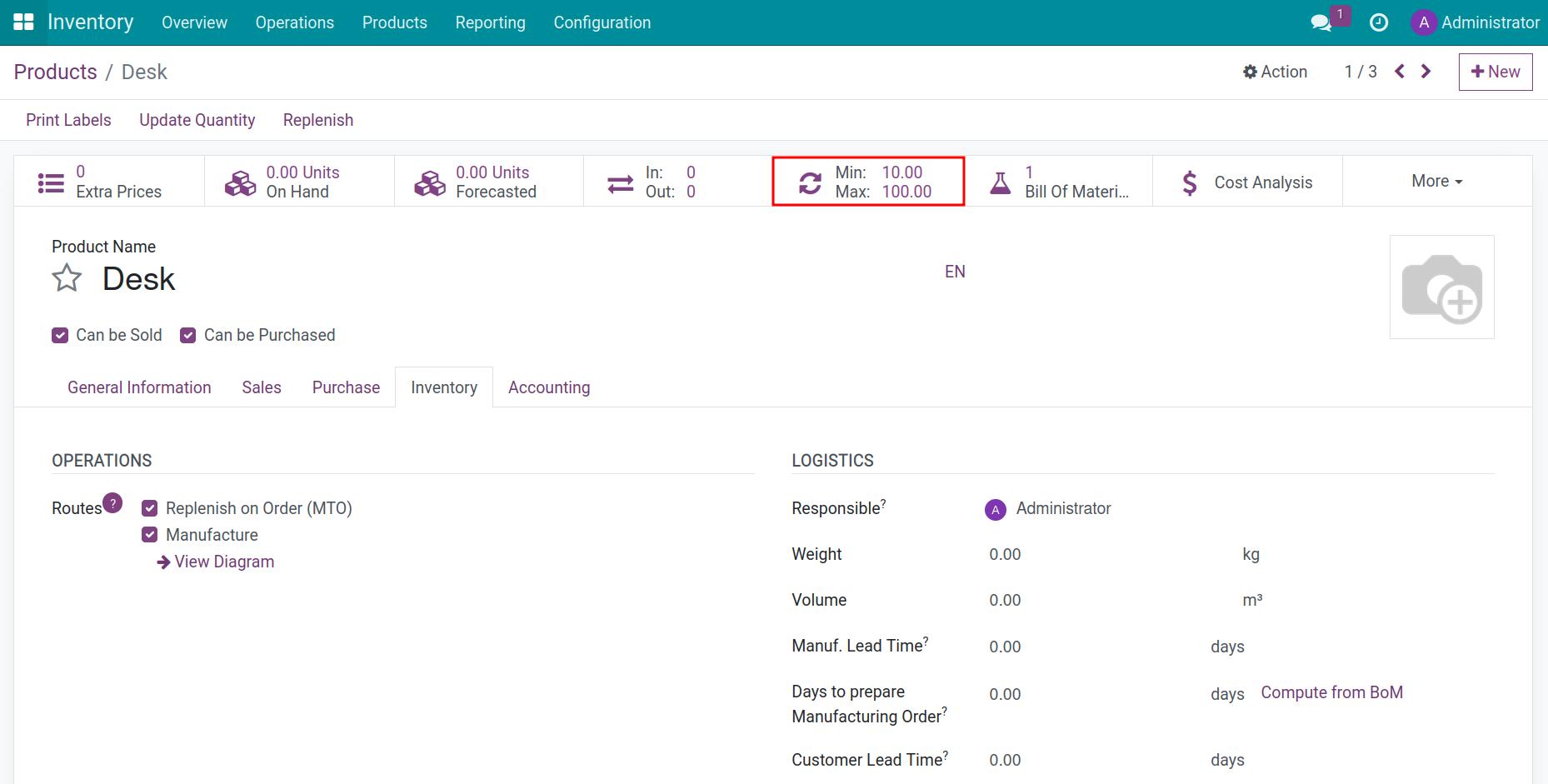
Apply for Manufacturing¶
For example, with the product Desk. In which:
On Hand quantity = 0
Forecast Quantity = 0
Min quantity = 10
Max Quantity = 100
Multiple Quantity = 1
Preferred Route: Manufacture
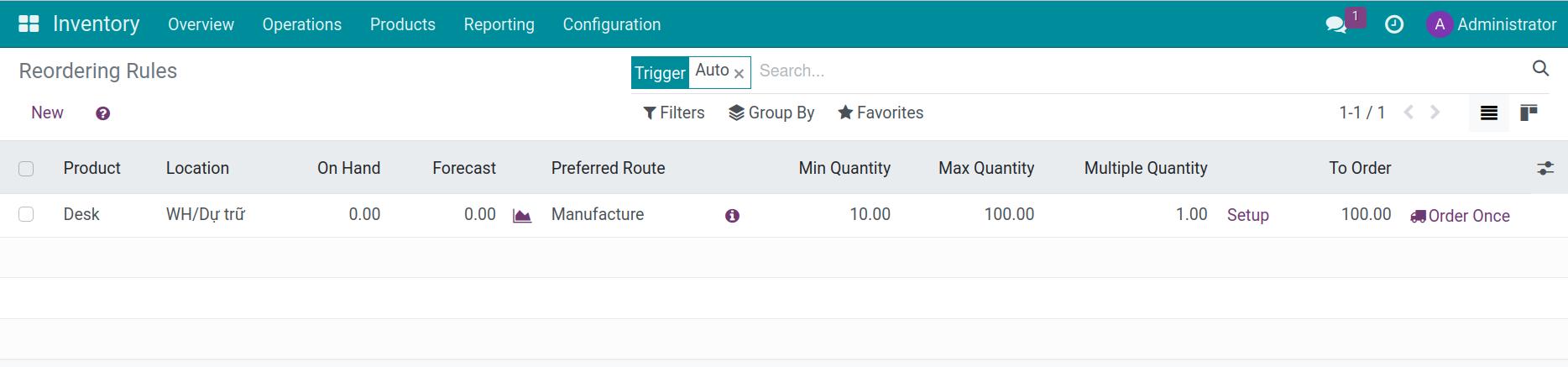
By default, the Scheduler will run once a day, typically outside of the working time. Suppose any product has a forecast quantity that tends to be lower than the minimum quantity of the reordering rules, a manufacturing order of this product will be auto-generated, and then you can do the manufacturing process.
In case you want to make a manufacturing order immediately, go to Manufacturing ‣ Planning ‣ Run scheduler, and click on Run Scheduler.
Note
To access Run scheduler, you need to active debug mode.
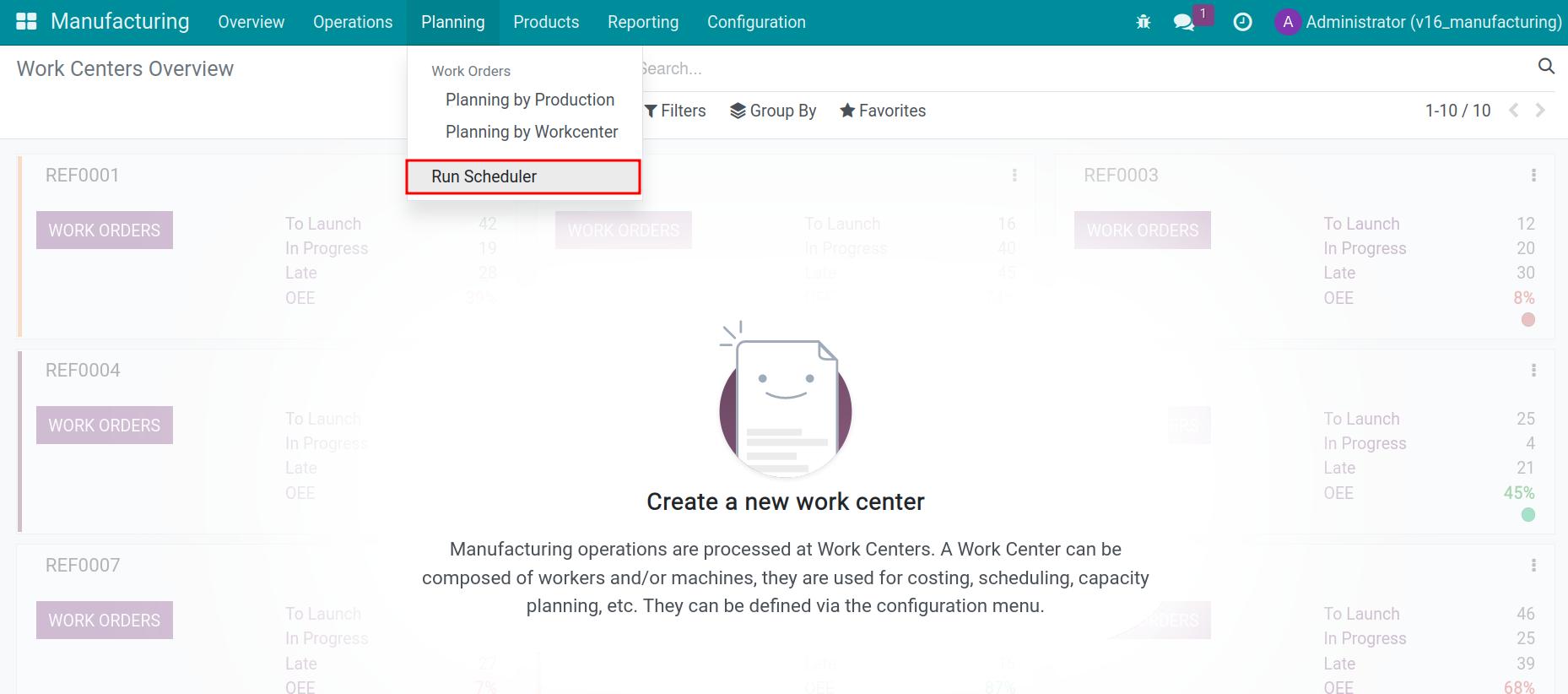
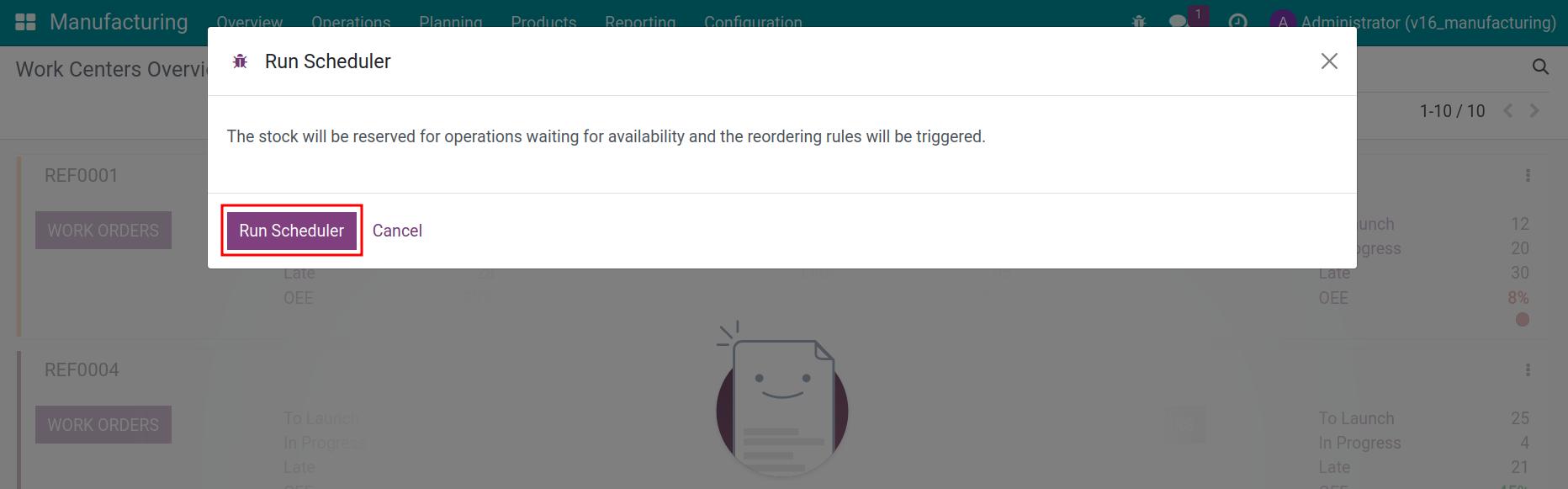
In this example above, the quantity on manufacturing order will be 100 units.
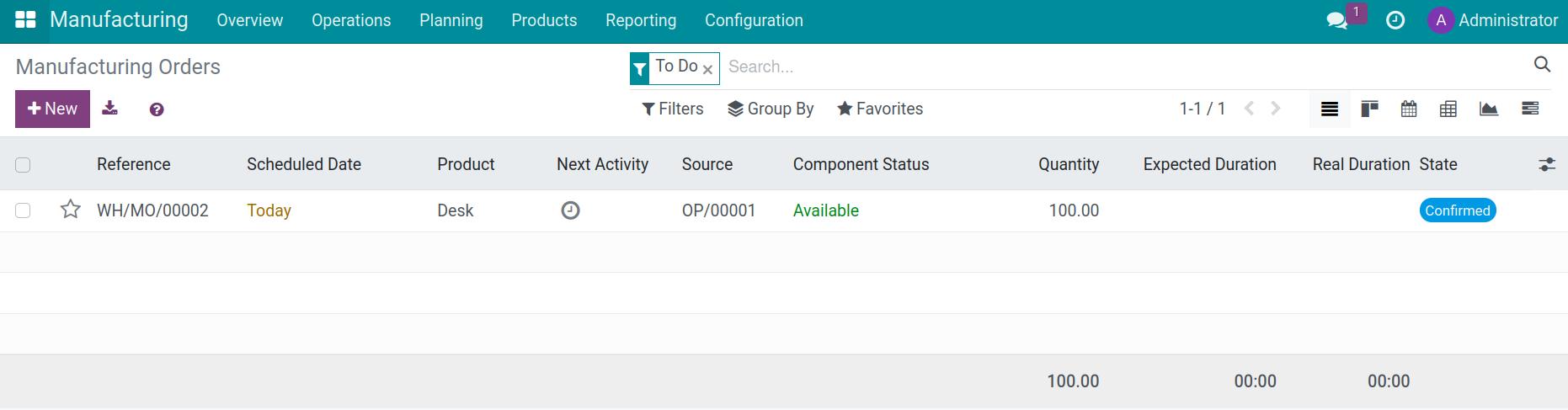
Warning
This processing speed depends on the size of your data. You should not run the scheduler during your working hour for a faster speed and avoid interrupting other users in the system.
See also
Related article
Optional module