Staff seniority management¶
Viindoo software system allows you to track all employee seniority (for example: date of joining the company, date of leaving the company, change of position). services, department changes, years of seniority, etc.) in your company based on data of labor contract.
Requirements
This tutorial requires the installation of the following applications/modules:
Work seniority information¶
To view employee seniority information, access the menu Employees > Employees. On the Employee list, you will see information about the time each employee has worked at the company.
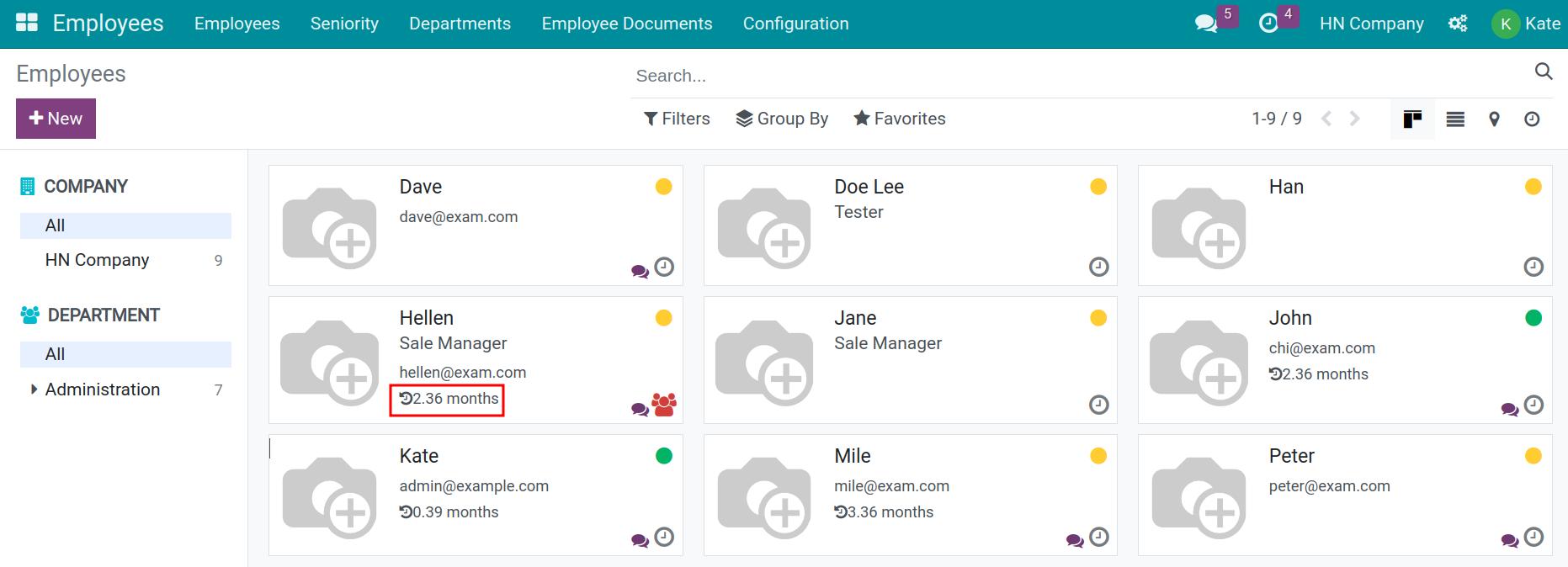
Note
Employees who have not yet had a labor contract will not display this information.
Access the Employee Details interface, at the Work Information tab, display Seniority information.
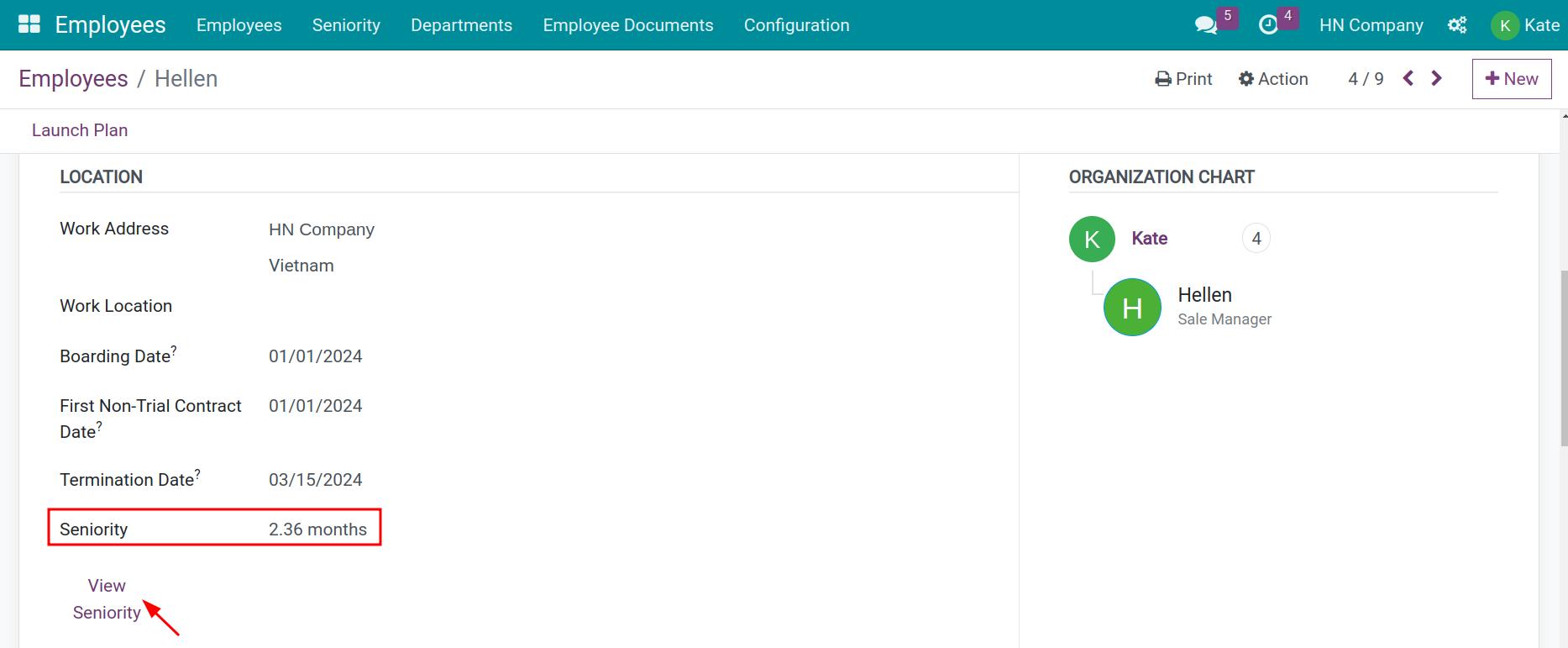
Click View Seniority to see a breakdown of that employee’s seniority over time. A list of all employee labor contracts is displayed here.
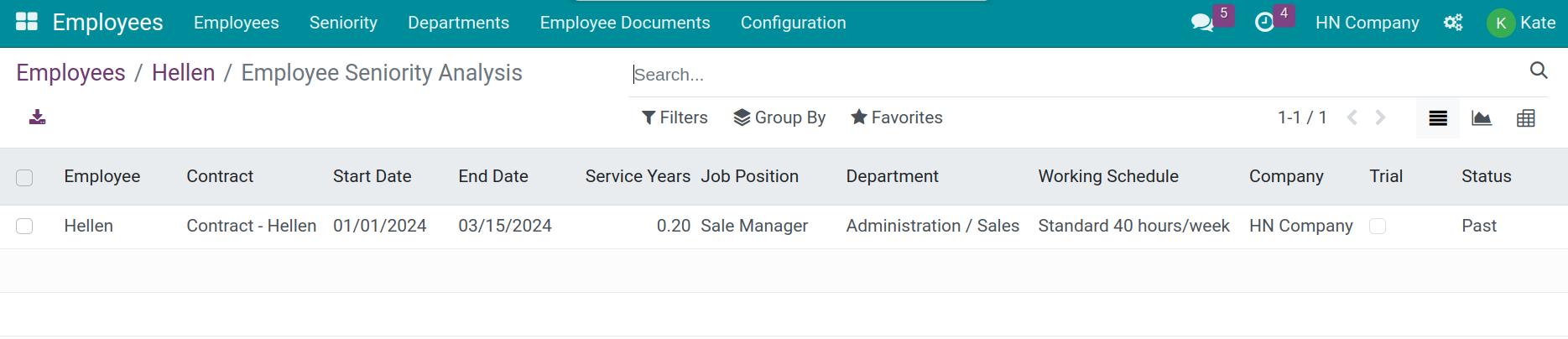
The calculation of seniority will be the total working time in each contract combined.
On the Employee Contract interface, display information Contract Age by year, month, day.
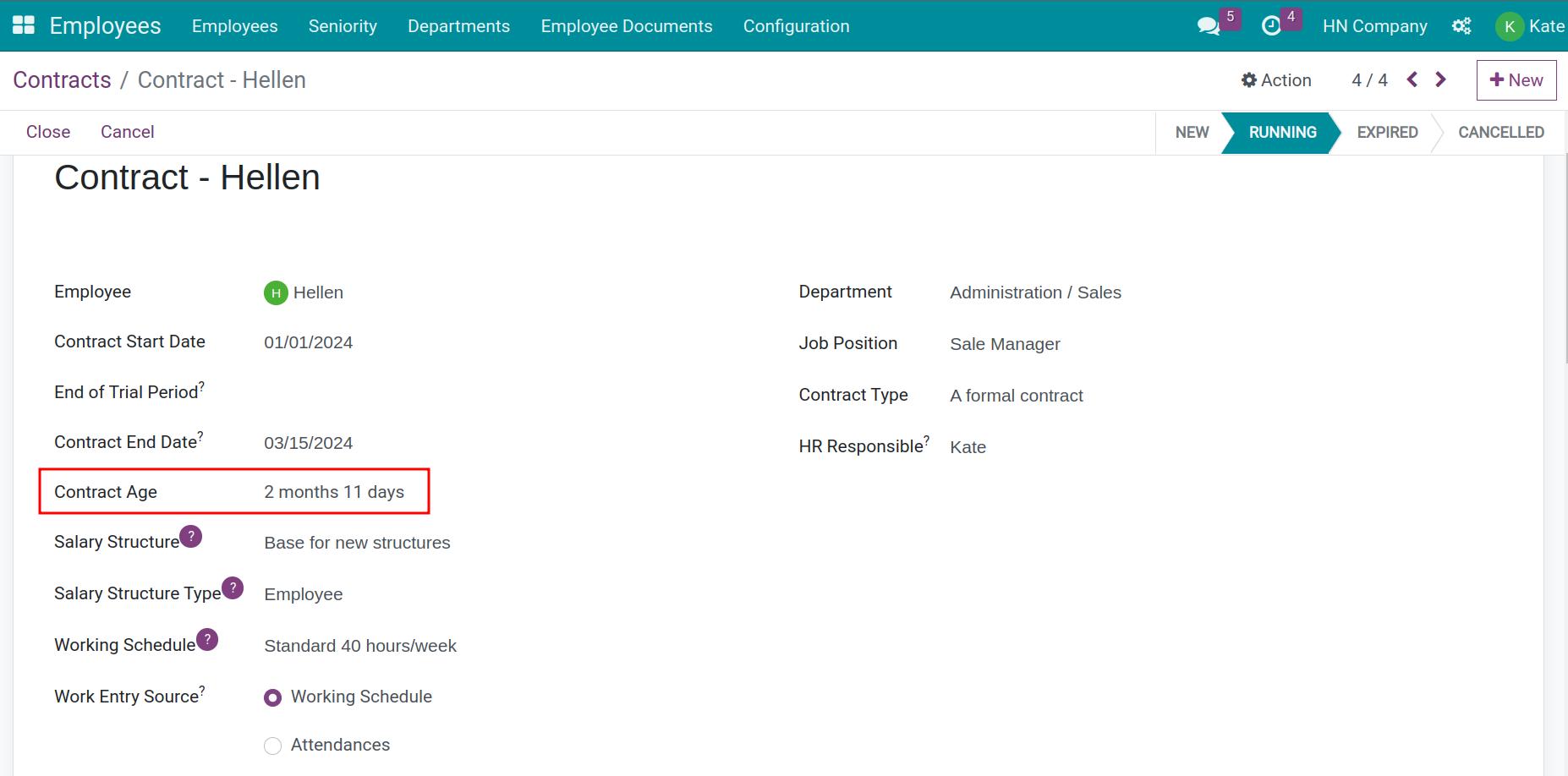
How to calculate contract age:
In case the contract end date is a date in the past: Contract age will be the period from the contract start date to the contract end date.
In case the contract end date is blank or is a future date: Contract age is the period from the contract start date to the current date.
Note
Contracts with a status of Draft or Canceled will not be counted in the employee’s seniority data.
Report analyzing work seniority¶
Visit Employees > Seniority to view employee seniority information analysis with interfaces list, pivot, chart.
Employee: name of employee.
Contract: contract code for each employee.
Start Date, End Date: start and end time of the contract.
Years of service: seniority in years based on the age calculation method of the contract mentioned above.
Title, department, work schedule, company: this information is based on information already in the contract.
Probation: if the probation end date is filled in, the contract is considered a probationary contract and this field will be ticked.
Status: expired contracts will have a status of Past. An active contract will have the status Current.
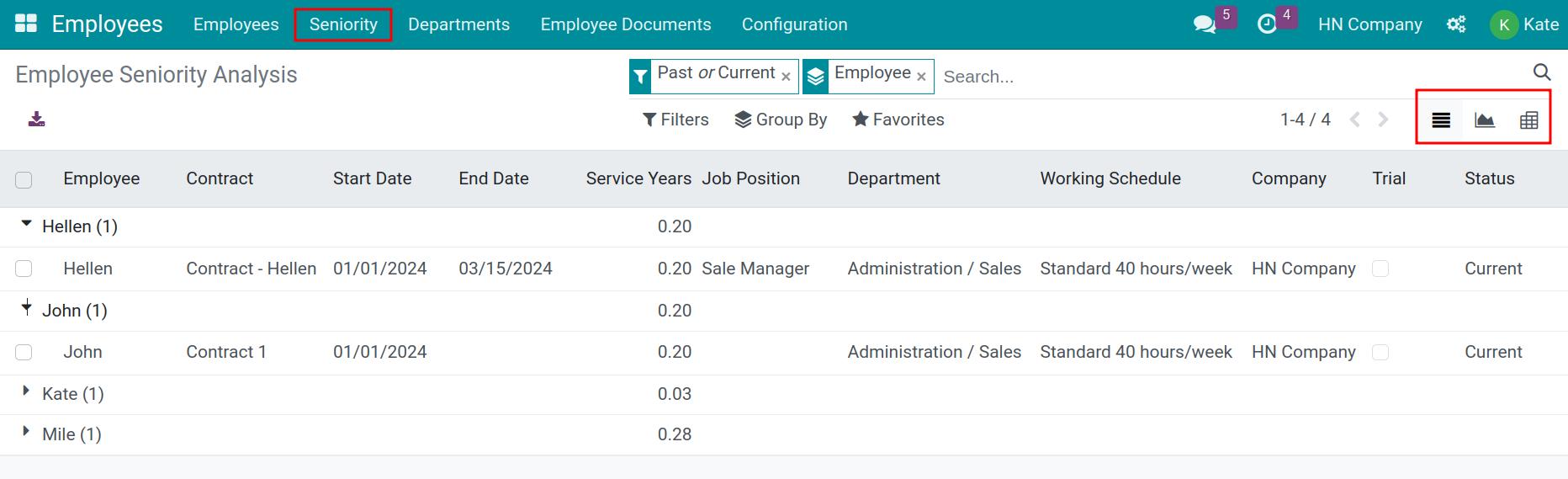
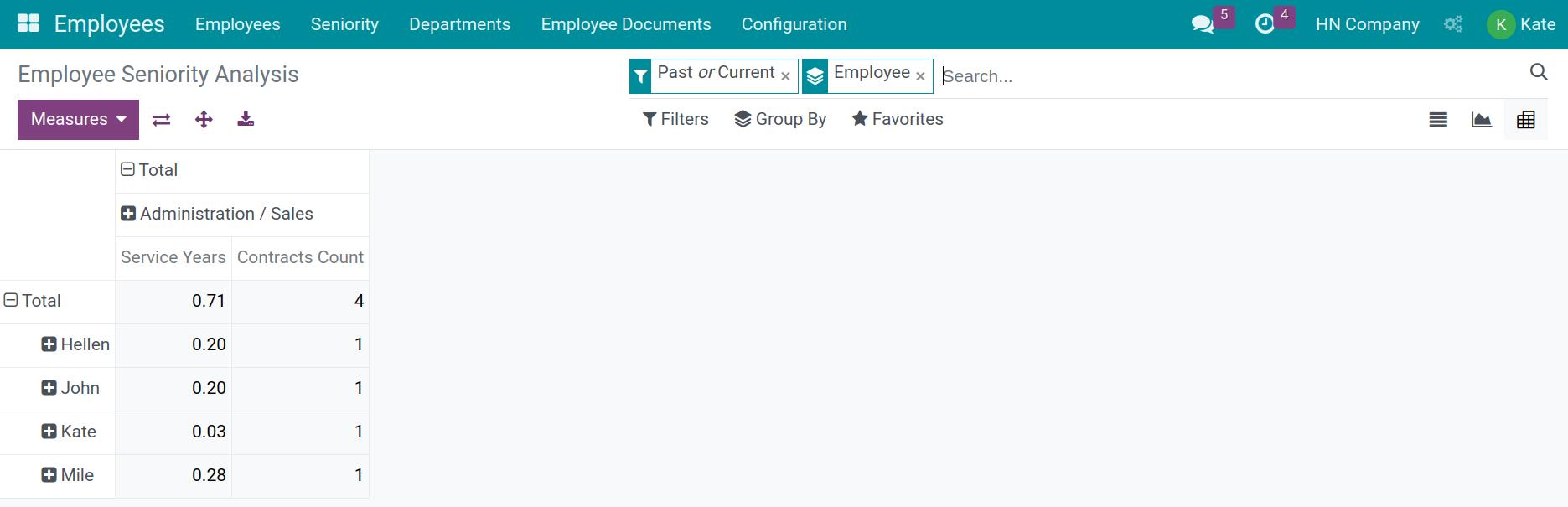
Employees will be able to view their own seniority. Managers can view their seniority and the subordinates they are in charge of. Human Resources officers can view and analyze all seniority data of employees throughout the company.