Project support requests handling tools (Integrated with Helpdesk)¶
Convert a project tasks into a support requests¶
The Project and Helpdesk app integration feature is used for support ticket creation to relevant departments to execute tasks in projects.
Navigate to the Project application, click on a project, and then click on a task that requires support. In the task that needs integration, click on Convert to Ticket.
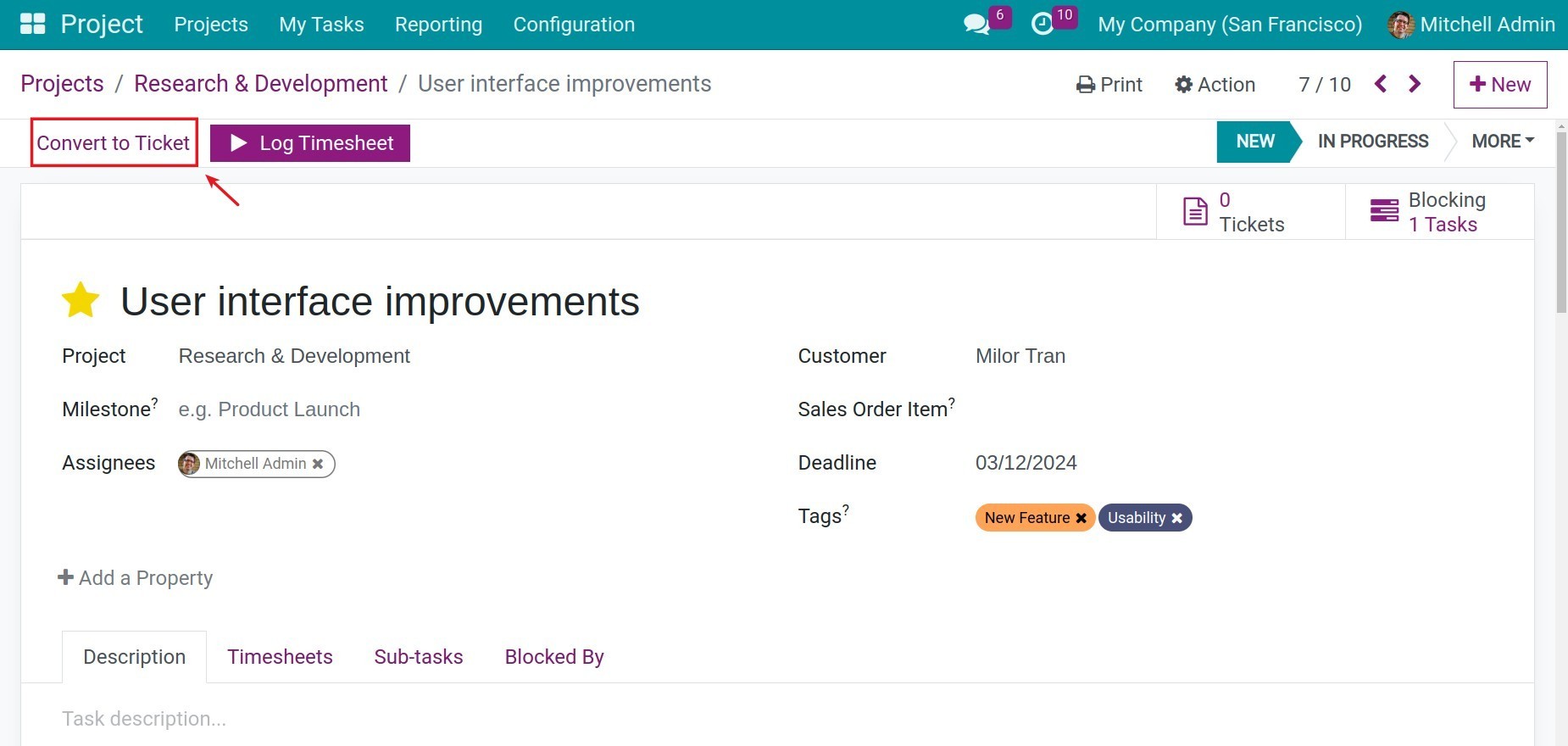
In the pop-up window that appears, set the following information:
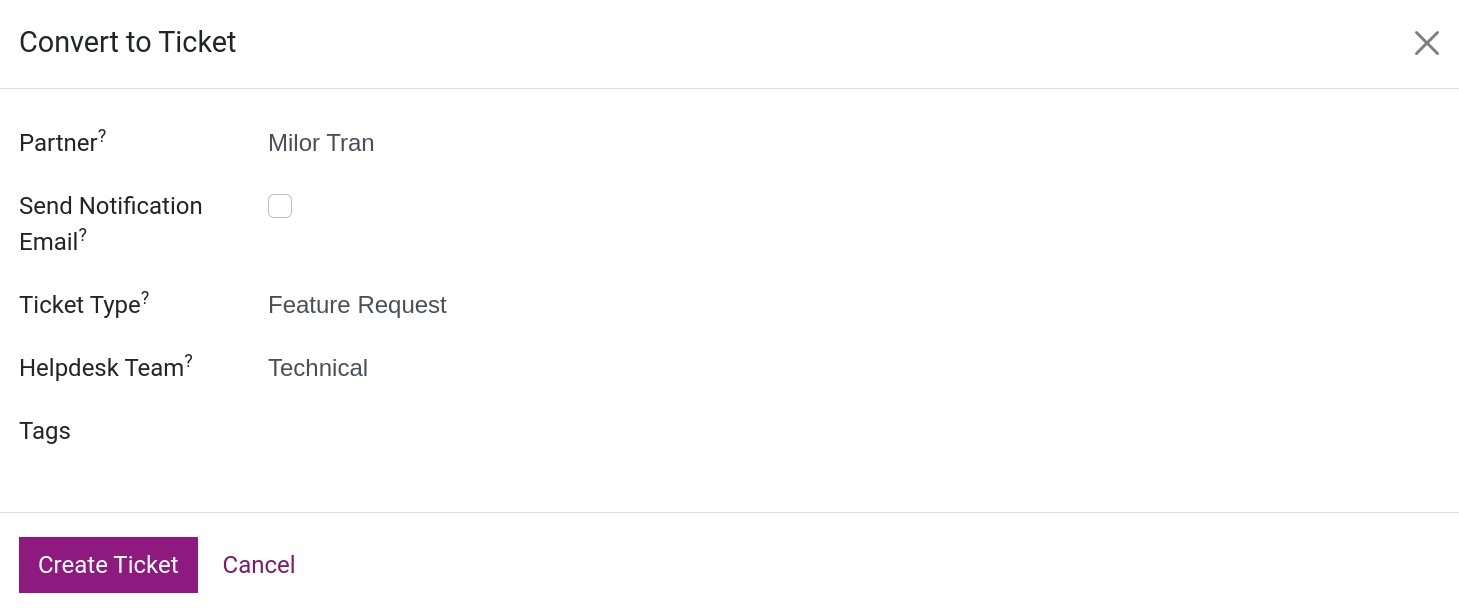
Partner: Select the partners to track this ticket.
Send Notification Email: If checked, an email will be sent to the partners when the stage of the ticket changes.
Ticket Type: Select the appropriate ticket type.
Helpdesk Team: Choose the helpdesk team for this task. The helpdesk team can be a specific department/employee. For details on setting up a support team, refer to the article Initial Configuration of the Helpdesk app.
Tags: Attach tags to the ticket for classification purposes.
After completing, click the Create Ticket button. Returning to the task interface, you will see that the task has been archived and converted into a ticket. Click on the Tickets button to view the ticket that was generated from this task.
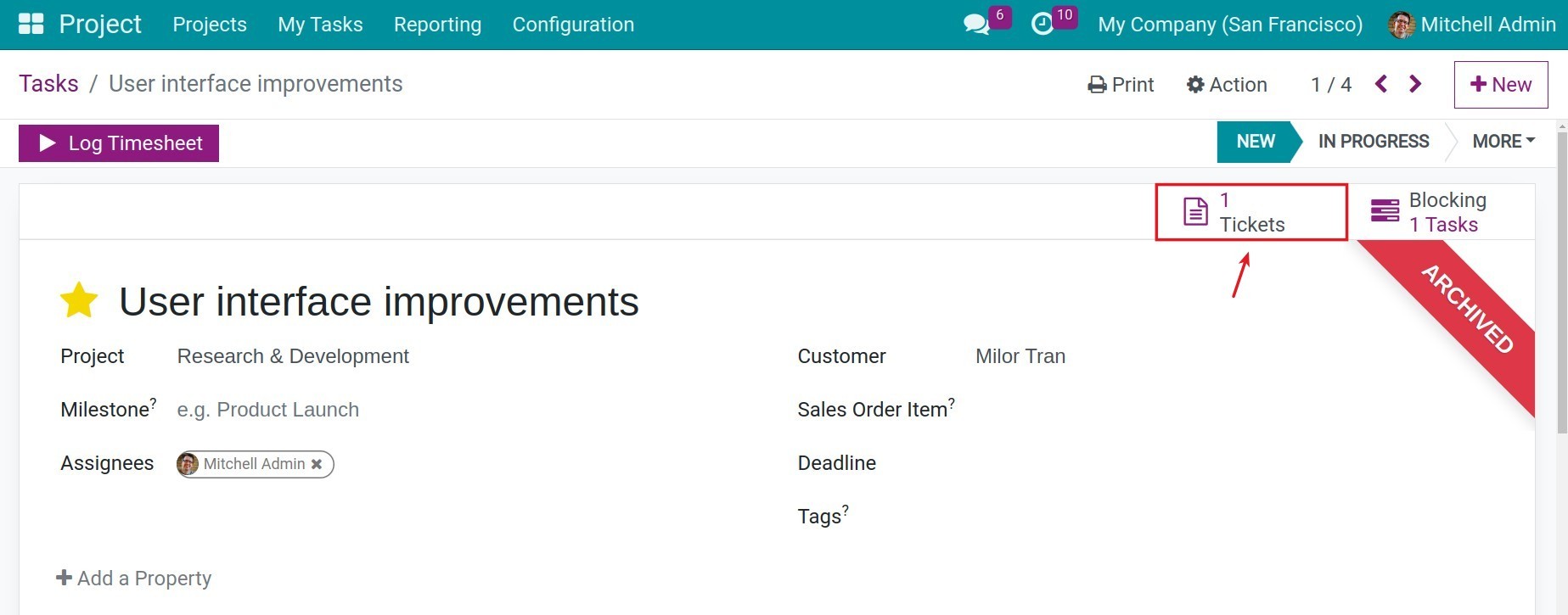
The system will automatically update the related task and project information on the detailed information interface of the ticket. You can convert the ticket back into a task by clicking on Convert to Task, or you can create a new task for this ticket by clicking on Create Task.
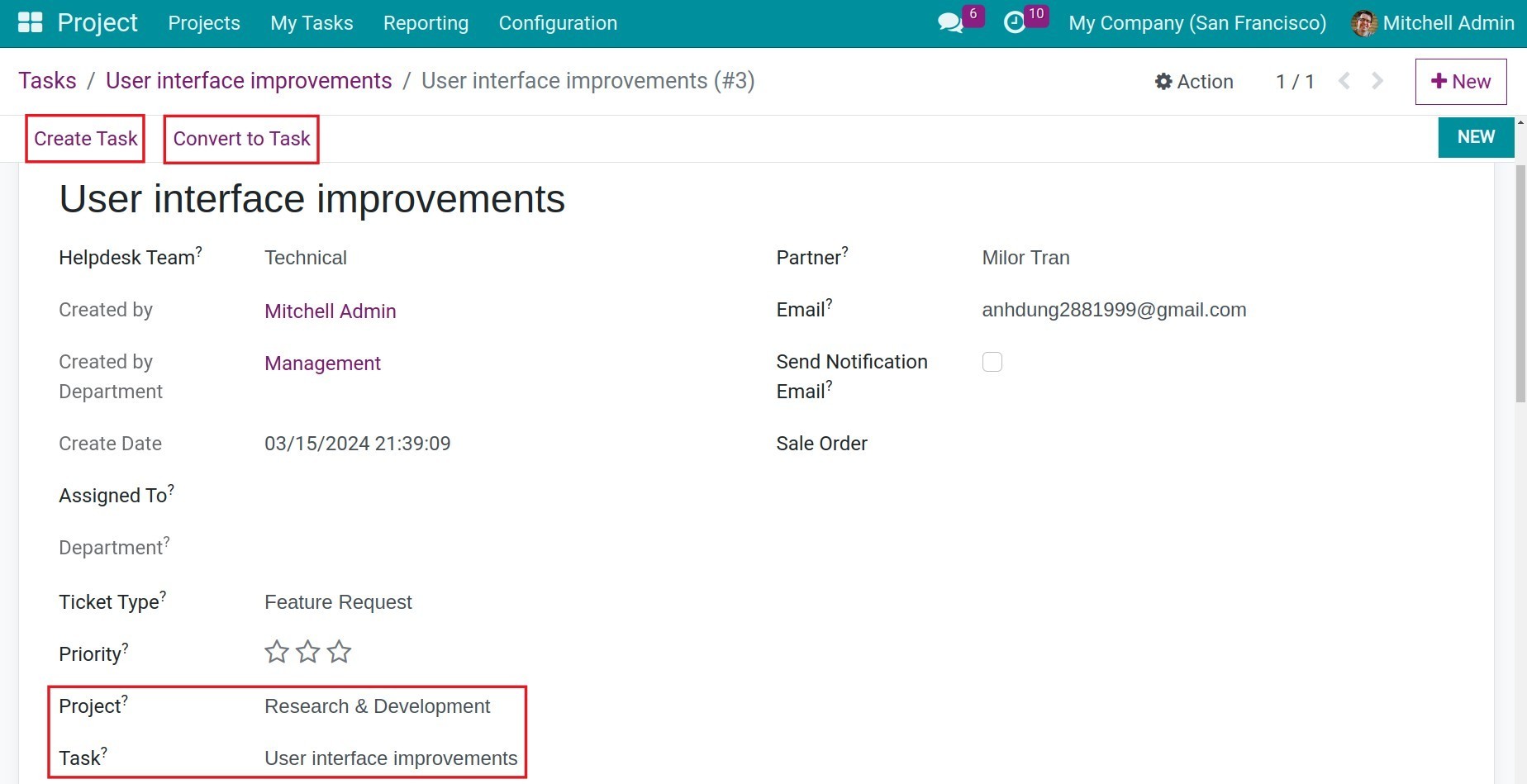
View project support requirements¶
On the Kanban interface of projects, you can view and access the tickets of the project by clicking on the displayed ticket card on the project.
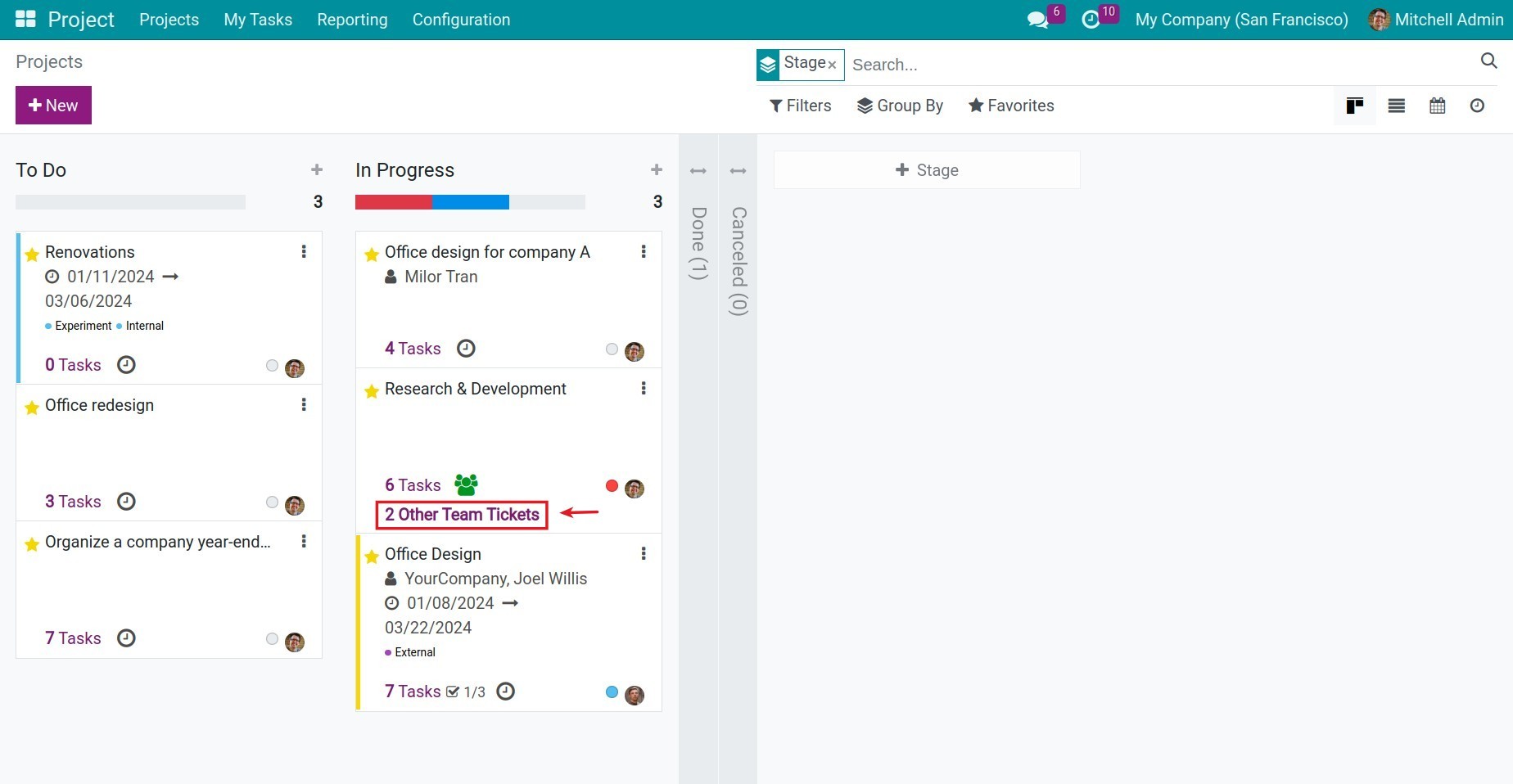
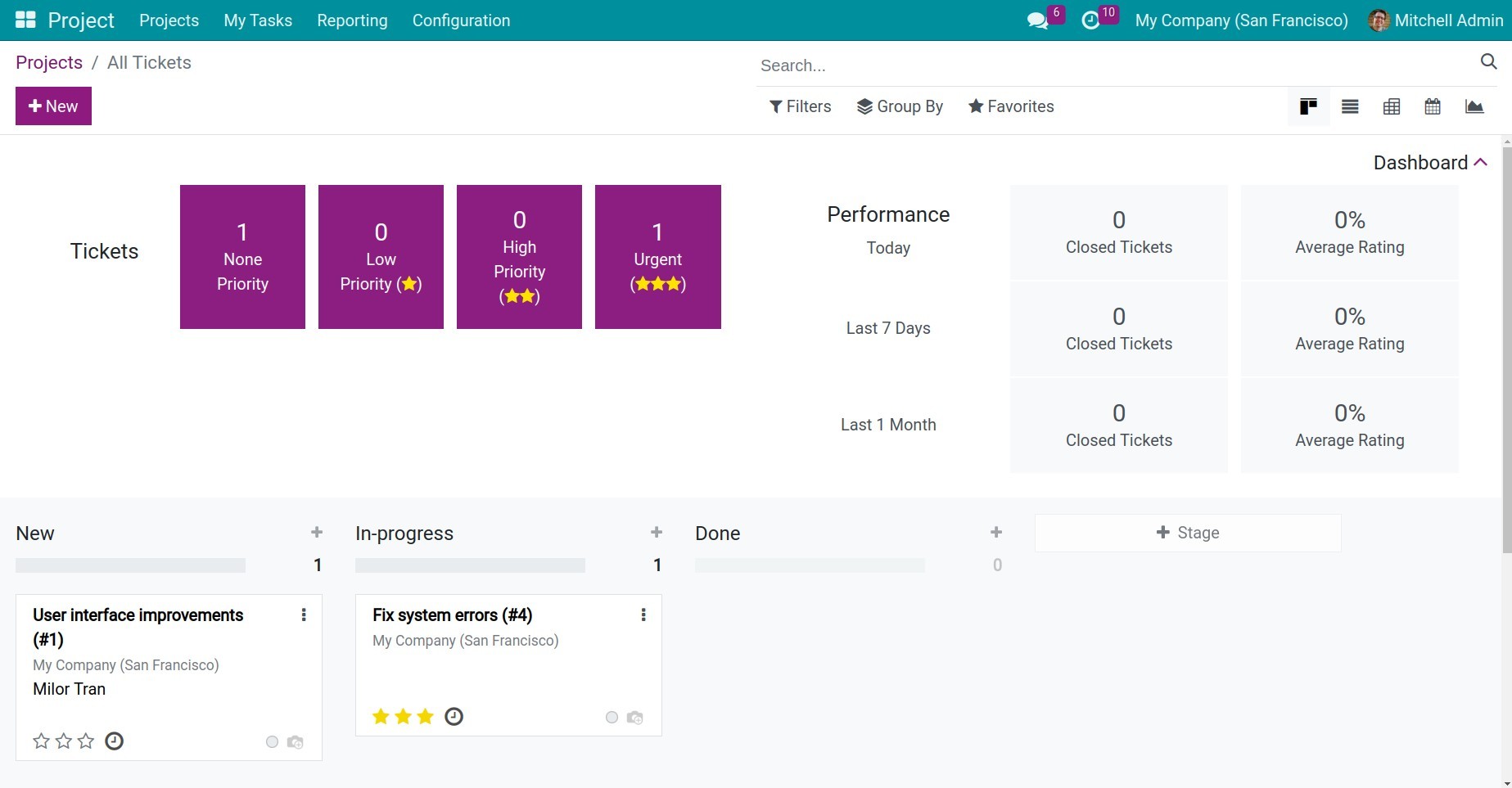
See also
Related articles:
Optional modules: