Setting up and Using default Taxes on Sales¶
With Viindoo software, a default tax is automatically set when:
Install the initial database for the system and select the country.
Activate fiscal localization packages.
Requirements
This tutorial requires the installation of the following applications/modules:
Default taxes configuration on product form¶
Normally, when selecting the Default Taxes on the settings of the Accounting app, the system will automatically update the information in the Customer Taxes field on the product form. To change this field, you navigate to Sales > Products > Products, select the product you want to change the default tax. At the General information tab, you can choose another tax type.
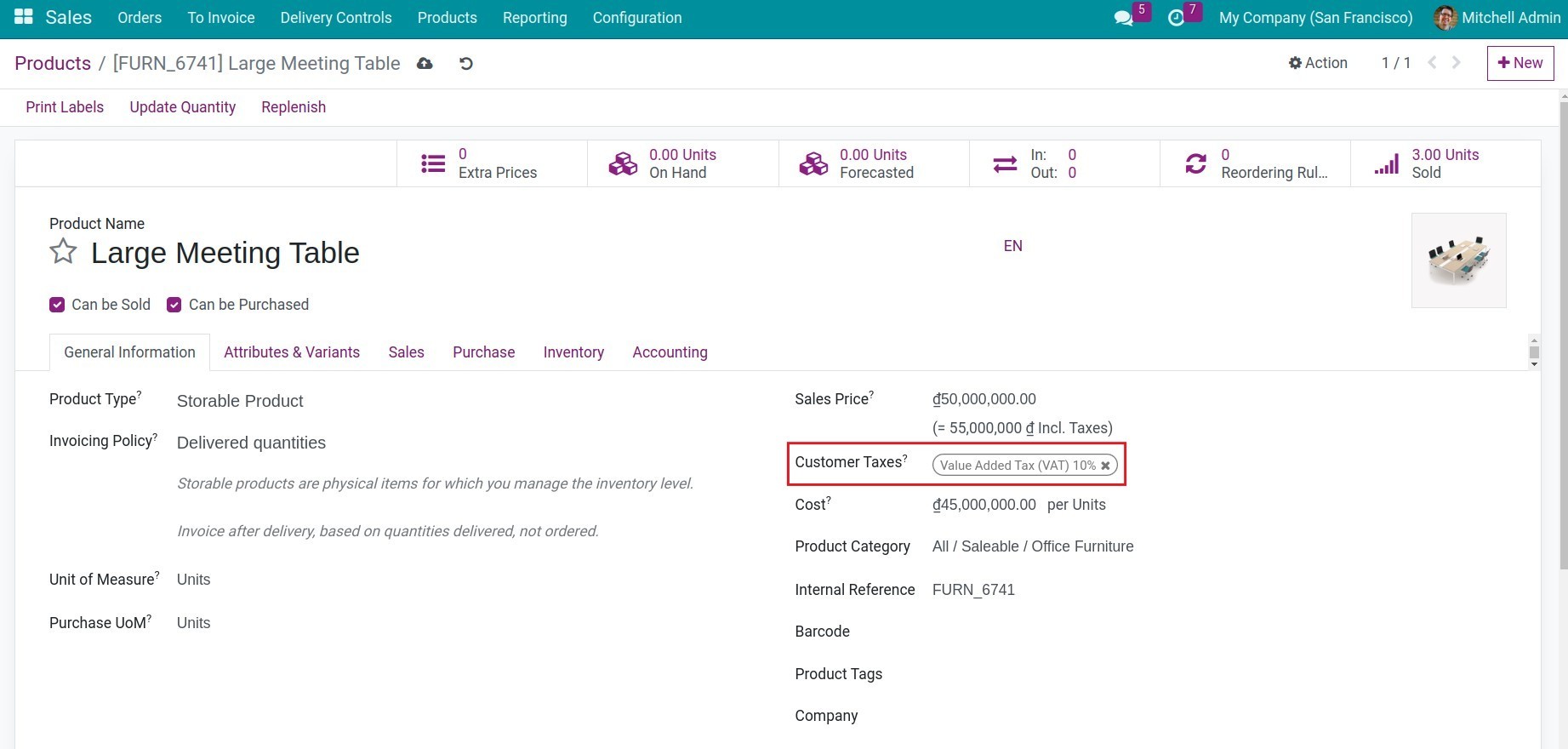
Apply default customer taxes to Sales order¶
When creating a sales order, selecting a product, the tax information will be referenced from the Customer Taxes field on the product form. In addition, on each line of the sales order, you can select a different tax instead of using the default tax.
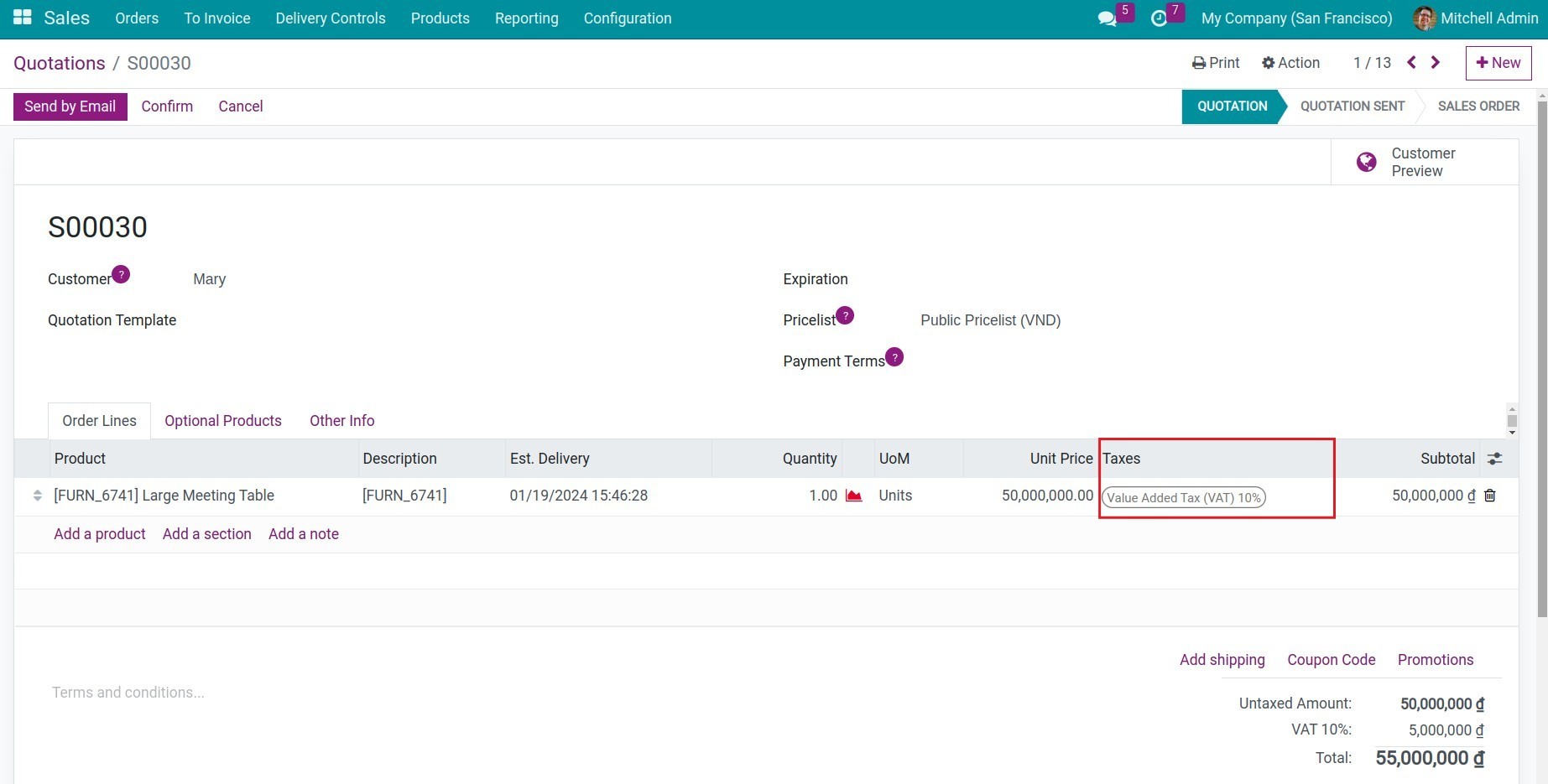
See also
Related article
Optional module