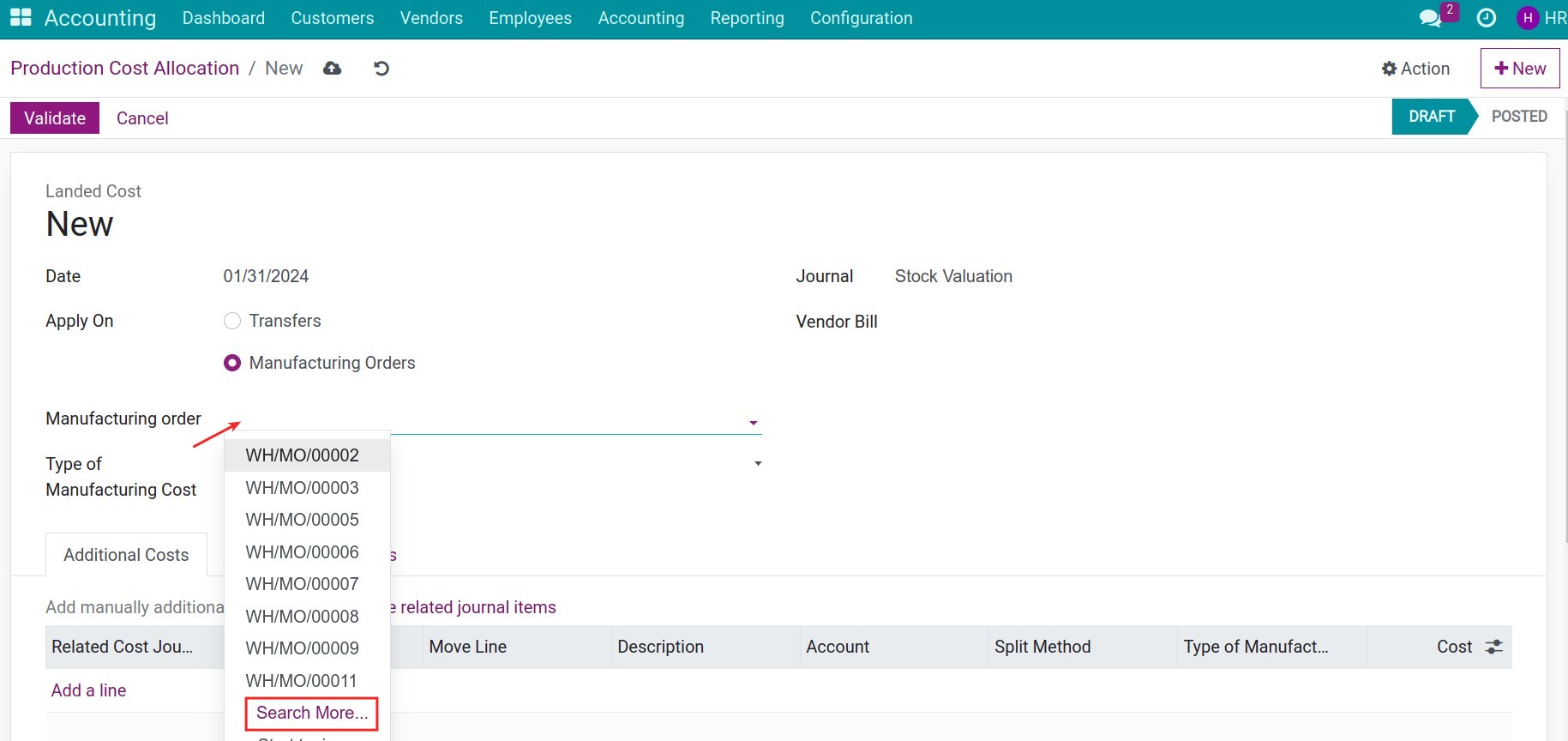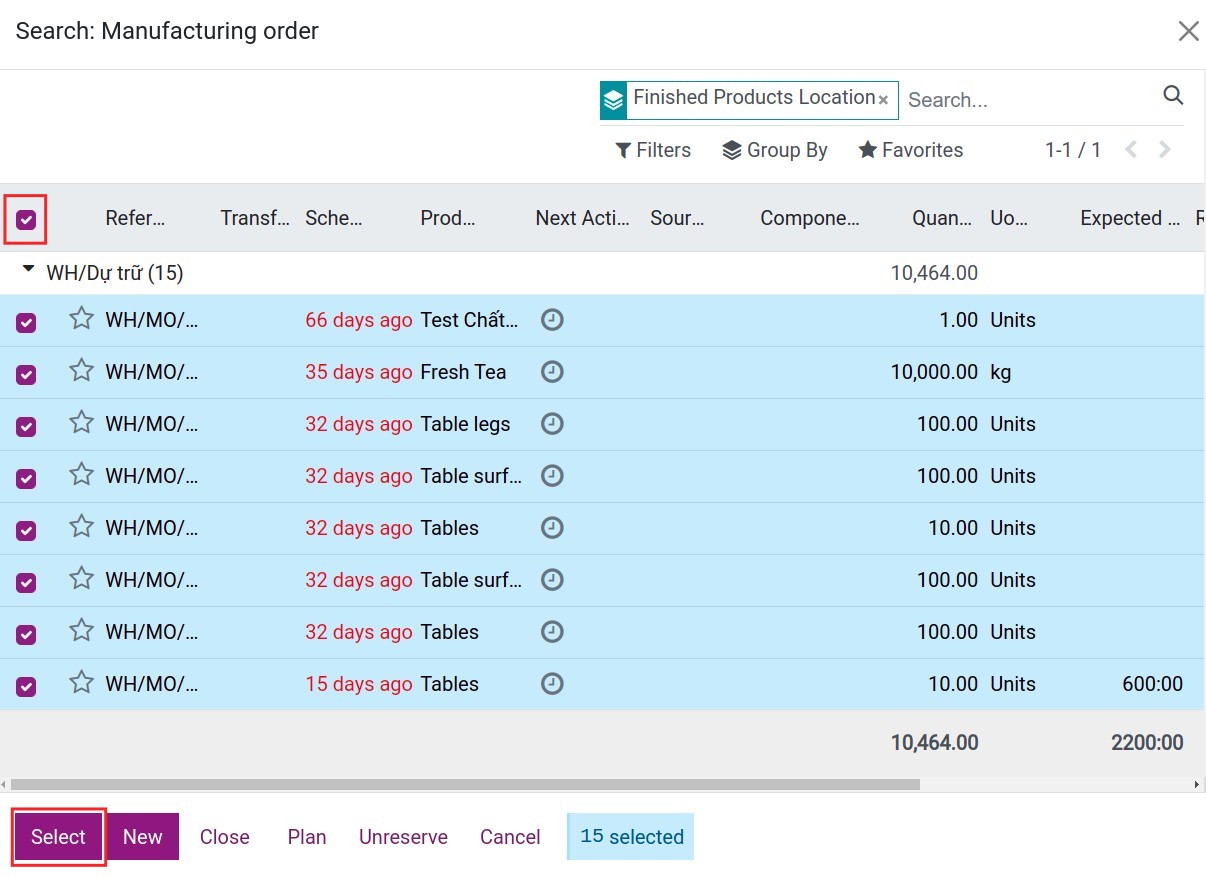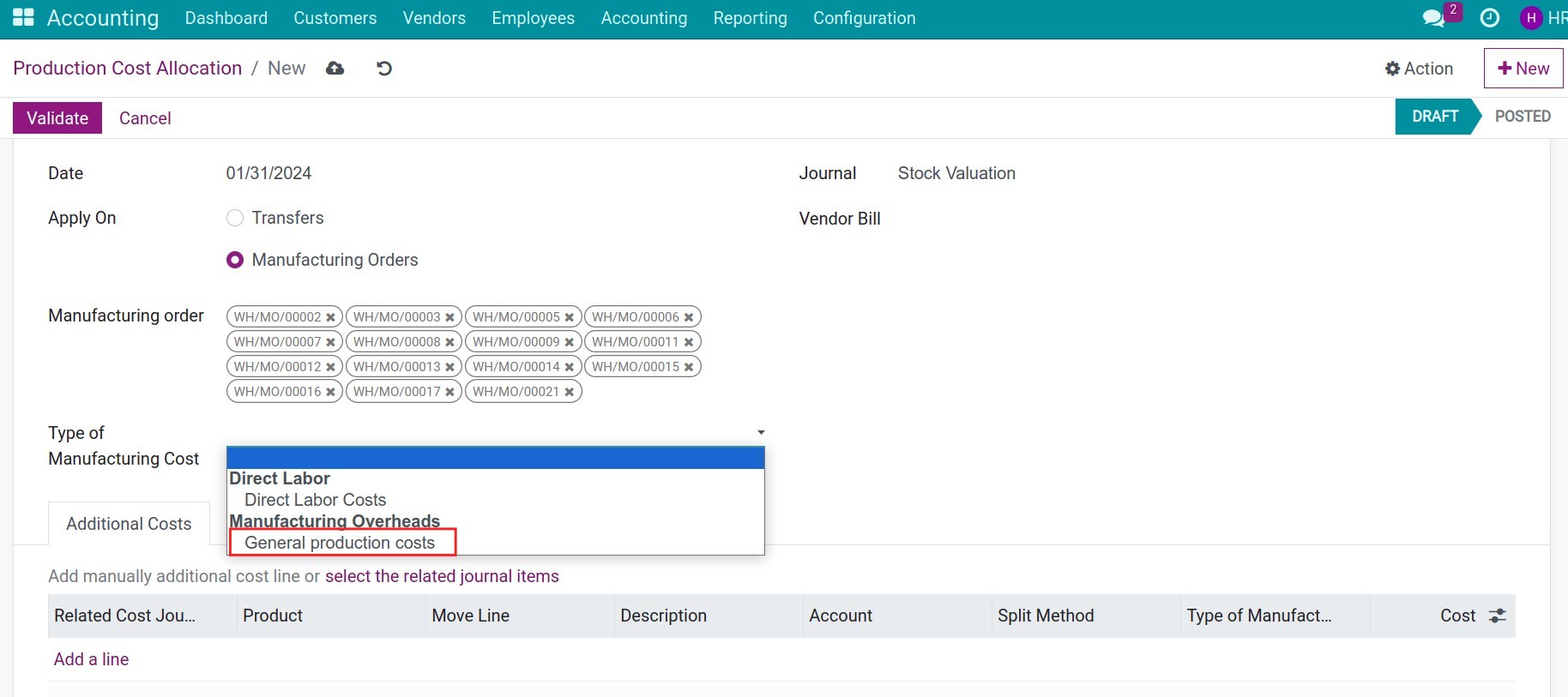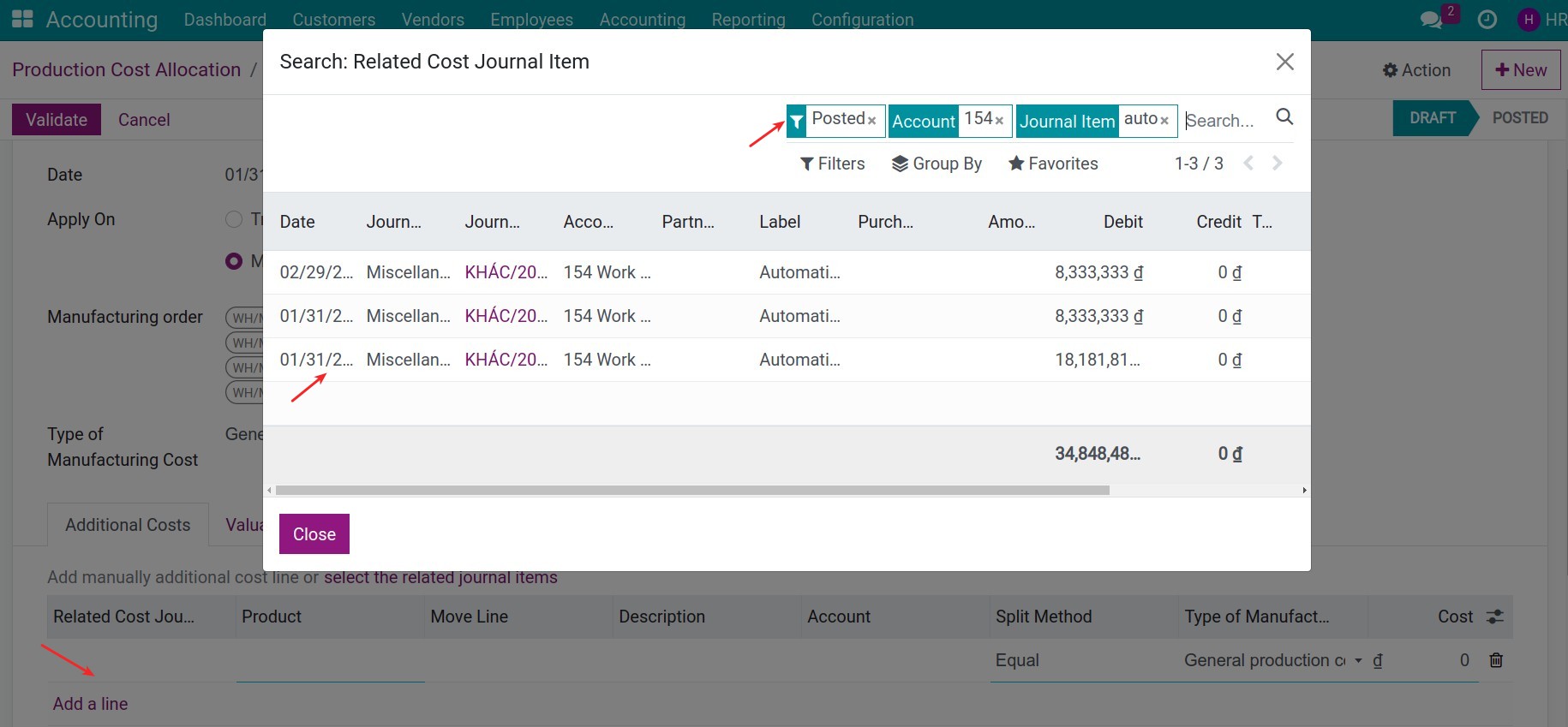Accounting for general production costs¶
Manufacturing general production costs management is crucial in product pricing, and cost optimization. This helps businesses determine reasonable product prices, make effective financial plans, manage performance and increase productivity, as well as optimize overall costs to improve profits and competitiveness competition on the market.
Requirements
This tutorial requires the installation of the following applications/modules:
Collecting general production costs¶
The general production costs includes costs that are not directly related to produce the specific products, but are allocated to entire production orders of enterprise. Here are some examples of general operation costs:
Factory rental and maintenance costs.
Utility costs include electricity, water, gas, internet, etc.
Management and administrative costs related to production.
Costs related to personnel not directly involved in the production process, such as salaries of production managers.
Depreciation costs of equipments system.
Etc.
The journal entries of general operation costs would be auto-generated and posted with some transactions such as the assets depreciation management, payrolls management, services purchase management, employee expenses, etc.
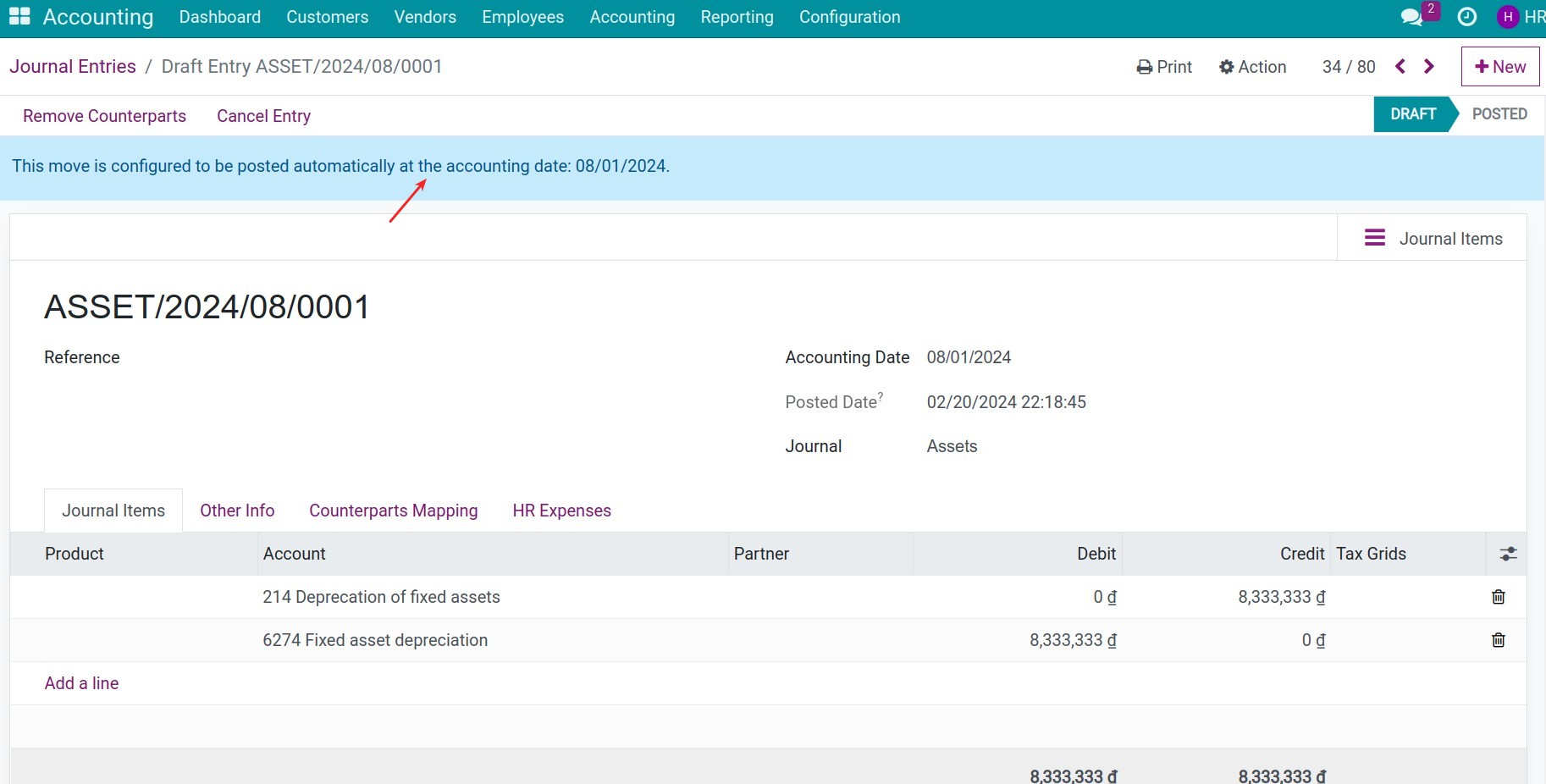
Or you can proactively posted the journal entries as you needed.
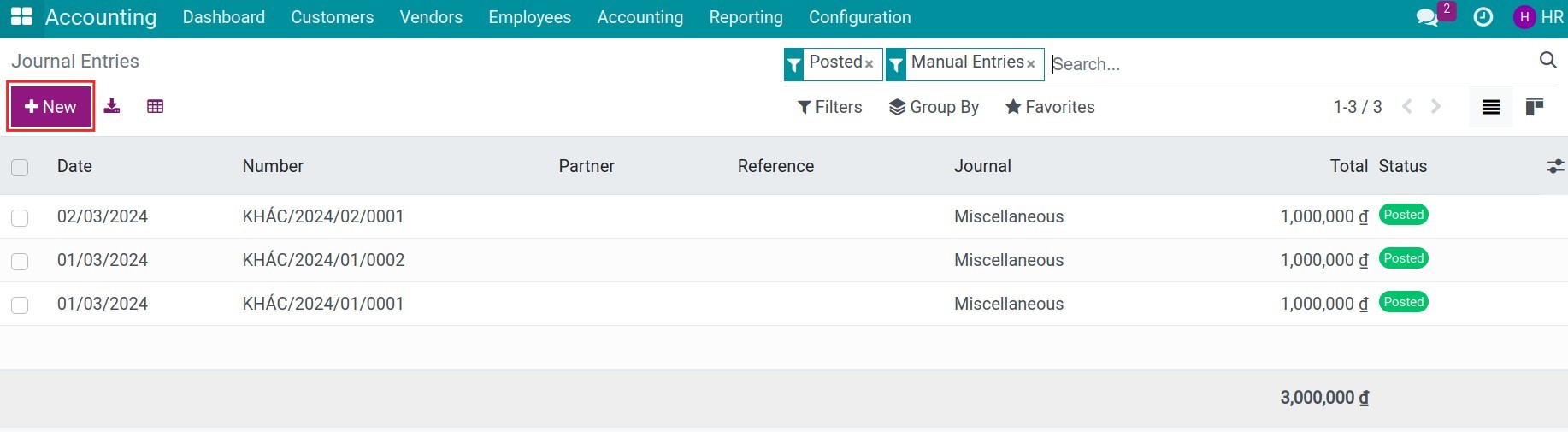
Once, the journal entries are posted, they would be auto-collected through the accounting account as 6271, 6272, etc. You can see it in the Trial Balance by navigating to Accounting >> Reporting >> Trial Balance:
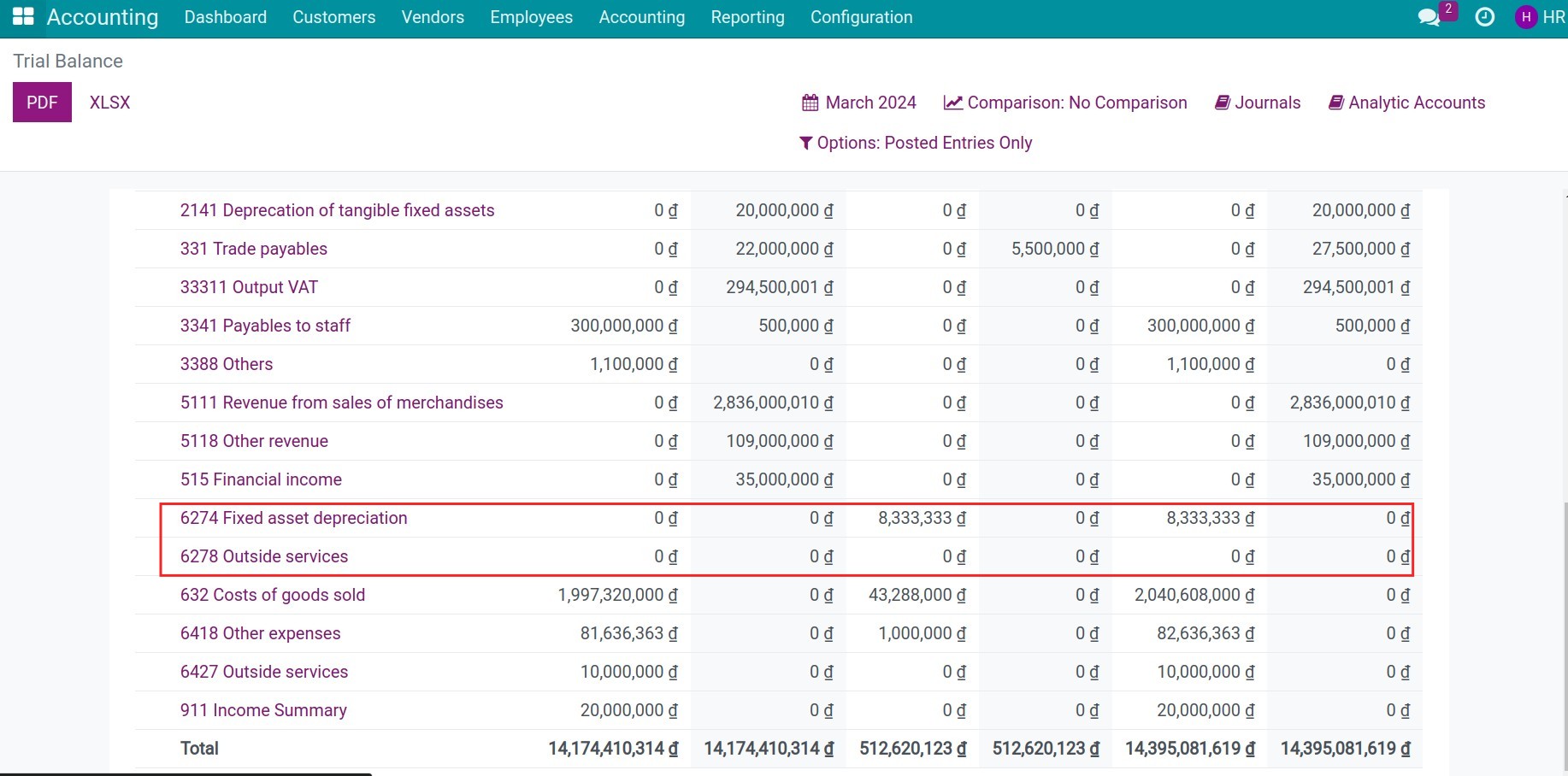
General produciton costs allocation¶
At the end of the accounting period, accountants need to transfer the general production costs to the account Work in process (154).
Configure the Automatic Transfer Models¶
Navigate to Accounting >> Accounting >> Automatic Transfer Models, press New to create a transfer models:
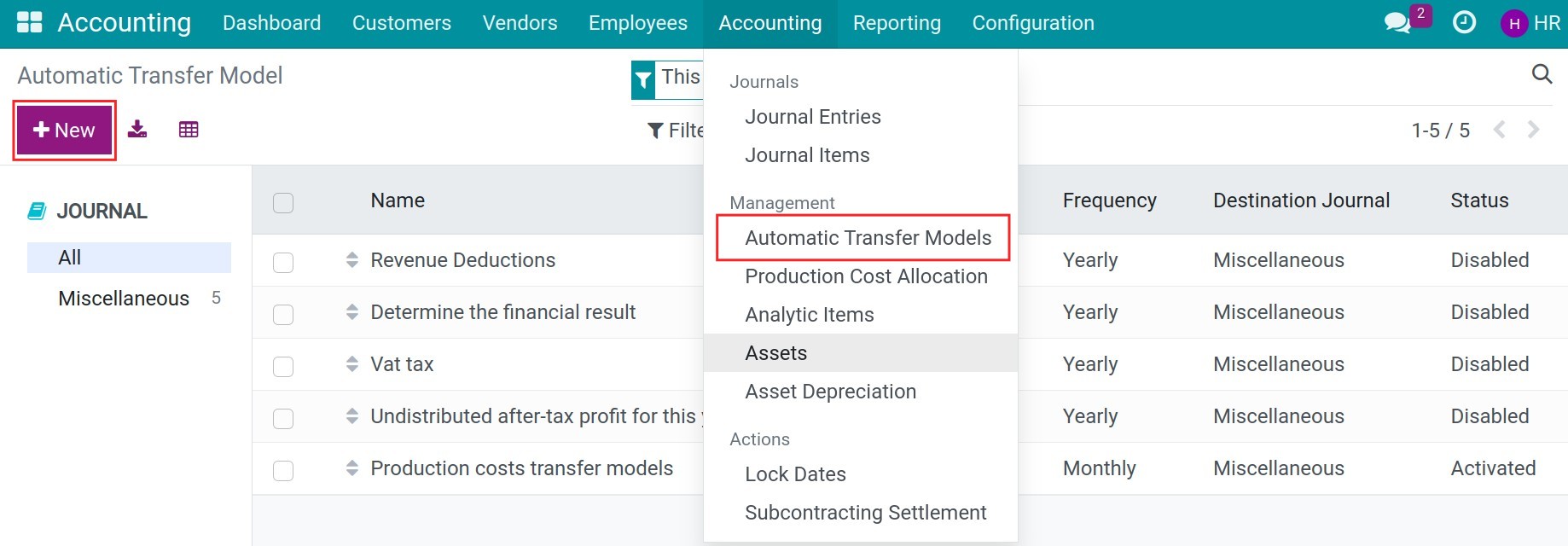
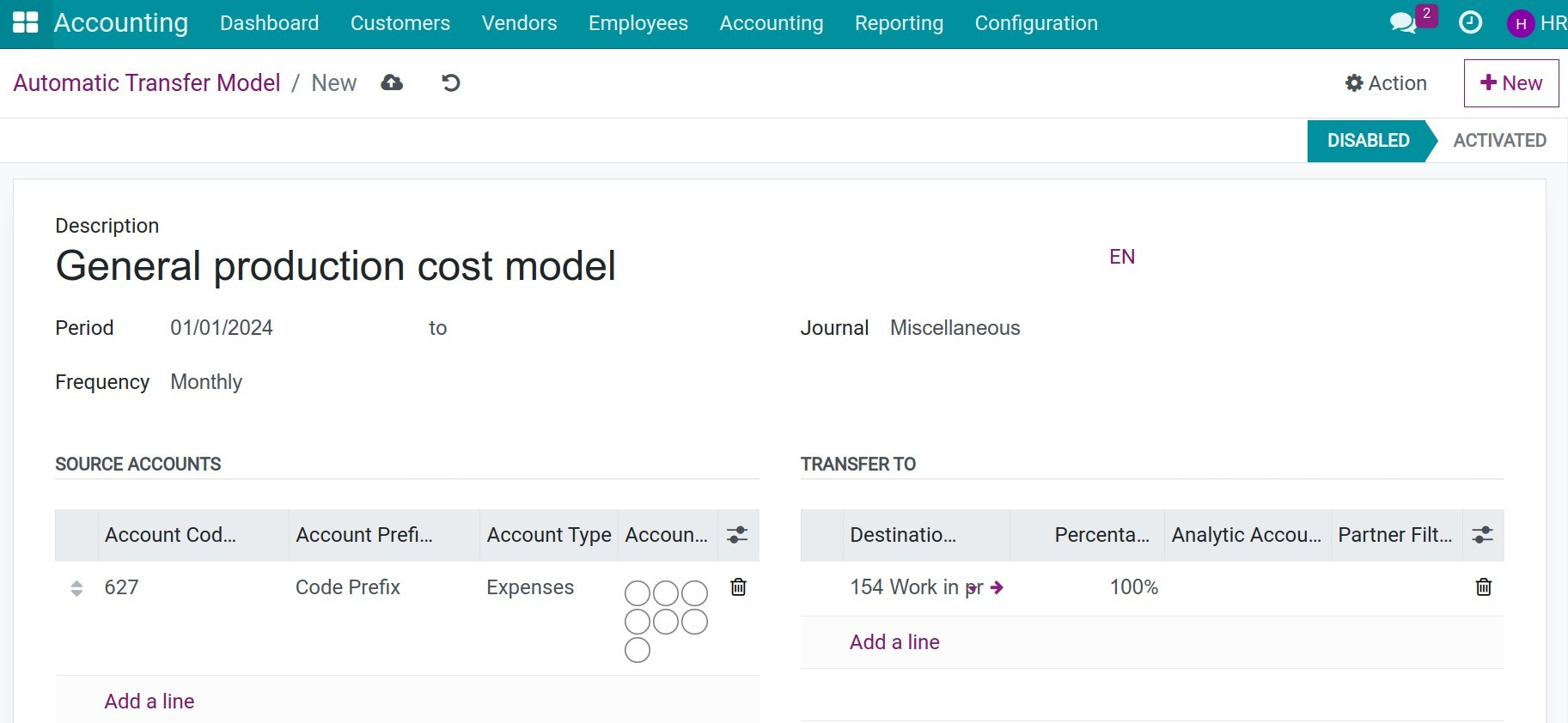
The journal entries of transfer will be auto-generated at the first day of next period compared with the set period on the transfer model.
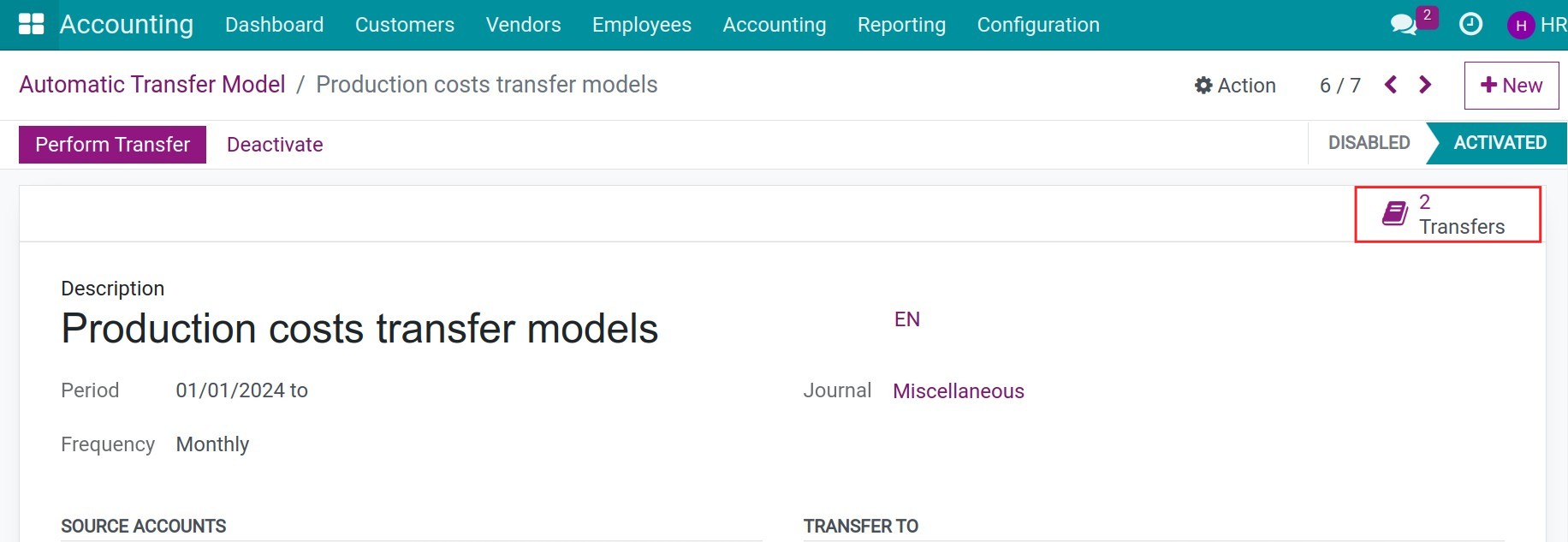
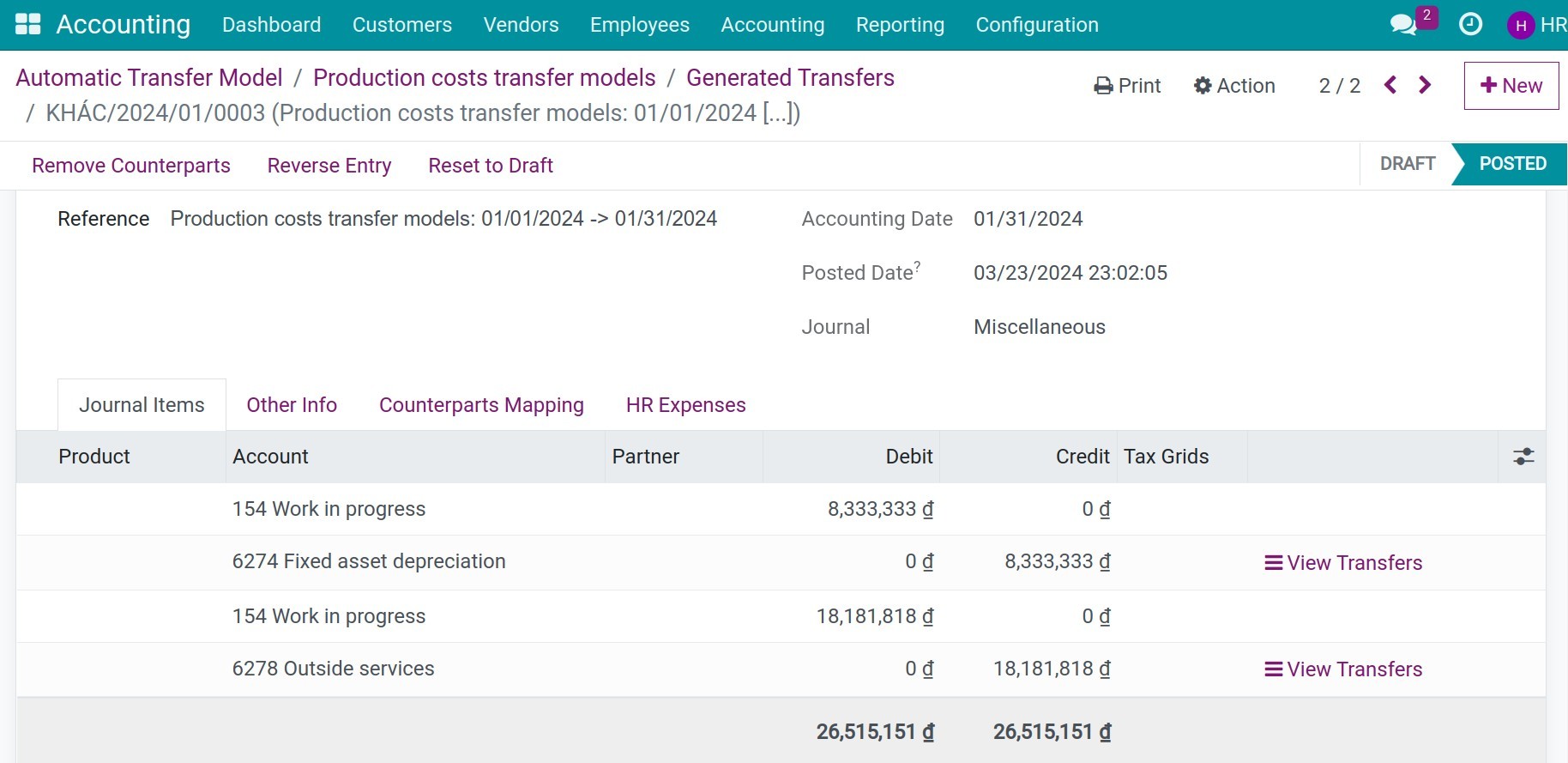
See also
Production costs allocation¶
To do the production costs allocation, navigate to Accounting >> Accounting >> Production Cost Allocation, press New to create a new allocation:
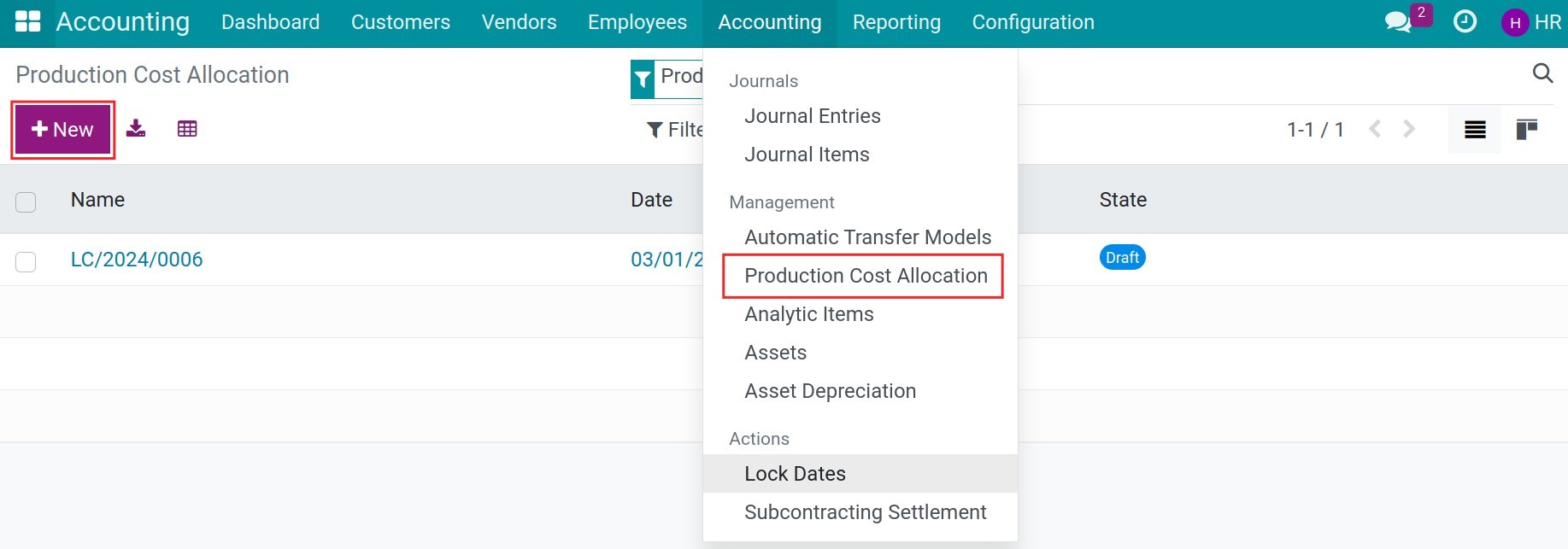
Fulfill the information as follows:
Date: Input the allocation date.
Apply On: Choose Manufacturing Orders option.
Manufacturing Order: Choose the manufacturing orders in the period of allocation. You also can select Search More, use filter or groupby to choose batch of manufacturing orders.
![Allocated manufacturing orders in Viindoo]()
![Allocated manufacturing orders in Viindoo]()
Type of Manufacturing Cost: Choose the Genernal production costs option.
![Type of Manufacturing Costs in Viindoo]()
Press Add a line to select the related journal items:
![The related journal items to allocating in Viindoo]()
Product: Choose the related service products. You can create a new product for it.
Account: The system will default the account on the choosen journal items.
Split Method: Viindoo provides five methods:
Equal: The cost will be devided equal based on the number of choosen manufacturing orders.
By Quantity: The cost will be devided based on the quantities of the finished products of chosen manufacturing orders.
By Current Cost: The cost will be divided based on the current production costs of each choosen manufacturing order at the allocation time point.
By Volume: The cost will be devided based on the volume of the choosen manufacturing orders.
By Weight: The cost will be devided based on the weight of the choosen manufacturing orders.
Type of Manufacturing: It will be auto-filled based on the choosen above Type of Manufacturing Cost.
Cost: It comes from the amount of the choosen journal items.
Note
The weight and volume of manufacturing orders is calculated based on the weight/volume of the manufacturing orders’ finised products. You can navigate to the product form view, on Inventory tab to setup this information.
You can use the filter or group-by to search the related automatic transfer journal items, then save it into the Favorites to re-use later.
Press Compute and see the results on the Valuation Adjustments tab:
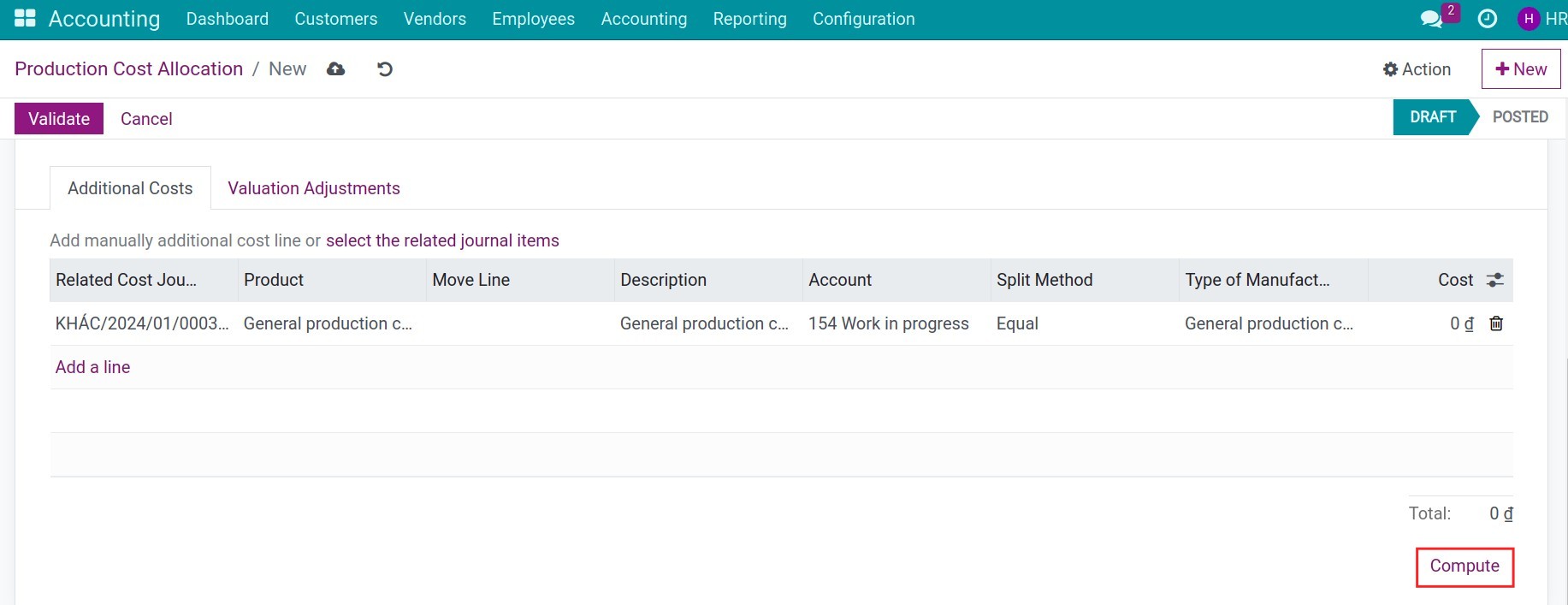
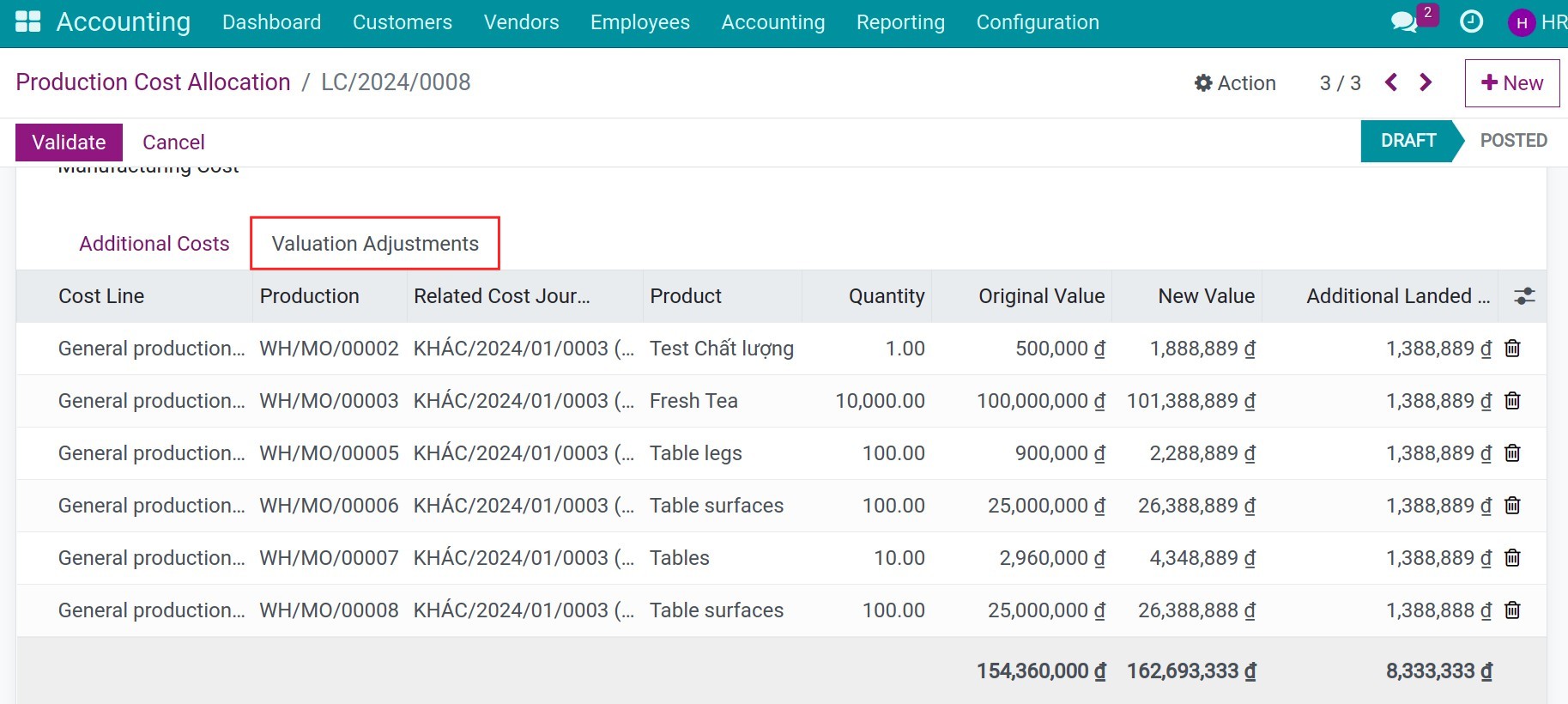
Press Validate to complete and see the related journal entries.
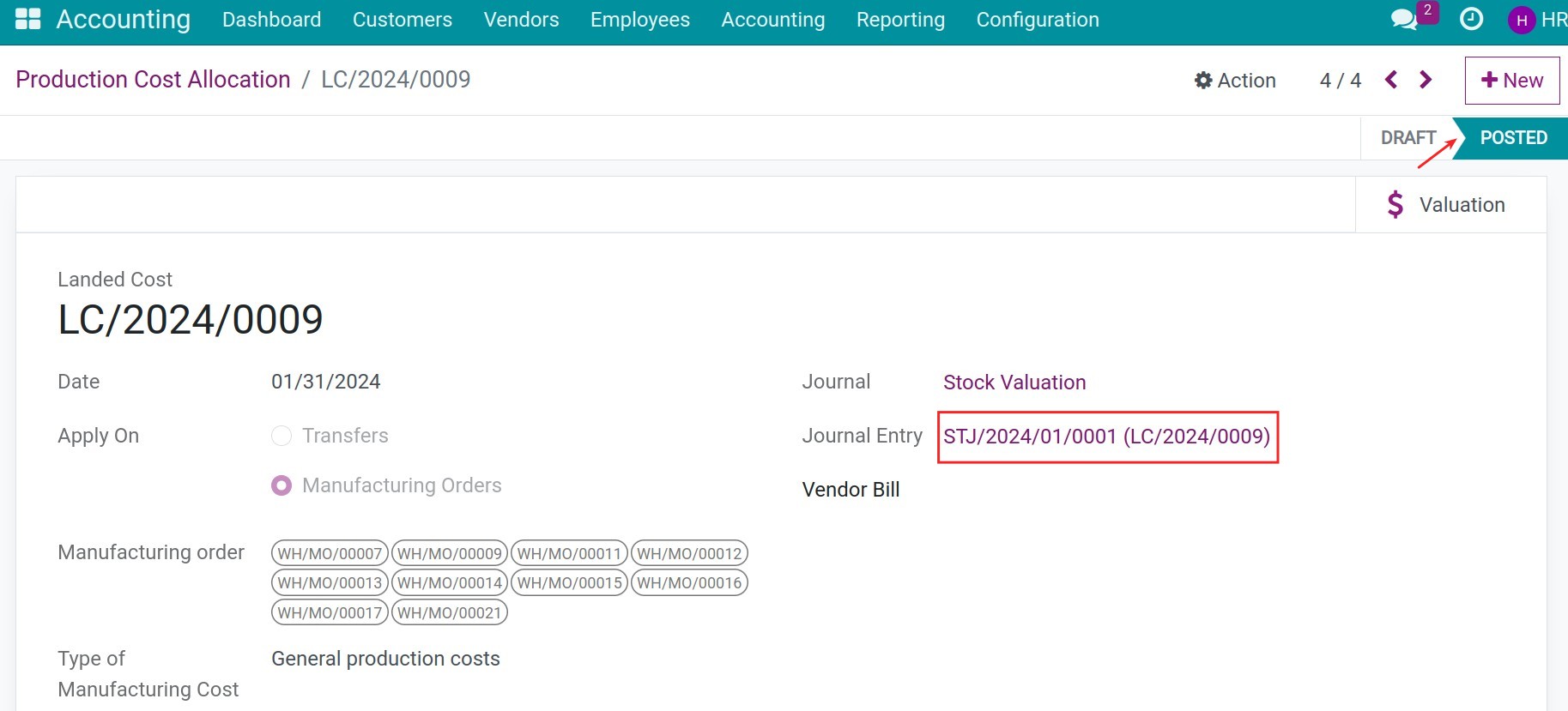
In the end of the process, you can see the results on the Production costs report.
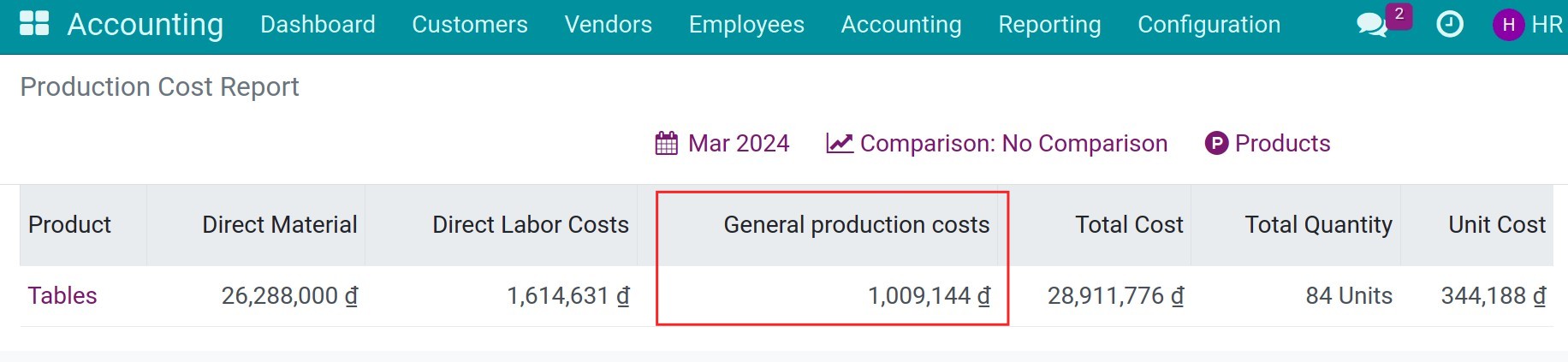
See also
Related article
Optional module