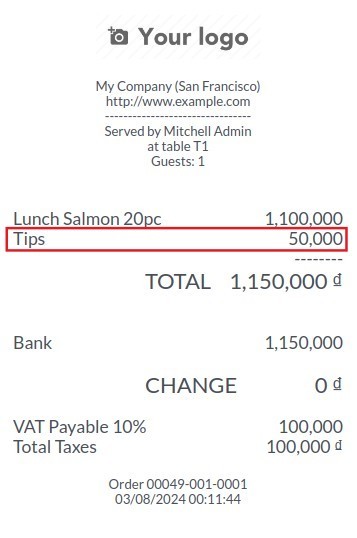Applying bonus amount on payment¶
In many countries, giving tips (or bonus money) for waiters (bartenders) has become a must-have culture in service industry, applied for restaurants/bars . With that being said, Viindoo provide a feature which allow users to record the tips into invoice for calculating their income per day.
Requirements
This tutorial requires the installation of the following applications/modules:
Activate Tip feature at Point of Sale¶
Navigate to Point of Sale > Configuration > Settings , at the Point of Sale field, select the POS that needs to be set up.
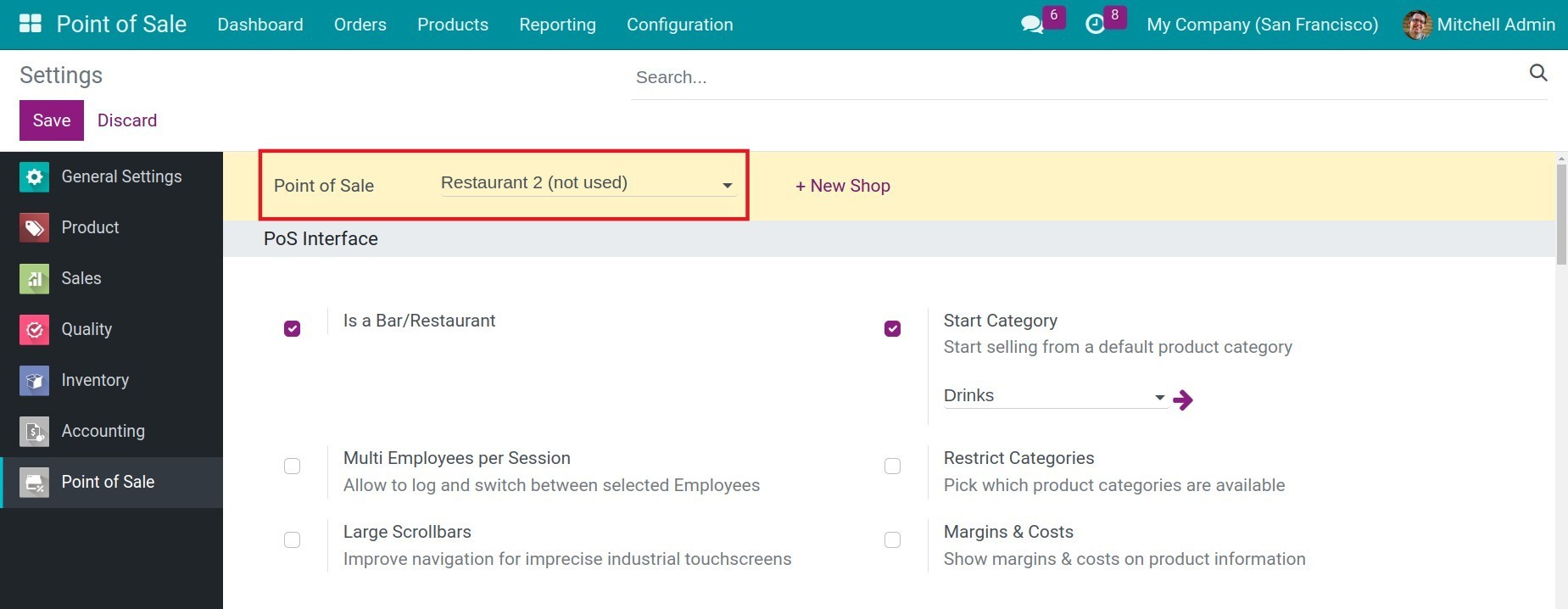
Navigate to the Payment section, check the Tips box. The system has already created Tip product for you. Select this product at the Tip Product field. After completing, click the Save button.
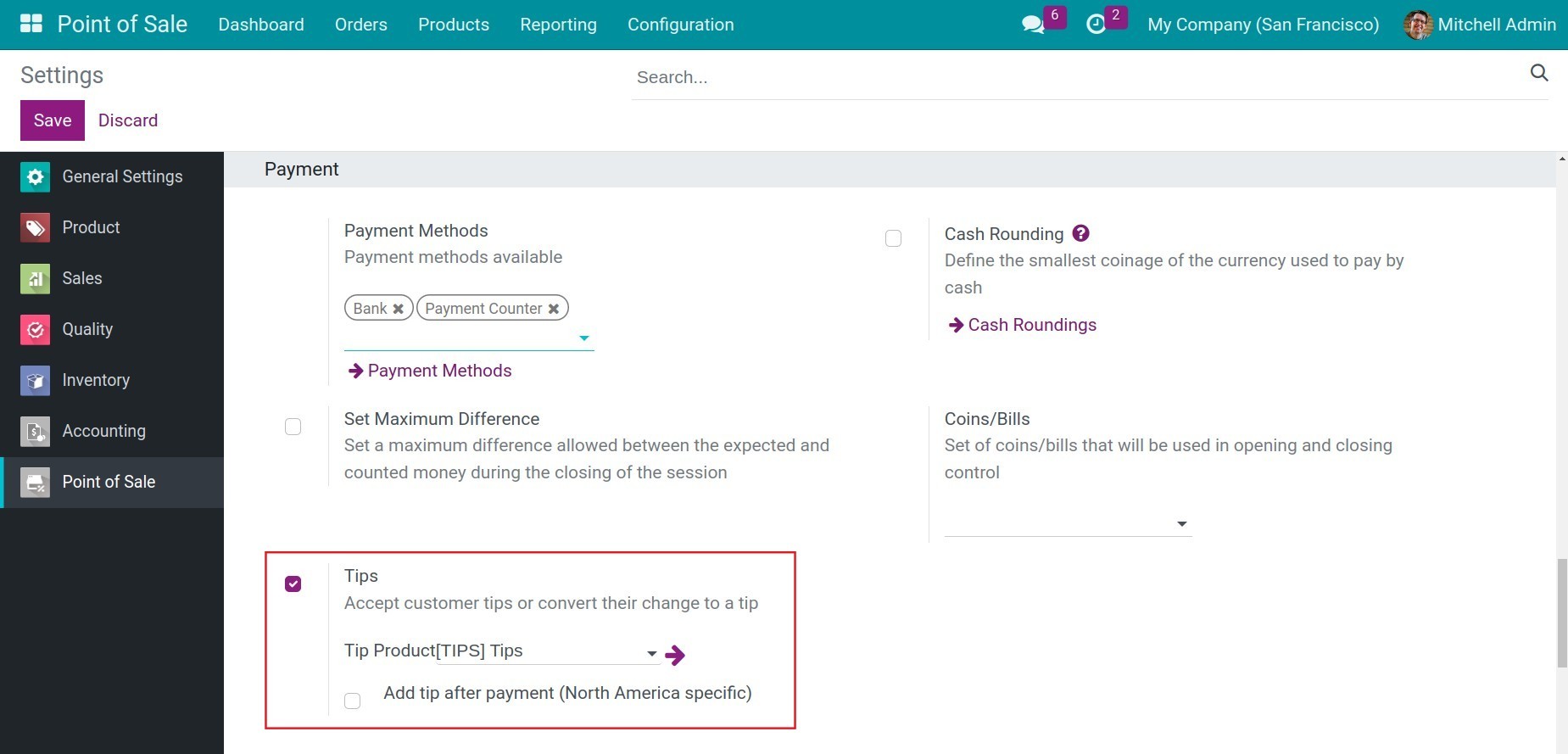
Apply Tips at Point of Sale¶
Access the Point of Sale application, create a new session. Proceed with placing the order and click Payment.
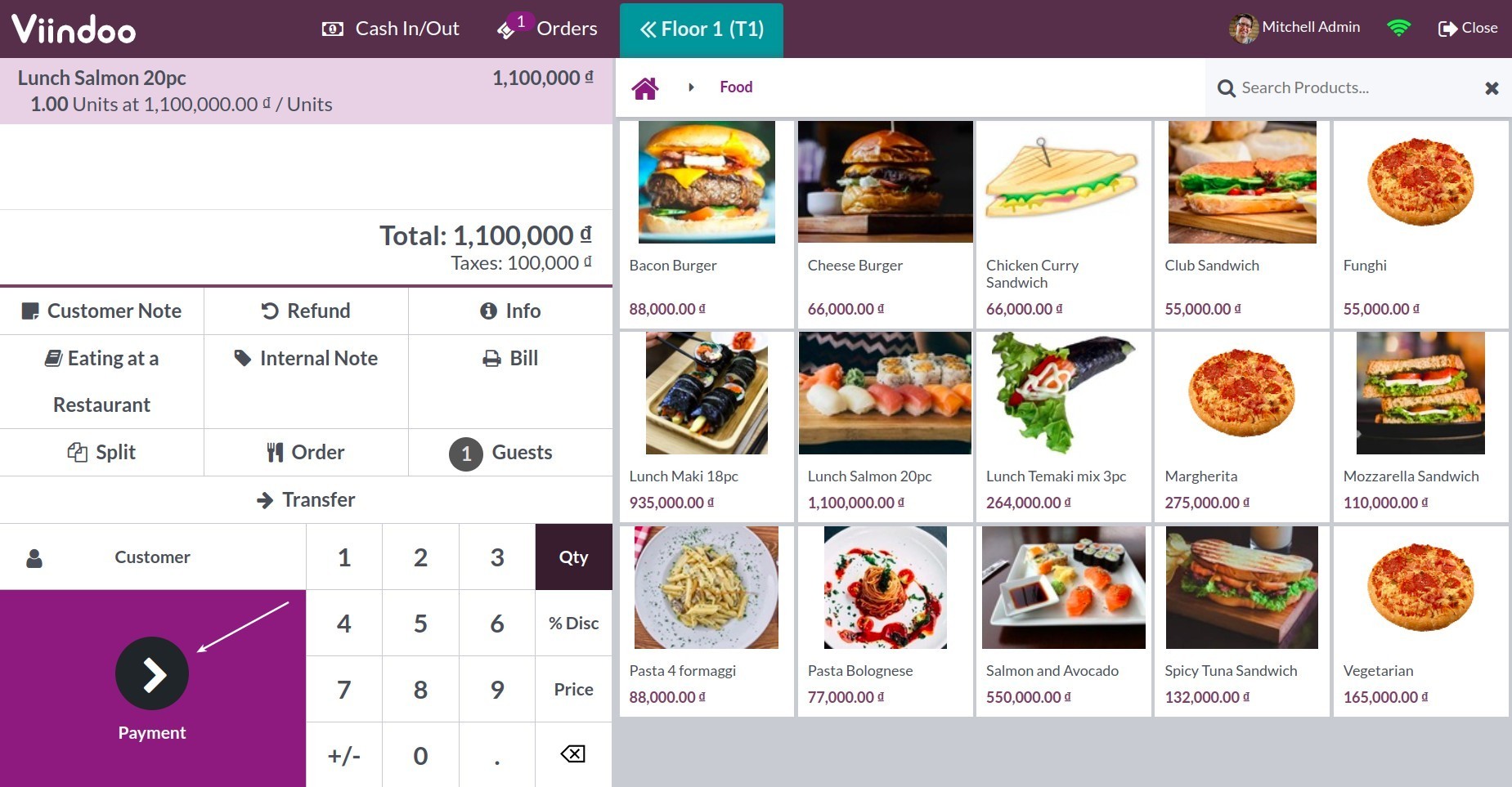
At the payment interface, click the Tip button, enter the tipping amount, and click OK.
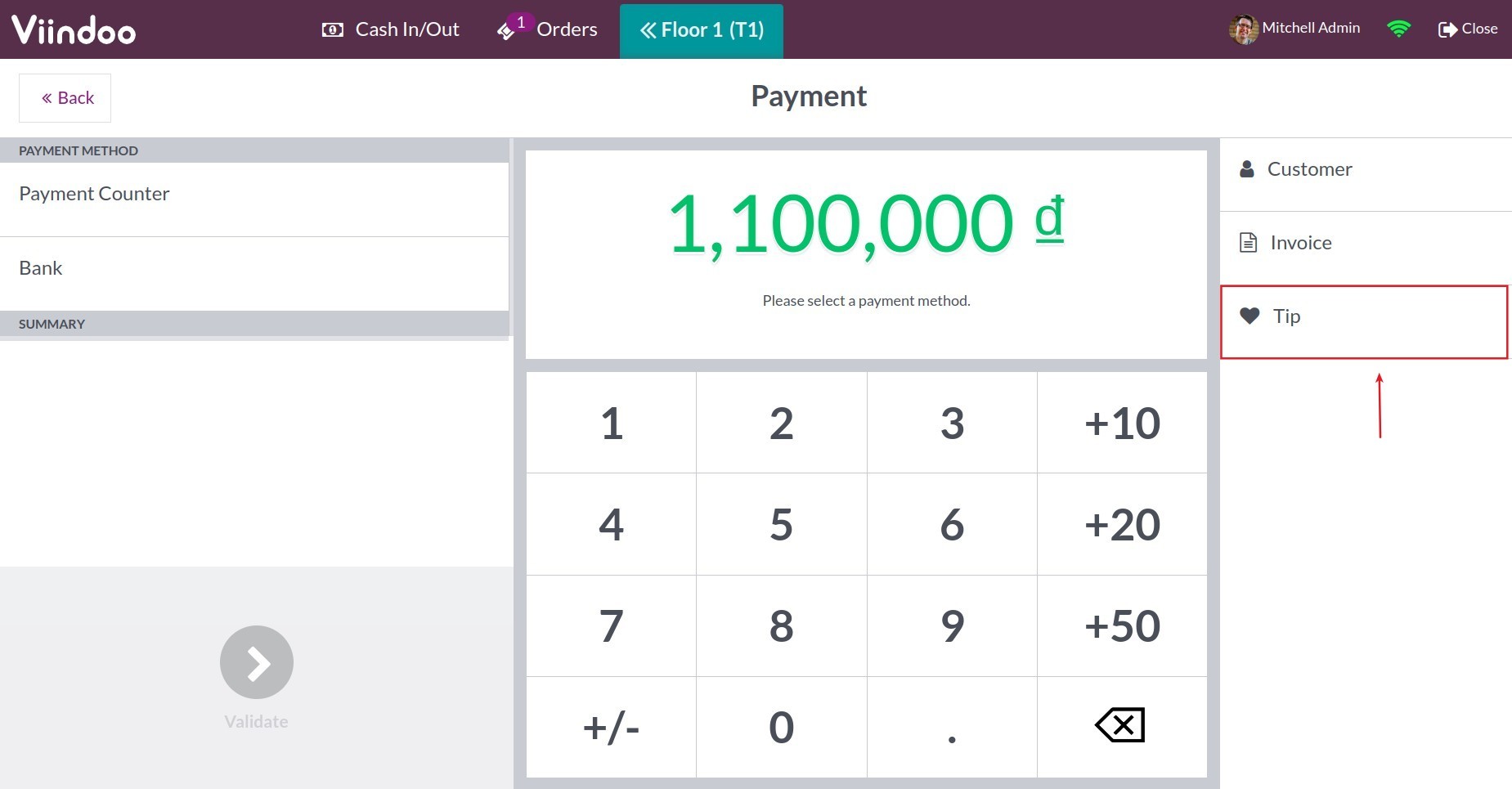
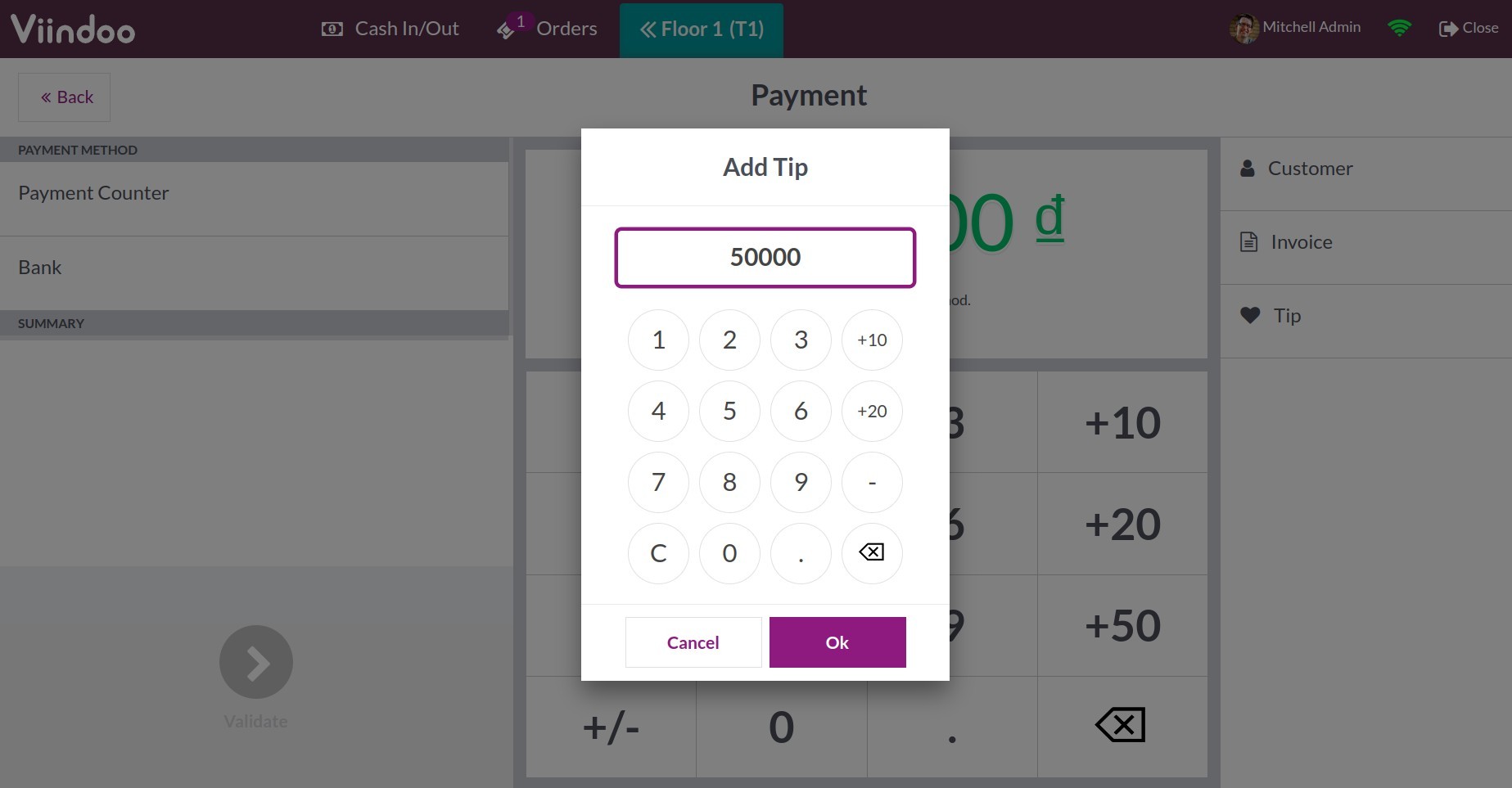
After completing, the tipping amount will be added to the total amount that the customer needs to pay. At this point, you confirm the payment as usual.
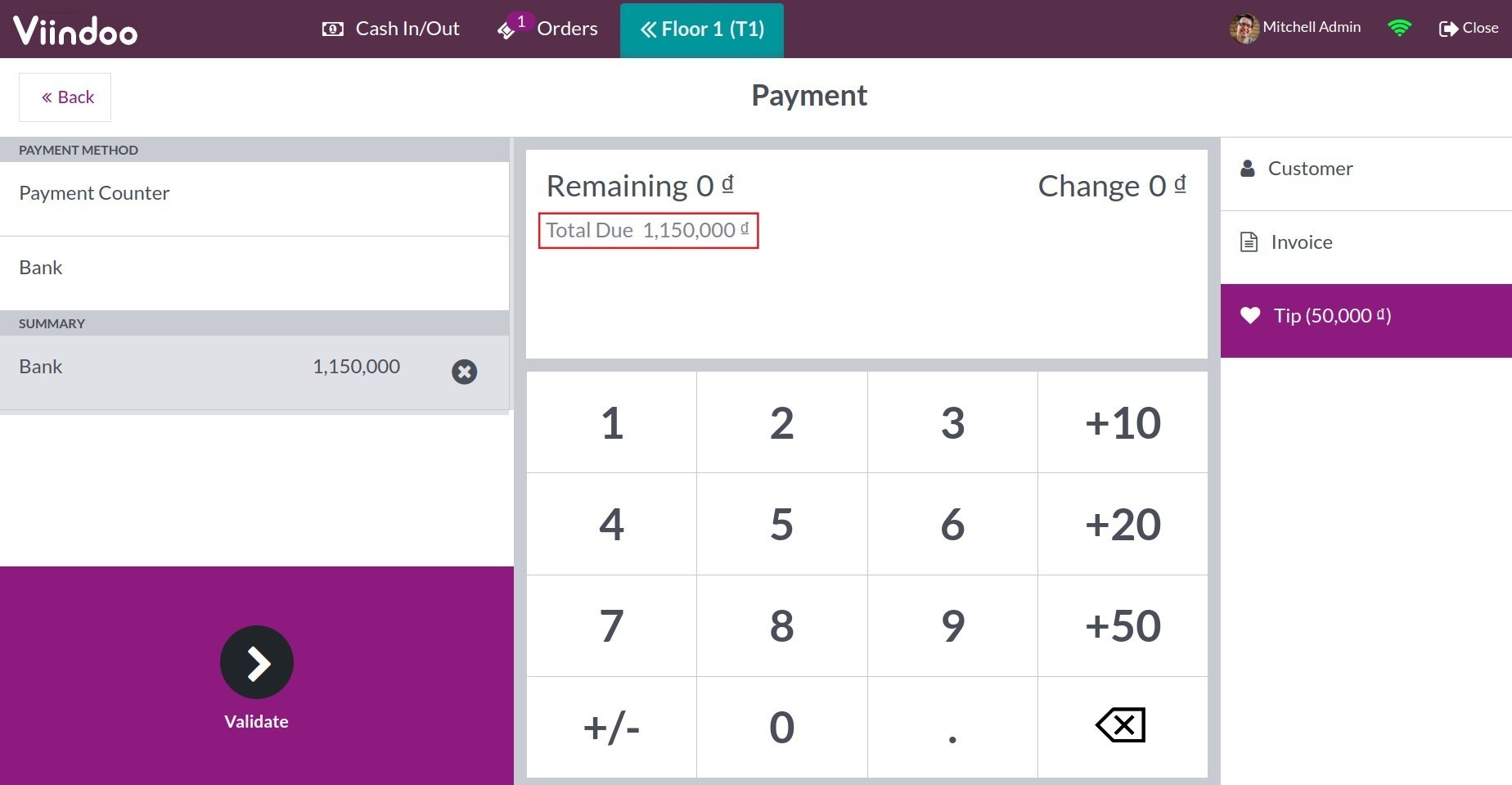
After confirming payment, the system will display payment receipt which record added tips money applied for an order.