Create Repair orders from Maintenance request¶
During machine and equipment maintenance, you may need to carry out repairs on certain machine parts. Integrating Maintenance with Repair applications will assist you in executing repair requests directly within maintenance work orders.
Requirements
This tutorial requires the installation of the following applications/modules:
Installing the application¶
Navigate to Viindoo Apps, remove the default filter Apps and search for repair order.
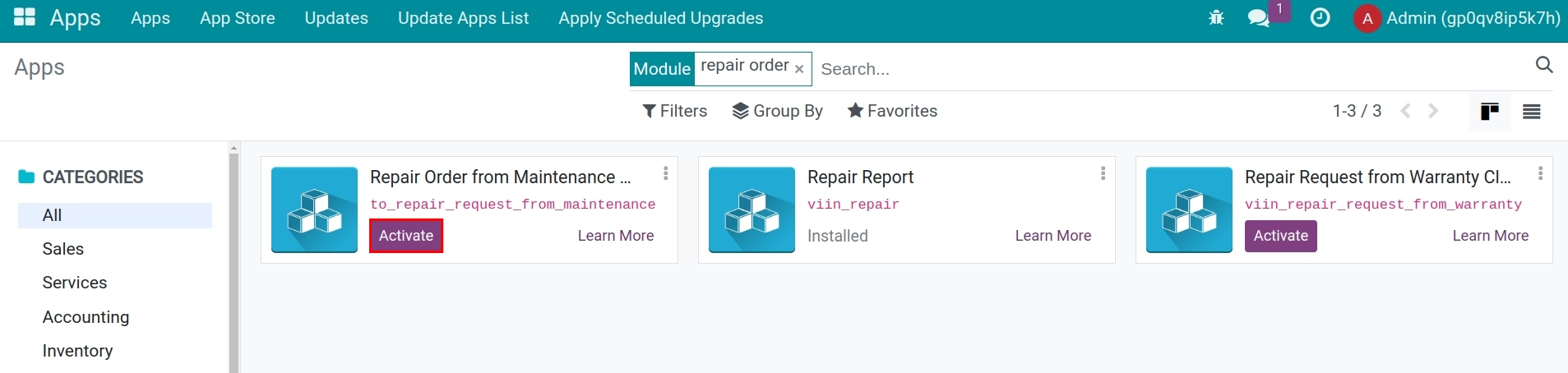
You will find that module among the modules related to the Repair apps. Click to Activate to install this module.
Create a maintenance request¶
To create a new maintenance request, see more at: How to plan for maintenance and manage maintenance requests. You can also create a maintenance request for a piece of internal equipment or a sold product.
Tip
All the products that need to be maintained have to be set as equipment, even when they are already sold.
Create a repair order from the maintenance request¶
On the maintenance request view, the system will suggest you click on the Create Repair Order button. Click it to create a new repair order corresponding with the maintenance request.
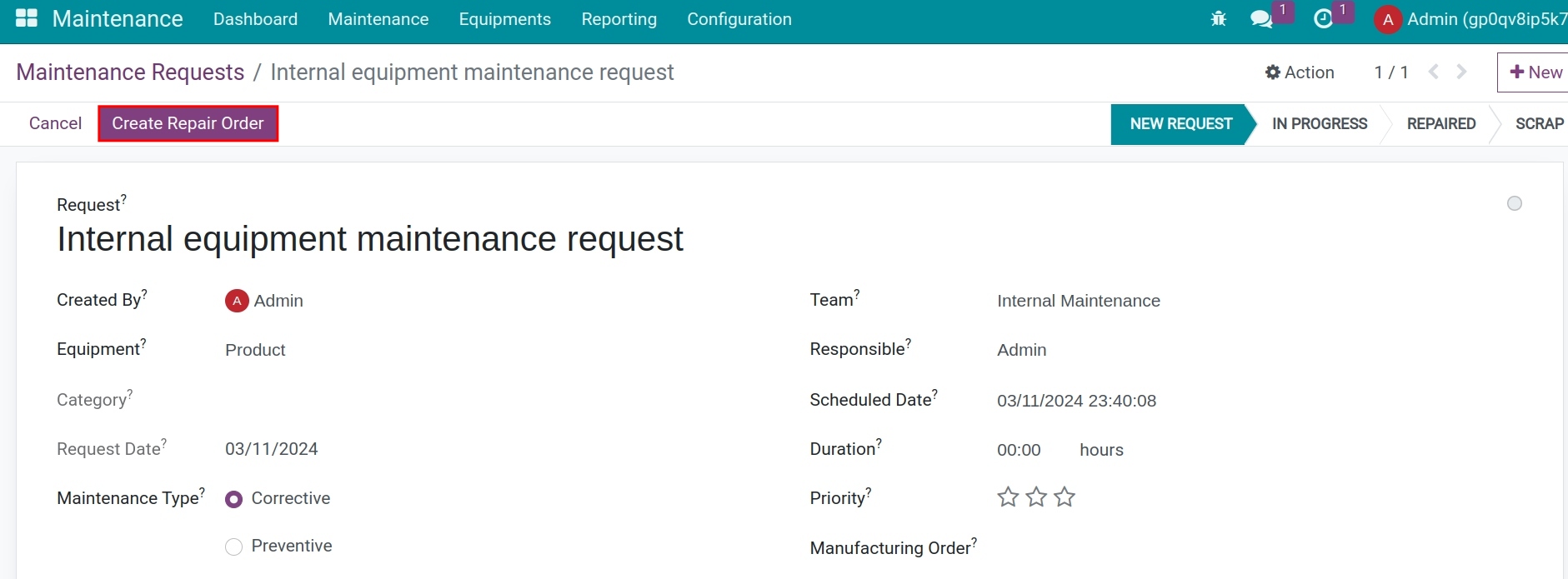
You perform repairs and operations on the system as referenced in the article: Repairing at an internal location.
After completion, you can follow the repair orders of a maintenance request by clicking on the Repair History button in the upper right corner.
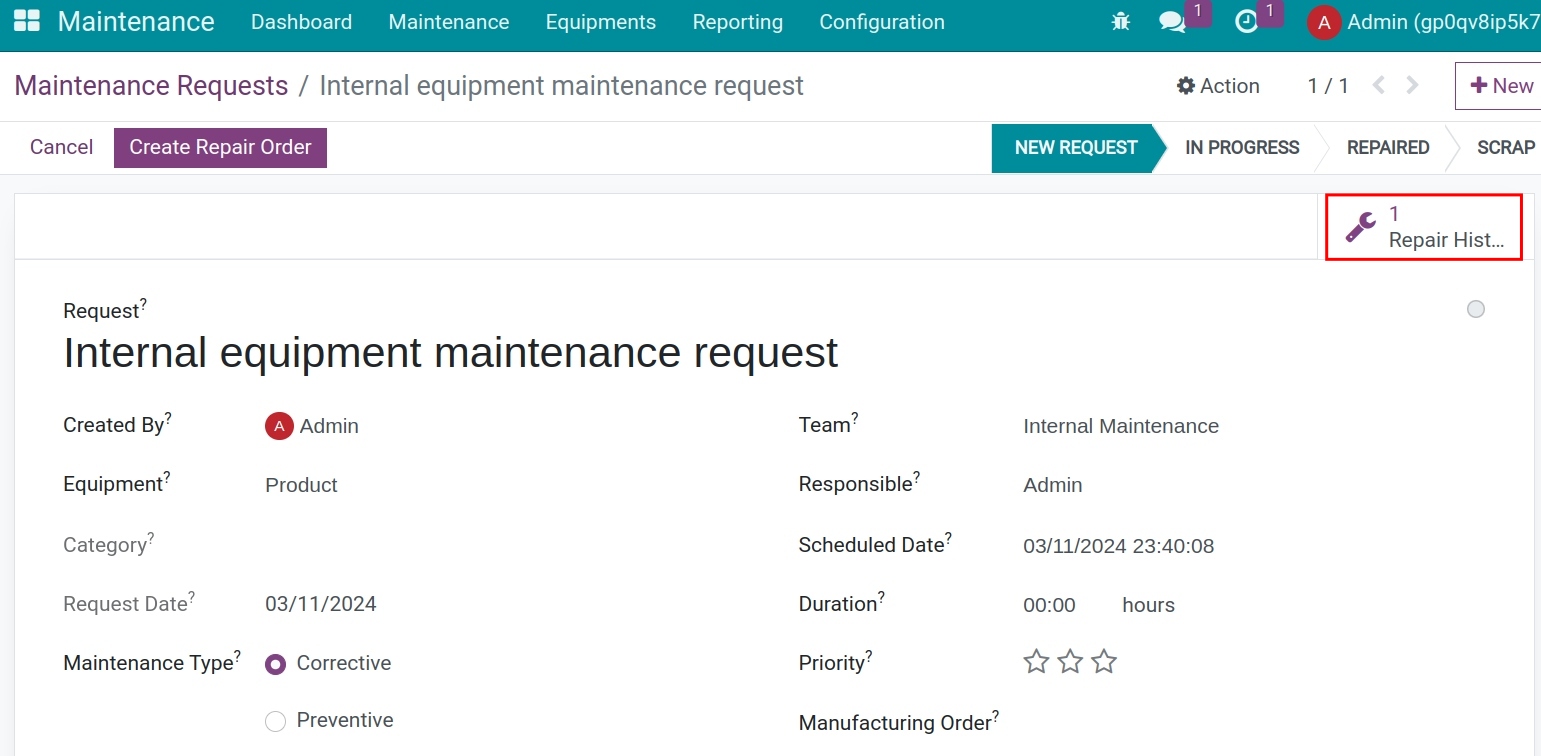
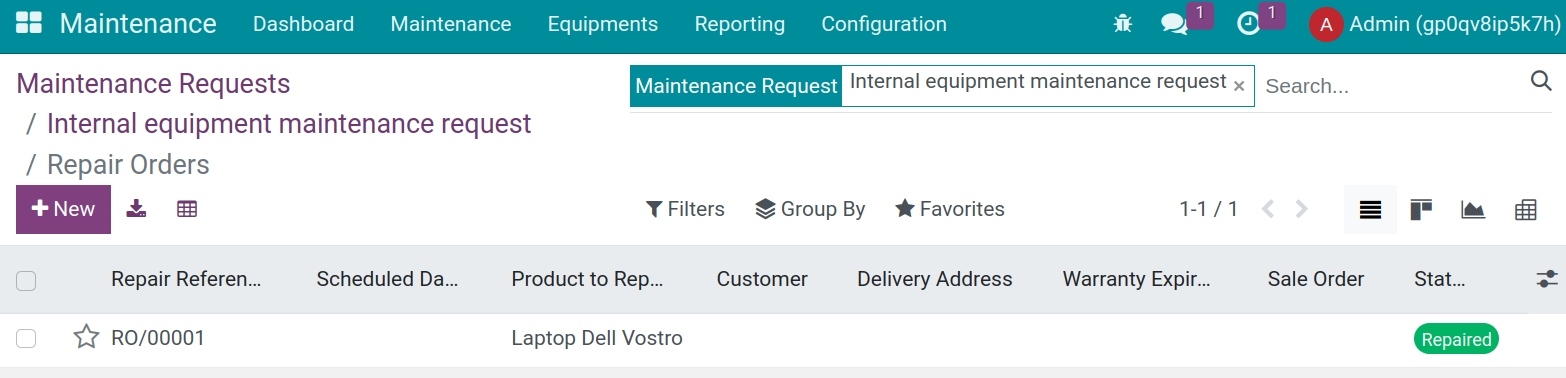
See also
Related articles:
Optional modules: