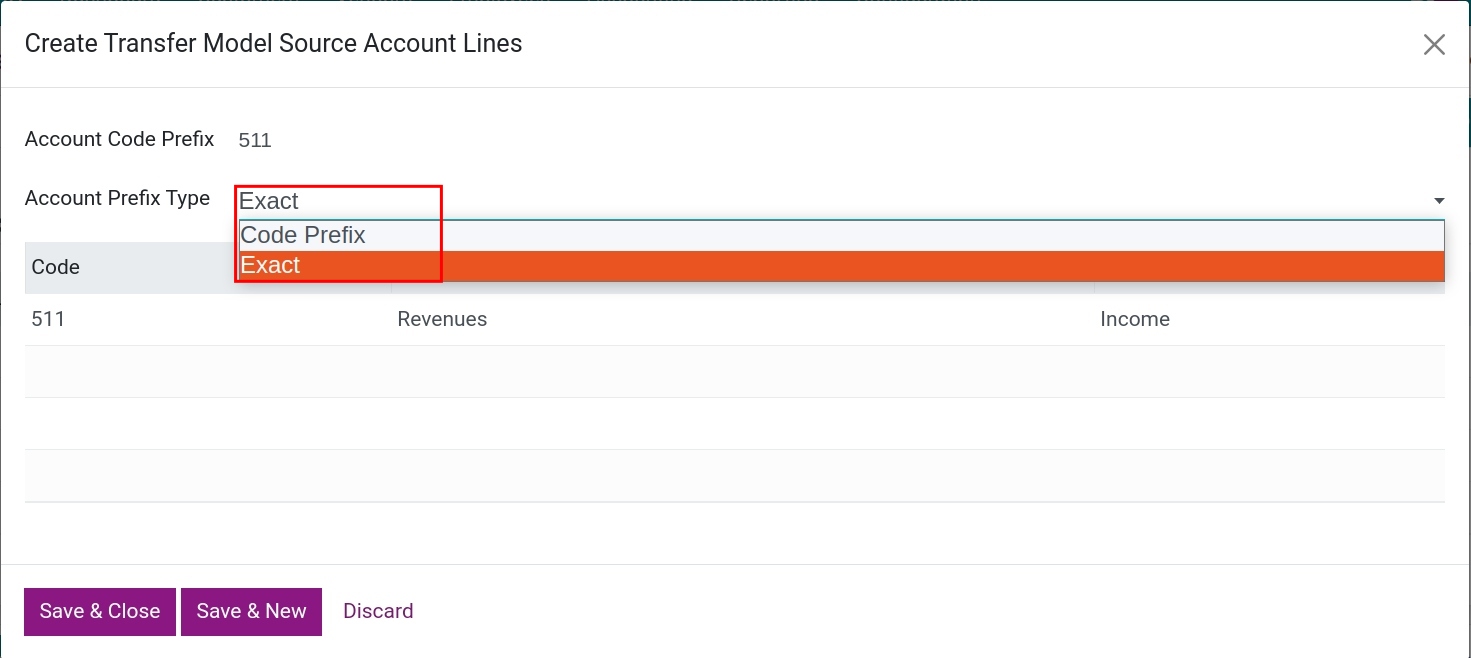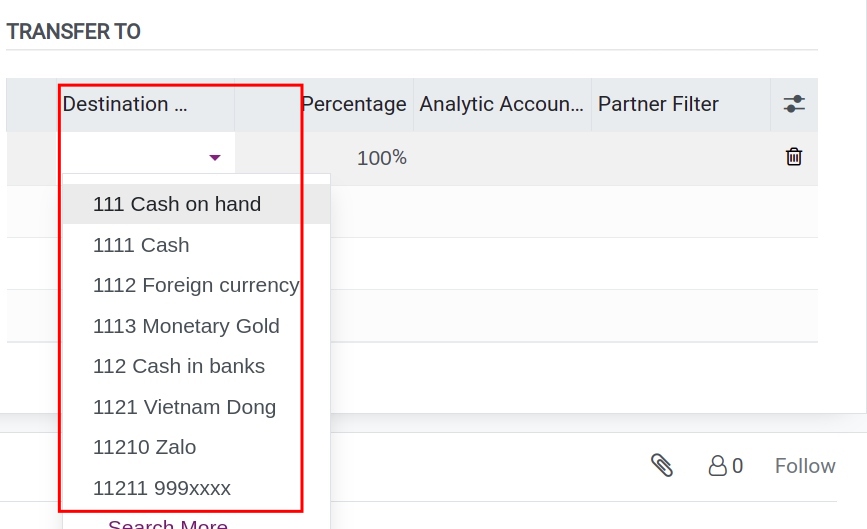Balance carrying forward¶
Requirements
This tutorial requires the installation of the following applications/modules:
At the end of each accounting period by month, quarter, or year, it is necessary to make accounting entries to transfer revenue and expenses as well as close accounts to prepare for financial statements, analytic reports, etc. from which the company will track business progress. A balance carries forward is the transfer of balances of tax accounts and accounts type 5, 6, 7, 8 to accounts type 9 in order to determine revenue and expenses, from which to calculate the company income tax and measure business profit.
Balance carrying forward entries include:
Tax payables balance carry forward;
Costs of goods sold balance carry forward;
Revenue - Sales of goods balance carry forward;
Financial revenue balance carry forward;
Financial expenses balance carry forward;
Selling expenses balance carry forward;
Administrative expenses balance carry forward;
etc.
To use this feature, navigate to Viindoo Apps and install the following two modules:
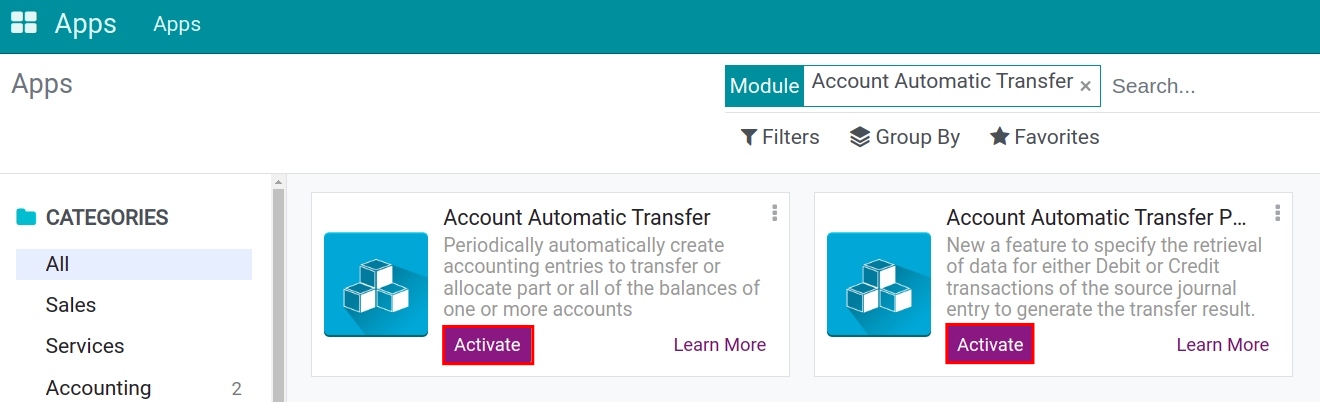
Configure balance carry forward rules in Viindoo¶
The software has automatically set up common financial transfer journal entries according to the Vietnamese Accounting Standards in the draft state. Access Accounting > Accounting > Automatic Transfer Model, the system has pre-set some models as follows:
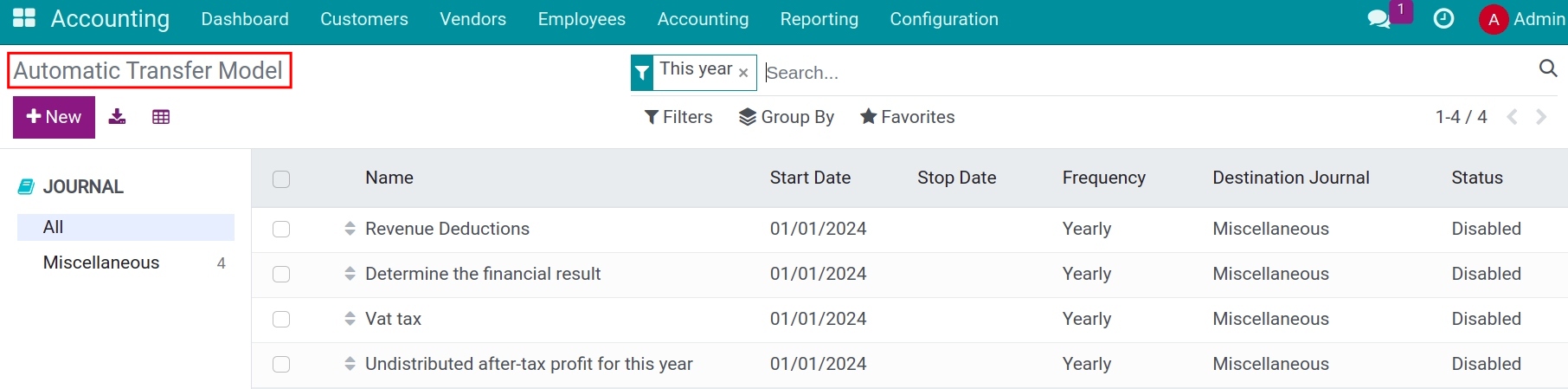
In case you want to check whether the transfer rules have been completed for your type of business or not, or want to add other rules, you select New and fill in the information as follows:
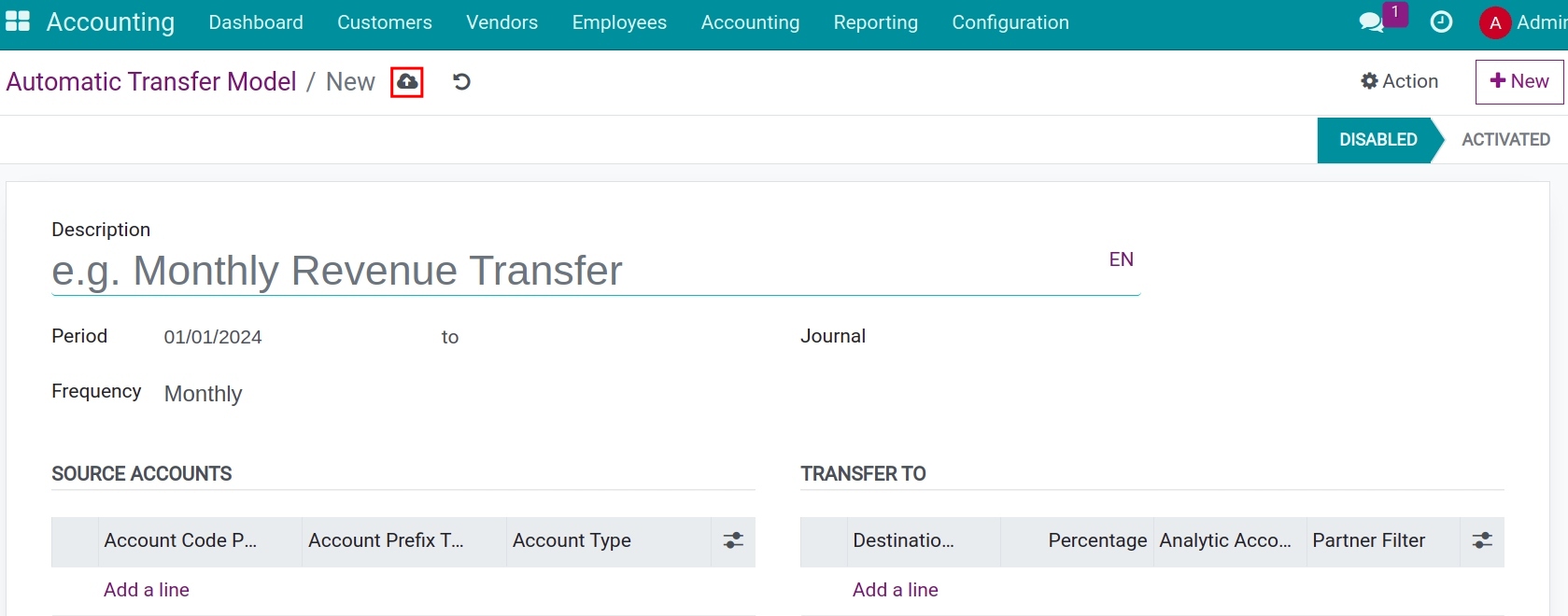
In which:
Description: Add a recognizable and searchable name.
Period: The start and end dates of the cycle you want to transfer. Normally, you can keep the end date blank; the system will automatically perform the transfer on the first day of the next period. But you can input the date one day before the recent day you perform the transfer (Example: On the 23rd, you need to perform the carry-forwards, so you can input 22).
Frequency: Choose the transfer cycle:
Monthly;
Quarterly;
Yearly.
Forward method: The balance of accounts is calculated by the total Debit - total Credit of an account. The system allows 3 options:
Auto: Users are supported with automatic balance carry forward from Debit accounts to Credit accounts and vice versa.
Debit > Credit: Performs only the balance carry forward of entries that have:
The source account is Debit.
The destination account is Credit.
Credit > Debit: Performs only the balance carry forward of entries that have:
The source account is Credit.
The destination account is Debit.
Journal: Choose the journal to record the journal entry arising after the transfer.
Source Accounts: Click Add a line to create a source account line:
Account Code Prefix: Fill in the account number to be transferred. For example, fill in the number 5 when transferring revenue from account 511 to account 911.
Account prefix type: apply the example above
Code Prefix: This option will list all accounts starting with 5.
Exact: This option will only display an exact account that has been entered on the Account code prefix line.
![Account balance carry forward in Viindoo]()
Click Save.
Transfer to: Click Add a line to add an account.
Destination account: select the destination account to perform the transfer.
Percentage: Specify the percentage of the source amount will be transferred.
![Account balance carry forward in Viindoo]()
After filling in the complete information, the system will automatically save, you press Activate to change the status from Disabled to Activated.
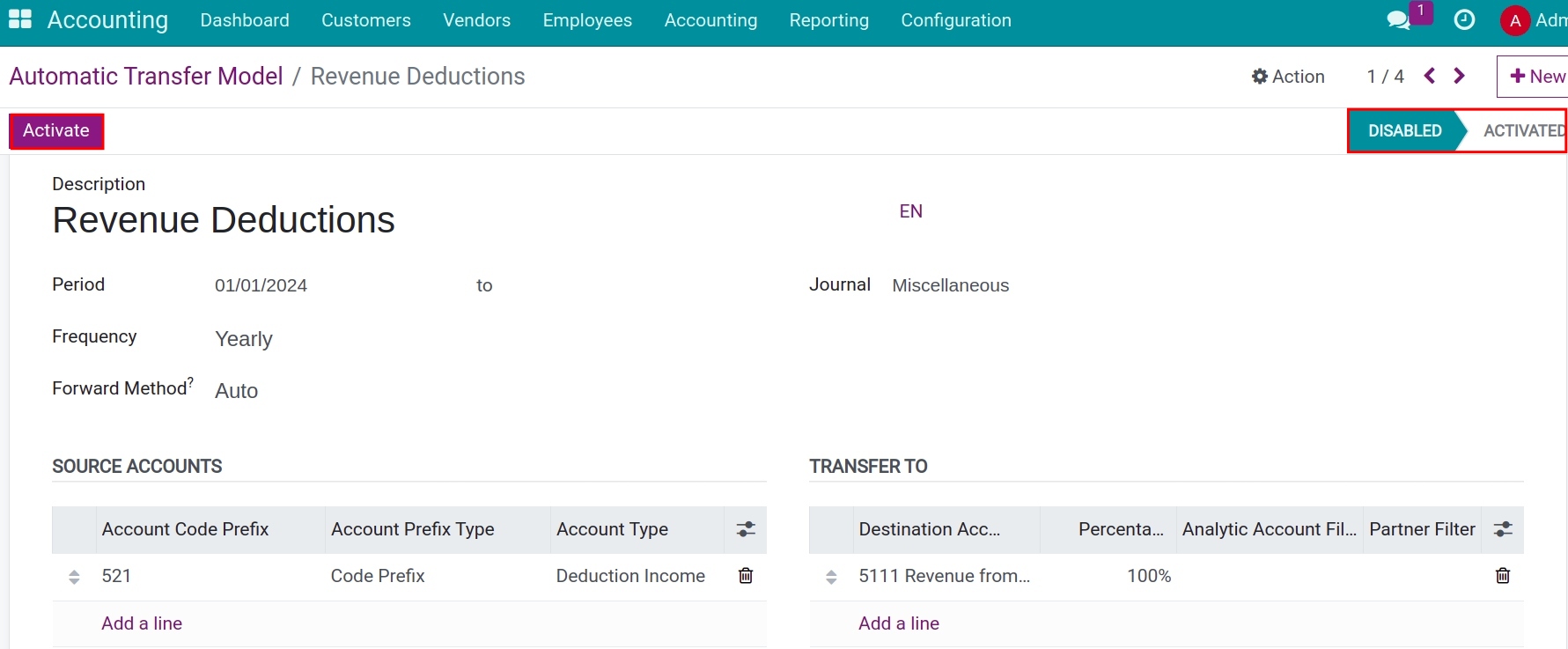
Account balance carry forward¶
After you have set up the rules, on the first day of the next period, the system will automatically generate the journal entries, or the accounting department could perform the transfer operation by following the path Accounting > Accounting > Automatic Transfer Model and selecting the transfer model and clicking Perform Transfer.
Note
You only can perform the balance carry-forward transaction for the previous periods.
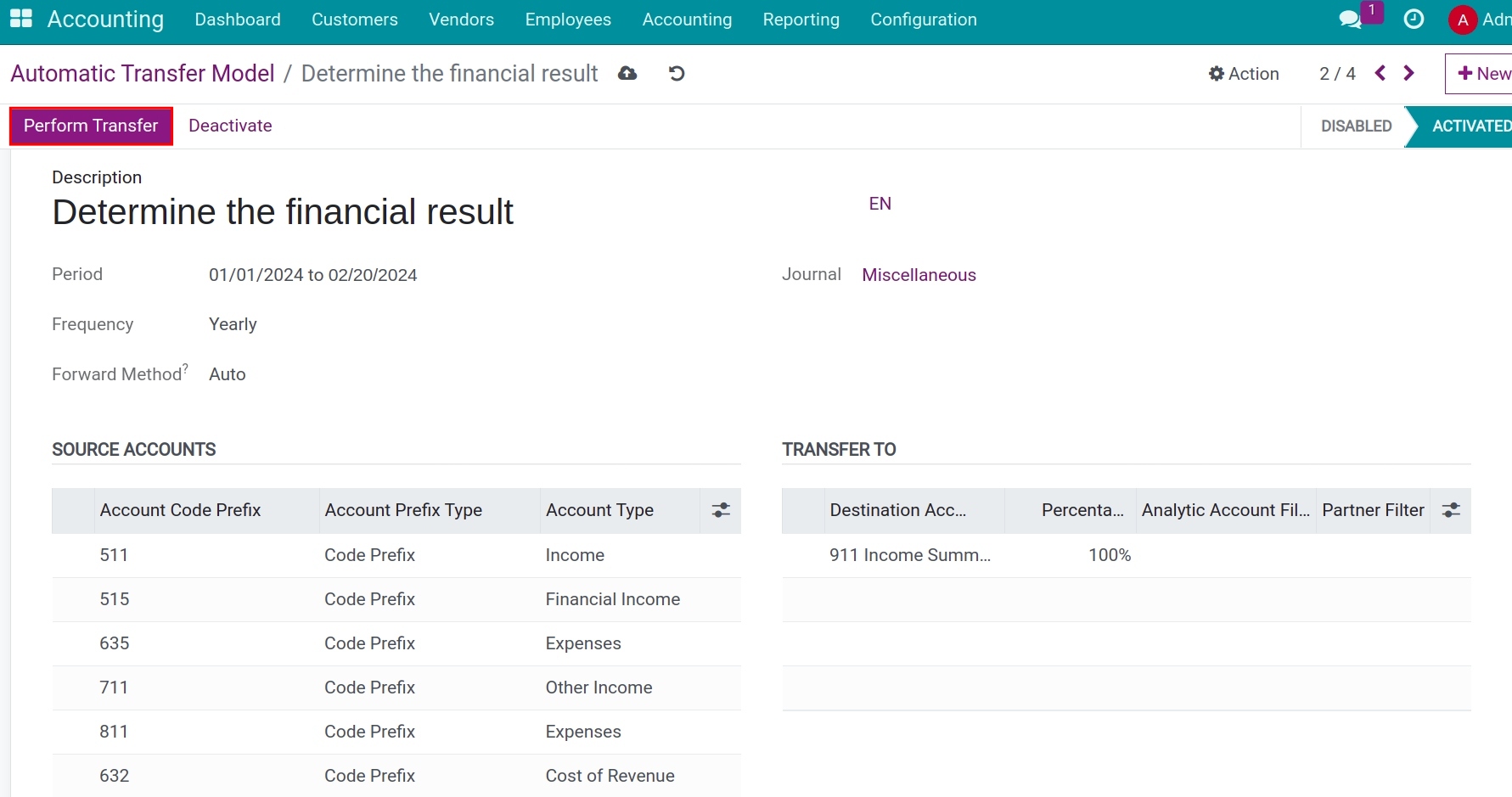
The system will automatically perform the transfer and generate related accounting journal entries according to the settings of the model in draft form. Click Transfer to check the journal entries.
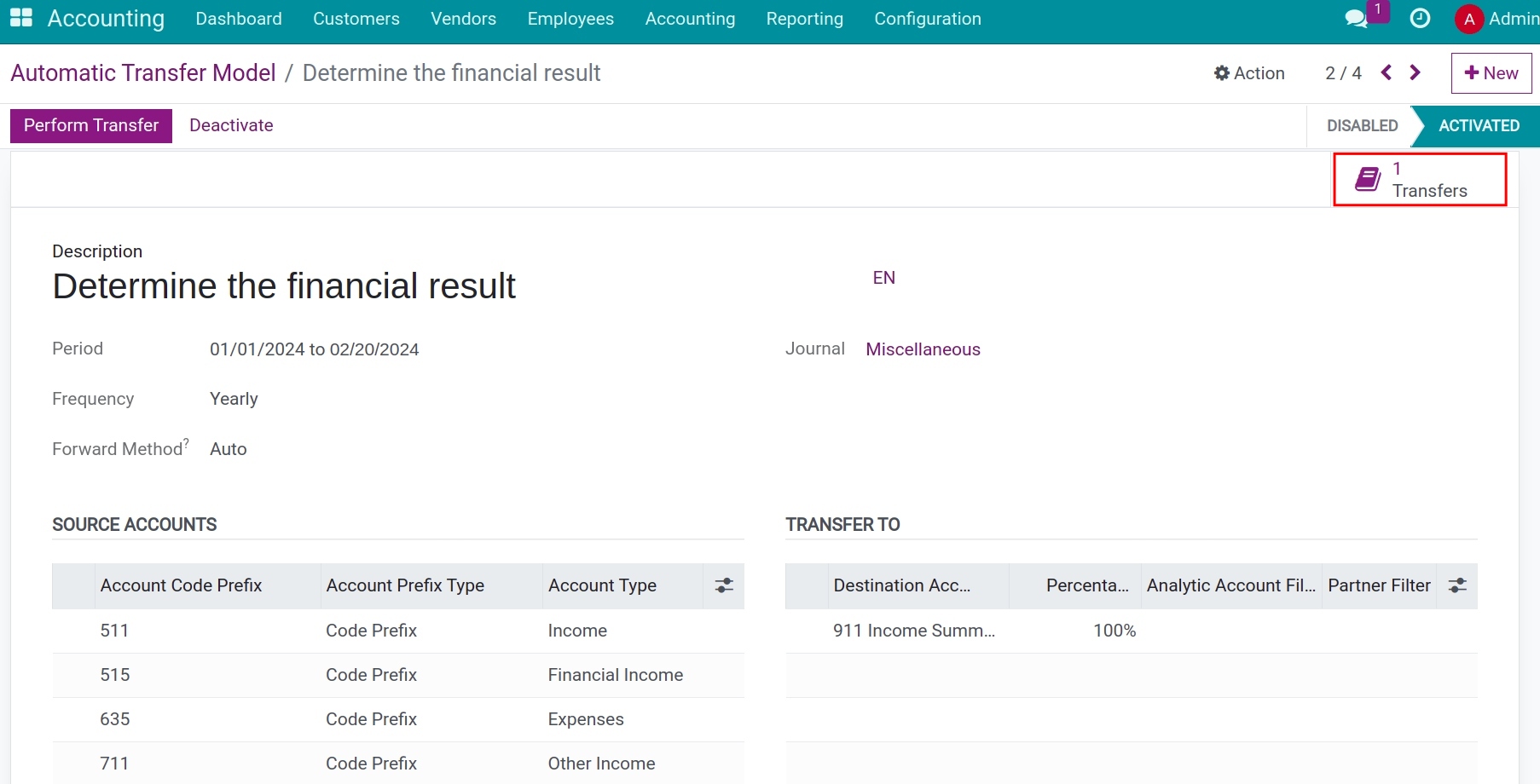
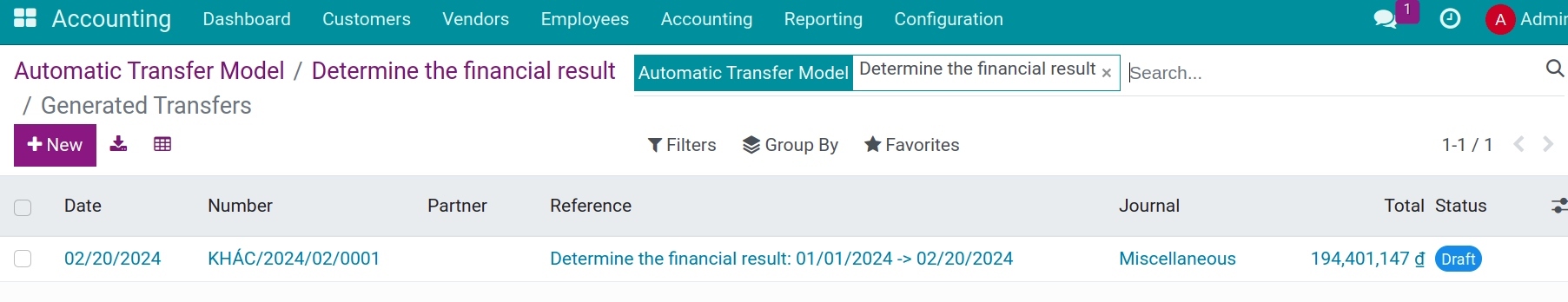
You can click Post to record the occurrence or the system will automatically enter the ledger on the selected accounting date.
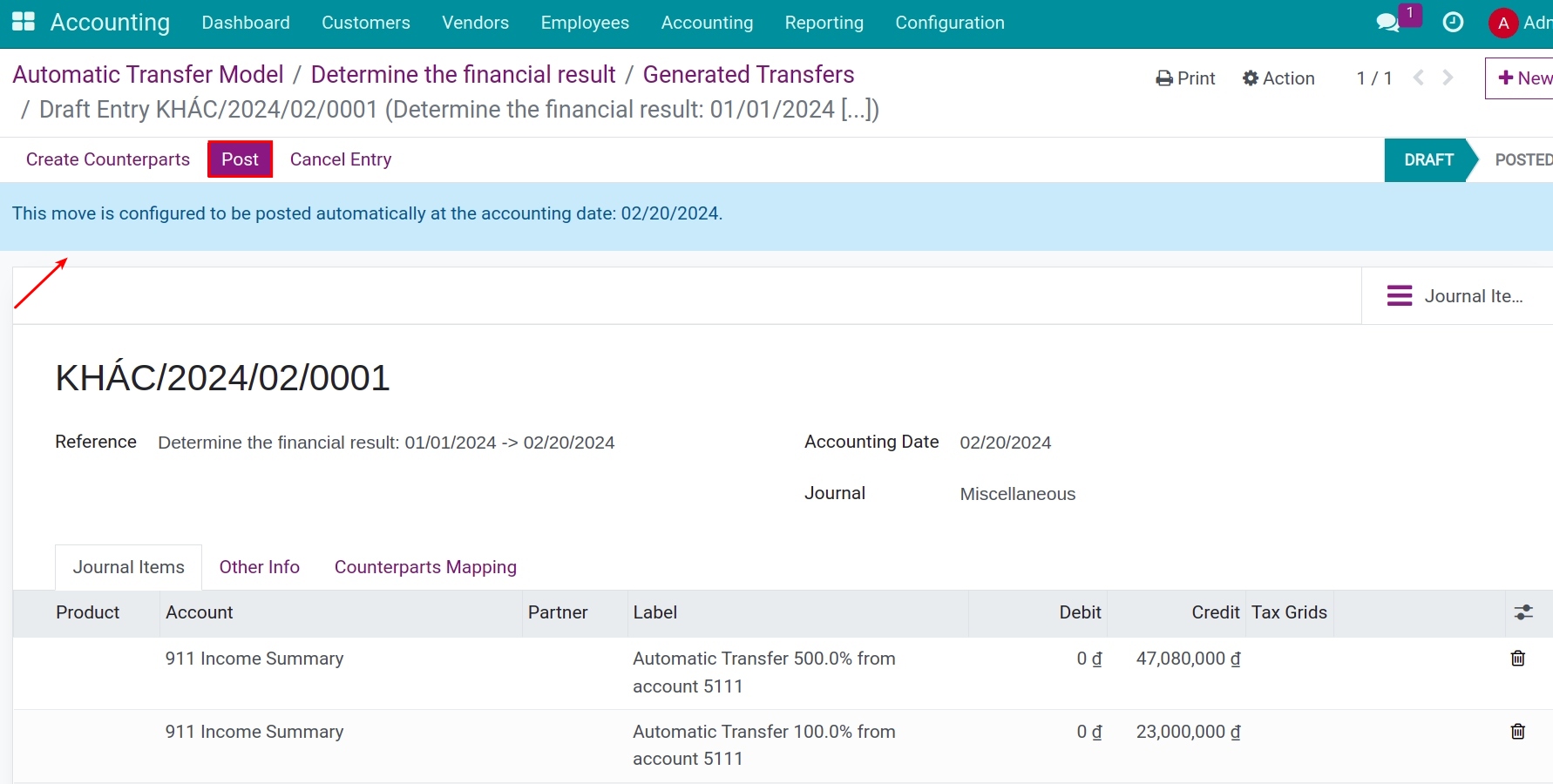
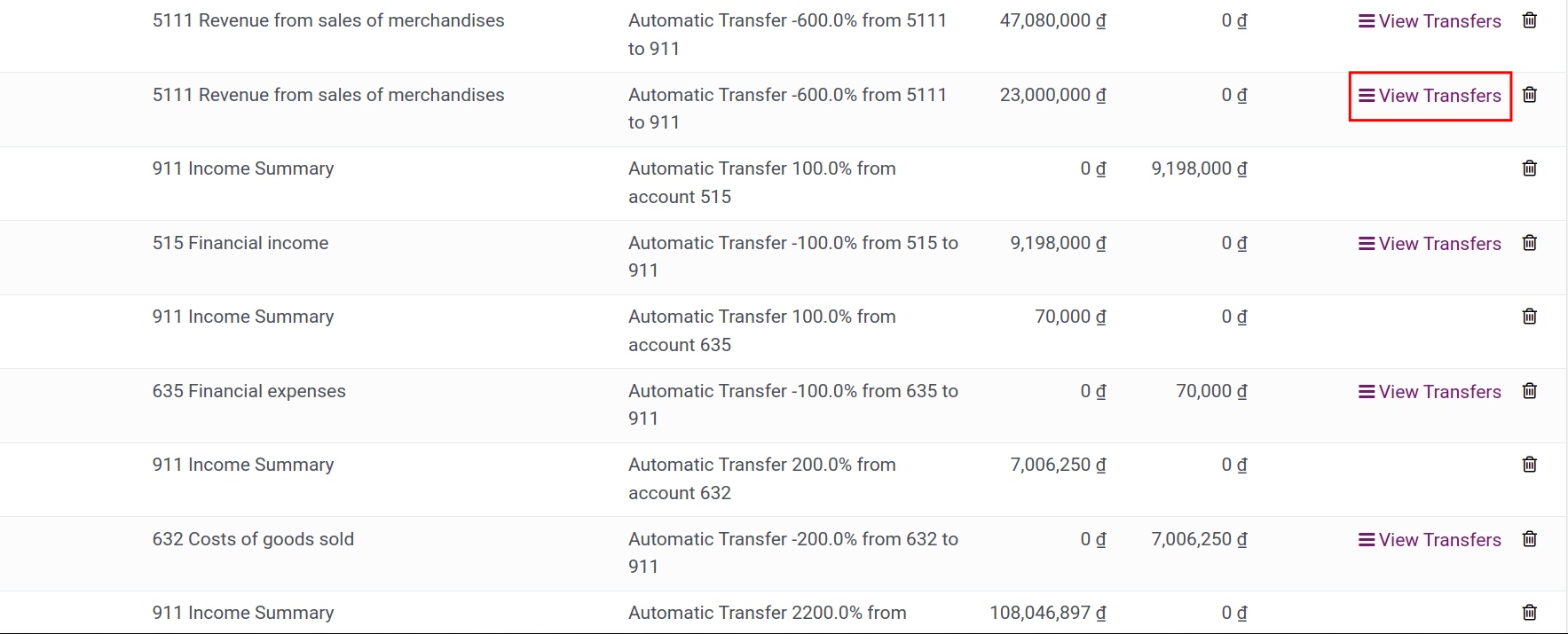
Here you can click View Transfer to see the details of the transfers that have occurred.
Note
If the carry forward date is the final day of the financial year, then the system will automatically add the profit/loss carry-forward rule to the list of rules to be carried forward on the Carry Forward Rules view.
See also
Related article
Optional module