Applying HR Skills Framework in Recruitment¶
In human resources recruitment, building and applying skill frameworks for the positions being recruited can make the recruitment process more transparent and effective. Viindoo Enterprise Management Software helps recruiters easily grasp the skill requirements of the positions being recruited and construct candidate profiles based on the skill framework, making the profile assessment process easier.
Requirements
This tutorial requires the installation of the following applications/modules:
View the skill requirements of a recruitment position¶
In the Viindoo software, recruitment positions correspond to the job positions that need to be filled. Therefore, the skill requirements of the recruitment positions will be applied based on the skill framework of the corresponding job positions.
For detailed recruitment steps, please refer to Recruitment Process Management.
For detailed instructions on setting up the skill framework according to positions, please refer to Building a HR Skills Framework.
To view the skill requirements of a recruitment position, navigate to the Recruitment application, select the position currently being recruited, and click on To Recruit.
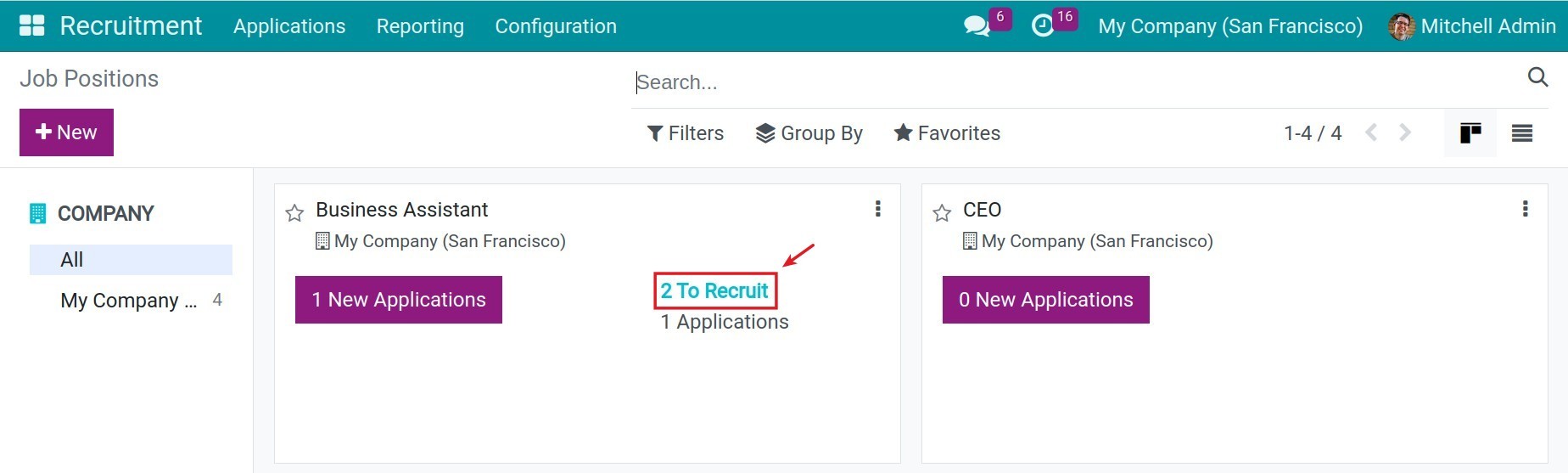
Switch to the Ranks tab, where the system will display the ranks for which the skill framework is applied. If you are creating a new recruitment position, click Add a line to set up the rank for which the skill framework will be applied to this position.
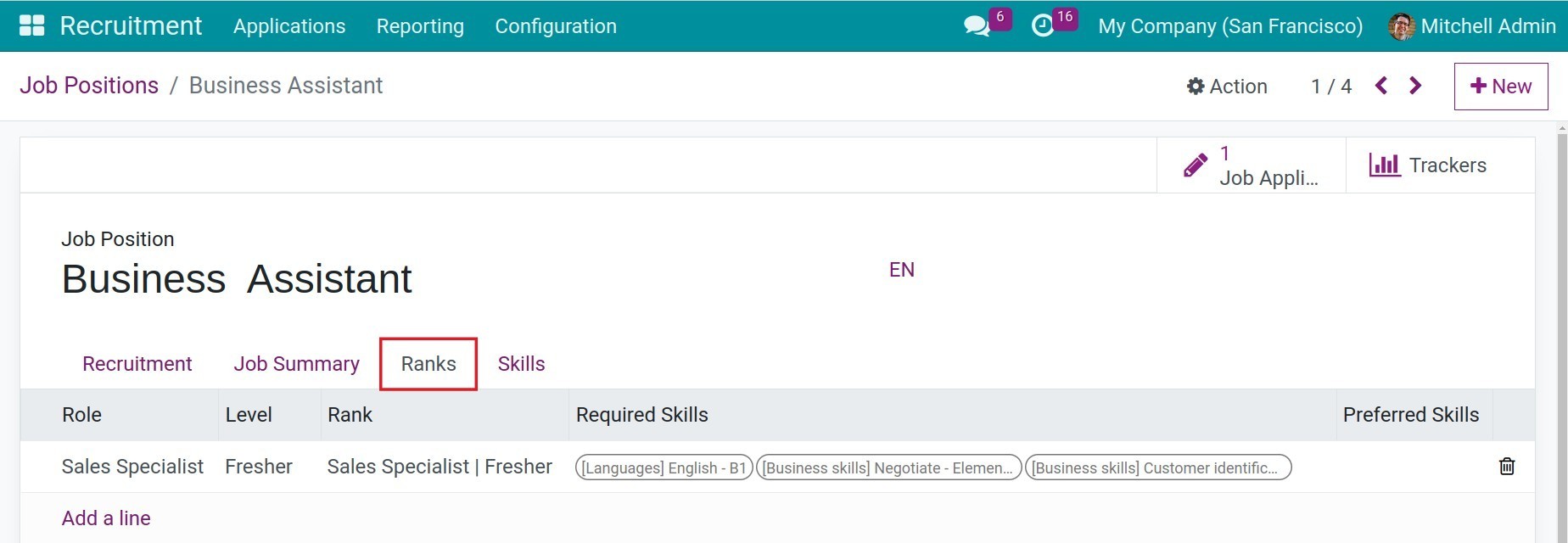
Switch to the Skills tab, where the system will display a list of Required Skills as well as Preferred Skills for the position awaiting recruitment that you have set up for that job position.
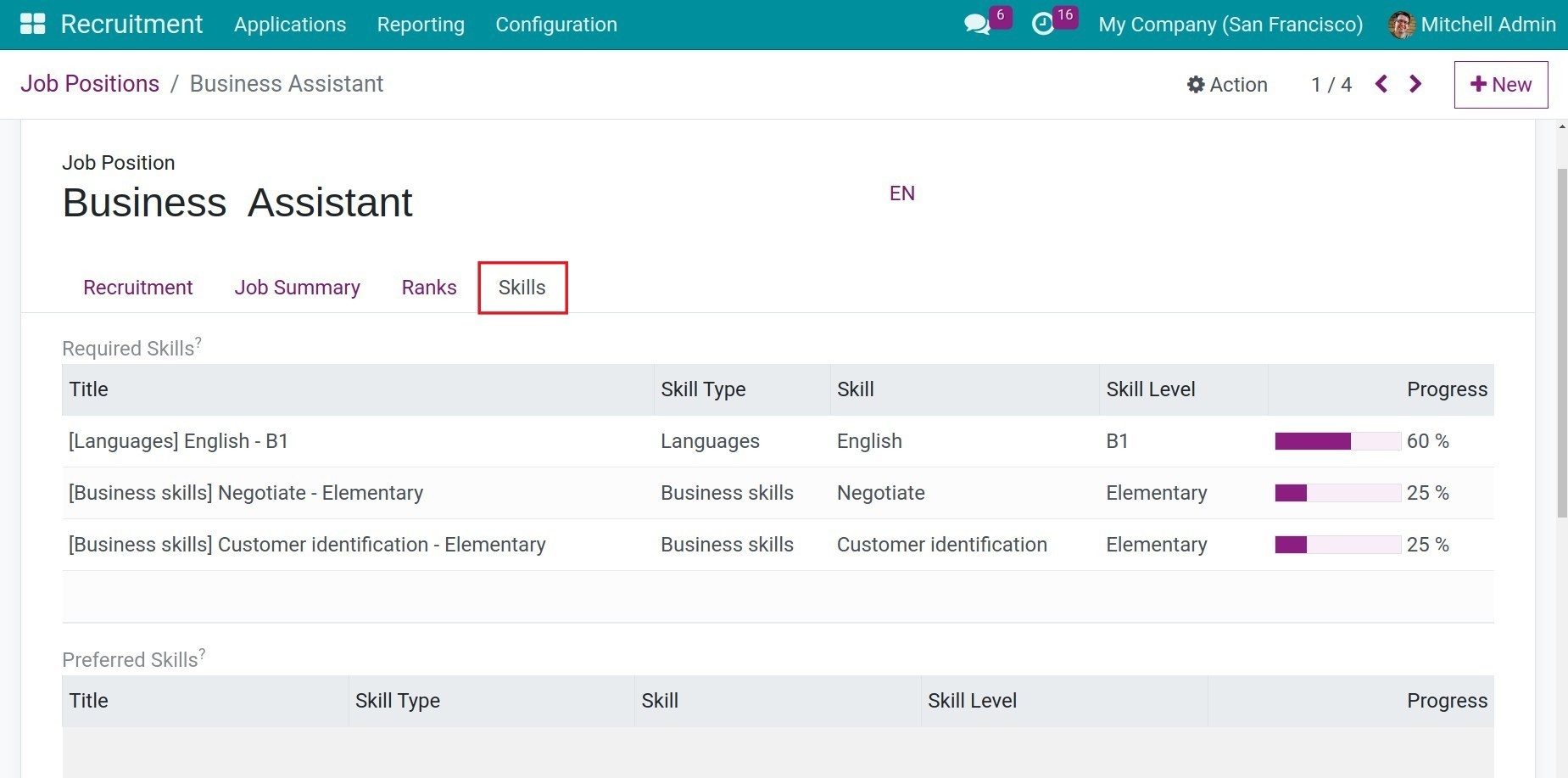
Add candidate skills profiles¶
After collecting the skills information of candidates, recruiters can attach it to their candidate profiles. This process makes the assessment of candidate profiles easier, as recruiters can directly assess the suitability of candidates based on a pre-established skill framework.
Access a candidate profile in the Recruitment application, go to the Skills section, and click Create a new entry.
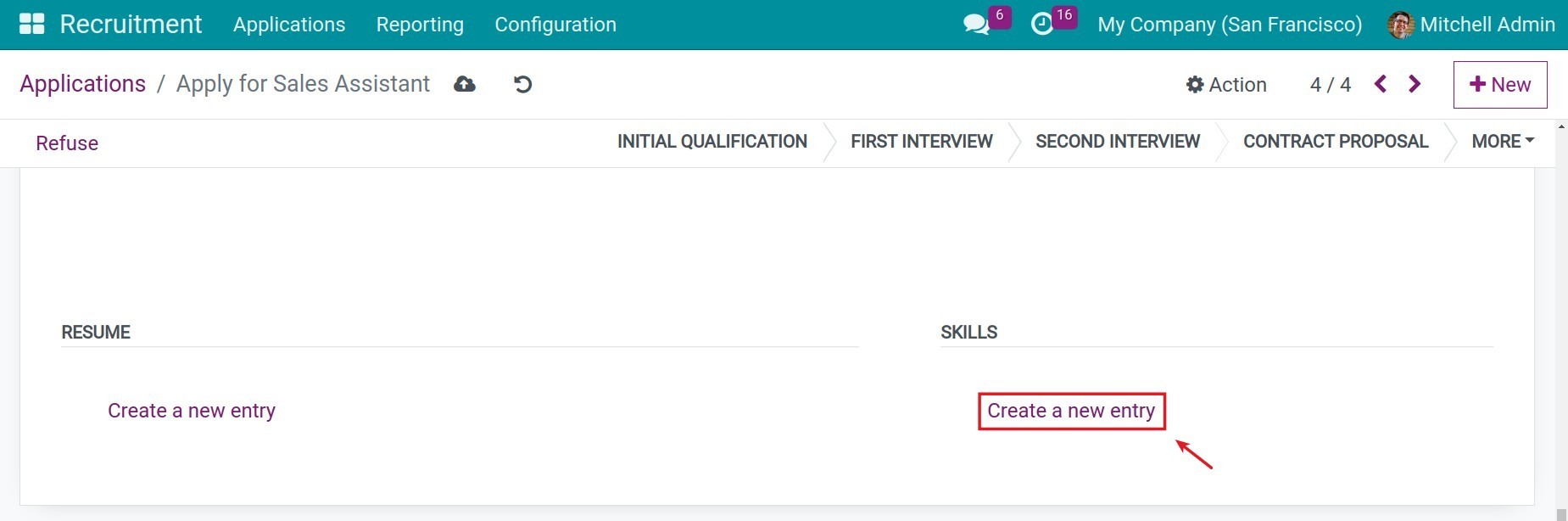
A pop-up window will appear, and you can set the following information:
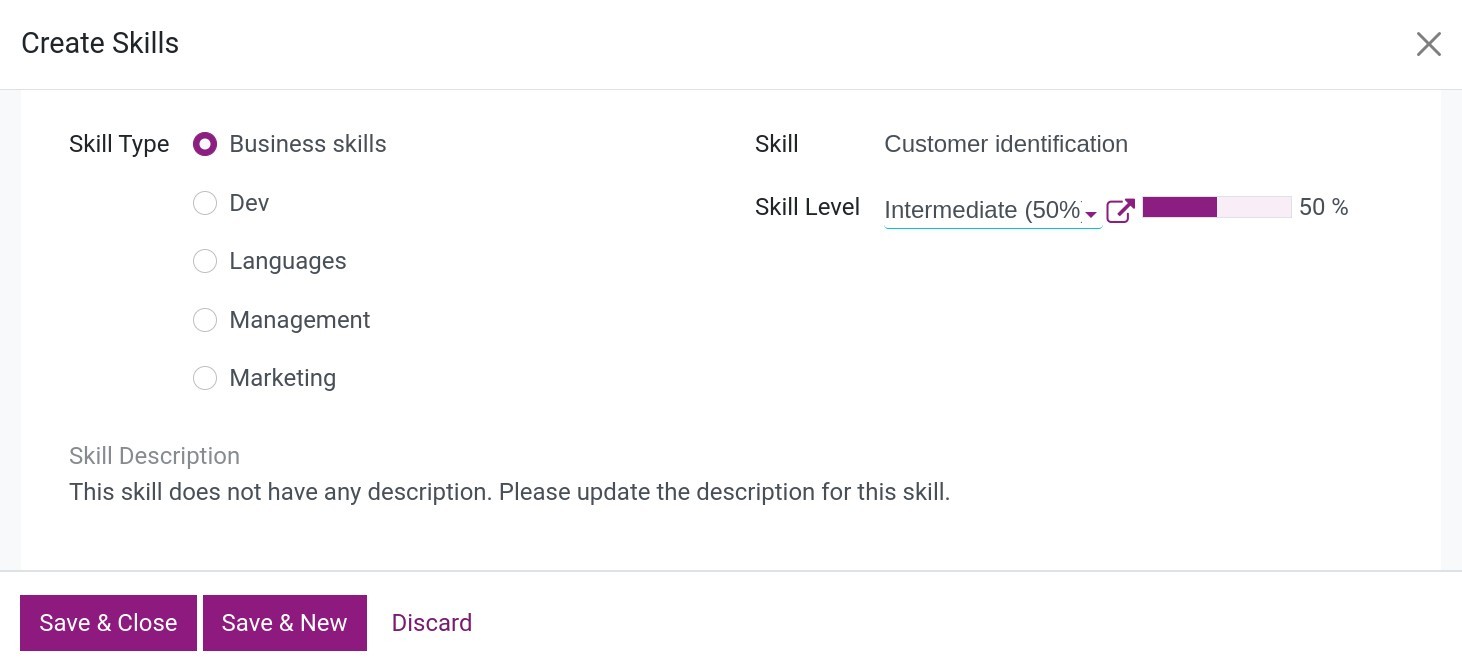
Skill Type: Select a skill type.
Skill: Select a skill.
Skill Level: Select the corresponding level of proficiency for the candidate’s skill.
Click Save & New to continue entering the candidate’s skills. Once finished, click Save & Close.
You can add additional skills by clicking ADD in the employee’s skill profile.
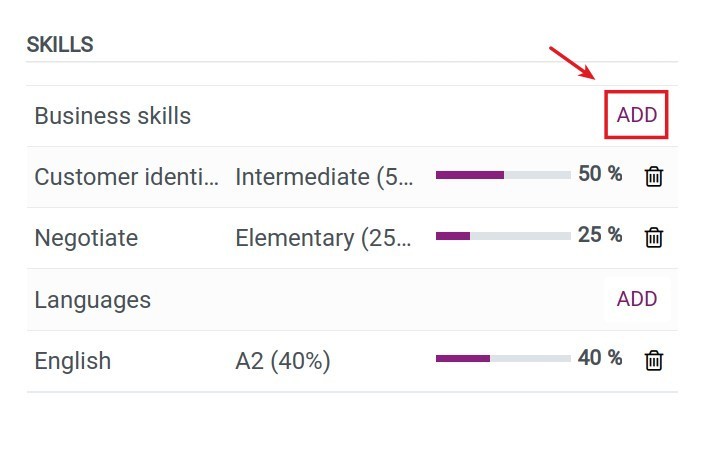
Recruiters can easily assess the suitability of candidates by comparing their competency profiles with the skill framework of the recruitment position.
See also
Related article
Optional module