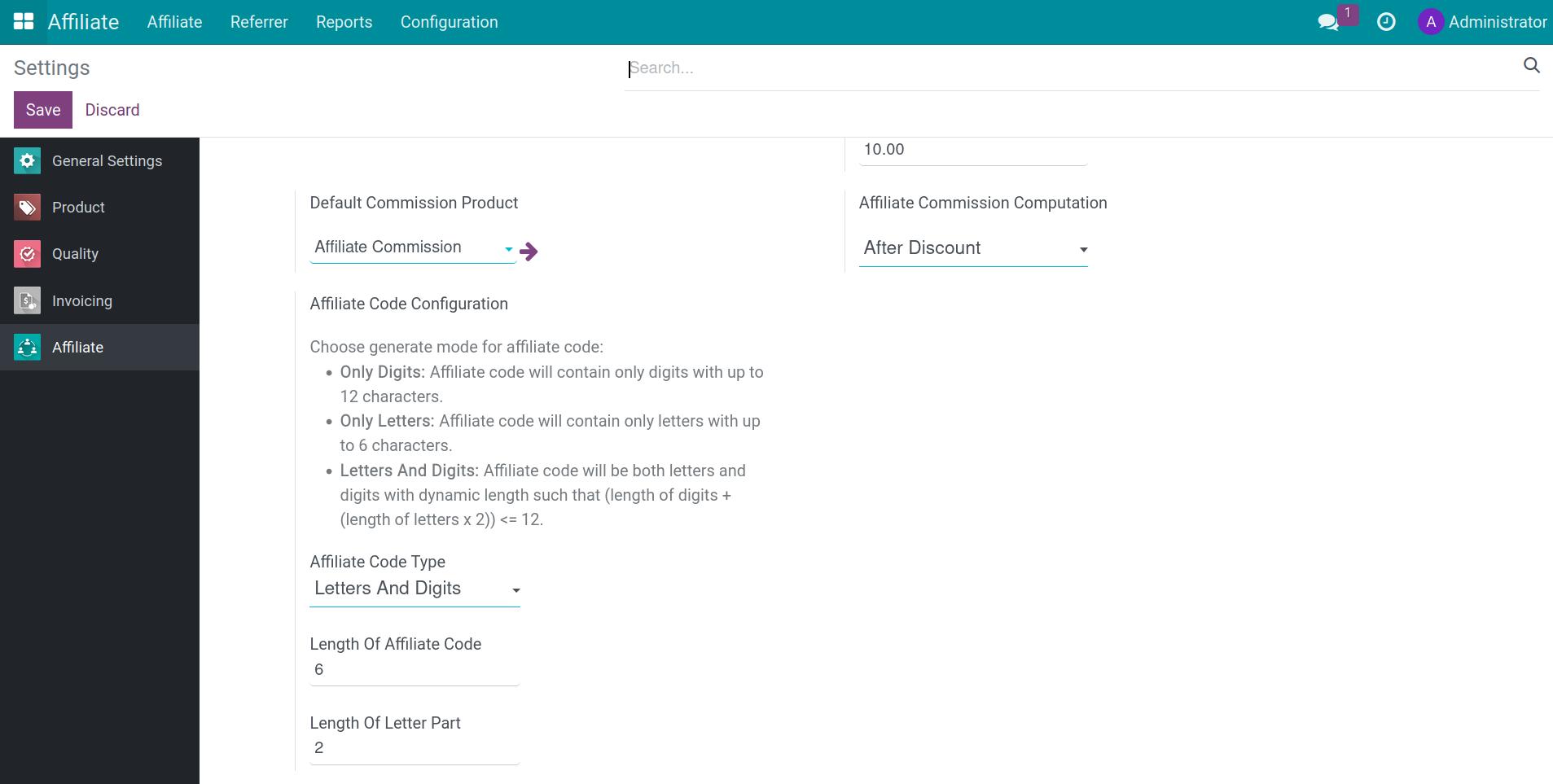Introduction to Viindoo Affiliate¶
An Affiliate Program is a model for promoting products and services. In which, the Affiliates, based on their ability and understanding, will do marketing, attract customers to visit website, buy products and services and receive a commission with each visit, successful order.
Viindoo Affiliate application enable you to run your affiliate program to boost your sales with no effort.
Requirements
This tutorial requires installation of the following applications/modules:
Affiliate features¶
Manage Unlimited Affiliates: No matter how many affiliates you have, the application allows you to manange your affiliate effectively;
Manage commissions and commission payment status for affiliates;
Basic configurations for the affiliate program:
Create commission rules depending on your affiliate policy;
Cookie life configuration: You can specify the cookie life according to management needs;
Commission Percentage Configuration: You can assign your commission percentage (as a percentage of order value) to agents and change it anytime you want;
Minimum Commission Payout: You can set a minimum commission payout for each affiliate. The affiliate cannot create a payment request if the commission amount is less than this minimum;
Invoice and Payment Integration: Integrate with the Odoo invoice and payment. Generate an invoice automatically when a commission payment request is approved.
Report: Report on the effectiveness of the affiliate program and analyze the criteria related to the affiliates instantly.
Installation¶
Go to Viindoo Apps to view the list of all apps.
On the search bar, enter the keyword Affiliate.
Click the Activate button.
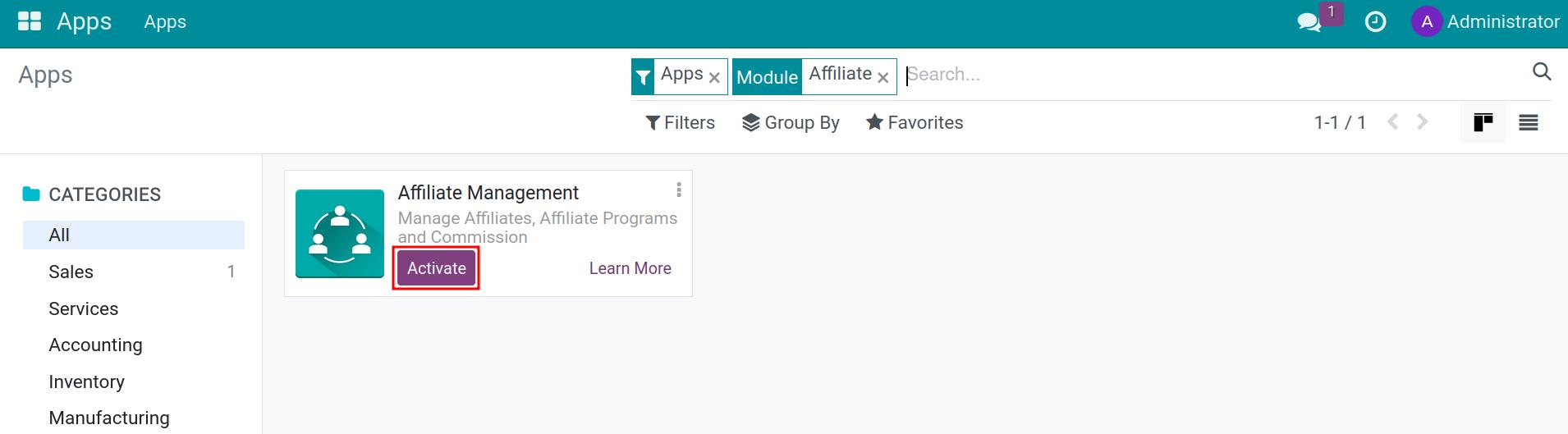
The icon of the Affiliate app will now be visible on the main view of Viindoo system.
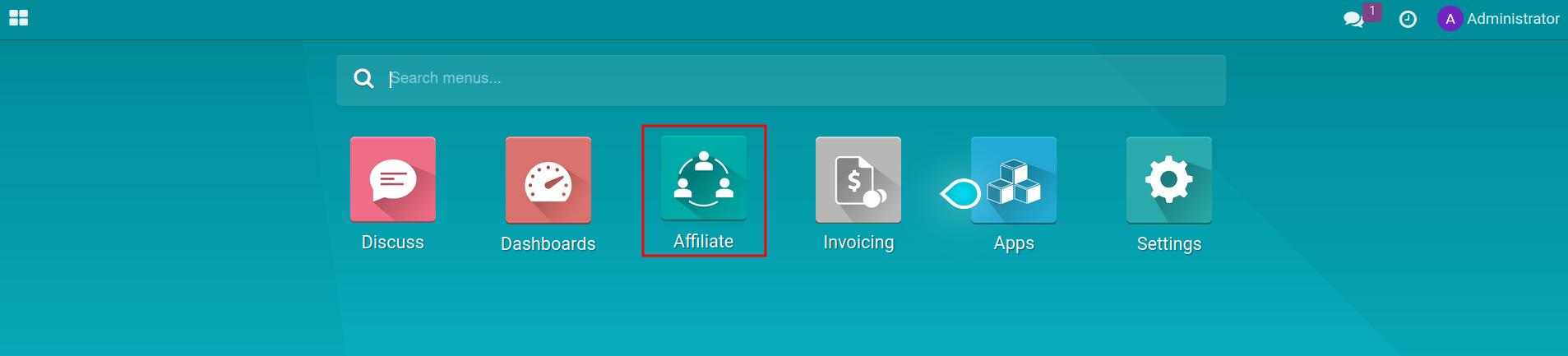
Note
When installing the app, all the required applications that are related to it will be installed at the same time (Eg. Invoicing, etc.).
Set up access right¶
To set up Affiliate access rights for users, navigate to Settings > Users & Companies > Users, and select the user you want to give access rights.
At Affiliate field, select the access right you want to give to this user:
User: Own Affiliate: the user will have access to his own data in the affiliate application.
User: All Affiliate: the user will have access to all records of the affiliate in the affiliate application.
Admin: the user will have an access to the affiliate configuration as well as statistic reports.
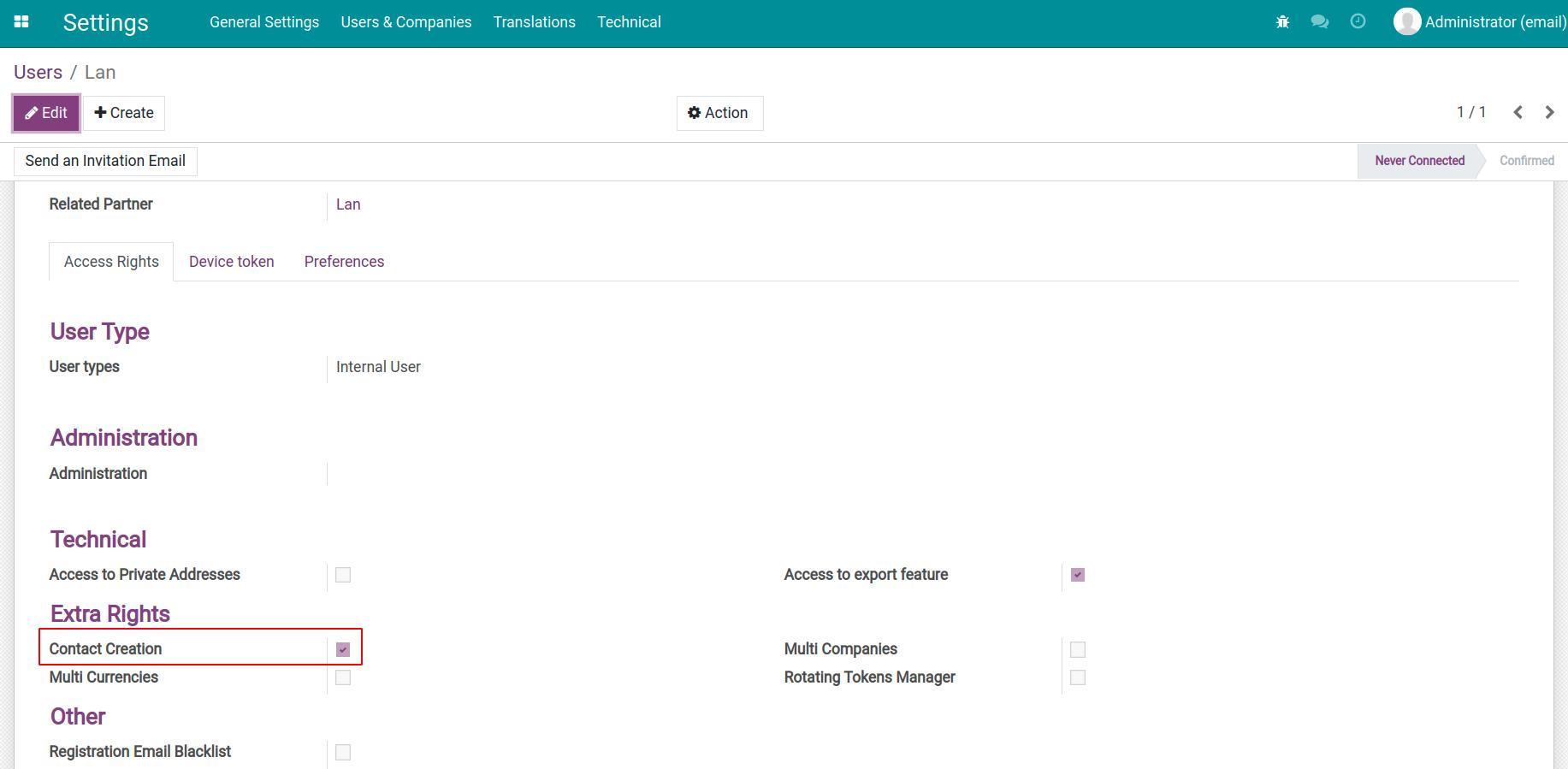
General setting¶
Navigate to Affiliate > Configuration > Setting, to set up general information of the Affiliate application.
Automatically Generate Bills/Receipts: If enabled, bills/receipts will be periodically generated to affiliate commissions. Every period specified here:
Daily: Everyday, a single vendor bill or purchase receipt will be generated for the previous day;
Weekly: Every week, a single vendor bill or purchase receipt will be generated for the previous week with the billing date as the last date of the previous week;
Monthly: Every month, a single vendor bill or purchase receipt will be generated for the previous month with the billing date being the last date of the previous month.
Portal Auto Generate Affiliate Code: If enabled, affiliate codes will be automatically generated for each portal account created.
Internal Auto Generate Affiliate Code: If enabled, affiliate codes will be automatically generated for each internal account created.
Default Commission Percentage (%): This value will be used as the default commission percentage when you create the commission rule.
Affiliate Commission Computation: There are two options:
After Discount
Before Discount
Default Commission Product: Select product that will be used to calculate the commission affiliate.
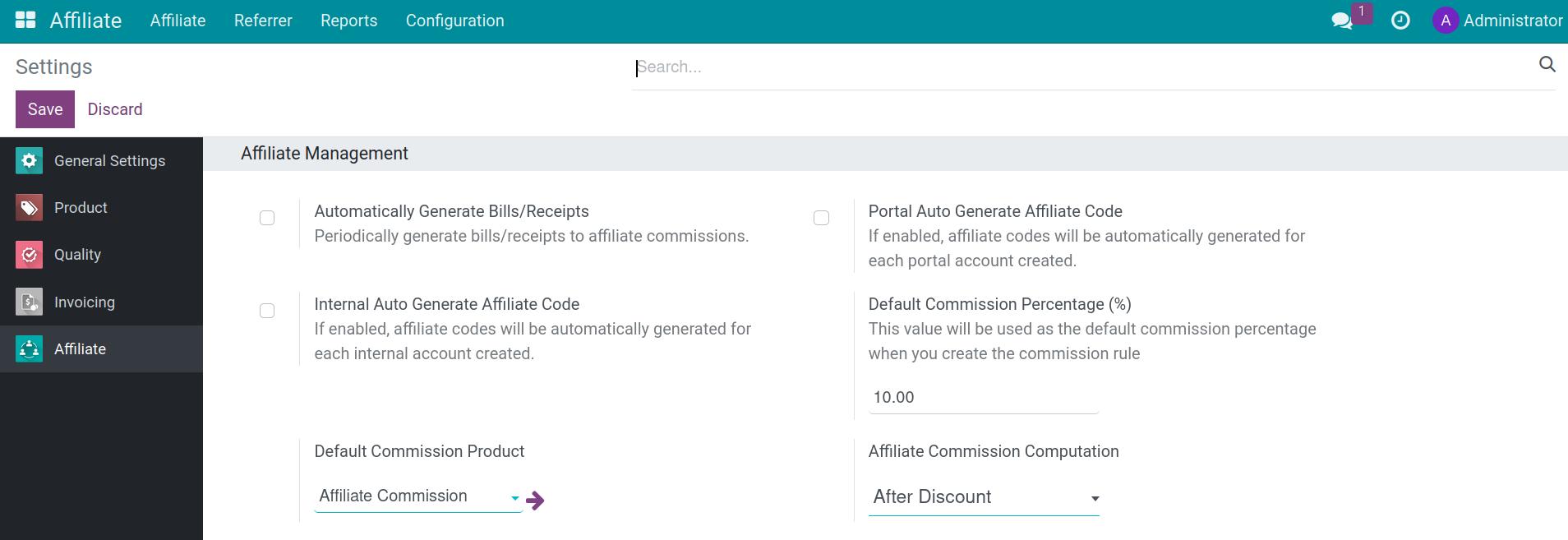
Affiliate Code Configuration: There are three options:
Only Digits: Affiliate code will contain only digits with up to 12 characters.
Only Letters: Affiliate code will contain only letters with up to 6 characters.
Letters And Digits: Affiliate code will be both letters and digits with a dynamic length such that (length of digits + (length of letters x 2)) <= 12.
Length Of Affiliate Code: Input number which you want to set up for length of affiliate code.
Length Of Letter Part: Input number which you want to set up for length of affiliate letter.