Steps to configure unbuild orders in Viindoo¶
Unbuild means to separate and take out components of a product. In any enterprise, we may have to dismantle products in many various circumstances:
Businesses purchase materials and dismantle them into various components for usage or retail purposes.
In the manufacturing process, businesses want to unbuild the finished products into separated components due to not meet up quality standards, etc.
In this article, Viindoo will provide some instructions about how to unbuild a product into separated components.
Requirements
This tutorial requires the installation of the following applications/modules:
Unbuilding the products in the warehouse¶
Navigate to Manufacturing > Operations > Unbuild Orders, and choosing New to create a new unbuild order.
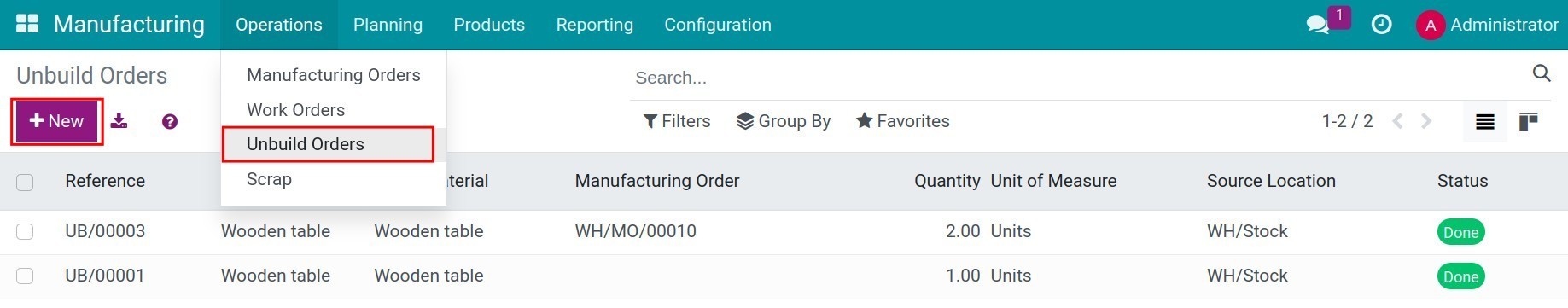
Then, add the following information:
Product: select the product that you want to unbuild;
Bill of Material: the product to be unbuild must have a Bill of Material for the identification of the components that will be separated after the unbuild process;
Quantity: the number of units to unbuild;
Manufacturing Order: choose the manufacturing order for the unbuilt product (leave empty if this is a purchased product);
Source Location: the location where the unbuilt product is stored;
Destination Location: the storage location of components dismantled from the original product.
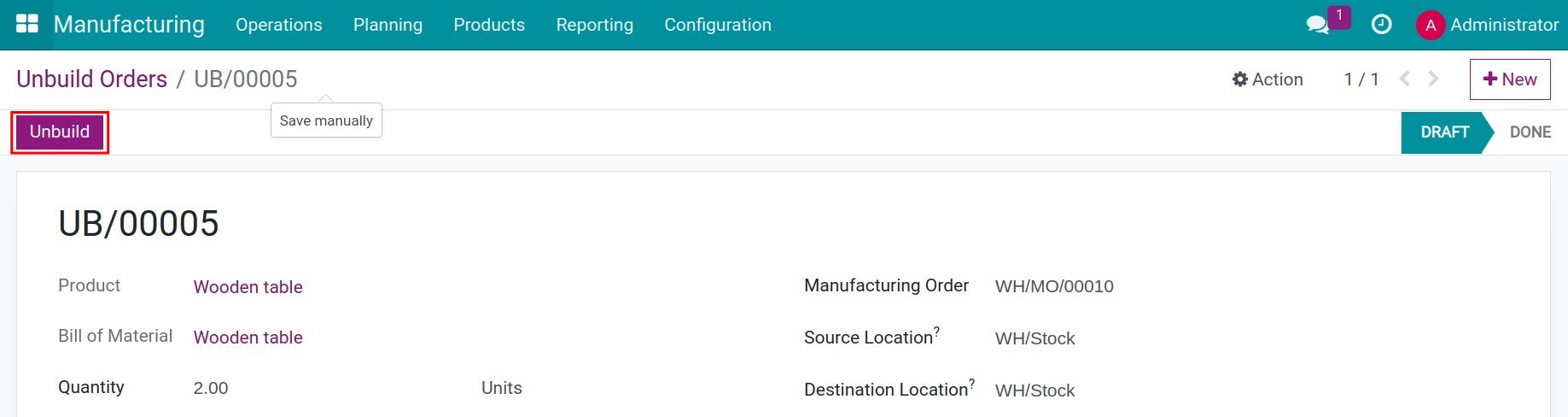
Then, press Unbuild button.
See also
The status of Unbuild Order will be changed to Done, simultaneously users can trace the transfers of the unbuilt products by clicking on Stock Moves.
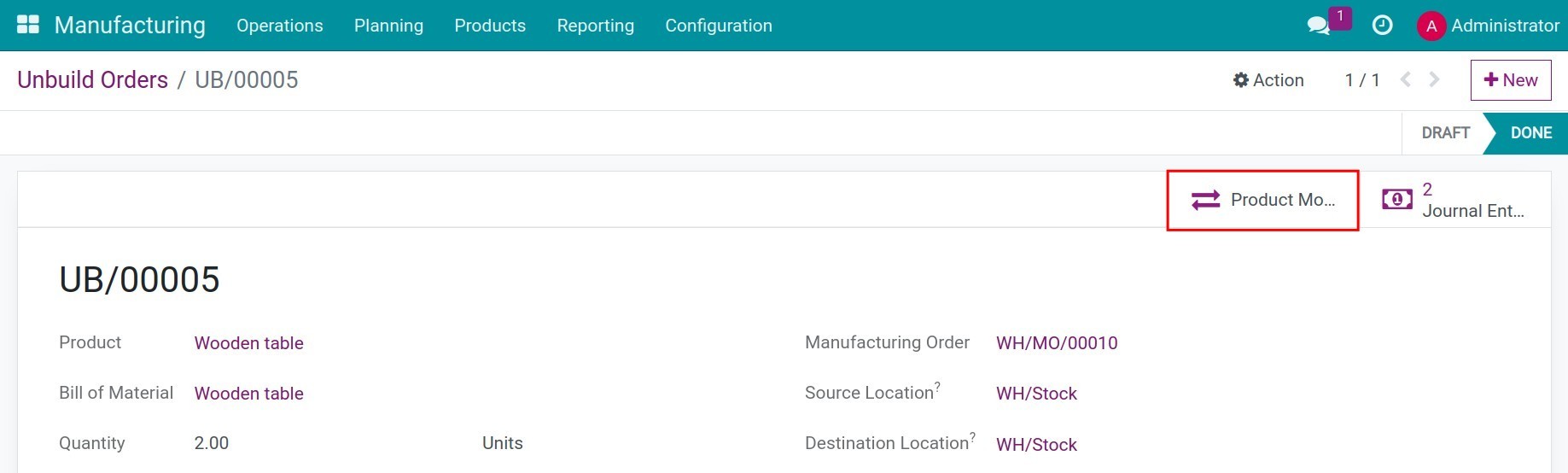
Here is some information about product moves:
Date: Date of unbuilding;
Reference: Reference of Unbuild Orders;
Product: The products are relocated (including the dismantled product and its components) after the dismantling process;
From and To: Tracking the movement of the unbuilt product and its components;
Quantity: The number of the products;
Unit: Unit of the product;
Status: Status of the tranfer.
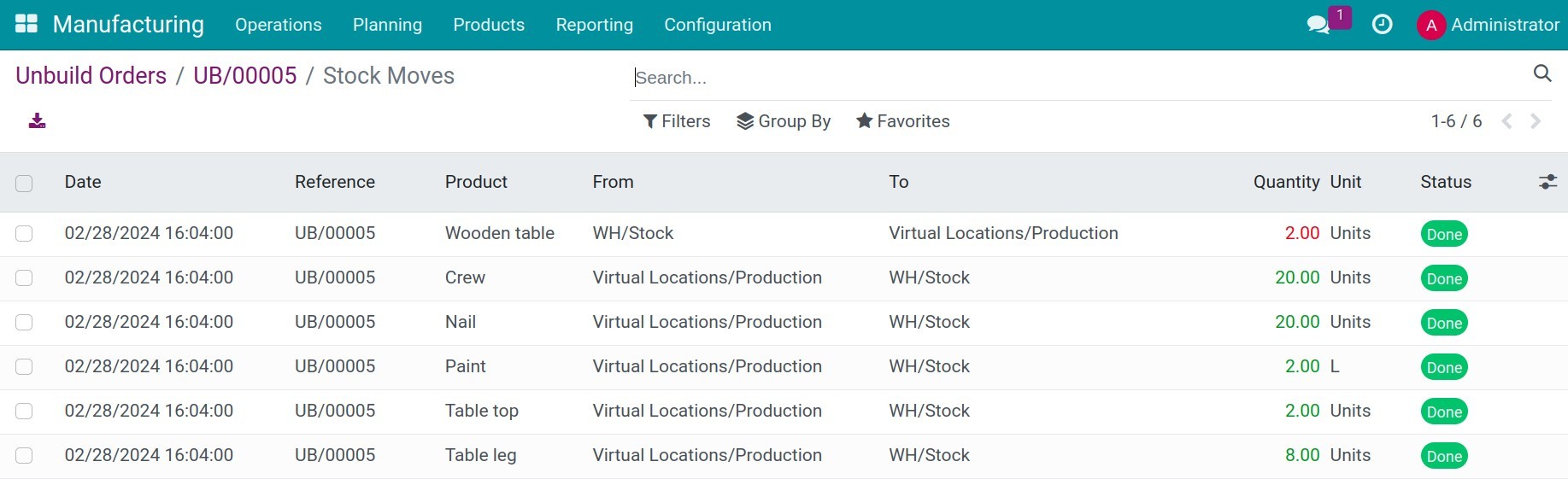
If the product to be unbuilt does not have sufficient quantity at the source location, the system will alert the user.
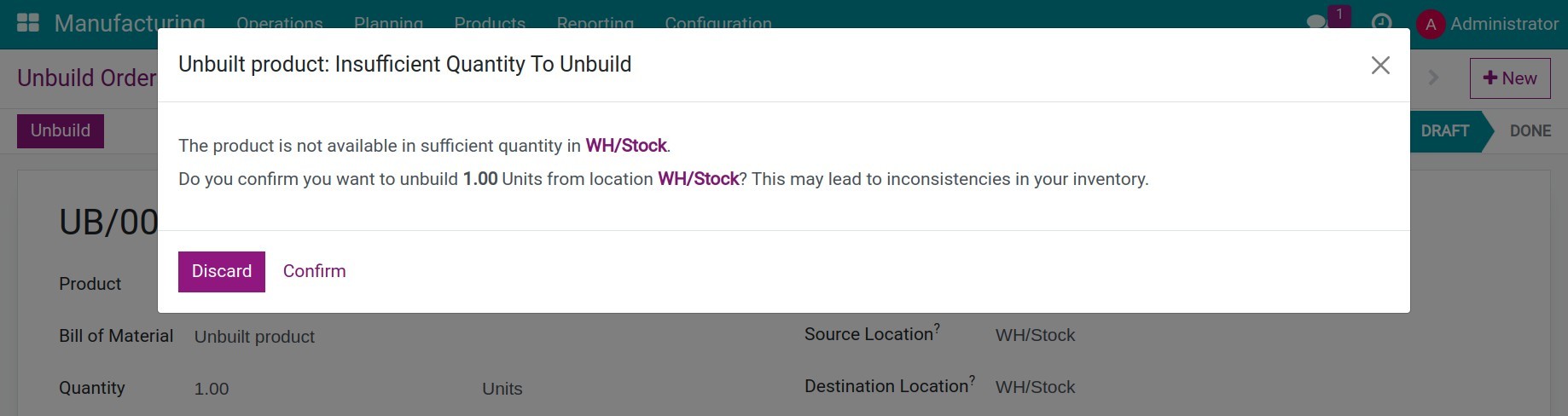
Unbuilding the products from Manufacturing Orders¶
In Manufacturing Orders, the responsible person can unbuild the semi-finished products or finished products which are not up to the quality standard.
Navigate to Manufacturing > Operations > Manufacturing Orders, choose Manufacturing Orders where there are the products that need to be unbuilt.
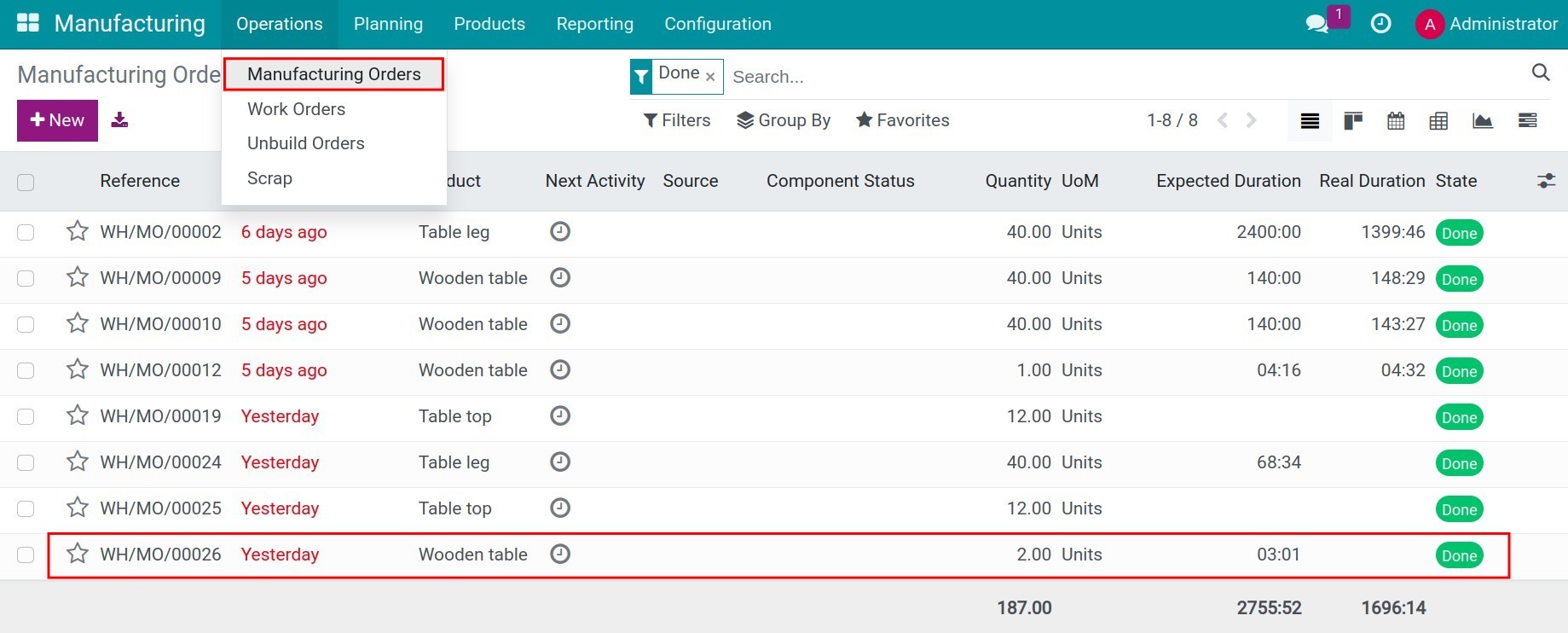
On the Manufacturing Order form, click Unbuild.
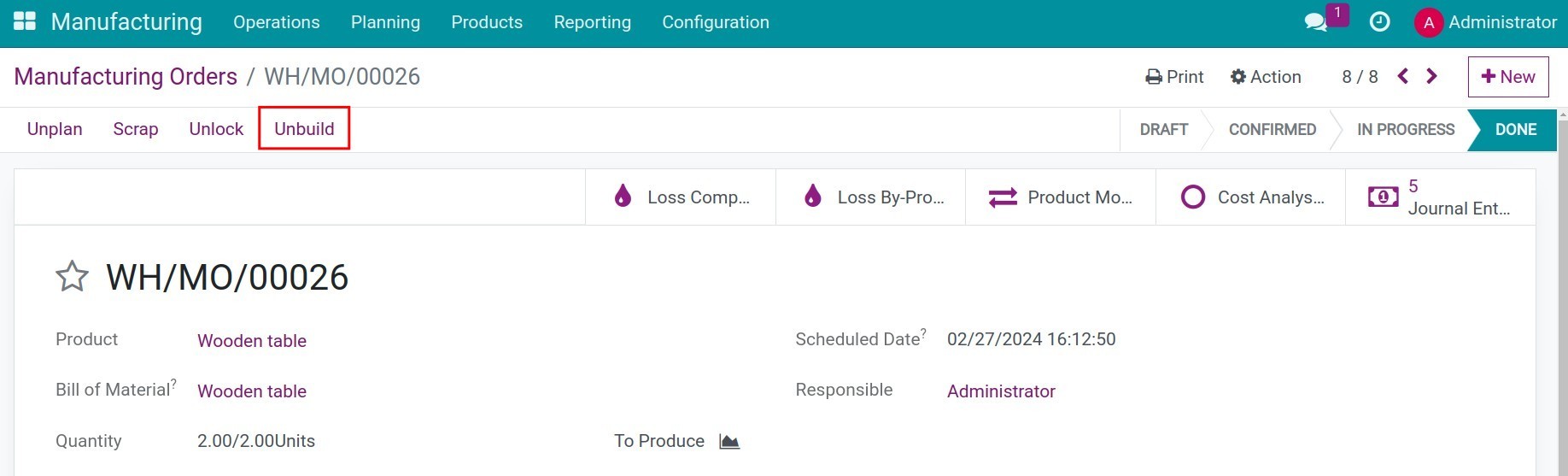
Enter the information including:
Quantity: quantity of product to be unbult;
Source Location: the location where the unbuilt product is stored;
Destination Location: the storage location of components dismantled from the original product.
Then, press Unbuild button.
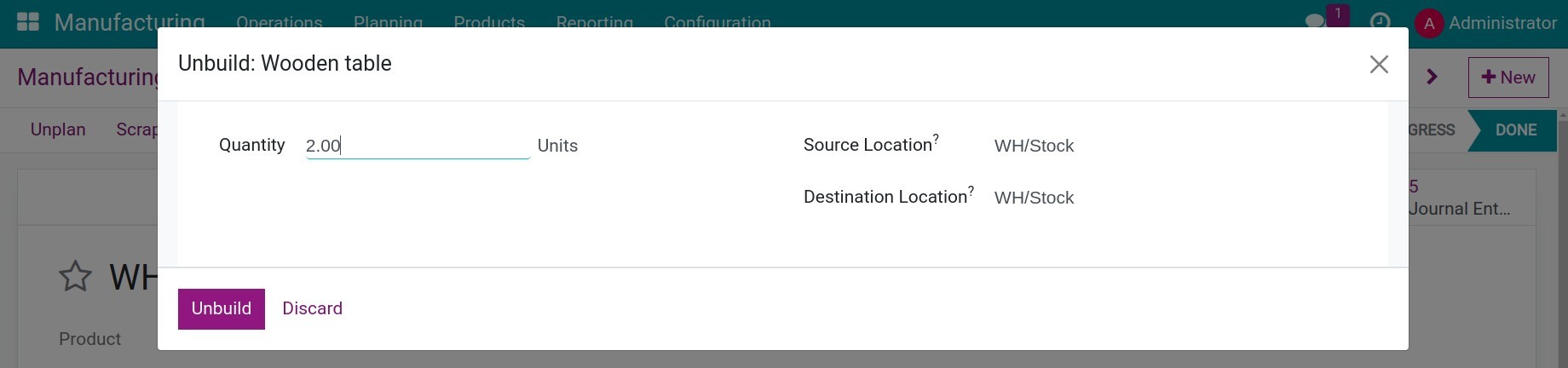
See also
Related article
Optional module