HR Skills Framework Management¶
This article will guide you on how to manage the skill framework for employees in the Viindoo enterprise management software. With the HR Skill Framework application, you can track and manage the skill frameworks built for each role, job position, or rank of employees.
Requirements
This tutorial requires the installation of the following applications/modules:
Managing Skill Framework by Role¶
Navigate to Skills Framework > Dashboard > Roles to view skill frameworks statistics by role.
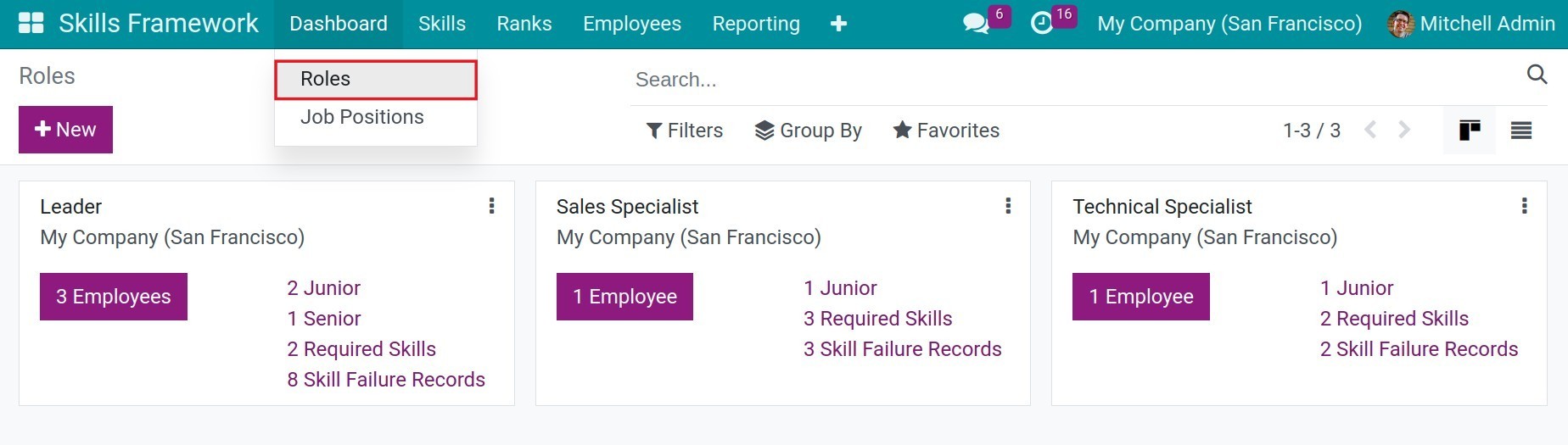
Here, you can view the following information about a role’s skill framework:
Number of employees in the role and the number of employees by the role’s level. You can view a list of specific employees by clicking on the employee count statistic field.
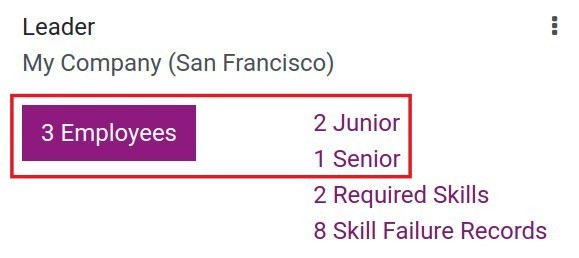
Required Skills: This field displays the number of required skills for the lowest job title of employees with this role. Click on this field to view details of the required skills.
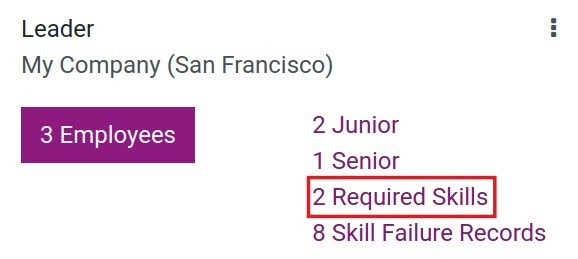
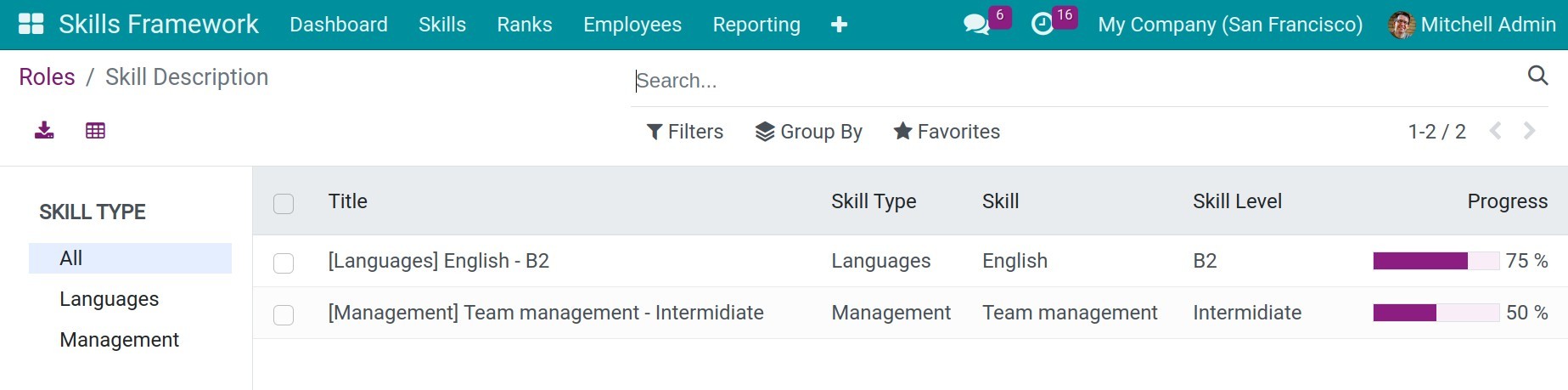
Skill Failure Records: This field displays the number of skills that employees with this role did not meet the standard requirements in the skill framework. Click on this field to view detailed reports of failed skills for each employee in this role.
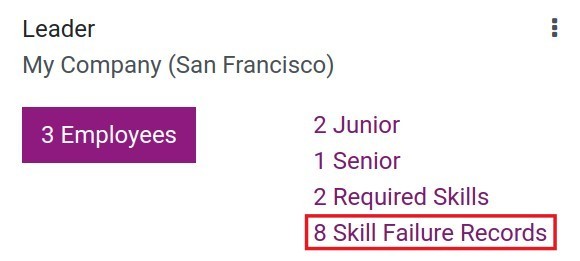
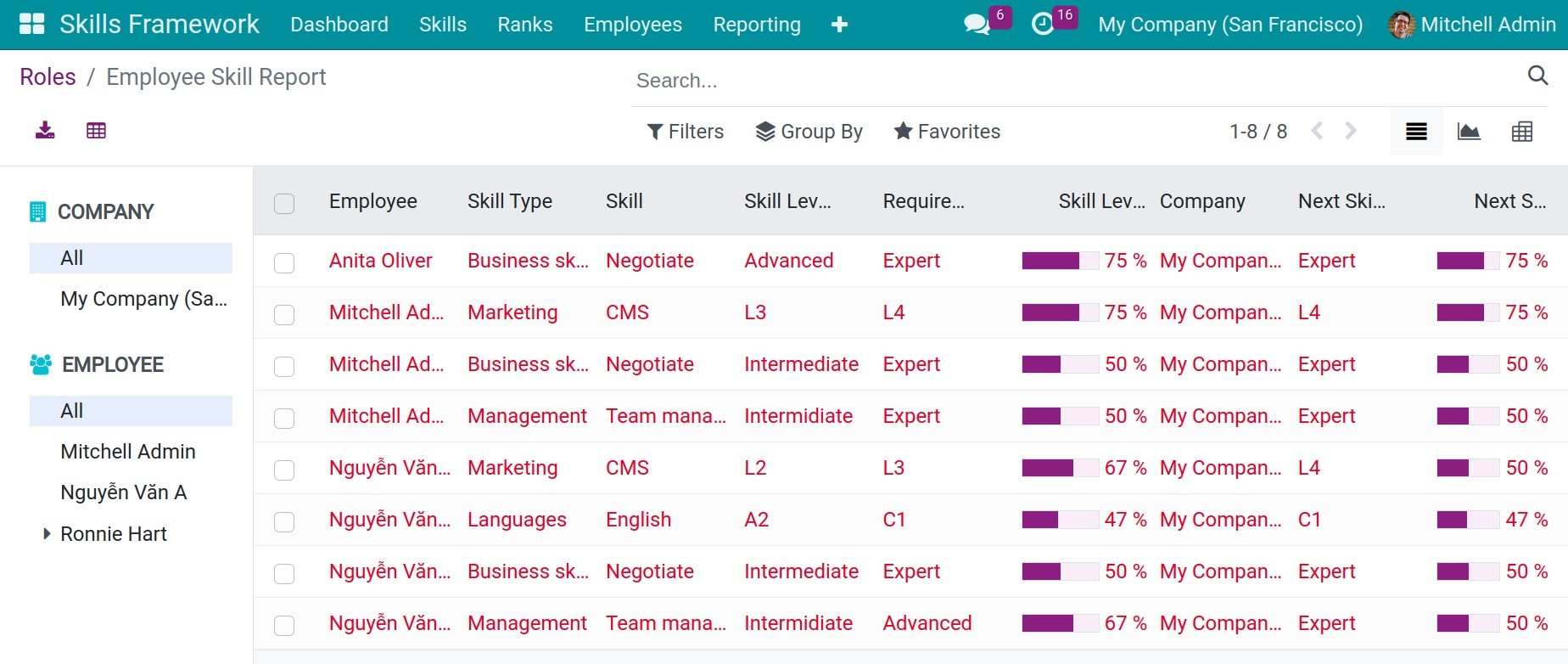
Managing Skill Framework by Job Position¶
When you set up a skill framework for a specific job position, the skill frameworks of ranks attached to that position will be aggregated and summarized according to that position. You can refer to the example below to understand how the system works.
Example: Employee A holds the position of Sales Manager. Employee A has 2 roles: Leader and Sales Specialist. Employee A holds the rank of Leader - Junior and Sales Specialist - Senior. Therefore, Employee A’s skill framework will be synthesized from the skill frameworks of the Leader - Junior and Sales Specialist - Senior ranks.
Navigate to Skills Framework > Dashboard > Job Positions, click on a position that you want to view the skill framework information.
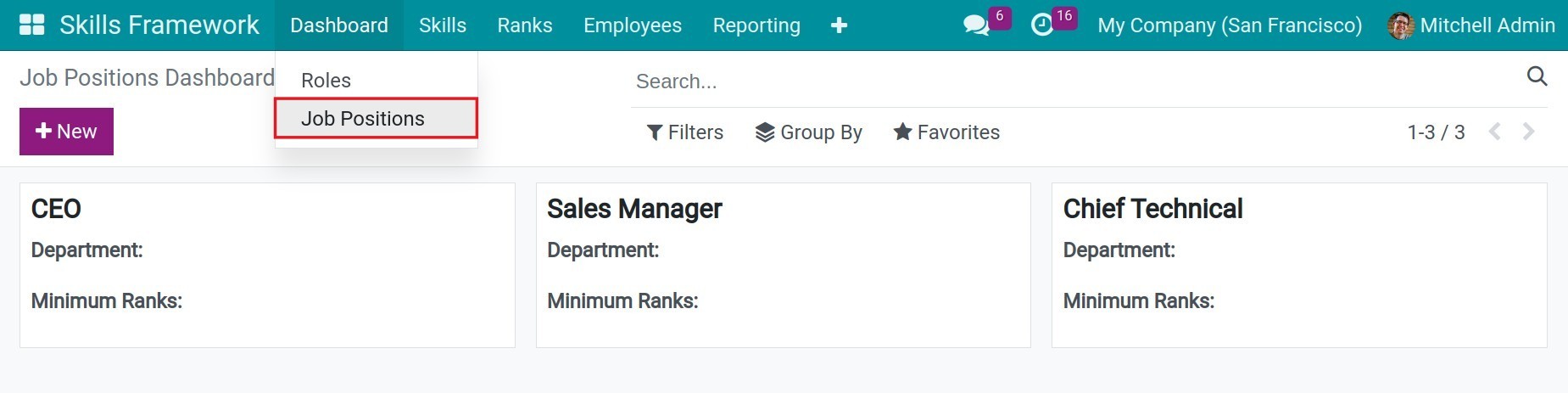
Here, you can view the minimum ranks for this position and the list of required skills as well as the priority skills for the position. This list is automatically compiled from the skill framework list of ranks applied to this position.
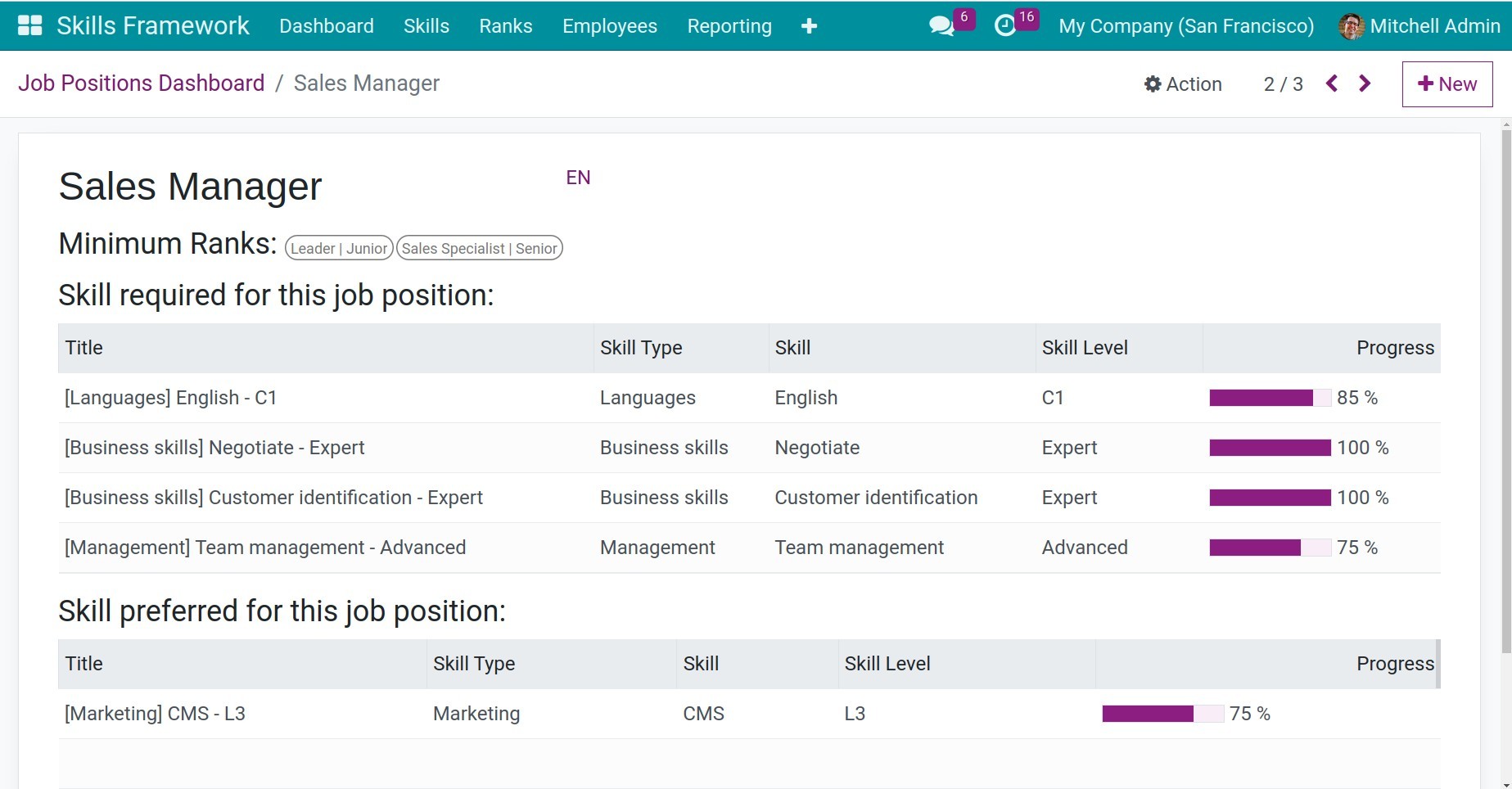
Note
Only users with Administrator access right of HR Skills Framework application have access to view an overview of the skills framework based on job positions.
Managing Skill Framework by Rank¶
Navigate to Skills Framework > Ranks to view statistics of required skills for specific ranks. By default, the system groups ranks by role, and you can use flexible filtering, grouping, and search tools to view statistics based on desired criteria.
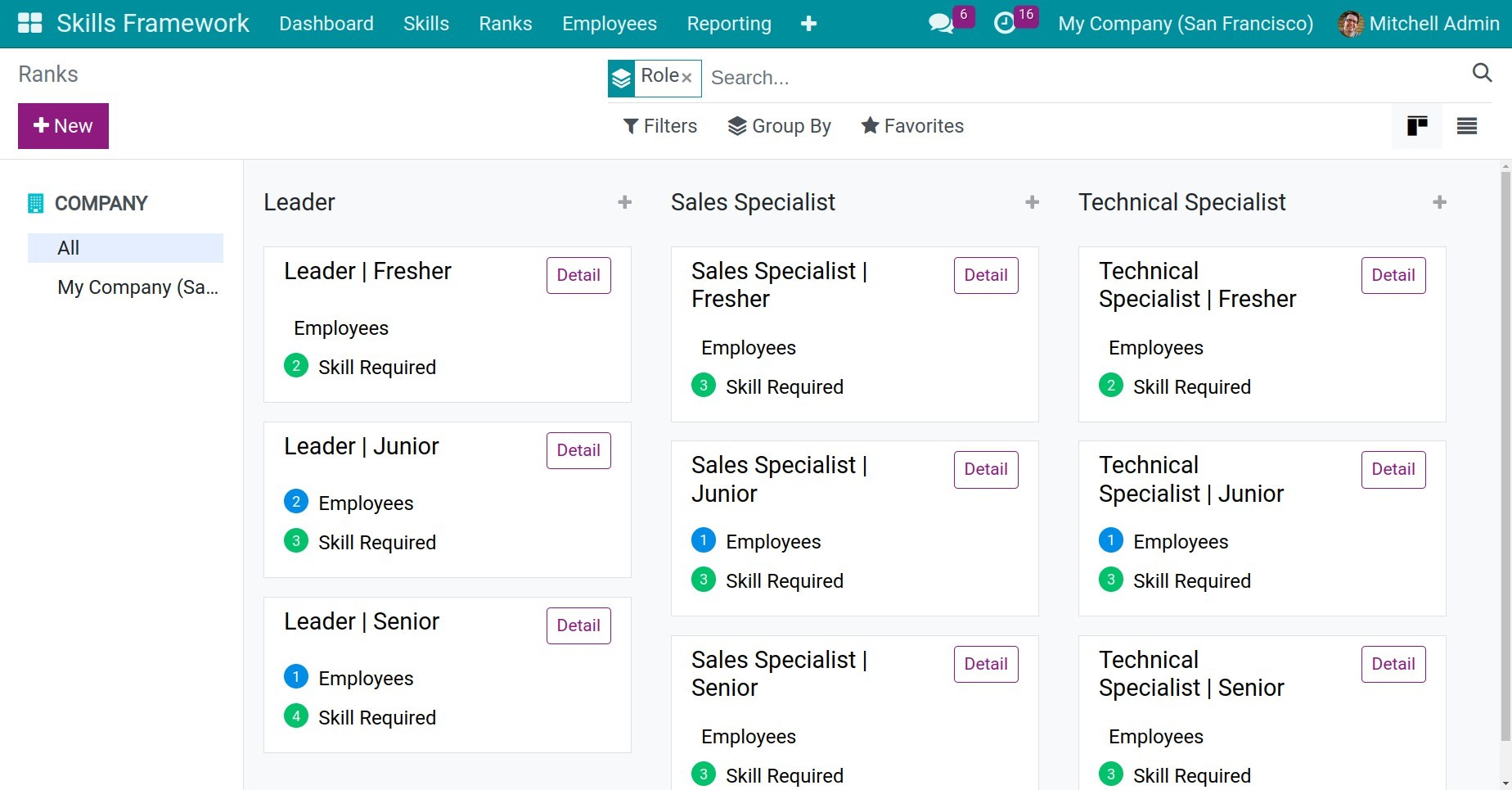
You can view statistics of the number of employees for each ranked and statistics of skills required for each rank.
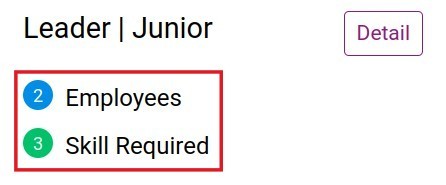
You can quickly view statistics of required skills for a rank by clicking on the Skill Required row of that job title. Here, you can see a list of required skills and the required proficiency grade of the skill represented by a percentage displayed in the circular icon next to the skill name.
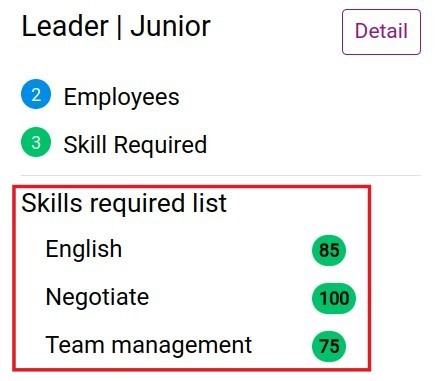
See also
Related article
Optional module