Make-to-Order (MTO) production planning¶
Make to Order (MTO) is a replenishment strategy in which products are only produced or purchased following a customer’s order, instead of delivering stocks available in the warehouse. MTO is a commonly used method in supply chain management, especially in industries where customization and personalization are main factors, such as furniture manufacture, electronics, etc.
In Viindoo, the Make to Order (MTO) feature allows you to automatically create a manufacturing order, or a purchase order of a product when a sales order for said product is confirmed. In this article, let’s have a look at the production planning.
Requirements
This tutorial requires the installation of the following applications/modules:
Initial configuration¶
Enable Make to Order (MTO) route¶
In the Inventory app, navigate to Configuration > Routes and select the Replenish on Order (MTO) route.
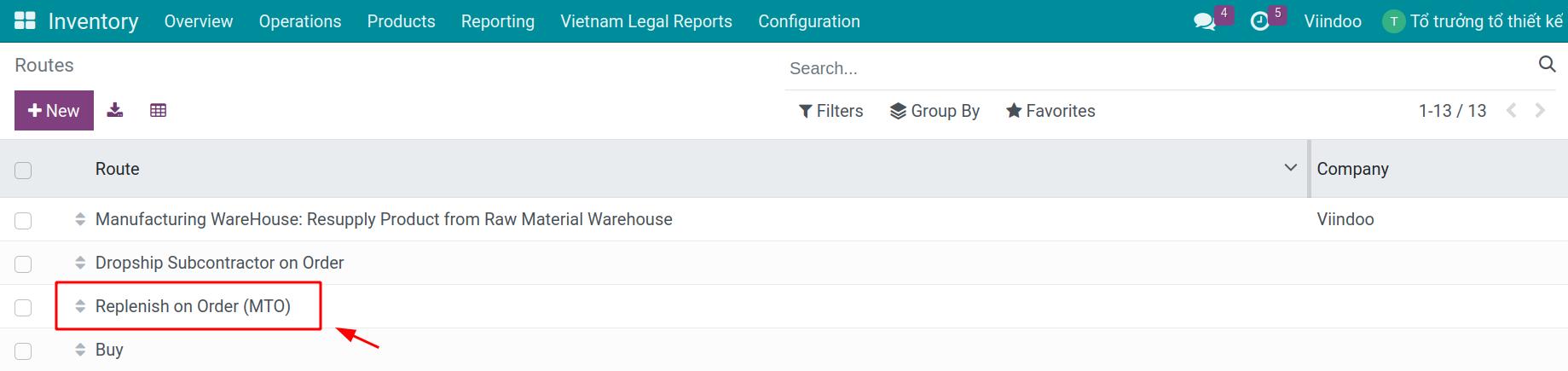
From here, you can define places where this route can be selected, such as on Product, Product Categories, or Warehouses, etc. then save the configuration once done.
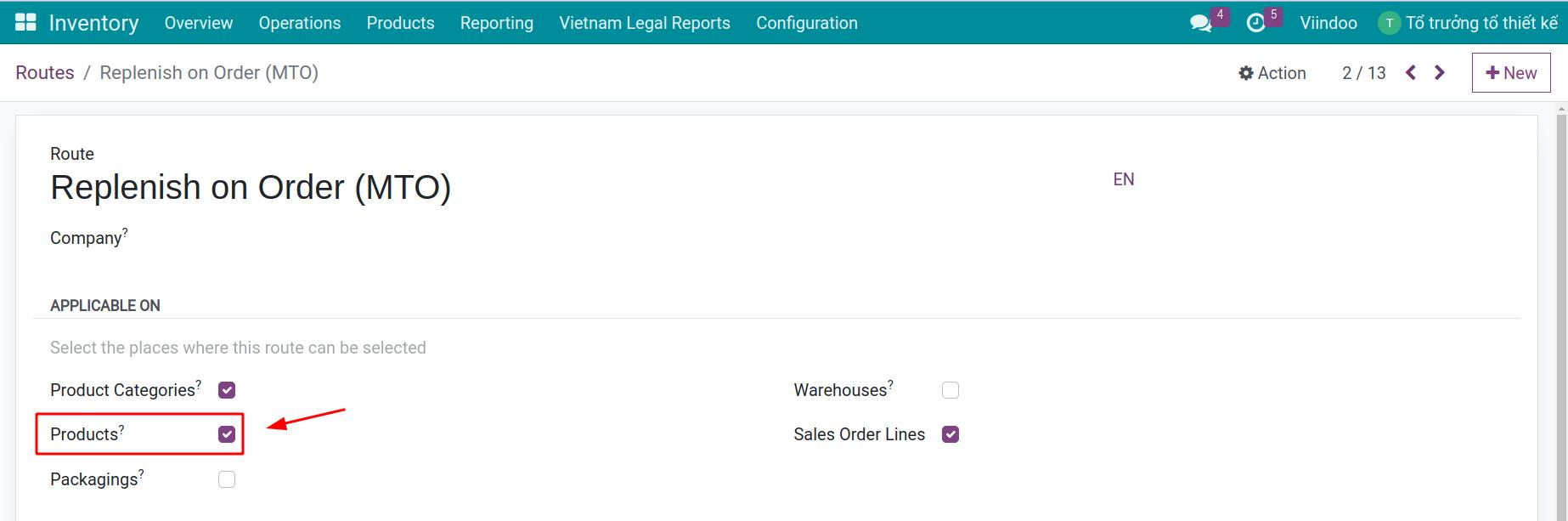
Tip
By default, the MTO route is archived. You can find it in the list of archived routes by clicking on Filter > Archived.
Applying MTO route to a product or product category¶
On the product that need to be managed by MTO, navigate to the Inventory tab, then enable the Replenish on Order (MTO) and Manufacture options on the Routes section. This means when there is a need for this product, you will produce it.
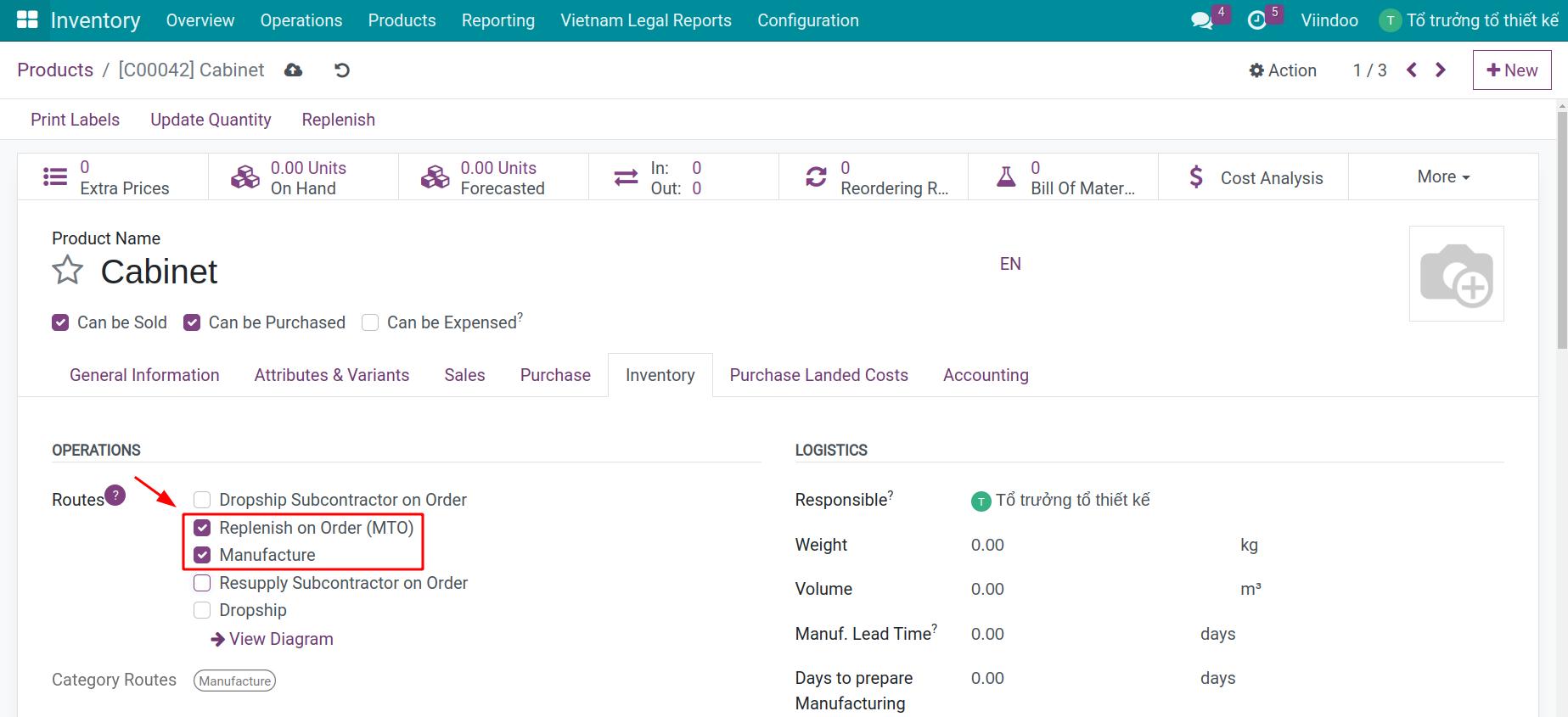
Tip
For a homogeneous and simplified management in long term, it’s recommended to enable the MTO route on product categories. Any product that you want to control by MTO will then should be added to this category.
Operating with MTO¶
Create a sales order¶
In the Sales app, proceed to create a sales order for your product. Once this sales order is confirmed, Viindoo will automatically check the available stocks in the warehouse. If there’s not enough stock, a manufacturing order will be automatically created as well, in order to produce the missing stock quantities to fullfill original need.
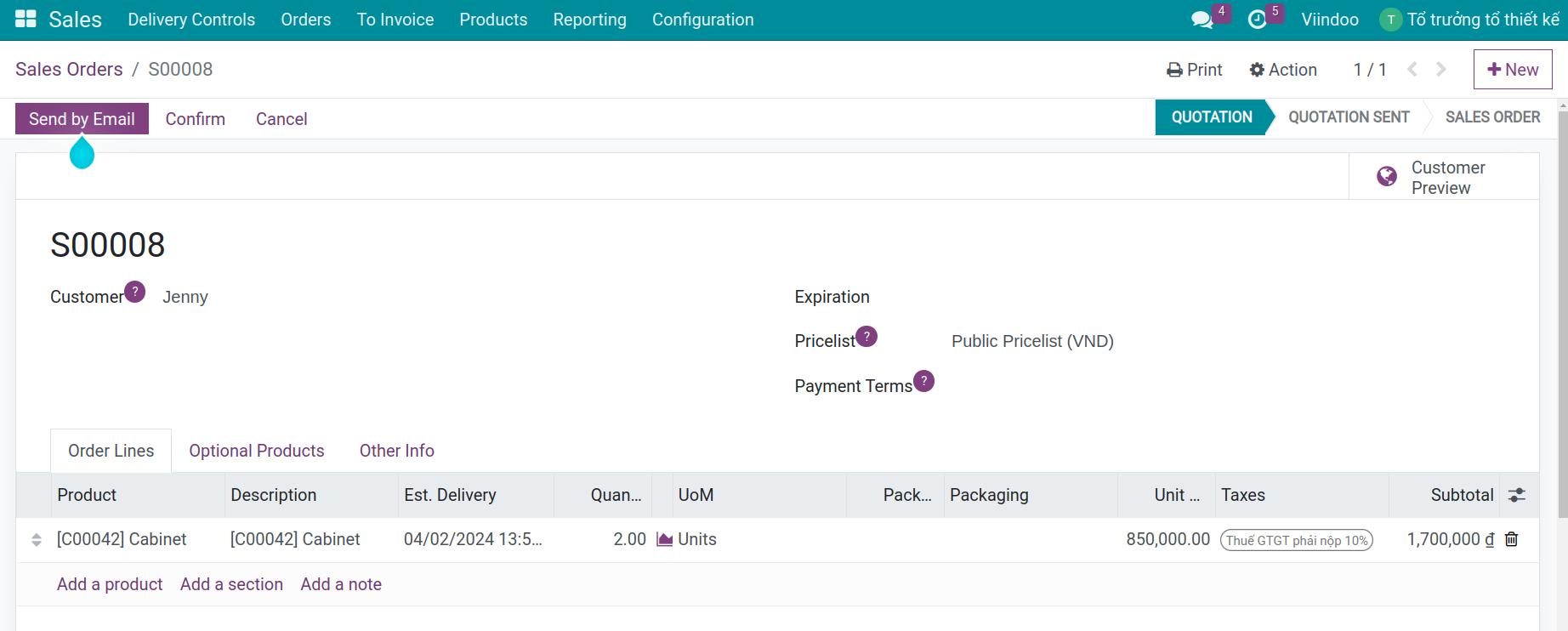
Automatic replenishment order¶
Let’s have a look at the Manufacturing app in Viindoo.
Manufacturing orders are created and linked with original document such as sales order.
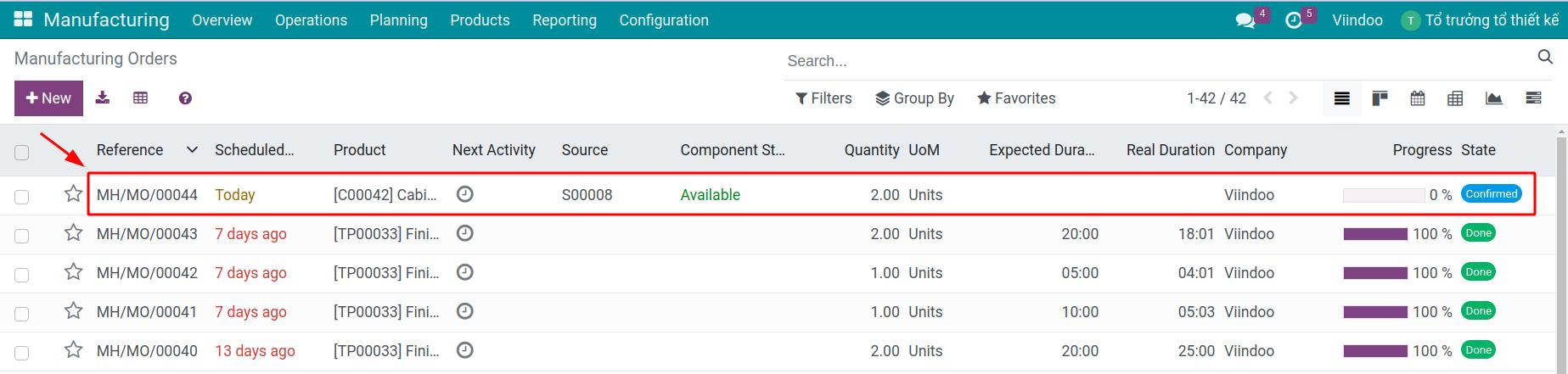
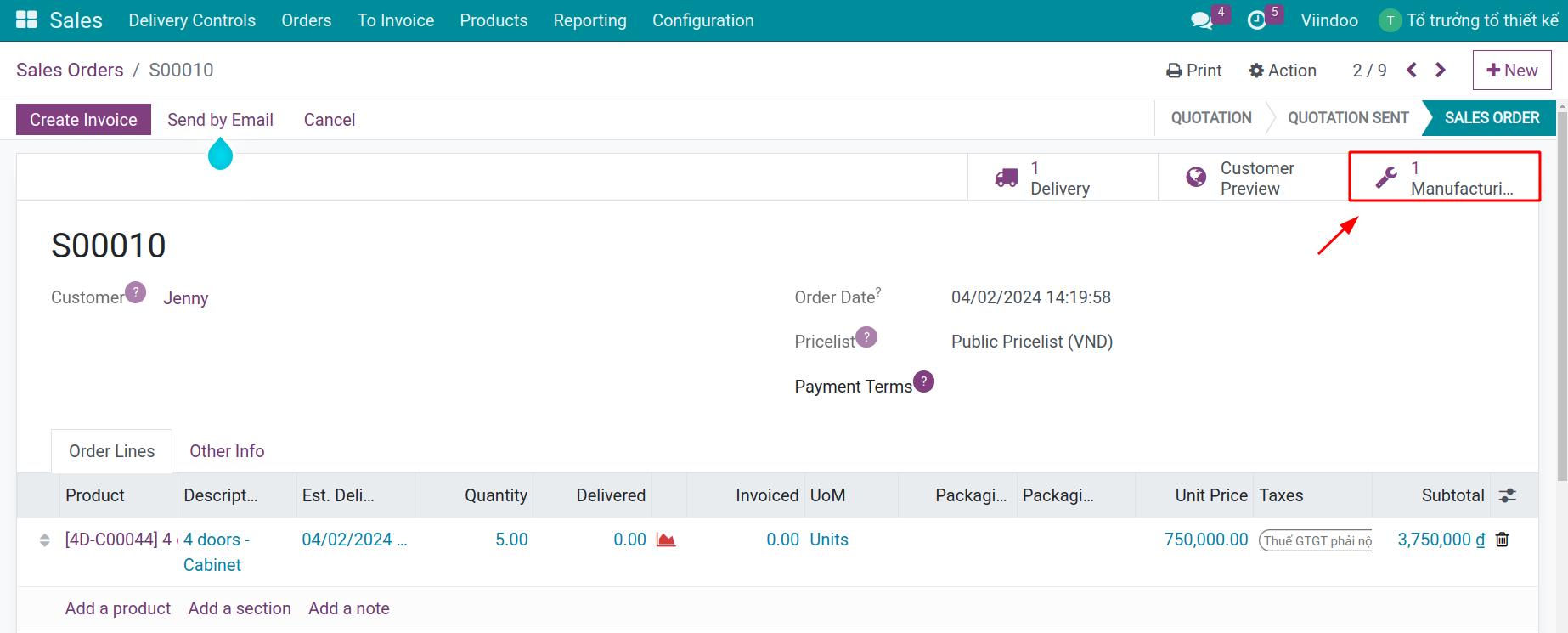
Once verified the information on this order, the production team can start planning for the production accordingly.
See also
Related article
Optional module