Check-in/check-out management based on the work schedule¶
This document shows you how to manage check in/check out data base on the work schedule Viindoo Attendance software.
Requirements
This tutorial requires the installation of the following applications/modules: Payroll Attendance
Initial Configurations in Attendance App¶
Set up the work schedule¶
Check in/check out will be calculated based on the Working Hours and the Timezone applicable to the employee.
So first, you need setting up a Working Hours and Timezone for employees in accordance with reality in Work information tab on Employee information form.
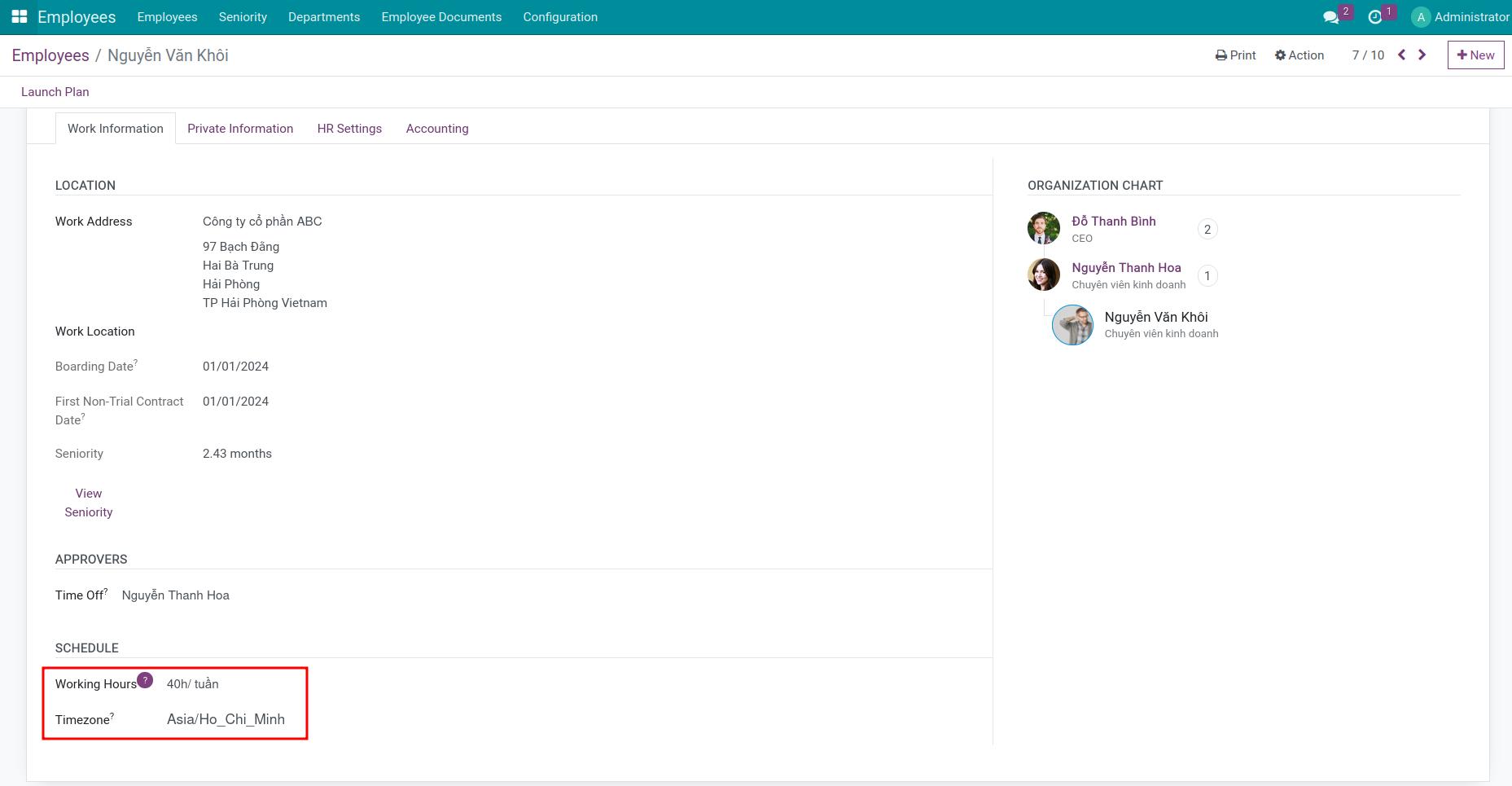
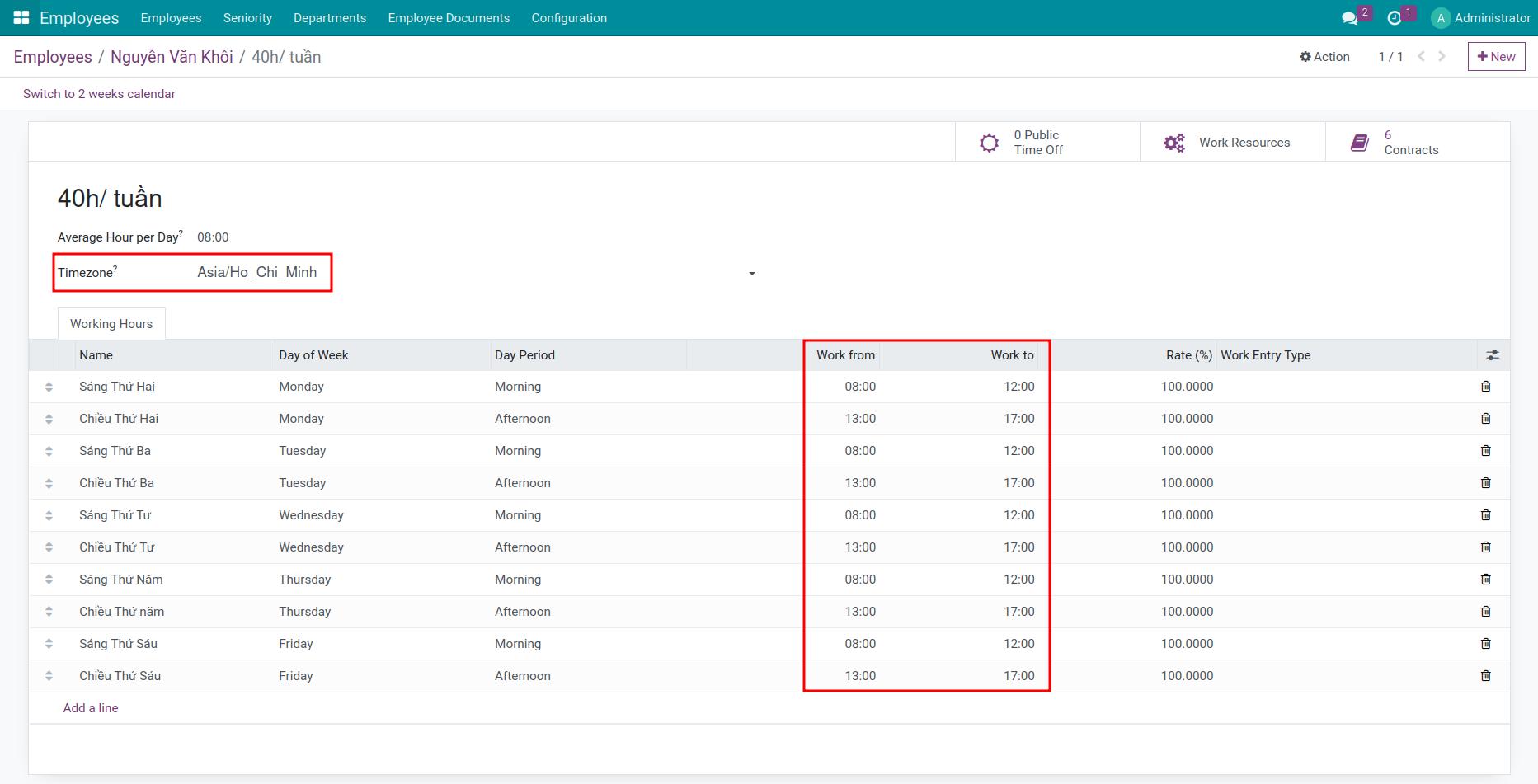
Employees use the timezone set up above to check in/check out.
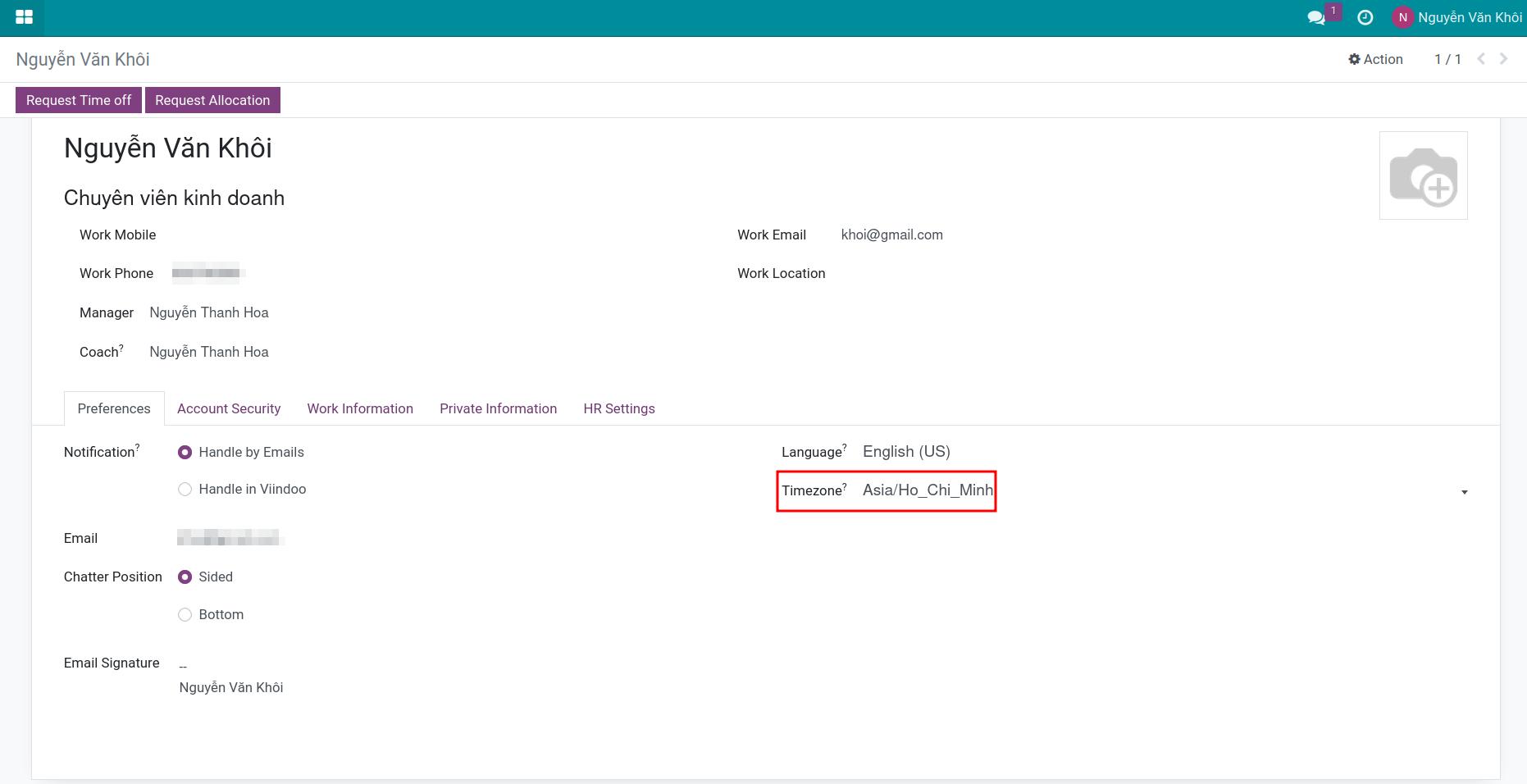
Set up work entry on employee contract¶
To calculate payslip base on attendance, you need setup work entry source on employee contract.
You access to the module Employee > Employee > Contracts, select an employee contract. On Work Entry Source, select Attendance.
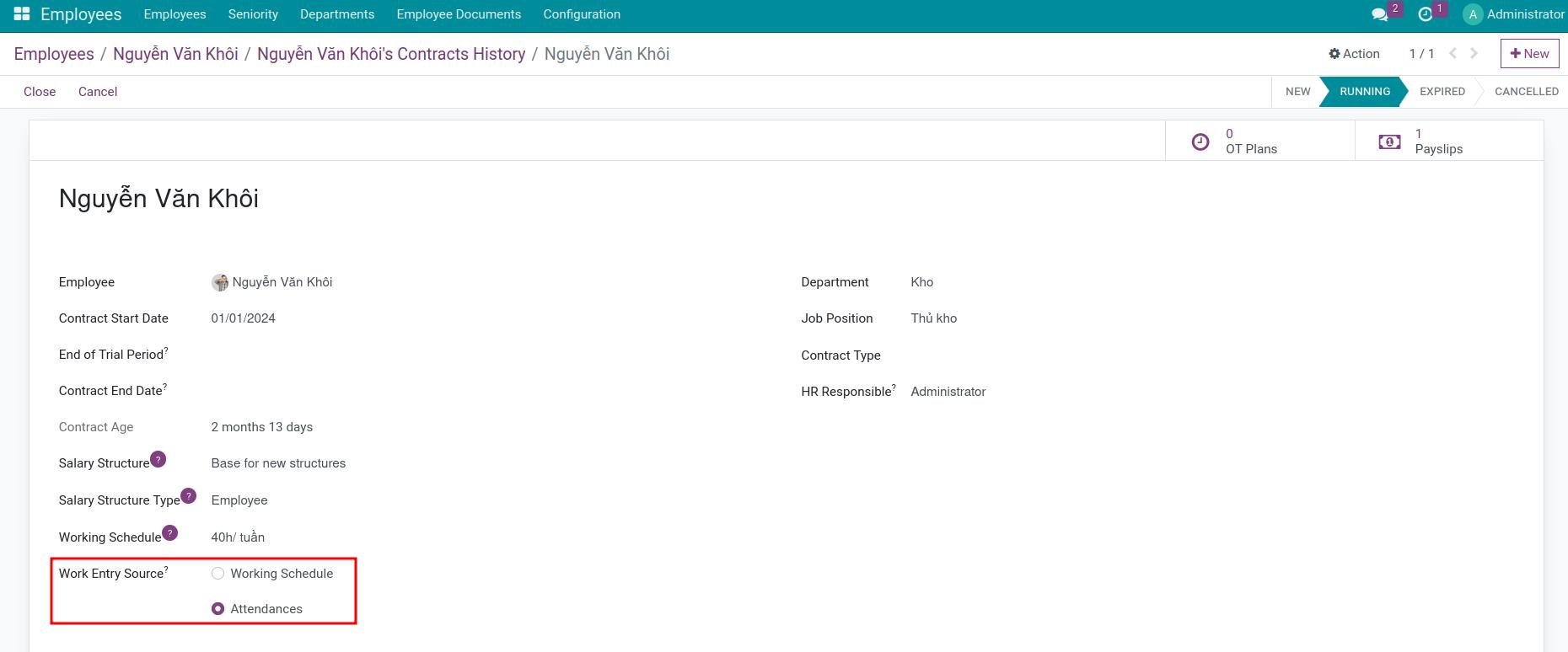
Note
If you select Working Schedule on Work Entry Source, worked hours and worked days on payslip will be calculted by work entries which are generated by working schedule.
Follow and manage attendance data¶
Attendance data of employees will be recorded in menu Attendance
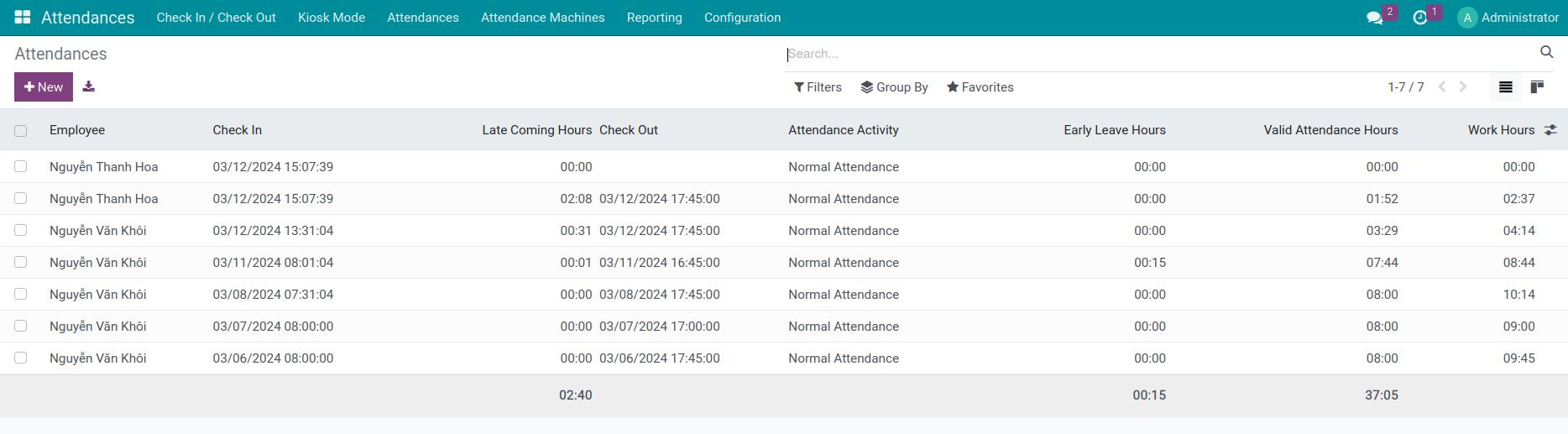
Apply to calculate payslip for employee¶
After create payslip, the information check in/check out will display at tab Work Infomation:
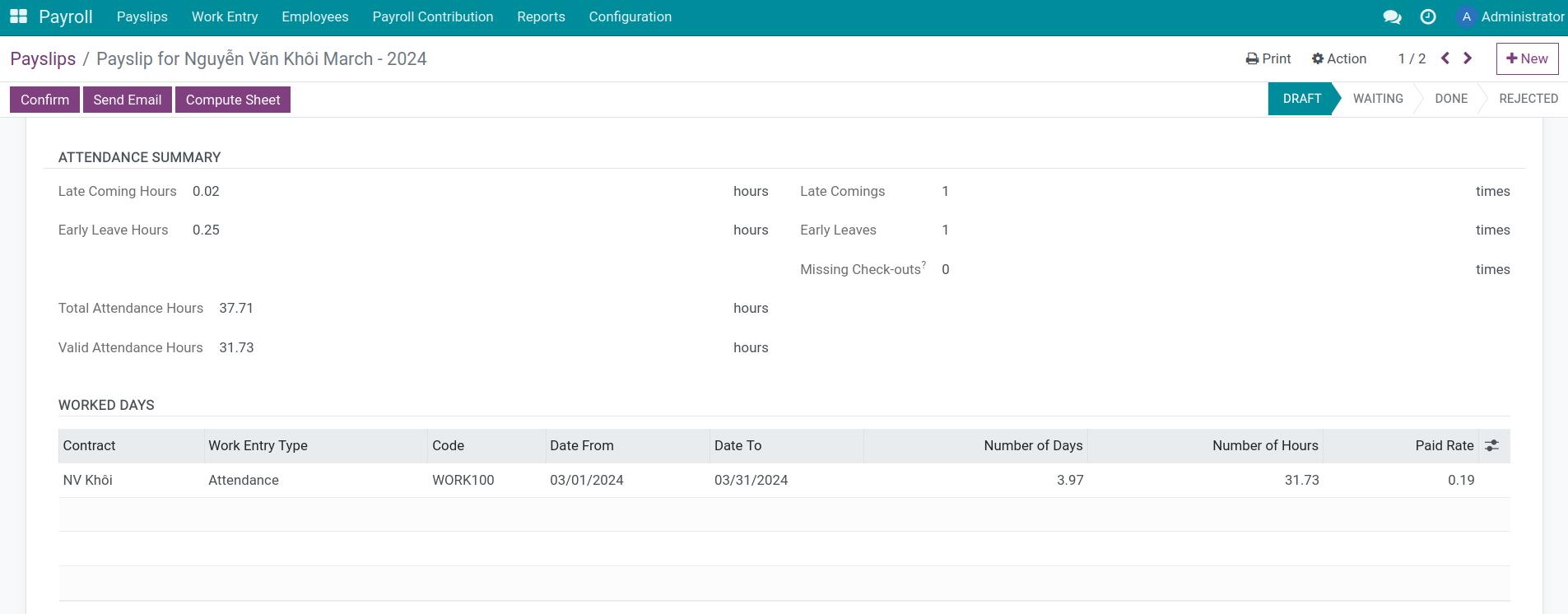
Note
You need to confirm work entries records that generate form attendance data so they can display on the payslip.
Attendance Summary:
Late Coming Hours: the number of hours employees check in later compared to regulations. Late Coming Hours = Actual Check In - Working Hours set up on Schedule (the “Work from” field on Working Hours).
Early Leave Hours: the number of hours employees leave earlier than compared to regulations. Early Leave Hours = Working Hours set up on Schedule (the “Work to” field on Working Hours) - Actual Check Out.
Late Comings: the number of late coming.
Early Leaves: the number of early leave.
Missing Check-outs: the number of attendance entries that have missing checkout or auto checkout.
Total Attendance Hours: the number of hours employee is present on machine attendance.
Valid Attendance Hours: the actual number of hours the employee is present that matches with Working Hours. If an employee checks in/check out later/earlier than Working Hours, the system will not be counted here. Valid Attendance Hours = Check Out set up on Working Hours - Check In set up on Working Hours - Late Coming Hours - Early Leave Hours.
To see the details of salary computation you can go to Create payslips. You can also create salary rules to use the data to calculate salary according to the company’s provisions.
See also
Related article
Optional module