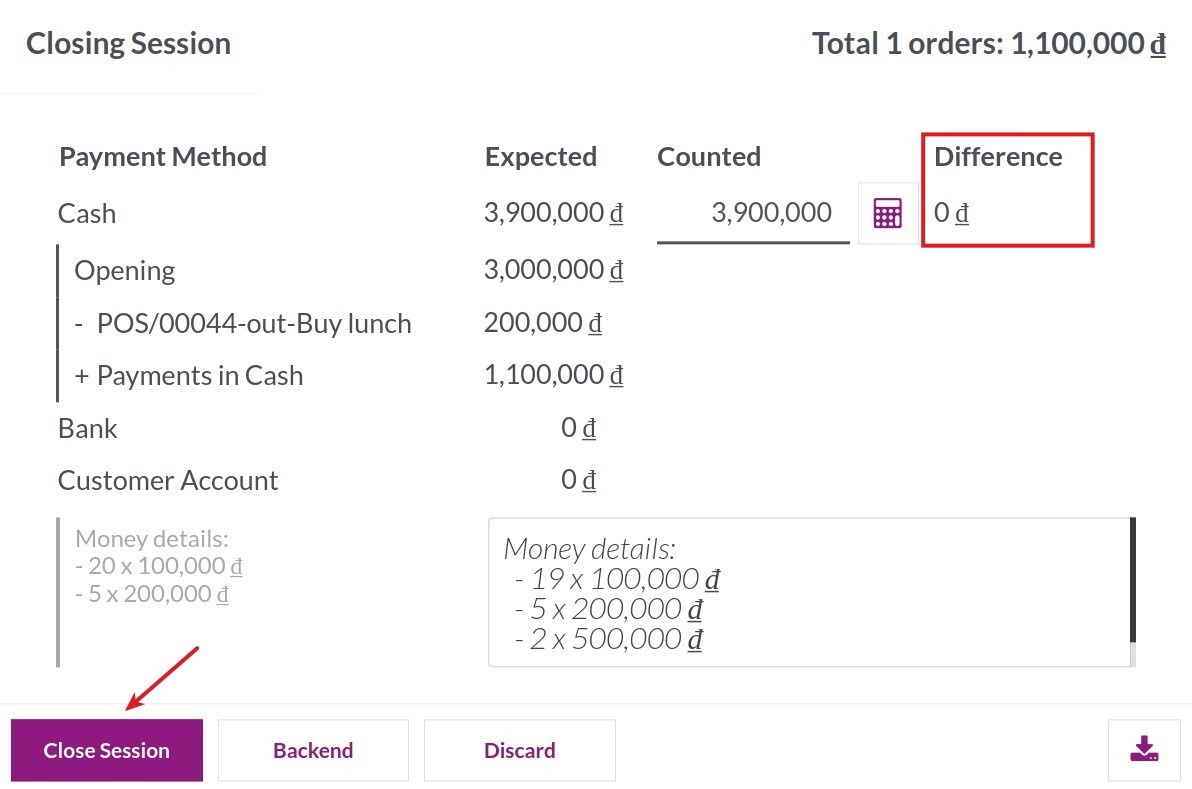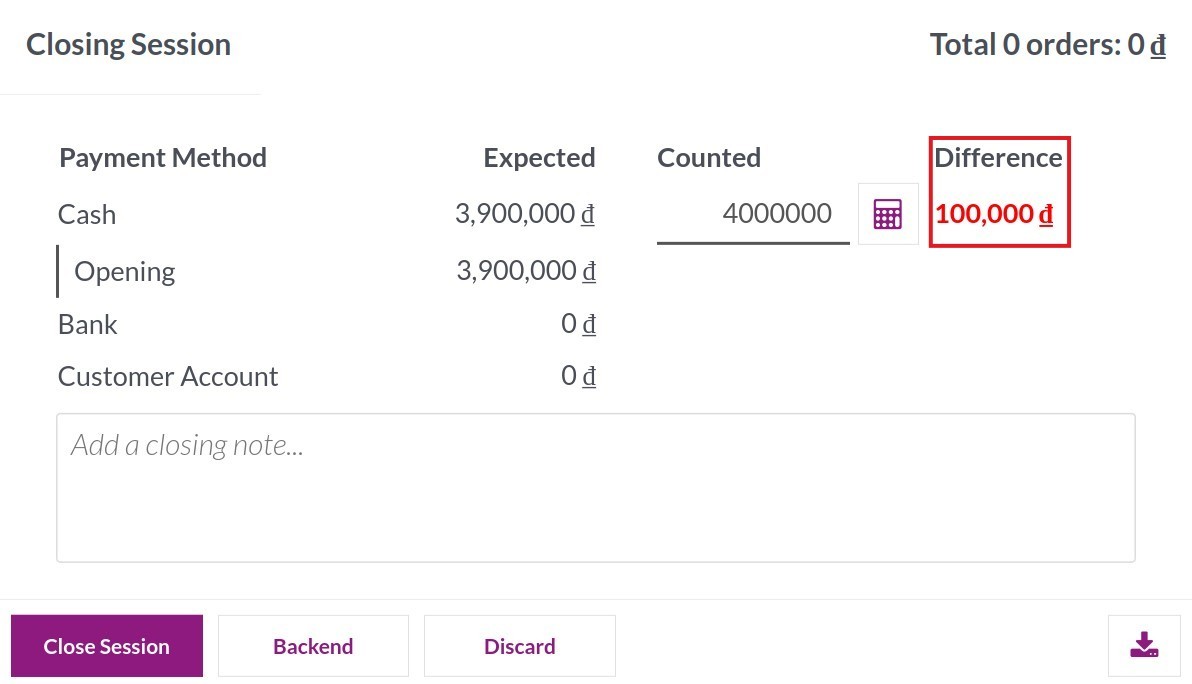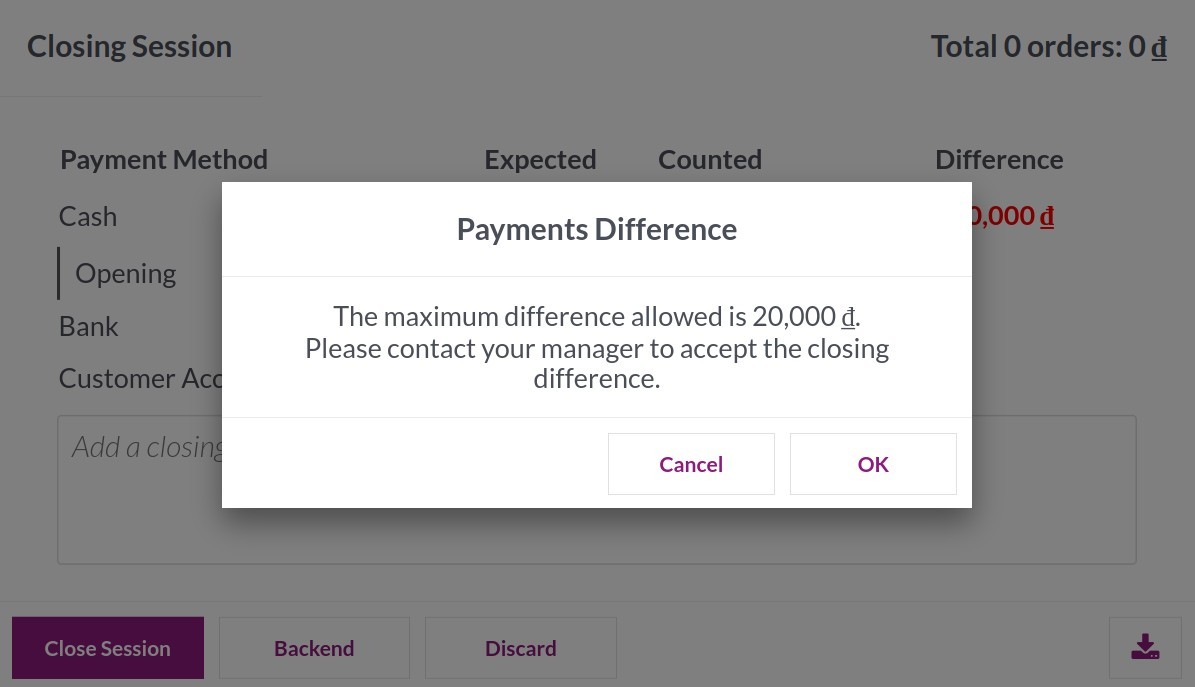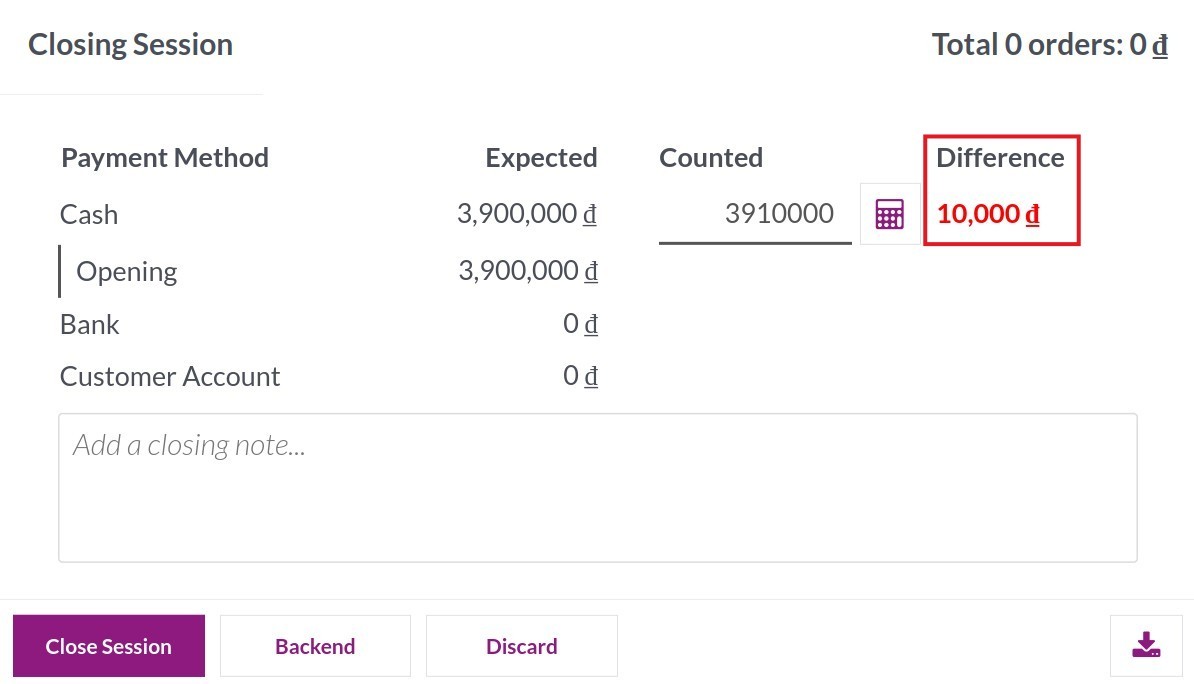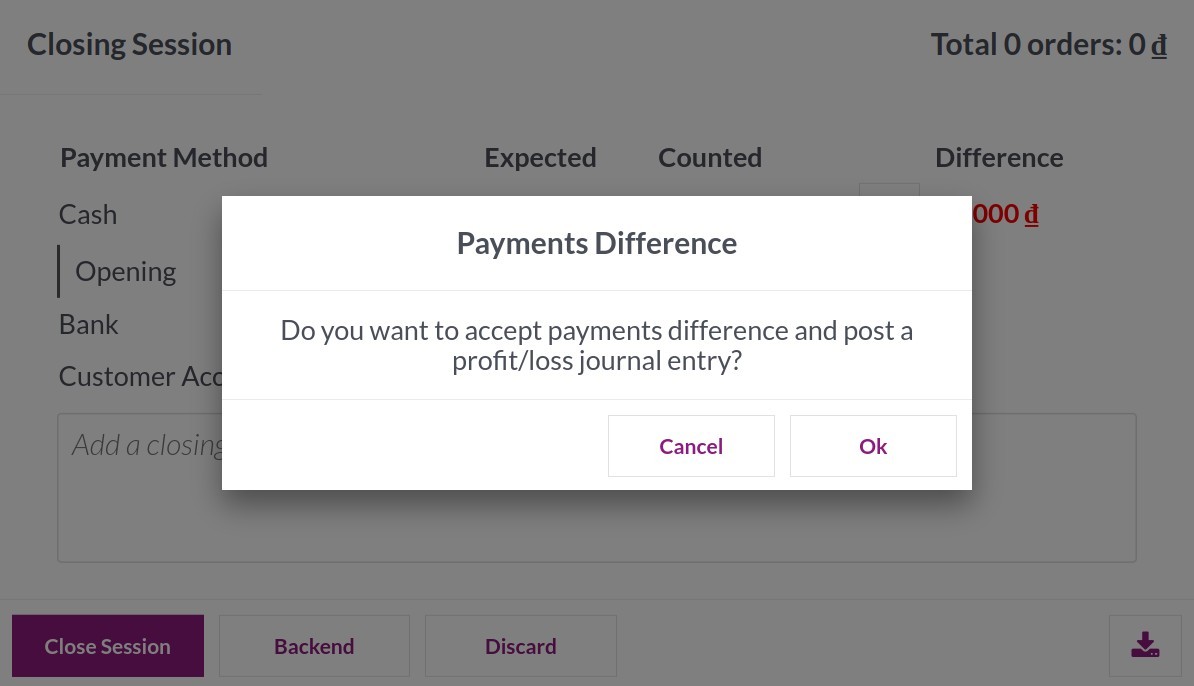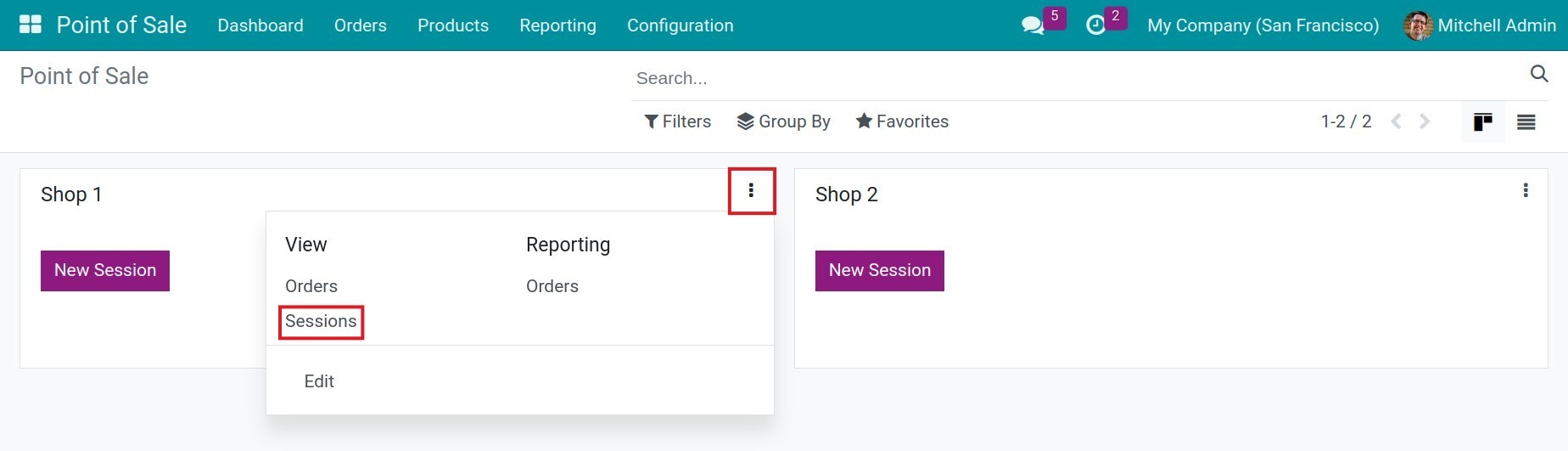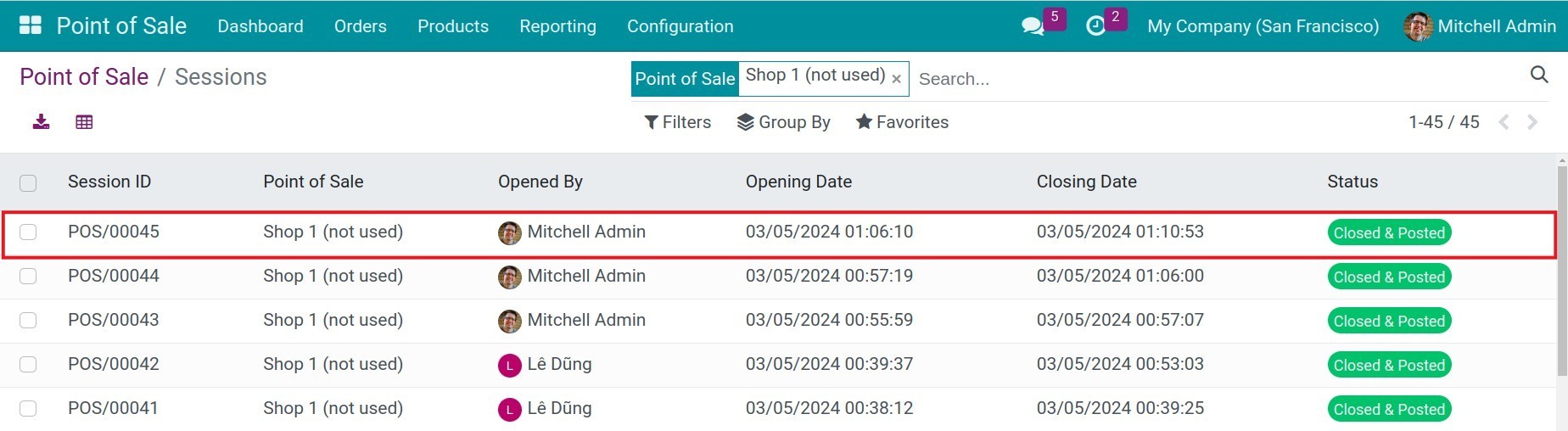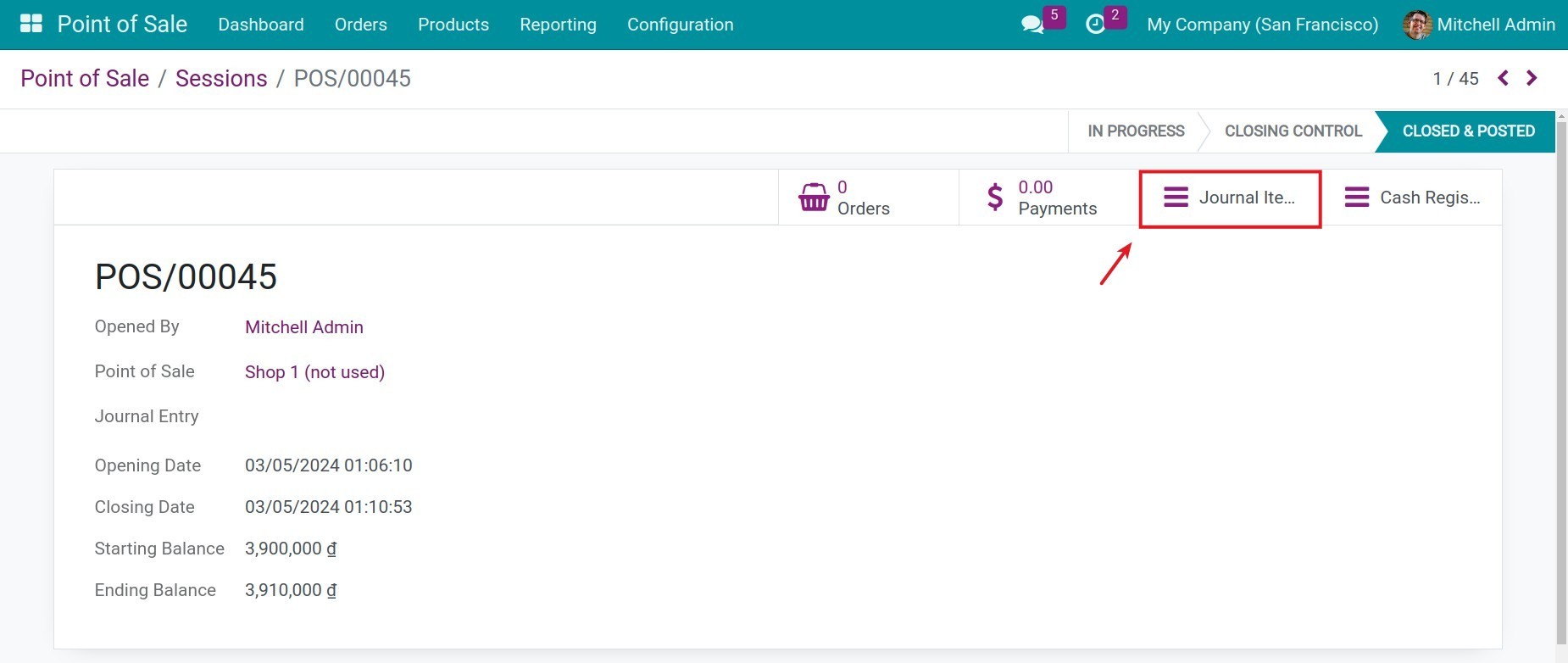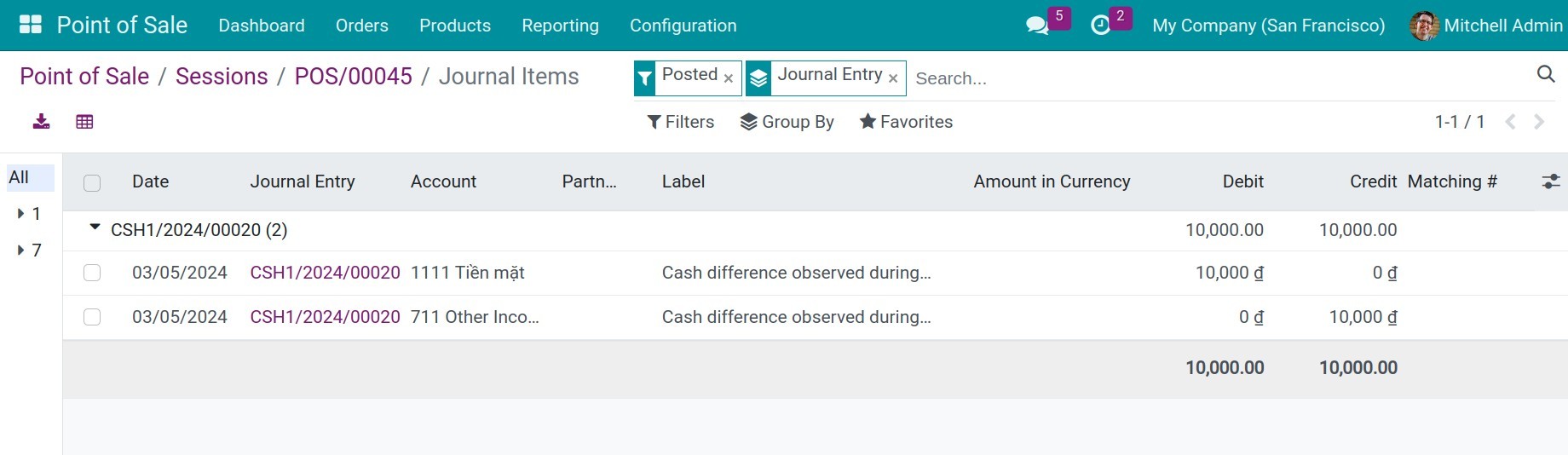Advanced Cash Control: Setting up and Managing¶
Before opening a new session, each point of sales needs a fixed amount of cash funds to use during transactions with customers. This fund will also be counted again at the closing. The Viindoo Point of Sale software (PoS) provides the Cash Control payment feature to manage the cash funds and avoid losses at each sales session.
Requirements
This tutorial requires the installation of the following applications/modules:
Configure cash control for a point of sale¶
To manage the cash flow of a point of sale effectively, you need to configure cash rounding methods as well as set up coins/bills that will be used in opening and closing control of a sales session.
Besides, you can also set up the maximum closing difference allowed between the expected and counted money. To do this, navigate to Point of Sales > Configuration > Settings. In the Point of Sale field, select the desired retail point for configuration.
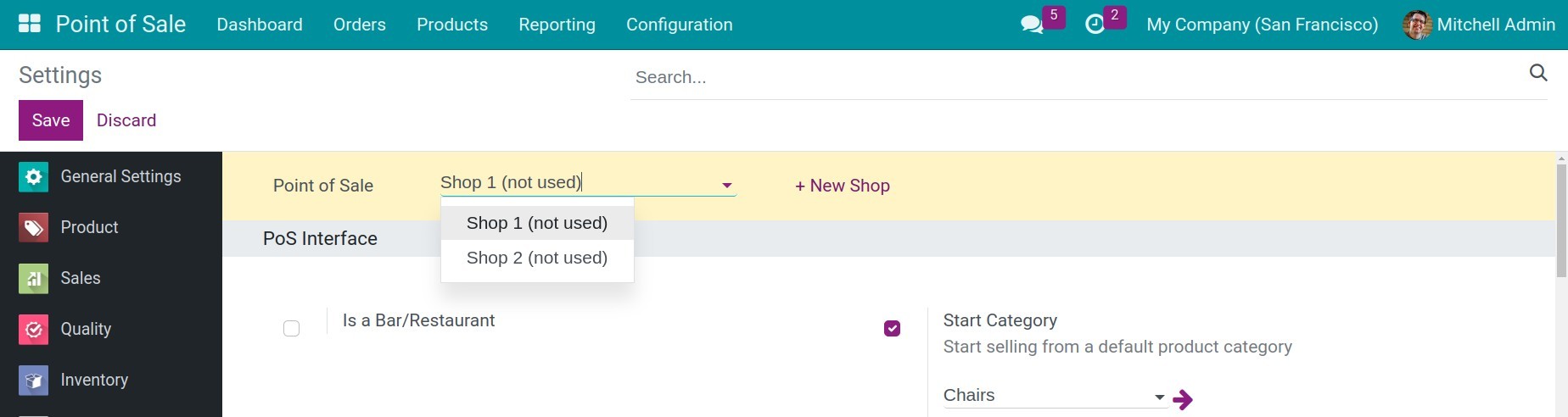
Navigate to the Payment section, activate Set Maximum Difference, and and configure the authorized difference.
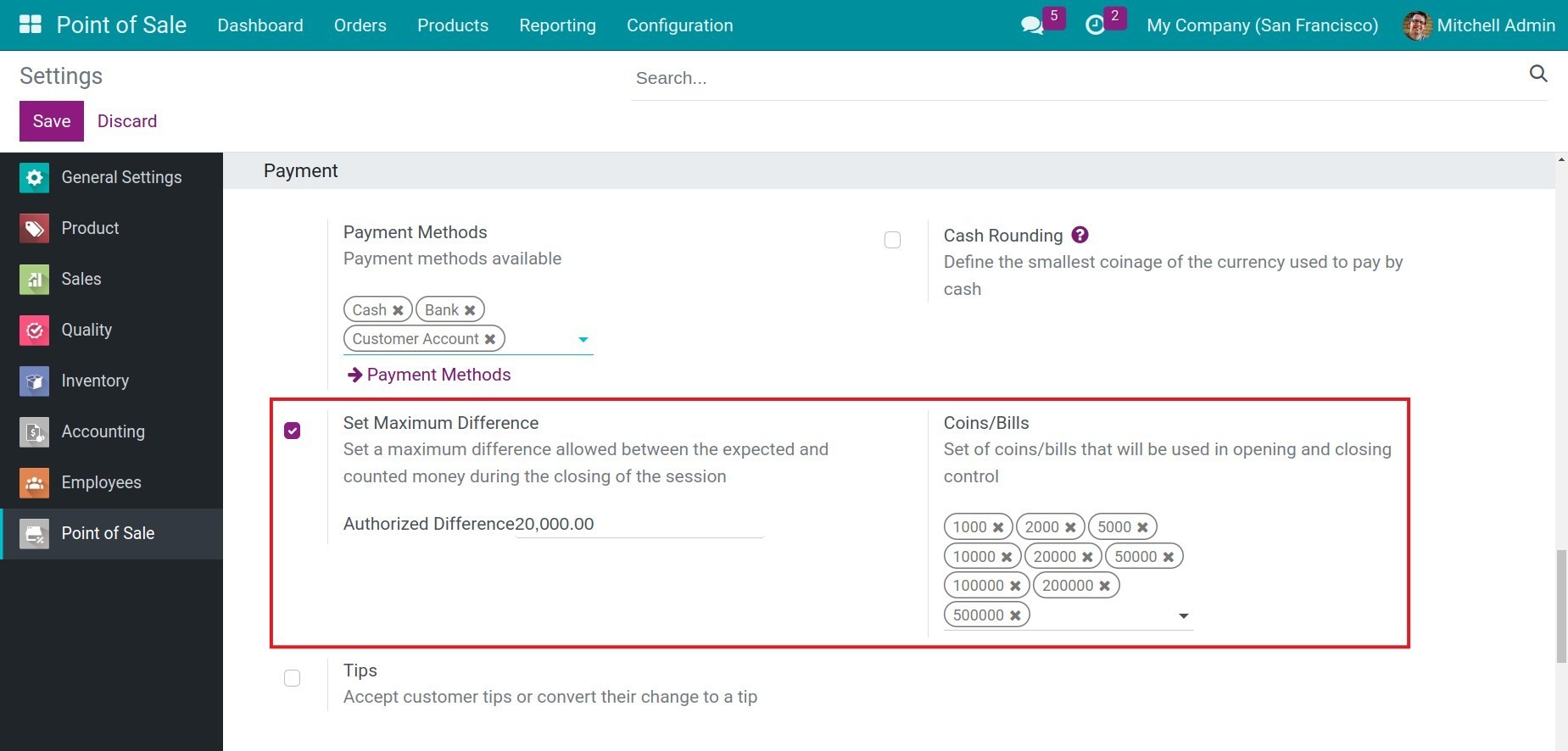
Cash control¶
Once the feature is successfully enabled, open a new session. Add your desired amount and a note (if you want), then press Open session to start a new sale session.
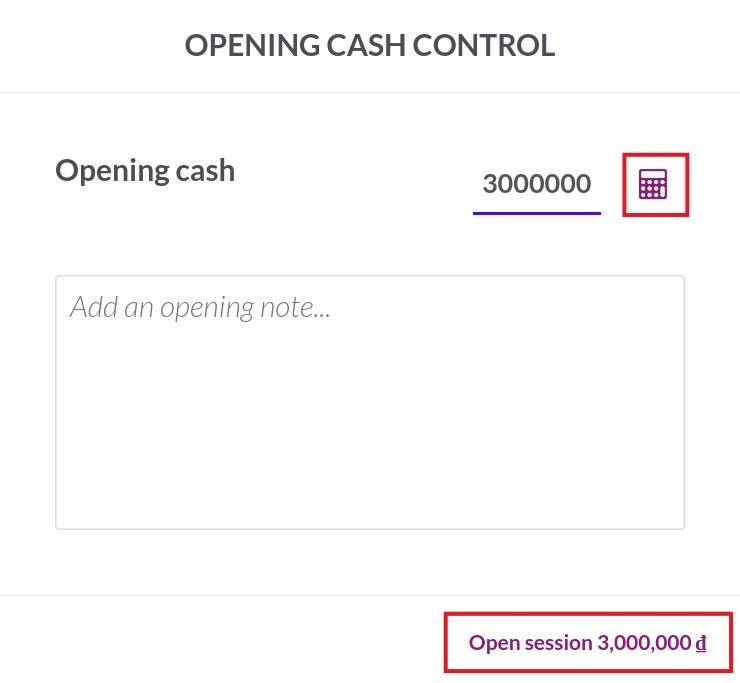
You can do the cash inventory and record the amount of each coin/bill available before starting a new session.
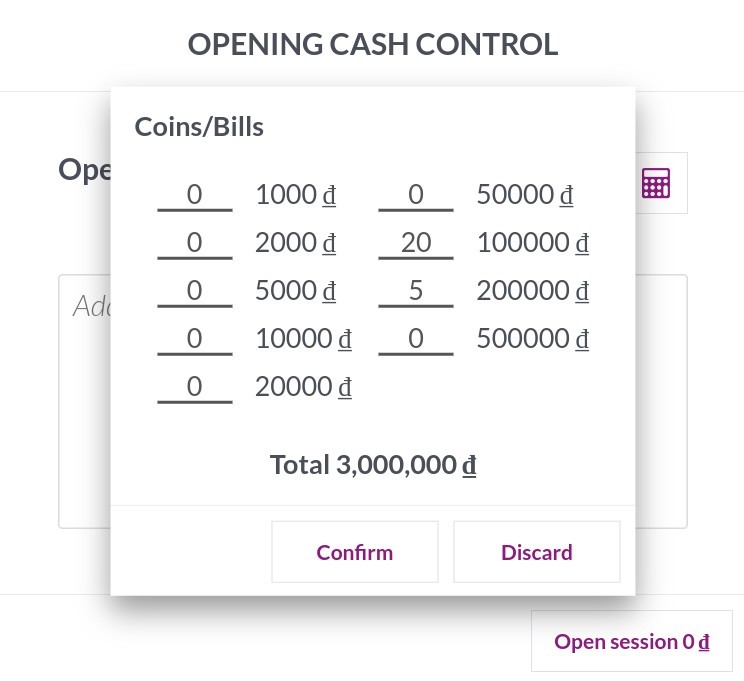
During a session, as a store manager, you might need to use the cash from the counter for some unexpected situations such as deliveries, repairs at the shop, etc. and return the money to the counter a few moments later. You can use the Cash In/Out feature at the top bar menu.
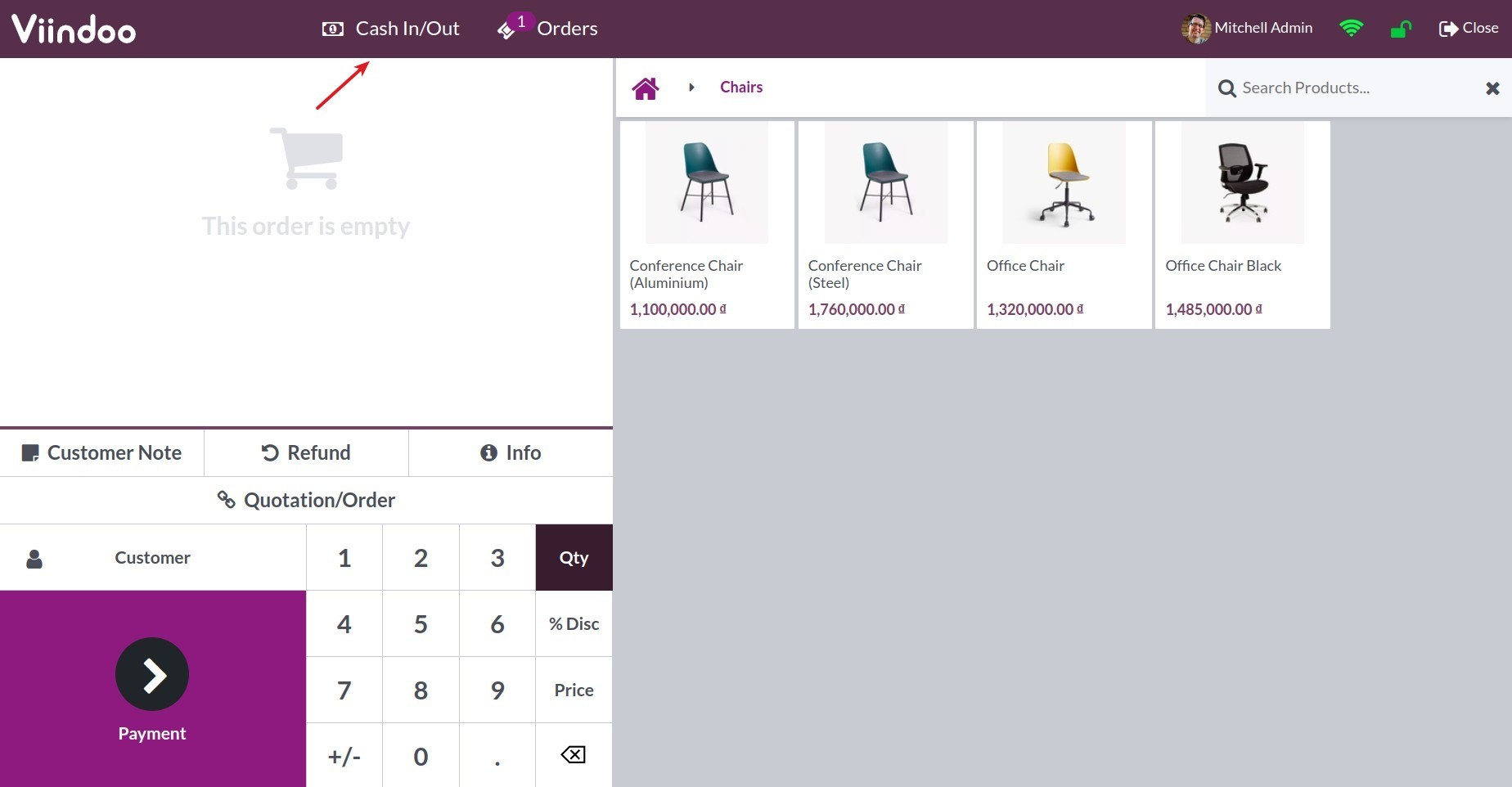
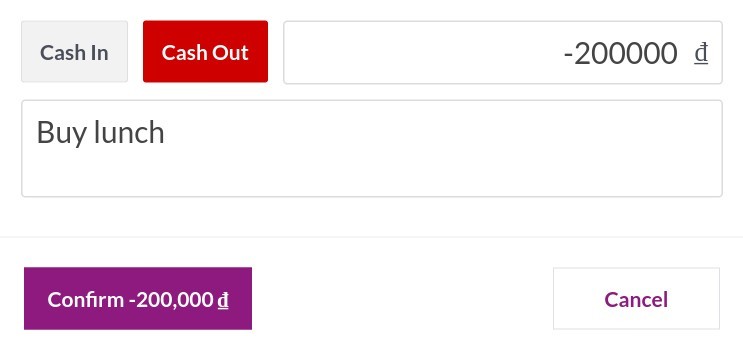
Note
This feature is only available to user with the Administrator access right.
To close a session, press Close. In the Closing Control pop-up window, the employee starts the control process by counting the total money collected during the day:
Expected: The expected amount of money collected by the employee for each payment method, including the opening balance and money collected from sales transactions.
Counted: The actual amount of money collected and counted by the employees.
Difference: The difference between the expected and the counted money.
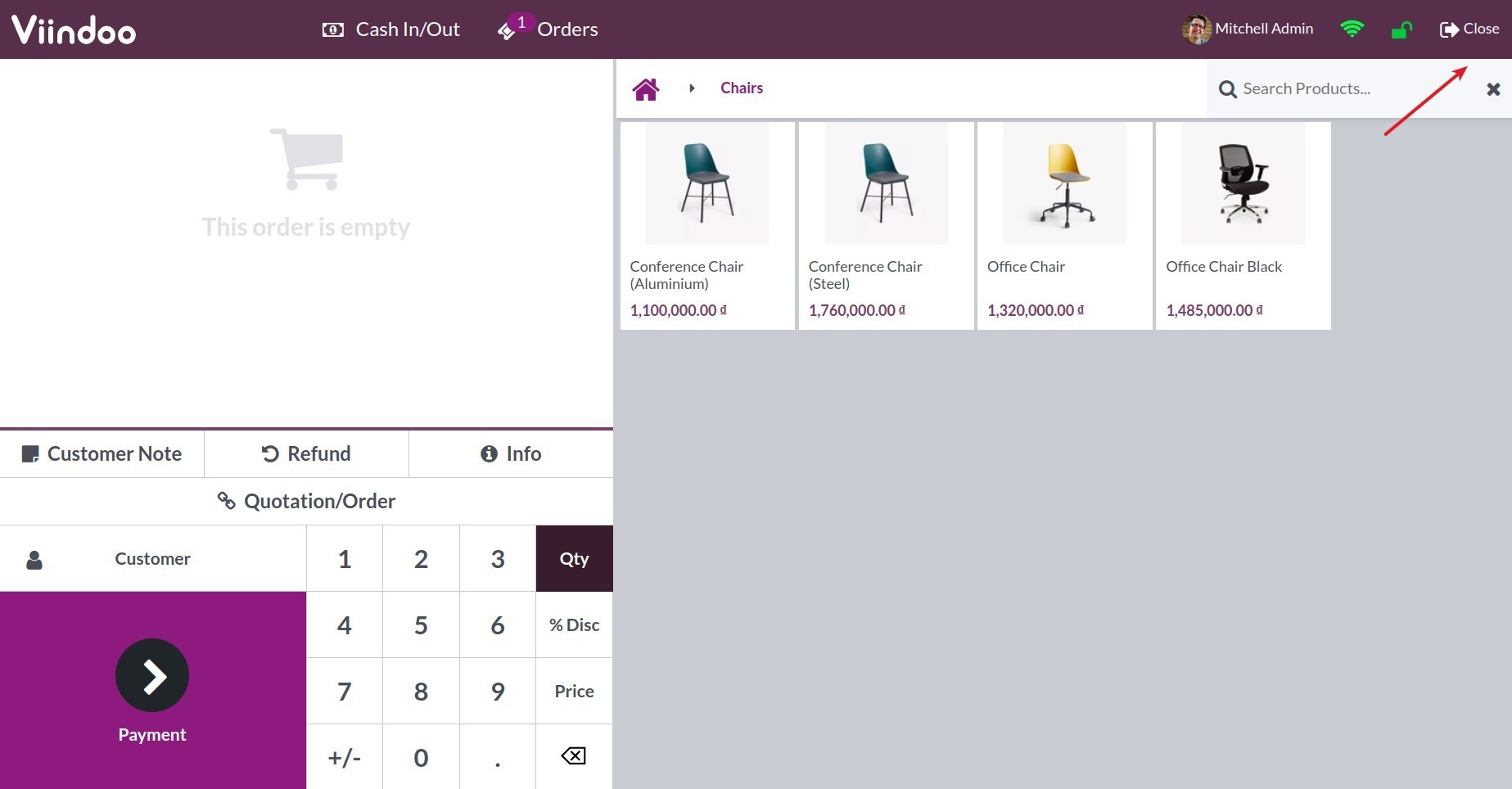
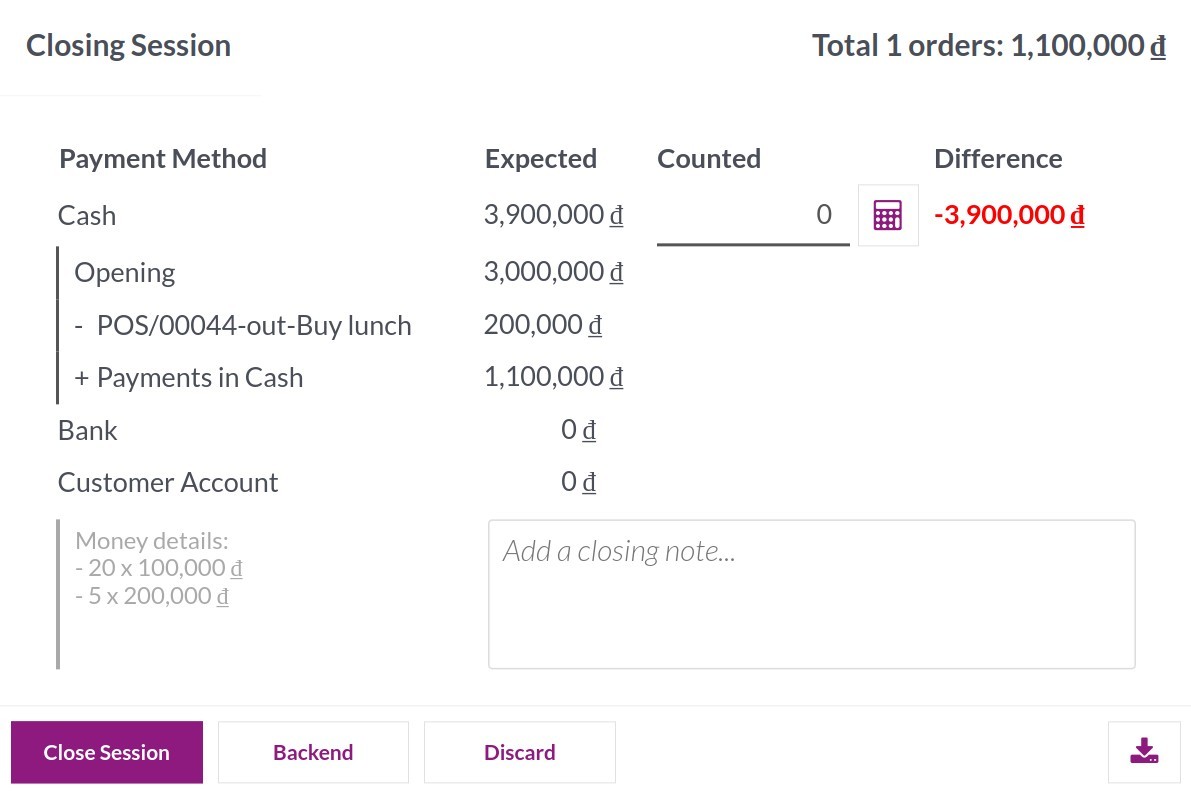
You can also press on the calculator icon to start the cash inventory by counting the number of each coin/bill then Confirm.
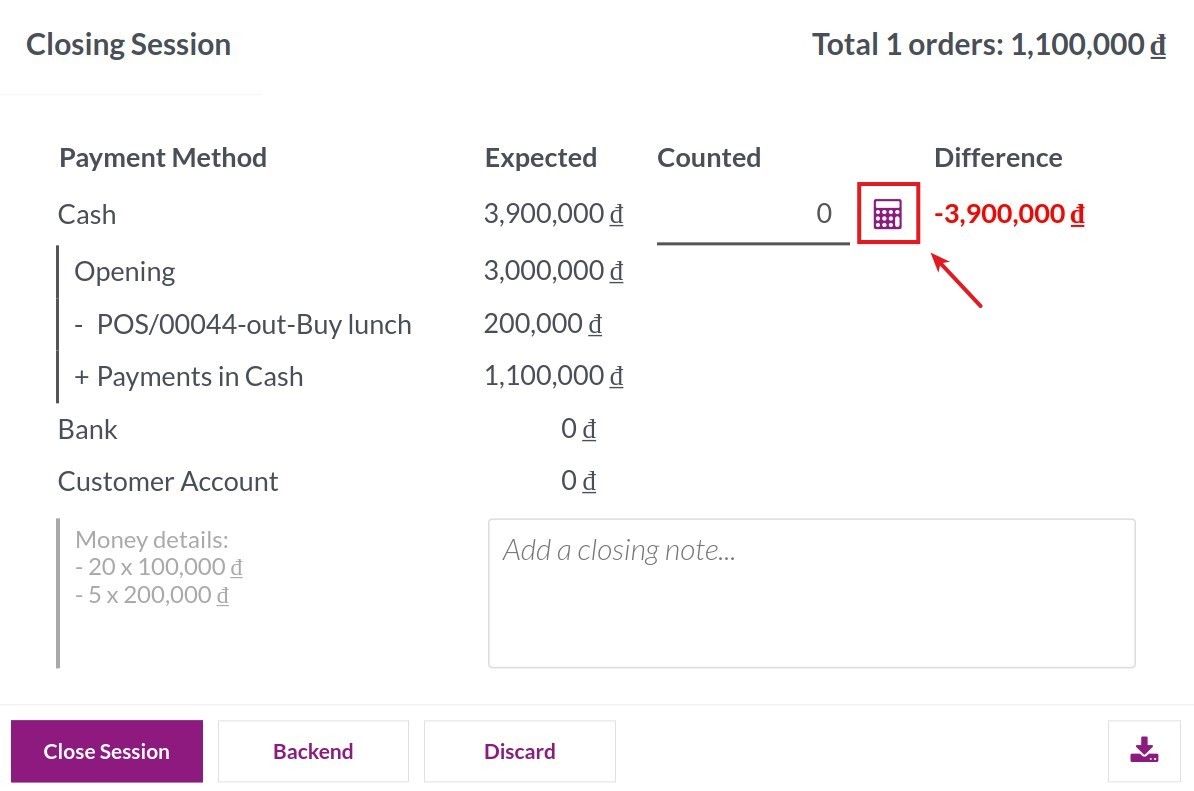
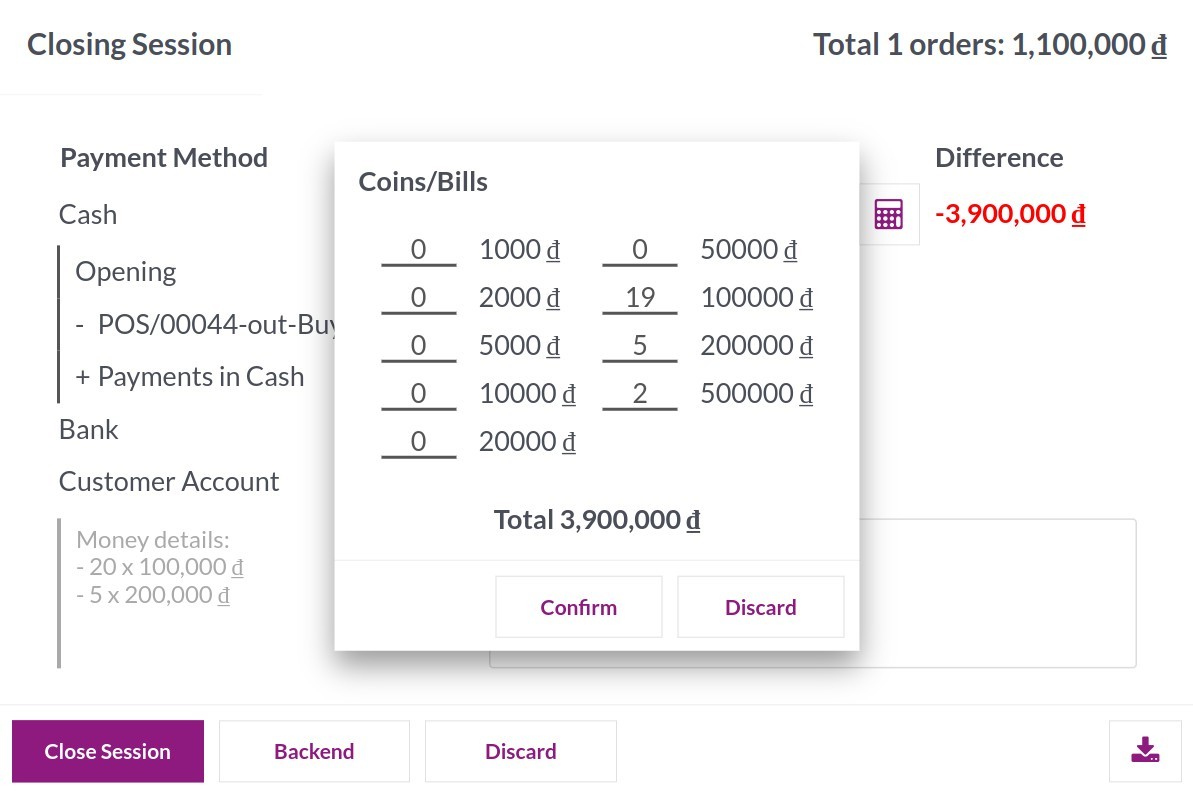
Details of the total number of each coin/bill will be displayed on the Notes section of the Closing Control wizard.
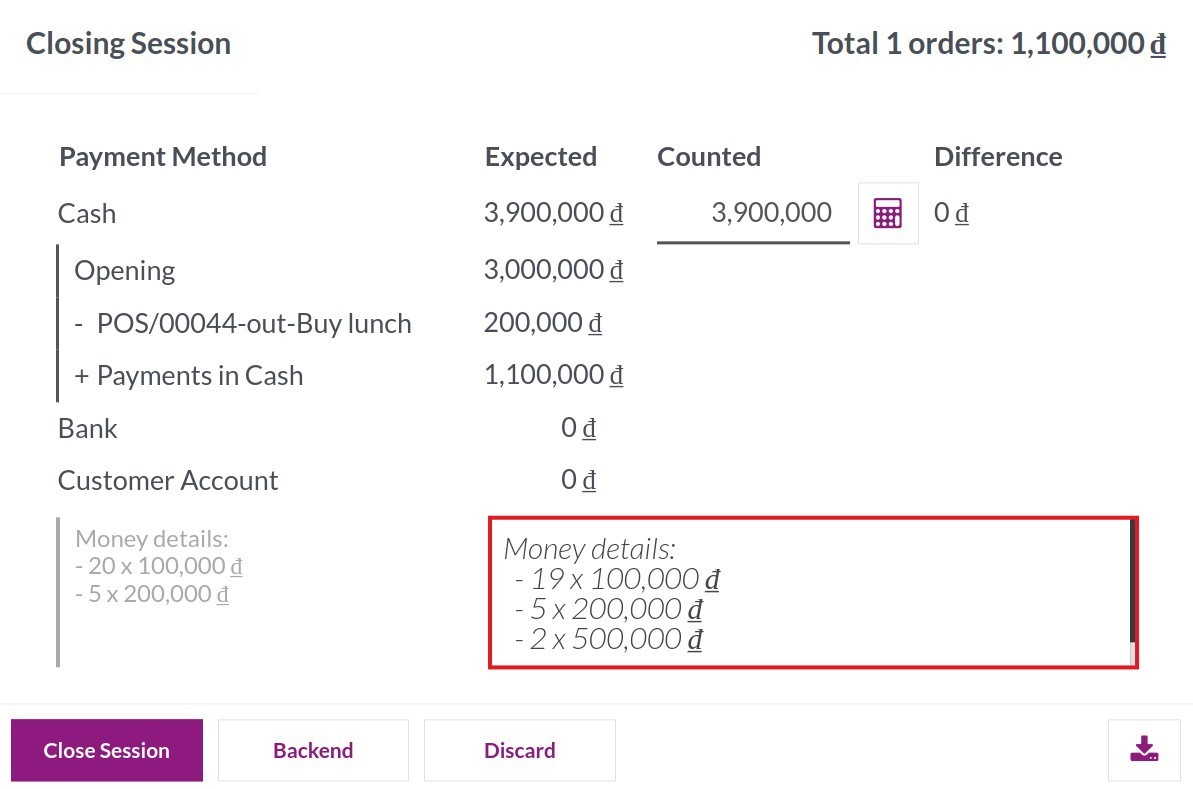
Closing balance difference of a session is equal to 0¶
Press Close Session to complete this sales session, the journal entries will be automatically posted.