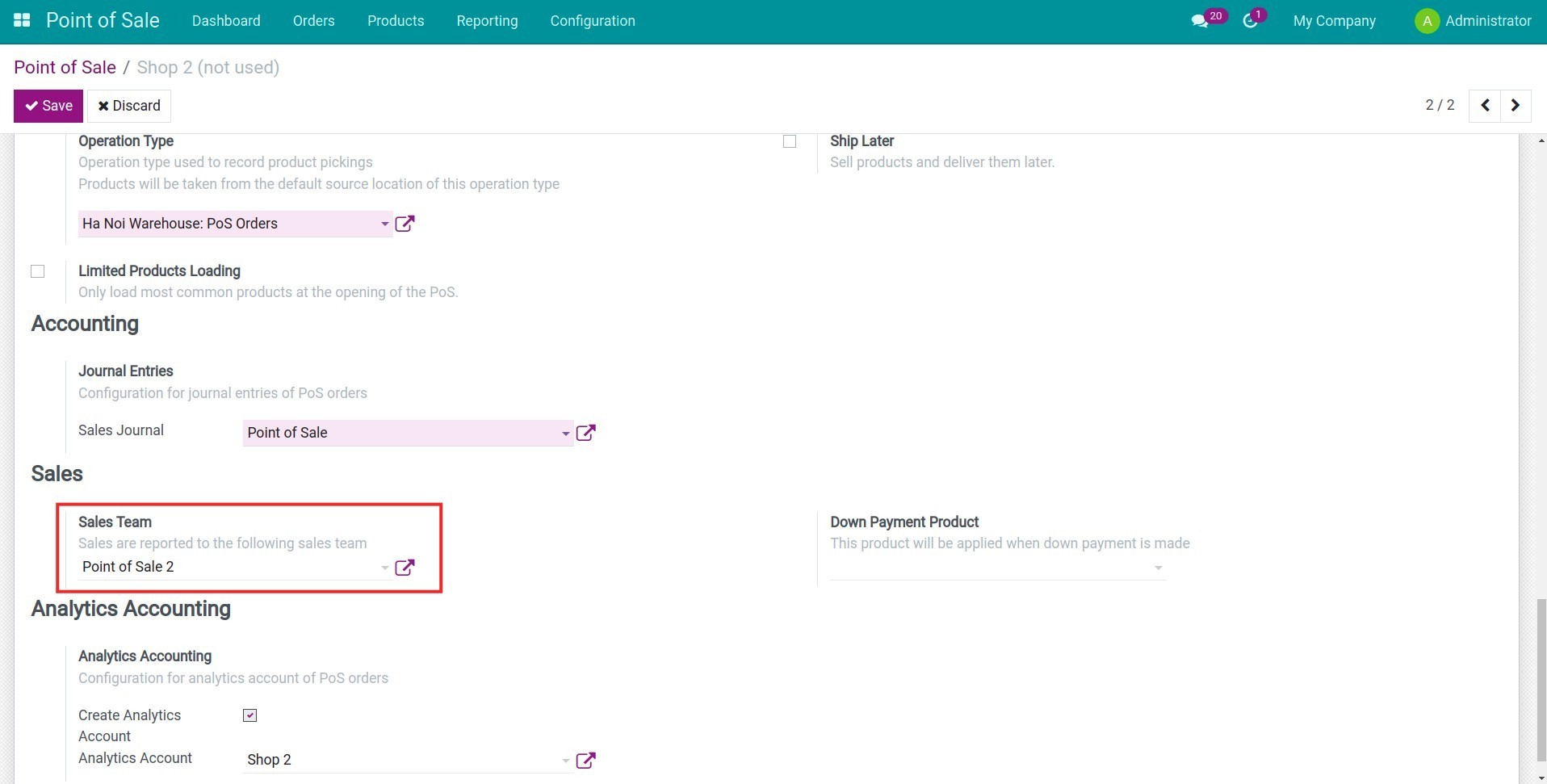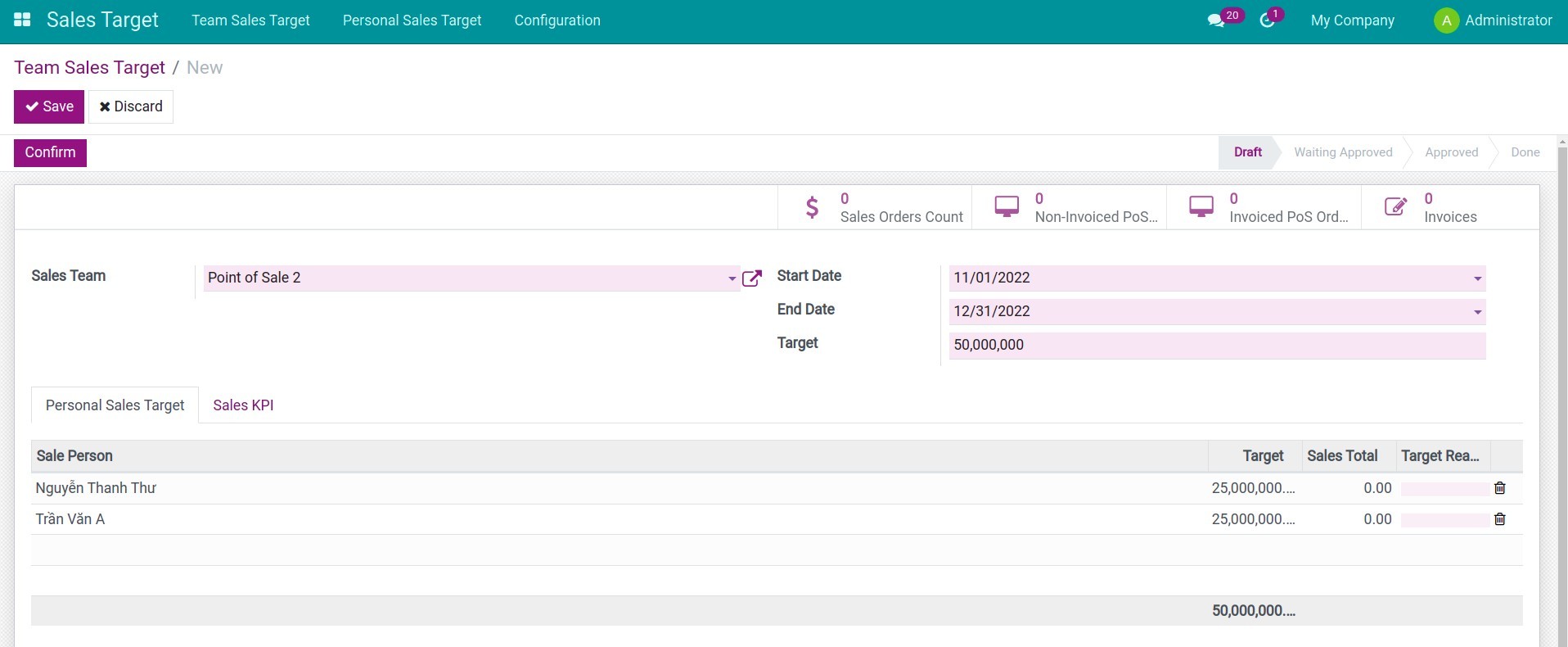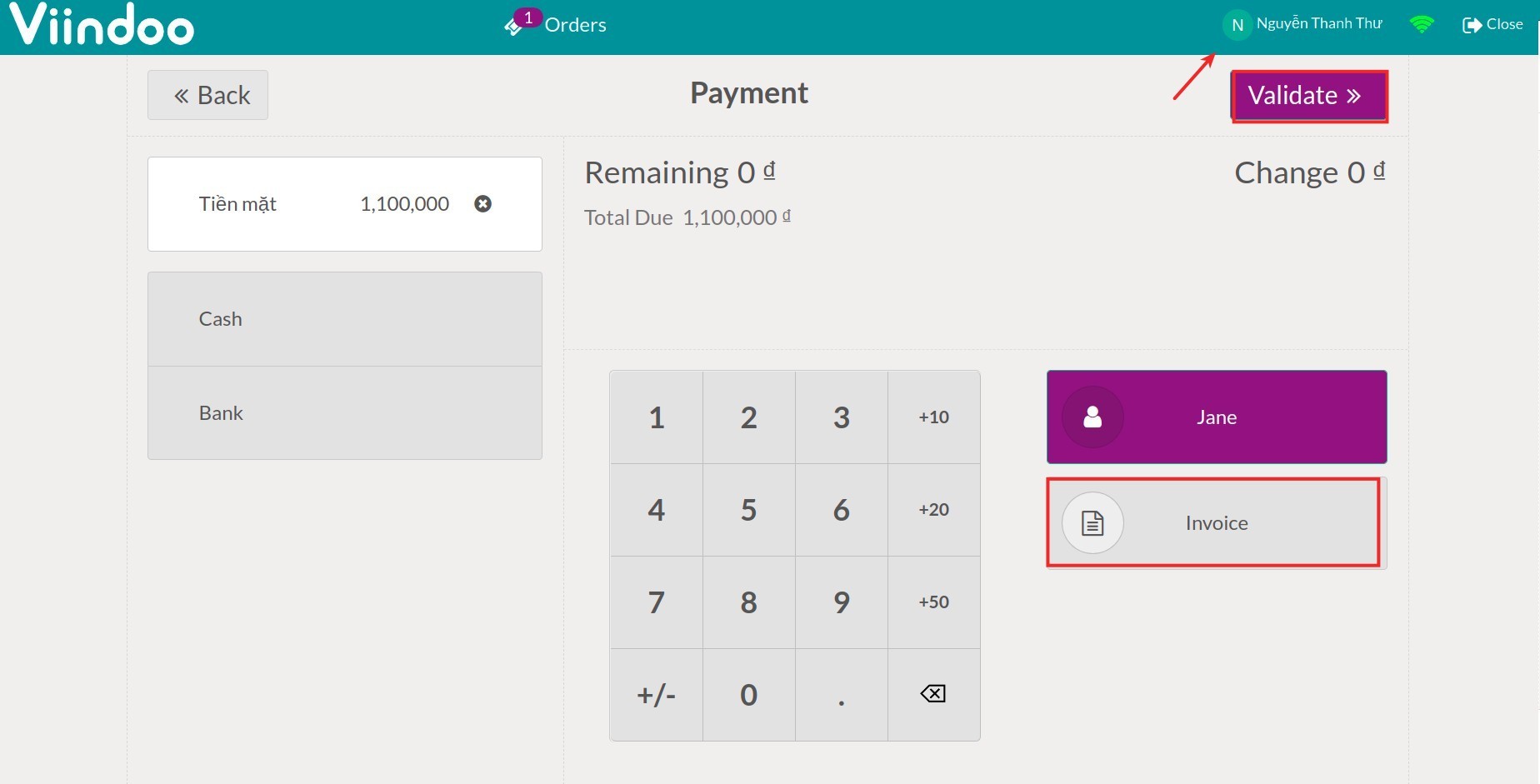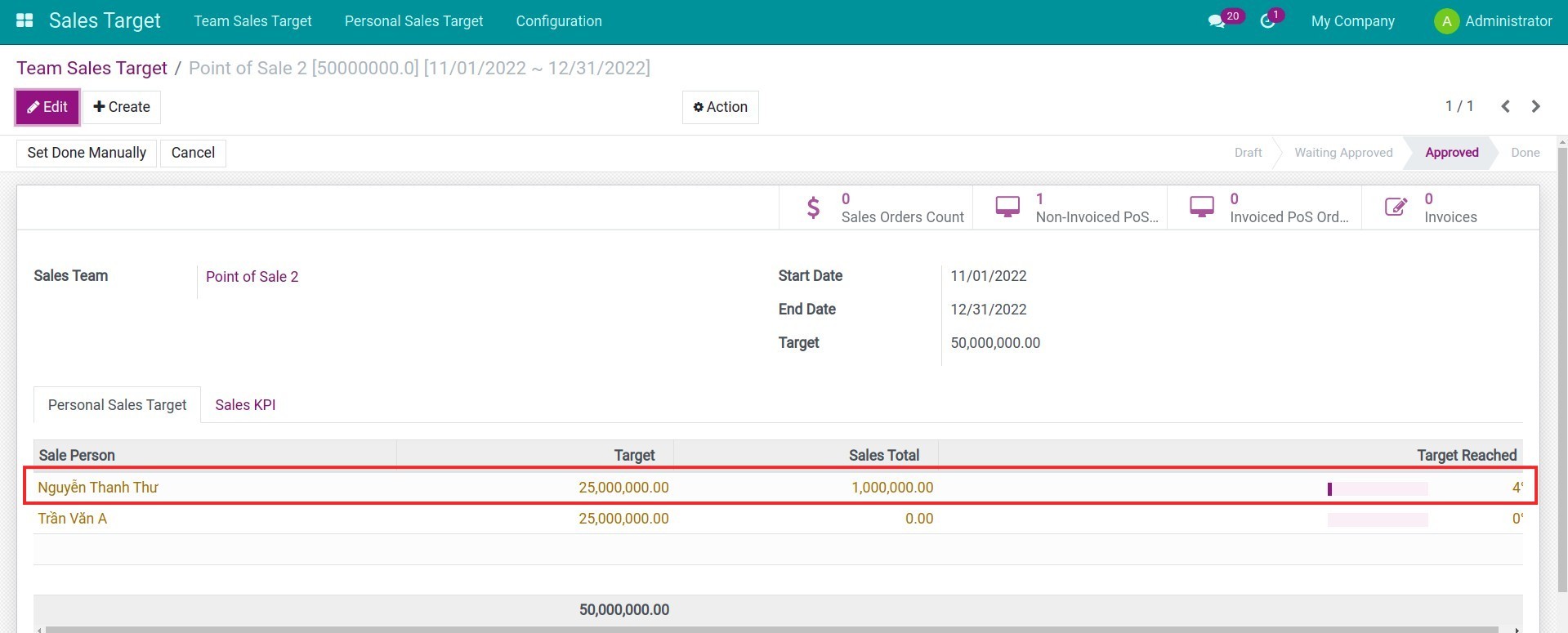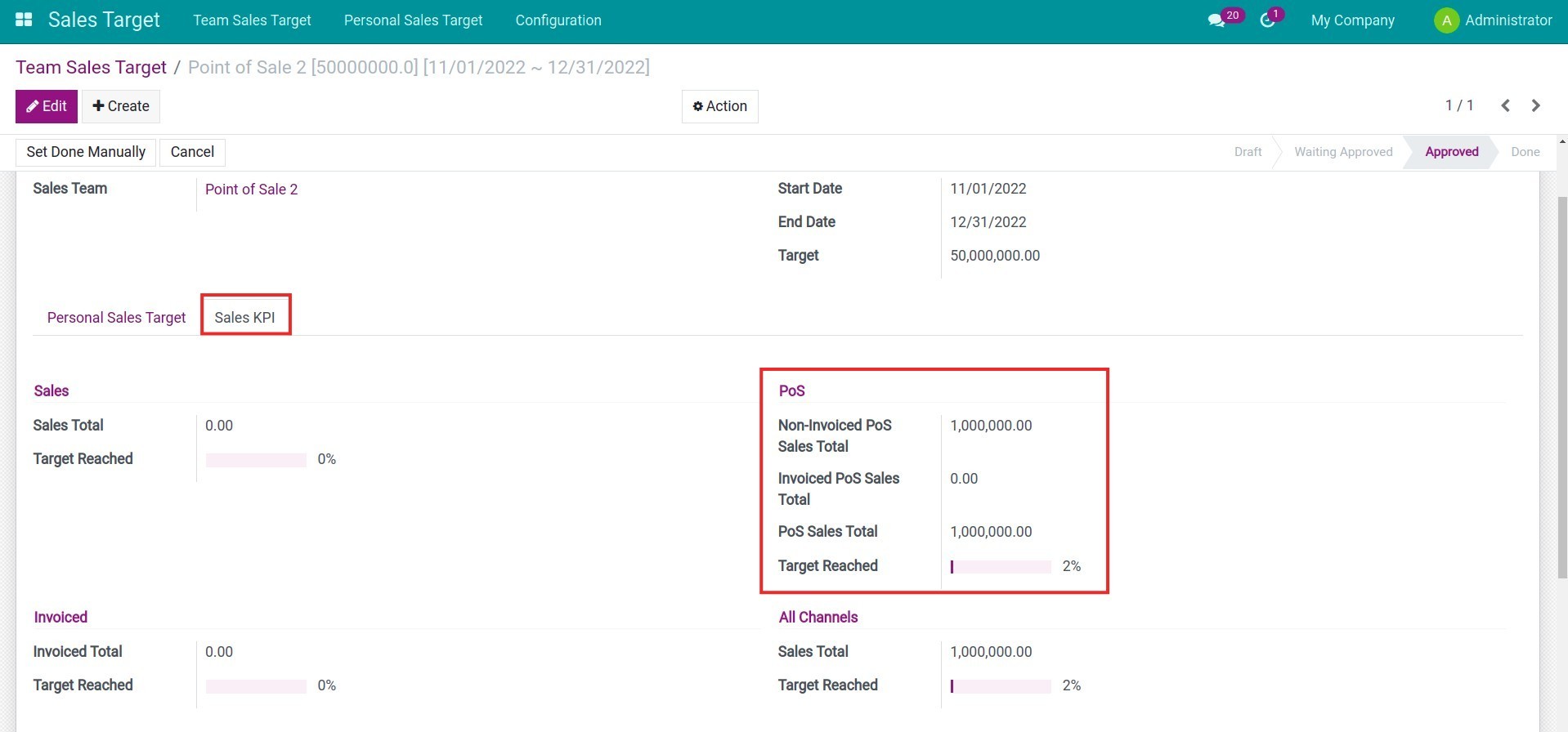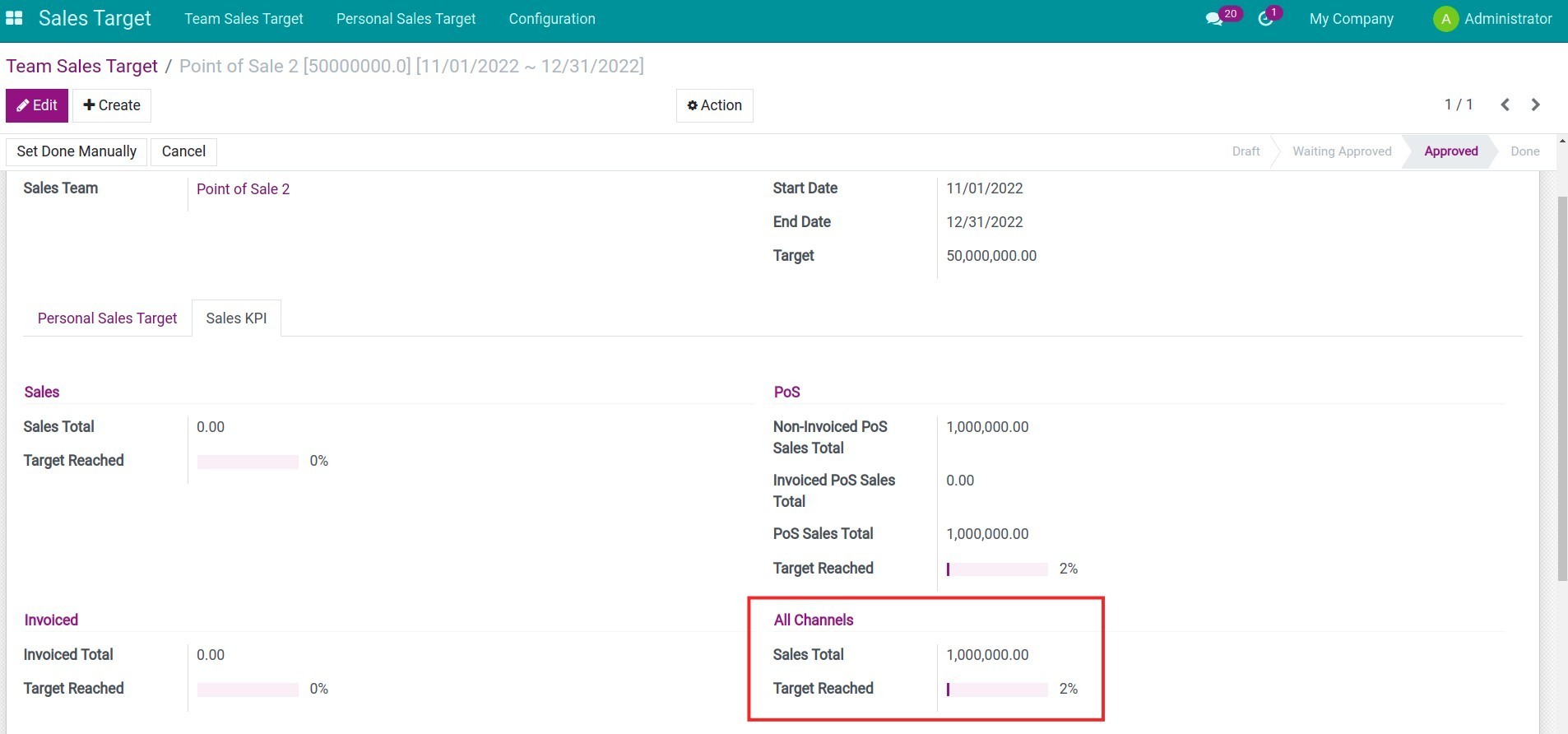Demo video: Sales Target Management - Point of Sales
Description
This module integrates the Sales Target app (to_sales_target) and the Point of Sale app (point_of_sale) allowing you to manage sales targets for sales employees and sales teams in the POS app.
Key features
- Assign a Sales team to the Point of sale (POS).
- Automatically aggregate sales information from the POS app and update it to the Sales Team's target that you specified:
- The total non-invoiced sales of the POS;
- The total invoiced sales of the POS;
- The total sales of the POS, including the invoiced and non-invoiced sales;
- Reached target (in percentage).
Supported Editions
- Community Edition
- Enterprise Edition
Installation
- Navigate to Apps.
- Search with keyword to_sales_target_pos.
- Press Install.
Instruction
Instruction video: Sales Target Management - Point of Sales
Assign a Sales team to the Point of sale (POS)
First, you need to Establish sales teams, sales region. And then navigate to the Point of Sale app > Configuration > Point of Sale, select a Point of Sale, press Edit and assign a Sales team for that Point of Sale. After finishing the configuration, press Save.
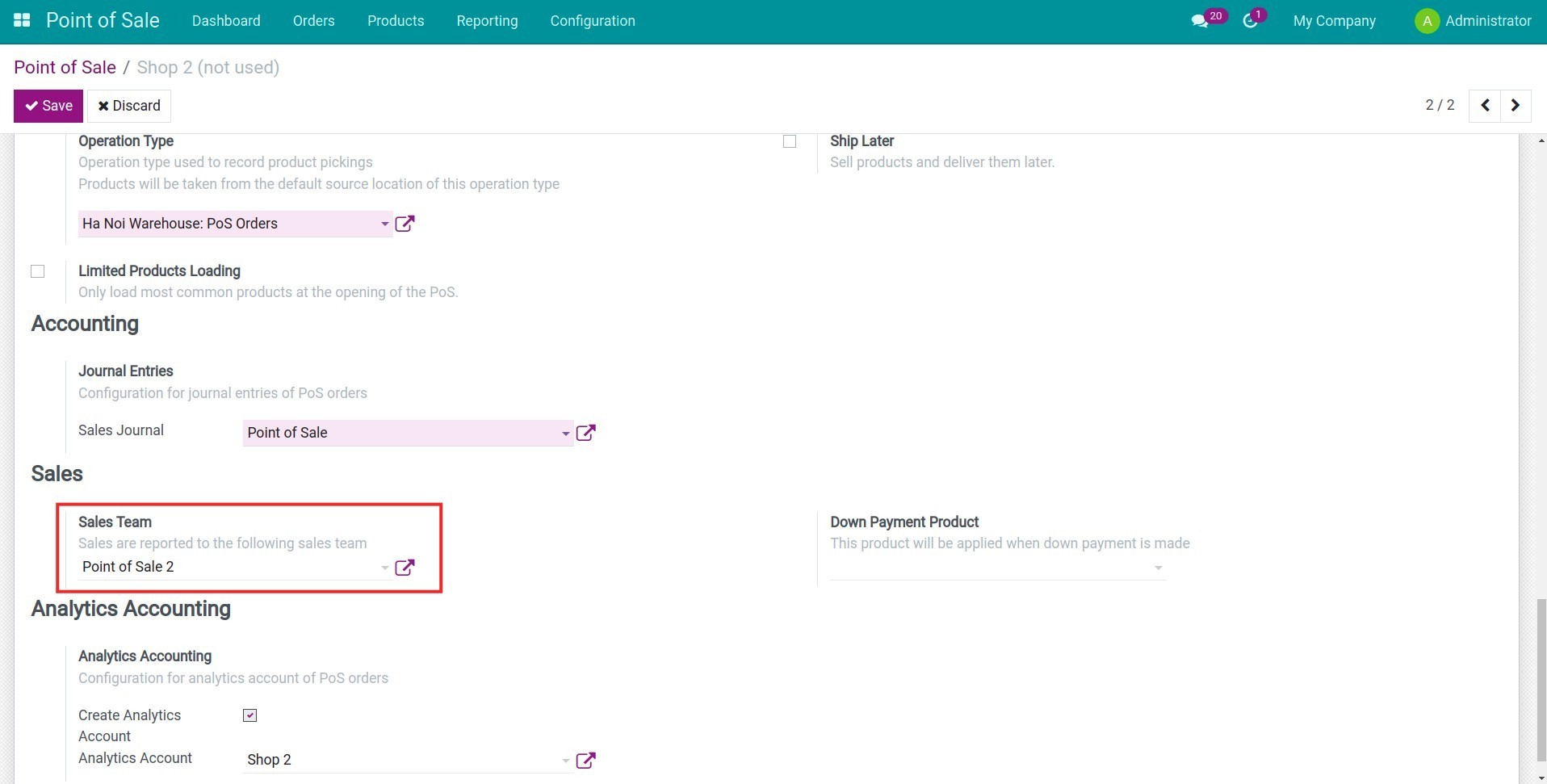
Note: In order to assign a Sales team to the Point of Sale, you need to have the Administrator access right of the Point of Sale app.
Set up Sales targets on the Point of Sale app
Access the Sales Target app, set up the Sales target for the team that you have assigned.
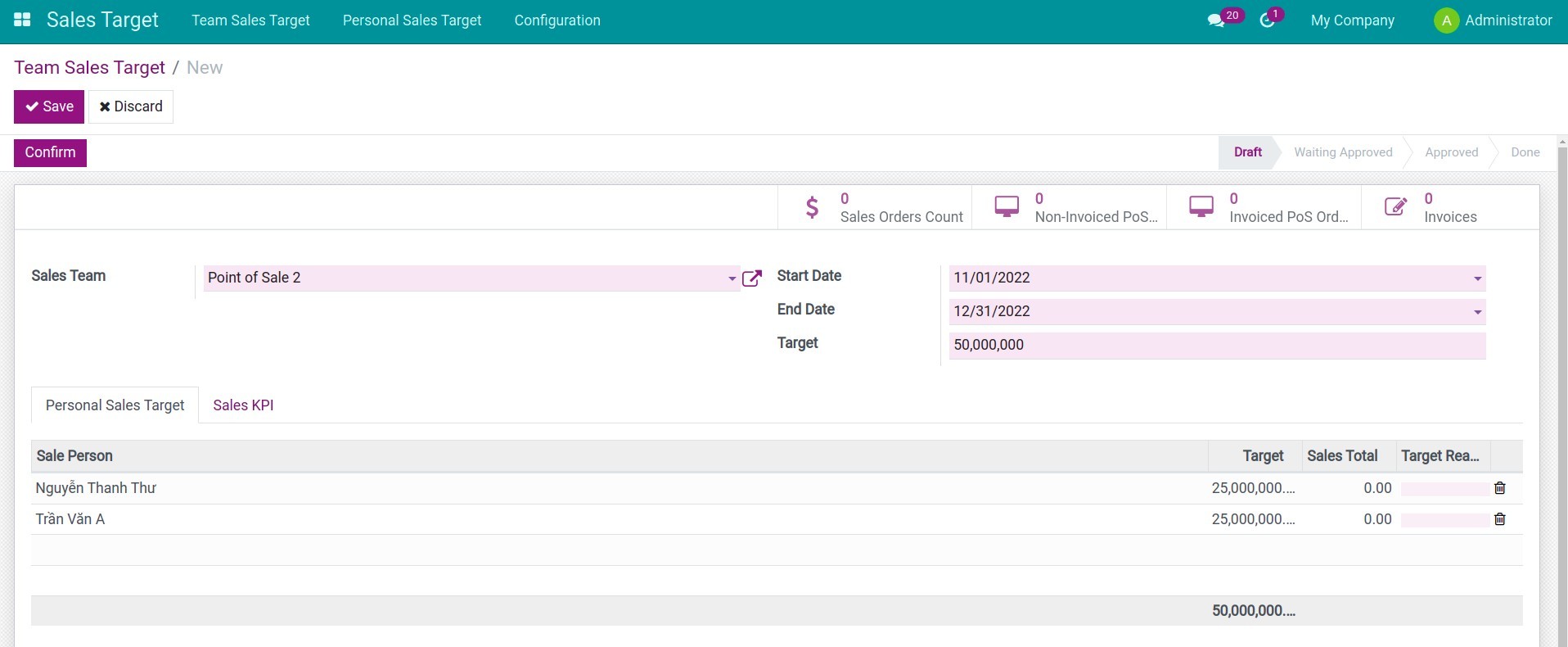
Press Save and confirm the Sales target.
Note: Sales employees can propose Sales targets to themselves and submit them to the manager for approval. See more instructions at the Sales Target module.
The sales process in Point of Sale
Sales employees start a sales process on the Point of Sale app. They can create an invoice by pressing the Invoice button and then pressing Validate. In case the employee hasn't want to create an invoice yet, they can press Validate right away.
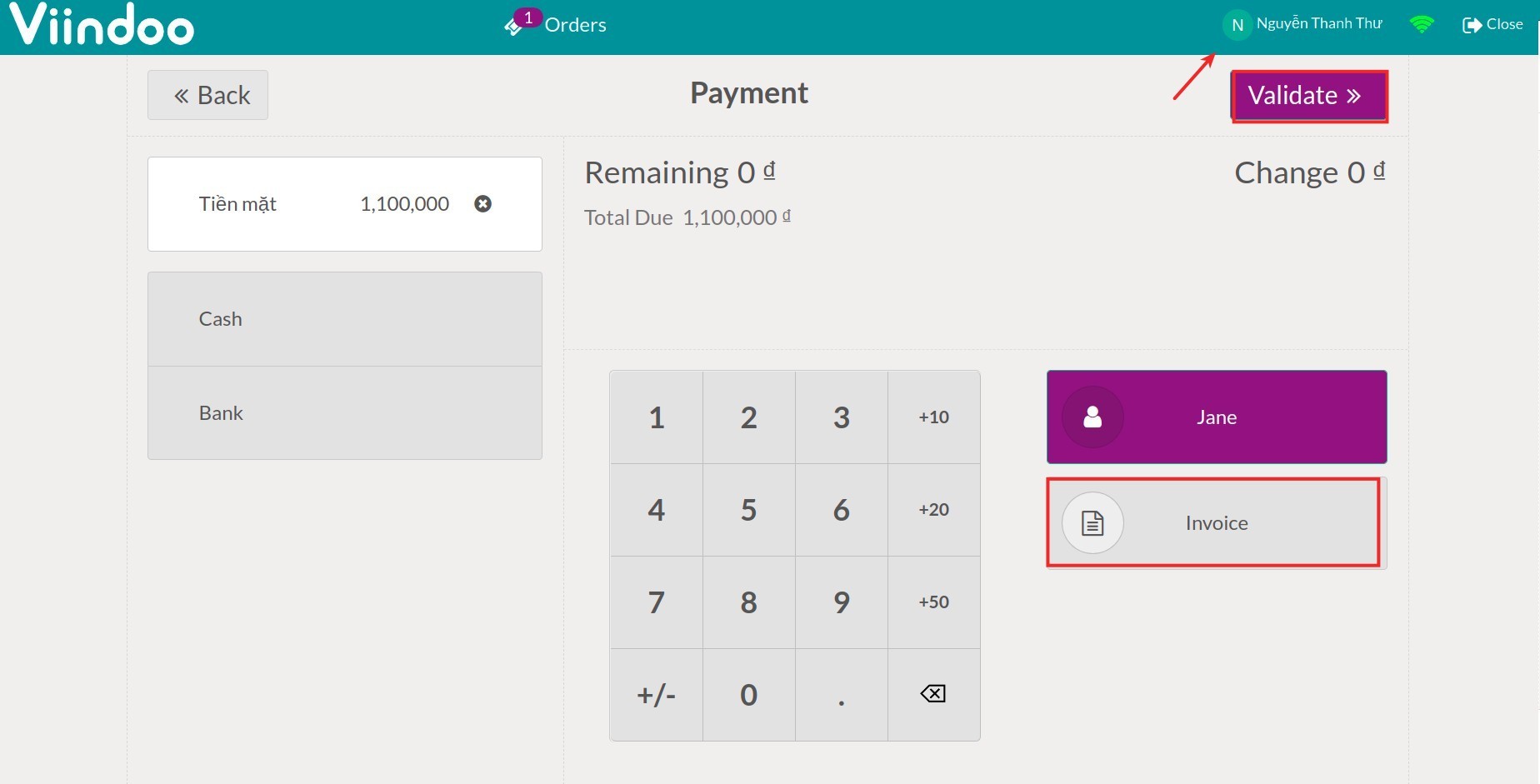
Track and manage Sales Target
Sales from the Point of Sale will be automatically aggregated, and updated to the Sales Target.
- At the Personal Sales Target tab: you can keep track of each employee's Sales Total and the Target Reached.
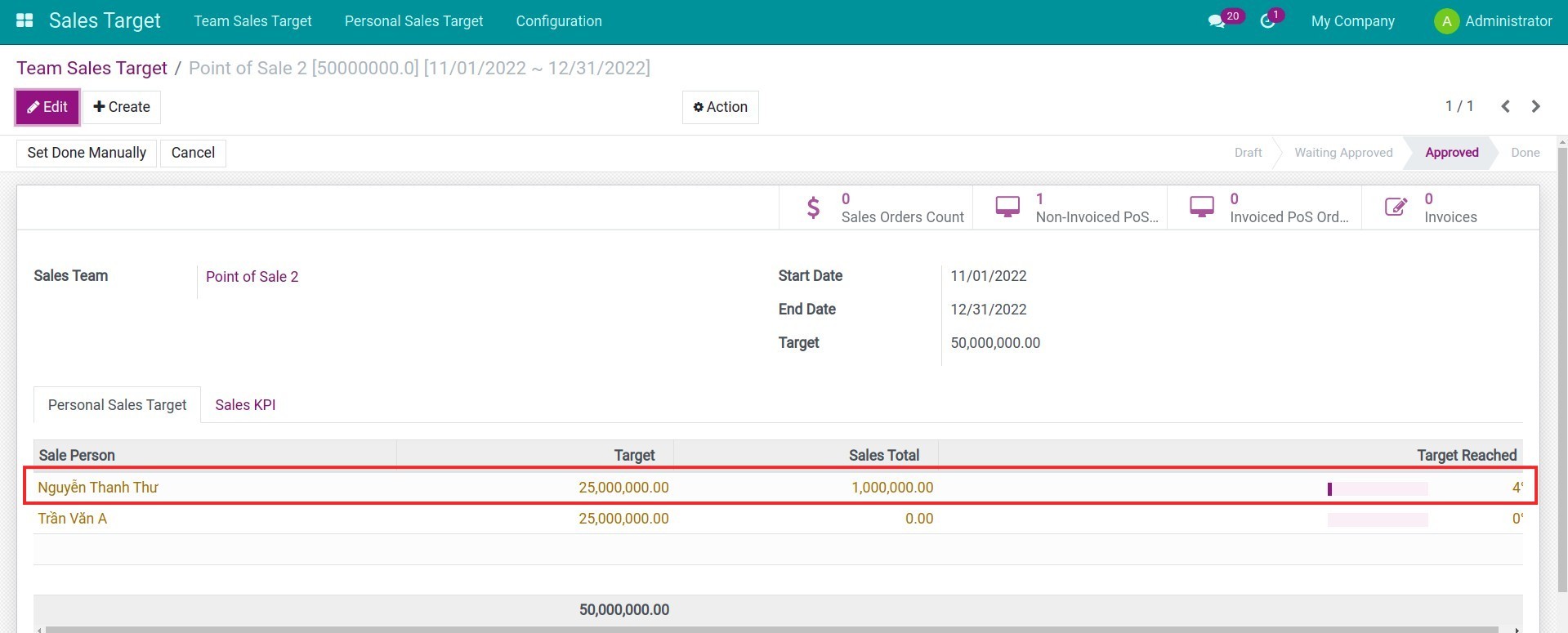
- At the Sales KPI tab: notice the following criteria:
- Non-invoiced PoS sales.
- Sales team's invoiced sales.
- PoS total sales: Including invoiced and uninvoiced
- Target Reached: the progress of the sales team's target in percentage.
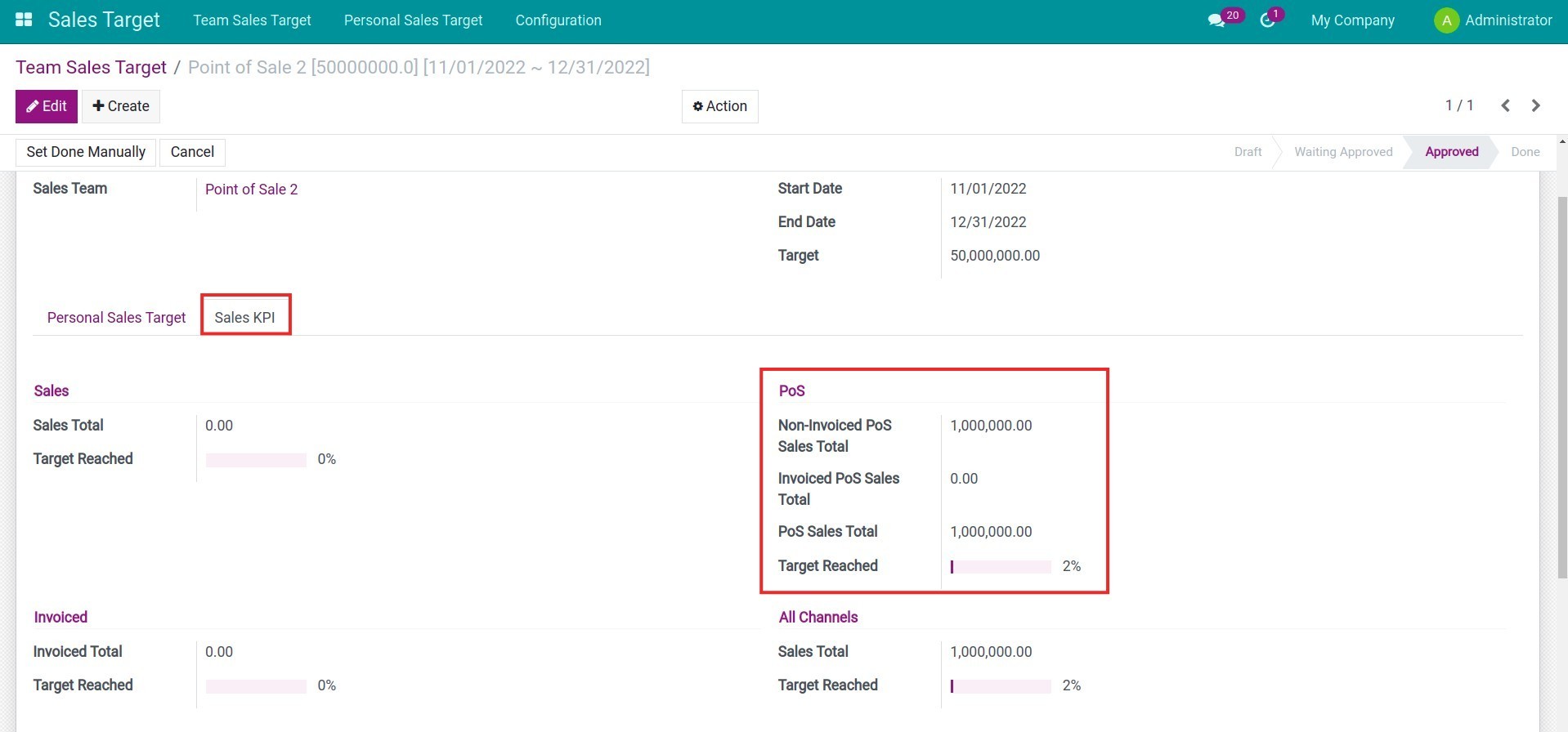
In addition, these sales will also be updated to the Sales Total and Target Reached of the All Channels section. This data is gathered from many different channels (e.g. website, etc.), including the PoS.
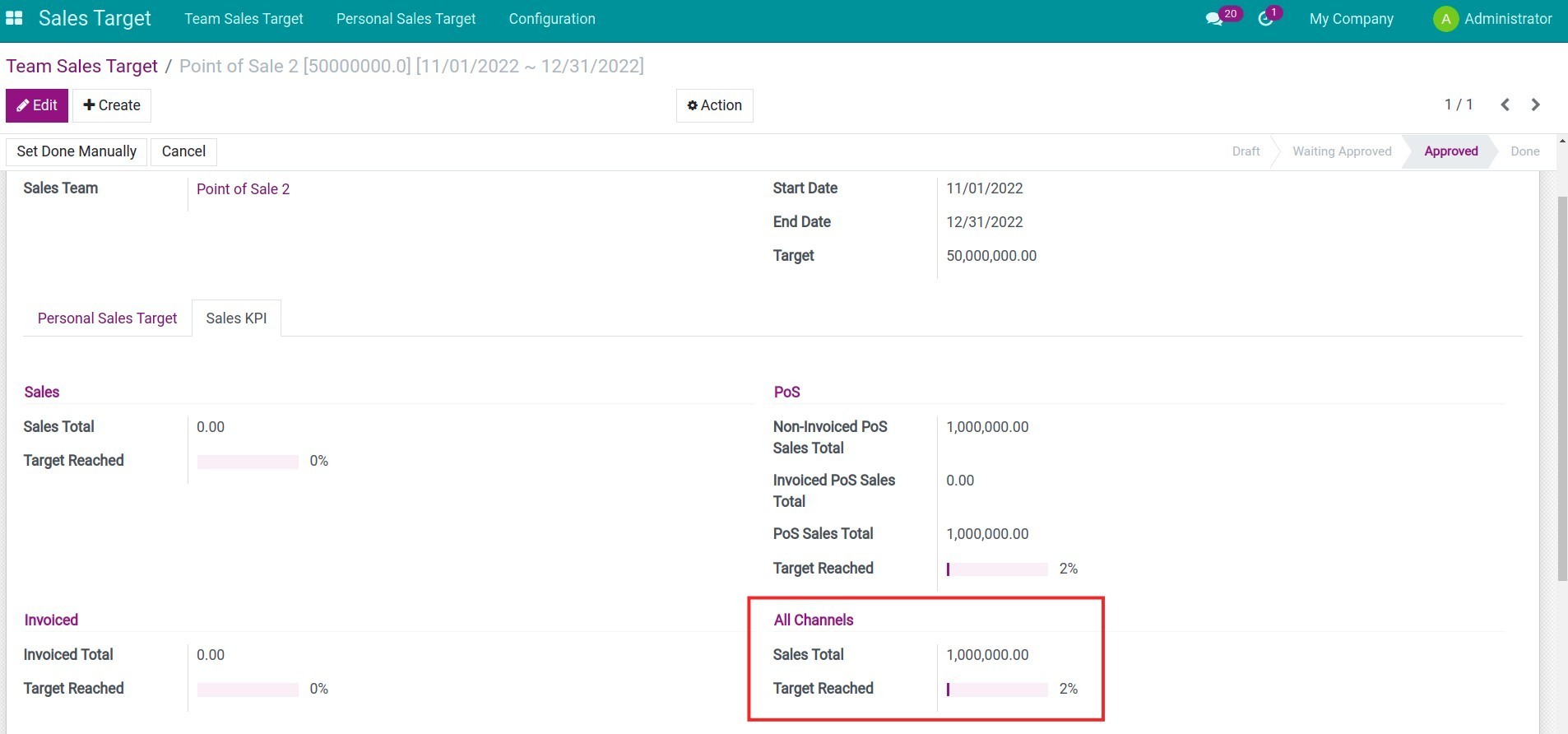
This software and associated files (the "Software") may only be
used
(executed, modified, executed after modifications) if you have
purchased a
valid license from the authors, typically via Odoo Apps,
or if you
have
received a written agreement from the authors of the
Software (see the
COPYRIGHT file).
You may develop Odoo modules that use the Software as a library
(typically
by depending on it, importing it and using its
resources), but
without
copying any source code or material from the
Software. You may distribute
those modules under the license of your
choice, provided that this
license
is compatible with the terms of
the Odoo Proprietary License (For
example:
LGPL, MIT, or proprietary
licenses similar to this one).
It is forbidden to publish, distribute, sublicense, or sell
copies of the
Software or modified copies of the Software.
The above copyright notice and this permission notice must be
included in
all copies or substantial portions of the Software.
THE SOFTWARE IS PROVIDED "AS IS", WITHOUT WARRANTY OF ANY KIND,
EXPRESS OR
IMPLIED, INCLUDING BUT NOT LIMITED TO THE WARRANTIES OF
MERCHANTABILITY,
FITNESS FOR A PARTICULAR PURPOSE AND
NONINFRINGEMENT. IN NO EVENT
SHALL THE
AUTHORS OR COPYRIGHT HOLDERS
BE LIABLE FOR ANY CLAIM, DAMAGES OR OTHER
LIABILITY, WHETHER IN AN
ACTION OF CONTRACT, TORT OR OTHERWISE,
ARISING
FROM, OUT OF OR IN
CONNECTION WITH THE SOFTWARE OR THE USE OR OTHER
DEALINGS IN THE
SOFTWARE.