Manage lost Lead/Opportunity¶
In the process of consulting and supporting customers, for some reason, your customers might no longer need to purchase the products and you have to mark these Leads/Opportunities as Lost then start another search, grow other leads to reach the sales KPI.
Other
There are 5 common groups of reasons for sales failure:
Pricing;
Timing;
Competitors;
Decision-making ability;
Unsuitable product/service.
Through each lost opportunity, you will have new lessons and experiences to improve your sales skills.
Configure Lost Reasons on CRM app¶
Establishing the causes of failure helps you to analyze reasons why customers don’t want to purchase, thereby coming up with suitable solutions for the upcoming sales opportunities.
Open CRM app then navigate to Configurations ‣ Lost Reasons.
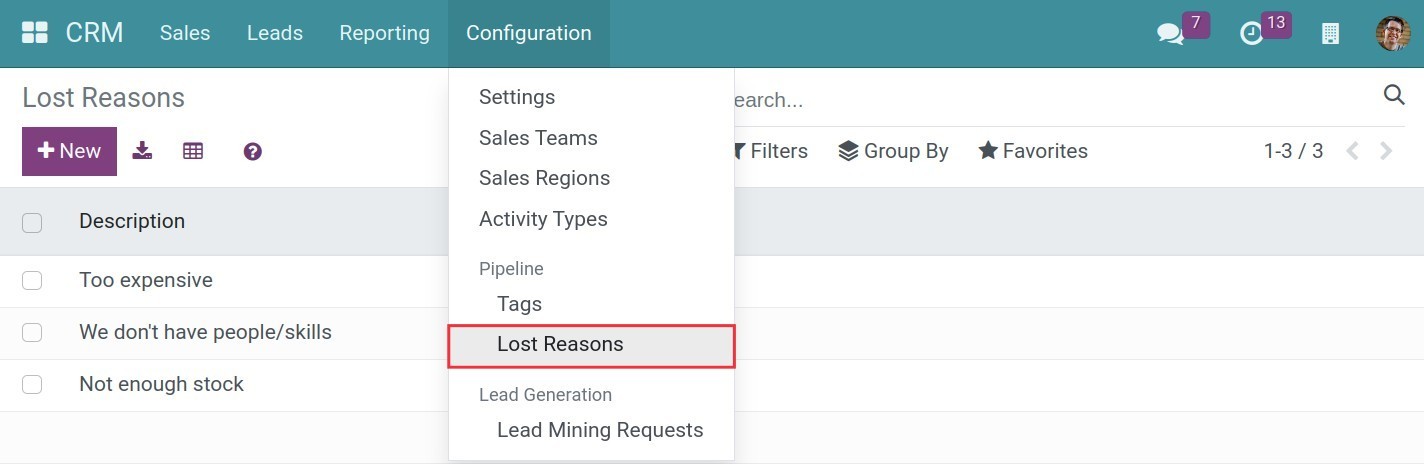
Next, you can create a new reason or edit an existing one.
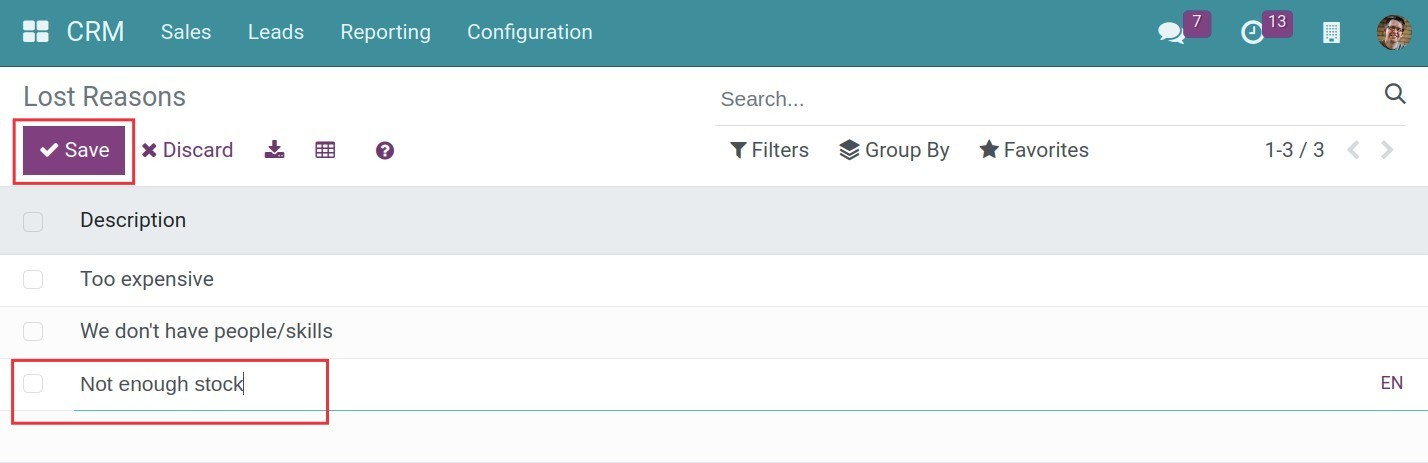
Mark Leads/Opportunities as lost¶
On the Lead/Opportunity view, when you feel that the customer no longer wants to purchase your products, you can mark that failure by pressing on Lost.
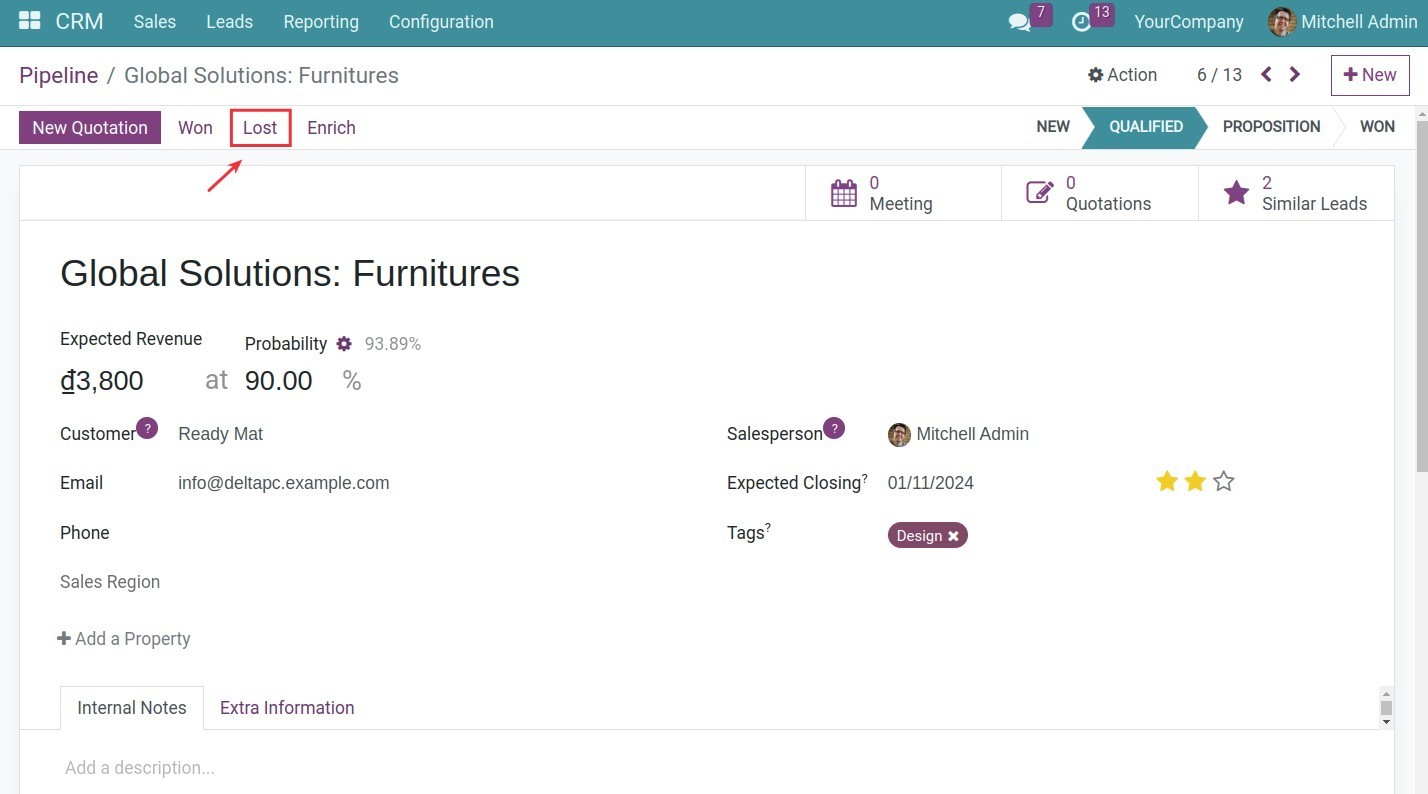
When you choose Lost on opportunities, a pop-up window appears where you can select a Lost Reason. After selecting, press Submit to submit the lost reason.
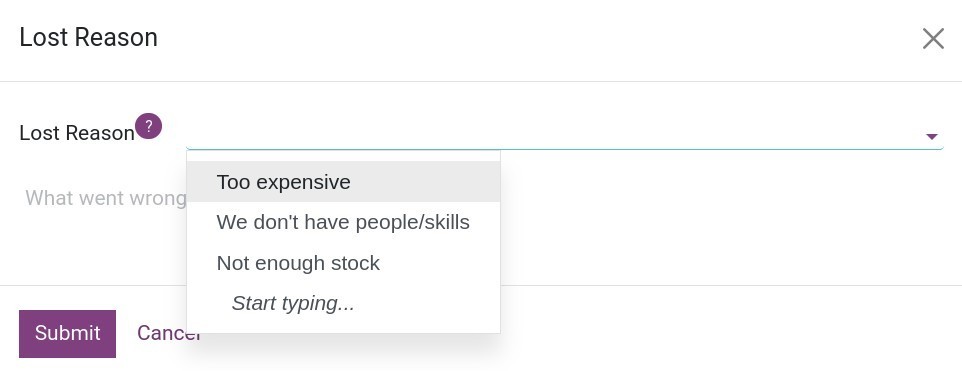
The Lead/Opportunity being marked as Lost and automatically Archived.
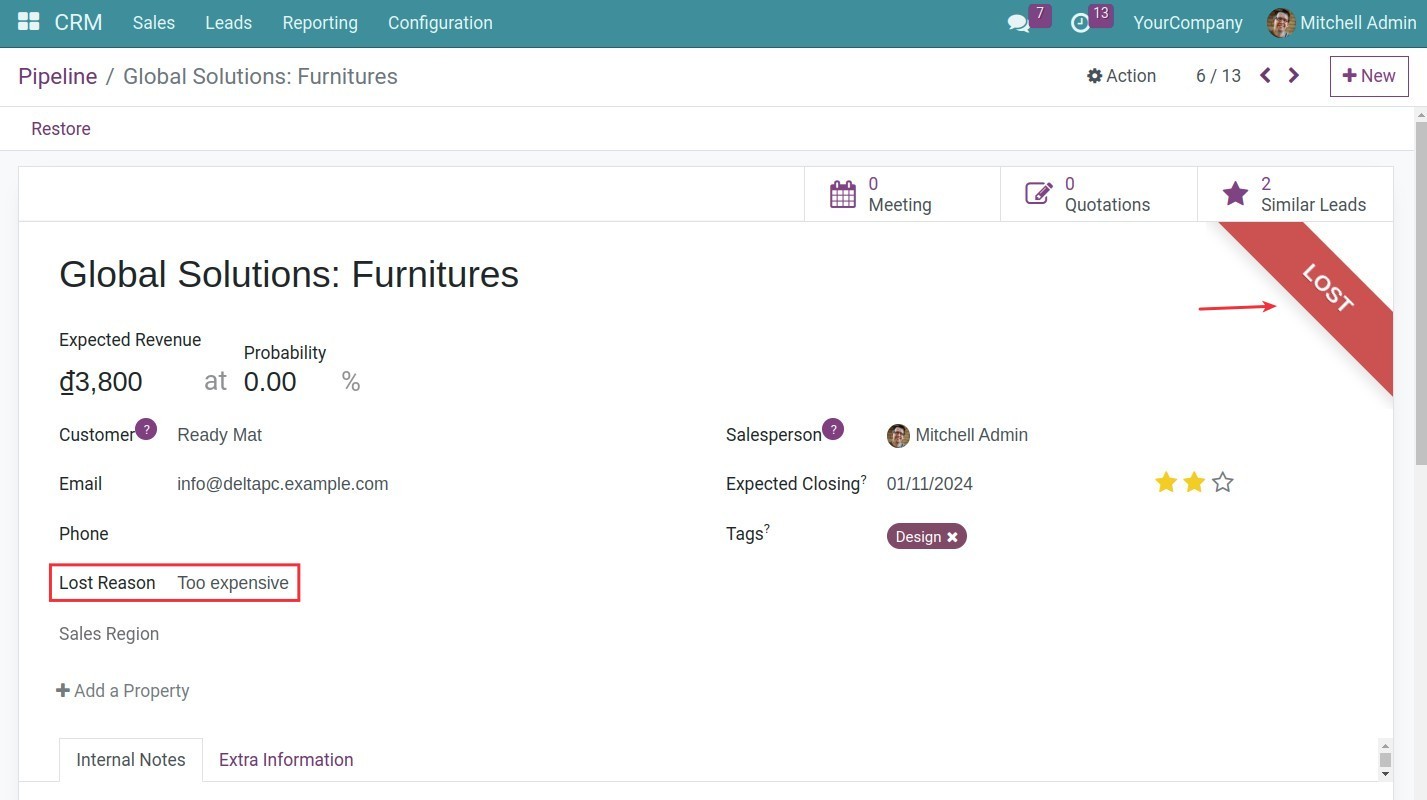
Restore lost Leads/Opportunities¶
Once a Lead/Opportunity is marked as lost, you can find it again by using the filter Archived or Lost on the My Pipeline or the Leads view.
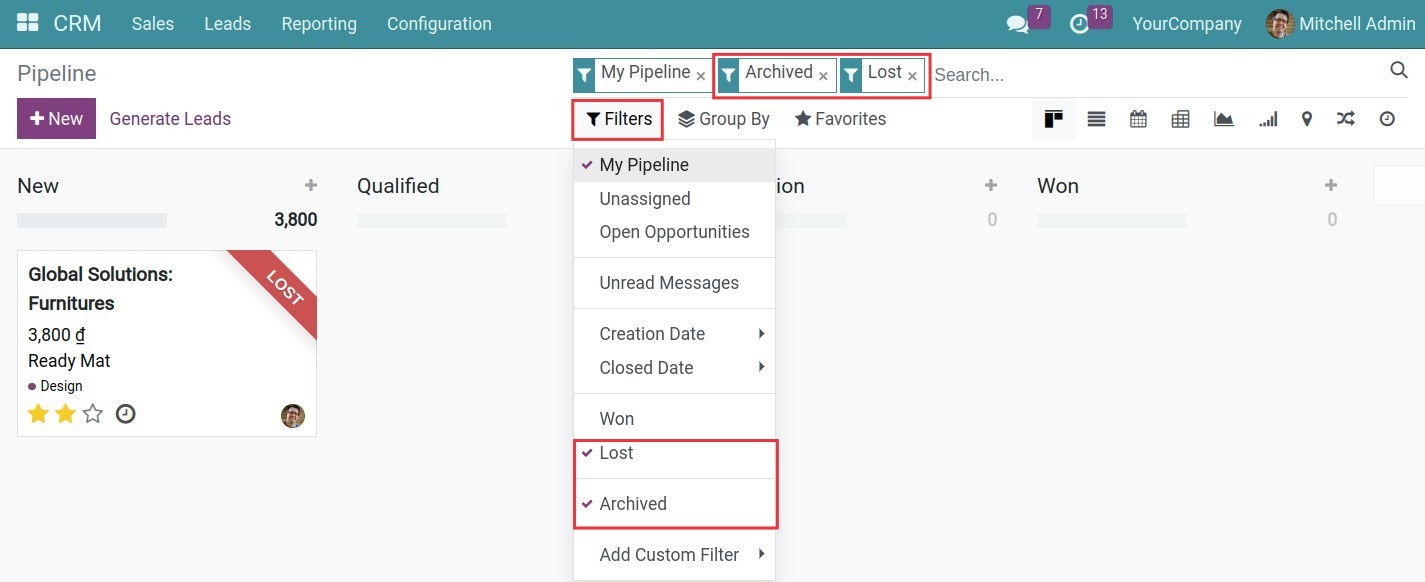
When you want to take care of the lost Leads/Opportunities, you can use the Restore feature to change the Leads/Opportunities status.
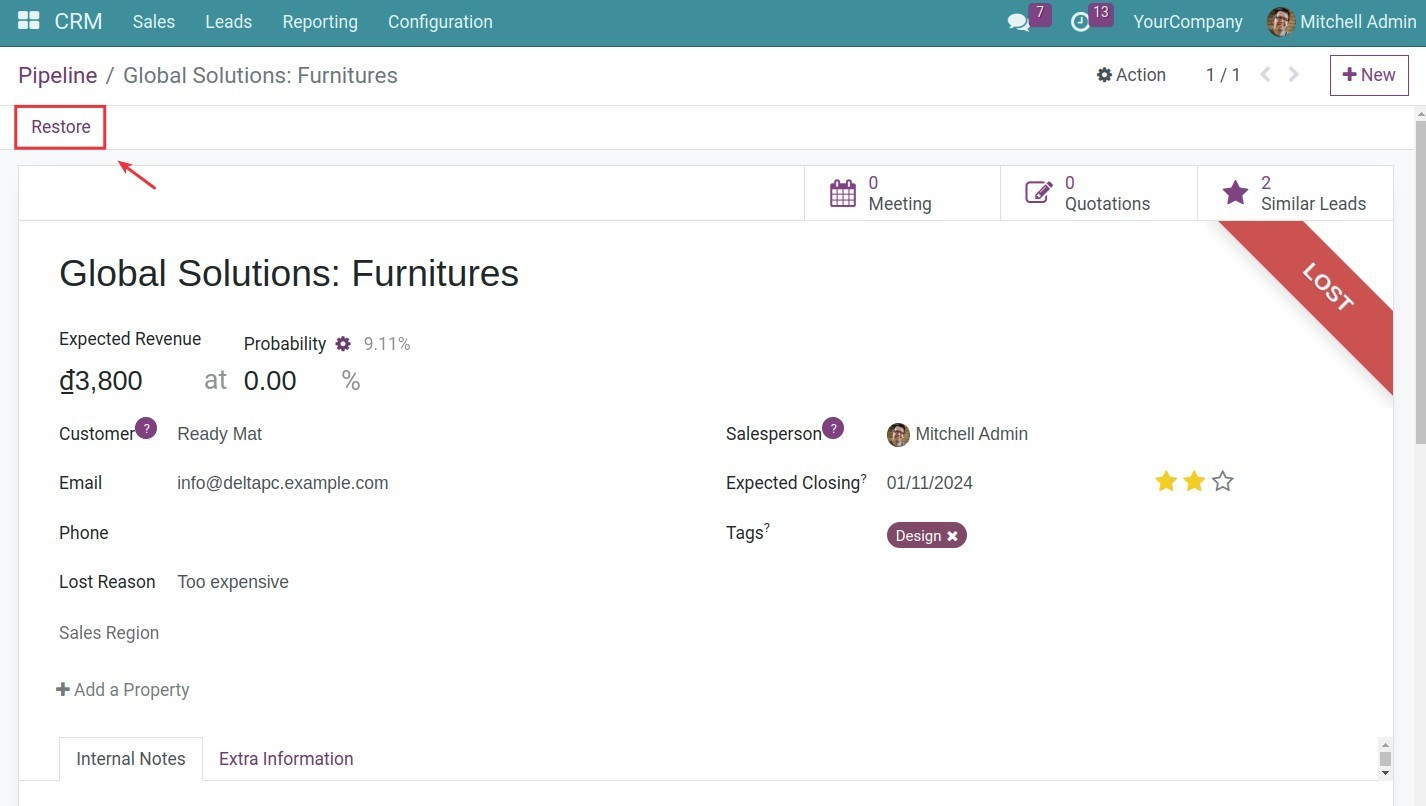
You can also press Action ‣ Unarchive to change the Leads/Opportunities status.
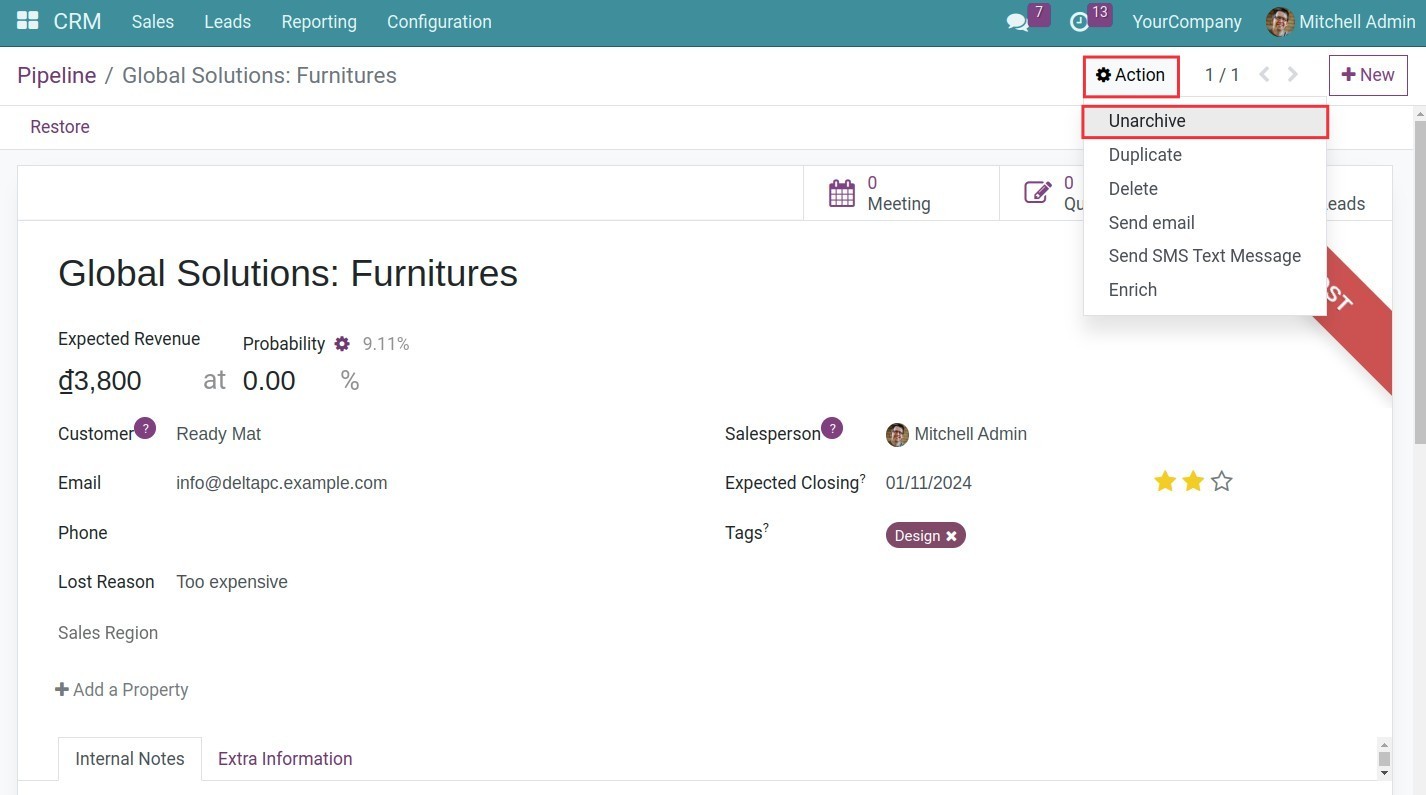
See also
Related article
Optional module