Manage affiliate network¶
Requirements
This tutorial requires the installation of the following applications/modules:
Affiliate Code¶
Affiliate Code Configuration¶
Affiliate administrator can choose type affiliate code: Only Digits, Only Letters or Letters And Digits. To know detail all types see at General setting affiliate.
For example, affiliate code is set up below:
Affiliate Code Type: Letters And Digits
Length of Affiliate Code: 6
Length of Letter Part: 4
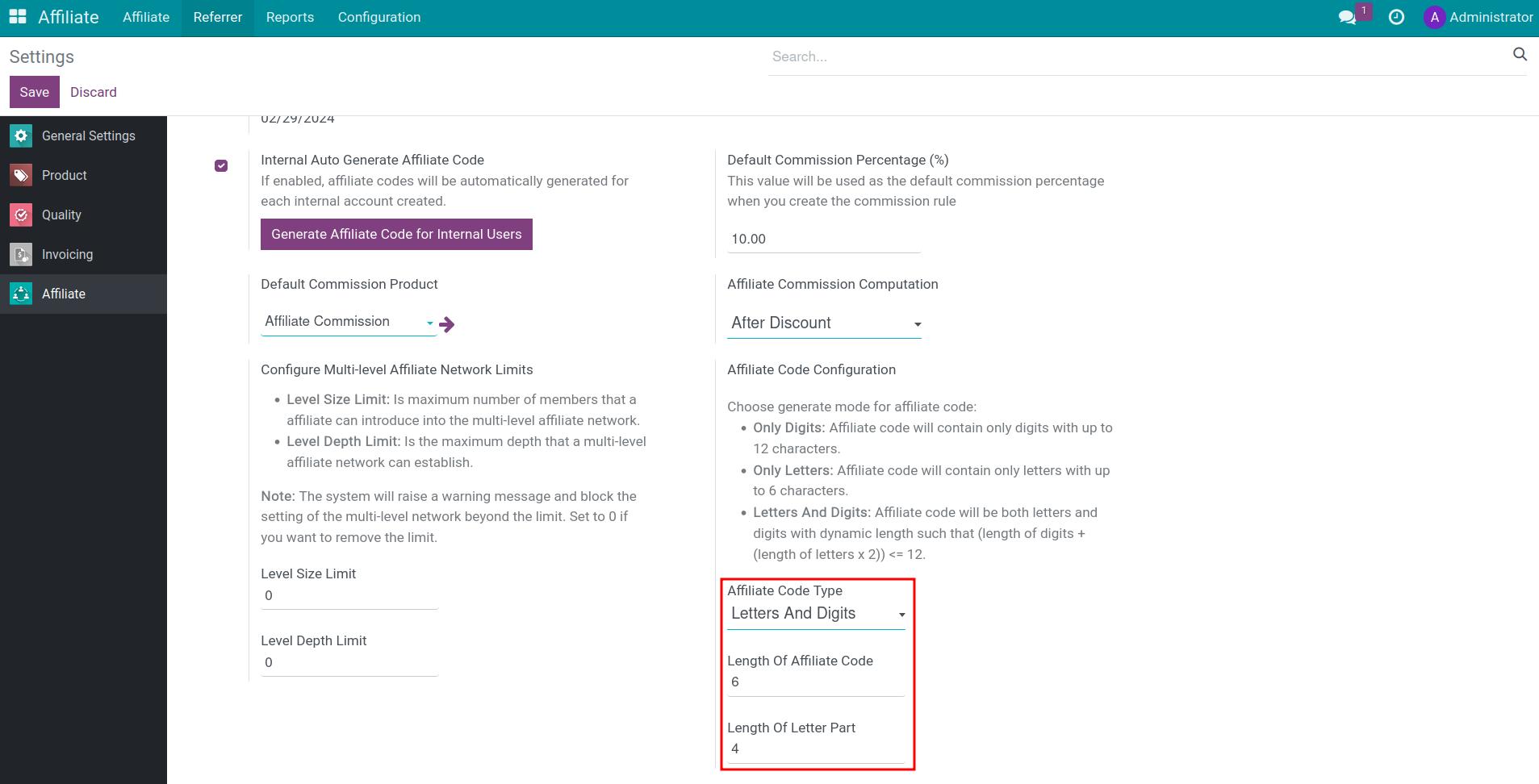
Create new Affiliate¶
1. Create new affiliate partner
Navigate to Affiliate > Affiliate > Affiliate Partners, and press New to create a new affiliate partner.
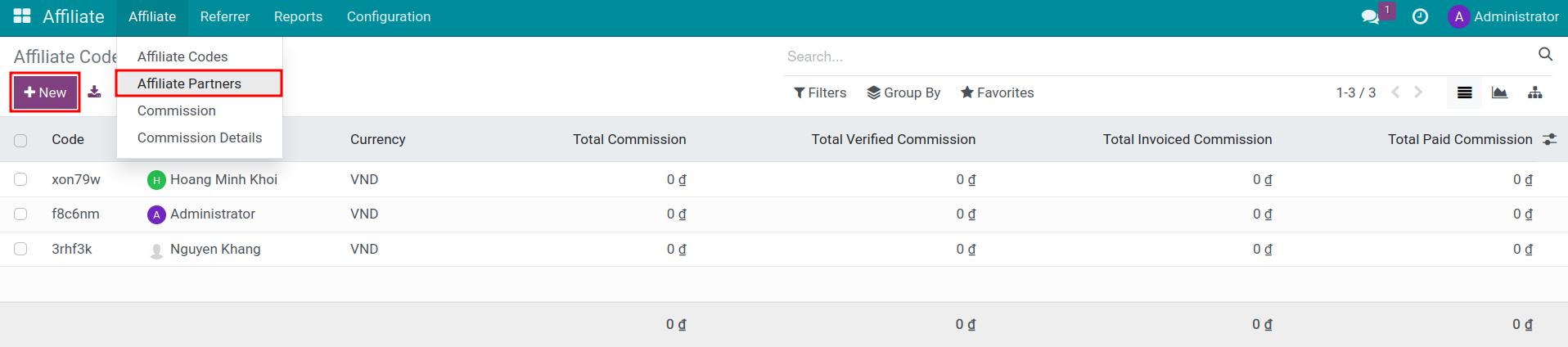
Input information such as: Name, Company name, Address, Phone number, Email, etc.
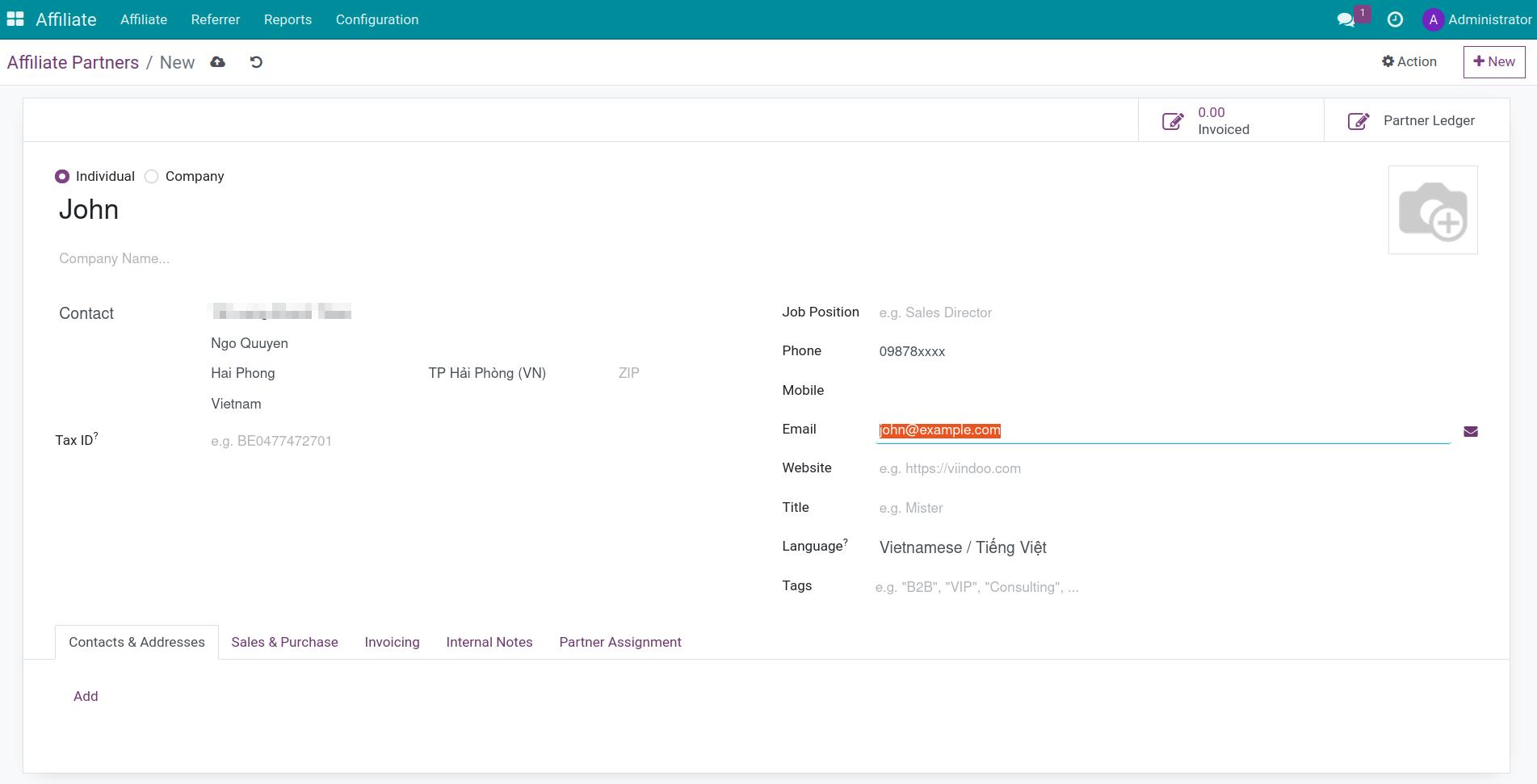
2. Create new affiliate code
Access to Affiliate Code, press New, then input important information below:
Partner: Name of affiliate which is created at step 1.
Referred By Affiliate: Choose Direct superior affilate.
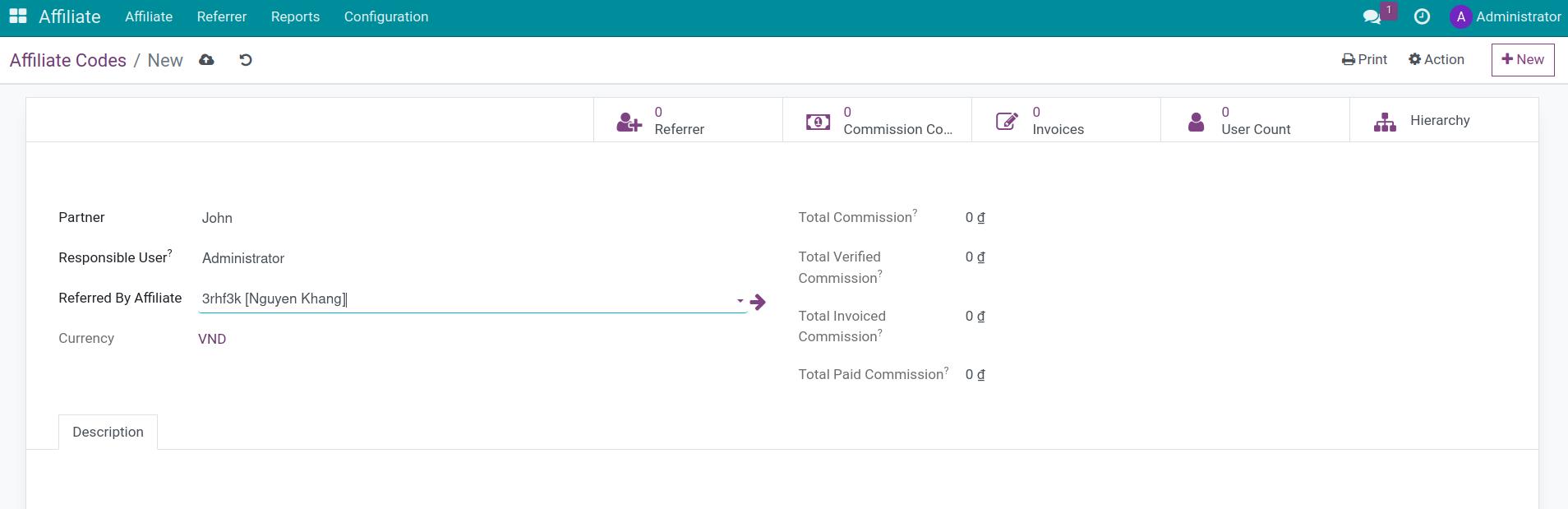
After pressing Save, the system will generate an affiliate code for this partner following code configuration.
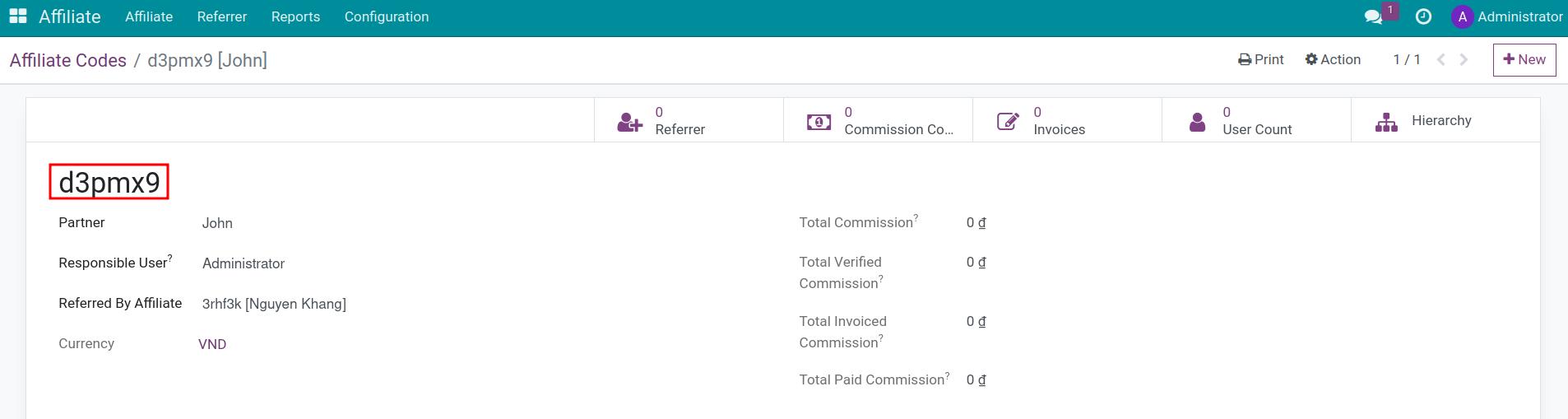
Note
If enable Internal Auto Generate Affiliate Code or Portal Auto Generate Affiliate Code feature, affiliate codes will be automatically generated for each account created.
Press button Generate Affiliate Code for Internal Users/Generate Affiliate code for Portal Users to generate affiliate code for exits users.
Affiliate Network Size¶
Configure Multi-level Affiliate Network Limits¶
When you want to limit affiliate network size, you need to configure Multi-level Affiliate Network Limits.
Navigate to Affiliate > Configuration > Configure Multi-level Affiliate Network Limits.
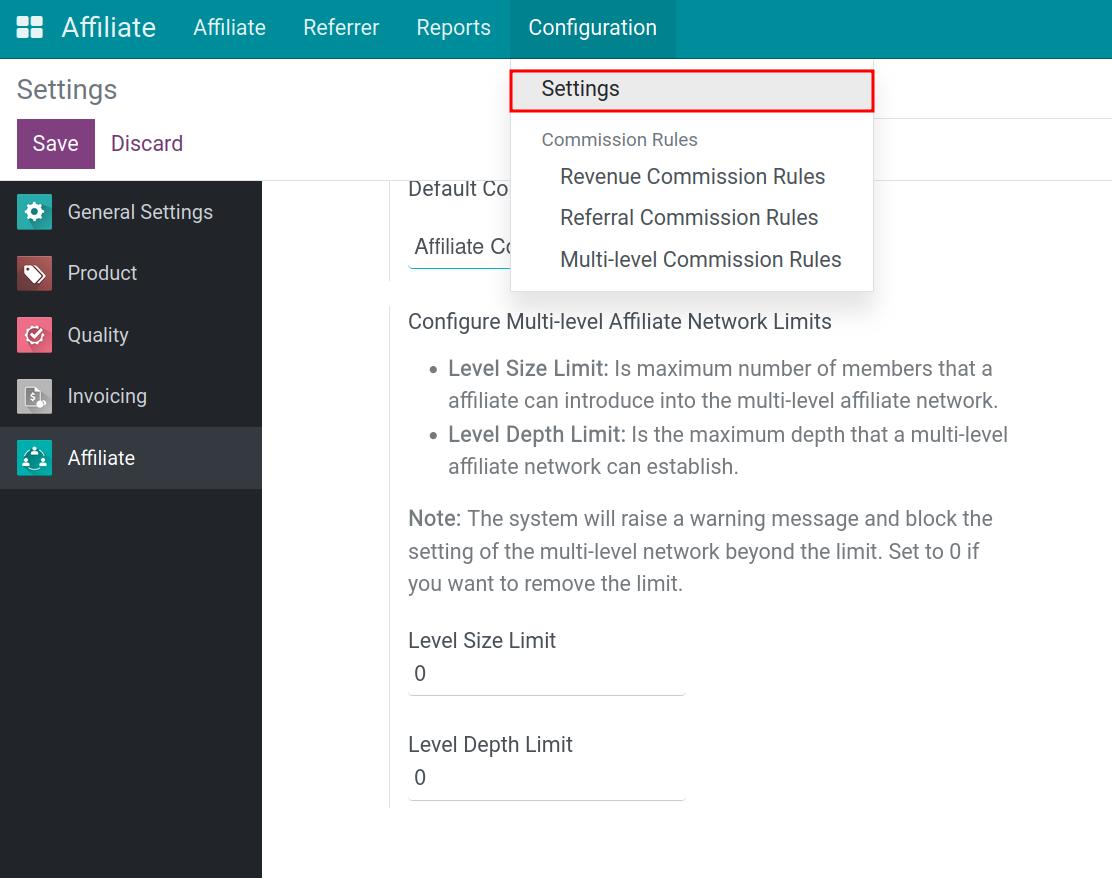
Fill the information below:
Level Size Limit: This is the maximum number of members that an affiliate can introduce into the multi-level affiliate network.
Level Depth Limit: This is the maximum depth that a multi-level affiliate network can establish.
Note
The system will raise a warning message and block the setting of the multi-level network beyond the limit. Set 0 if you want to remove the limit.
View Affiliate Network Diagram¶
Go to Affiliate > Affiliate > Affiliate Code to see list affiliates code.
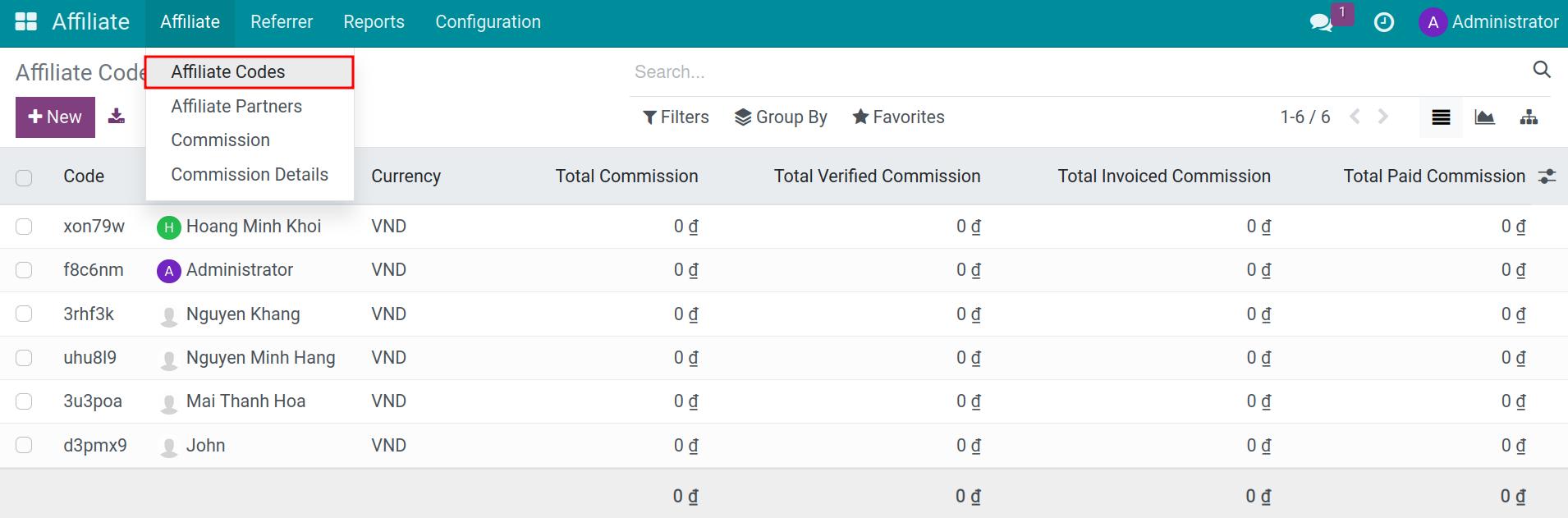
You can choose Org Chart to view the affiliate network as a hierarchy view.
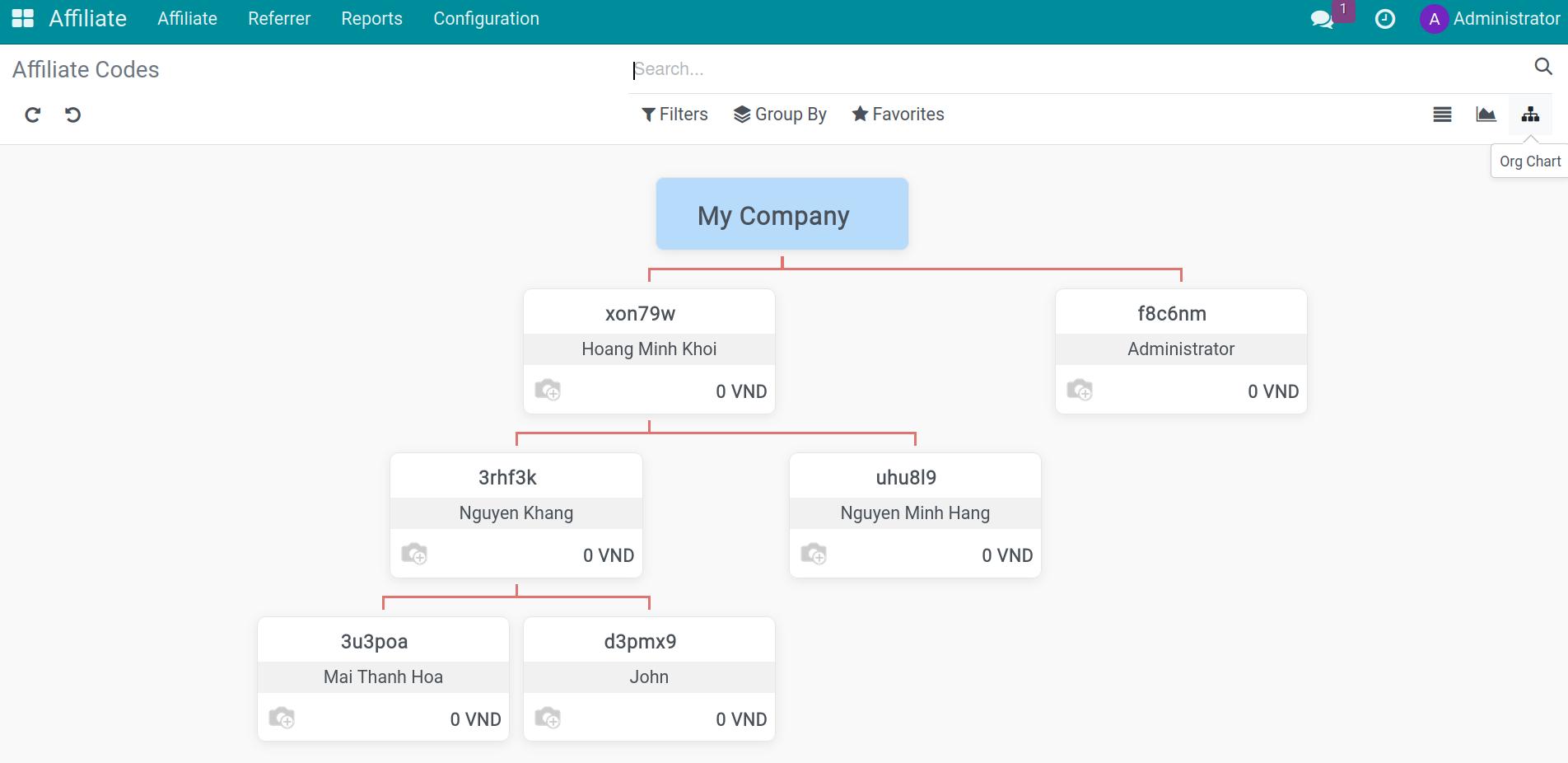
To follow the number of sub-affiliates, you can access the affiliate code of this affiliate and then press Hierarchy.
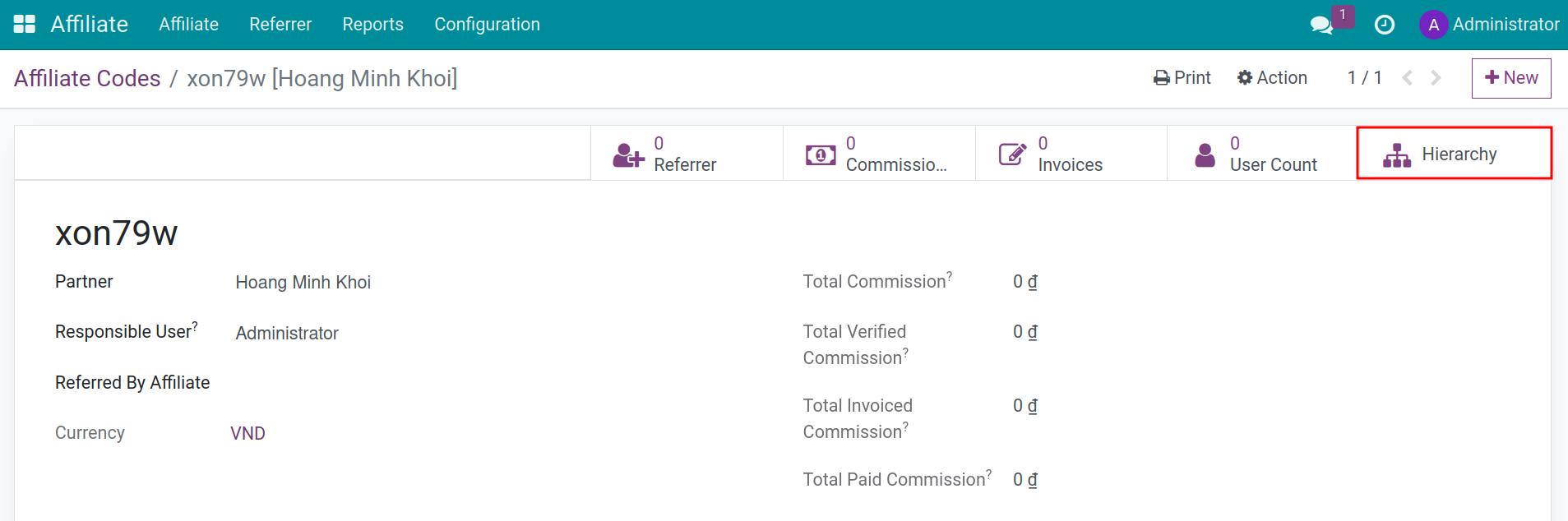
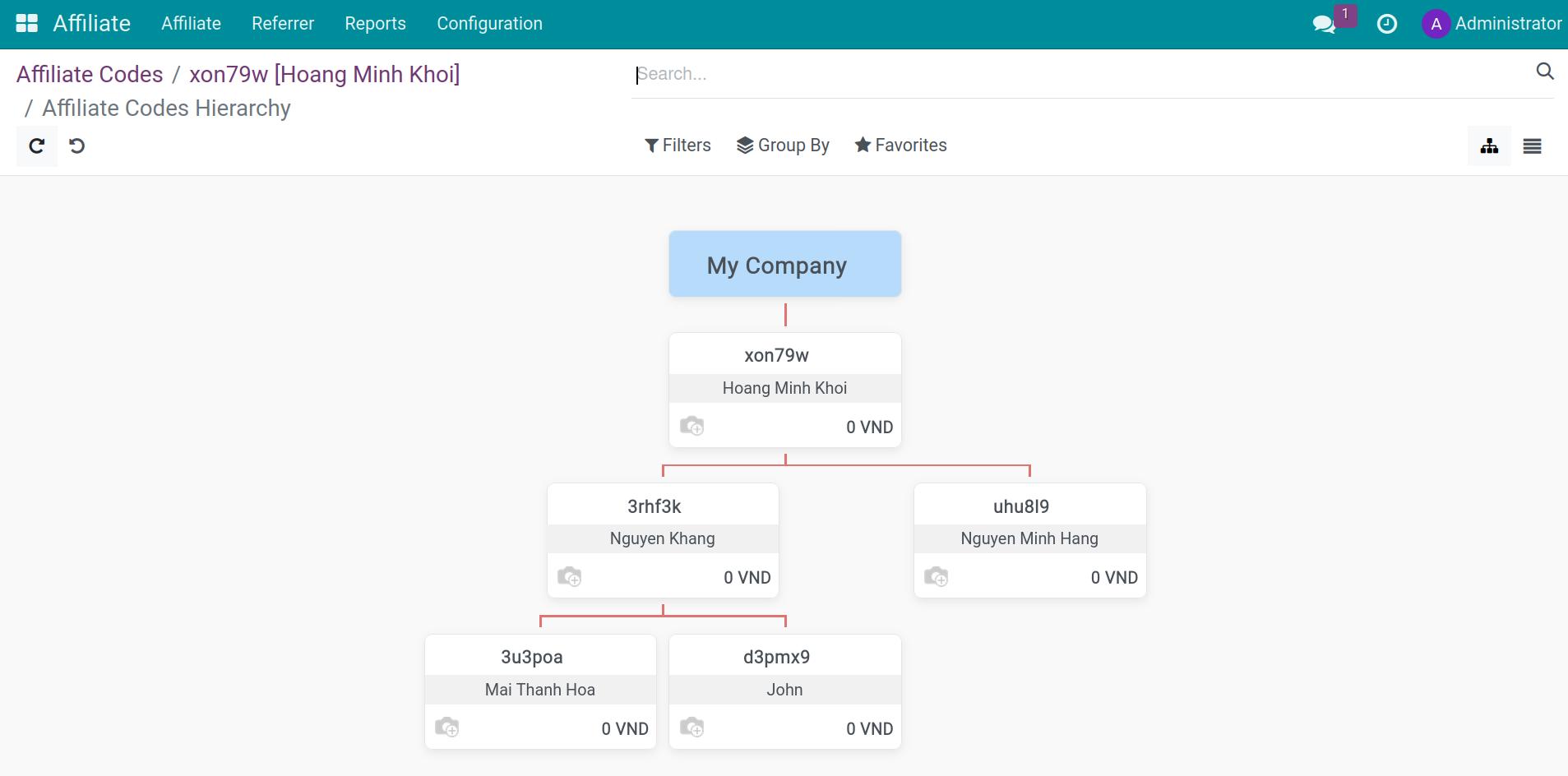
Edit Affiliate Network Diagram¶
Go to an affiliate form view, edit referrer at Reffered By Affiliate field.
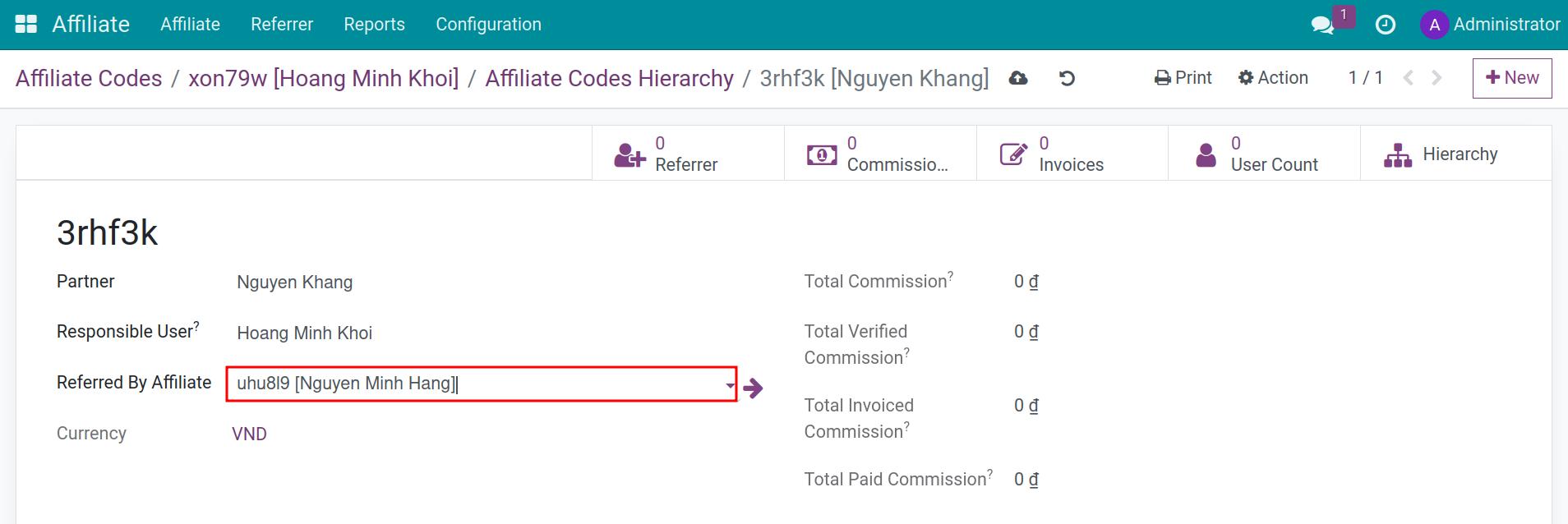
After editing, the affiliate and their sub-affiliates will become sub-affiliates of the new referrer.
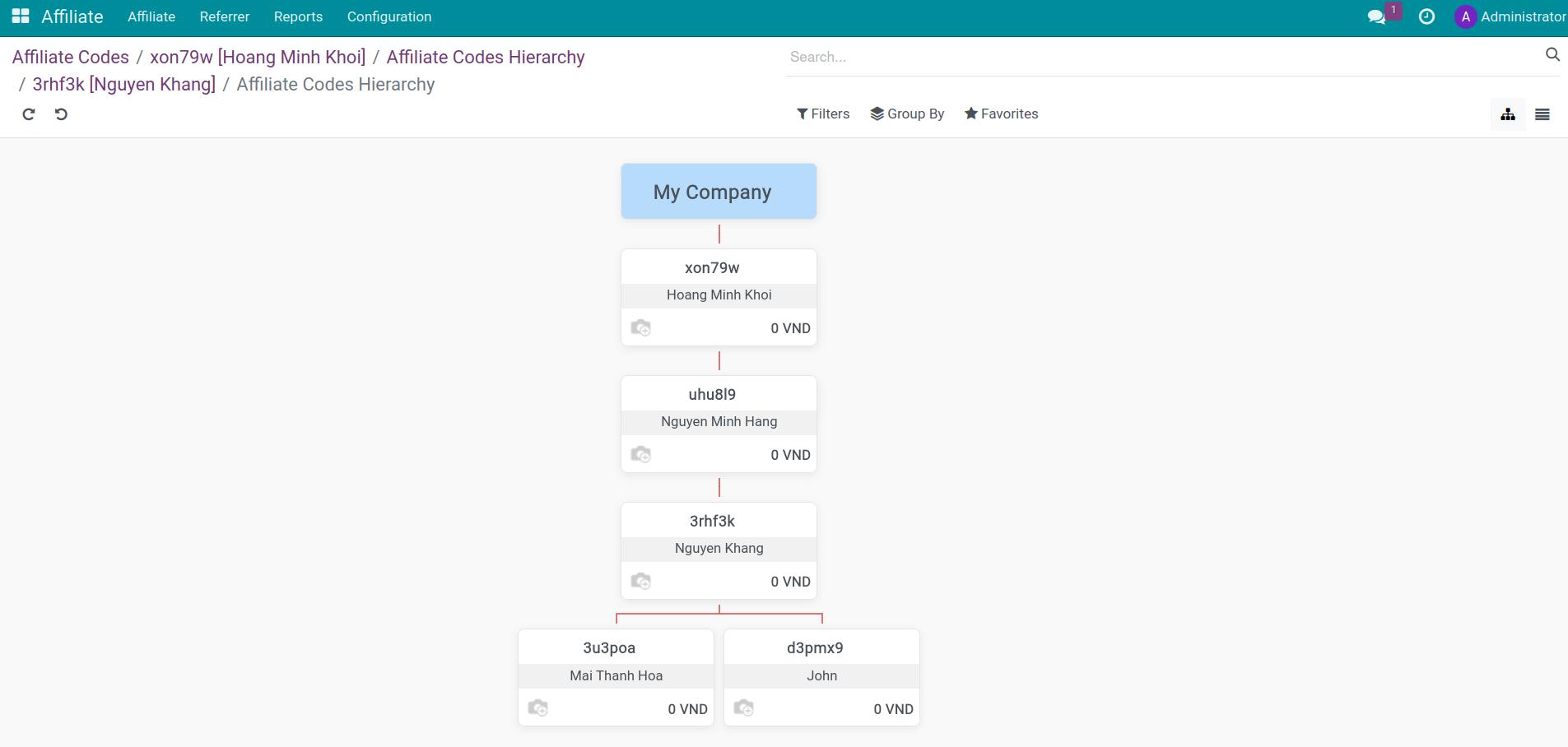
See also
Related articles:
Optional modules: