Get started with Email Marketing in Viindoo: overview and configuration¶
Email marketing is a manner of business that uses emails to market, launch products and services to potential customers and maintain close relationships with customers.
Viindoo Email Marketing module provides the features as following:
Design your own email templates and customise your contents by simply dragging and dropping the set of templates.
Manage and categorise email lists.
Manage and set up email campaigns.
Automatic statistics, accurate reports.
Integrate data with other modules in the Viindoo system such as Contact, CRM, Sales, etc. to save time for entering and classifying customer data.
Requirements
This tutorial requires the installation of the following applications/modules:
The setup module instructions¶
Navigate to Viindoo Apps from the main view of the system.
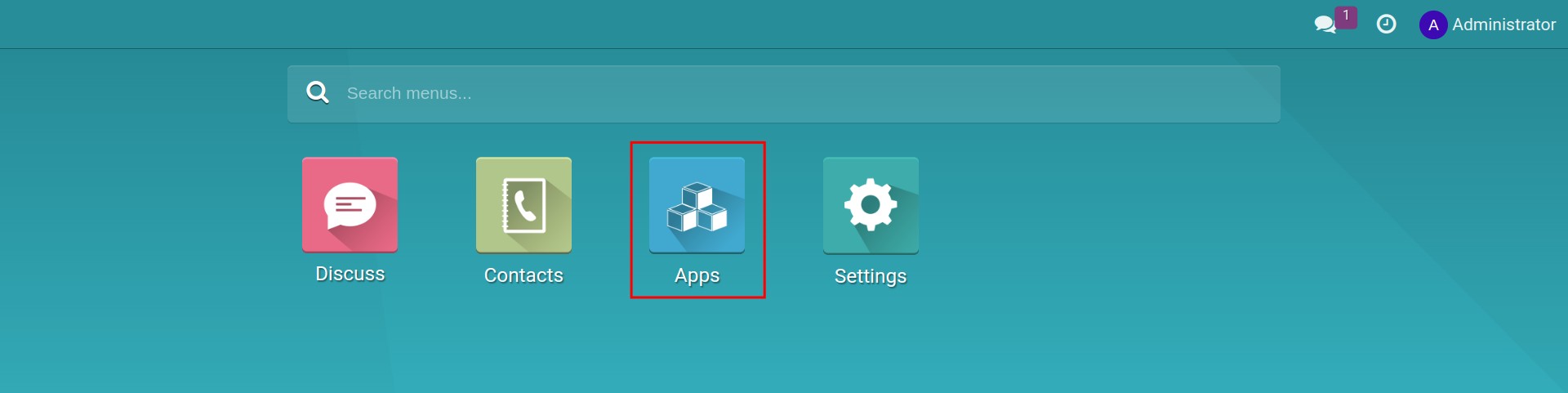
Type “email marketing” on the searching toolbar to find the module. Select Email Marketing module and click on Activate button.
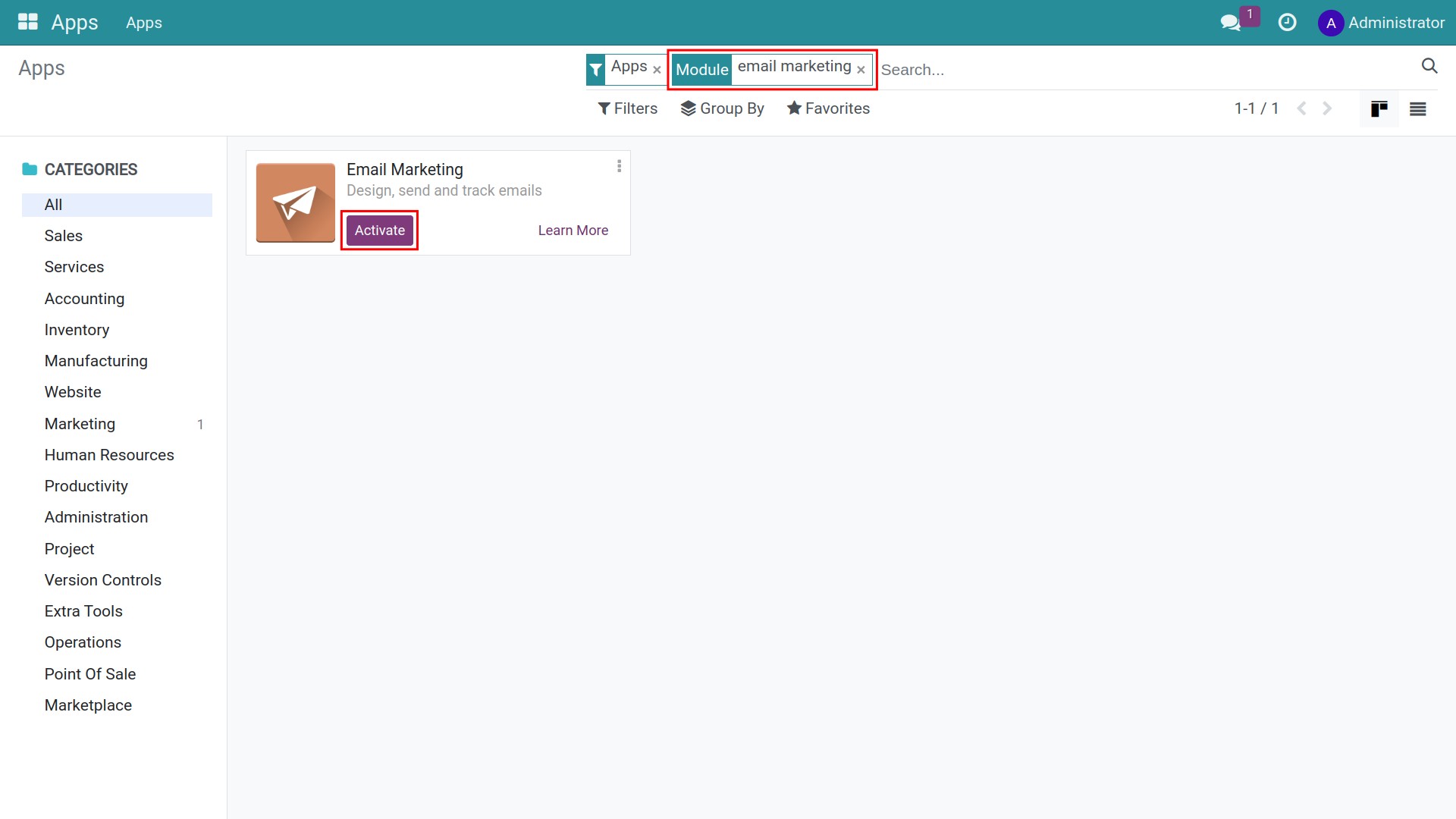
After completing installation, the Email Marketing module will be in the main view of the system.
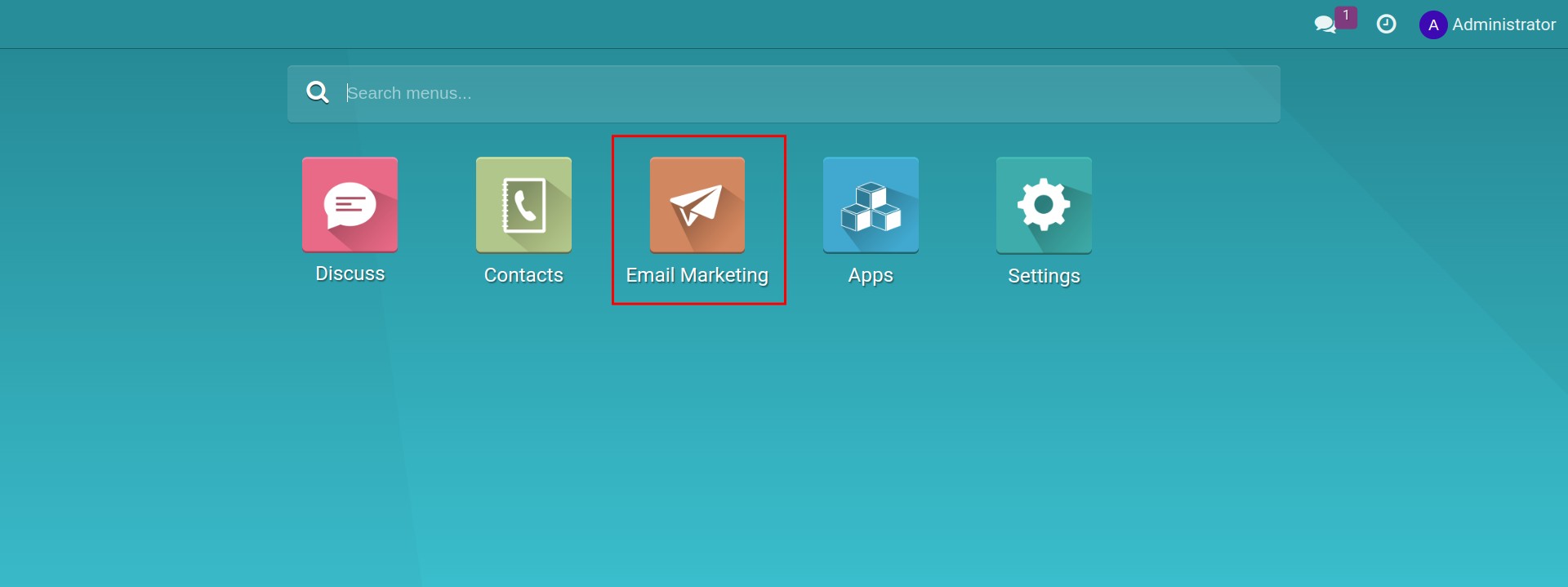
Grant access rights¶
To grant access rights, navigate to Settings > Users & Companies > Users. Click New to add a new user or select an existing user to give more access rights to this app.
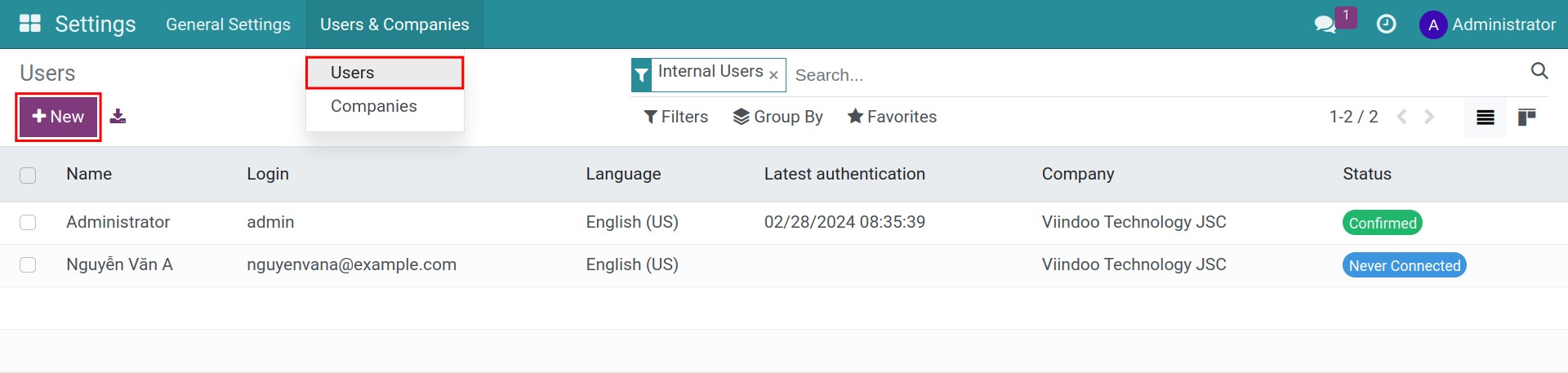
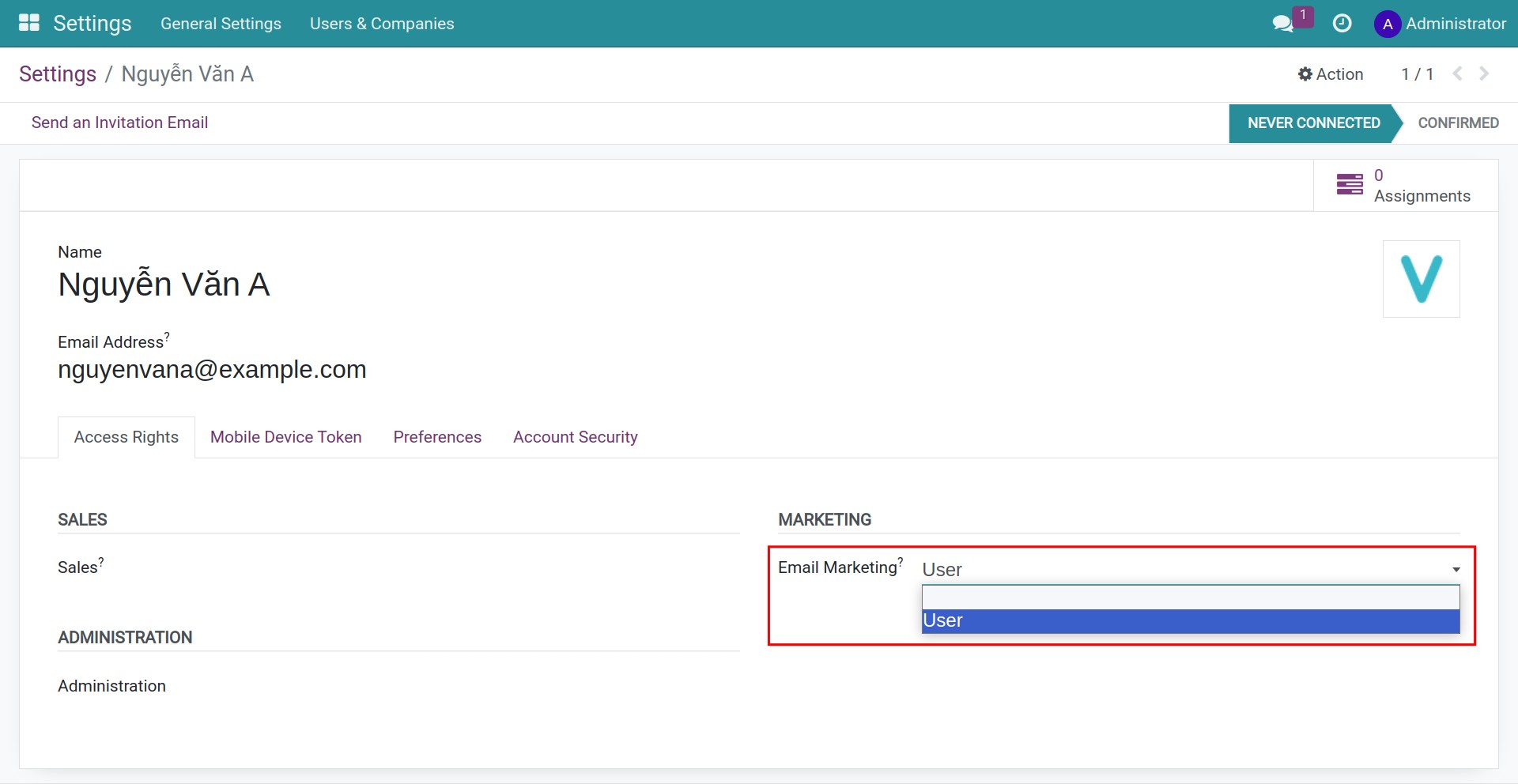
User right allow the user to:
View, create and delete emails list.
View, create and delete the standardised mailing campaigns.
View reports and statistics.
Access rights on configuration of email marketing.
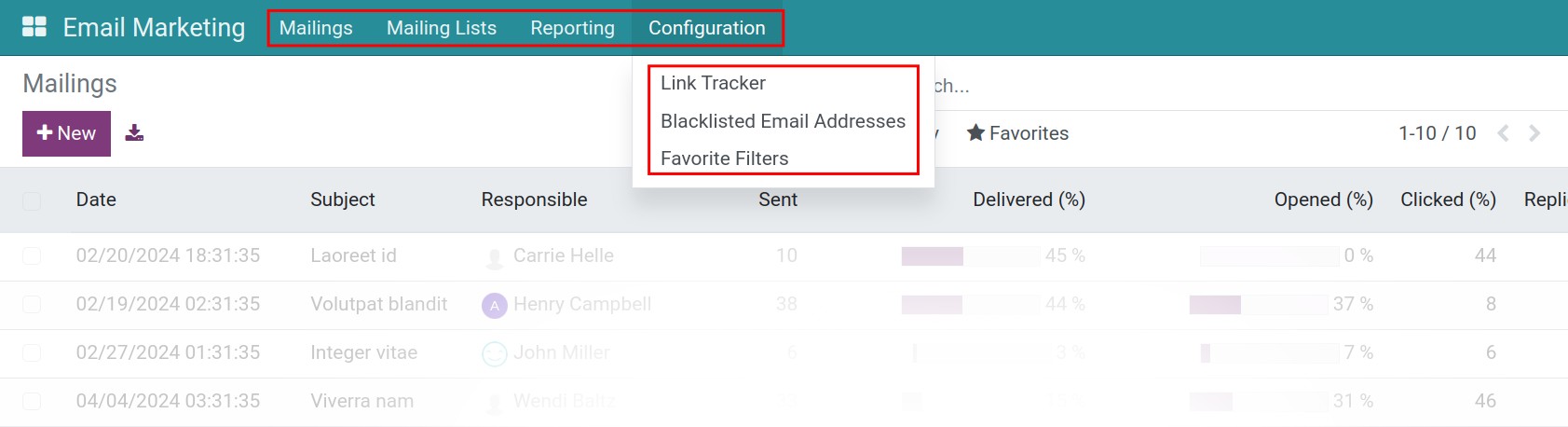
Configure module¶
Before using, the users could choose to configure the feature accordingly. Navigate to Email Marketing > Configuration > Settings to set up the following information:
Mailing Campaigns: implement and manage the email marketing campaigns.
Blacklist Options when Unsubscribing: allows management the email marketing blacklists.
Dedicated Server: use a dedicated server for mailings.
24H Stat Mailing Reports: turn on/off tracking the status of email a day after it has been sent.
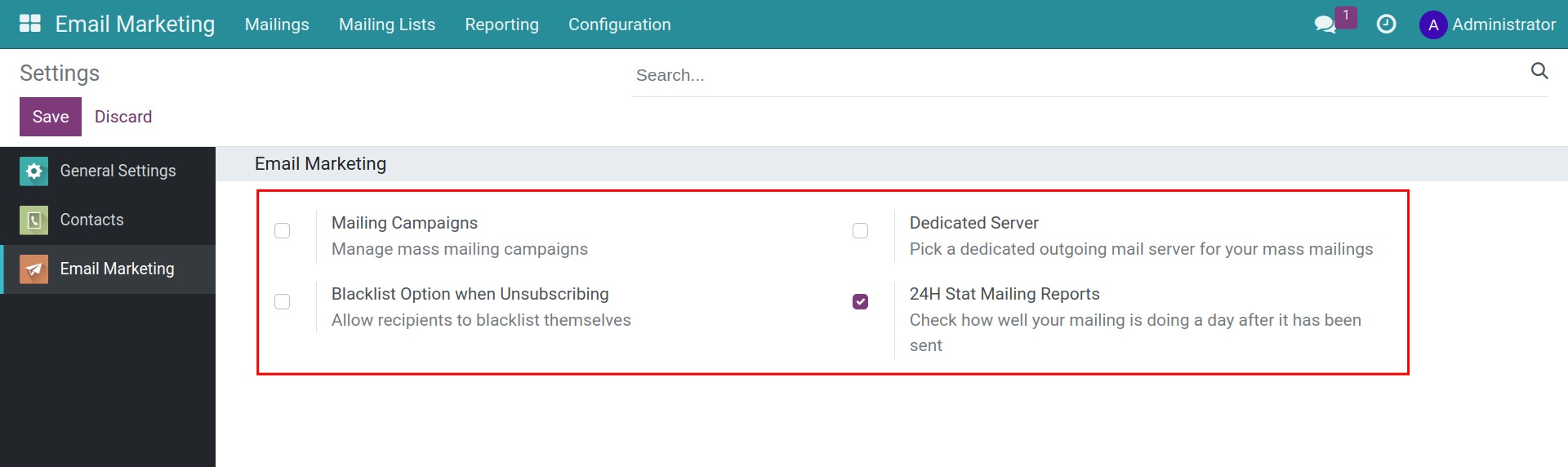
Note
Only users with Setting/Administration access can make the above settings.
See also
Related article
Optional module