Configuring recurrence for subscription order on Viindoo¶
Requirements
This tutorial requires the installation of the following applications/modules: Website Sale Subscription
Setting Up Recurring Subscription Products on the Website¶
First, activate the sales cycles to be displayed on the website. You need navigate to You choose the sales recurrence and turn on Visible on current website to show when customers purchase subscription products.
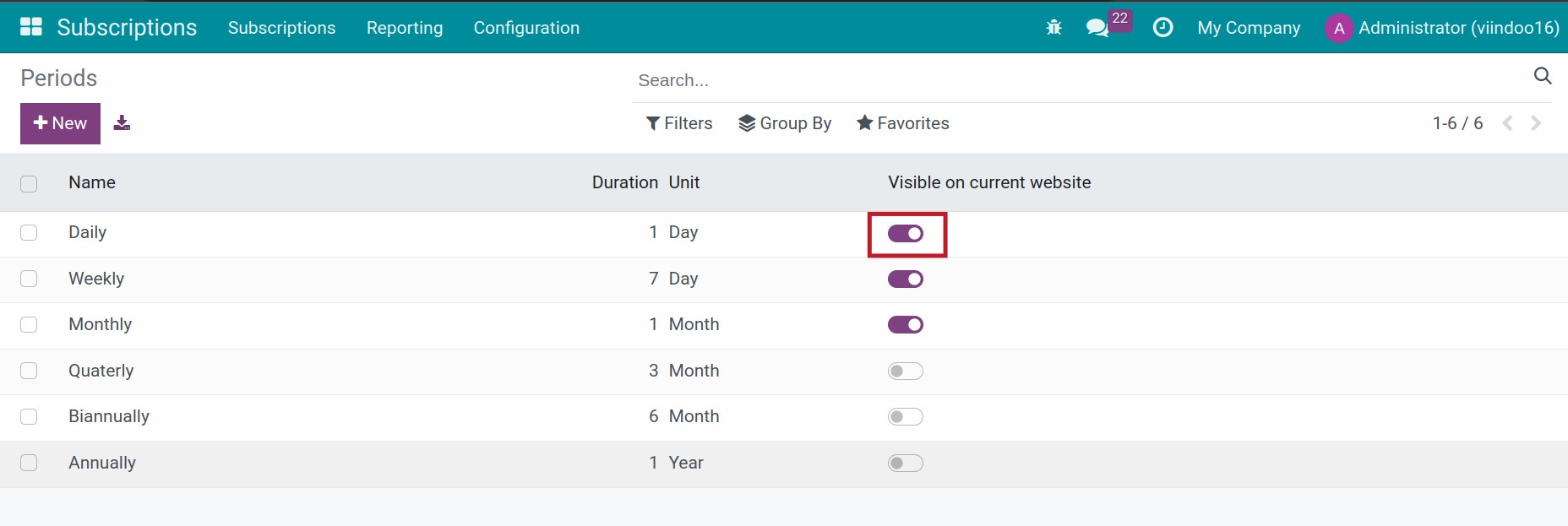
Note
If not activated, buyers will not be able to select this cycle outside of the website. However, on the sales order interface, these inactive cycles can still be selected
Publish Recurring Subscription Products on the Website¶
To publish Recurring Subscription Products on the Website you navigate to . Set up the subscription products, choose suitable sales cycles, and click on Go to Website button to display these products on the website.
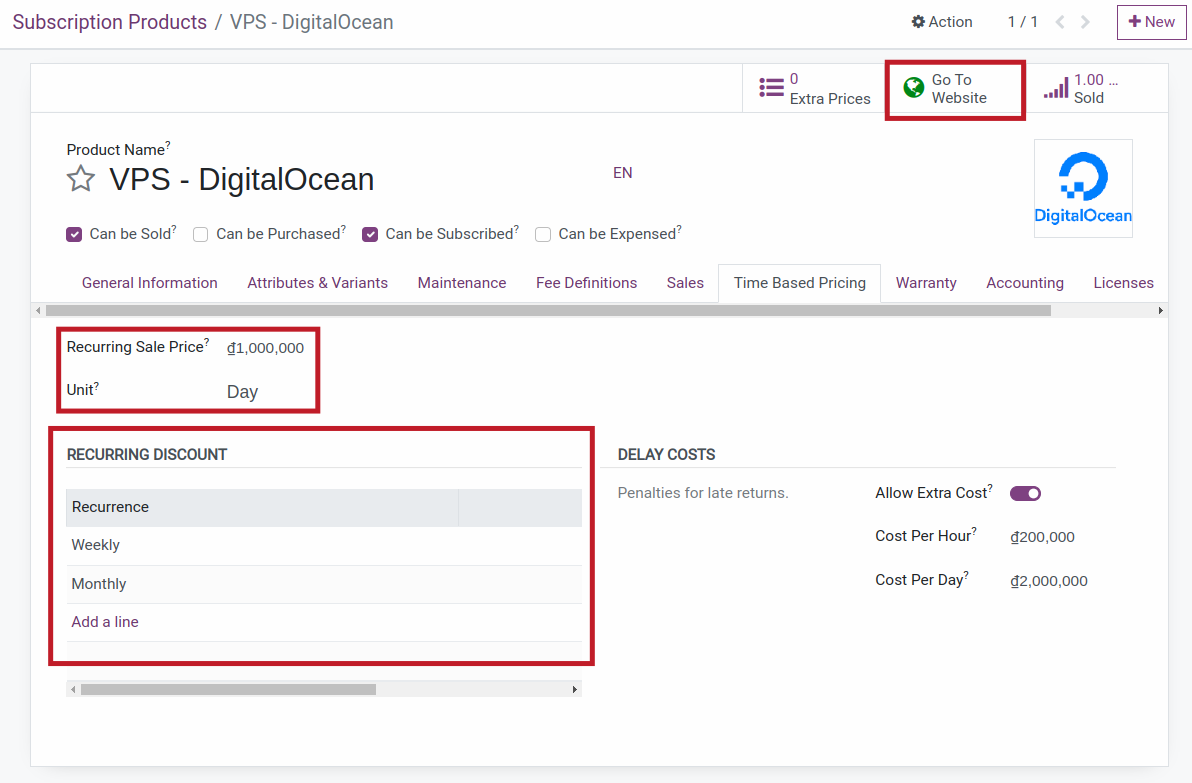
After the correct settings, when a buyer adds a product to the cart, on the sales order interface, the buyer can choose the desired cycle and receive discounts according to the product settings.
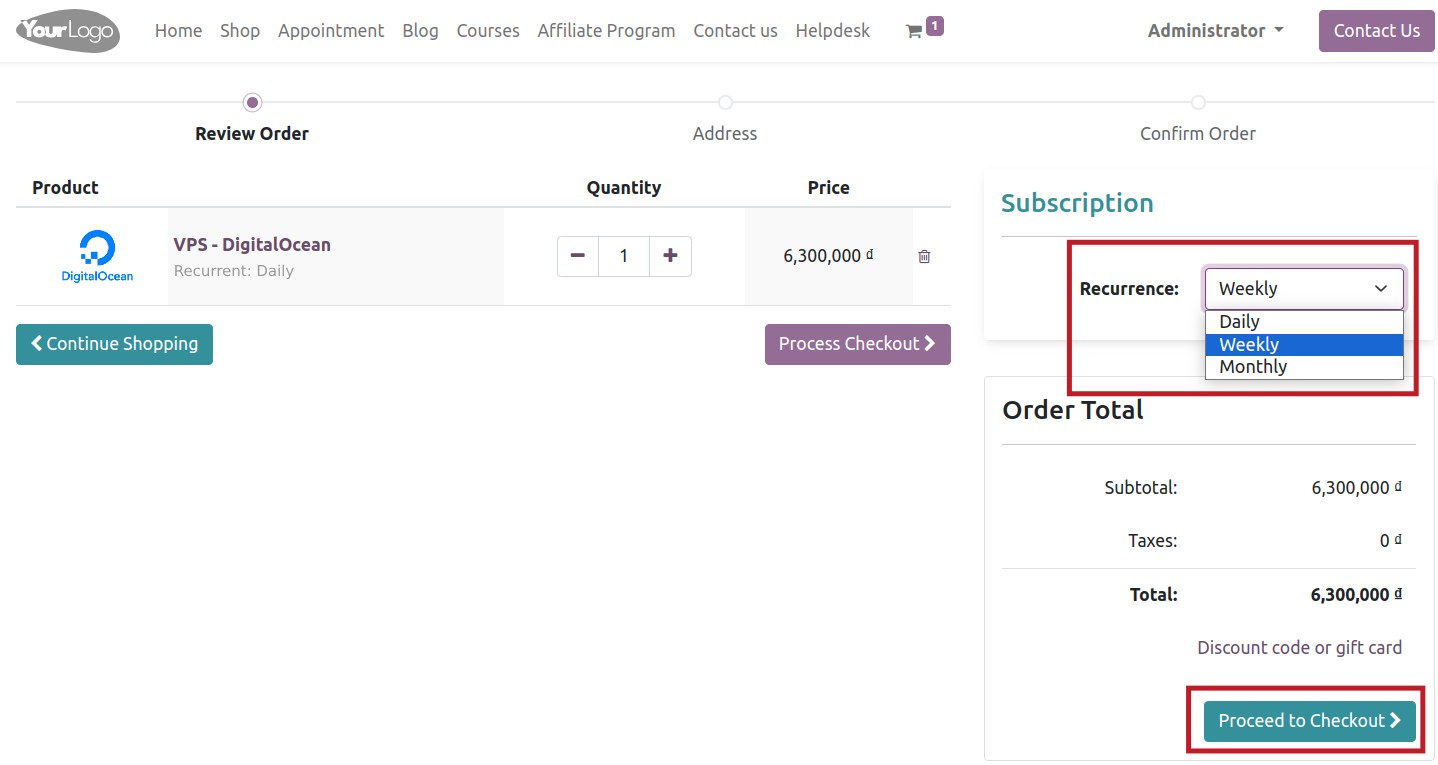
See also
Related article:
Optional module
