Fiscal Localization Packages¶
Each country around the world applies its regulations, and standards to manage and improve the development of the enterprises. To overcome the above barriers and difficulties, Viindoo has developed a package of localized accounting modules that support Accounting Systems in more than 50 countries. Viindoo is not only adding new fiscal localization packages but also constantly improving the existing packages.
Activate the fiscal localization package in Viindoo by installing the corresponding cluster of modules for each company in different countries. Tax calculation rules, chart of accounts, fiscal position, and financial reports following the country’s regulations will be configured at the company’s database creation.
With Viindoo All-in-one Enterprise Management Solution, there are 2 ways to activate fiscal localization packages:
Automatic activation¶
The fiscal localization package can be activated right after you install the Invoicing or Accounting and Finance module, provided that information about the country of the Enterprise had been fulfilled before.
Configure company information: As you can see, we are declaring the database information for Viindoo Technology Joint Stock Company with the country is Vietnam.
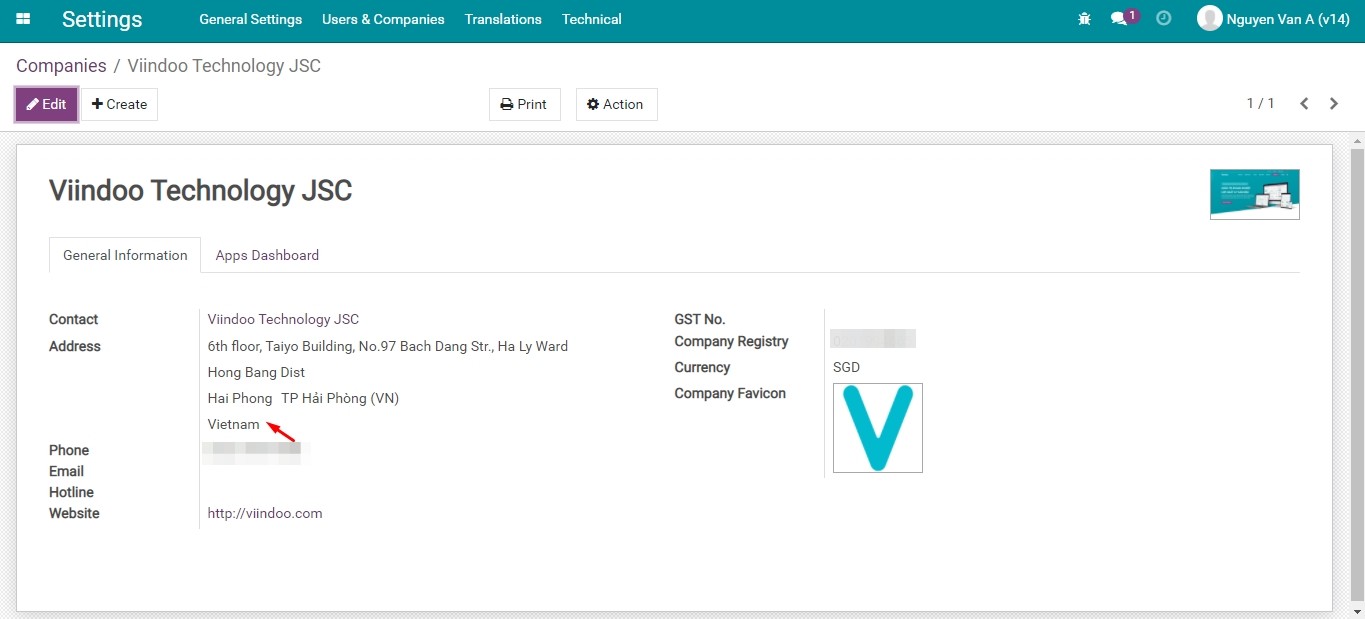
Install Invoicing and Accounting & Finance module. See more detail: Setting Apps and Modules.
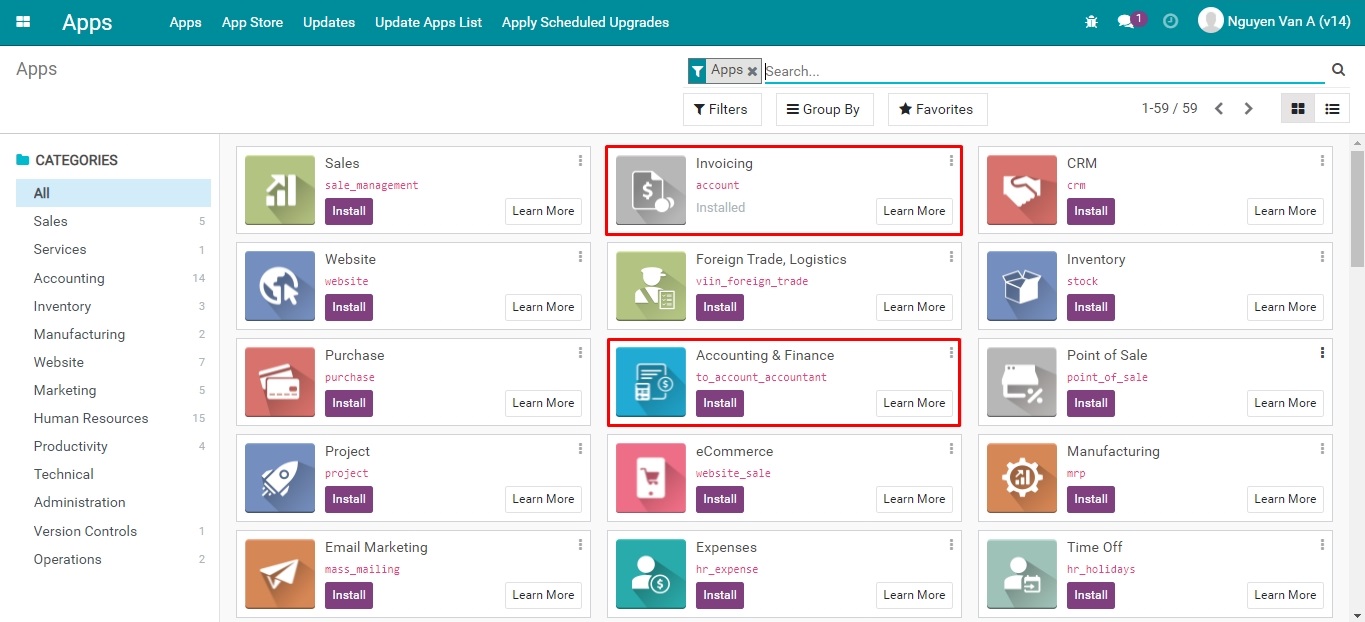
Recently, Vietnam is applying 02 Charts of Accounts based on Circulars 200/2014/TT-BTC and 133/2016/TT-BTC. Therefore, after installing Invoicing module, these two modules will also be installed.
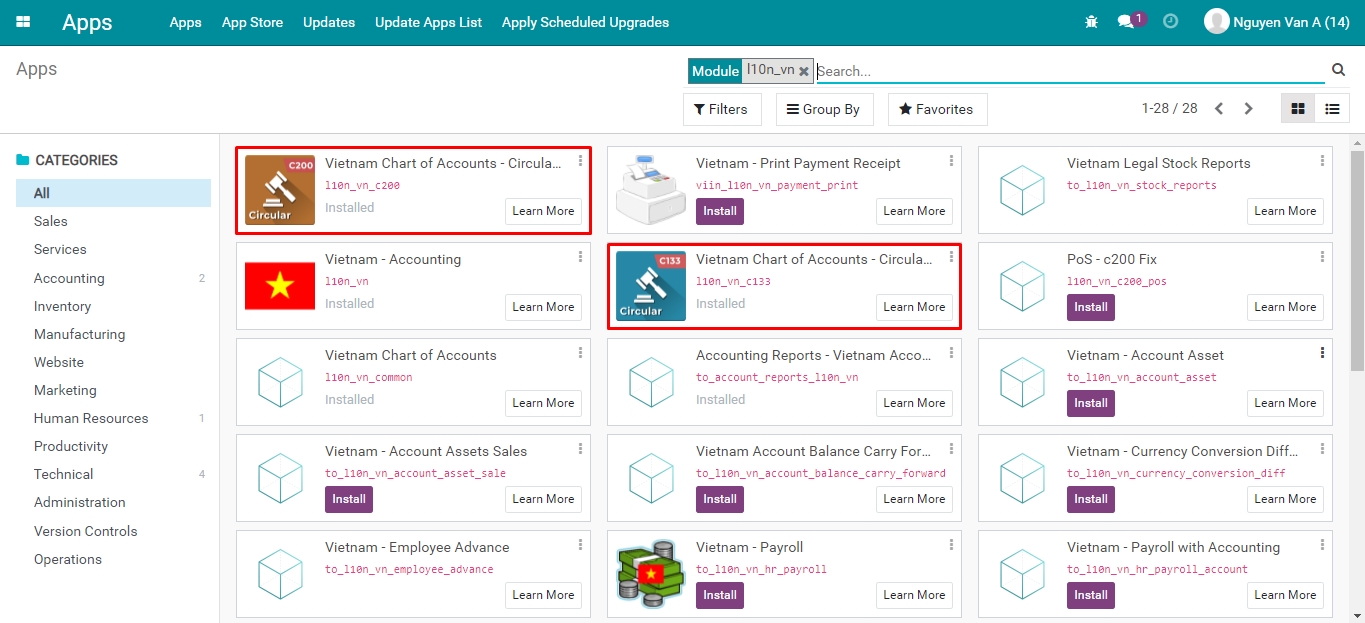
Next, to complete the process of activating the Accounting Fiscal Localization Package for Viindoo Technology Joint Stock Company, go to Accounting > Configuration > Settings, in the Fiscal Localization field, select the wanted Chart of Accounts. Press Save:
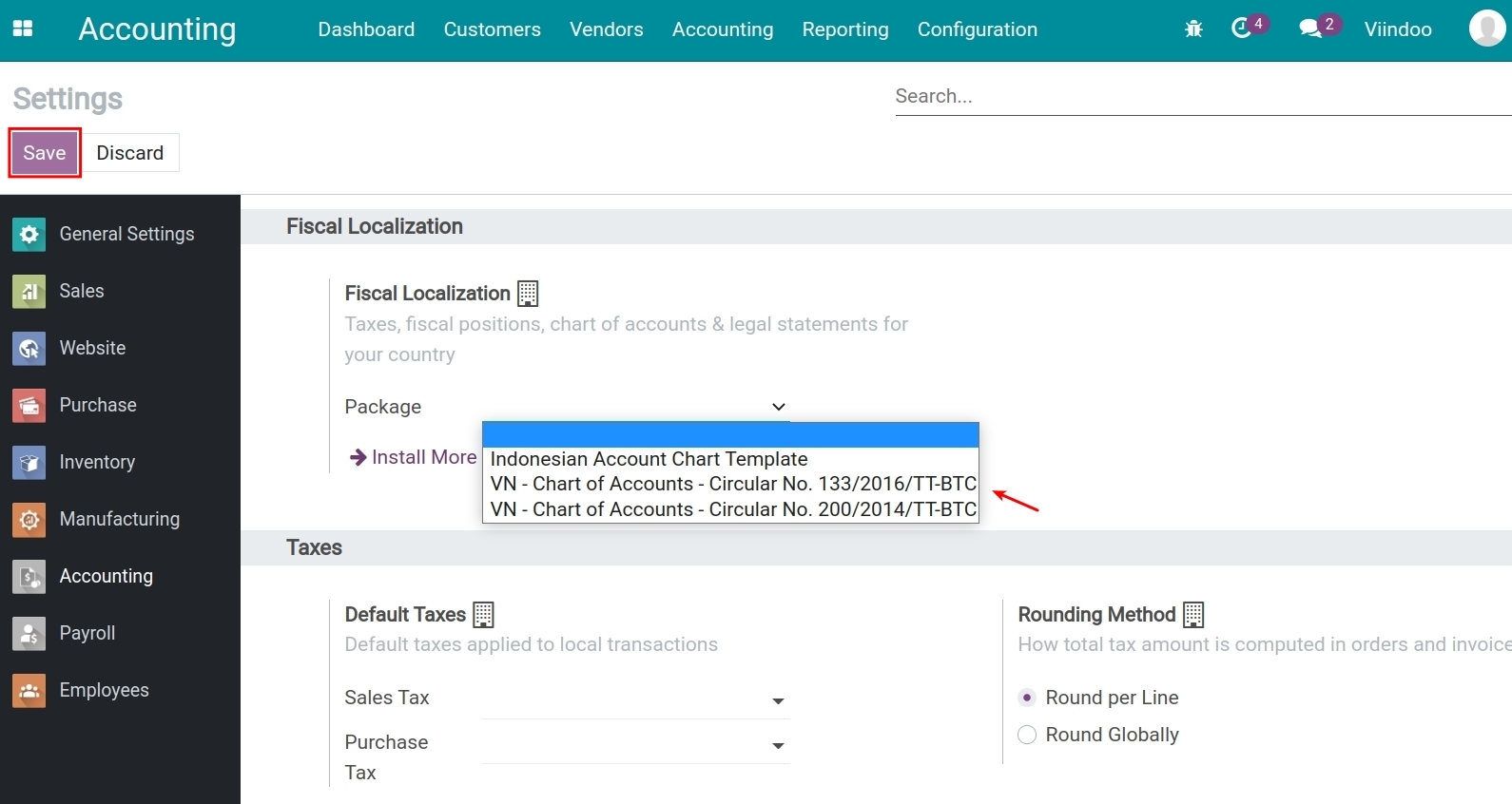
Activation by installing modules¶
You can activate or change the fiscal localization module by searching it in the Apps module. Typing the keyword <l10n> or <l10n>_<Country code> to search for the modules that you want to install. See details: Setting Apps and Modules.
Warning
We can only activate or change the chart of supported fiscal localization accounts before any accounting entry is generated.
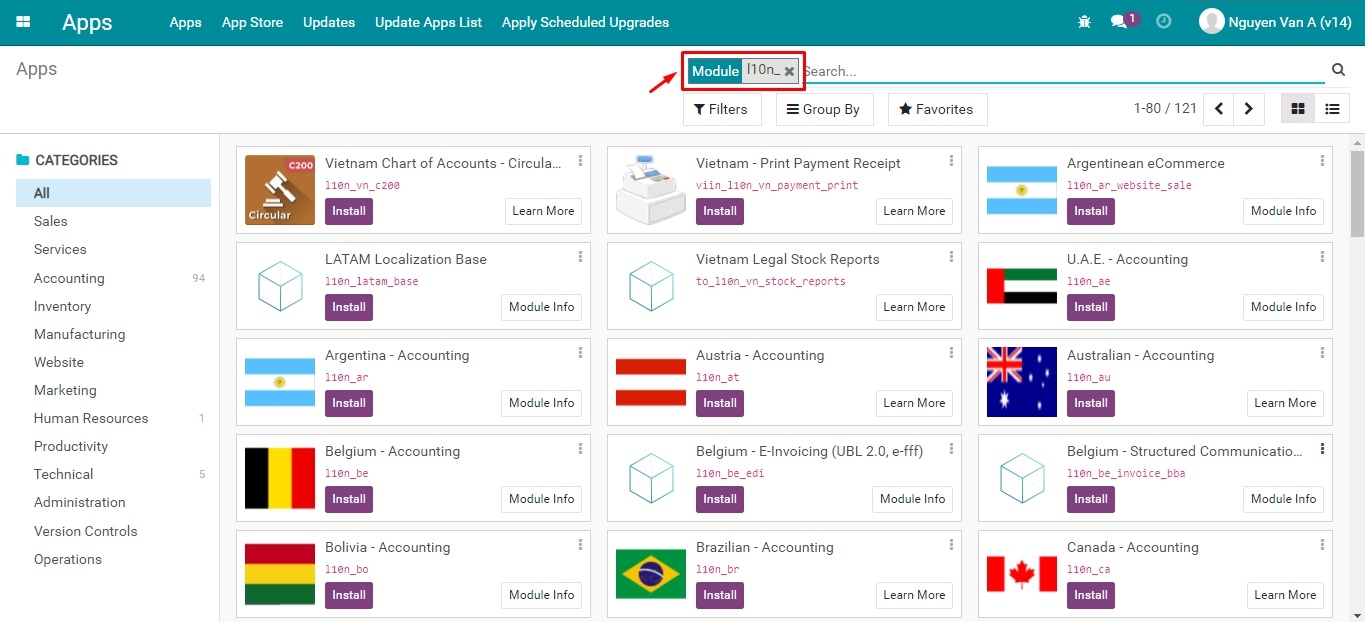
Example: To activate Singapore’s fiscal localization packages with the country code is “sg”, we follow these steps: Turn off the App filter, search module l10n_sg on the search bar then click Install.
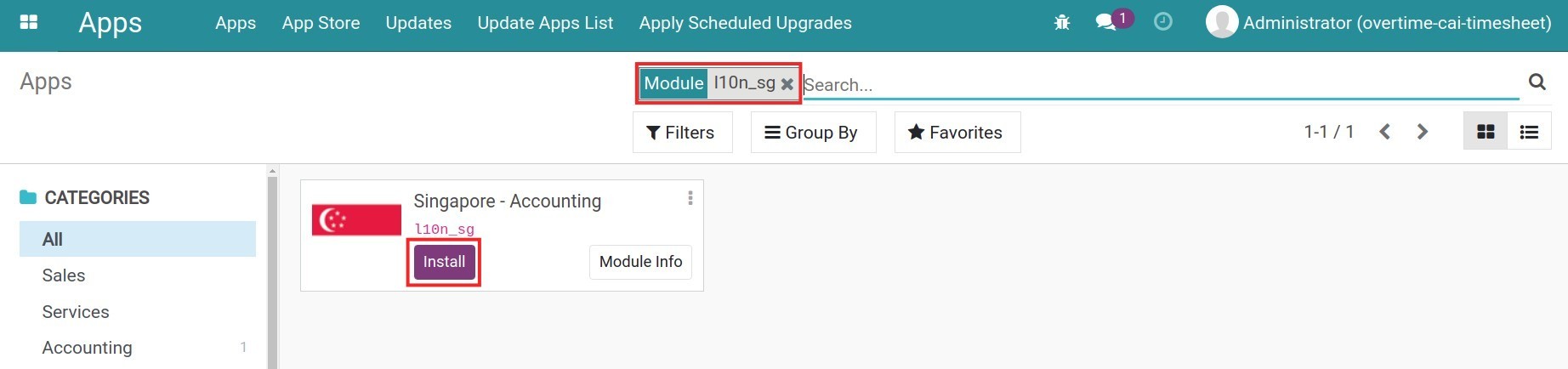
In case we are unable to determine the needed country code, we can search by Country name and then click Install.
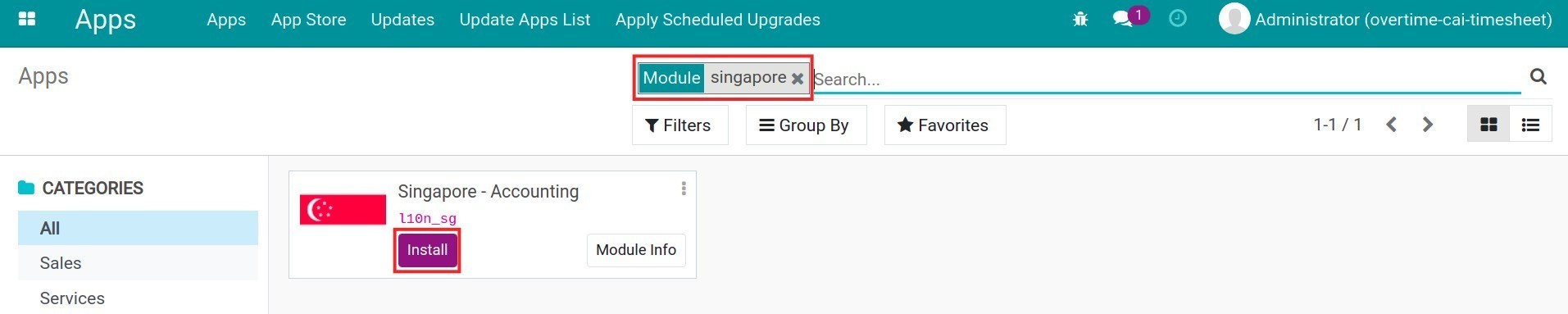
Now you have successfully activated the fiscal localization packages for Enterprise in Singapore. To begin configuring the Singaporian chart of accounts for the company, proceed to configure the Chart of Accounts in the Accounting app settings as shown in the previous section.
Activating Fiscal localization packages with Viindoo All-in-one Enterprise Management Solution is easy, fast, and convenient, which helps companies in not only saving time and costs, but also ensure sustainable development within the regulations and standards of local countries.