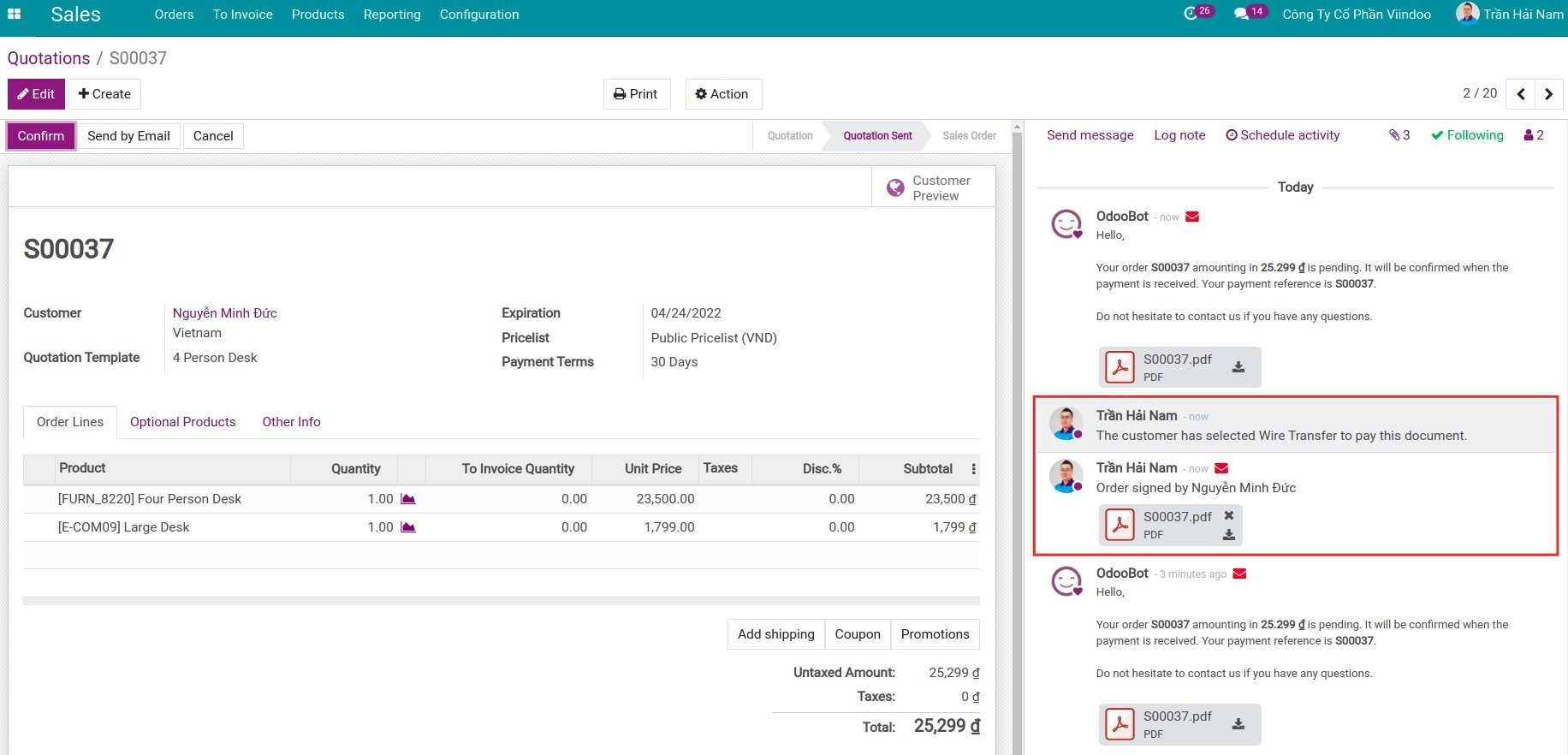Activate E-Sign feature to confirm order¶
Viindoo Sales app helps save time and effort on order confirmation for customers by using the online signature feature.
Enable the Online Signature feature¶
Navigate to Sales ‣ Configuration ‣ Settings, find the Quotations & Orders section, check on the Online Signature feature and press Save.
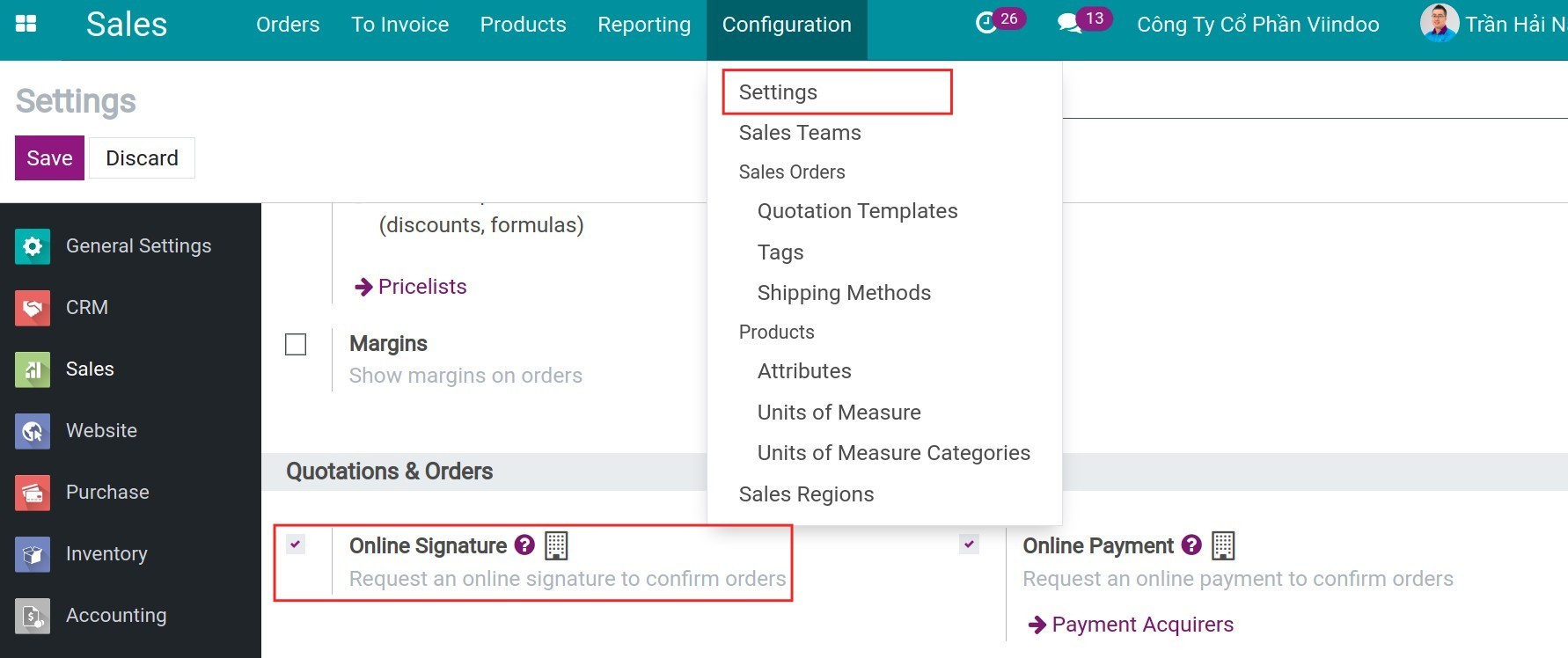
How to confirm orders using online signature¶
Navigate to the Sales app, create a quotation and send an email to the customer. You can refer to How to create Sales Quotation and Sales Order.
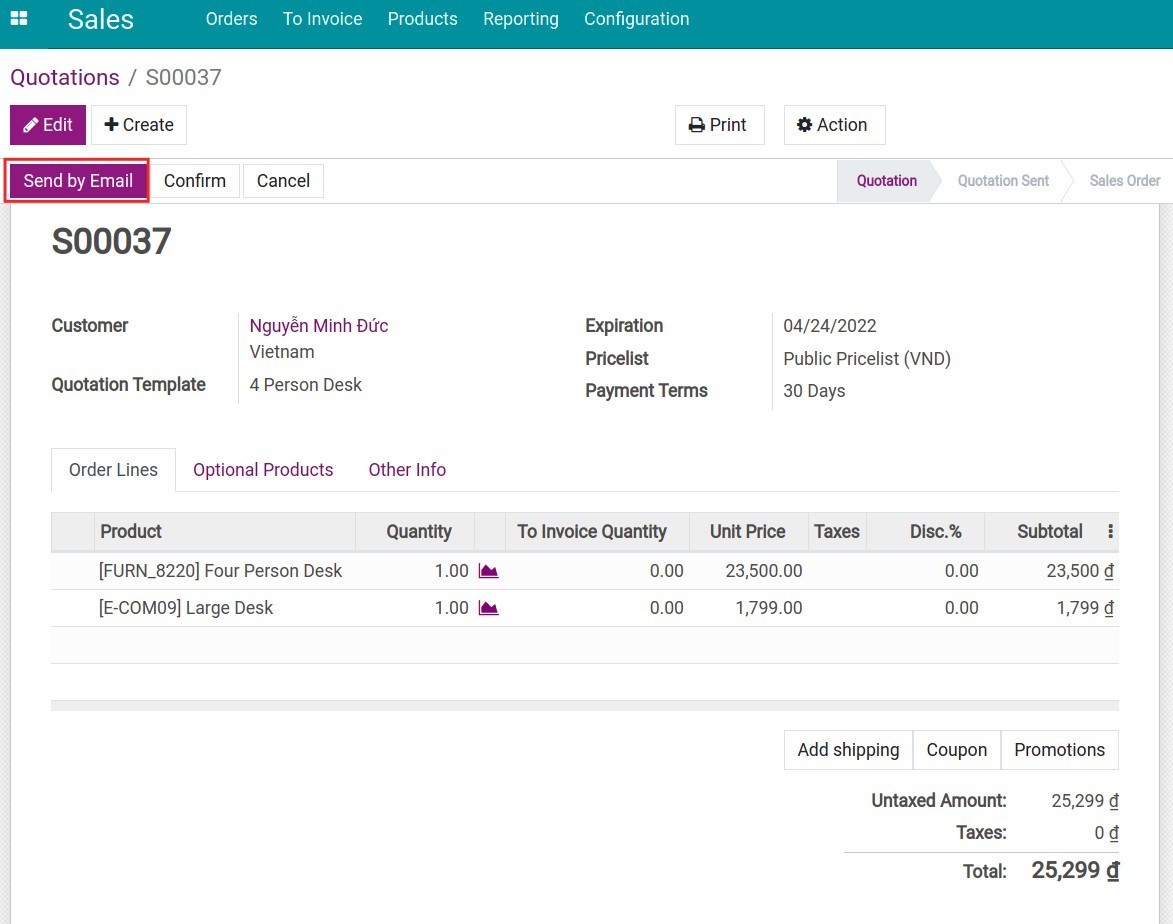
Note
The users need to configure the incoming - outcoming email before emailing to the customer following the instructions on How to set mail server for sending emails in Viindoo.
In the confirmation email, the customer clicks on Accept & Sign Quotation to go to the quotation view.
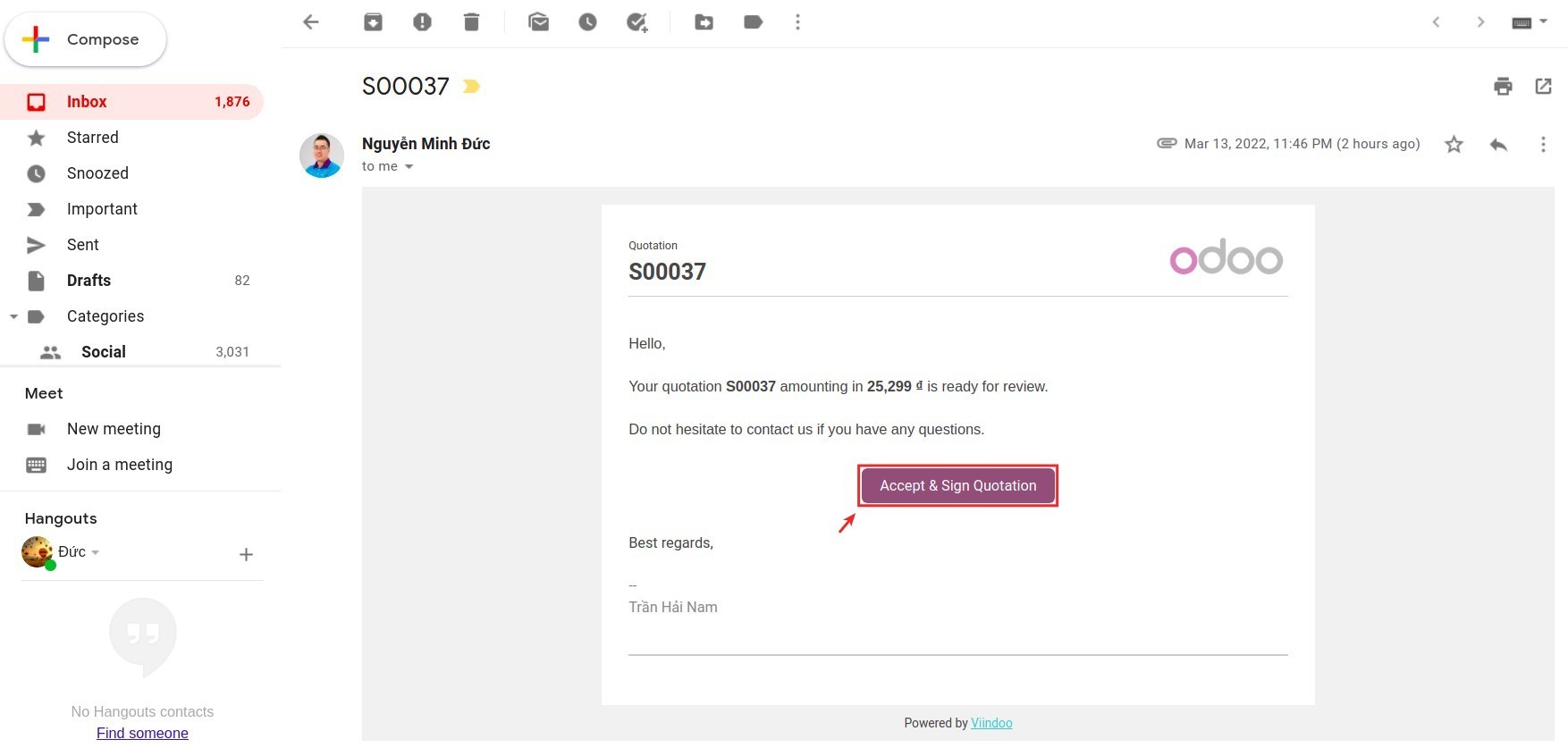
Click on Sign & Pay button, enter Full Name and click on Accept & Sign at last.
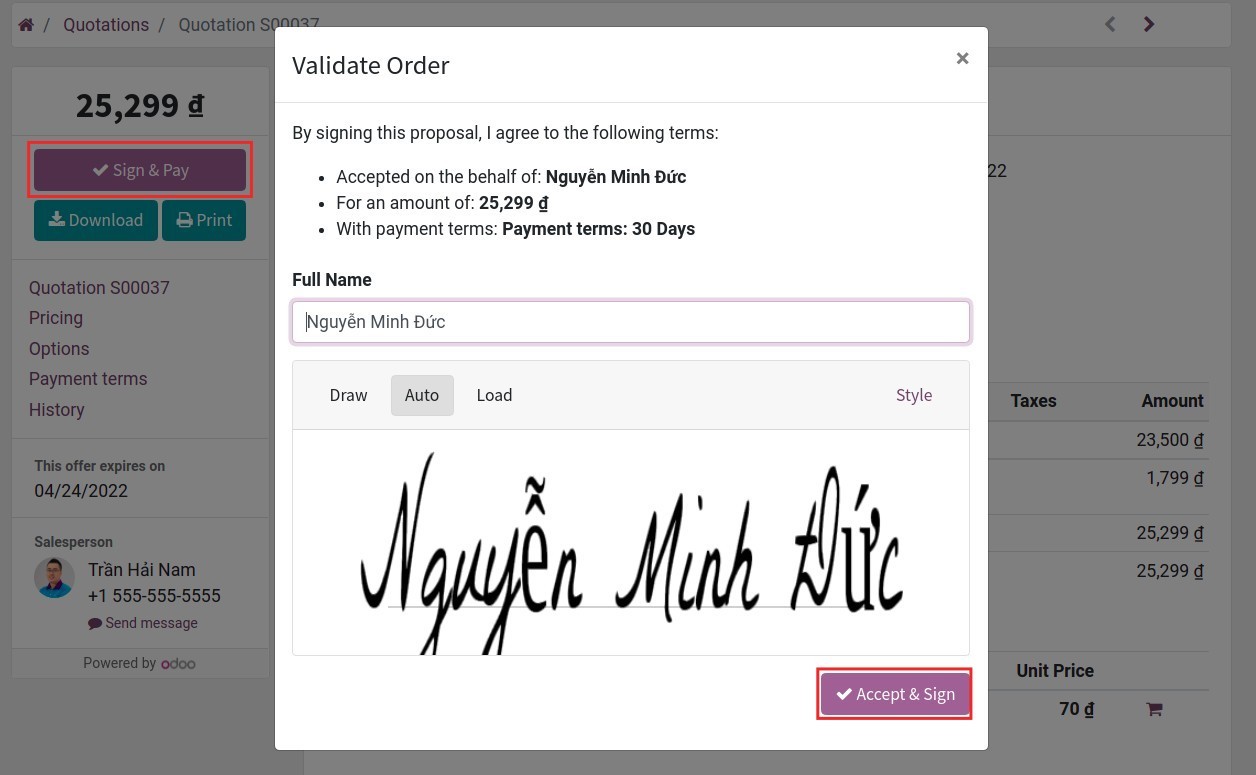
Online signature completion will be recorded in the chat box of the orders.