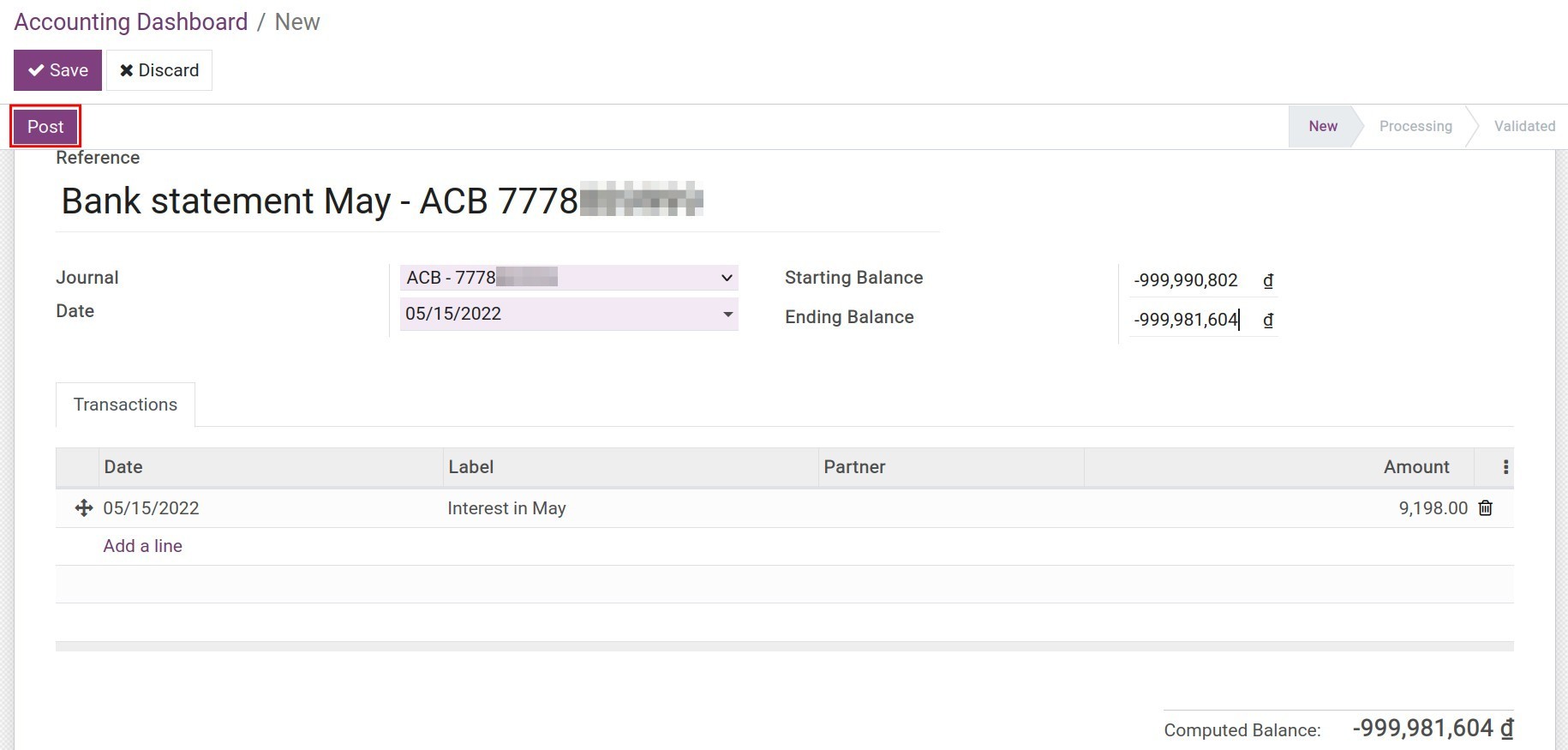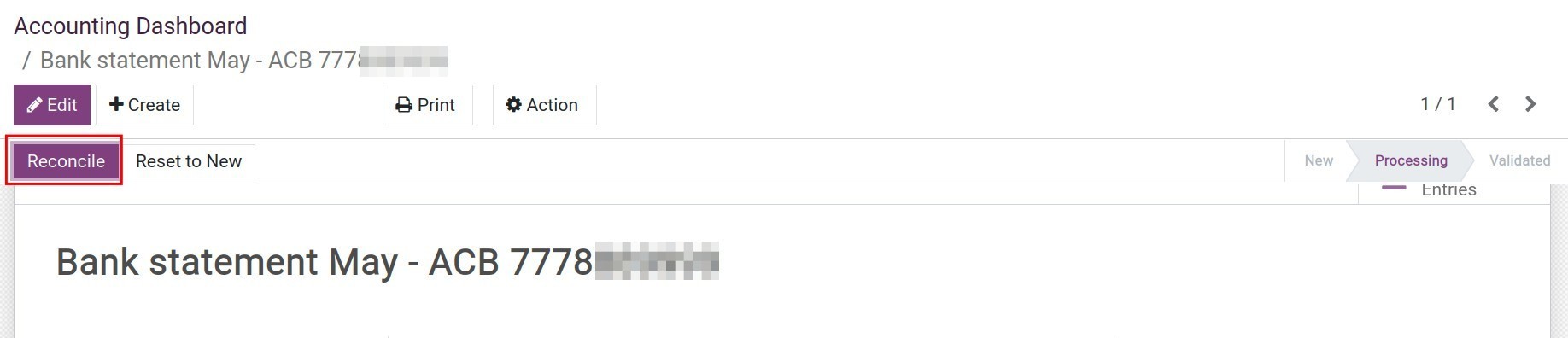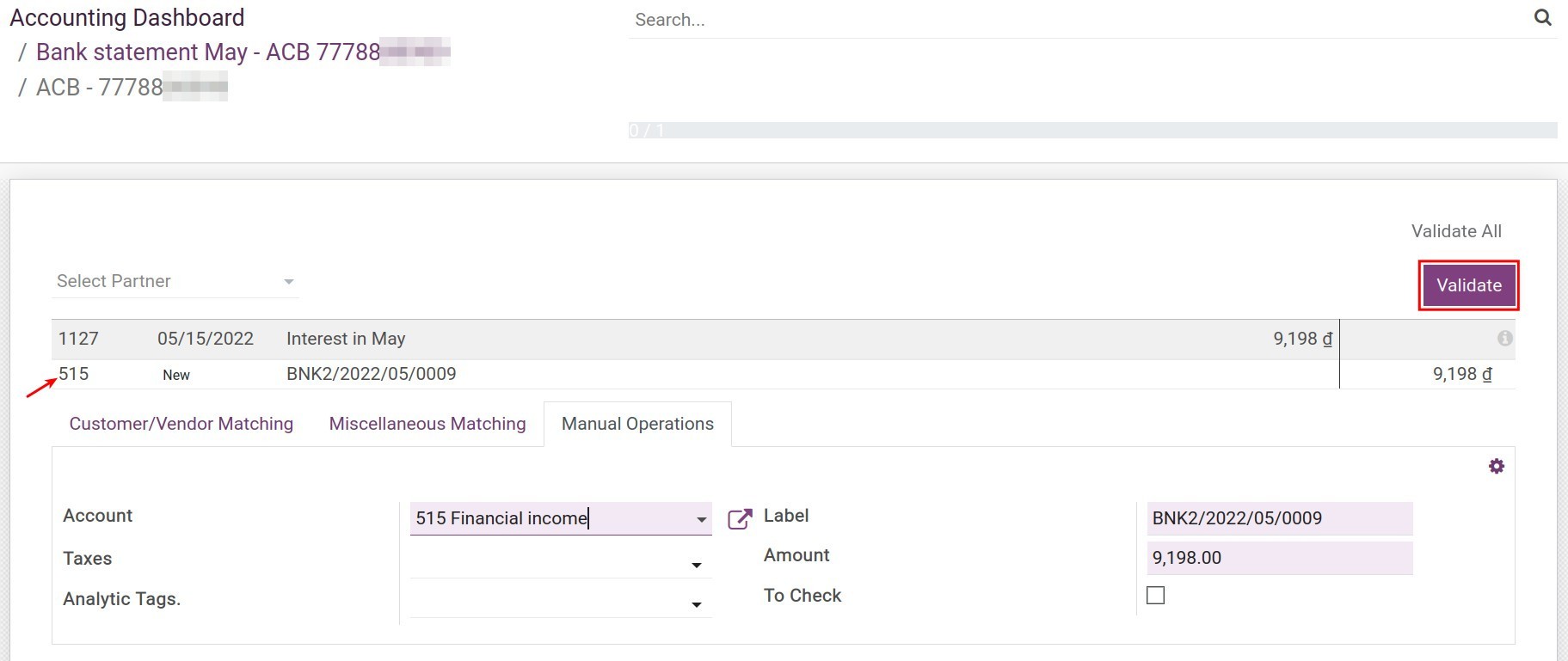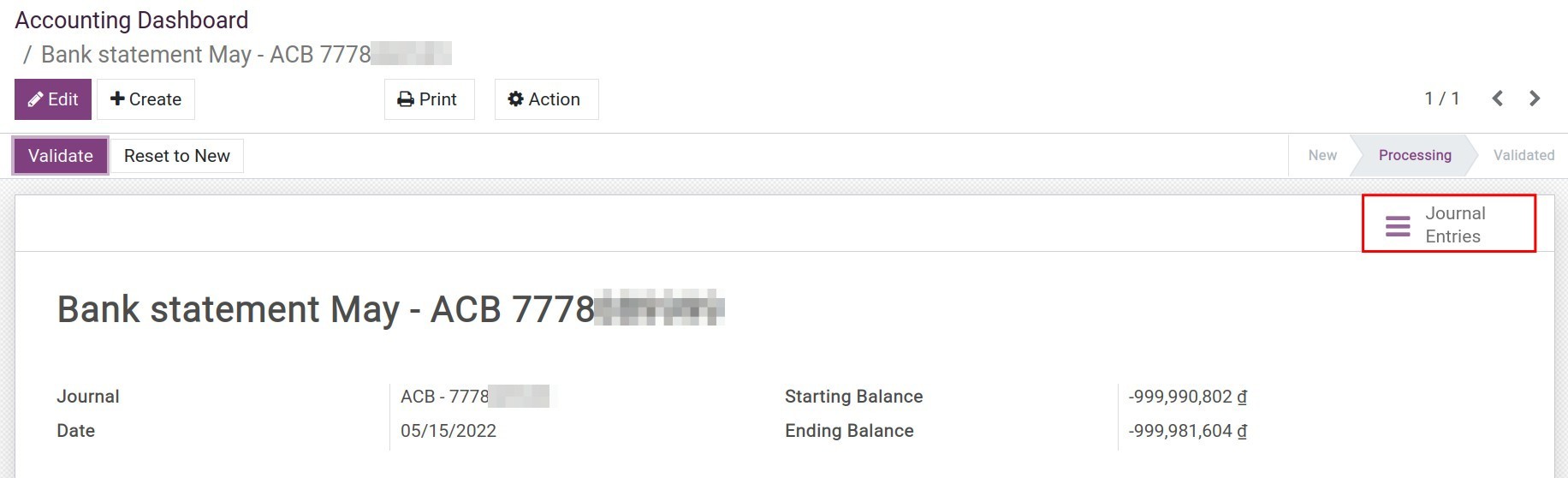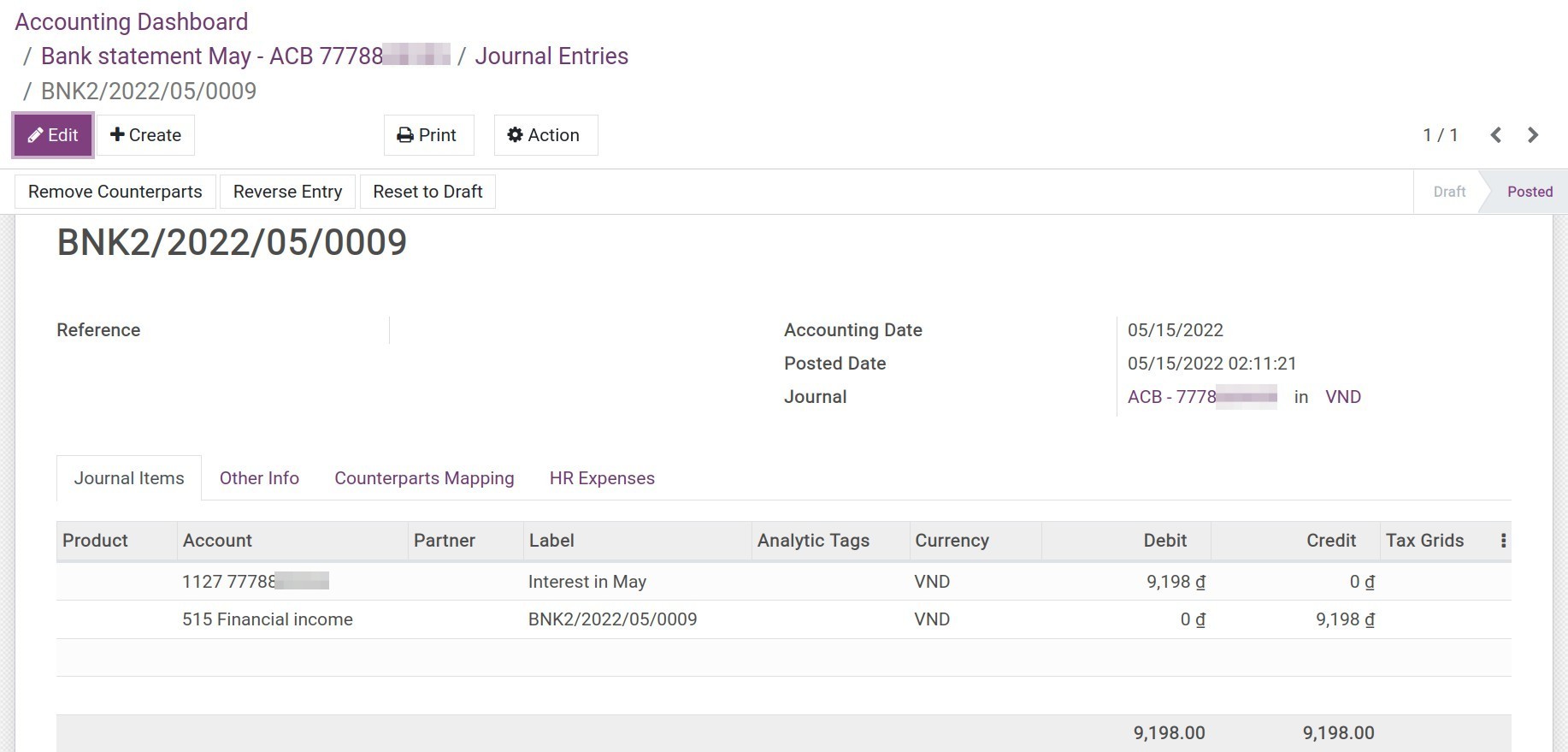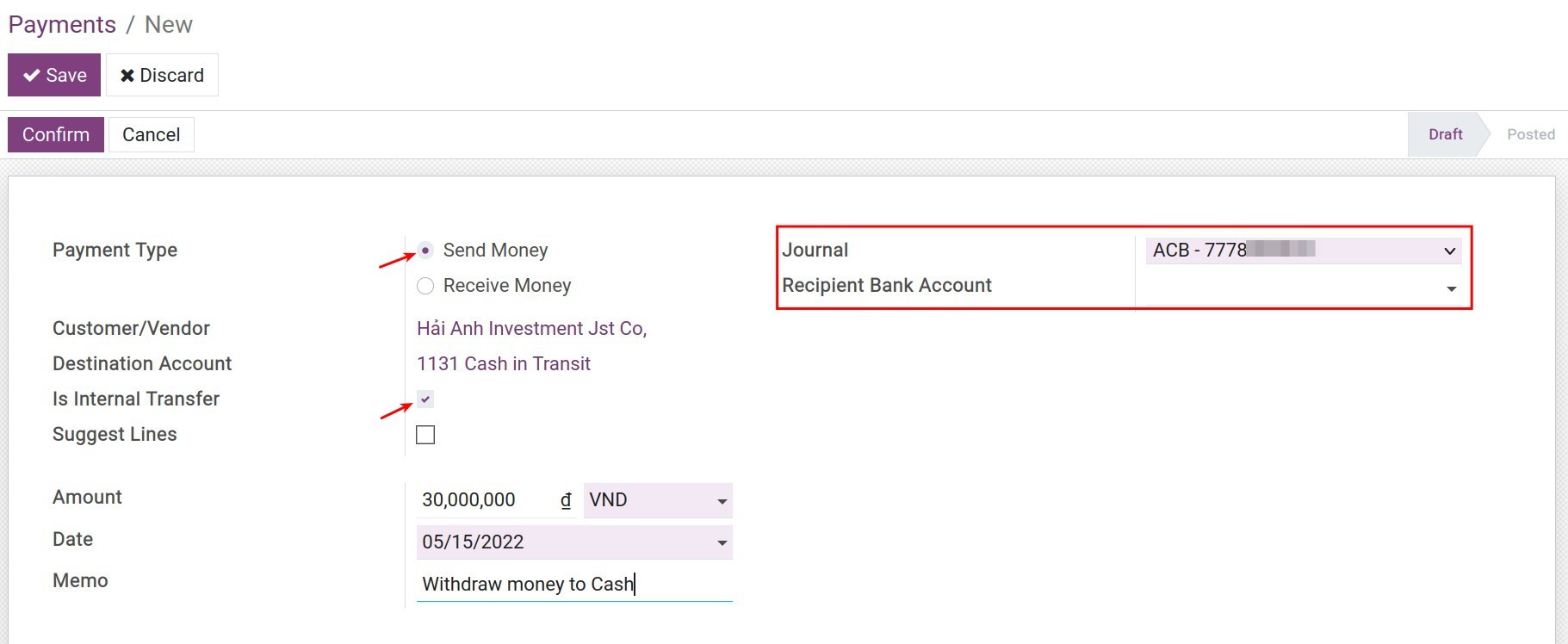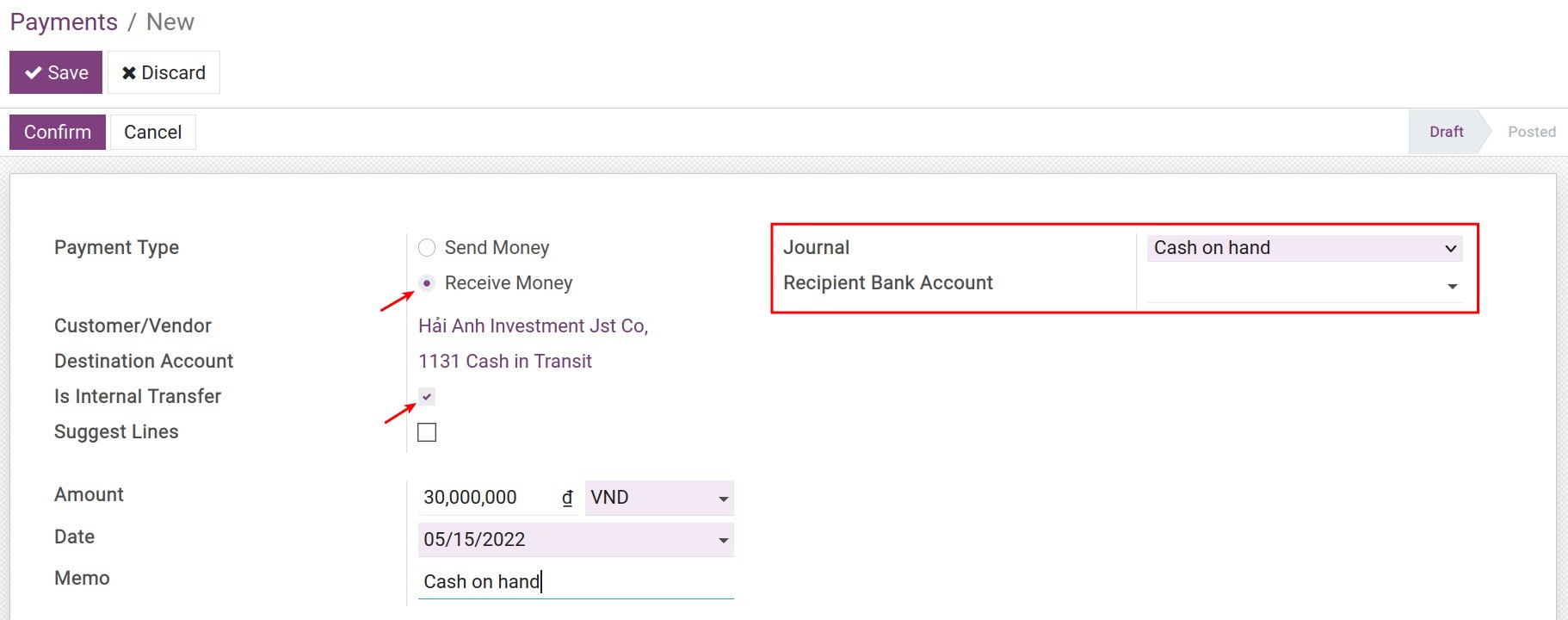Transfer between Bank account and Cash on hand¶
Deposit money into a bank account¶
To deposit into your bank account, follow these steps:
Cash disbursement¶
Create an internal cash-out payment¶
Navigate to Accounting ‣ Vendors ‣ Payments to create an internal transfer payment:
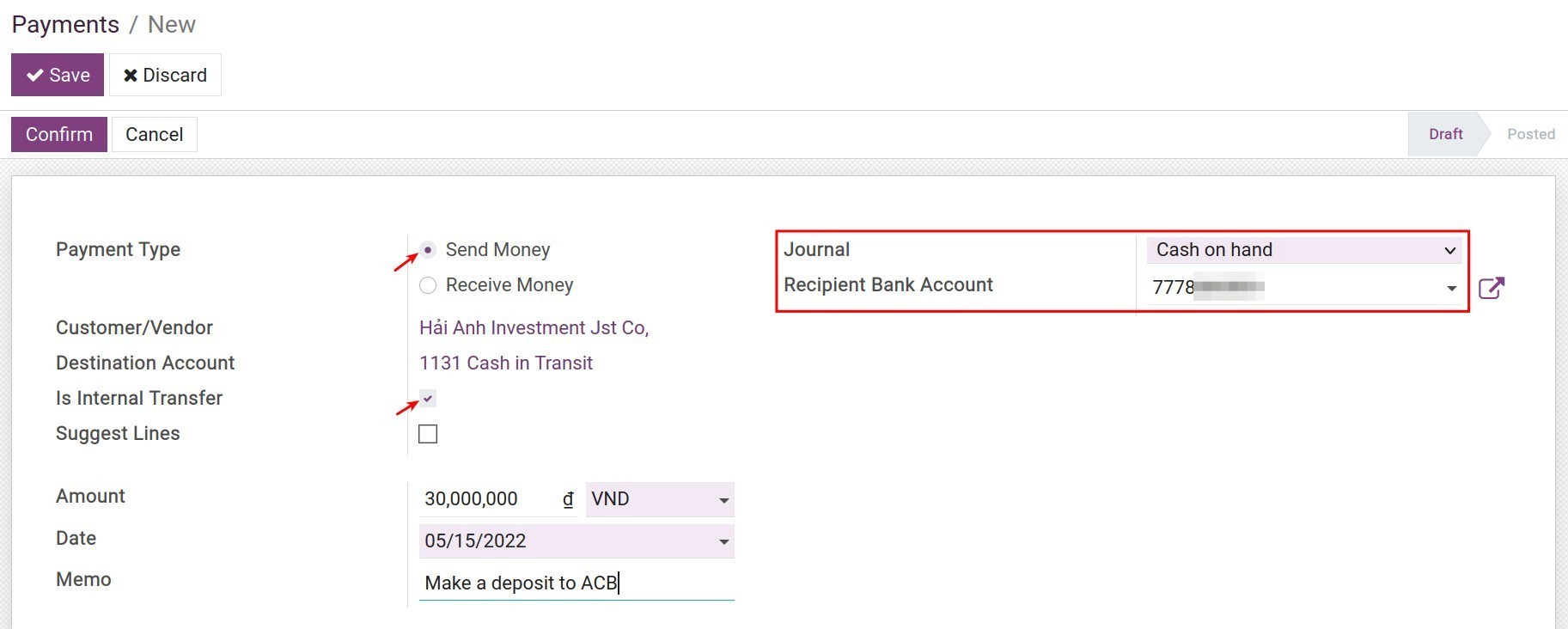
In which:
Payment Type: Send Money;
Is Internal Transfer: Check this box;
Customer/Vendor: Your company’s contact will be automatically displayed;
Amount: The amount that you want to deposit;
Journal: Choose the Cash on hand journal;
Recipient Bank Account: The bank account number that you deposit to.
Reconciliation¶
Create a cash on hand statement and make a reconciliation between the cash-out payment and the cash on hand statement.
Make a deposit to the bank account¶
Create an internal cash-in payment¶
Navigate to Accounting ‣ Customers ‣ Payments to create an internal transfer payment:
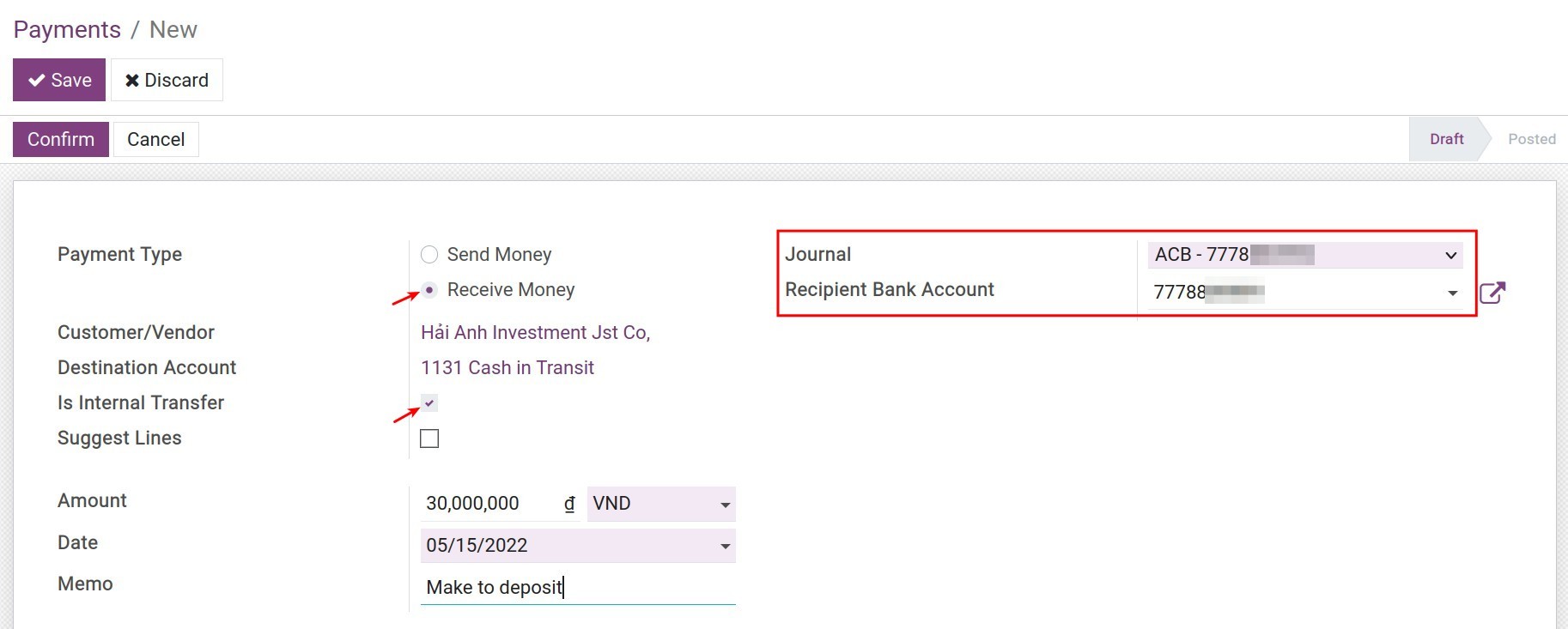
In which:
Payment Type: Receive Money;
Is Internal Transfer: Check this box;
Customer/Vendor: Your company’s contact will be automatically displayed;
Amount: The amount that you want to deposit;
Journal: Choose the journal of the recipient bank account;
Recipient Bank Account: The bank account number that you deposit to.
Reconciliation¶
When receiving the bank statement, you create a statement and reconcile it with the cash-in payment created above. See more at the articles How to create a bank statement and Bank reconciliation.
Register deposit interest¶
When you receive a statement of the amount of deposit interest, you need to create a statement in the Viindoo Accounting app:
![Demand deposit interest]() Press Post then click on Reconcile:
Press Post then click on Reconcile:![Reconciliation]() At the bank statement reconciliation view, move to the Manual Operations tab:
At the bank statement reconciliation view, move to the Manual Operations tab:![Choose the accounting account of interest]() Here you can:
Here you can:
Choose the account of deposit interest at the Account field;
Choose the analytic tags for analysis purposes (if applicable) at the Analytic Tags field;
If you want to mark this journal entry for double-checking, click on the To Check field.
Note
You (as Accounting module Admin) can use the reconciliation model to create rules for reconciling the deposit interest. So that, your staffs can use the model to fit in.
Once done, press Confirm to finish the reconciliation:
Back to the statement, you can see the related accounting items by going to Journal Entries:
Withdraw money from the bank account and send it to cash on hand¶
Withdraw money¶
Create an internal cash-out payment¶
To record the withdraw money transaction, navigate to Accounting ‣ Vendors ‣ Payments to create an internal transfer payment:
![Withdraw money to cash on hand]()
In which:
Payment Type: Send Money;
Is Internal Transfer: Check this box;
Customer/Vendor: Your company’s contact will be automatically displayed;
Amount: The amount that you want to withdraw;
Journal: Choose the journal of the bank account that you want to withdraw;
Recipient Bank Account: Keep it blank.
Reconciliation¶
When receiving the bank statement, you create a statement and reconcile it with the cash-in payment created above. See more at the articles How to create a bank statement and Bank reconciliation.
Receive money to cash on hand¶
Create an internal cash-in payment¶
Navigate to Accounting ‣ Customers ‣ Payments to create a internal transfer payment:
![Enter into a cash on hand]()
In which:
Payment Type: Receive Money;
Is Internal Transfer: Check this box;
Customer/Vendor: Your company’s contact will be automatically displayed;
Amount: The amount that you want to put into a cash on hand;
Journal: Choose the Cash on hand journal;
Recipient Bank Account: Keep it blank.
Reconciliation¶
Create a cash on hand statement and make a reconciliation between the cash-in payment and the cash on hand statement.