Salary Structures¶
A salary structure is a set of salary rules used to help the company or its board of directors to determine the salary that will be paid to the employees. With the Viindoo Salary Management app, the salary structures are built and designed according to the genealogical form (parent-child level). That means you will build them based on a basic salary structure, including all the salary rules that every employee in the company will apply.
To show the salary structures in the system, navigate to Payroll module ‣ Configuration ‣ Salary Structures.
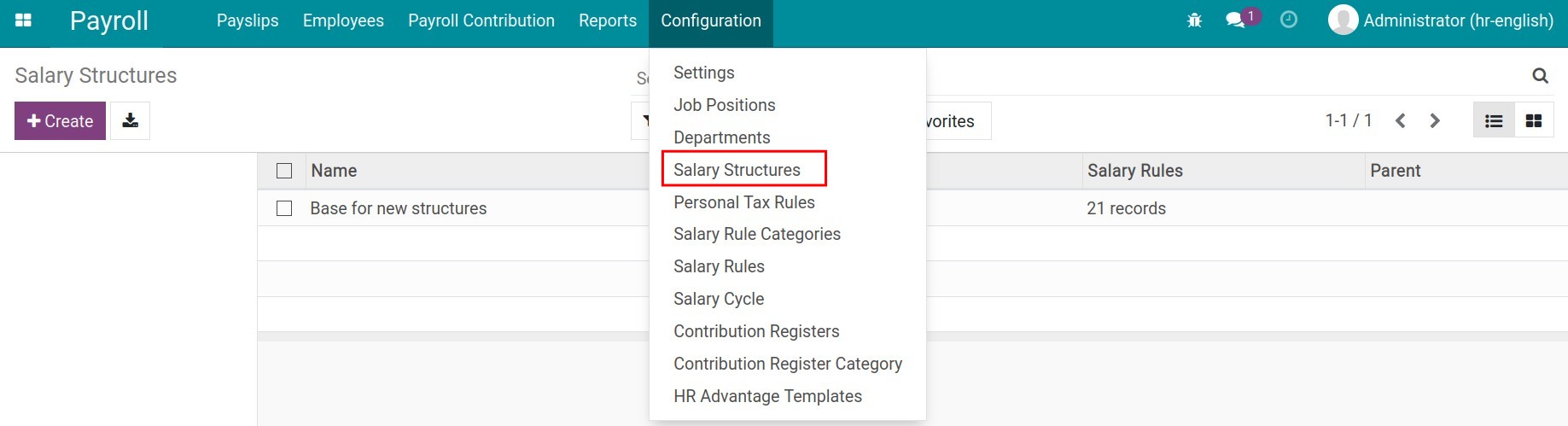
The system will auto-suggest a basic salary structure with the following salary rules:
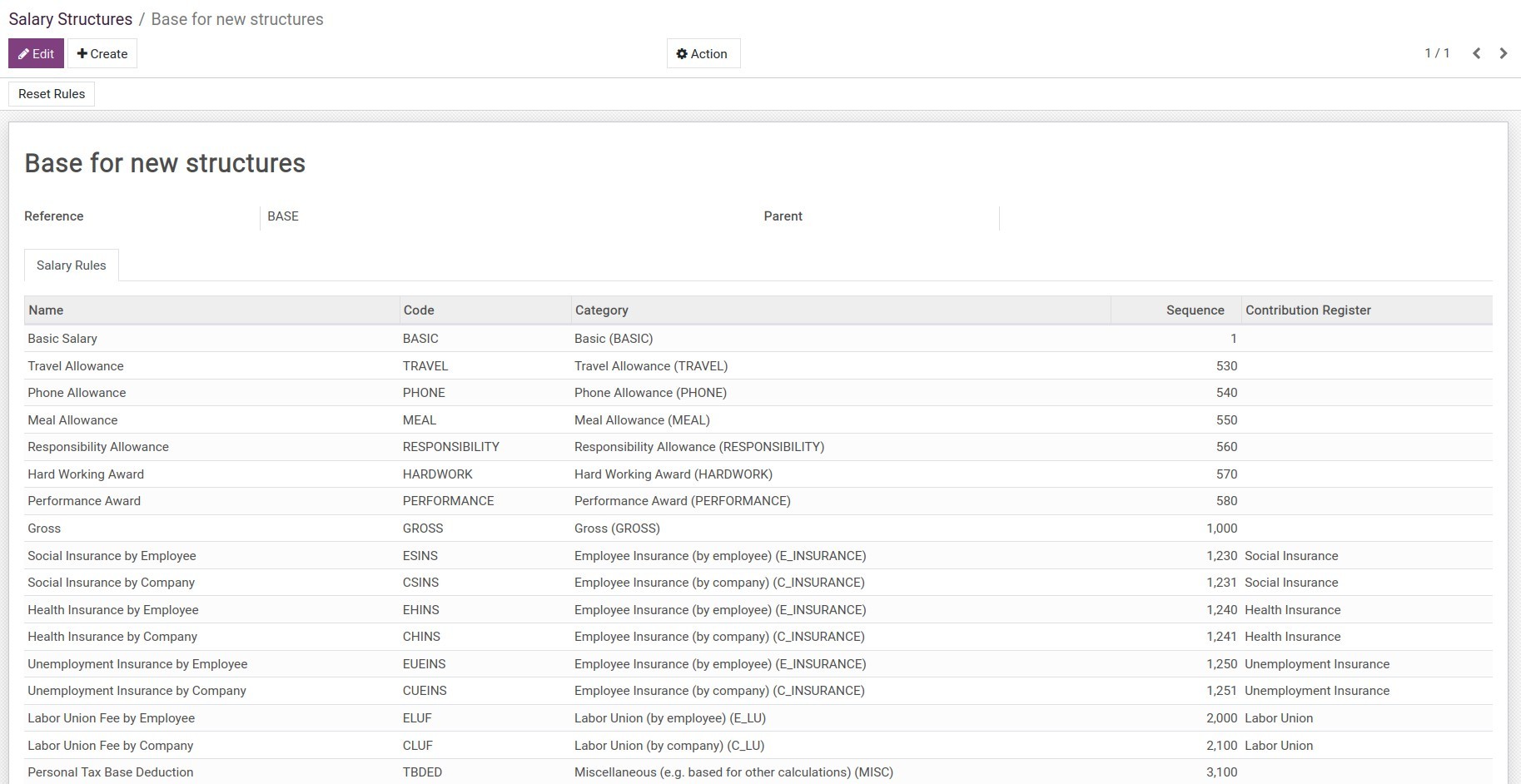
Basic salary;
Allowances or benefits;
Awards;
Social insurances;
Personal taxes income;
Net salary;
And others.
Additionally, you also edit the Salary structures in terms of the practical application, reducing or adding more of the salary rules you want.
To create a new salary structures, click on Create button:
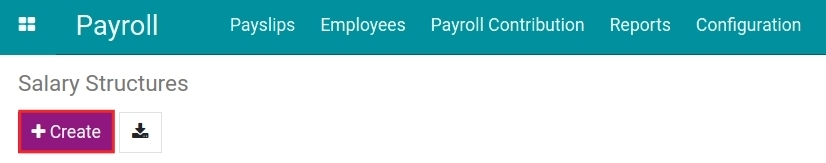
Fulfill the following information here:
Name: The name of the salary structures. E.g. Salary structures for Sales Managers.
Reference: The reference for the salary structures.
Parent: Select a parent salary structure.
To add other salary rules to the salary structures, click on Add a line, the system will direct to a new view-screen to create a new Salary structures.
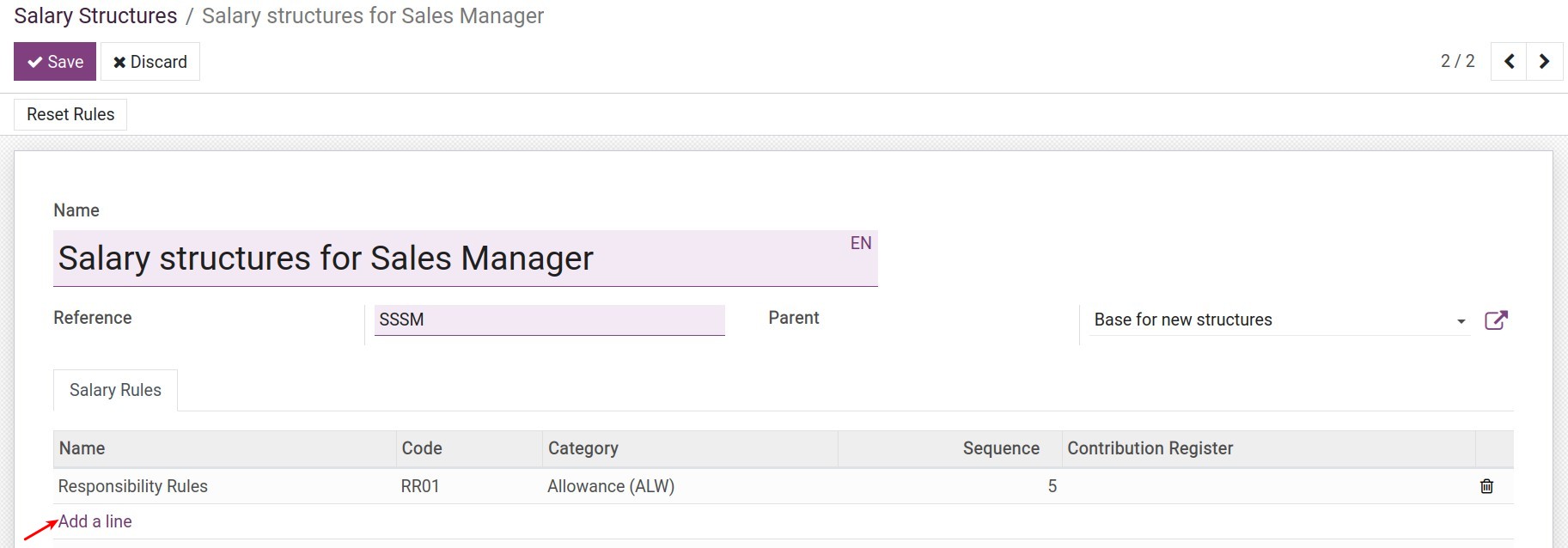
Businesses can organize salary structure in different ways of administration such as: By job position, by department, by employee level, etc.
When you create a new salary structure, field Parent you choose Base for new structures and add new salary rules.
For example: The salary structure for the Sales Manager inherits all parent’s salary rules Base for new structures and adds Responsibility allowance salary rule.
Note
The salary structures based on the parent salary structure will inherit all the salary rules of the Salary structures in the parent salary structures. Therefore, you just add a new Salary rule which applied explicitly to the salary structure in this case.