Manufacturing report in Gantt¶
Manufacturing Reports feature shown on Gantt chart in Manufacturing app brings to you the overview of the progress, the person in charge, and the status of all manufacturing orders. Therefore, it helps you to coordinate your resources effectively to keep the manufacturing process uninterrupted, ensuring the completion of the overall plan.
Keep track of manufacturing orders in the Gantt chart¶
There are two ways to view the report as a Gantt chart:
Method 01: Go to Manufacturing > Operations > Manufacturing Orders, select the Gantt icon in the right corner of the screen.
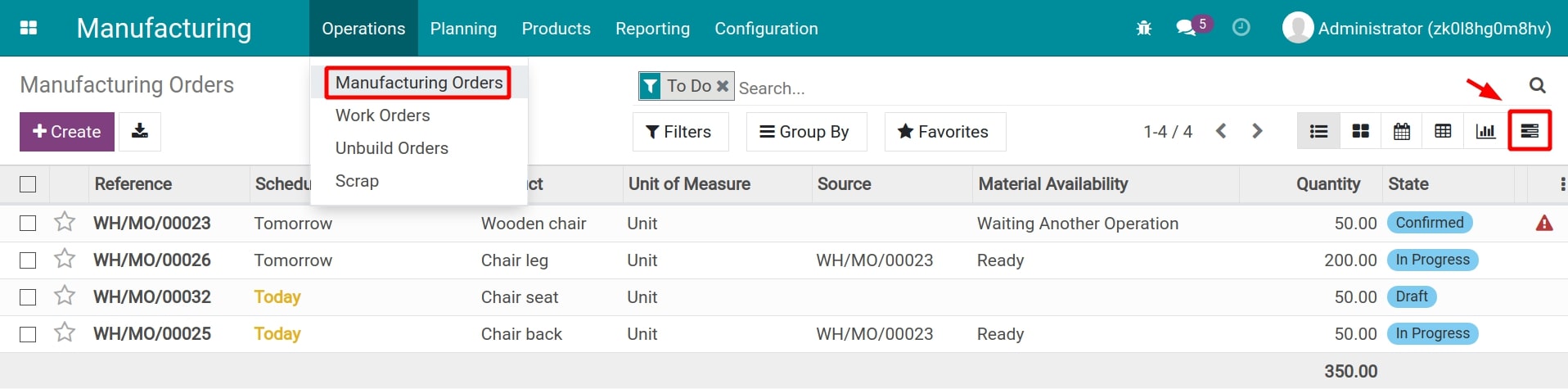
Method 02: Go to Manufacturing > Reporting > Manufacturing Orders, select the Gantt icon in the right corner of the screen.
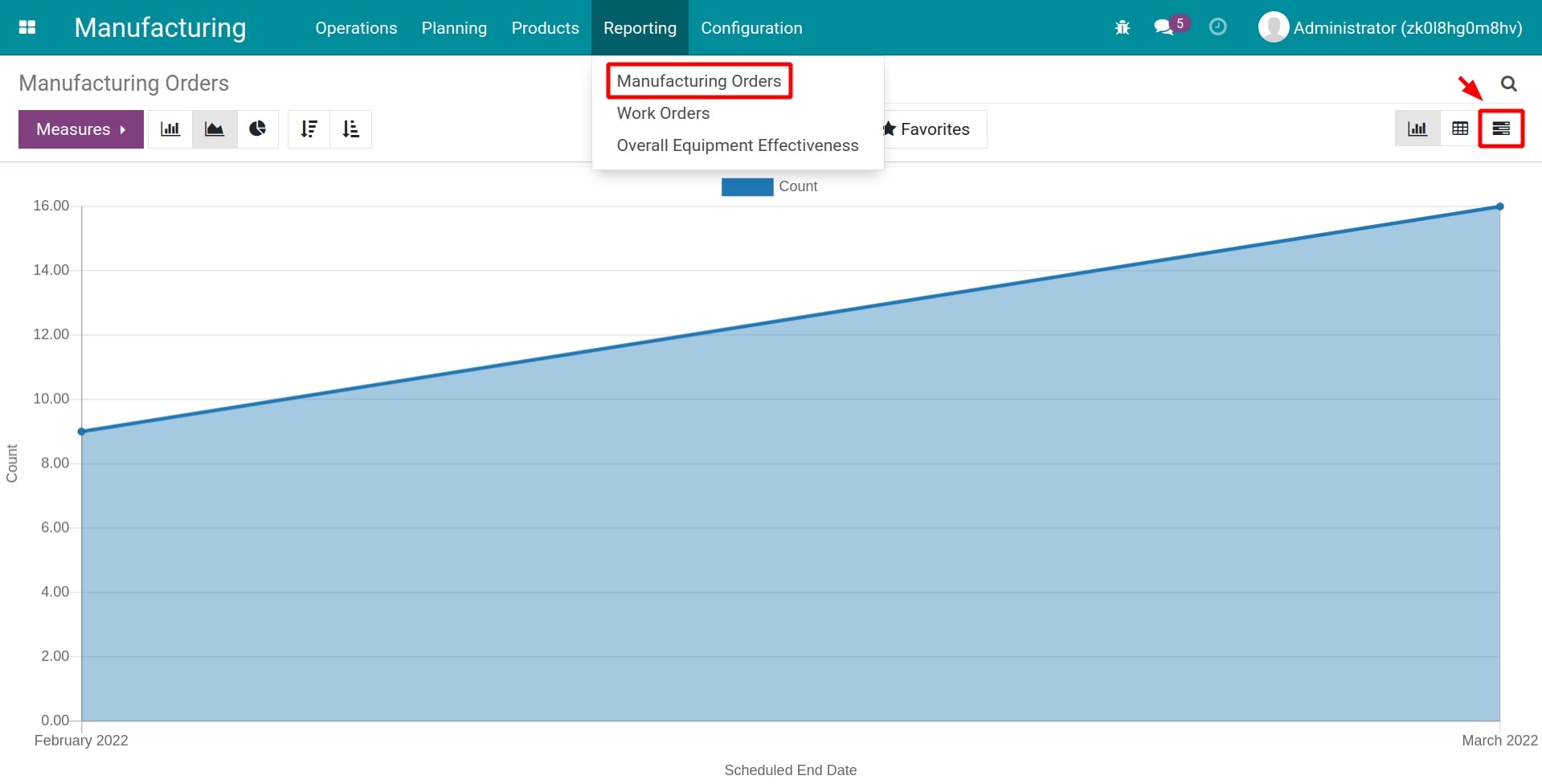
You will be redirected to the Gantt chart view and get information on the manufacturing progress.
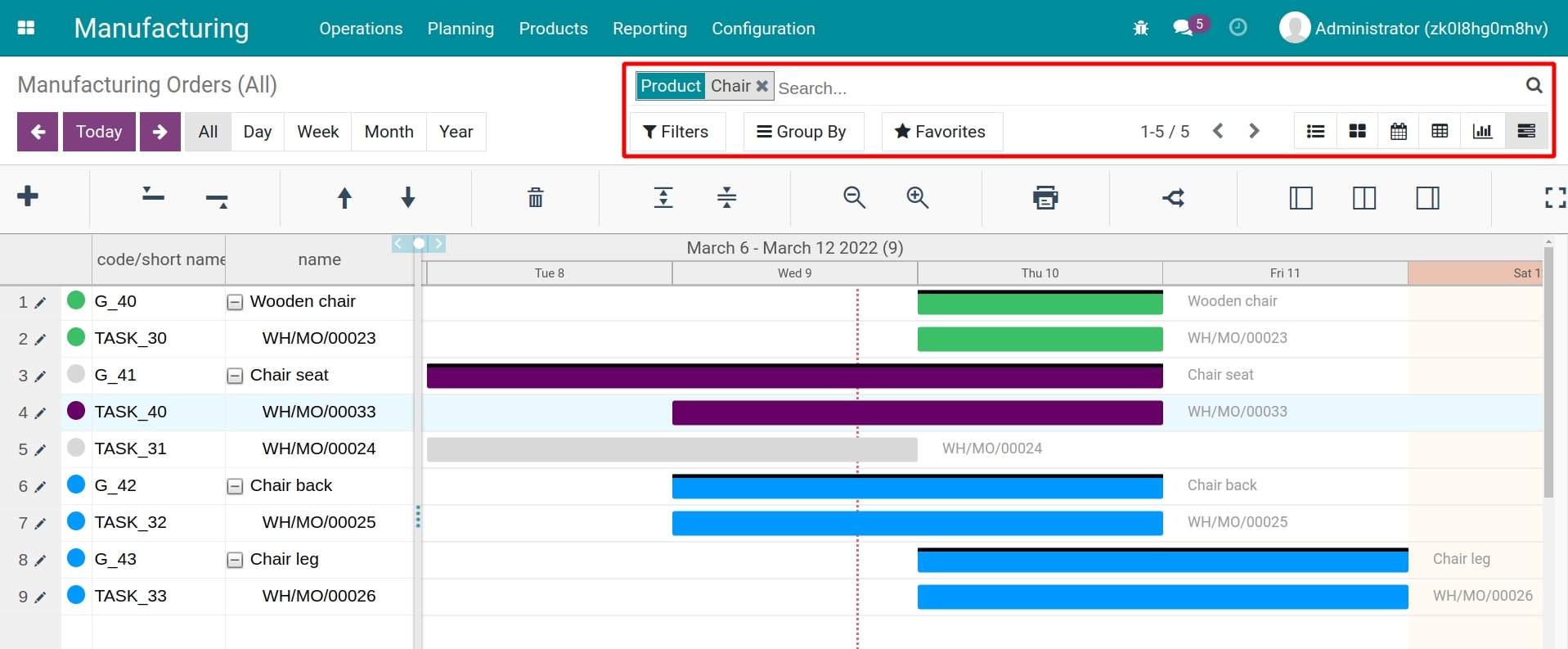
Now you can view all information of the manufacturing orders or filter them by desired criteria such as day, week, month, or period of time, orders related to a specific product, start date, end date and etc.
See also
With the Gantt chart, you can track the manufacturing progress including the number of orders in each status, for example: Confirm, In Progress, and To Close. The orders that are at risk of delay can be aggregated and tracked the information of the responsible person, the executed resources easily.
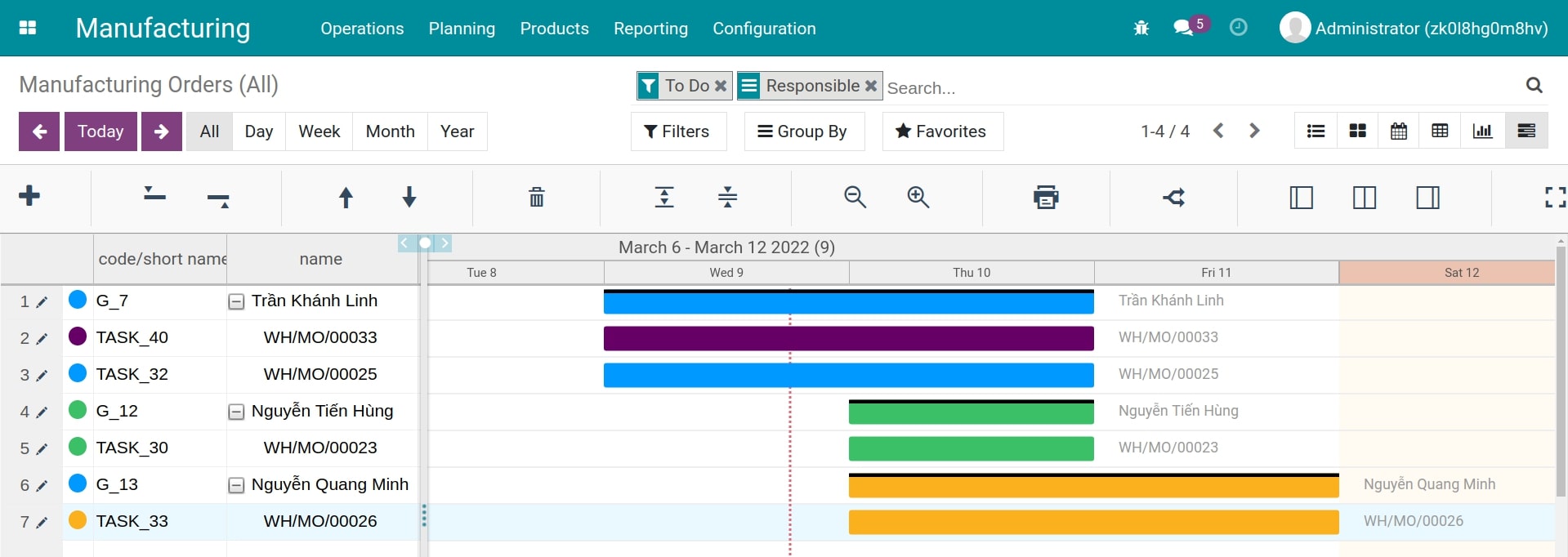
Track the work orders in Gantt chart¶
Go to Manufacturing > Operations > Work Orders, select the Gantt icon in the right corner of the screen.
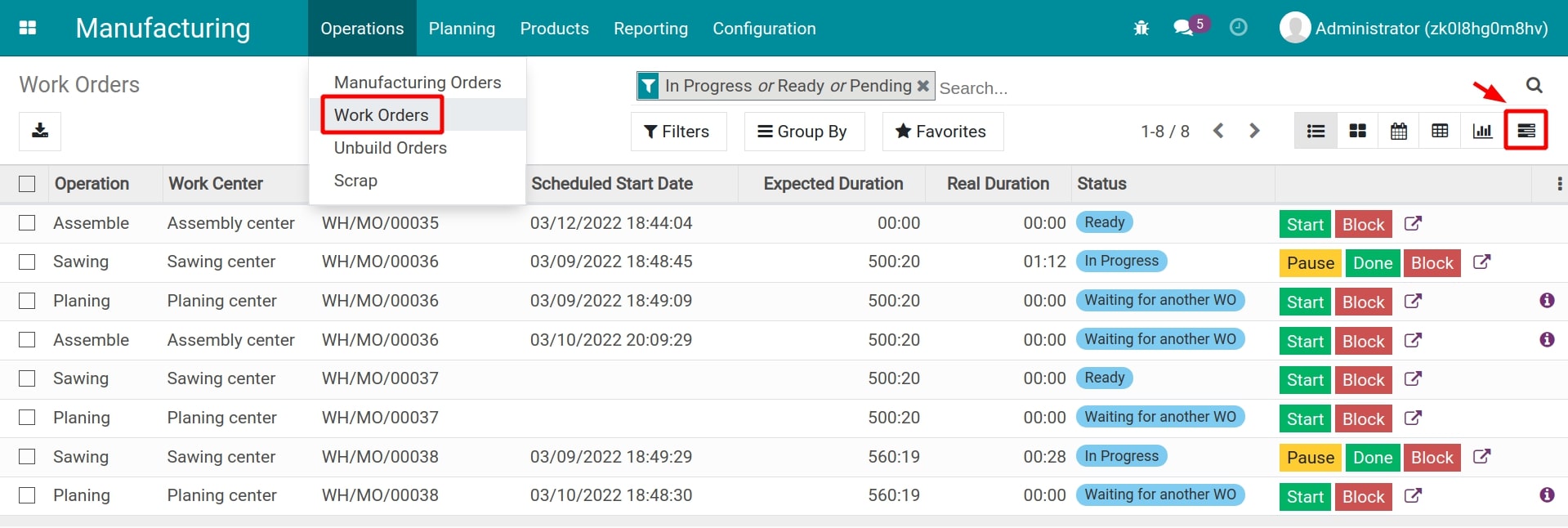
You will be redirected to the Gantt chart view and get information on all the work ordrers.
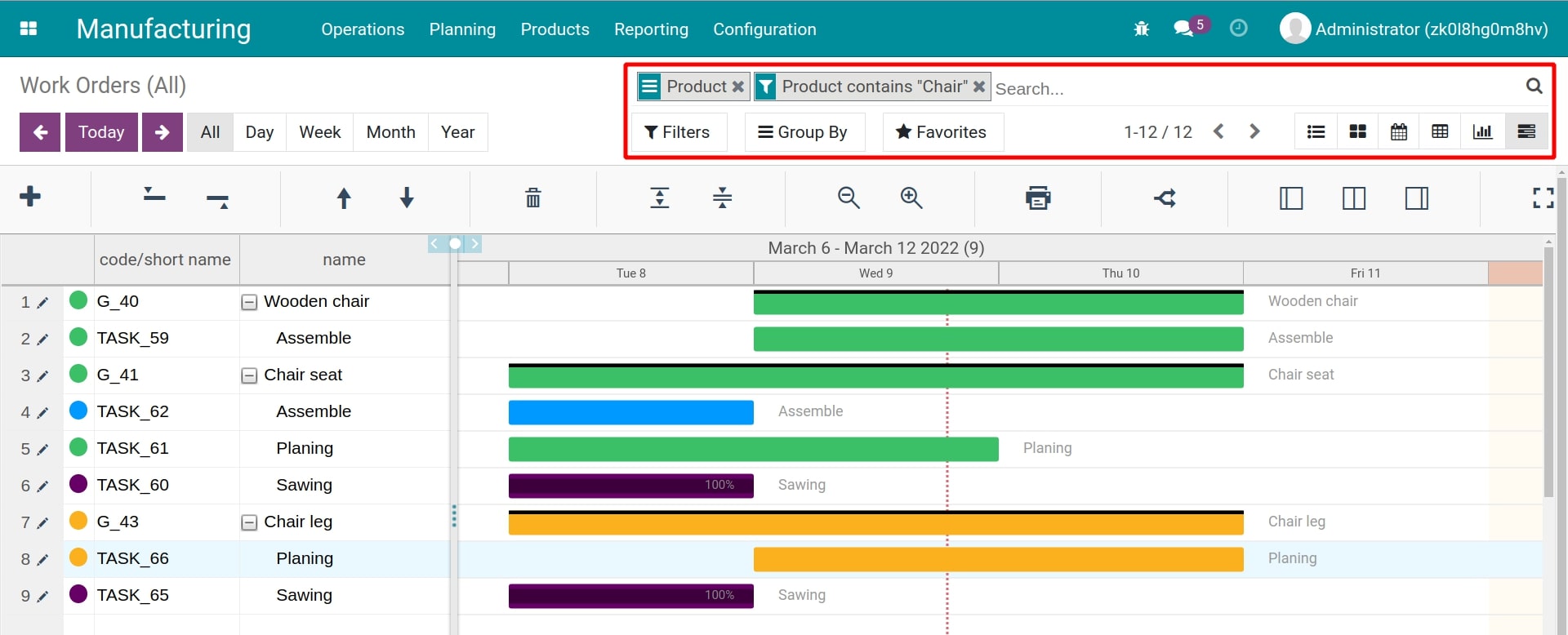
Similar to the manufacturing orders report, from here, you can use the filtering and grouping tool to view the progress of each production stage, which facilitates the resources distribution for these manufacturing operations, avoid overlapping and optimize resource usage.
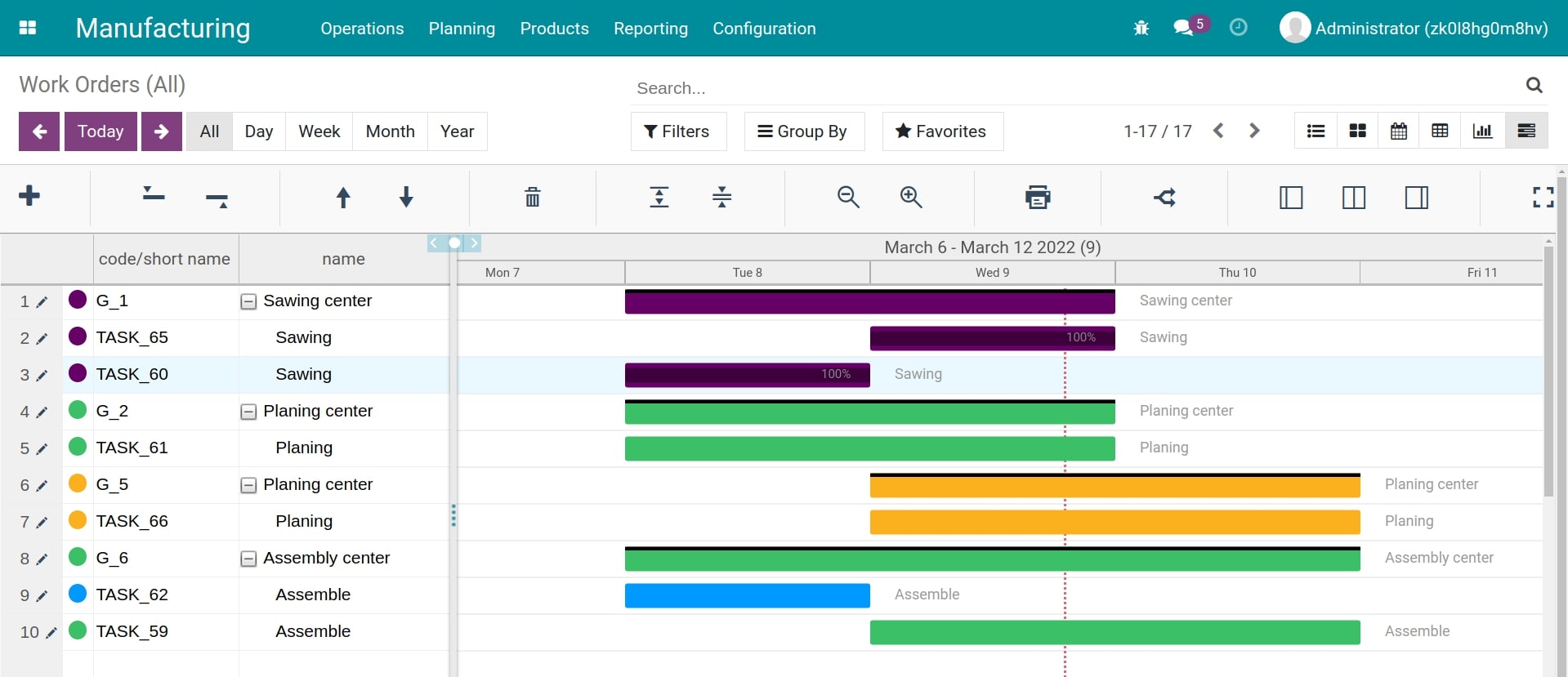
Thanks to the intuitive report for Gantt chart, managing the manufacturing process will be accurate, fast, and more convenient. These reports facilitate the resource allocation to complete production plans and efficiently use the business’s available resources.