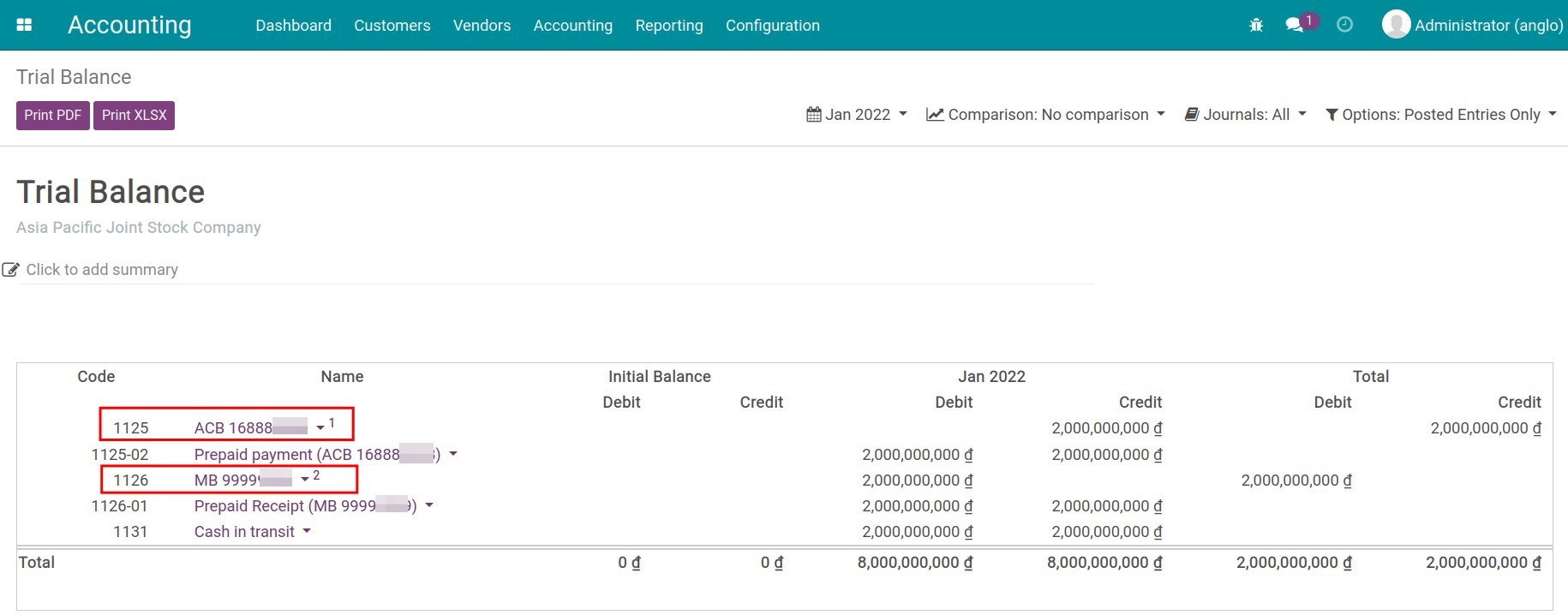Transfer between internal bank accounts¶
With this article, you will know how to transfer money between internal bank accounts.
For example: You have 2 bank accounts as follow:
ACB - 1688xxxx;
MB - 9999xxxx.
You want to transfer an amount of 1 Billion VND from ACB to bank account MB.
Record payments between bank accounts¶
First, you have to create new bank journals for ACB and MB Bank. Steps to create, you see more on Configure Bank Accounts.
Create Send money payment¶
Navigate Accounting ‣ Dashboard, choose the ACB Bank journal, click on kebap menu and choose Internal transfer under New section to create a new internal transfer payment.
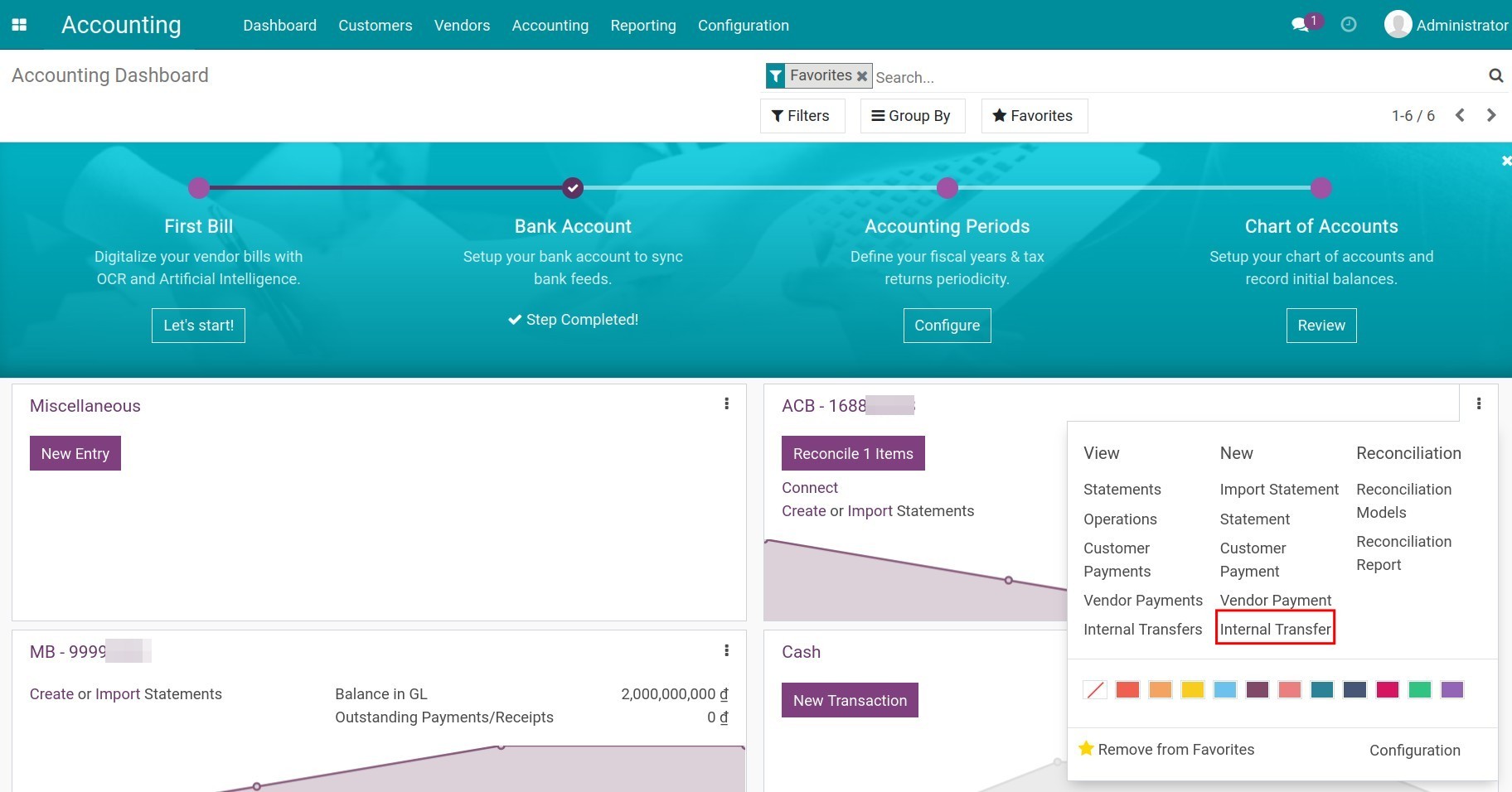
The payment information is set as follow:
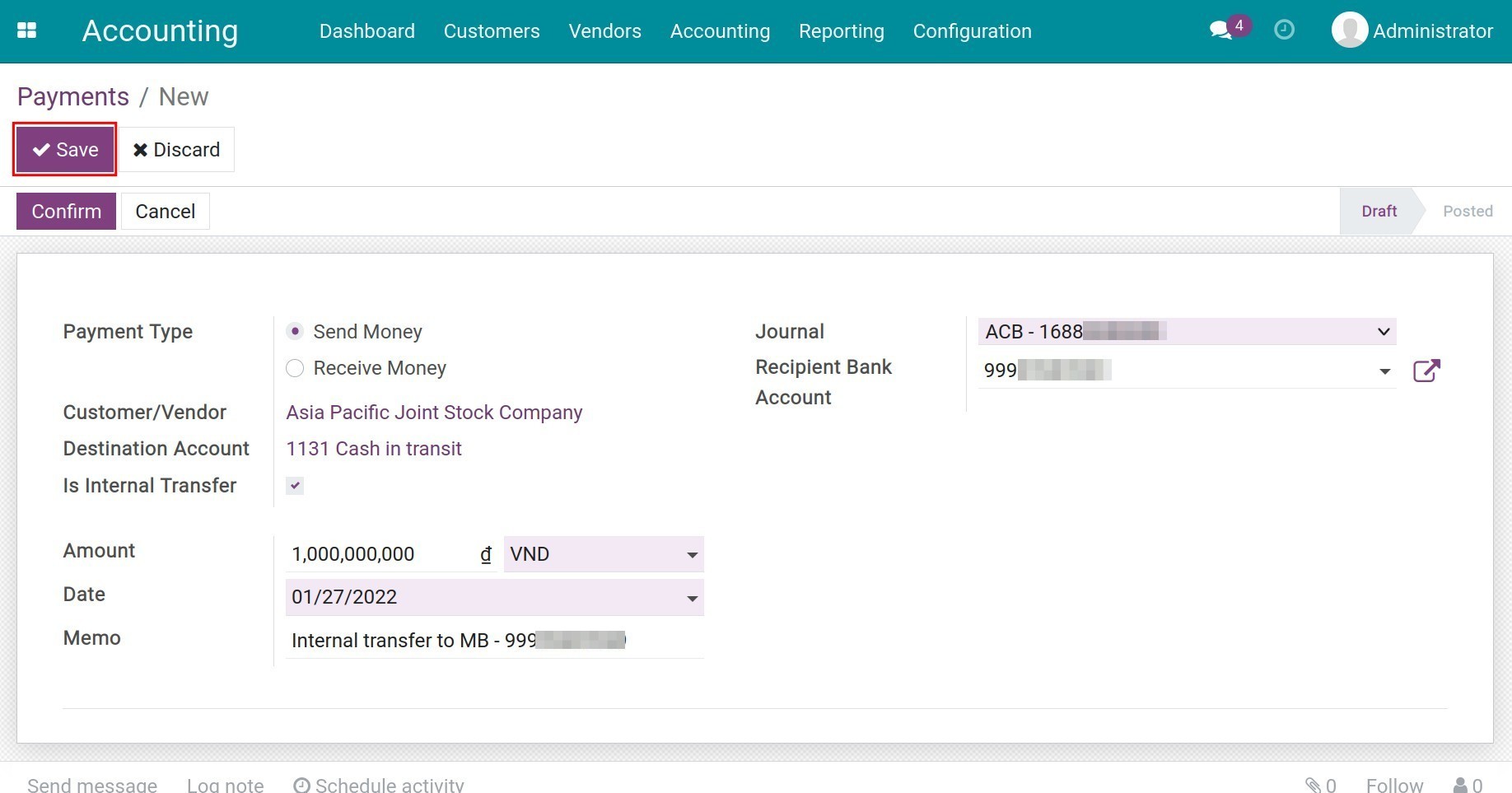
Payment Type: Choose Send Money.
Customer/Vendor: Set as your company by default.
Destination Account: This will be automatically filled with account 1131 - Cash in transit.
Memo: Note that you will transfer money from where to where.
Journal: Choose the journal of the bank account that you use to send money. In this case, it will be the ACB Bank journal.
Recipient Bank Account: You fill the bank account that receives money. In this case, it’s the MB bank account.
Press Save to save the payment information. At this time, the system will generate a draft journal entry and you can see it directly on payment.
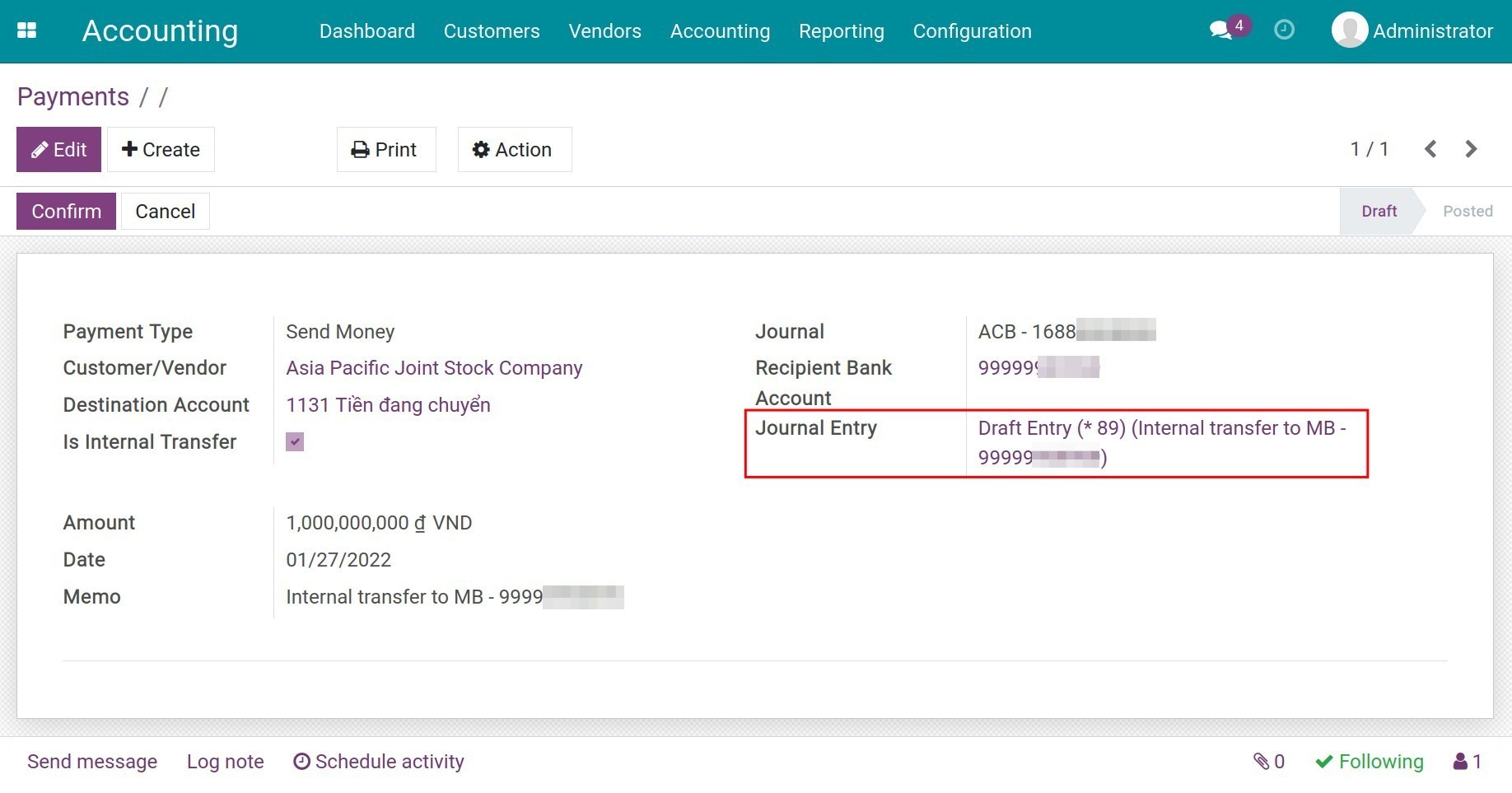
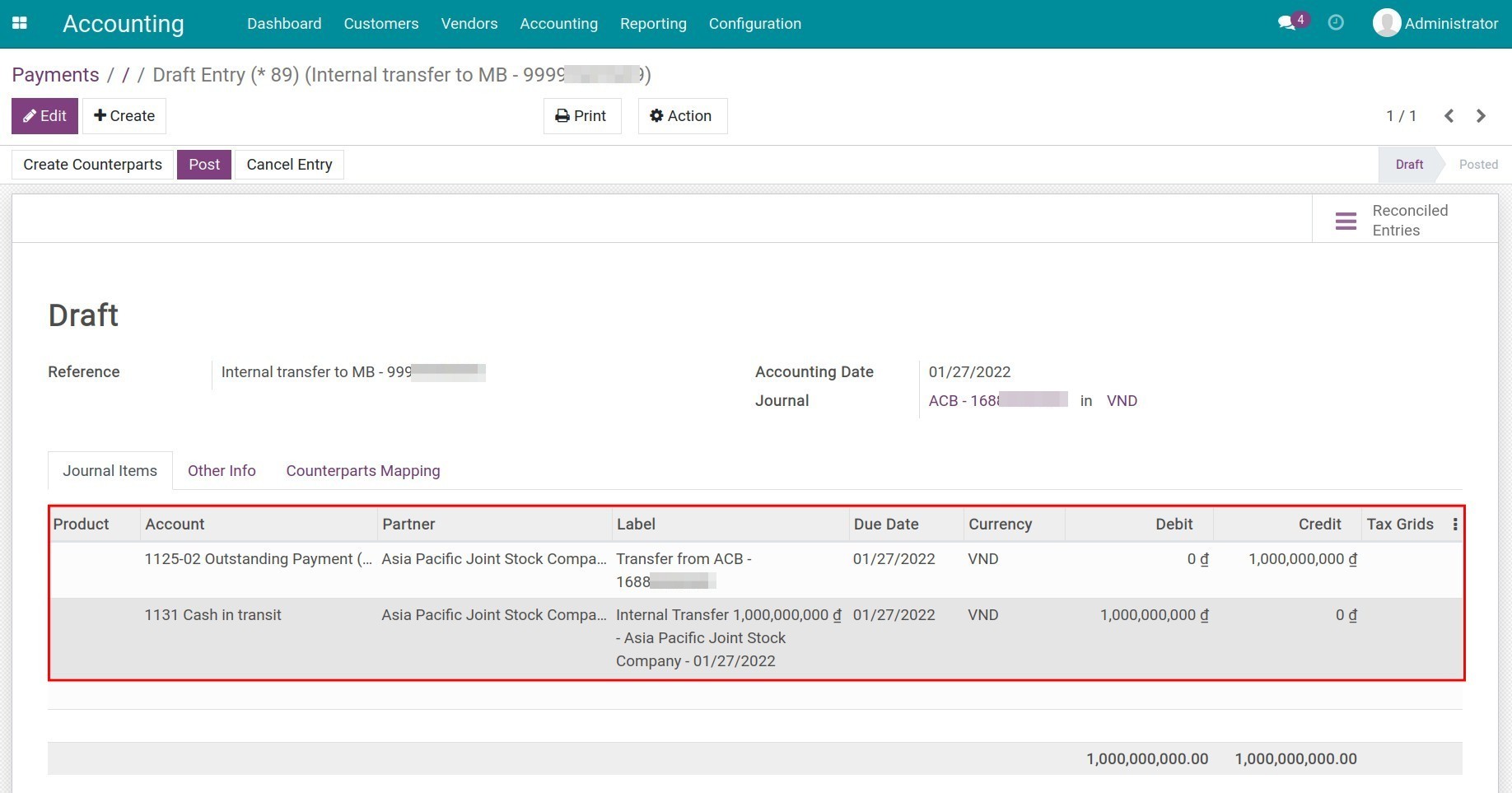
Now click Confirm to confirm the payment and the journal entry will also be posted.
Note
With the flow of the Viindoo Accounting app, there will be 02 intermediary accounts created corresponding to each bank account. For example: For bank account number 16888xxxx in ACB, the main account is 1125 - Cash in bank ACB, with 02 intermediary extra accounts are 1125-01 Prepaid Receipt and 1125-02 Prepaid Payment. The Prepaid Payment will appear on the entry of the Send money payment.
Create Receipt payment¶
Perform similar steps for the received payment for MB bank journal:
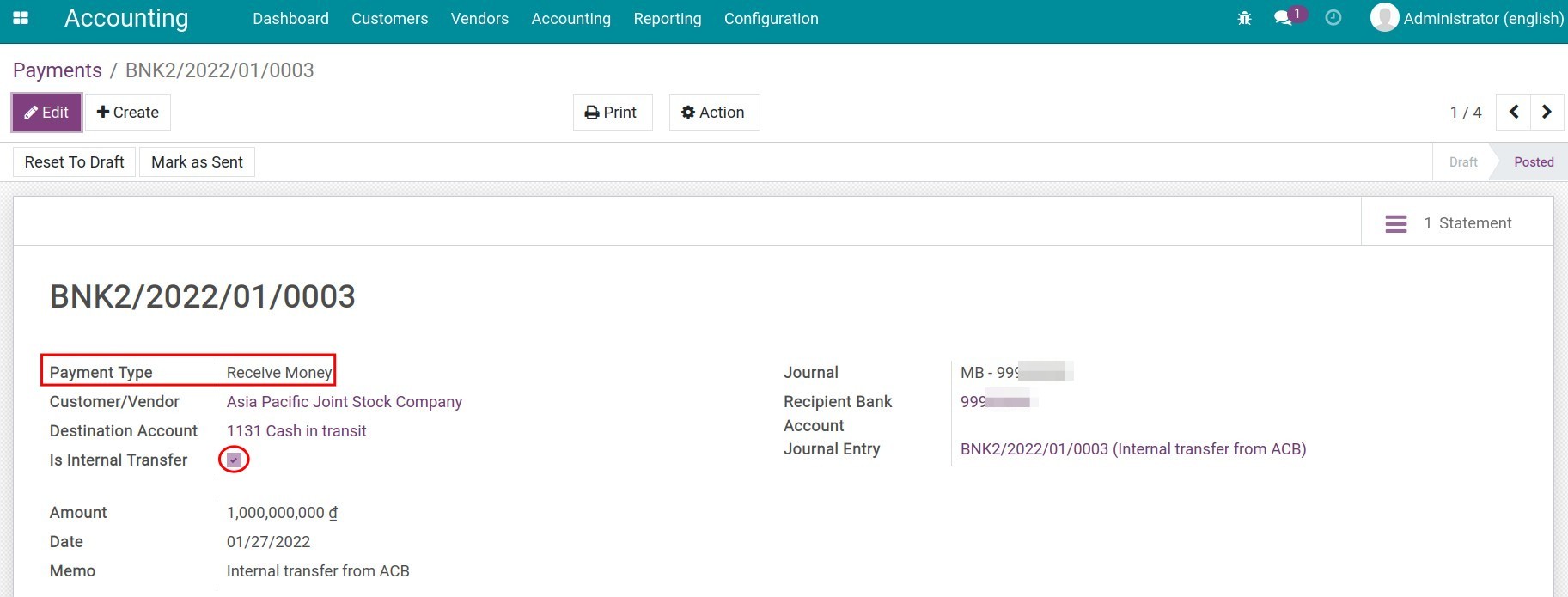
Press on Journal Items to see more details:
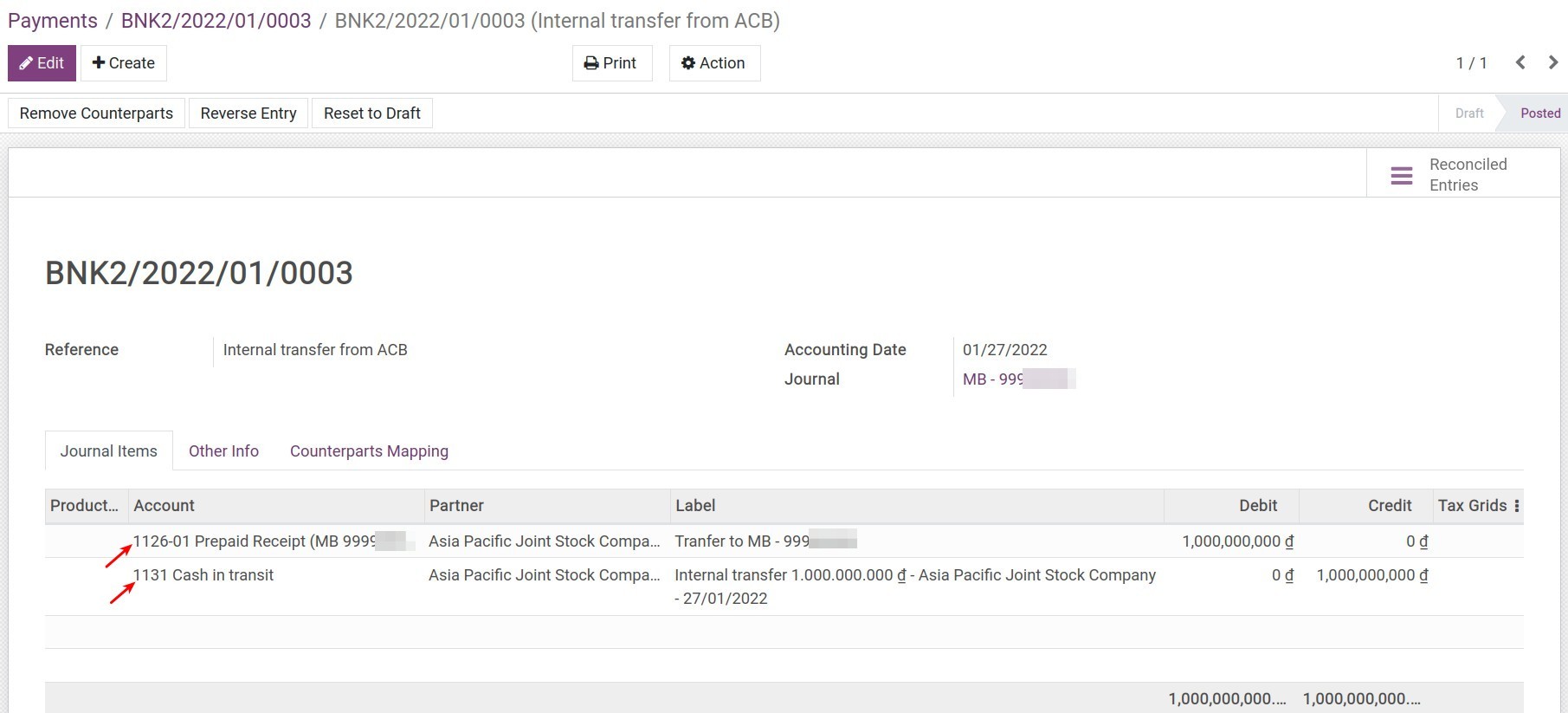
Create bank statements¶
After finishing payment, you need to record bank statement by importing manually or log bank statements in bulk using .CSV, .RJE or Excel (.XLSX) format. More details at Manage Bank Statements.
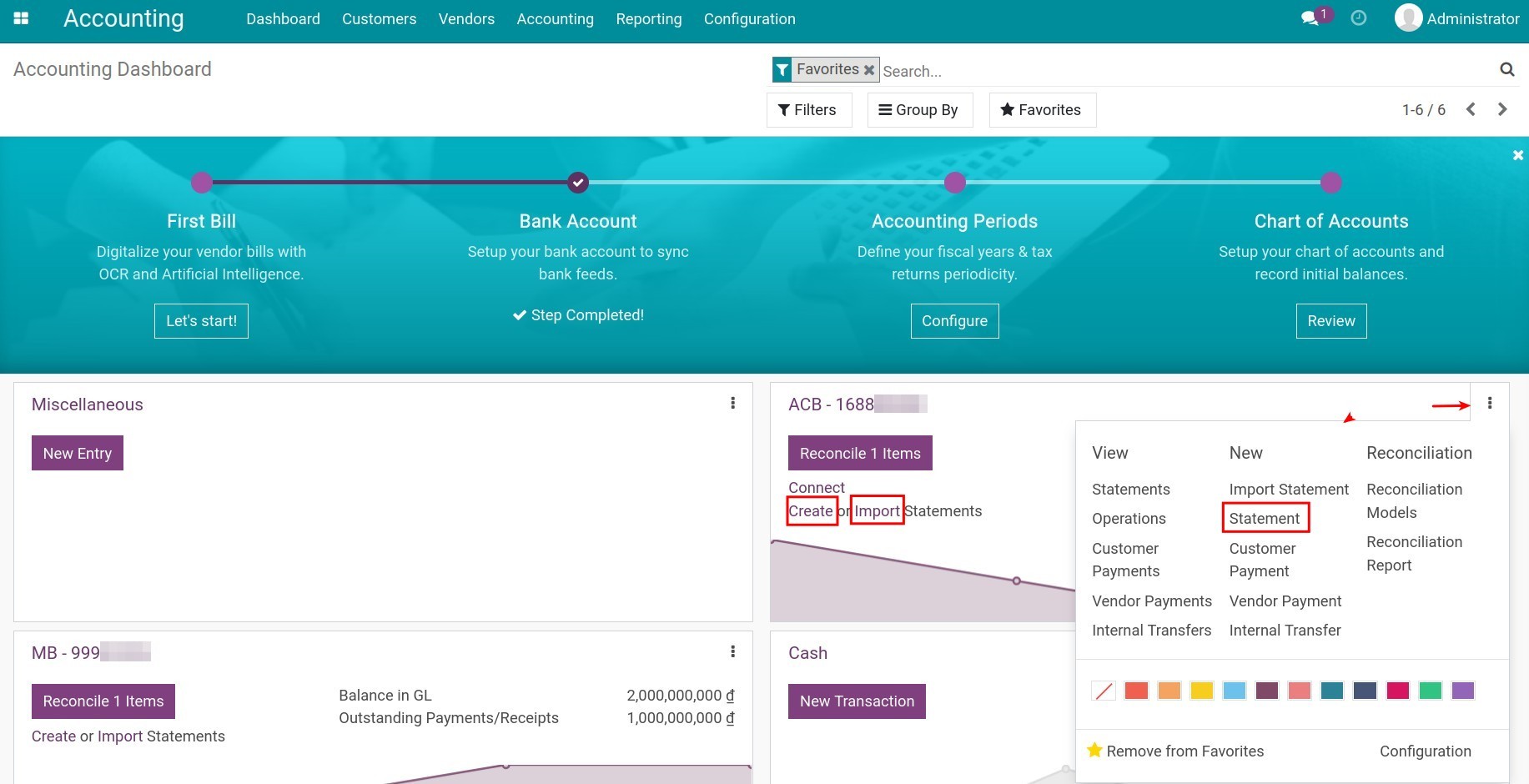
Note
Don’t forget to choose the partner as your company in the Partner field.
Reconcile bank statements¶
Once a bank statement is validated, you can reconcile this statement with existing payments.
At the Statement of the ACB bank account used to send money, click on Reconcile:
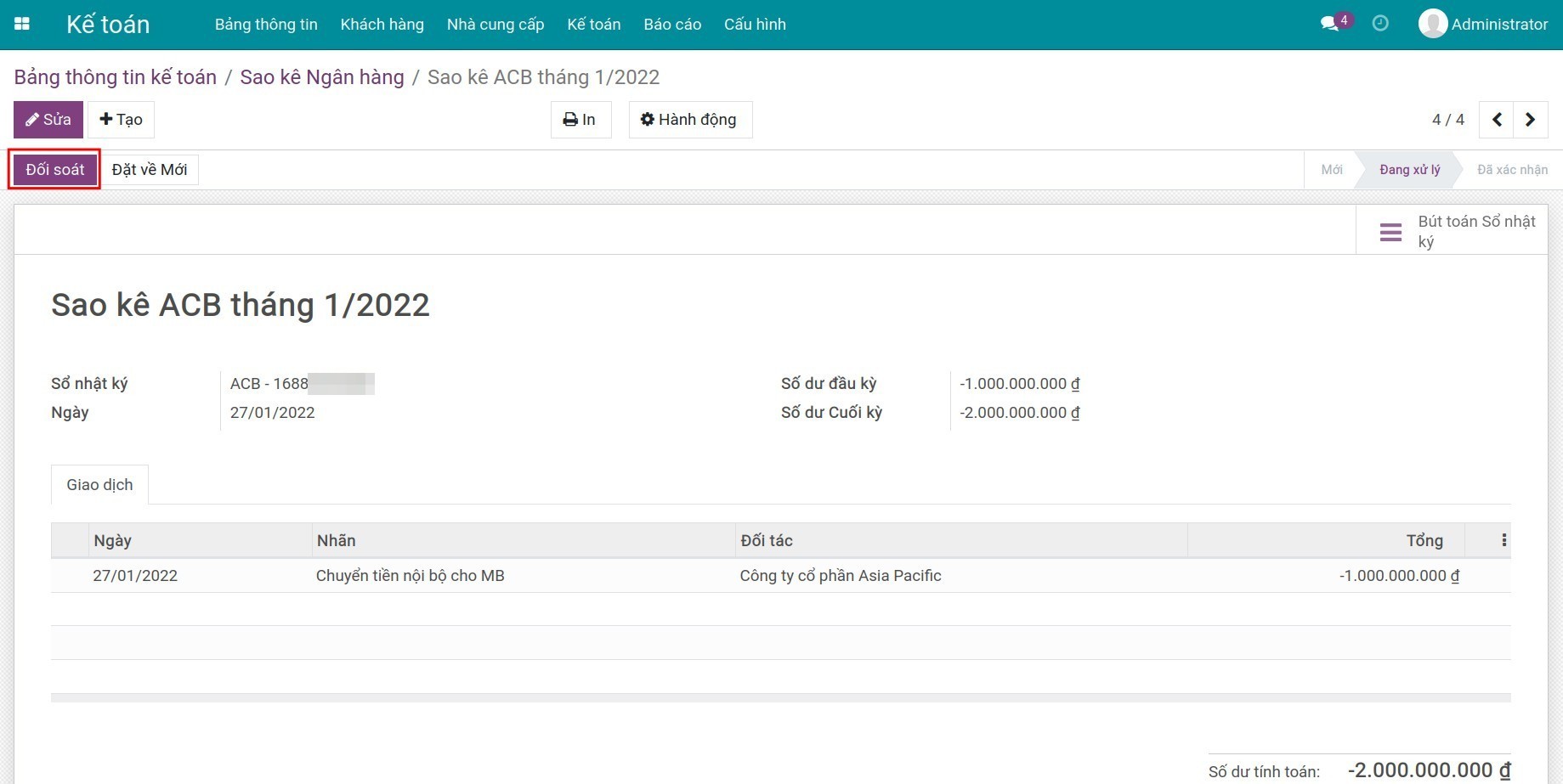
The system will suggest reconciliation models for journal entries related to this partner and this bank account. Press Validate to reconcile.
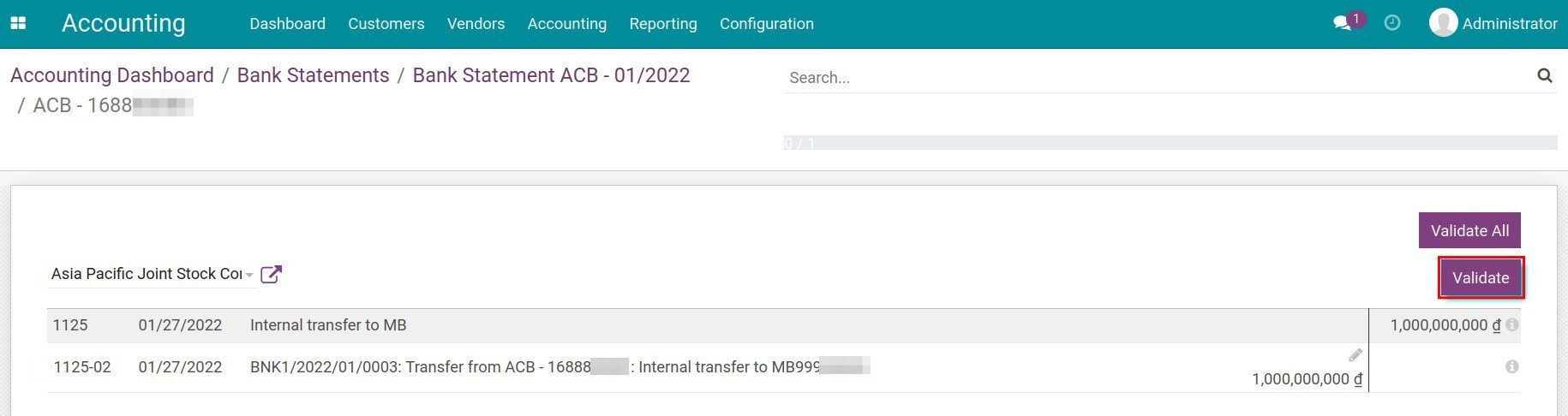
At the Statement of the MB bank account used to receive money, click on Reconcile:
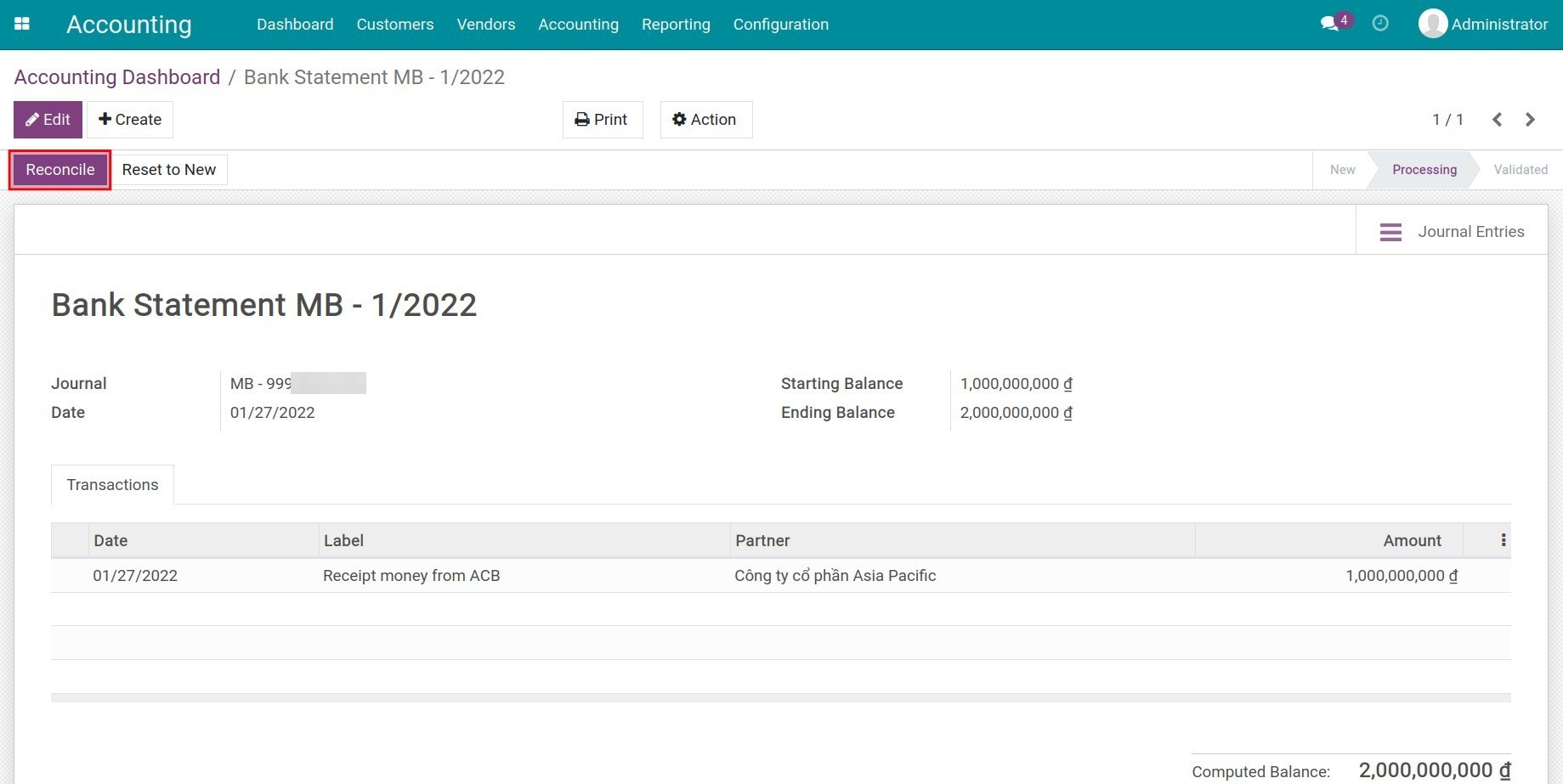
The system will also suggest reconciliation models for journal entries related to this partner and this bank account. Press Validate to reconcile.
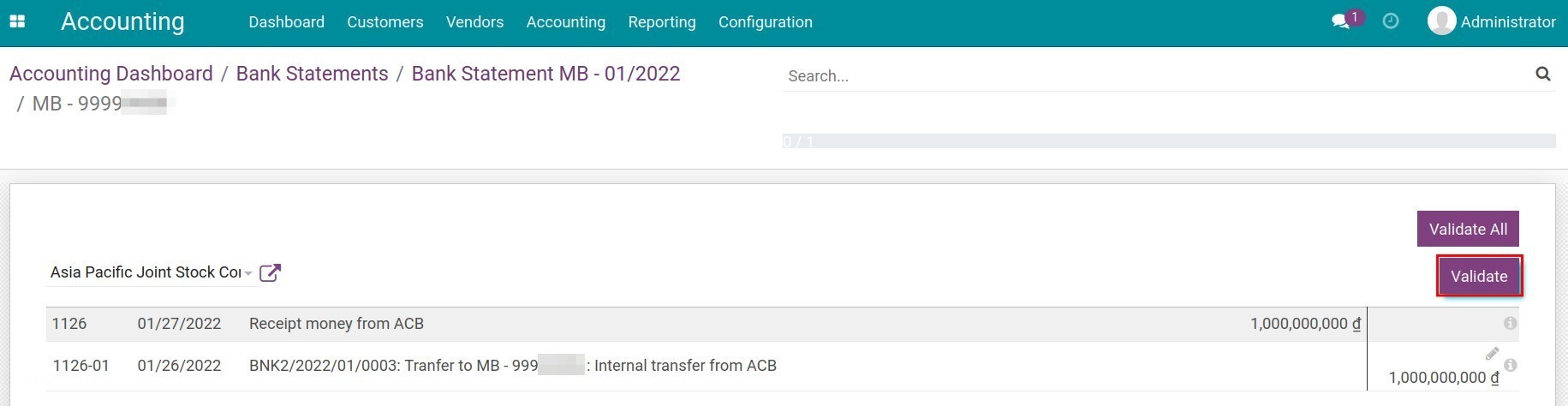
Once done, you can see the results of this internal transfer on reports such as Account Bank Deposit Book (S08-DN) by navigating to Accounting ‣ Reporting ‣ Account Bank Deposit Book (S08-DN) or on Trial Balance at Accounting ‣ Reporting ‣ Trial Balance: