Transfer between internal bank accounts¶
With this article, you will know how to transfer money between internal bank accounts.
For example: You have 2 bank accounts as follow:
ACB - 16888xxx;
MB - 99999xxx.
You want to transfer an amount of 100 millions VND from ACB to bank account MB.
Requirements
This tutorial requires the installation of the following applications/modules:
Record payments between bank accounts¶
First, you have to create new bank journals for ACB and MB Bank. Steps to create, you see more on Configure Bank Accounts.
Create Send money payment¶
Navigate Accounting ‣ Dashboard, choose the ACB Bank journal, click on kebap menu and choose Internal transfer under New section to create a new internal transfer payment.
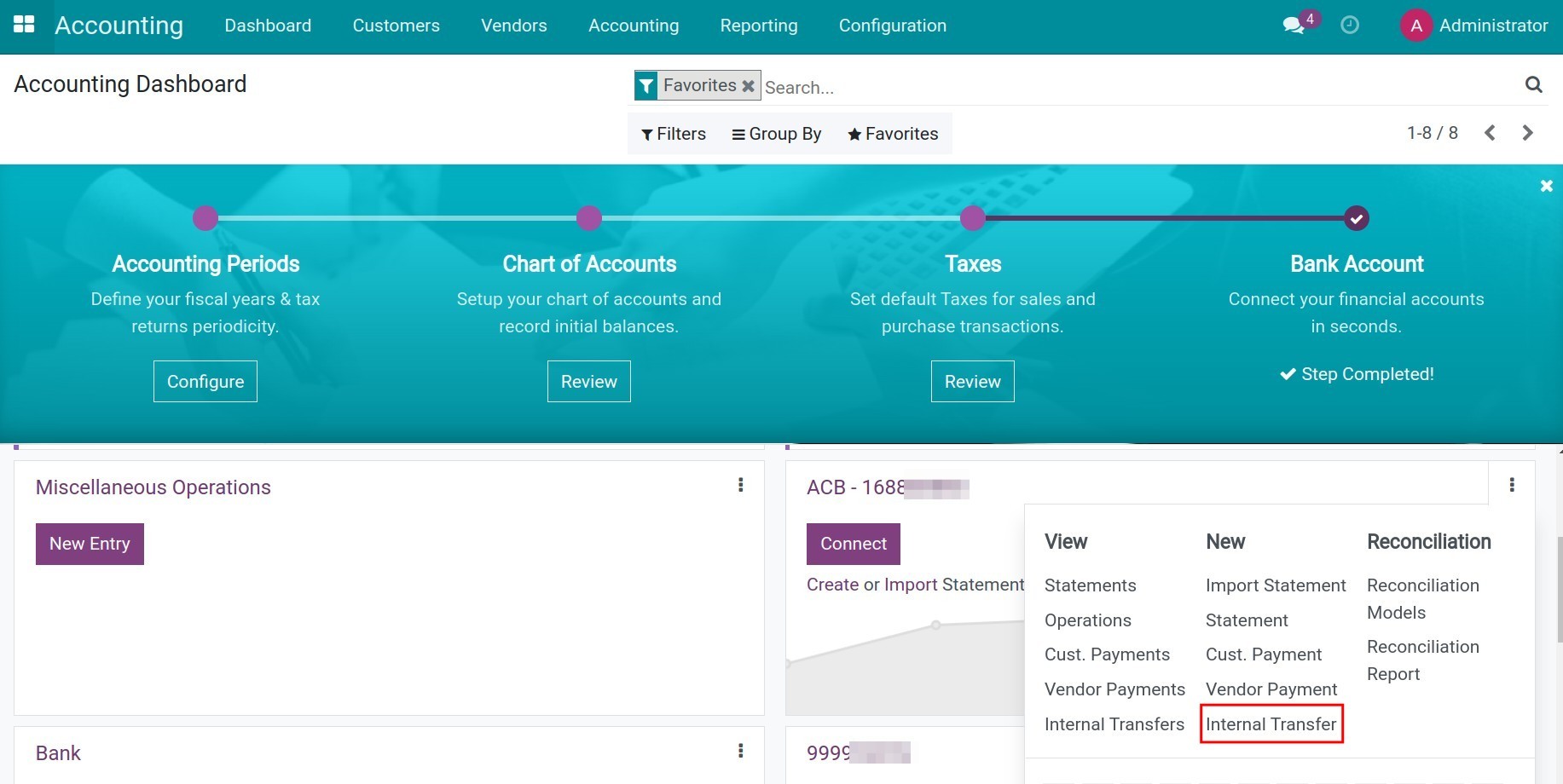
The payment information is set as follow:
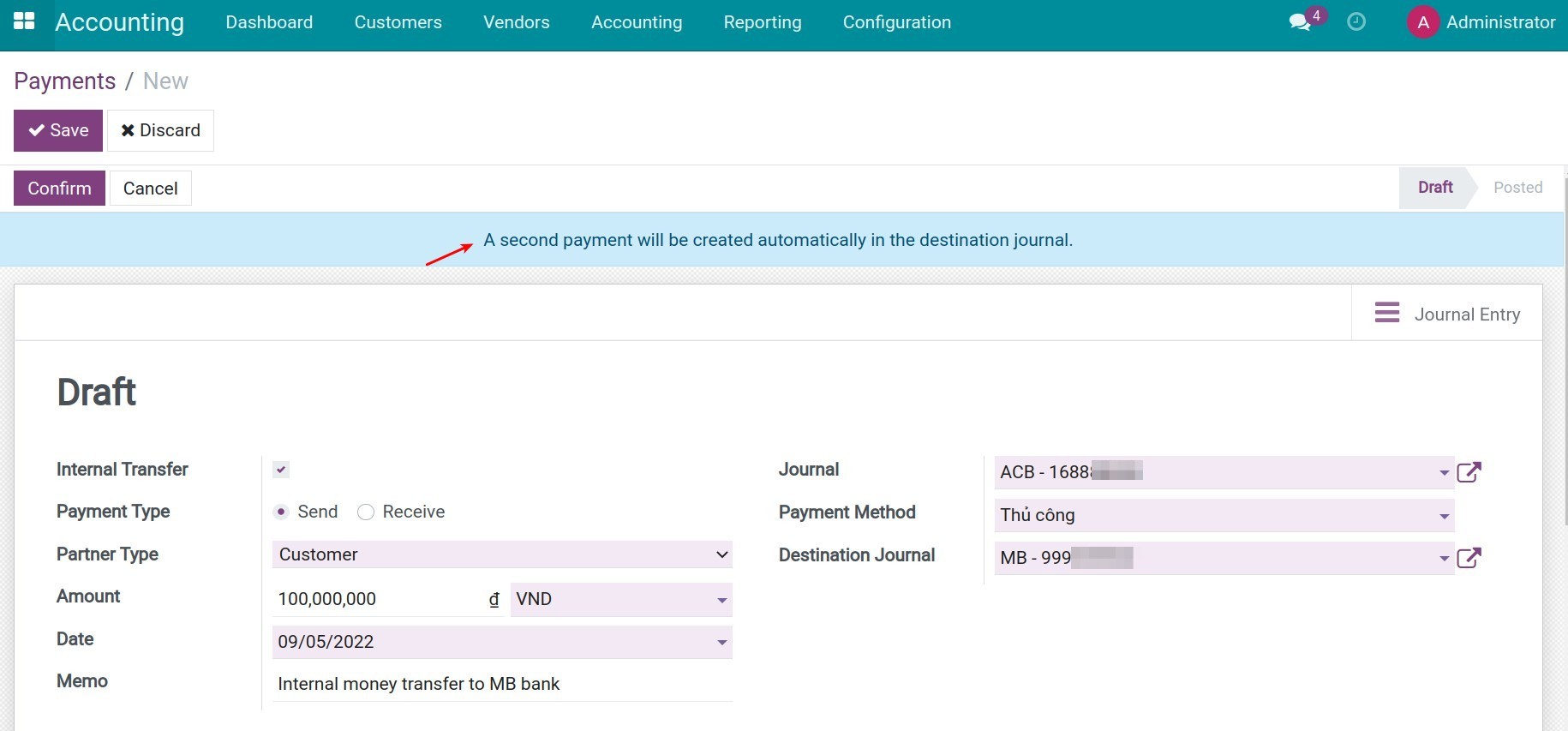
Internal Transfer: If enabled, a notification about the automatic creation of the second payment at the destination journal will be displayed.
Payment Type: Send;
Partner Type: Choose Customer or Vendor;
Amount: The amount that you want to deposit;
Journal: Choose the journal of the bank account that you use to send money. In this case, it will be the ACB Bank journal;
Payment Method: The system will suggest the configured method on the journal;
Destination Journal: Select the journal of the bank to which you will deposit money. In this case, it will be the MB Bank journal.
Click Save and Confirm, a payment to record the internal transfer from the ACB bank journal to the selected destination journal will be displayed. To view this payment, go to Accounting > Vendors > Payments, remove the default filter and search by the amount spent from the cash journal.
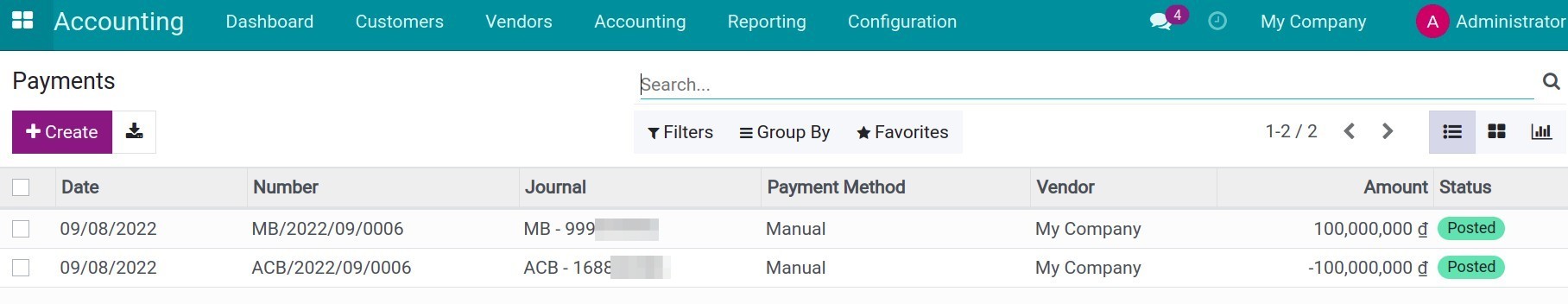
Create bank statements¶
After finishing payment, you need to record bank statement by importing manually or log bank statements in bulk using .CSV, .RJE or Excel (.XLSX) format. More details at Manage Bank Statements.
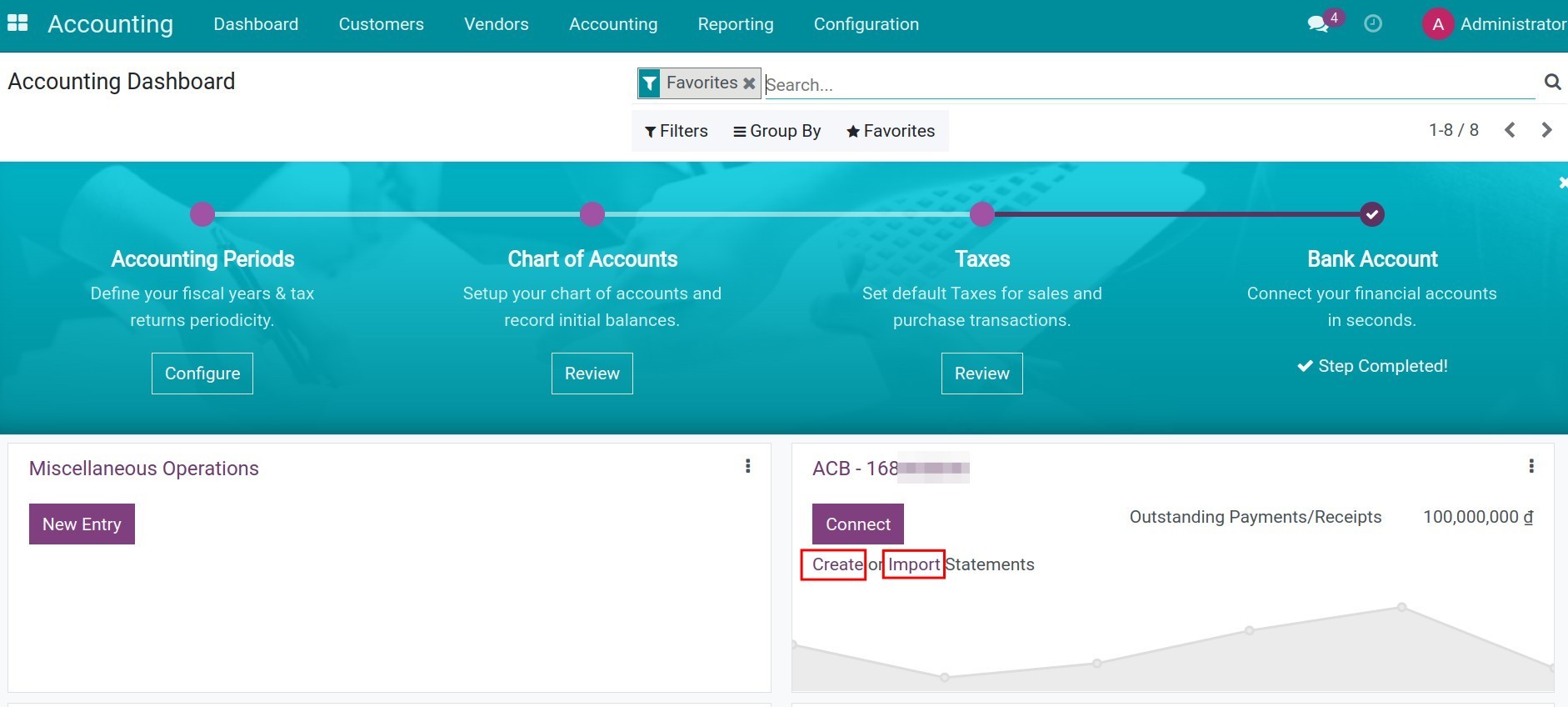
Note
Don’t forget to choose the partner as your company in the Partner field.
Reconcile bank statements¶
Once a bank statement is validated, you can reconcile this statement with existing payments.
At the Statement of the ACB bank account used to send money, click on Reconcile:
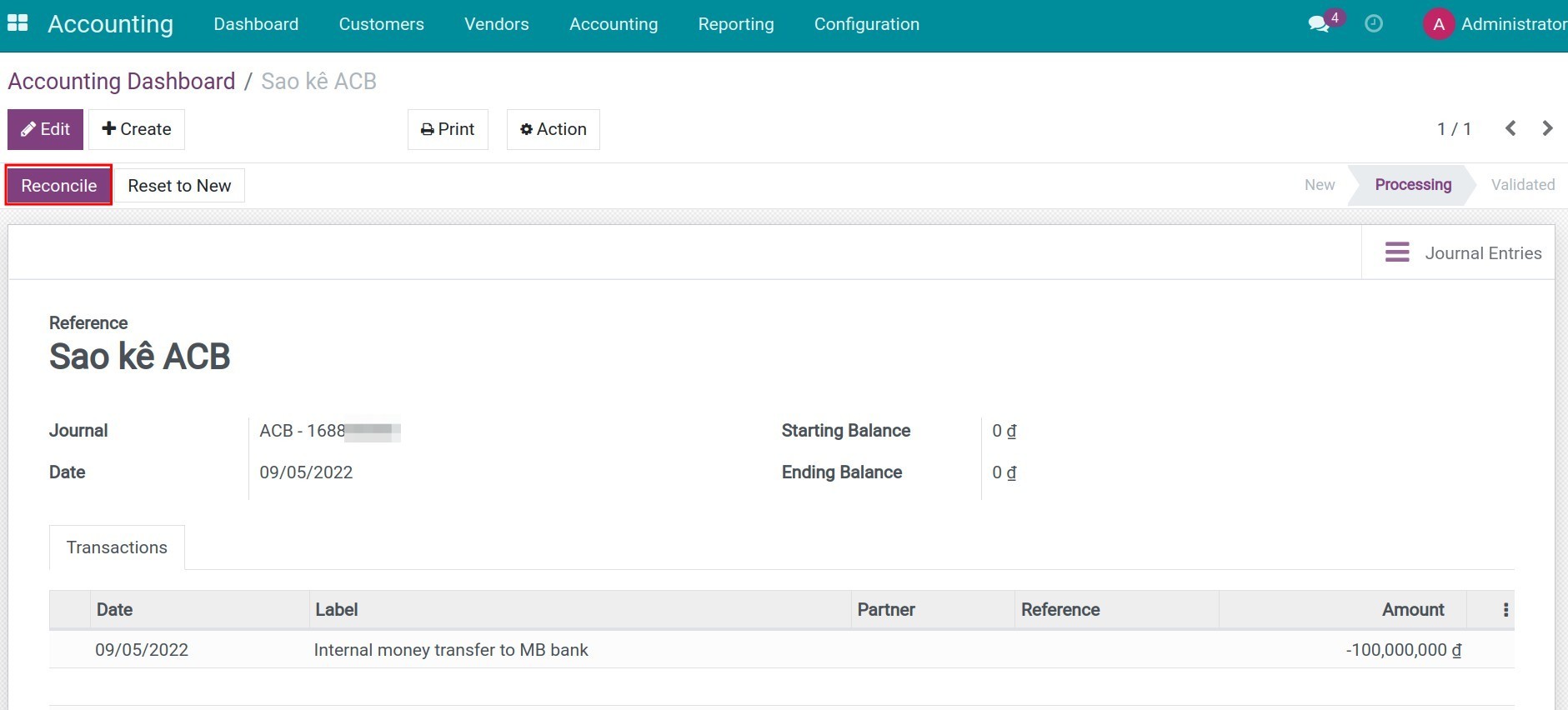
The system will suggest reconciliation models for journal entries related to this partner and this bank account. Press Validate to reconcile.
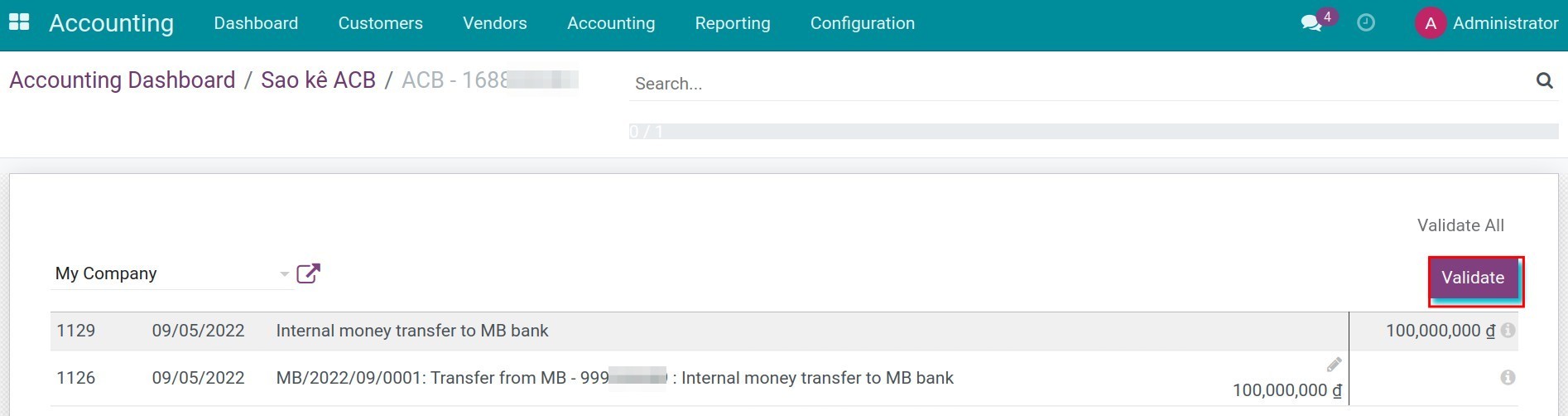
Similar, at the Statement of the MB bank account used to receive money, click on Reconcile:
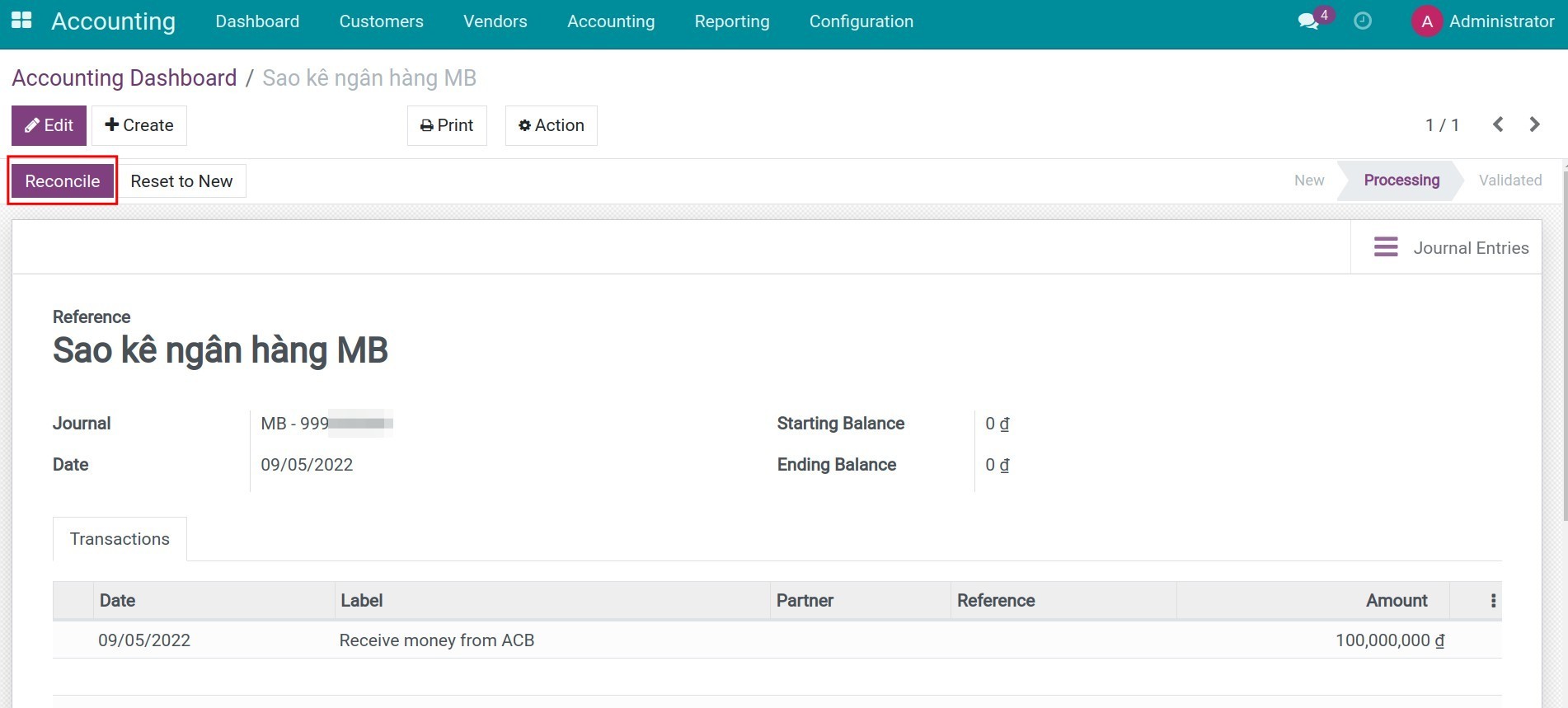
The system will also suggest reconciliation models for journal entries related to this partner and this bank account. Press Validate to reconcile.
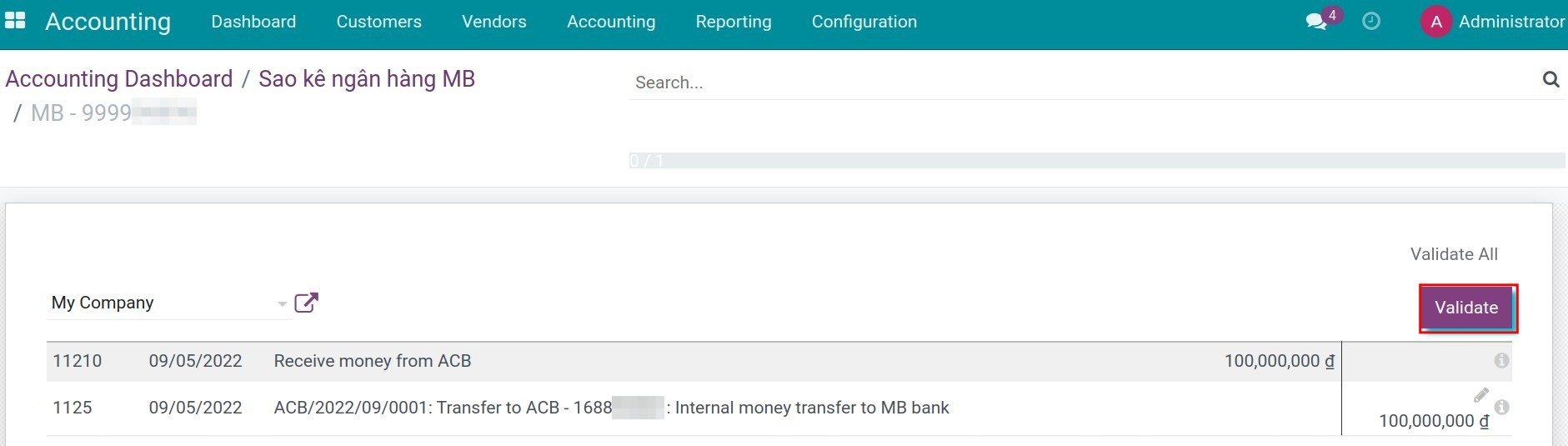
Once done, you can see the results of this internal transfer on reports such as Account Bank Deposit Book (S08-DN) by navigating to Accounting ‣ Reporting ‣ Account Bank Deposit Book (S08-DN) or on Trial Balance at Accounting ‣ Reporting ‣ Trial Balance:
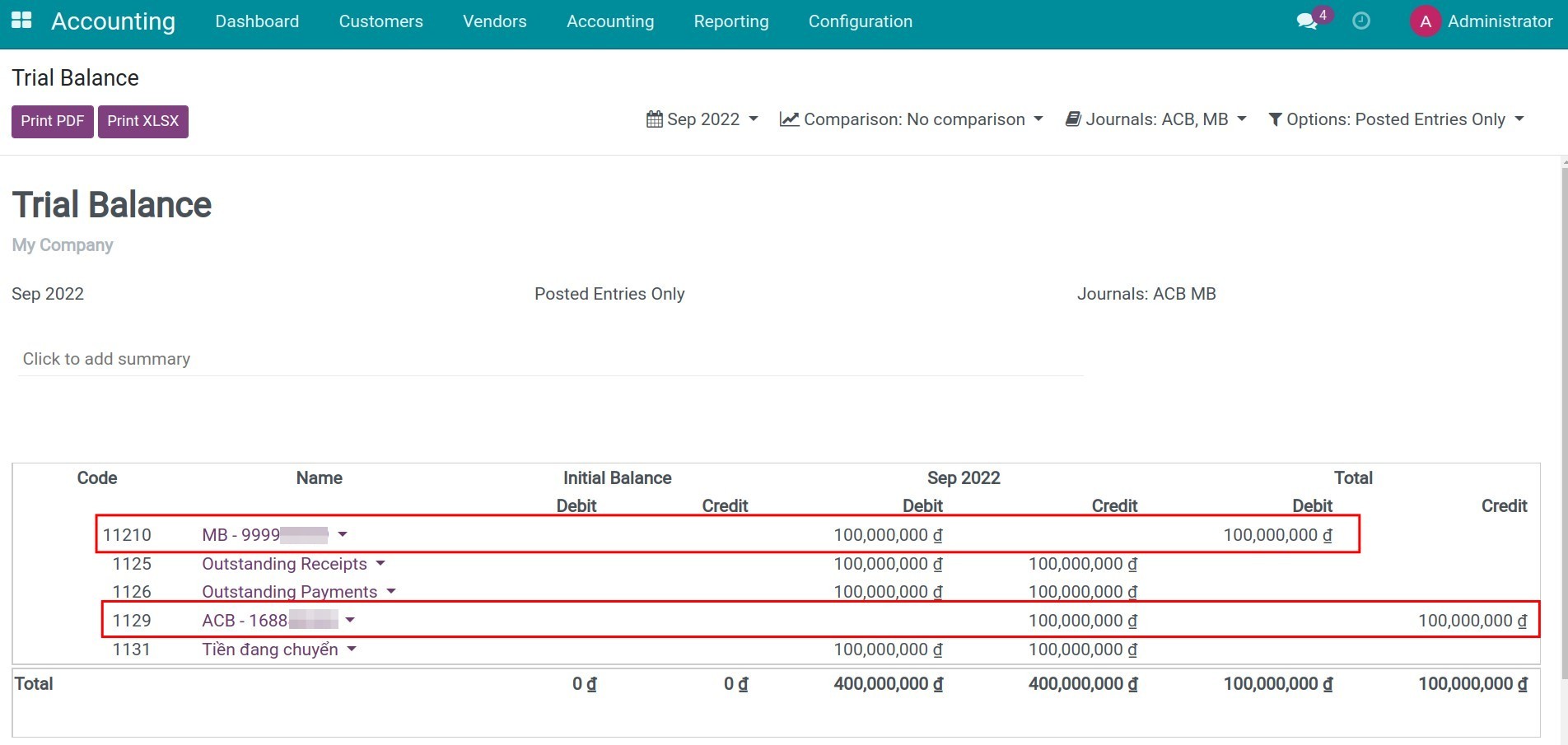
See also
Related article
Optional module