Overviews of Point of Sale in Viindoo¶
Requirements
This tutorial requires the installation of the following applications/modules:
Traditionally back in the old day, when a purchase and sale transaction occurred, it would have to be done entirely by manual recording. Today, along with the development of technology, the Point of Sale (PoS) software gradually gains the upper hand and is on the way to stronger development thanks to its outstanding features.
This article will give an overview of the PoS app in Viindoo system.
Main features¶
PoS app provides these main features:
Installation¶
Go to Viindoo Apps to view the list of all apps.
On the search bar, enter the keyword Point of Sale.
Click the Install button.
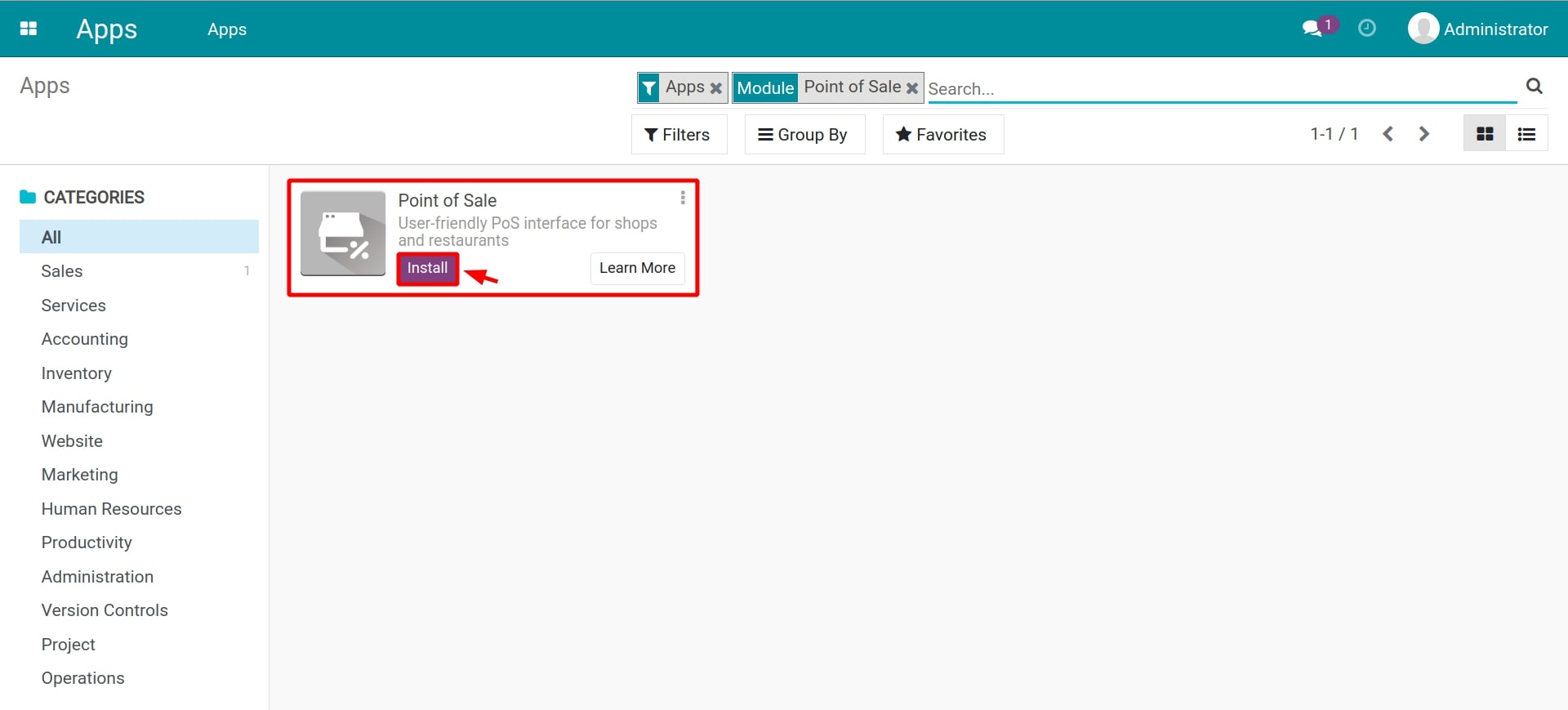
The icon of the PoS app will now be visible on the main view of Viindoo system.
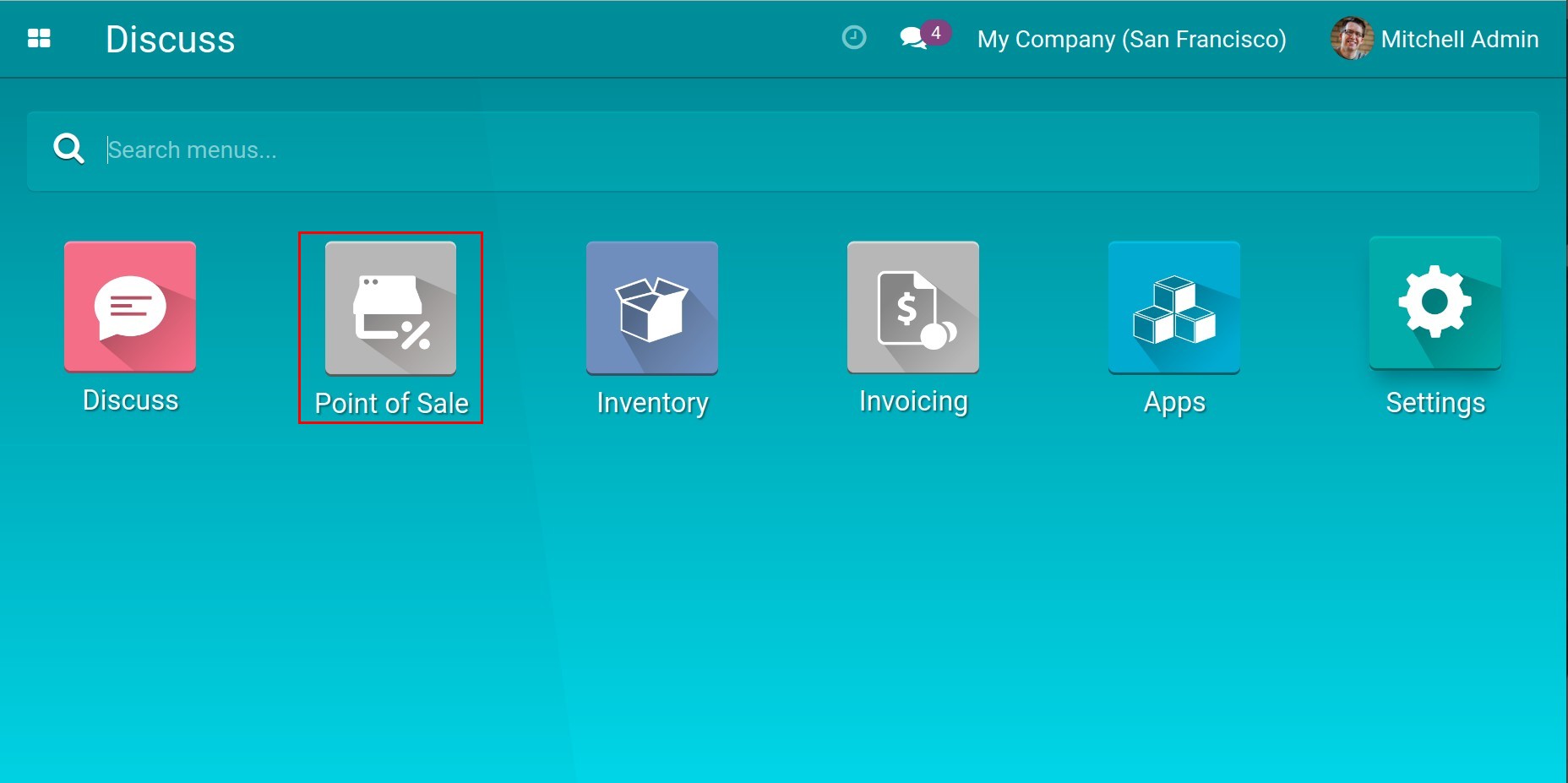
Note
When installing the app, all the required applications that are related to it will be installed at the same time (Eg. Inventory, etc.).
Users Access Rights¶
Two access rights can be granted to the users based on the user’s role.
Do the following for the configuration:
Go to Settings app.
Navigate to menu .
Select the desired user.
Click the Edit button.
In the Point of sale field provides 3 options:
Blank: This option is blank. Select this option to give the user no access right on the PoS features.
User: The access right for sales staff. The user can view sales orders, payment slips, PoS information, products information.
Administrator: The access right for the management-level position and above. The user can create, view, edit, delete, configure the PoS and report on the transaction activities.
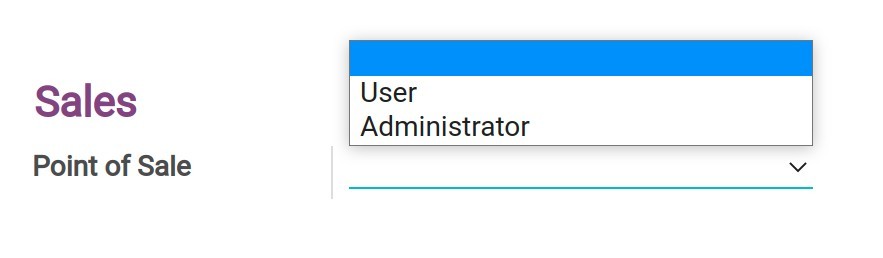
In addition, managers can analyze sales at PoS by going to the Reports menu. Here you can choose to view a report on sales orders or sales information.
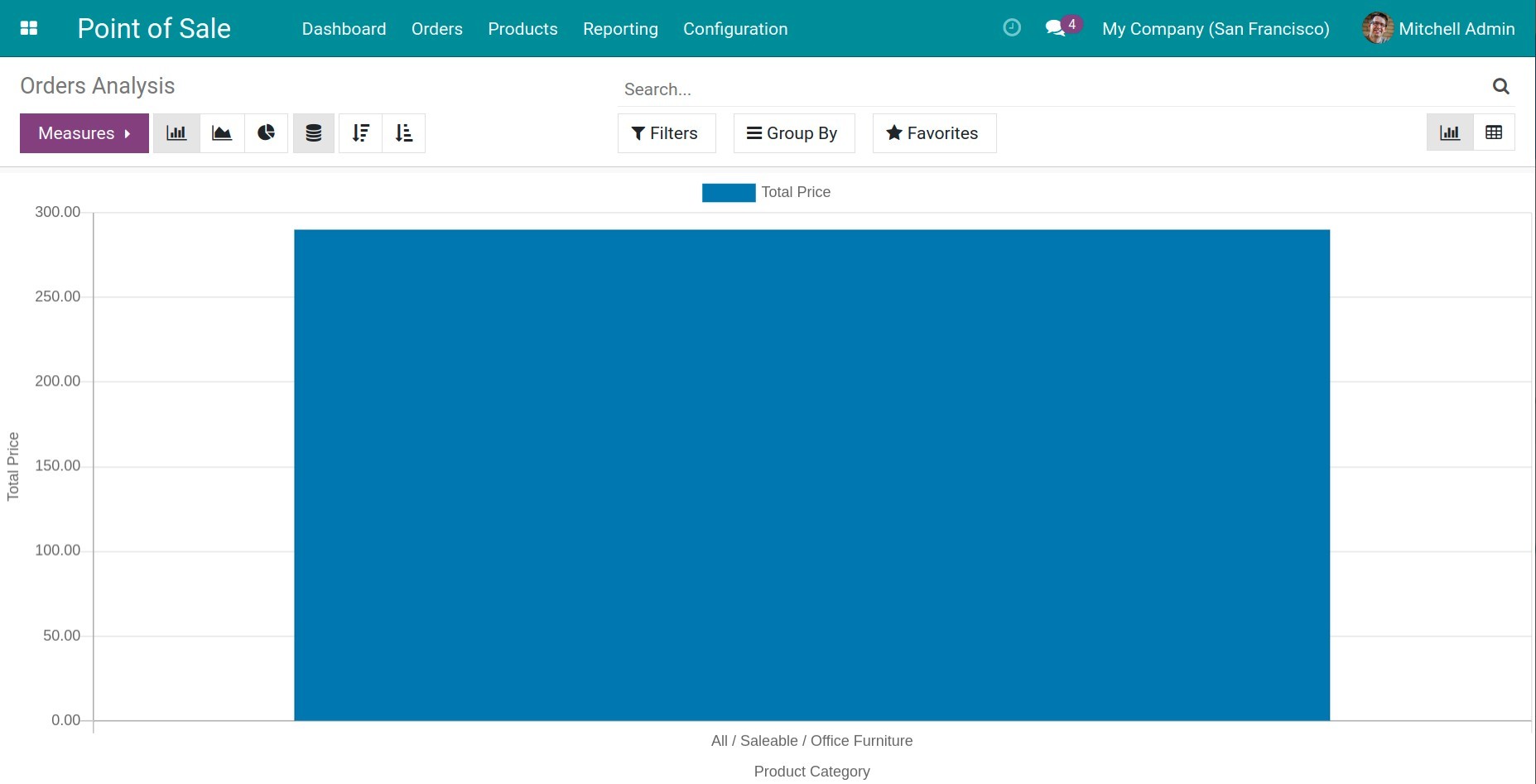
In short, the above is an overview of the Point of Sale (PoS) application in Viindoo Business Administration Software to help business owners manage goods as well as the shopping and payment needs of customers efficiently and speedily.