Switch Subscription plan¶
During your use of Viindoo, you may need to switch between subscription plans. This article will guide you to do that.
Log in to Viindoo.com with your account.
Go to account management by click to My Account.
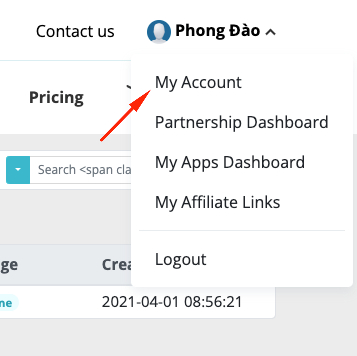
Go to the list of instances by clicking on the menu Viindoo Instances.
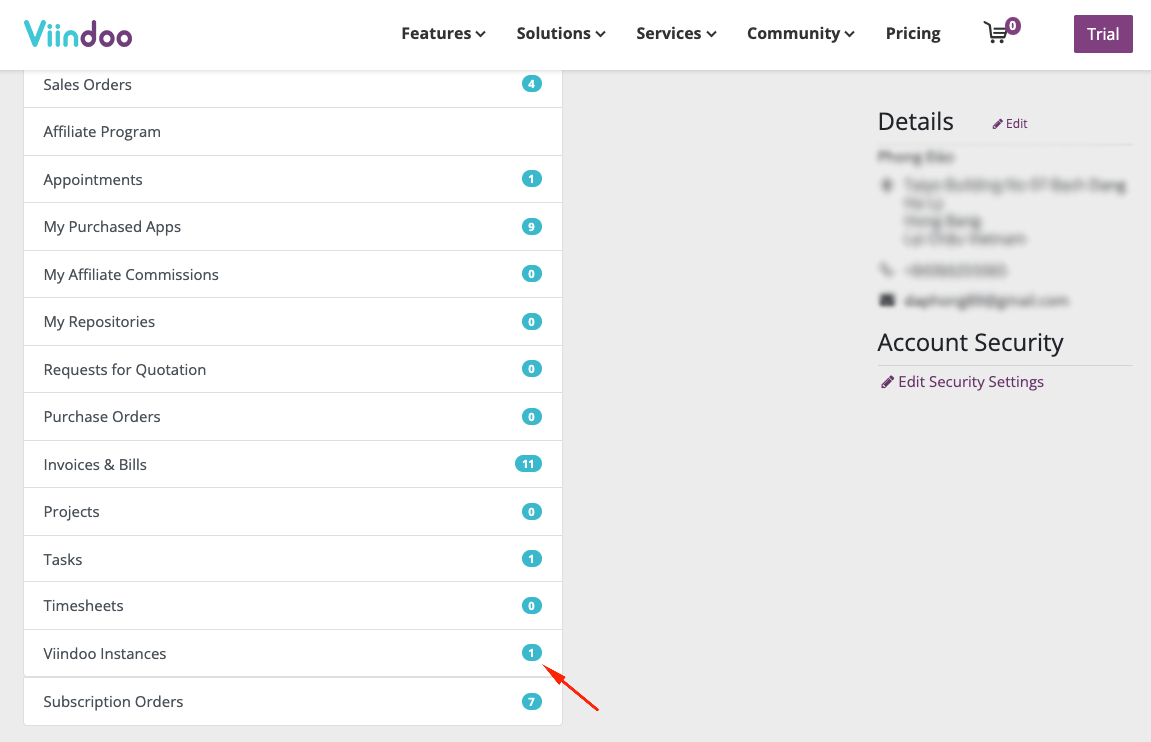
Select the instance you want to switch plan, click Change Plan.
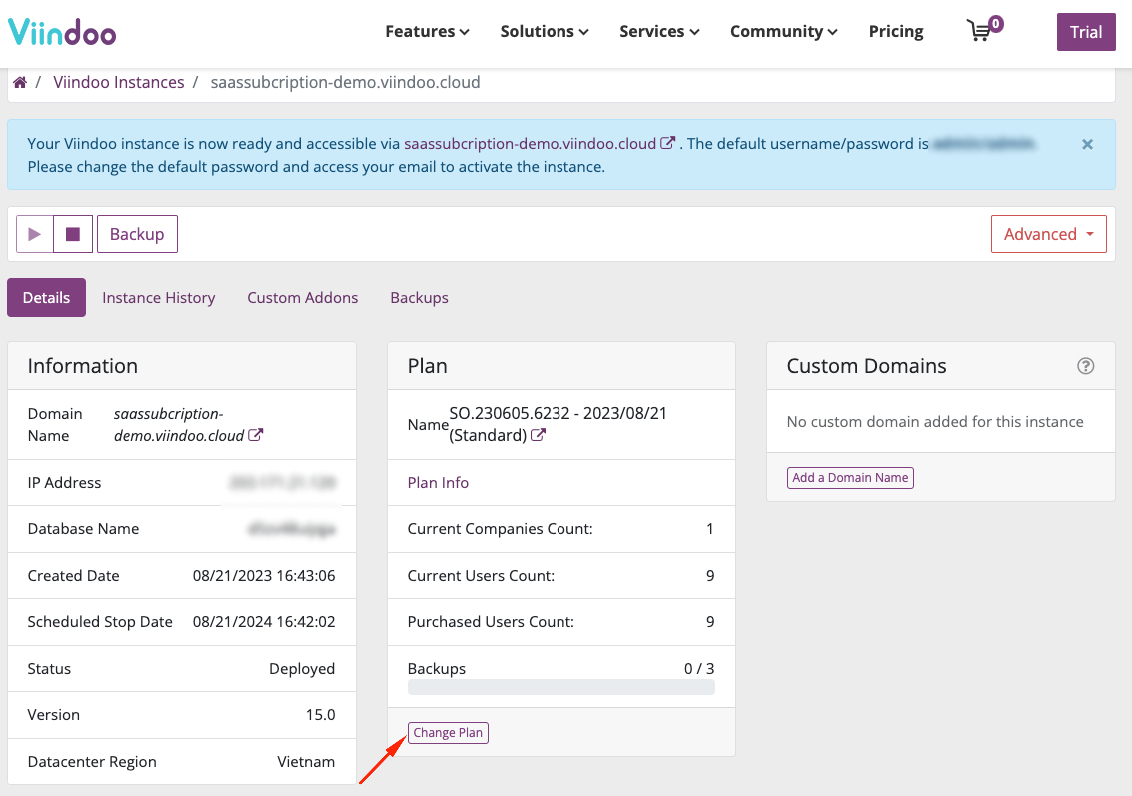
At the conversion window, you can choose an existing plan or click Buy to buy a new plan.
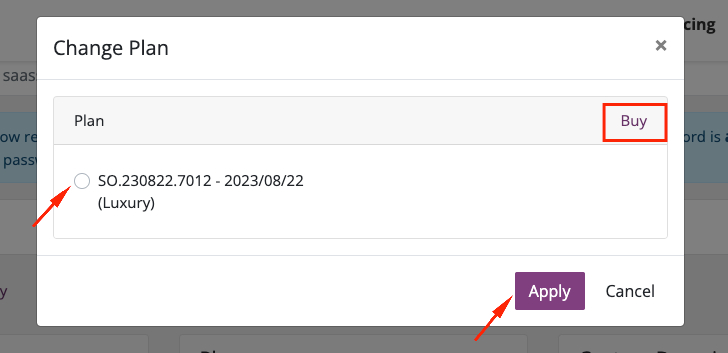
Click Apply to complete plan changing.