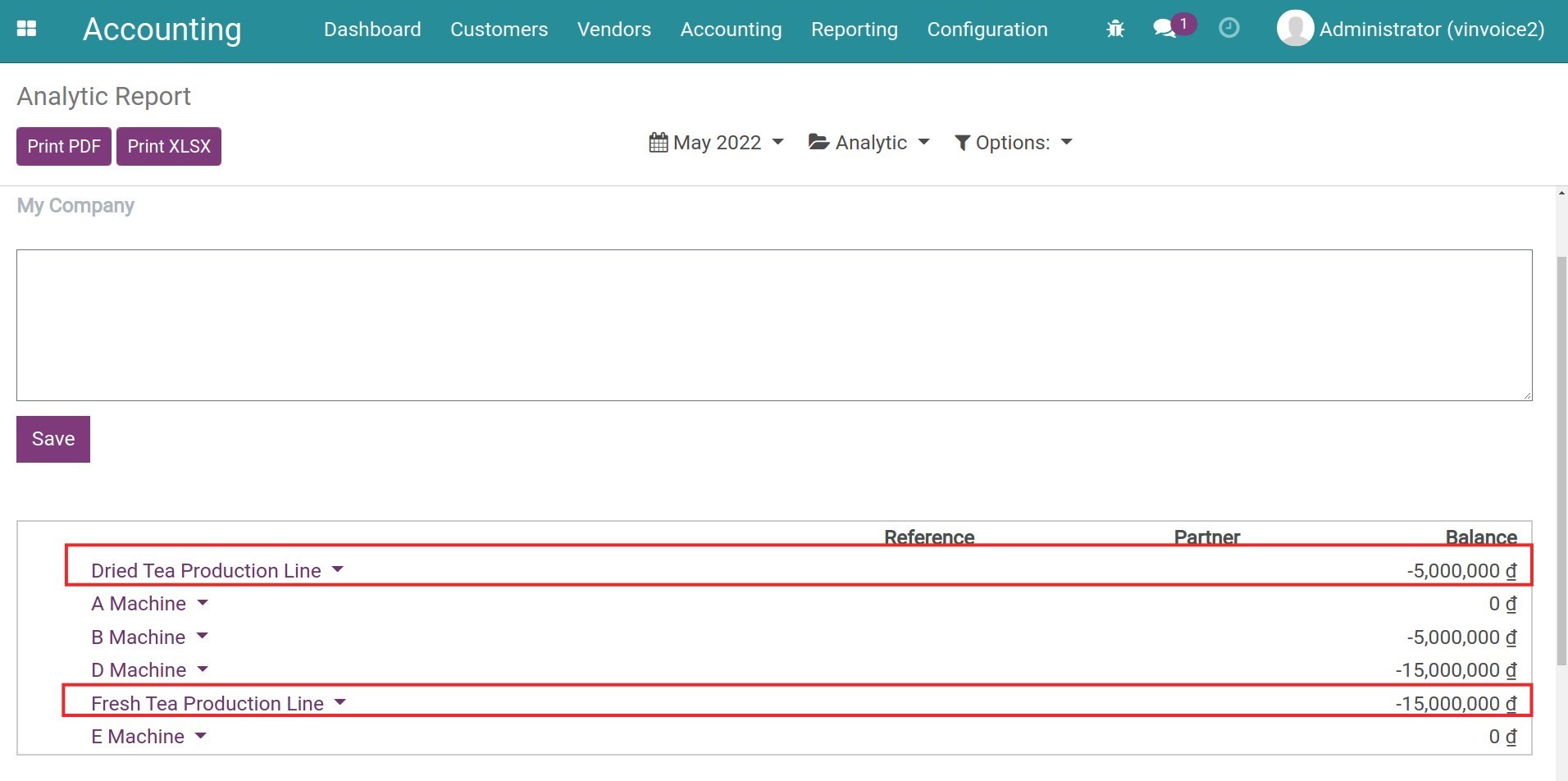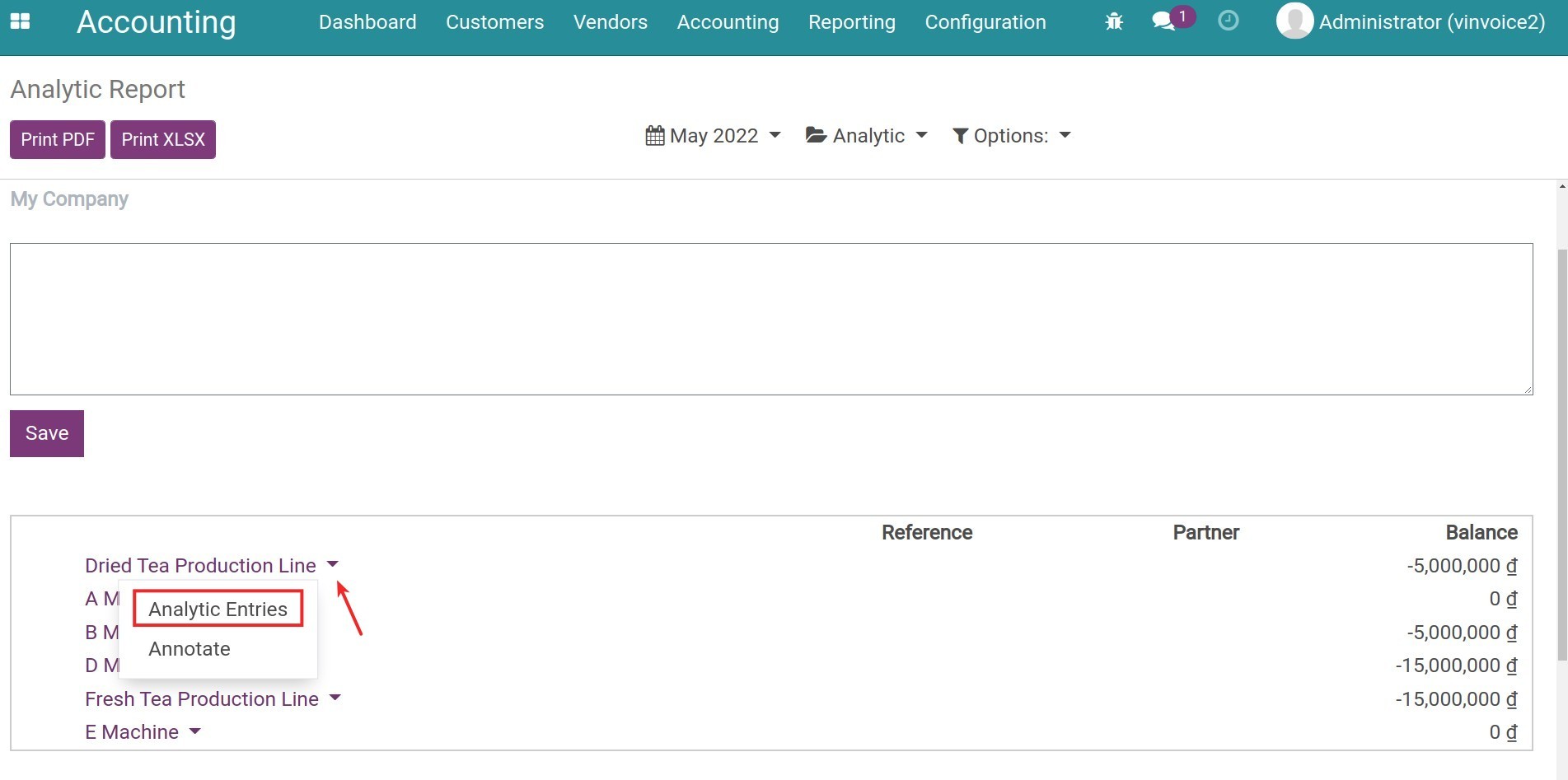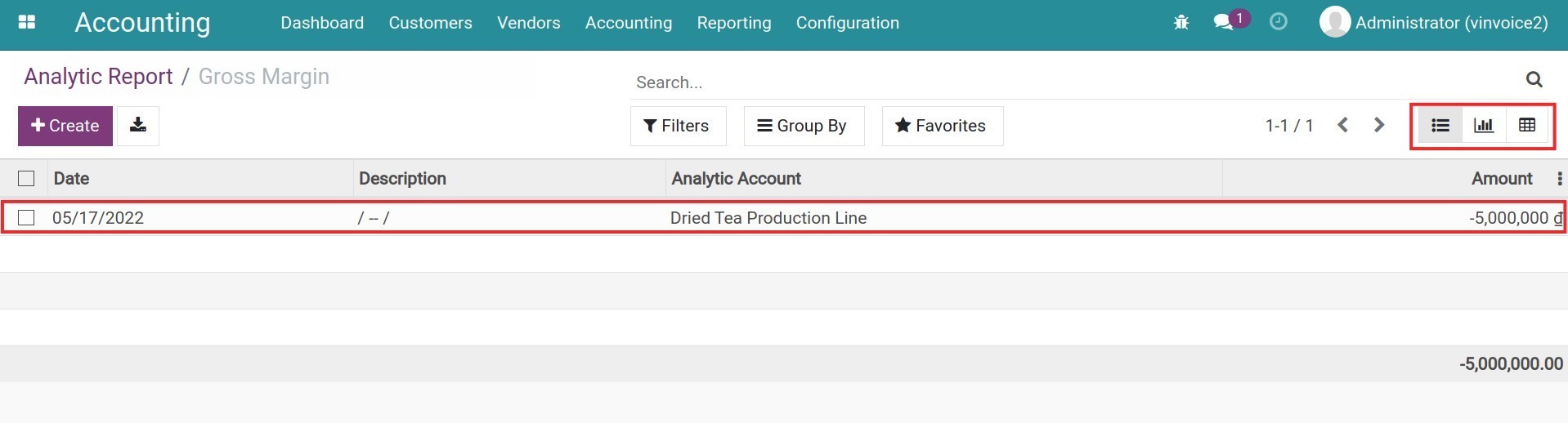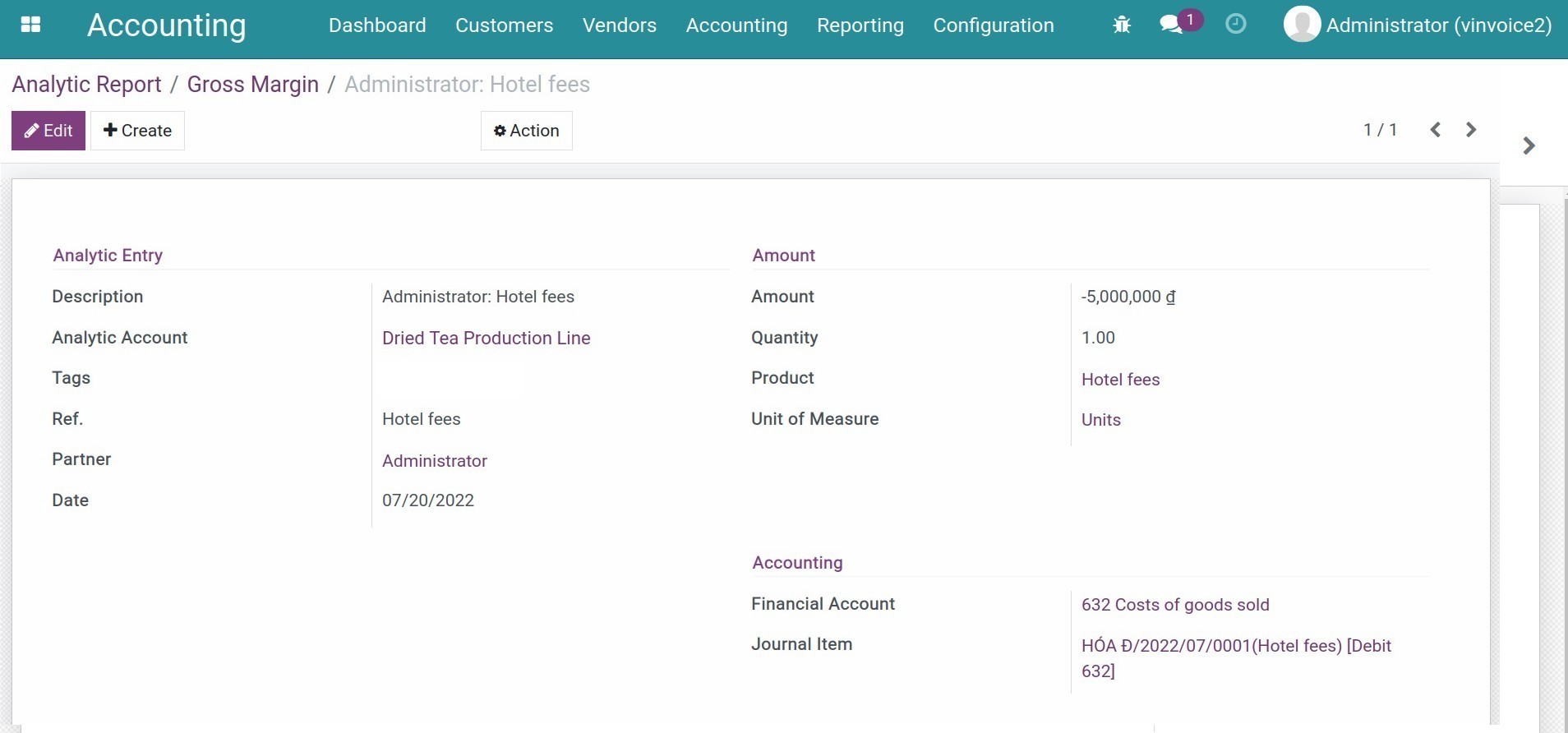Analytic account in Viindoo¶
Management accounting has an important role in corporate management. Based on the information provided by the management accountant, managers can plan strategies, make decisions and control the operations of the business. Viindoo ERP Software provides management accounting data for leaders to make timely decisions during business management and administration.
Requirements
This tutorial requires the installation of the following applications/modules:
Viindoo Accounting & Finance
Viindoo Payroll
Viindoo Manufacturing
With administrator permission, you can activate the Analytic Accounting feature by navigating to Settings ‣ Accounting ‣ Analytics:
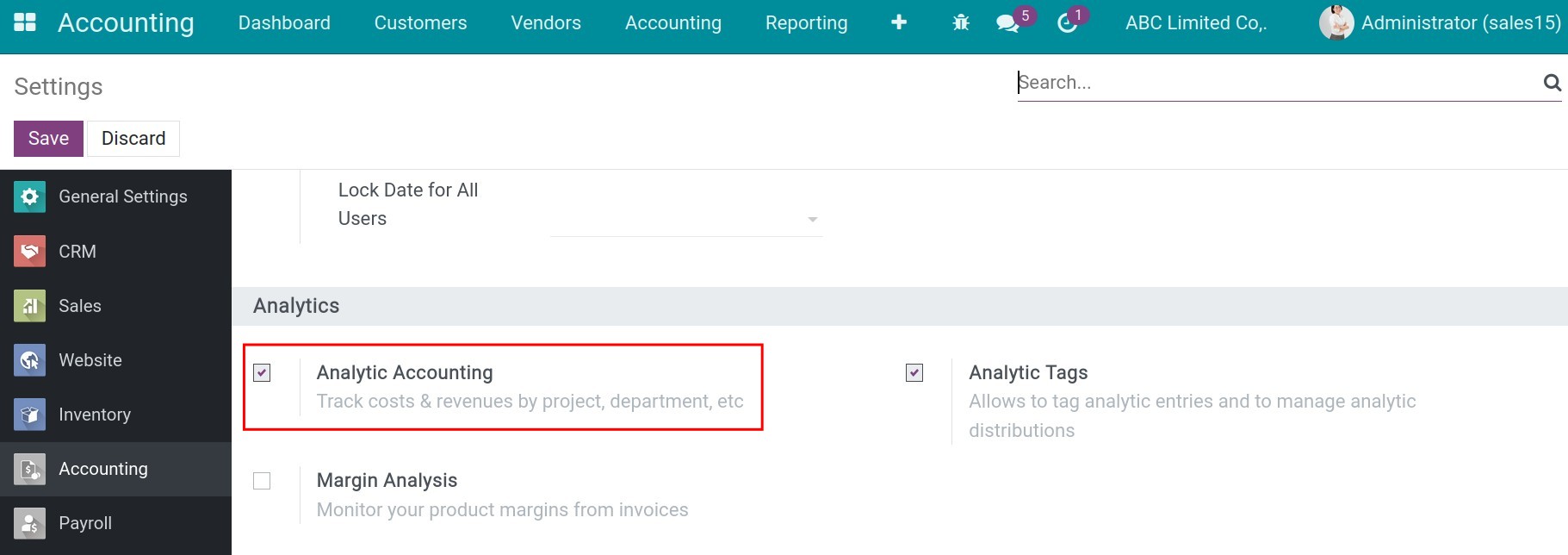
Once done, go to the Accounting app and create new analytic accounts according to the purpose of your Analytic Report. Navigate to Configuration ‣ Analytic Accounts.
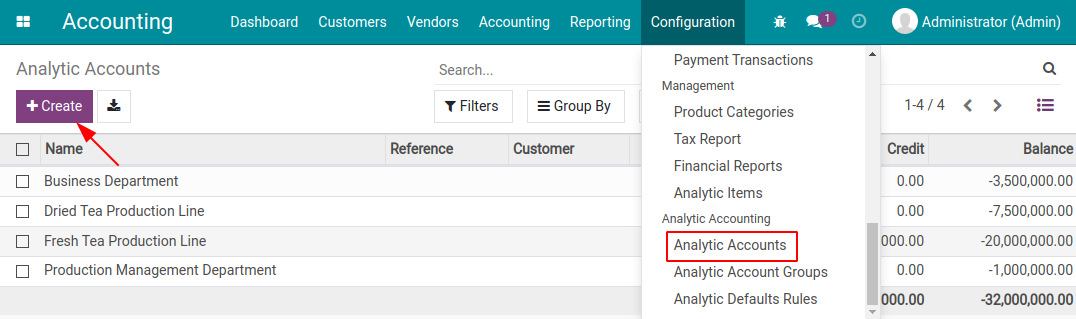
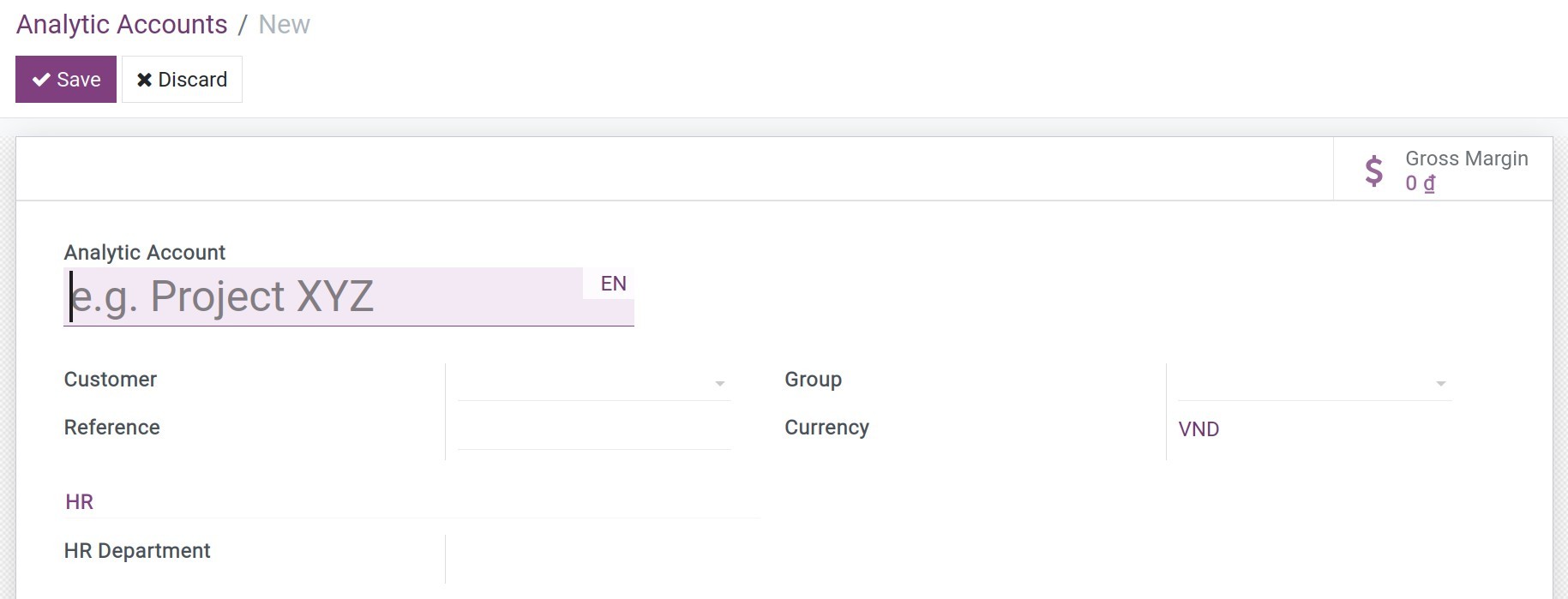
Analytic Account: analytic ccount’s name. For example: ABC project, XYZ department, etc.
Reference: sources, documents leading to this Analytic Account or Analytic Account code.
Customer: customer you want to follow cost, revenue by this Analytic Account, you can leave it blank if you don’t allocate to any specific customer.
Group: select the group that will help you easily find and classify Analytic accounts. If there is no suitable group, you can go to Accounting ‣ Configuration ‣ Analytic Account Group ‣ Create to create.
Currency: the currency that will be shown in Analytic Report, configured according to the company’s currency.
HR - Department: when you choose this Analytic Account in a department, it will be recorded here.
To a better understanding of the Analytic Accounting feature in Viindoo, we will look into the following two use cases:
Production costs analysis of each department in an industrial company.
Performance analysis of employees in an ERP software consulting company.
Case 1: Production costs analysis of each department in an industrial company¶
In a tea production company, you will encounter production costs analytic reports structured into departments. The goal of these reports is to compare the revenue, costs, and profit margin of each department.
We will create a report to analyze the tea production cost of each department with the corresponding Analytic Account allocated as follow:
Sales department;
Dried Tea production line;
Fresh Tea production line;
Production management department.
The following table contains some examples of accounting entries allocated to the Analytic accounts above:
General accounts |
Analytic accounts |
||||
|---|---|---|---|---|---|
Description |
Accounts |
Debit |
Credit |
Analytic accounts |
Amount |
Raw tea leaves for production |
621 |
20.000.000 VND |
Fresh Tea Production Line |
-15.000.000 VND |
|
Dried Tea production line |
-5.000.000 VND |
||||
Unused tea leaves |
621 |
500.000 VND |
Fresh Tea production line |
500.000 VND |
|
Production line labor cost |
622 |
3.000.000 VND |
Fresh Tea production line |
-2.000.000 VND |
|
Dried Tea production line |
-1.000.000 VND |
||||
Factory staff costs |
627 |
1.000.000 VND |
Production Management Department |
-1.000.000 VND |
|
Cost of machines |
627 |
5.000.000 VND |
Fresh Tea production line |
-3.500.000 VND |
|
Dried Tea production line |
-1.500.000 VND |
||||
Marketing cost |
641 |
2.500.000 VND |
Business department |
-2.500.000 VND |
In preparation for using the Viindoo Analytic Accounting feature efficiently to analyze the table above, it’s necessary to choose Analytic Account right on each:
Employee payroll journal entry: You can configure accounting for salary rules to record expensive for department or employee on Accounting configuration for salary rules.
Etc.
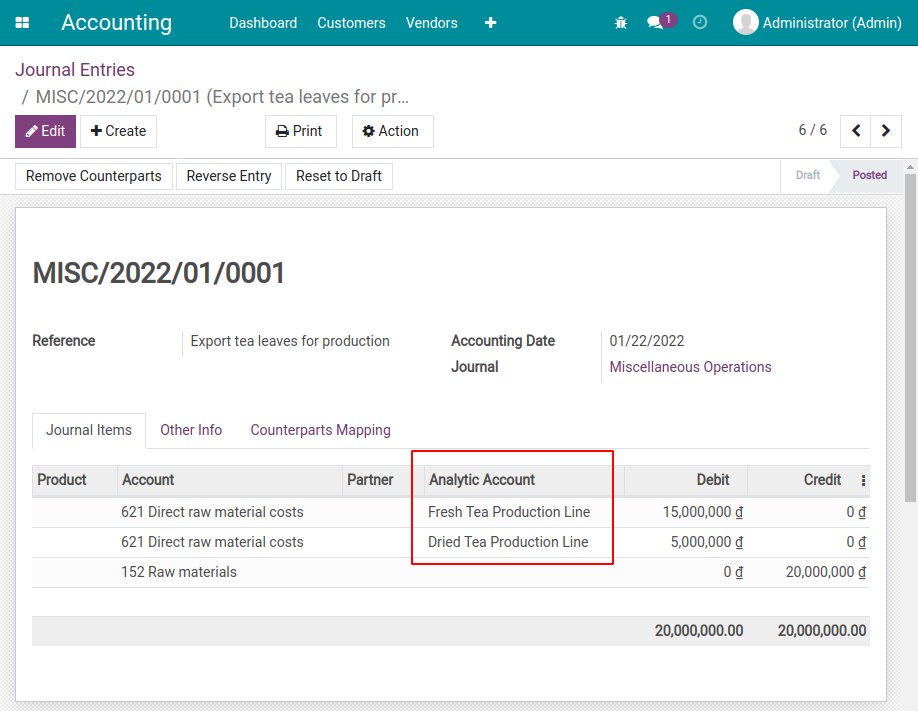
You can also Creating Default Analytic Account so the system will automatically attach the analytic account.
When an invoice or an item is registered in journals, journal entries and respective analytic accounting entries will be created. For each journal entry, there is at least one journal item to register costs that are allocated to each chosen Analytic account.
Go to Accounting > Reporting > Analytic Report. You can see the report about each analytic account.
![Analytic Report]()
Click on the icon besides analytic account, and choose Analytic Entries to see all analytic entries.
![New analytic account transaction Viindoo]()
You can also click on the View pivot/View graph icon to see other types of reports. Click on each Analytic Entries to see details.
![Analytic Entries]()
![Detail of Analytic Entries]()
Case 2: Performance analysis of employees in an ERP software consulting company¶
Consulting companies tend to pay attention to the actual working hours that their employees spent on different contracts. The collected information then will be used to compare with the planned hours on the contract in order to analyze the efficiency in the implementation of said contract.
This example sheet below is about ERP implementation consultants for customers Little Pi and Big Spa. We will see the profit efficiency of this project:
Description |
Account |
Debit |
Credit |
Analytic account |
Amount |
|---|---|---|---|---|---|
Phuong Bui analyzed ERP implementation contract (12 hours) |
Little Pi |
-6.000.000 VND |
|||
Phuong Bui analyzed ERP implementation contract (18 hours) |
Big Spa |
-9.000.000 VND |
|||
Nam Truong analyzed customer’s requirements (15 hours) |
Little Pi |
-12.000.000 VND |
|||
Nam Truong analyzed customer’s requirements (20 hours) |
Big Spa |
-16.000.000 VND |
|||
ERP implementation consulting by Tam Vu (04 hours) |
Little Pi |
-4.000.000 VND |
|||
ERP implementation consulting by Nguyet Do (05 hours) |
Big Spa |
-6.000.000 VND |
|||
ERP Consulting & Implementation service |
511 |
80.000.000 VND |
Little Pi |
80.000.000 VND |
|
ERP Consulting & Implementation service |
511 |
50.000.000 VND |
Big Spa |
50.000.000 VND |
|
Stationary expenses |
642 |
2.000.000 VND |
Little Pi |
-2.000.000 VND |
|
Transportation expenses |
641 |
3.000.000 VND |
Little Pi |
-3.000.000 VND |
In the example above, employees spent more time on the contract of Big Spa than on the one of Little Pi, which leads to a higher labor cost for Big Spa implementation than for Little Pi. However, the price of ERP Consulting and Implementation service on the Big Spa contract is lower than Little Pi’s. From this observation, it’s clear that the expense/revenue ratio of Little Pi is smaller.
Conclusion¶
You can use the Viindoo Analytic accounting feature in different modules such as Sales, Purchase, Projects, Budget Management, etc. for management purposes.
Especially, it’s possible to record analytic line which is not related to any financial transaction. Have a look at the instruction video below.