Project planning with Scrum framework¶
The Scrum framework is a flexible and goal-oriented method for organizing work. It focuses on creating value for customers by maximizing interaction and feedback between the development team of a business and the customers.
Today, Scrum is becoming increasingly popular due to its flexibility and wide applicability. It can be applied to many different types of work such as project management, product development, marketing campaigns, or personal tasks.
To learn more about this framework, you can read the article: Introduction to the Scrum framework.
Definition¶
The following terms are basic concepts used in an Agile project using the Scrum framework:
Epic¶
Epic is a large task based on the needs/requirements of the customer or end user. Epics often contain a large amount of work that cannot be completed within a single sprint. Therefore, Epics can be broken down into smaller tasks or user stories.
An Epic needs to have significance related to a specific project goal and be able to answer the following questions:
Who: Who does its benefit?
What: What value will this Epic bring to the customer or end user?
Why: Why is this Epic important to the customer or end user?
User Story (US)¶
User Story is a requirement written from the perspective of the end user.
During project implementation, User Stories serve as a communication tool between developers and customers, while also defining project scope.
Typically, a User Story takes the form of: As a <type of user>, I want <some goals> so that <some reasons>. In which:
<type of user>: One must be a practical person/group. Because the solutions provided are all aimed at solving the users’ problems.
<some goals>: The end user’s problem that needs to be solved (Problem Space), not the features that the product provides.
<some reasons>: The benefit brought to the end user when their problems are solved.
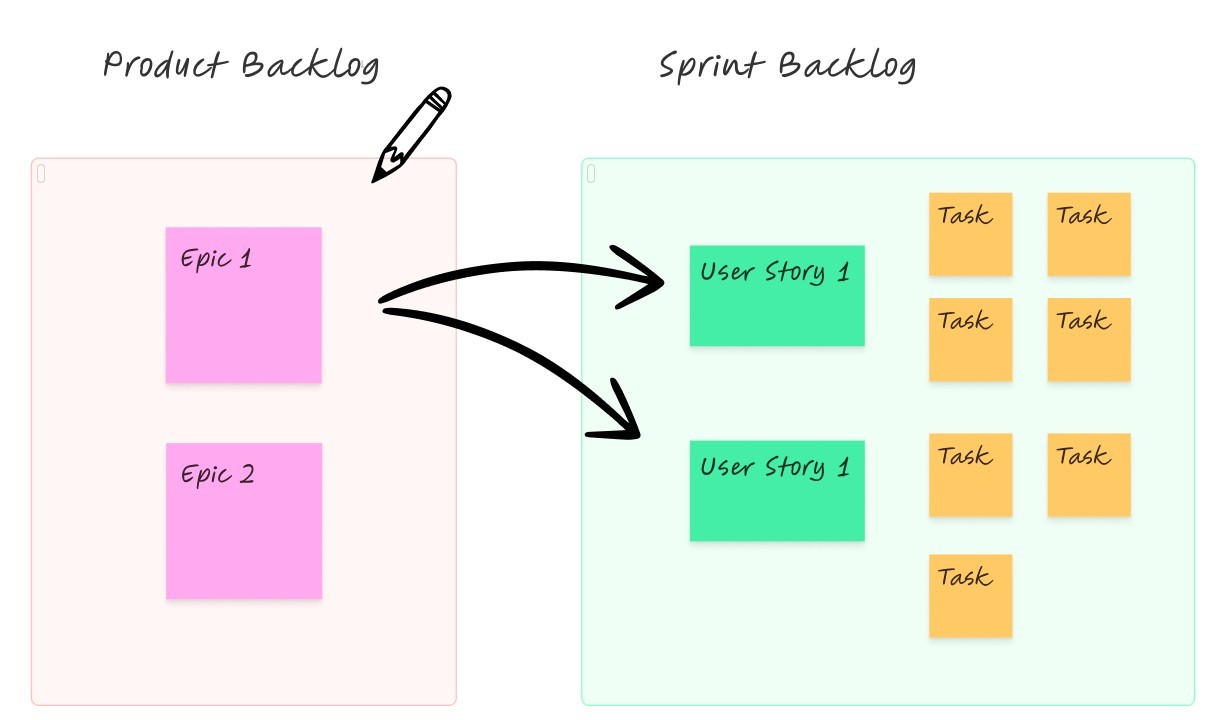
Story Point¶
Story Point is a relative measure of the size of the tasks within the same project.
Points for each task are evaluated based on factors such as its size, complexity, and risk. This evaluation is done by all members of the product development team.
Sprint¶
Sprint is a short iteration of one to four weeks in length to create a complete value, which is called an iteration.
In a project, Sprints occur sequentially until the project is completed. Each Sprint has a Sprint goal, and this goal remains unchanged throughout the process.
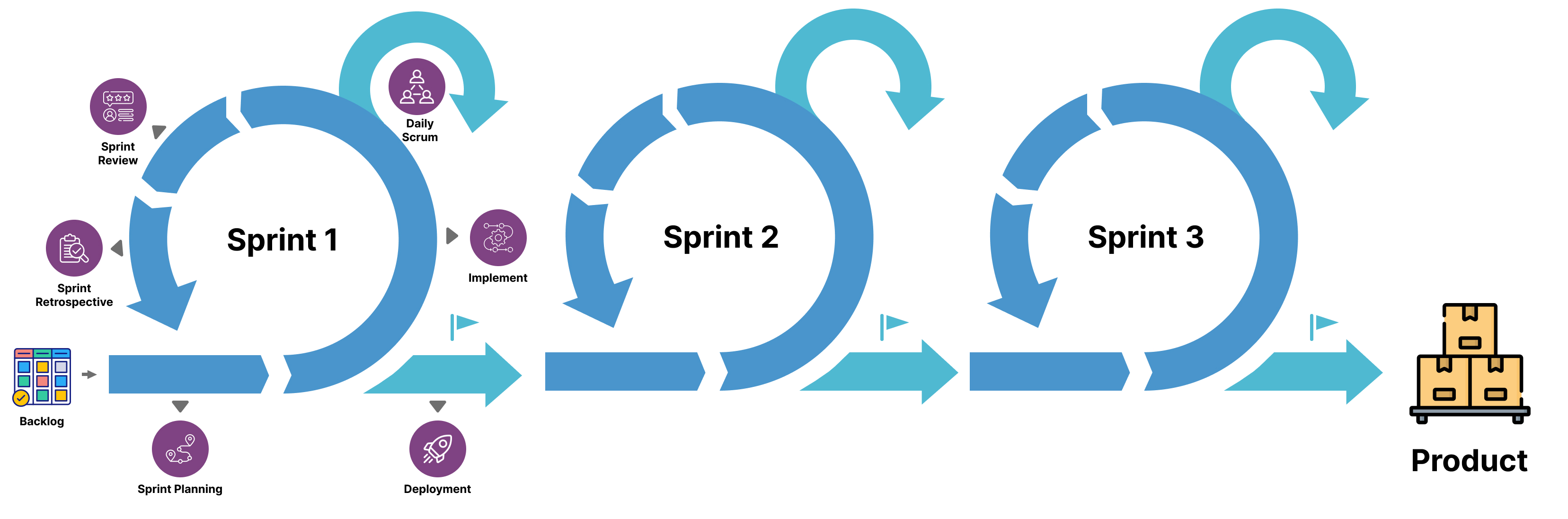
Scrum Team¶
Scrum Team is the team that performs tasks in a project/sprint, including:
Product Owner (PO): The Product Owner represents the person who requests with the Scrum Team. The PO is responsible for ensuring clear communication of product or service requirements to the Scrum team, identifying acceptance criteria, and ensuring that those criteria are met. The PO needs to understand the needs and priorities of the customer and end-user requirements.
Scrum Master (SM): The Scrum Master is the person who coordinates and organizes activities within a Scrum Team. They are responsible for conveying the theory and techniques of Scrum to ensure that team members operate according to the Scrum process. The Scrum Master helps team members interact with each other, removes obstacles, and ensures that team members focus on the goals of the sprint or project.
Developers: Developers are a group of individuals who directly produce the product for the project. In the project, based on the product requirements. Developers have the right to self-direct and choose the implementation method to achieve the final result.
Every Scrum Team has 2 characteristics:
Self-organizing: The members of the team actively discuss and agree on all the team’s work. No one assigns tasks to anyone.
Cross-functional: The members of a team have all the necessary skills and knowledge to complete all the work of a sprint/project.
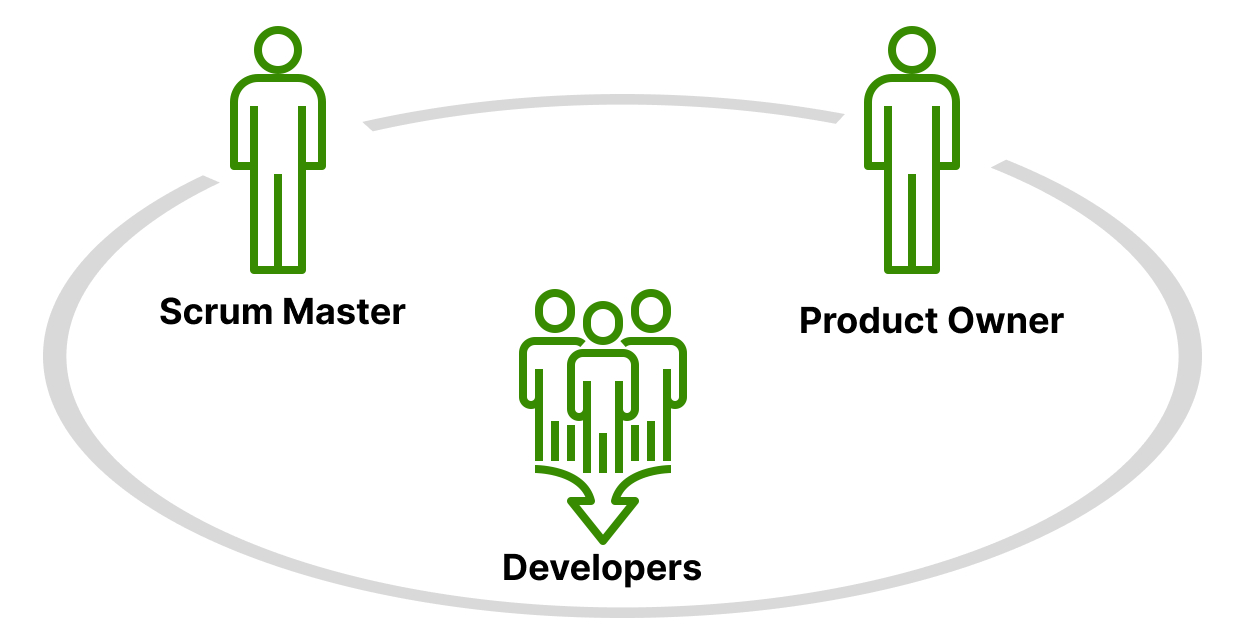
Note
Each project can be carried out by multiple Scrum teams.
Definition of Done¶
The Definition of Done (DoD) is a list of requirements that User Stories must follow if a Scrum Team wants to declare that the work is complete. These requirements are agreed upon and officially announced to all members of the Scrum Team to ensure transparency.
If a Product Backlog does not meet the Definition of Done, it cannot be released or even presented at the Sprint Review.
The Definition of Done helps build a common understanding within the team about the criteria for evaluating a job as completed, ensuring that the products produced in the sprint have high quality and that quality is understood by everyone involved.
Acceptance Criteria¶
Acceptance Criteria (AC) are specific conditions that a product must meet to be accepted. These criteria are defined before starting work and are used to evaluate the completeness of the product or feature.
Acceptance Criteria are often used in the sprint planning process and added to the product backlog to ensure that the development team understands the customer’s requirements and can meet them during the product development process. Acceptance Criteria are also used to define tests for features and are an important part of the product testing process in scrum project.
Project planning with Scrum¶
This tutorial requires the installation of the following modules:
To plan a project with the Scrum framework, you need to follow these steps:
Establish the project and determine the project resources¶
Create Definition of Done¶
Access Project ‣ Configuration ‣ DoD Item, press Create to create a new definition of done item.
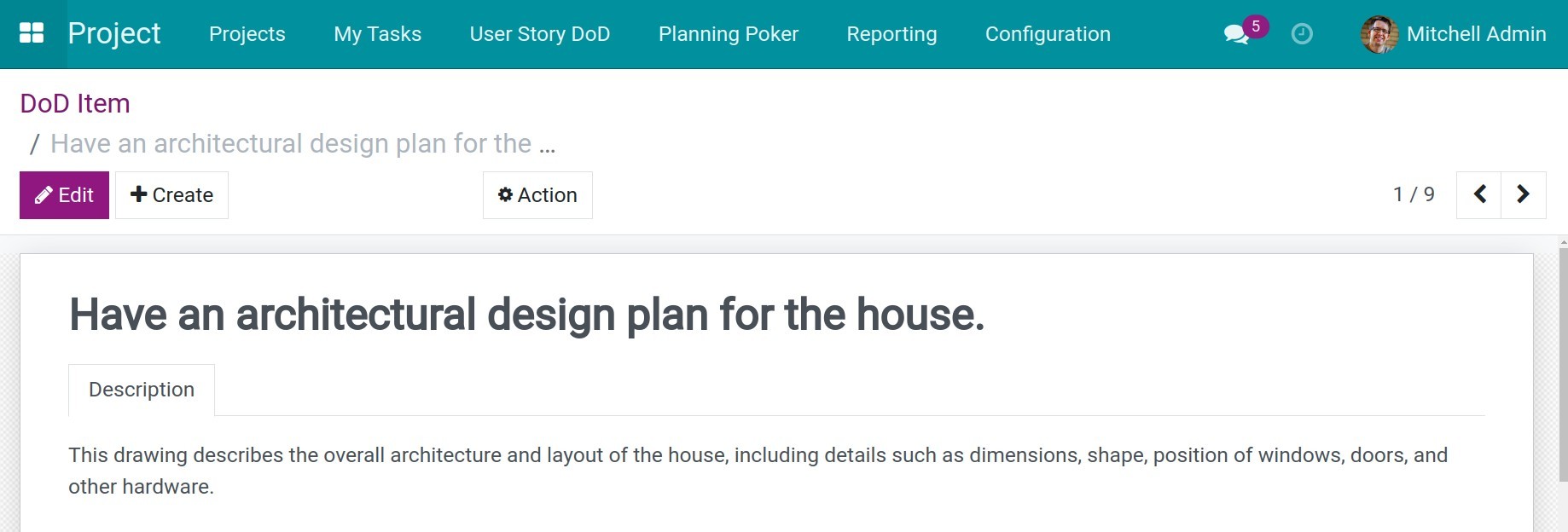
Title: The name of definition of done.
Description: Provide a detailed description of the job that needs to be done.
Create Scrum Team¶
Access Project ‣ Configuration ‣ Scrum Team, press Create. After entering the information, press Save to complete.
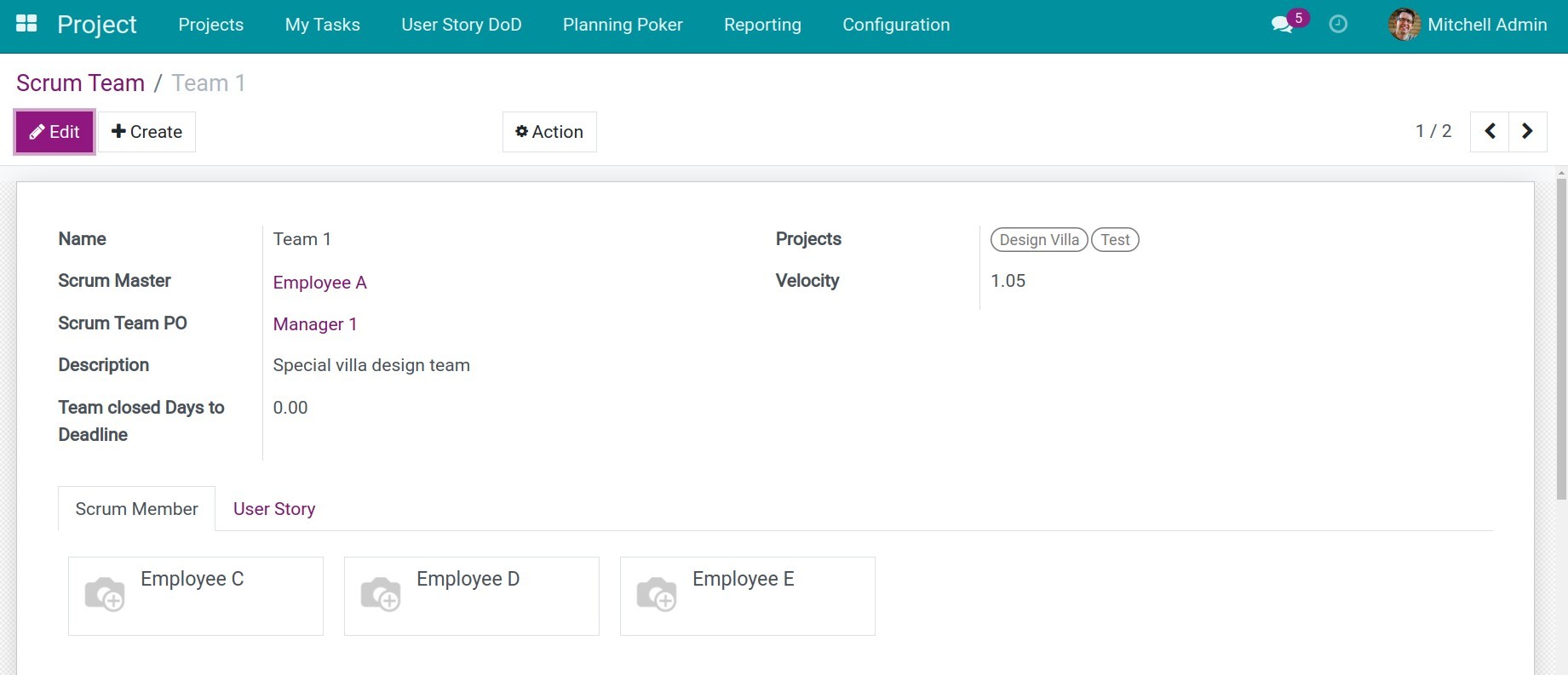
Name: The name of the Scrum Team.
Projects: Select the projects in which this Scrum Team participates.
Scrum Master: Select the Scrum Master for the team.
Scrum Team PO: Select the Product Owner for the team.
Description: Additional information about the team. For example: skills, fields, strengths, weaknesses, etc.
Tab Scrum Member: The list of members of the Scrum Team.
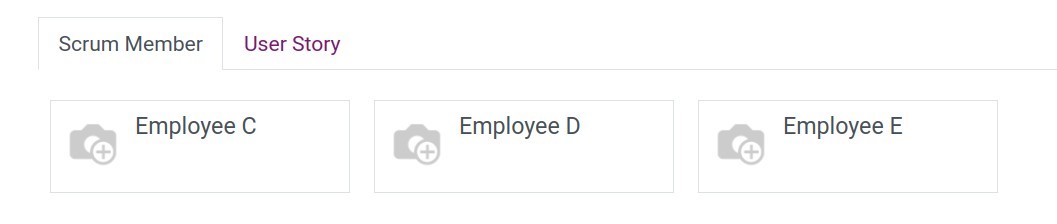
Tab User Story: The User Stories in the project that this team is working on.
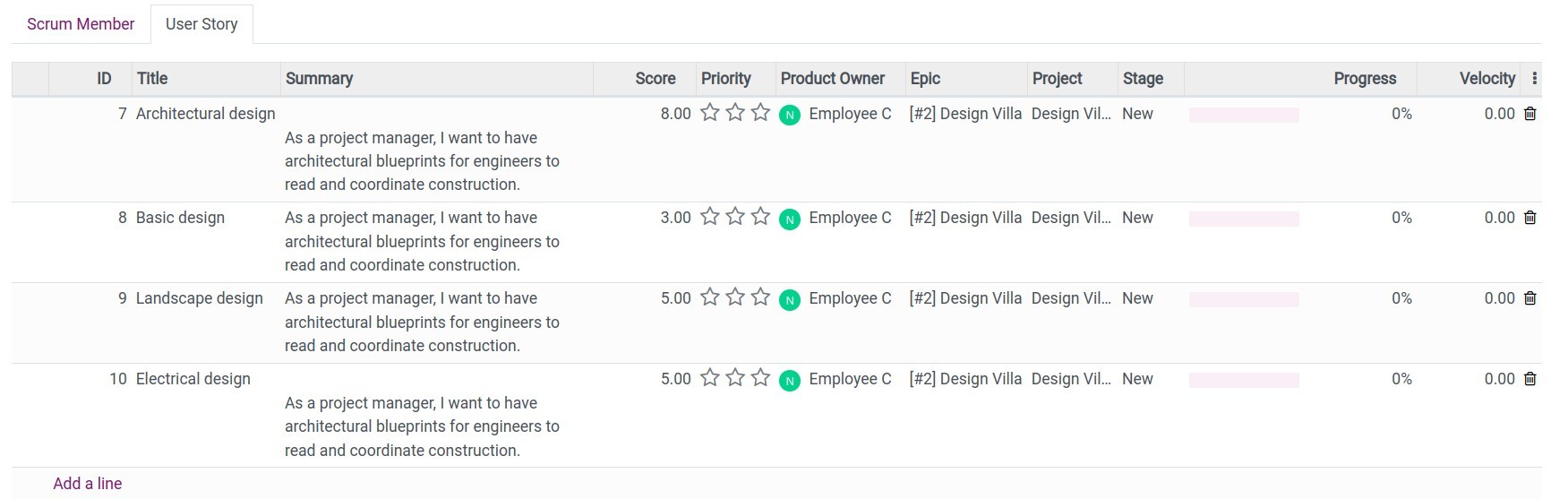
Create Project¶
Access Project ‣ Project, press Create button to create a project. After entering the information, press Save to complete.
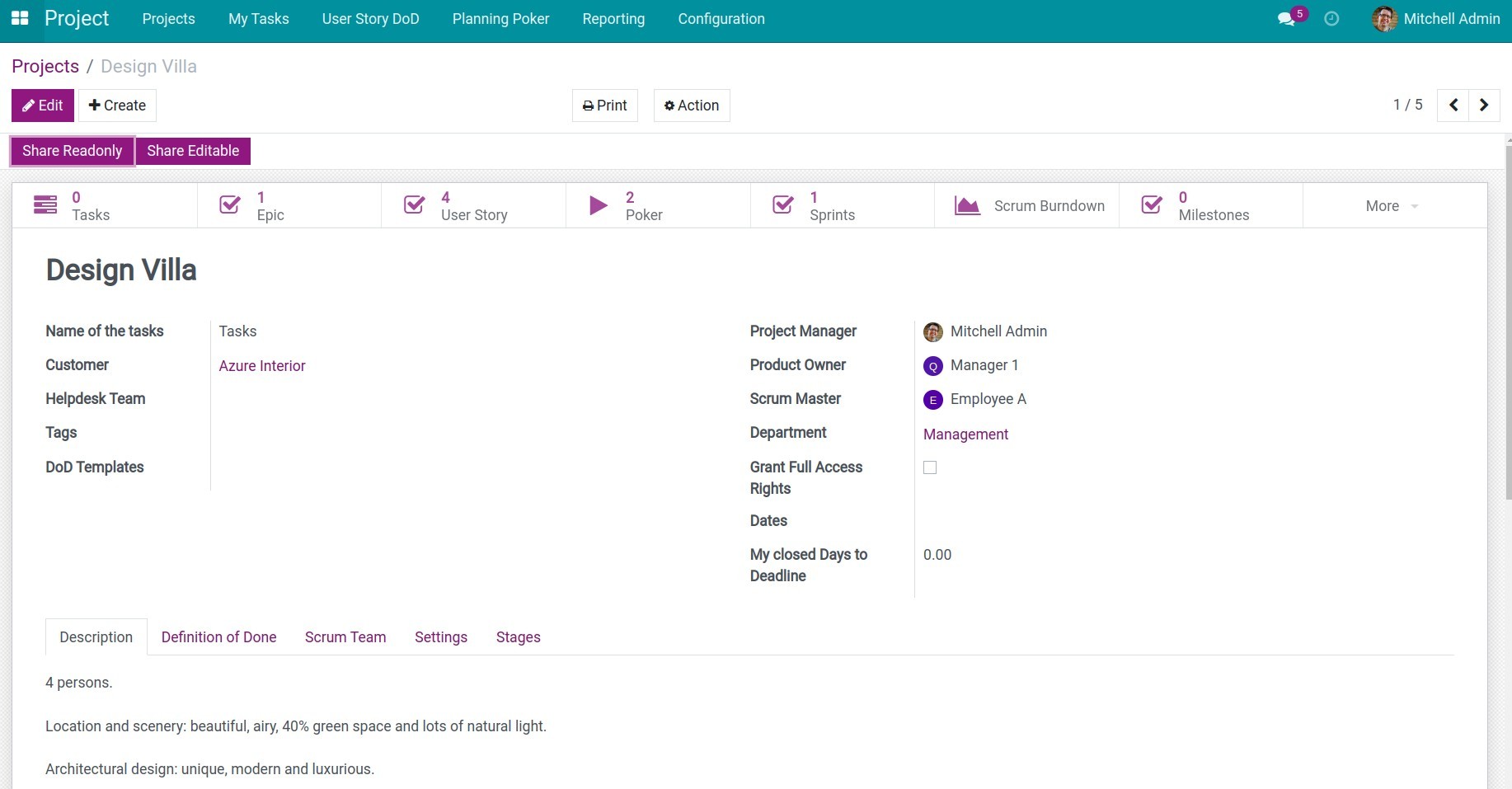
Tab Definition of Done, press Add a line:
DoD Item: Select a previously created Definition of Done (DoD) item.
Title: Fill in to create a completion definition specific to this project.
Points: The points of this completion definition (task).
Weight: The weight of this completion definition in the project.
Description: A detailed description of the completion definition.
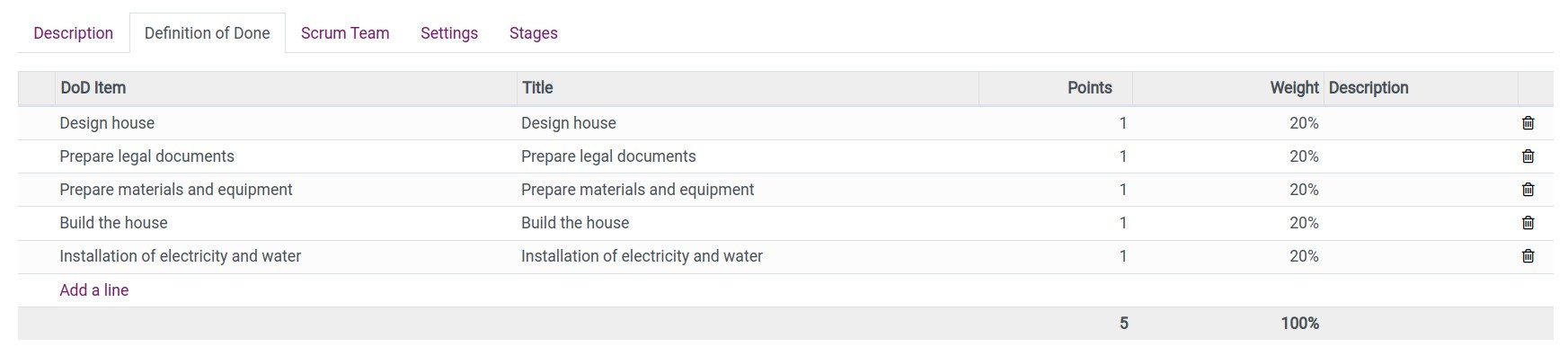
Tab Scrum Team: Select the Scrum Teams participating in the project.
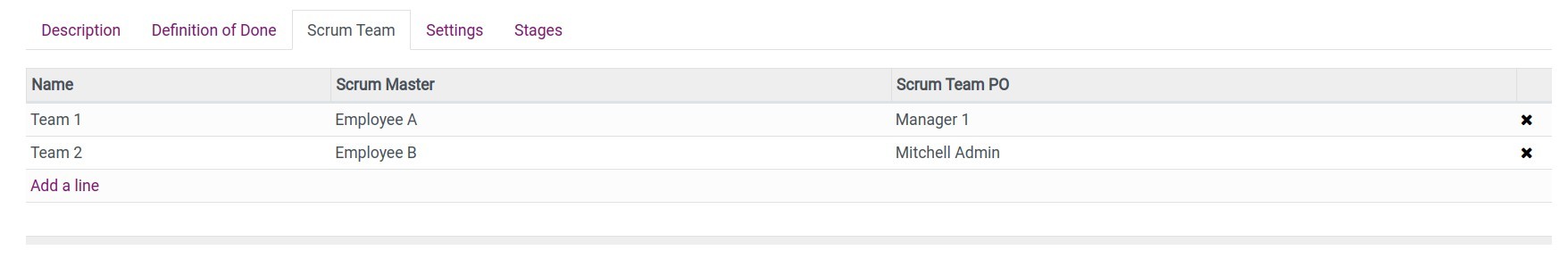
Tip
You can see more project settings in the article: Guideline to basic features of Viindoo Project
Build the Backlog (Create a list of tasks to be done)¶
The Product Backlog is a list of values that the project needs to deliver and is reflected through Epics. This list is prioritized and based on the Product Owner’s evaluation. This backlog includes Epics, which are divided into User Stories and added to each Sprint for the Scrum Team to implement.
Create Epic¶
On the project interface, click on the three-dot icon and select Epic, press Create button. After entering the information, press Save to complete.
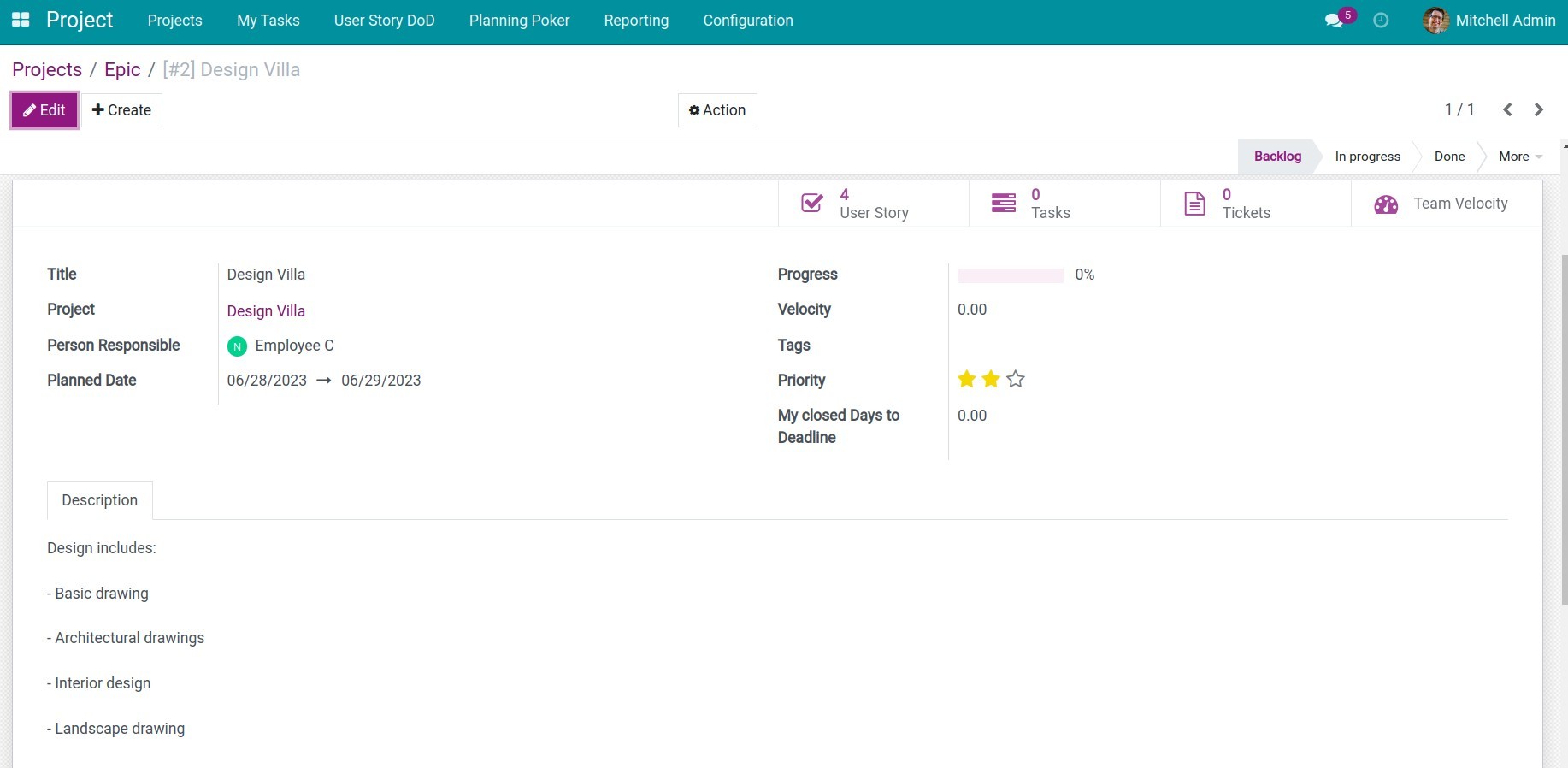
Title: Summary of the Epic.
Project: Select the project to which this Epic belongs.
Person Responsible: The person responsible for managing and coordinating the Epic.
Project Product Owner: Controls and makes decisions regarding the Epic. Automatically taken from the Project’s Product Owner.
Planned Date: The expected date for the completion of the Epic.
Progress: The completion progress of the Epic. Automatically calculated based on the completion progress of the User Stories belonging to this Epic.
Velocity: The average number of points that participants complete an Epic per hour.
Tags: Keywords, groups used for classification and searching for Epics.
Priority: The importance level of the Epic. Includes: Low priority, High priority, Urgent priority.
My closed Days to Deadline: Automatically calculates the average difference between the number of days to complete tasks early and late compared to the deadline of the user viewing the current Epic.
Create User Story¶
On the project interface, click on the three-dot icon and select User Stories, press Create button. After entering the information, press Save to complete.
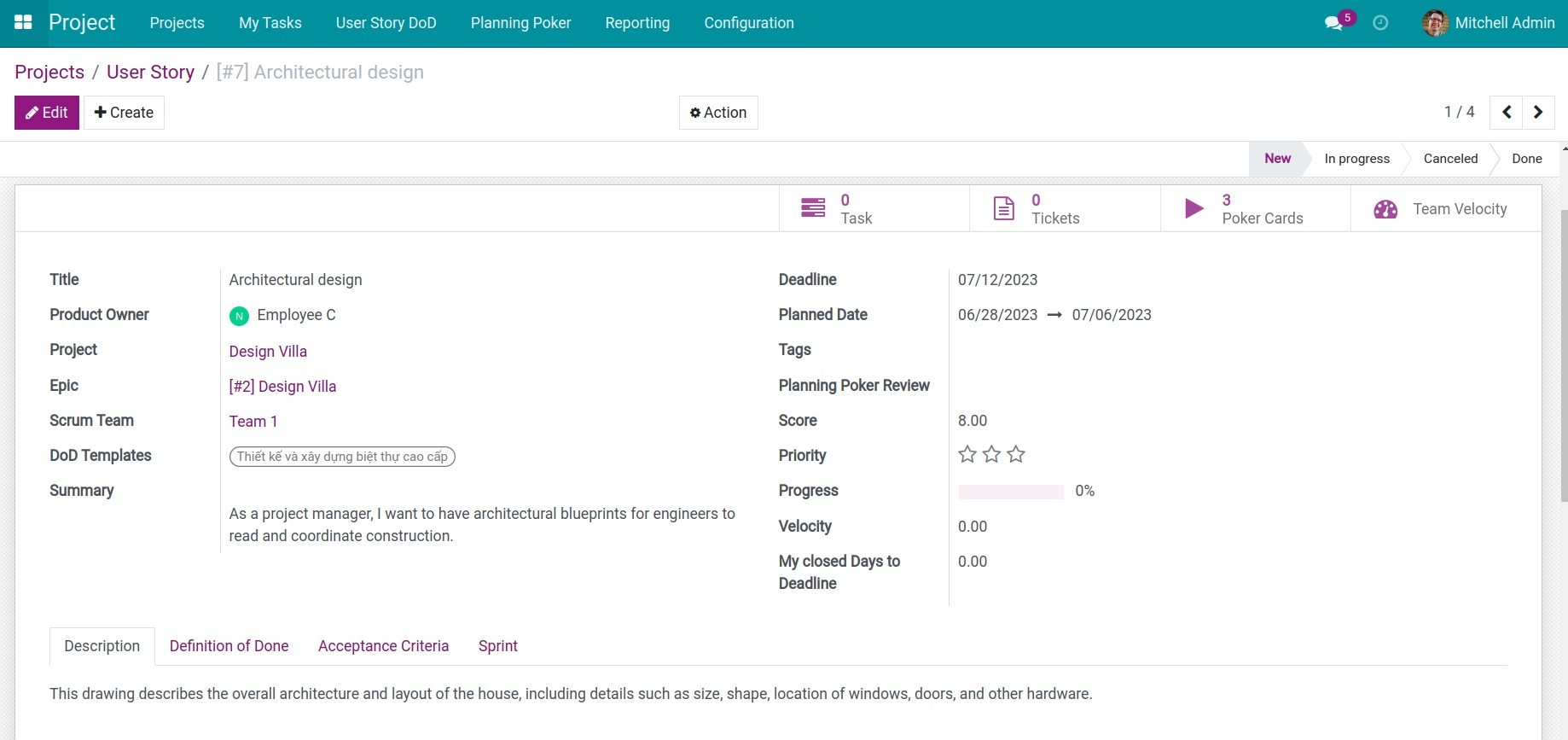
Title: A brief summary of the User Story.
Product Owner: The Product Owner of the Epic to which this User Story belongs.
Project: The project to which this User Story belongs.
Epic: The Epic to which this User Story belongs.
Scrum Team: The Scrum Team implementing this User Story.
DoD Templates: Common DoD templates for this User Story. After selecting a DoD template, the DoD criteria will be automatically added to the User Story.
Summary: A detailed content of the User Story. Can be written in the form of: As a <type of user>, I want <some goals> so that <some reasons>.
Deadline: The time the User Story needs to be completed.
Planned Date: The expected time to complete the User Story. This time must be within the time frame of the User Story’s Epic.
Tags: Keywords, groups used for classification and searching for User Stories.
Planning Poker Review: Planning poker for this User Story.
Score: The points of the User Story.
Priority: The priority level of the User Story among all User Stories in the project.
Progress: Automatically calculates the completion progress of the User Story based on its completion definitions.
Velocity: The average number of points that participants complete this User Story per hour.
My closed Days to Deadline: Similar to Epic.
Tab Description: Additional description to clarify the requirements of the User Story or notes during its implementation.
Tab Definition of Done: The list of DoD criteria for this User Story.
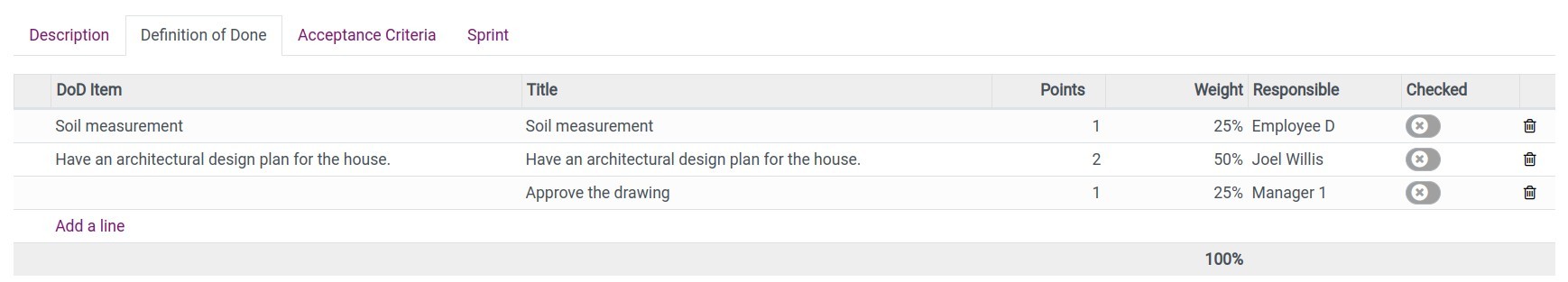
Tab Definition of Done: The DoDs of User Story.
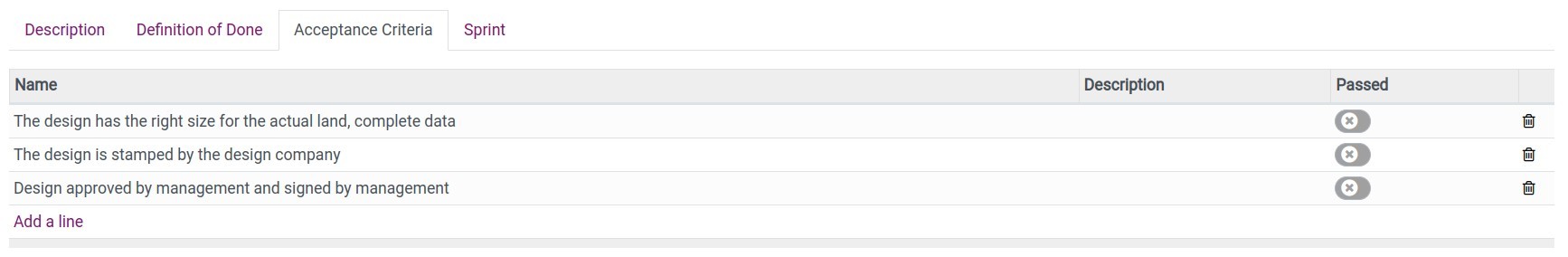
Tab Sprint: The Sprints that this User Story is implemented in.
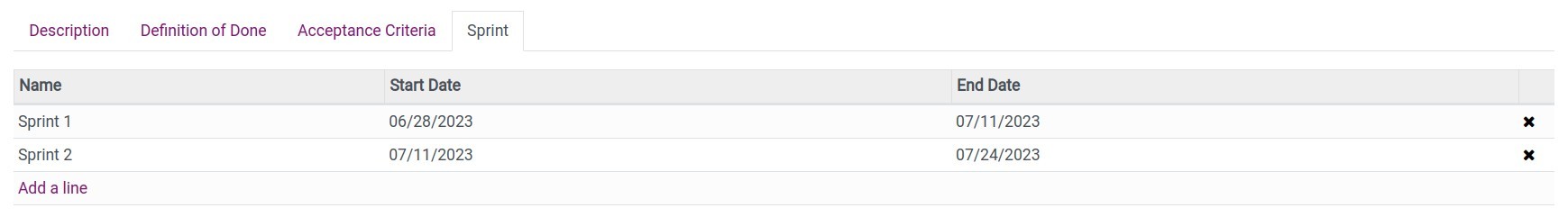
Evaluate the User Story point using the Planning Poker method¶
Planning Poker is one of the methods for estimating points for User Stories in an Agile project using the Scrum framework. This method is based on consensus and a gamified technique to come up with an estimated number. In which, project members will discuss and agree on a final result together.
Usually, the points of a User Story will be estimated based on the Fibonacci sequence.
Access Project ‣ Planning Poker, press Create.
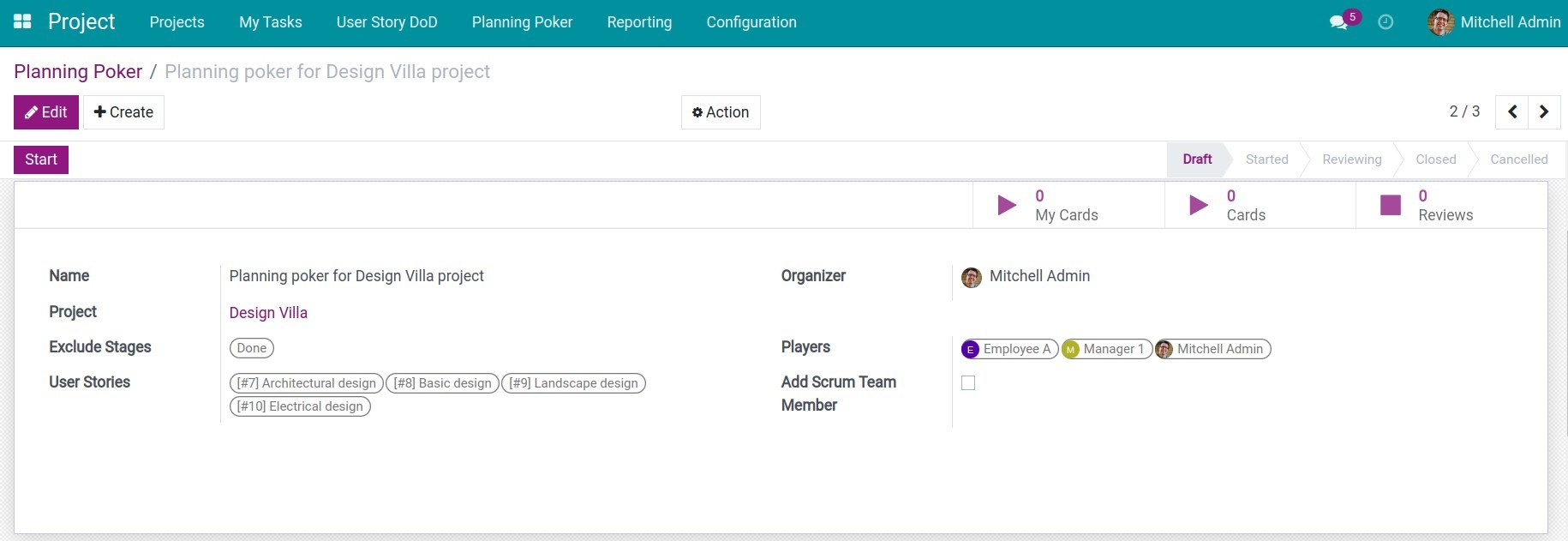
Name: The name of this Planning Poker.
Project: The project of the User Stories that the team wants to estimate.
Exclude Stages: The User Stories in this stage will not be added to estimate points.
User Stories: The User Stories in the project that need to be estimated.
Players: The people who participate in the estimation.
Add Scrum Team Member: Check to automatically add Scrum Team members to the Players list..
After entering the information, press Save to complete.
The steps of Planning Poker:
Step 1: Press Start button to create cards containing the User Story for the Players. Press My Cards to view the User Stories. At this stage, the Product Owner will describe the requirements and clarify them with team members.
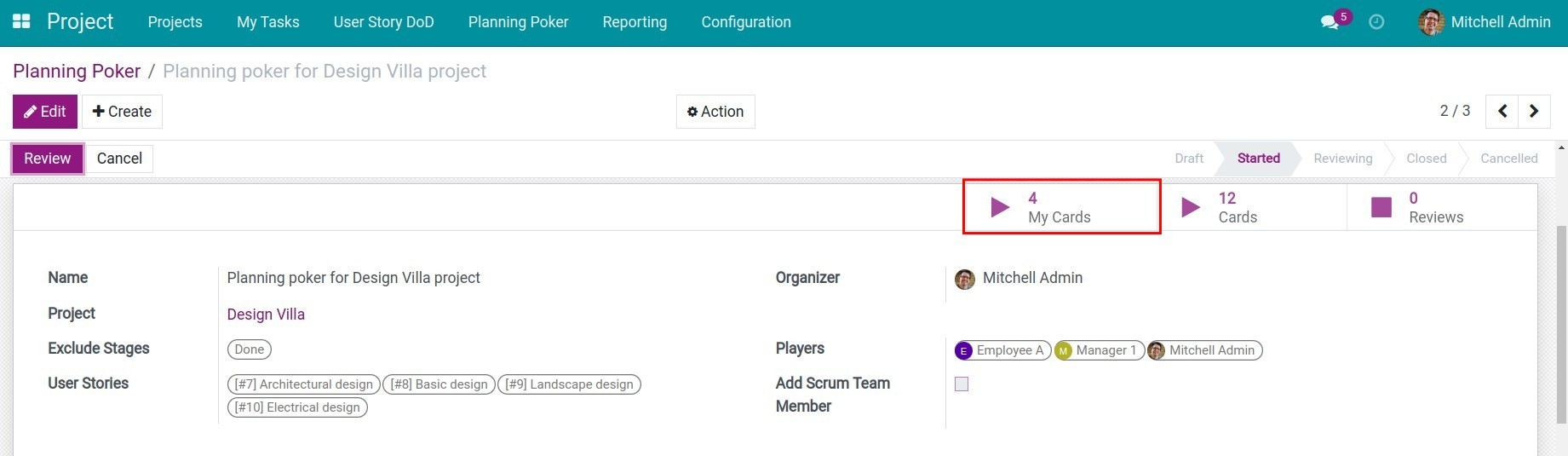
Step 2: After team members have a clear understanding of the User Stories, they drag and drop the User Story cards into the corresponding point columns to estimate the points for the User Stories.
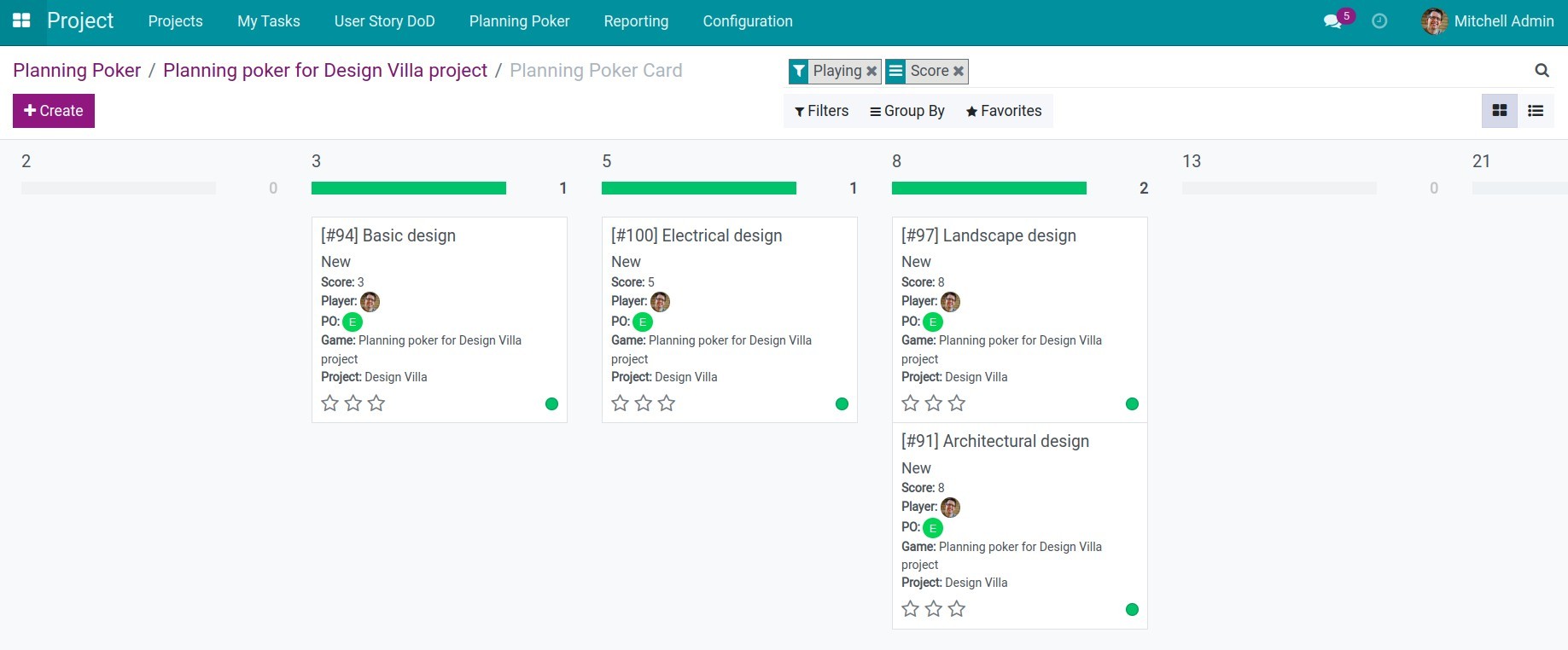
Step 3: Press Review to see the evaluation results of the members in the group.
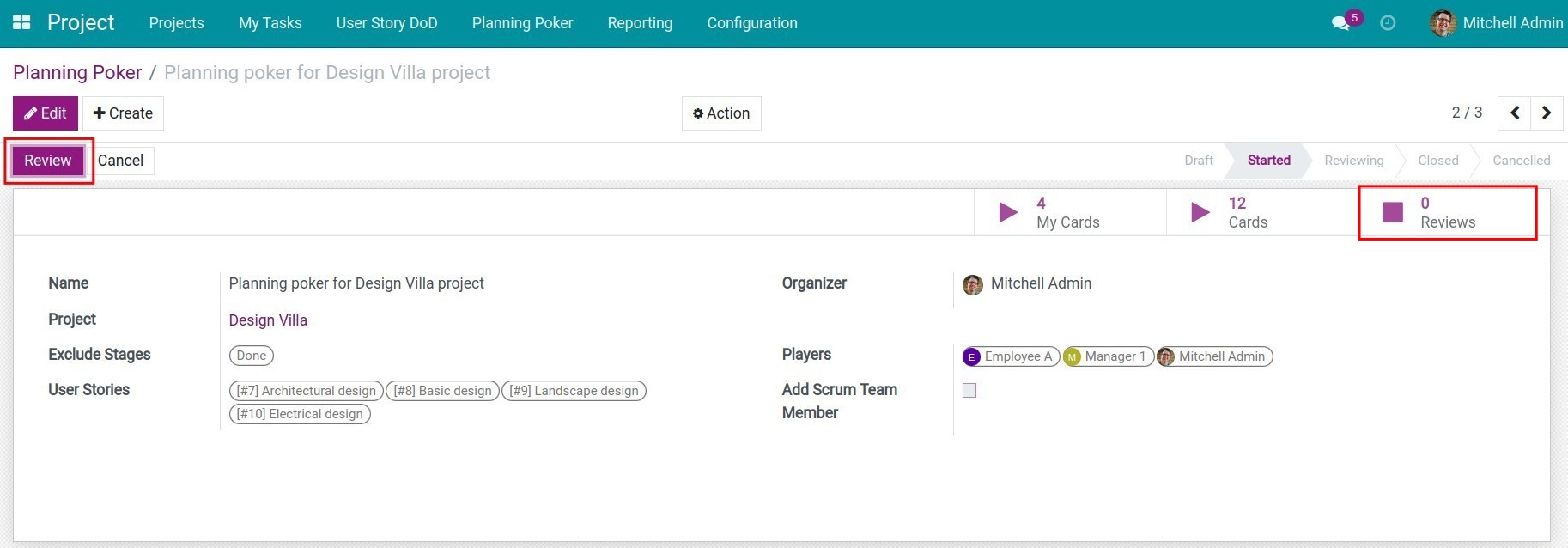
Step 4: Discuss and evaluate until all members agree on the evaluated points for the User Story. Then press Approve to apply the points to the User Story.
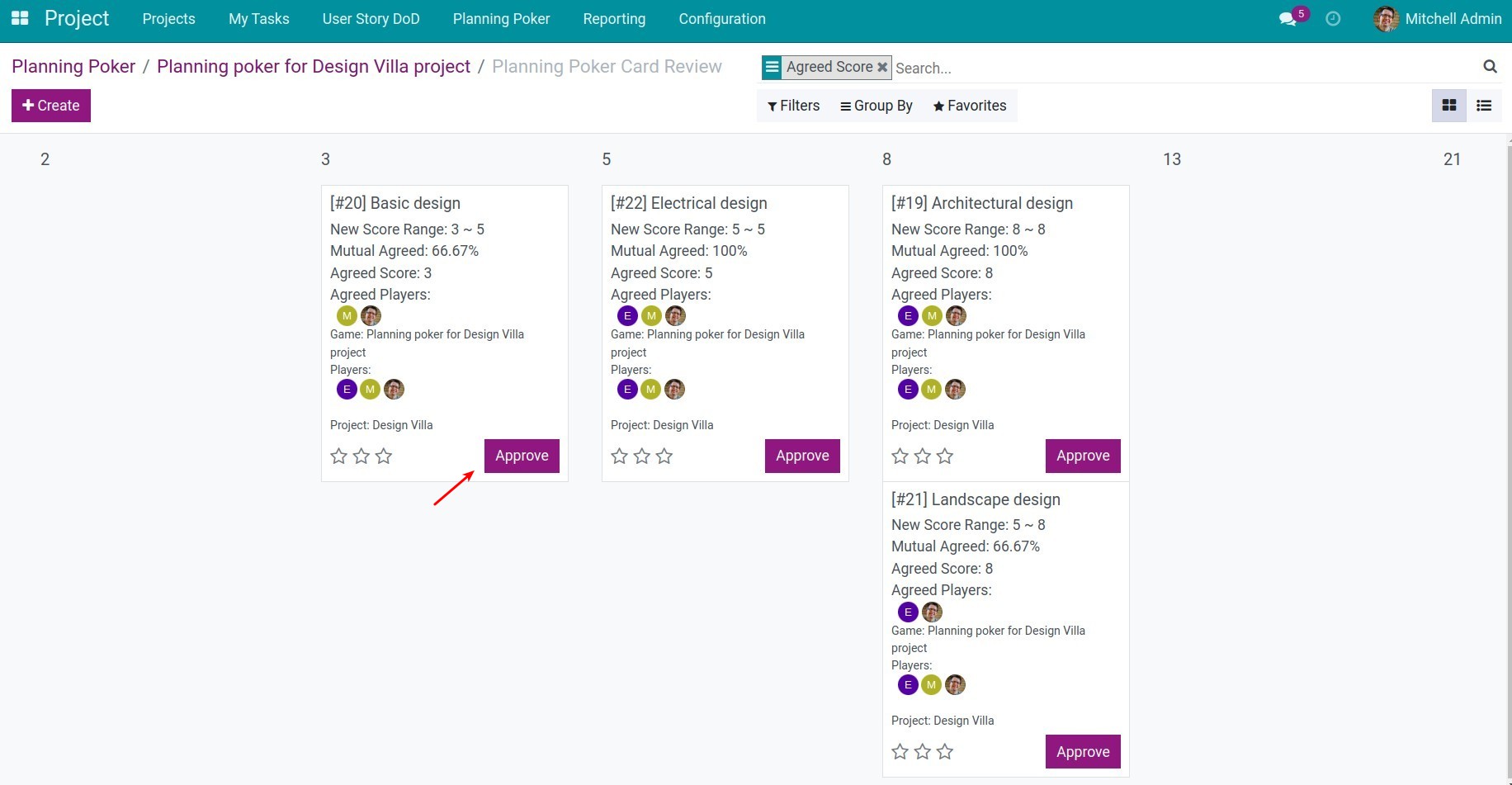
After approval, on the interface of the User Story, the points will be automatically updated.
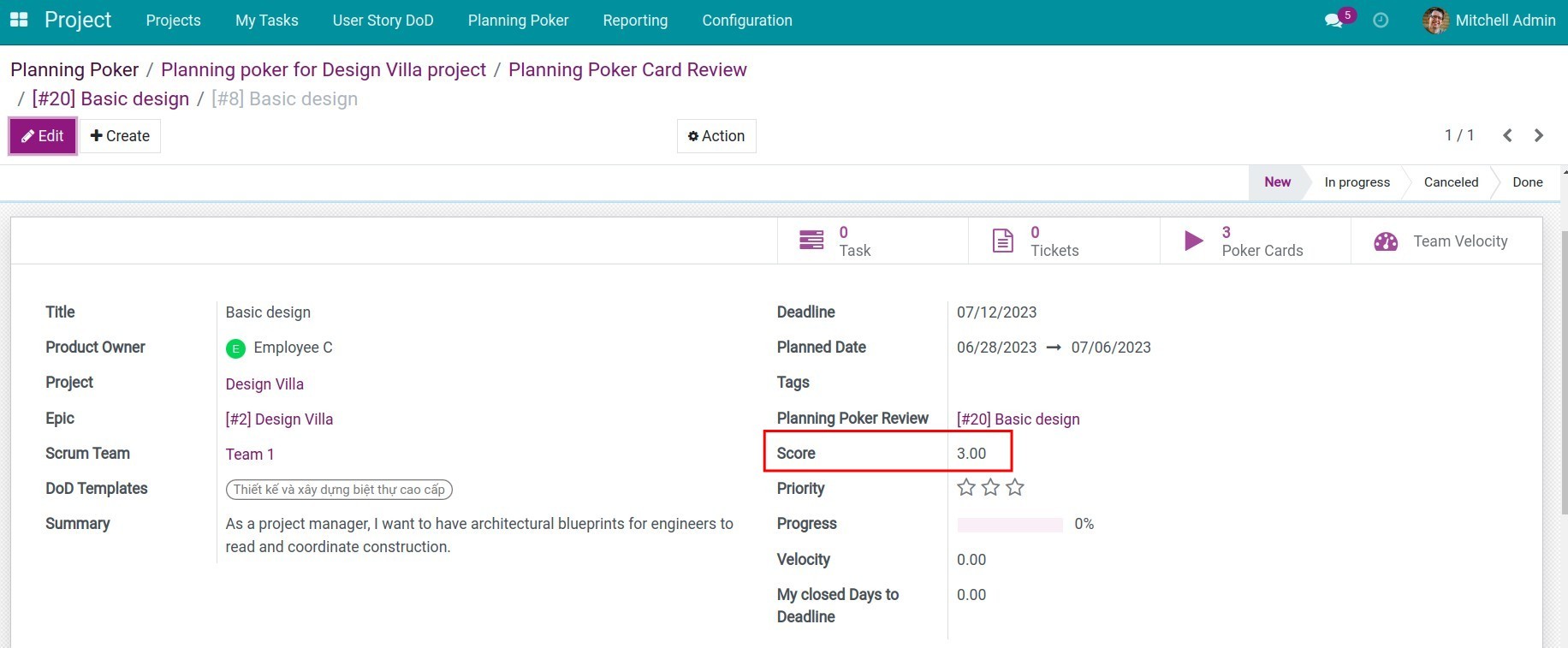
Set up Sprints for the project¶
On the project interface, click on the three-dot icon and select Sprints, then press the Create button.
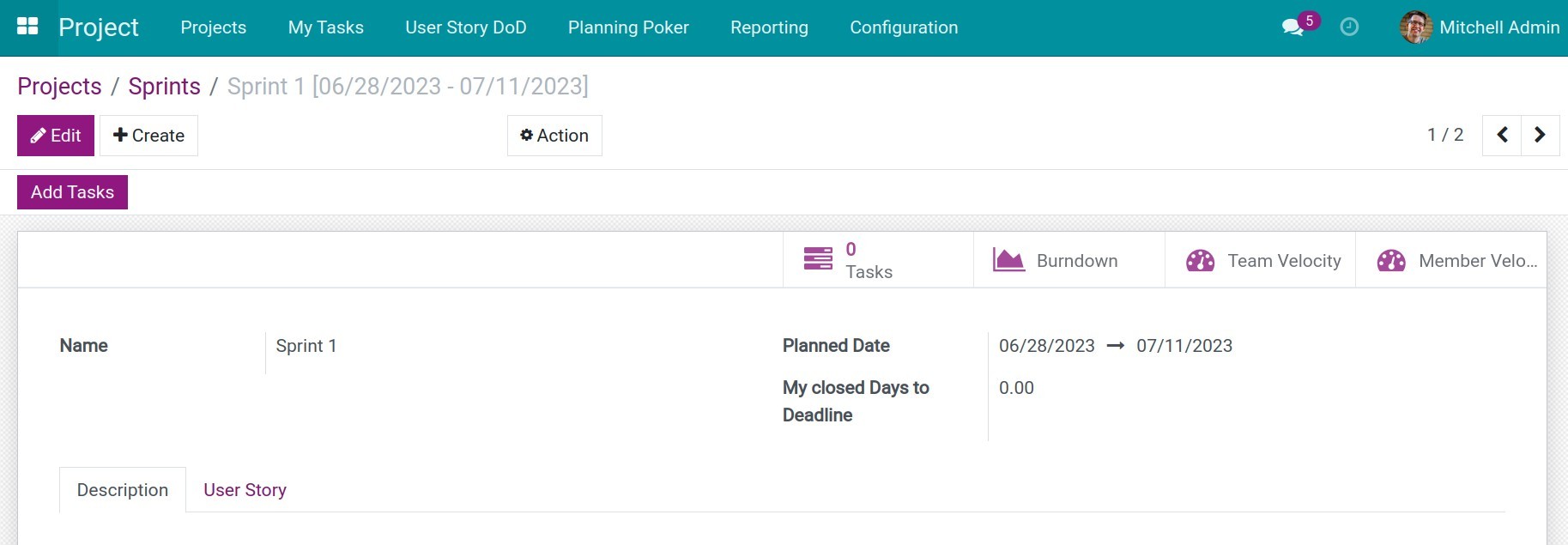
Name: The name of the sprint. For example: Sprint 1.
Planned Date: The timeframe for this sprint to be completed.
My closed Days to Deadline: Automatically calculates the average difference between the number of days tasks were completed early or late compared to the user’s deadline for this sprint.
Tab Description: Additional description about the sprint. For example: sprint goals, evaluations, etc.
Tab User Story: List of User Stories to be executed in this sprint.
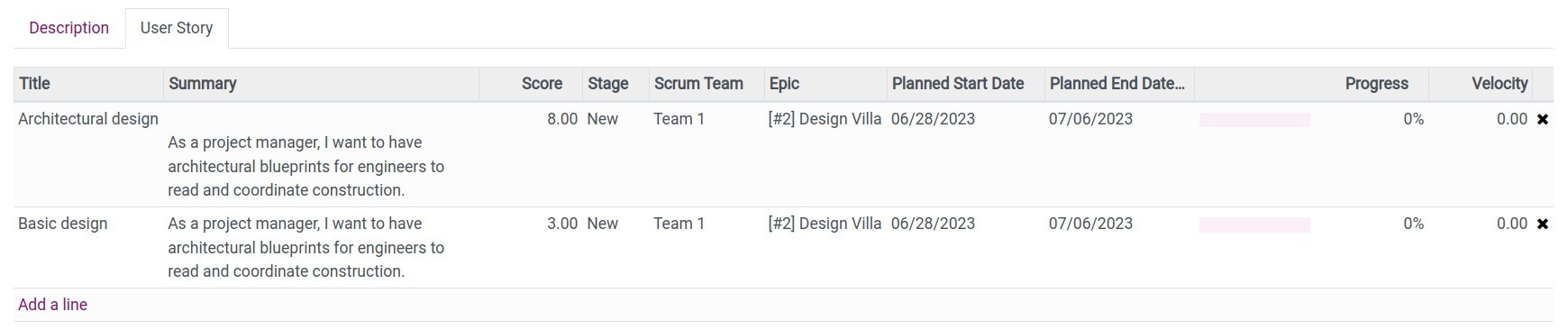
After building the project backlog, the members of the Scrum Team will agree to allocate work (create a backlog for each sprint). The developers will proactively create tasks to complete their work and finish the planning phase for the project.
See also
Related article:
Optional modules: