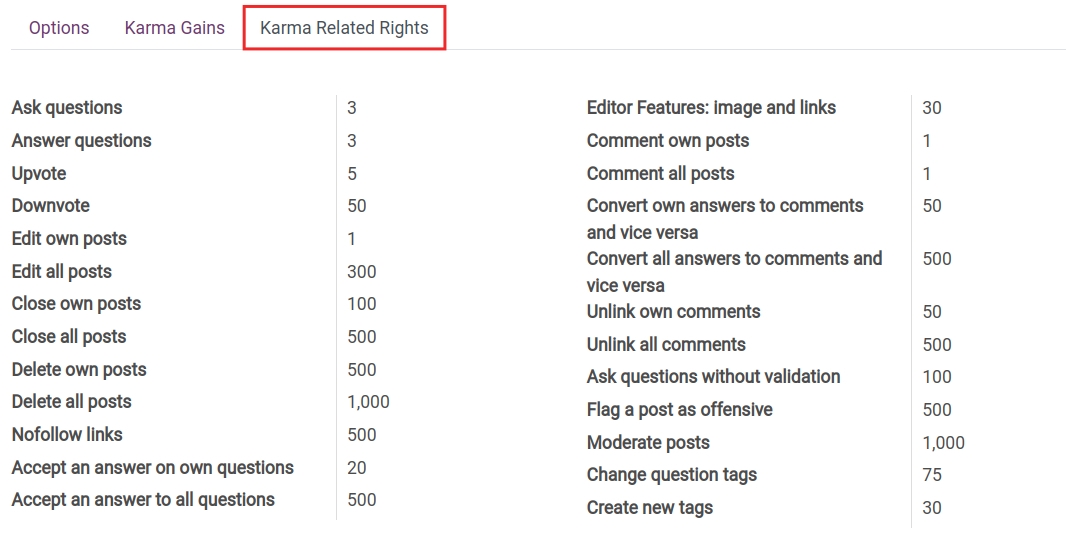Create and manage Forum¶
Requirements
This tutorial requires the installation of the following applications/modules:
This article will show you how to create and manage forums in Viindoo software.
Steps to create and set up options for a forum¶
To create forum on website, you need to install the Forum module and then navigate to Website > Configuration > Forum > Forums, click on Create.
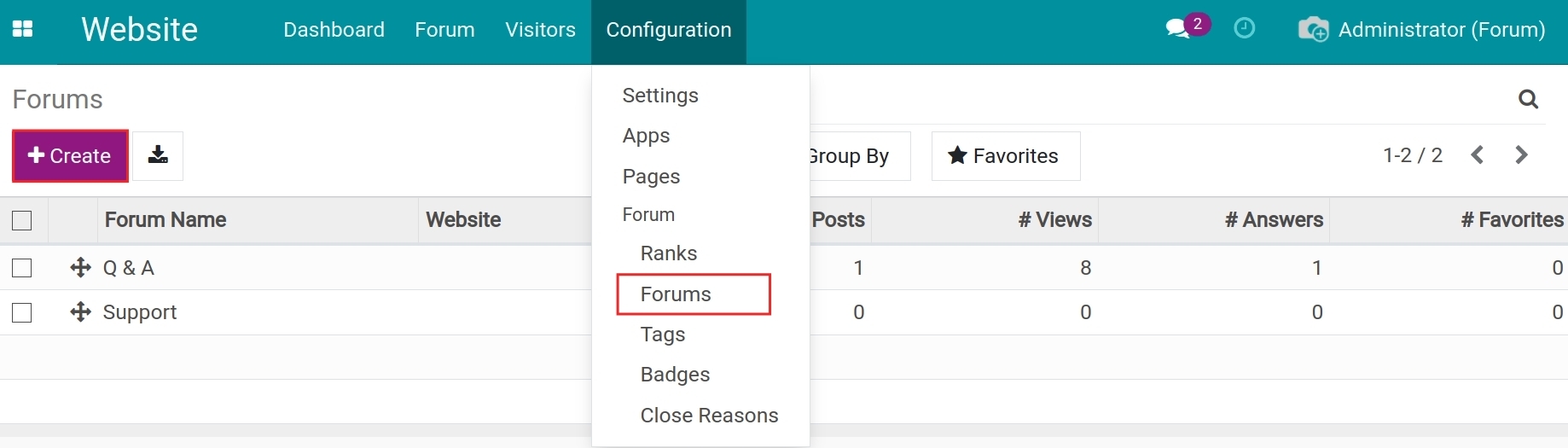
Set up General information¶
Forum name: Enter a name for the forum.
Mode:
Questions (1 answer): A question with only one answer.
Discussions (multiple answers): A question with many answers.
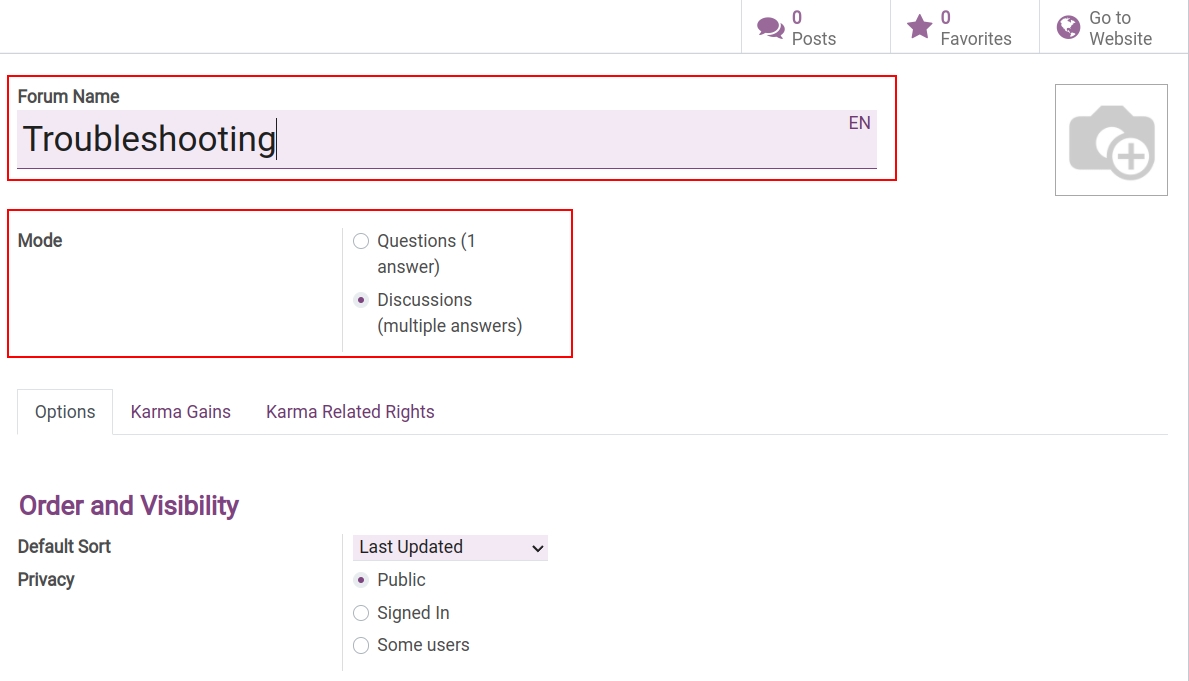
Set up order and visibility of topics on the forum¶
To prioritize the topics displayed on the forum, on the Options tab of the Forum view, select the Default Sort you want:
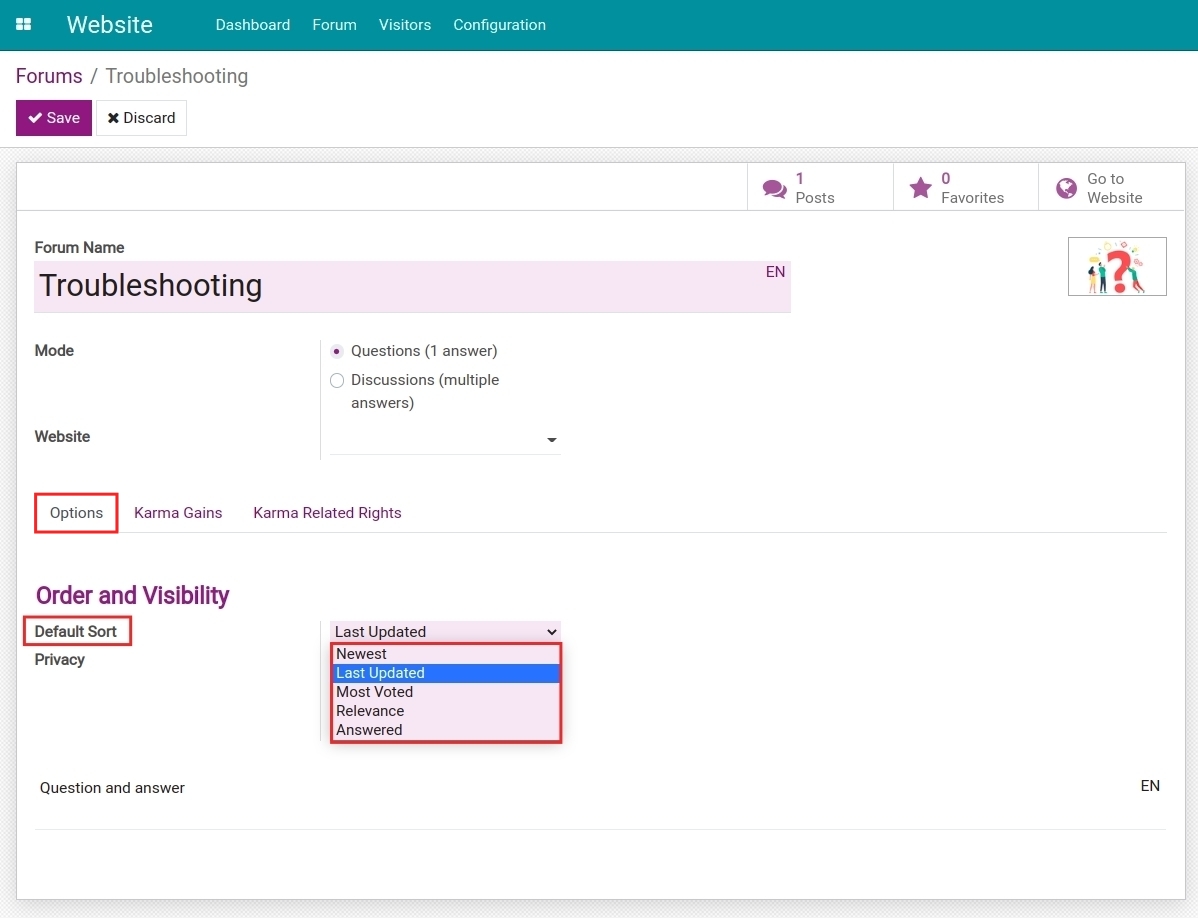
Newest: The newest topics will be displayed on top.
Last Updated: The newly updated topics will be displayed first.
Most Voted: The topics with the most positive votes will be displayed first.
Relevance: The starred topics will be shown on top.
Answered: The answered topics will be displayed first.
To set up the access right for the forum, on Options tab of the Forum view, choose the Privacy you want:
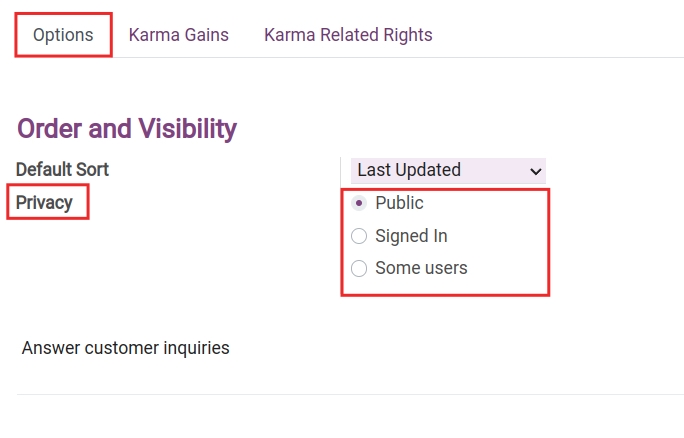
Public: Anyone can use this forum.
Signed in: Users need to log in to use the forum.
Some users: Only users who are granted access rights can use the forum.
Set up the Karma Gain¶
The amount of Karma points gained could be set up when users use the forum features. For example, when asking a question, the user will receive 2 Karma points.
Karma is used to accumulate for level upgrading and using the configured features.
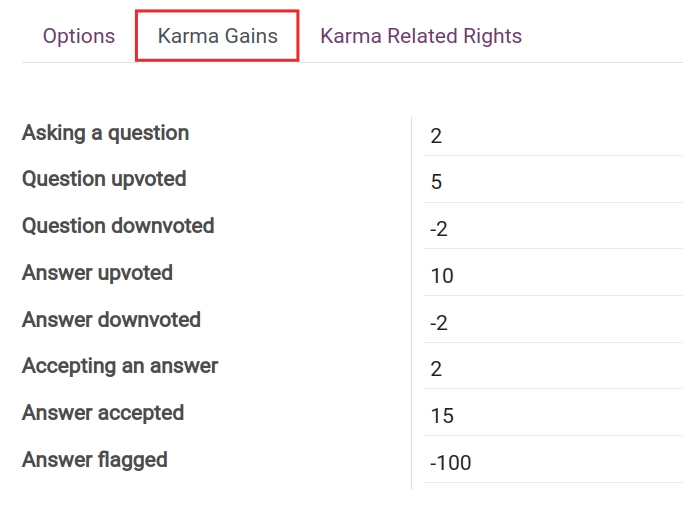
Note
Karma points are rewarded for each interaction on the website. Users can earn points by answering questions from the community. Some actions on the website require karma points.
How to manage the forum in the Viindoo system?¶
The forum administrator can edit the forum options by clicking Edit.
To show all the posts in the forum, click on Posts.
Click on Favorites to show the marked posts.
Click on Go to Website to access the forum on the website.
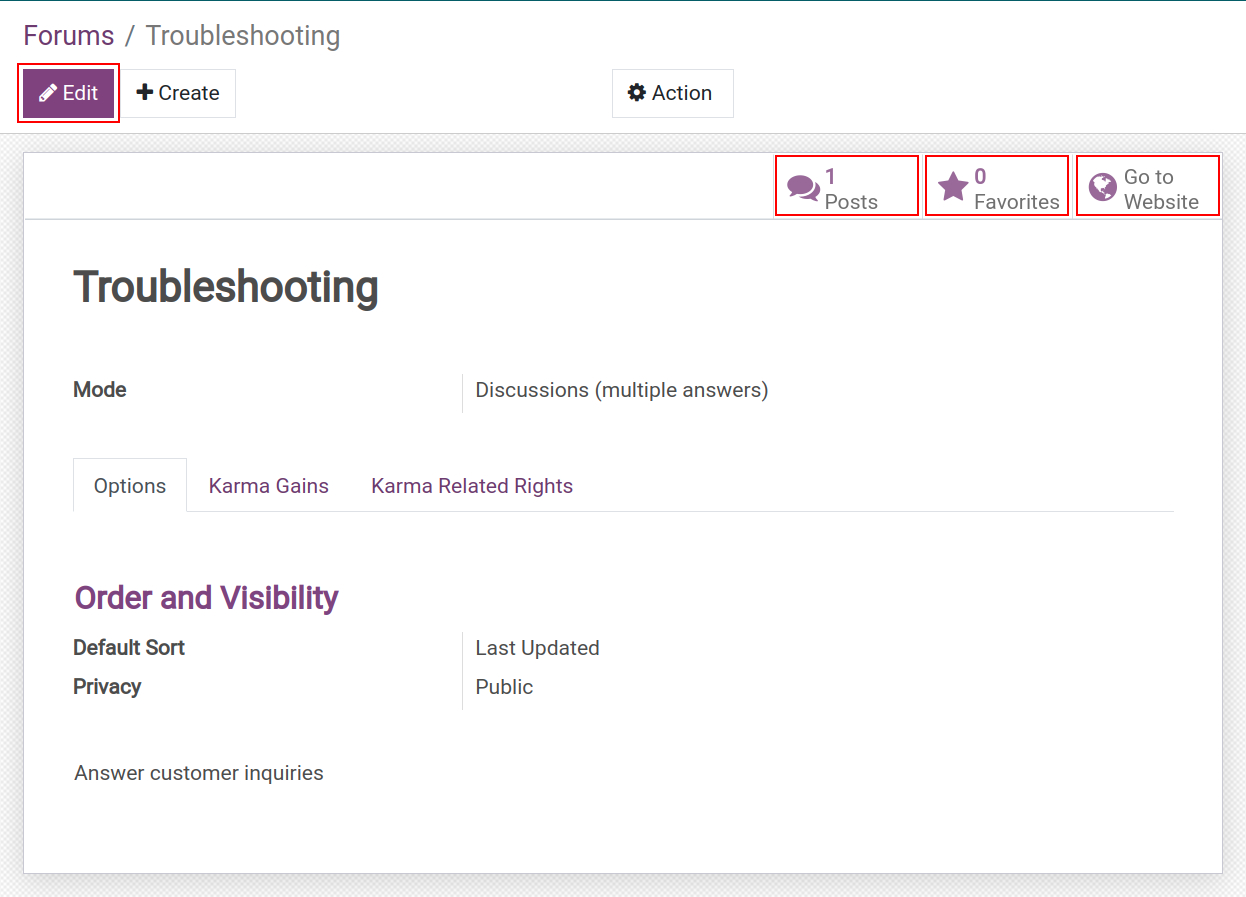
See also
Related article
Optional module