Cancel Subscription plan¶
During the use of the Viindoo system, you may need to cancel your Saas subscription. This article will give you the instruction to do it. Kindly follow the guideline below:
Visit the Viindoo website via the link: https://viindoo.com and log in with your portal account.
Navigate to the Viindoo instances.
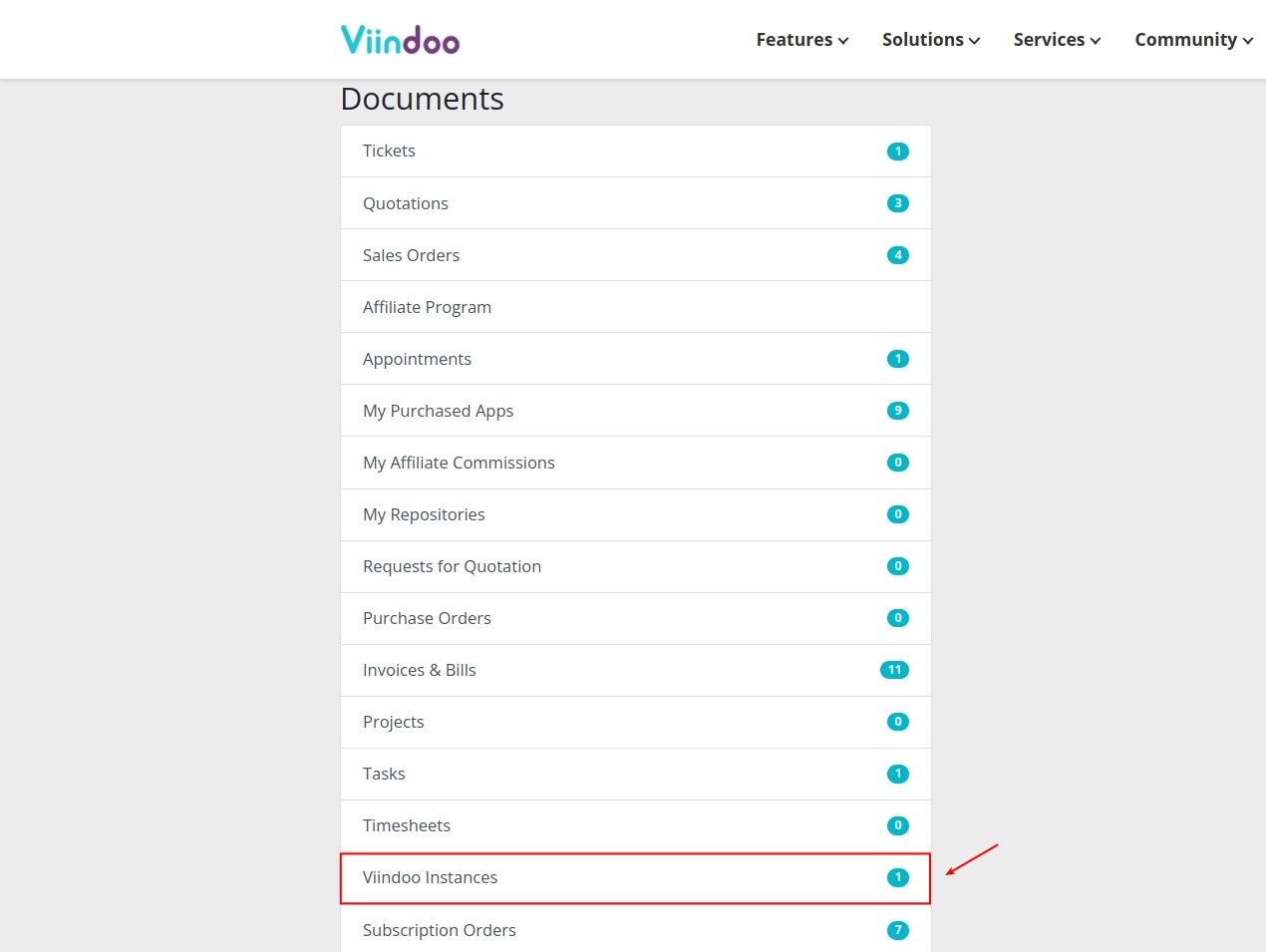
Select the Saas system which you want to cancel the service.
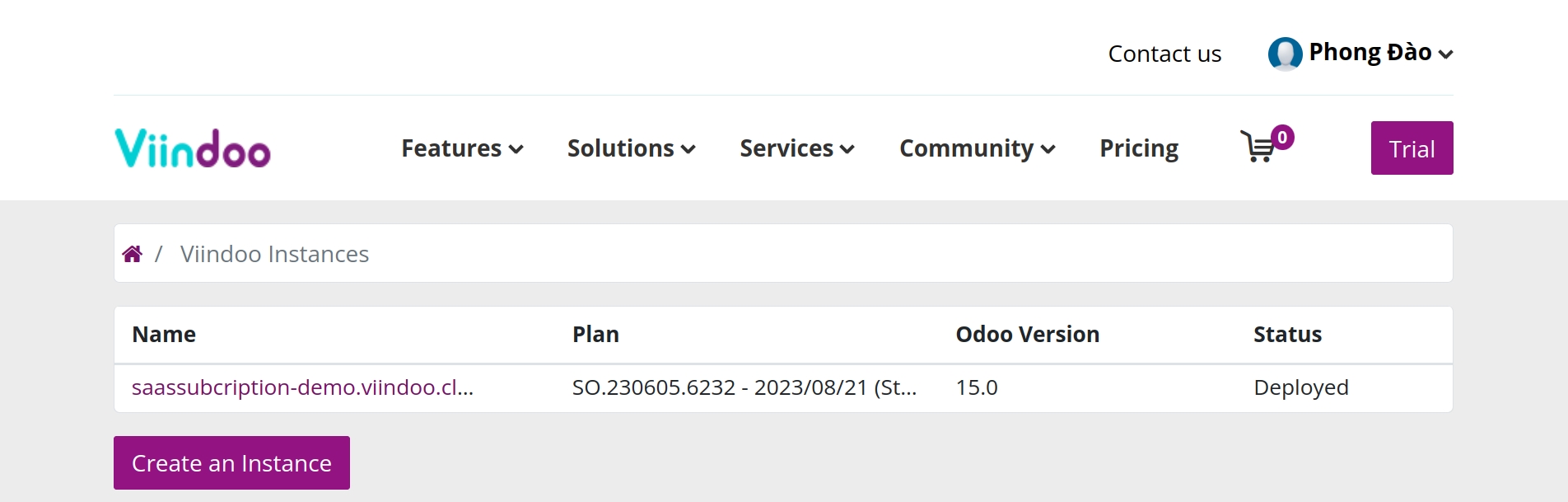
Click on the Advanced button > select Delete.
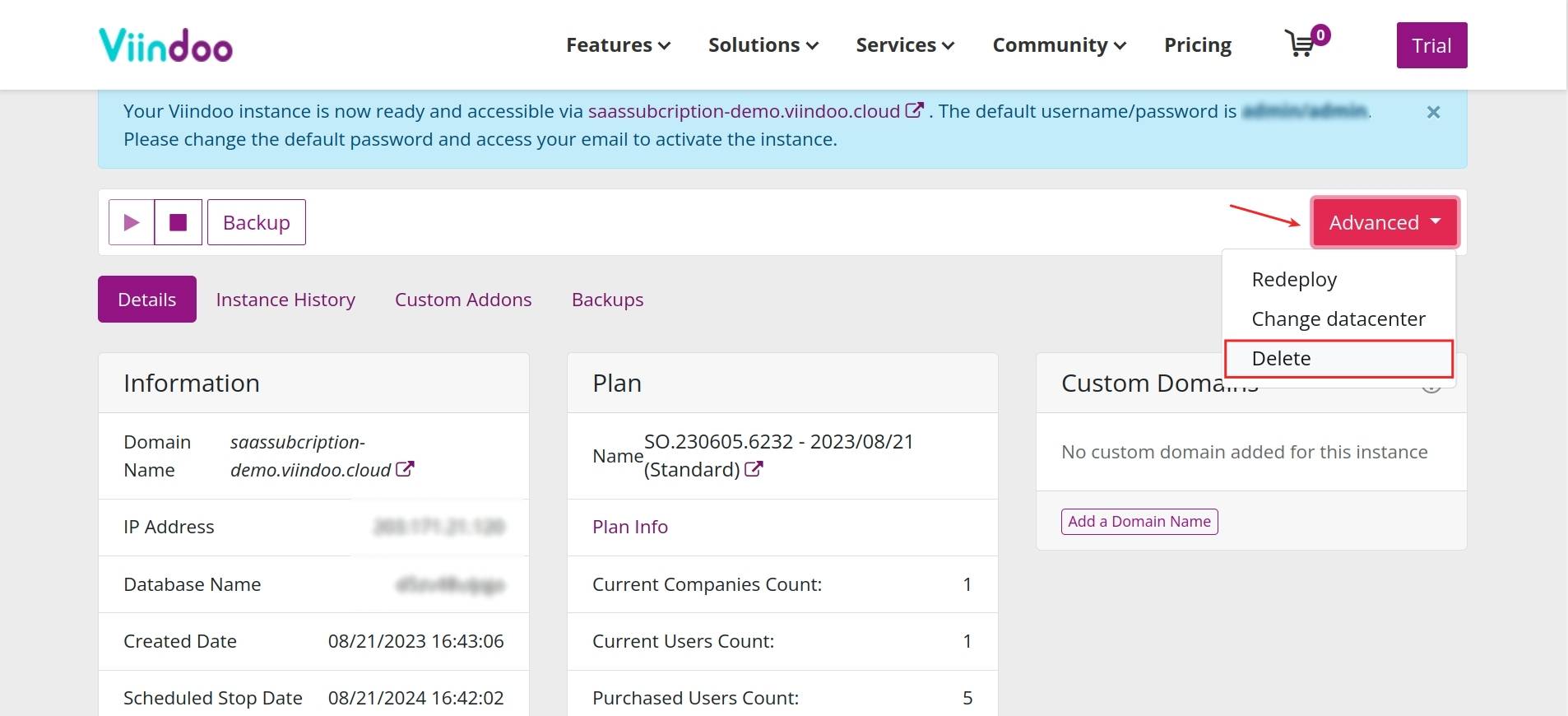
Warning
Your data will be permanently deleted, please consider it seriously before performing this activity.