Overview of Helpdesk in Viindoo¶
One of the criteria that helps customers evaluate a product/service is that the business can assist in solving customer’s problems quickly, promptly and effectively. Viindoo provides the Helpdesk app to help businesses manage support requests not only from customers but also from internal departments.
Requirements
This tutorial requires the installation of the following application/modules:
Viindoo Helpdesk
Installation¶
Go to Viindoo Apps, search Helpdesk module.
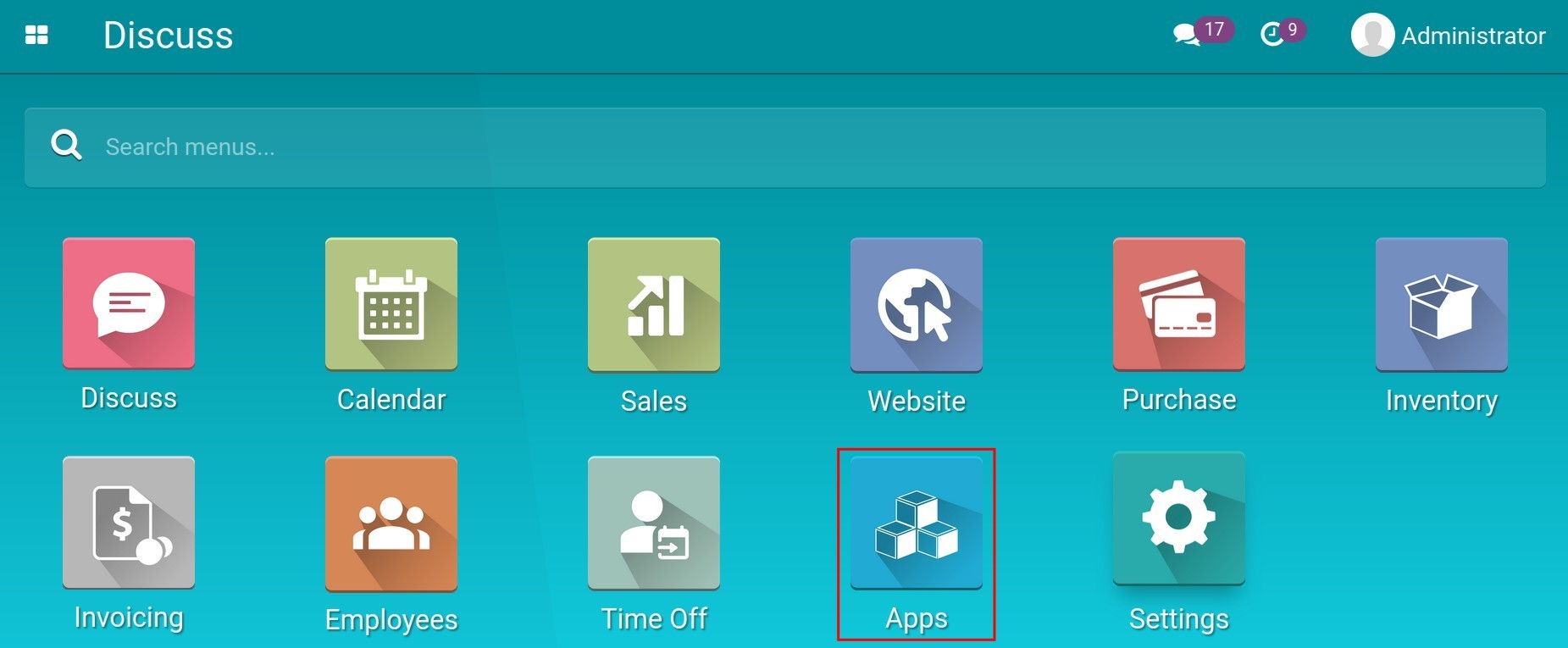
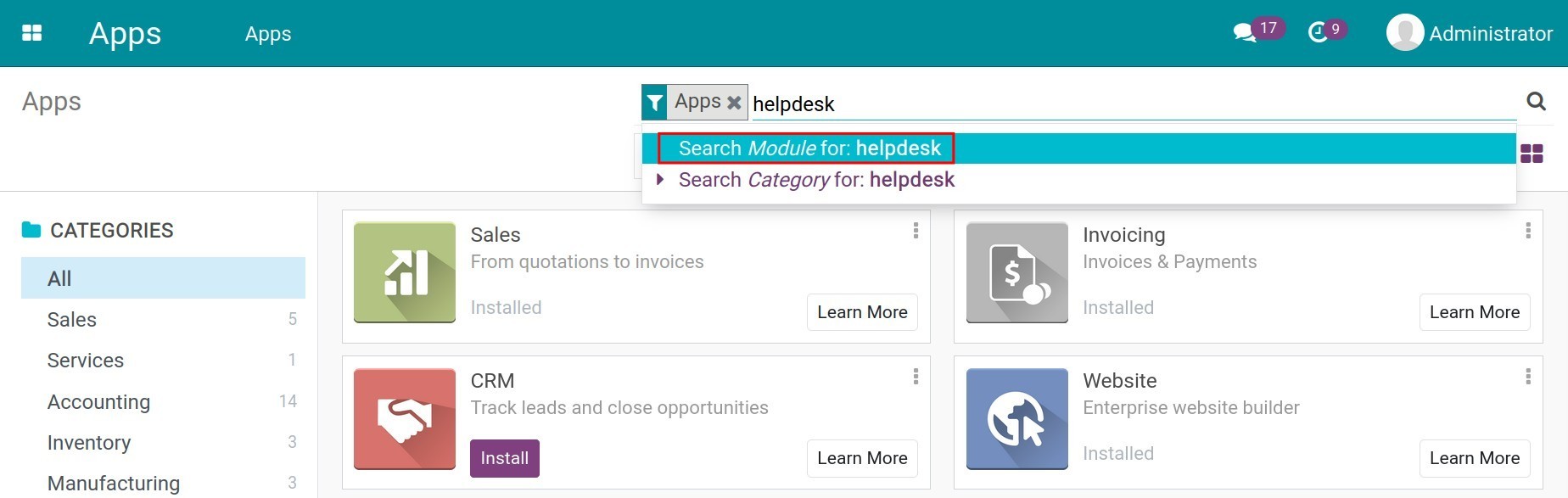
Hit Install to install the app.
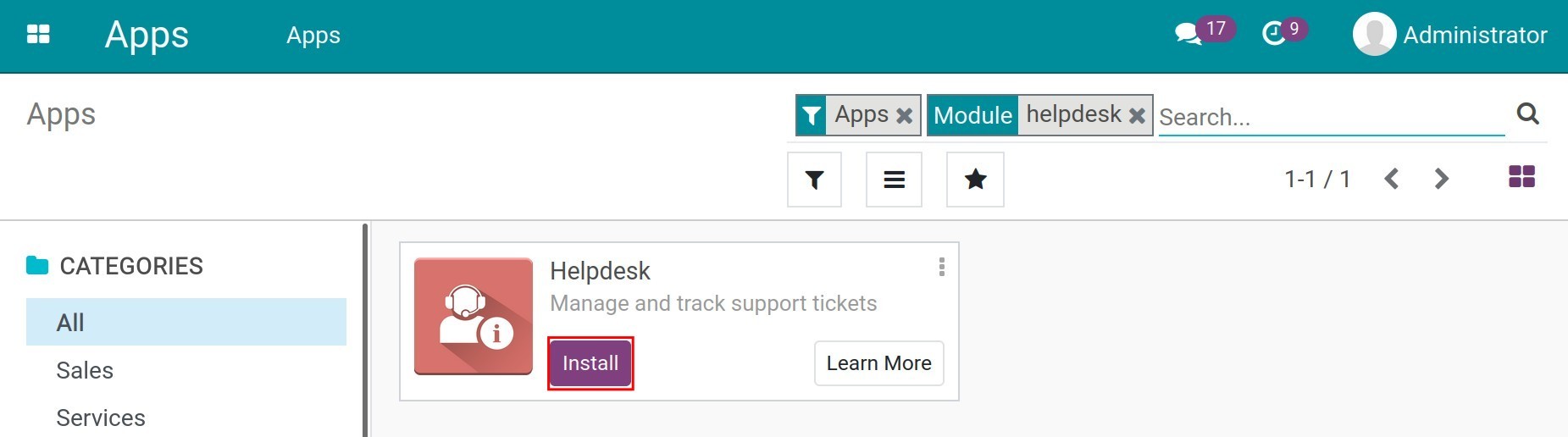
The Helpdesk app will be available on the information panel.
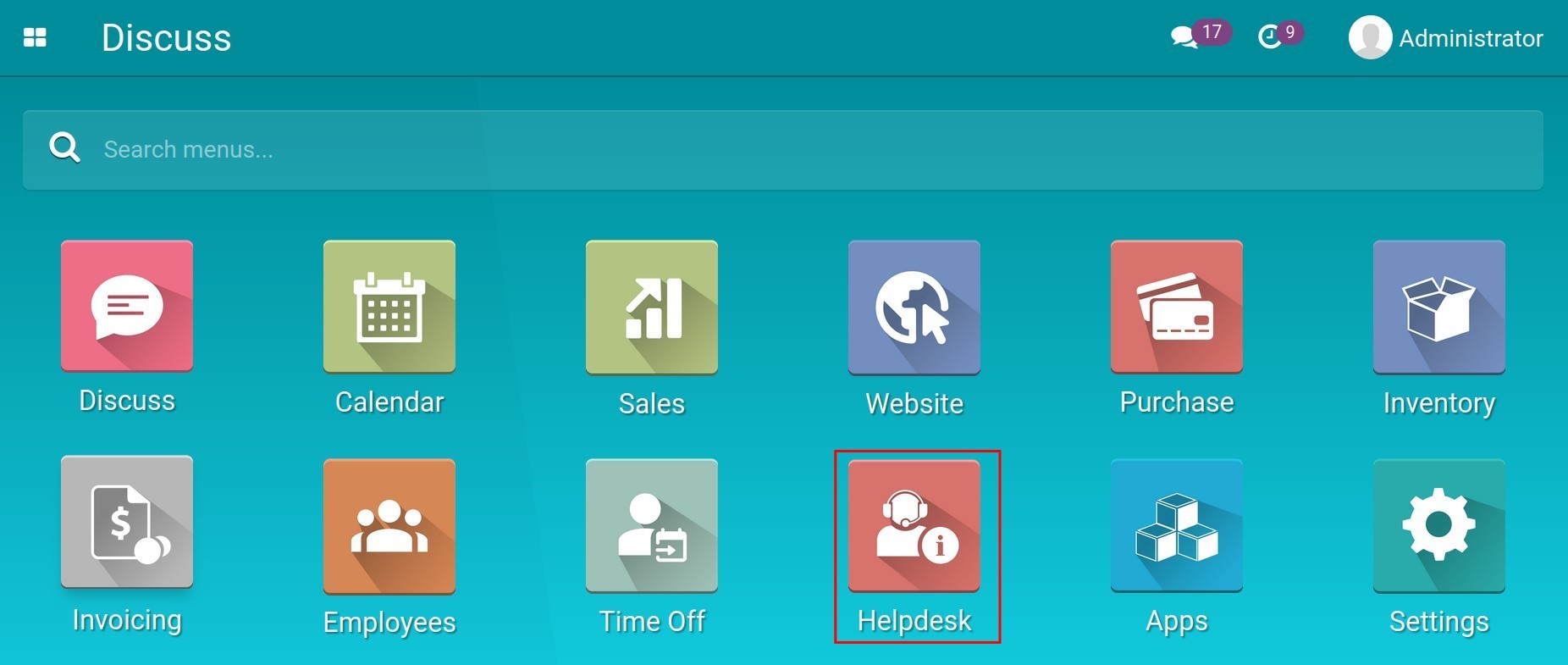
On the Helpdesk Overview there are the following menus:
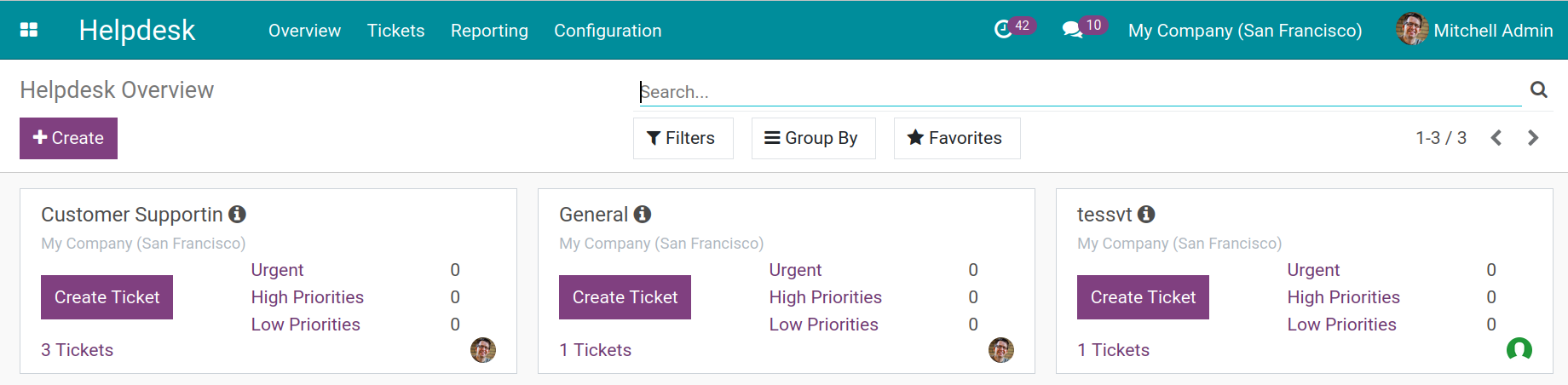
Overview: Overview and quick statistical information of Helpdesk groups.
Tickets includes:
My Tickets: A list of tickets assigned to you or created by you.
All Tickets: A list of all the tickets you are following on the system. Use the Filter/Group By feature to filter the desired criteria.
Reporting: Reports related to the tickets.
Configuration: General settings in Helpdesk.
Access Rights¶
You need to set up the access right based on the job position of each individual to ensure that he/she has enough rights to be able to work. Navigate to , select the user account needed to set up, hit Edit and scroll to Helpdesk.
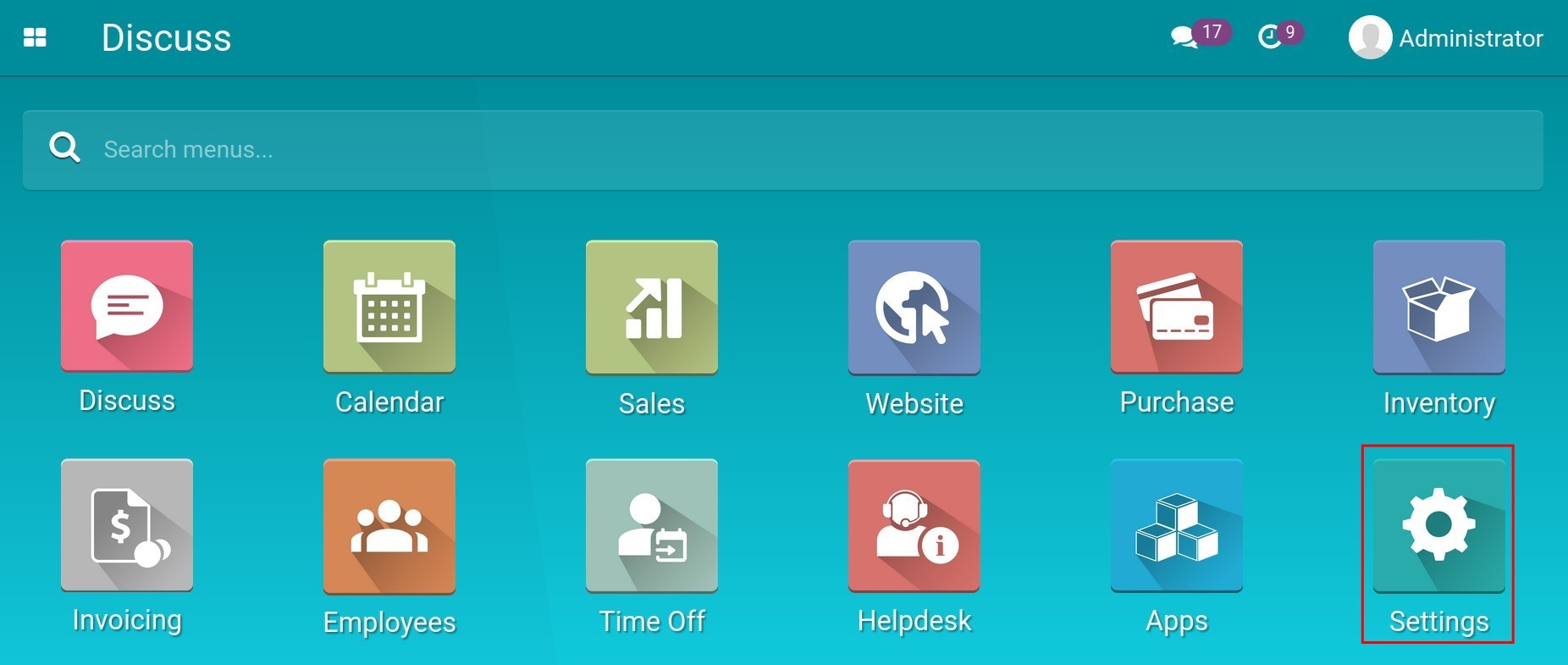
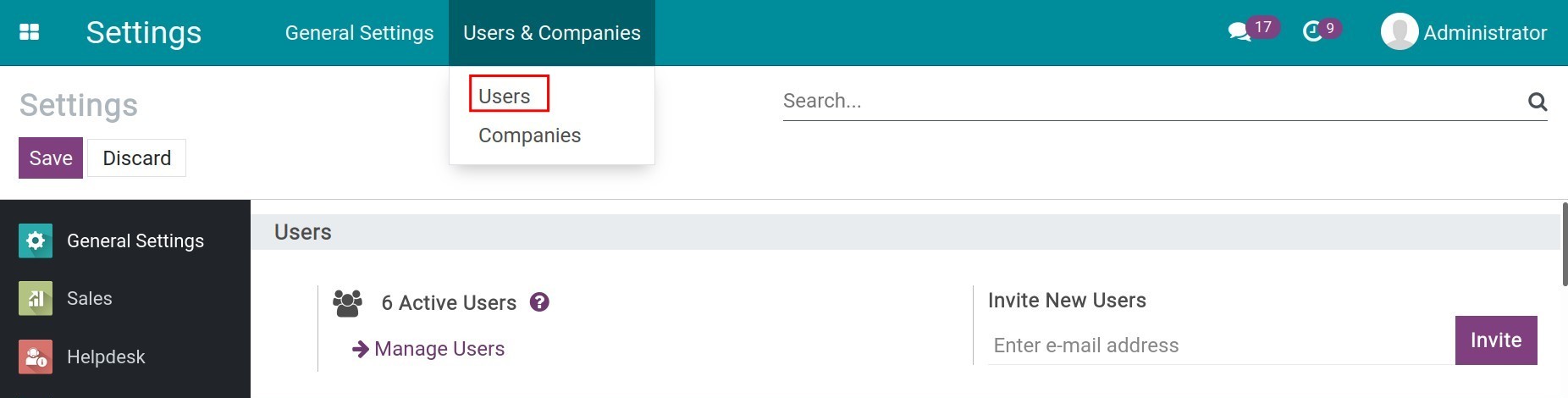
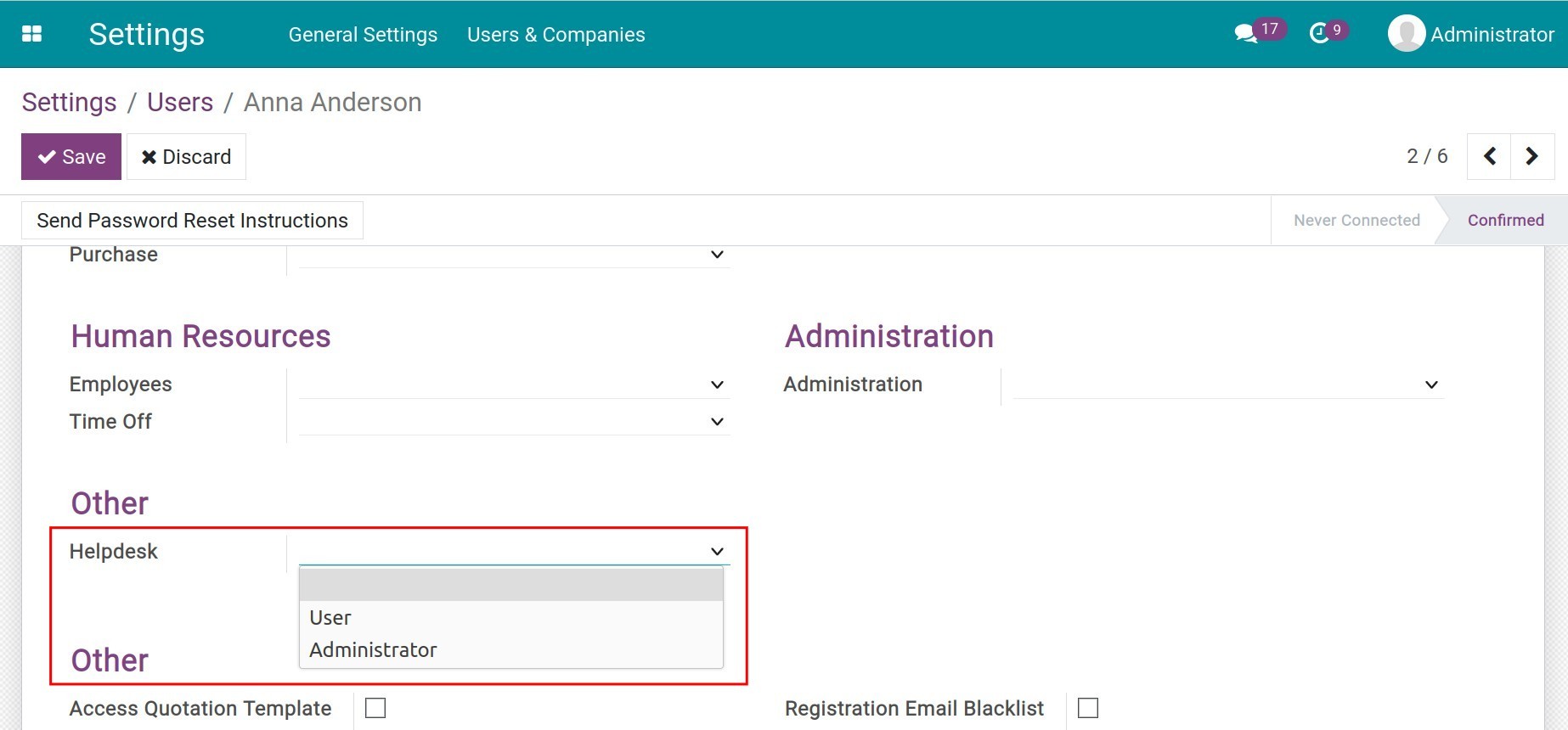
For Helpdesk, the access rights are divided into 3 options:
- Blank:
Only see/edit the ticket you are following and you have the right to create/edit/delete your own helpdesk tickets.
- User:
Only see/edit the ticket you are following and you have the right to create/edit/delete your own helpdesk tickets. There is an additional right to edit the information of the helpdesk teams that you are the leader.
- Administrator:
View and edit all tickets, have the right to set up general information and view reports.
See also
Related article
Optional module