Manage the process of delivery and swap of rental products¶
Requirements
This tutorial requires the installation of the following application:
After installing the Rental Management application, on the Inventory application will appear Operation Type: Rental and Location: Rental.
Delivery of rental products¶
After Creating a rental order , you proceed to deliver the product to the customer. On the Rental Order, click Delivery.
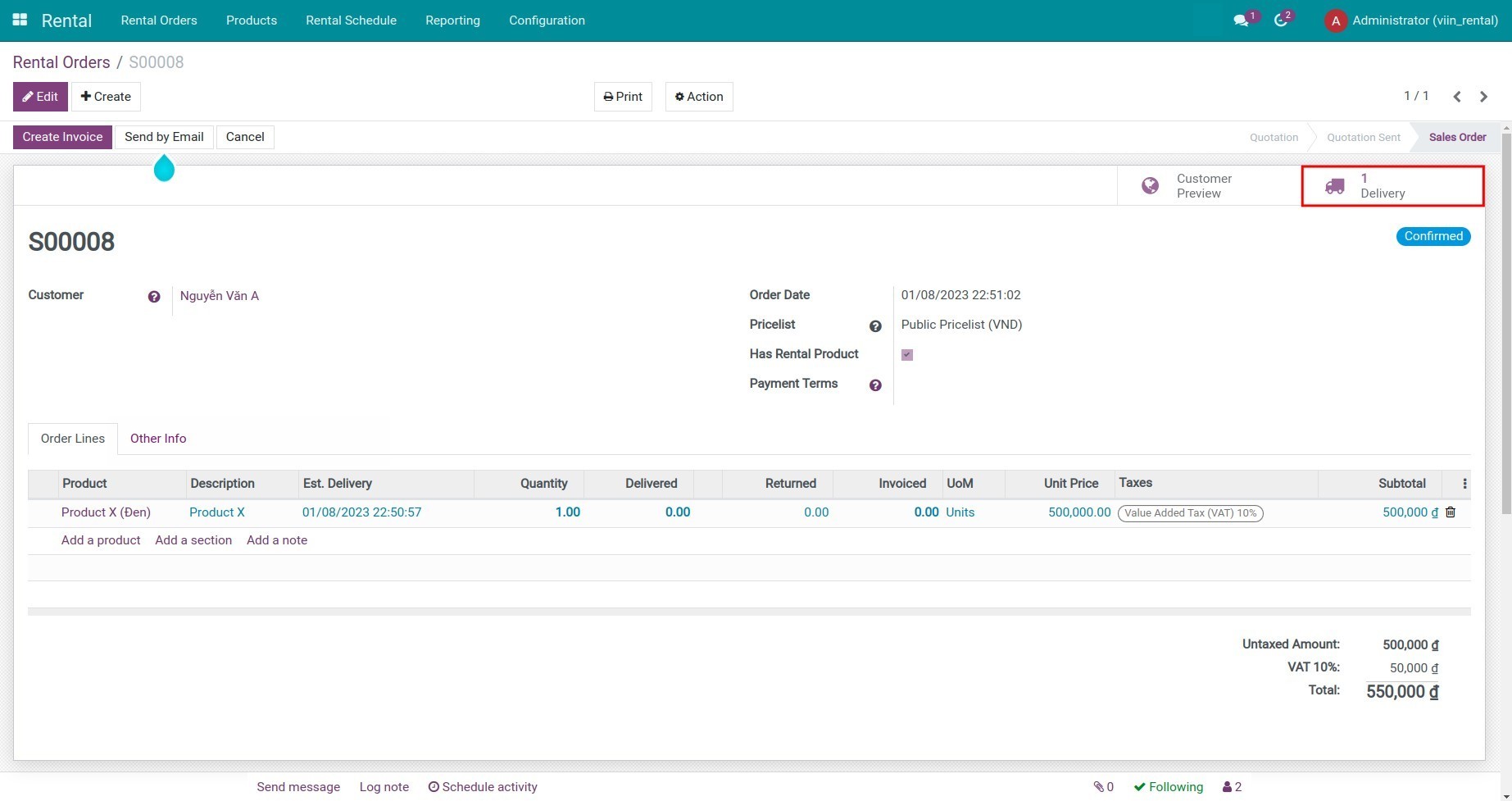
The process of delivering rental products is the same as the normal Delivery process on Viindoo software.
After completing the delivery, the status of Picked-up will appear on the Rental Order.
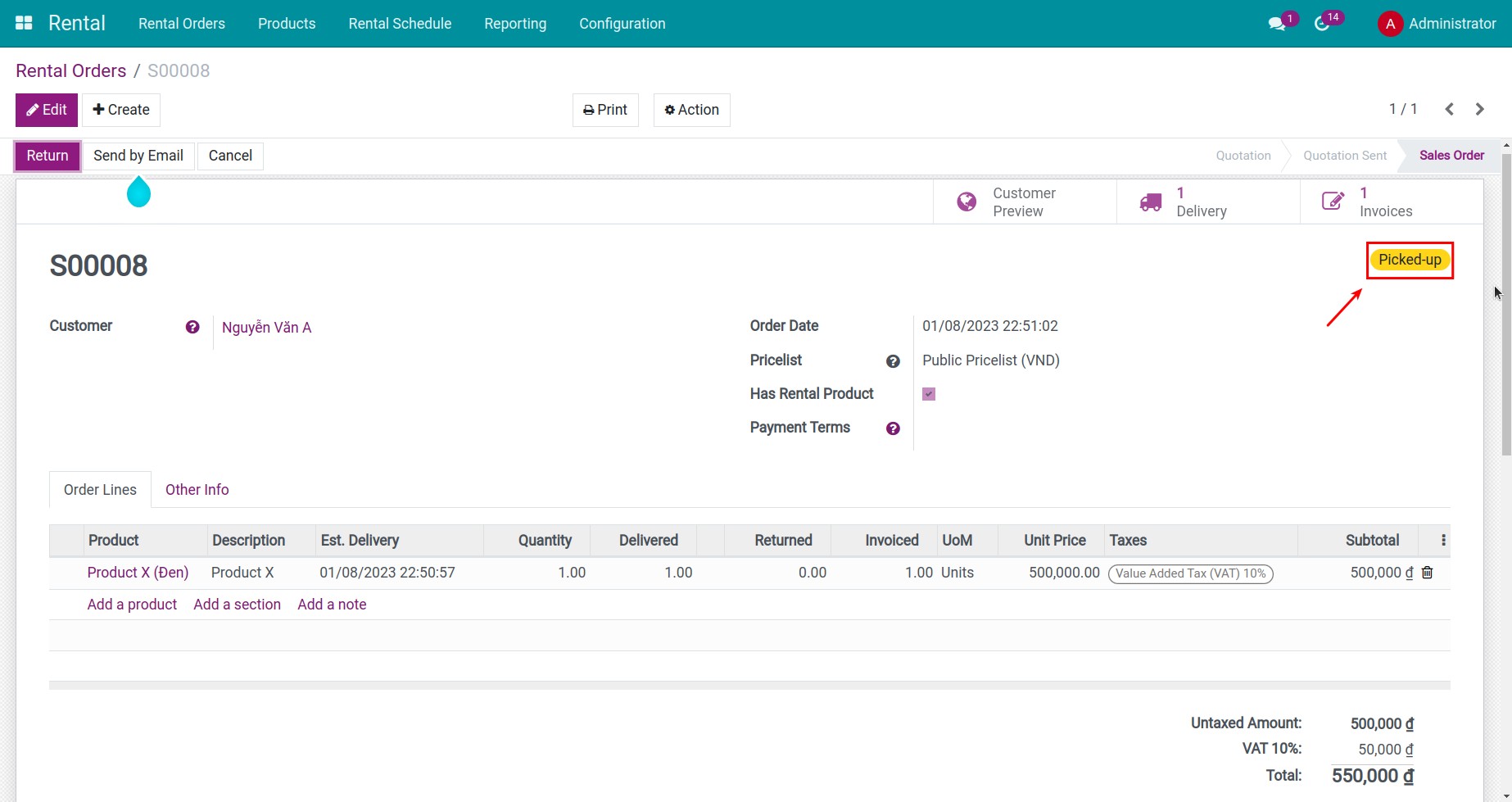
See also
Receipt rental products back from customers¶
Step 1: On the Rental Order, click Return.
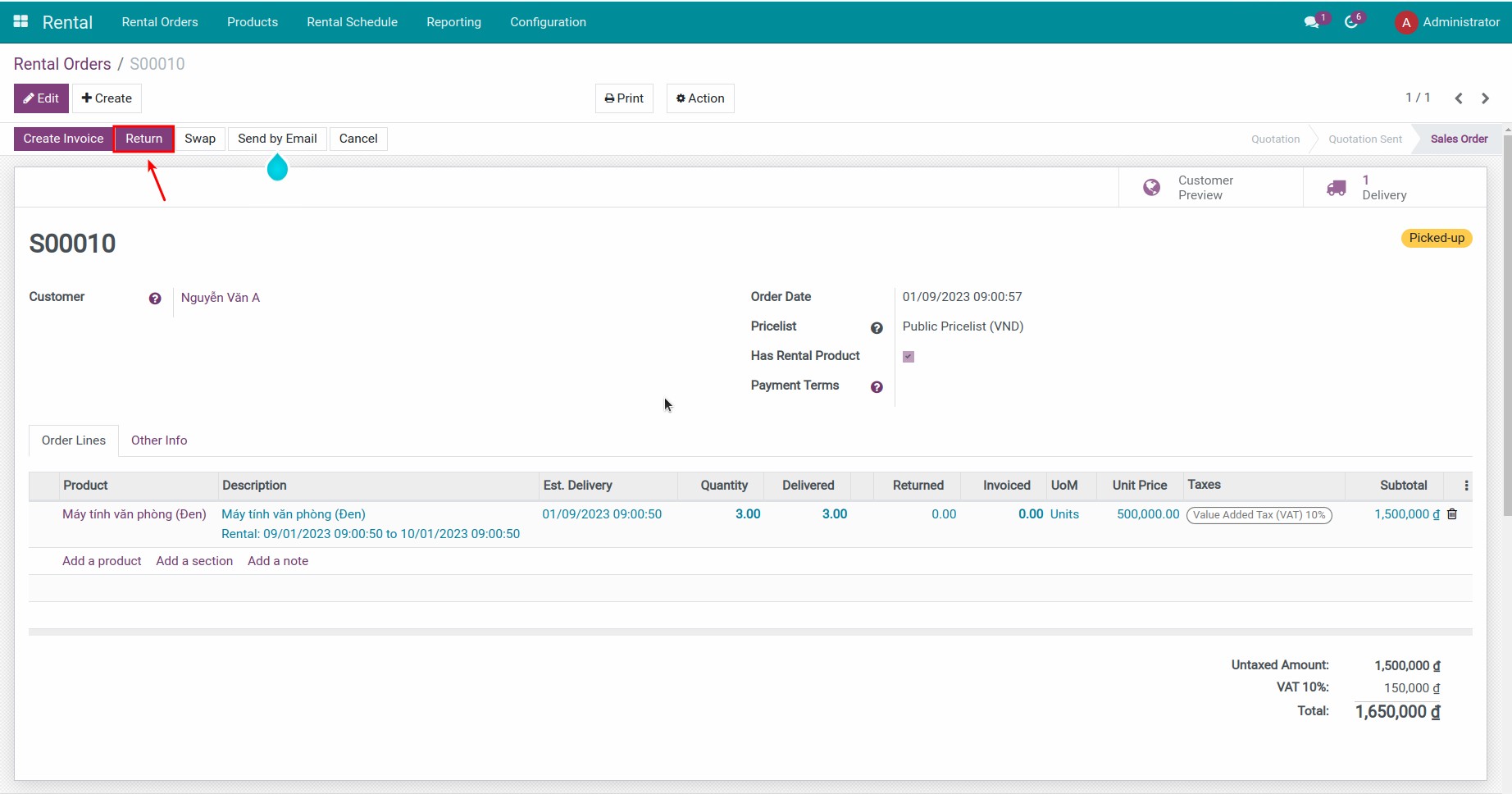
Step 2: In the pop-up window, choose the product to be returned. Once done, click the Validate button.
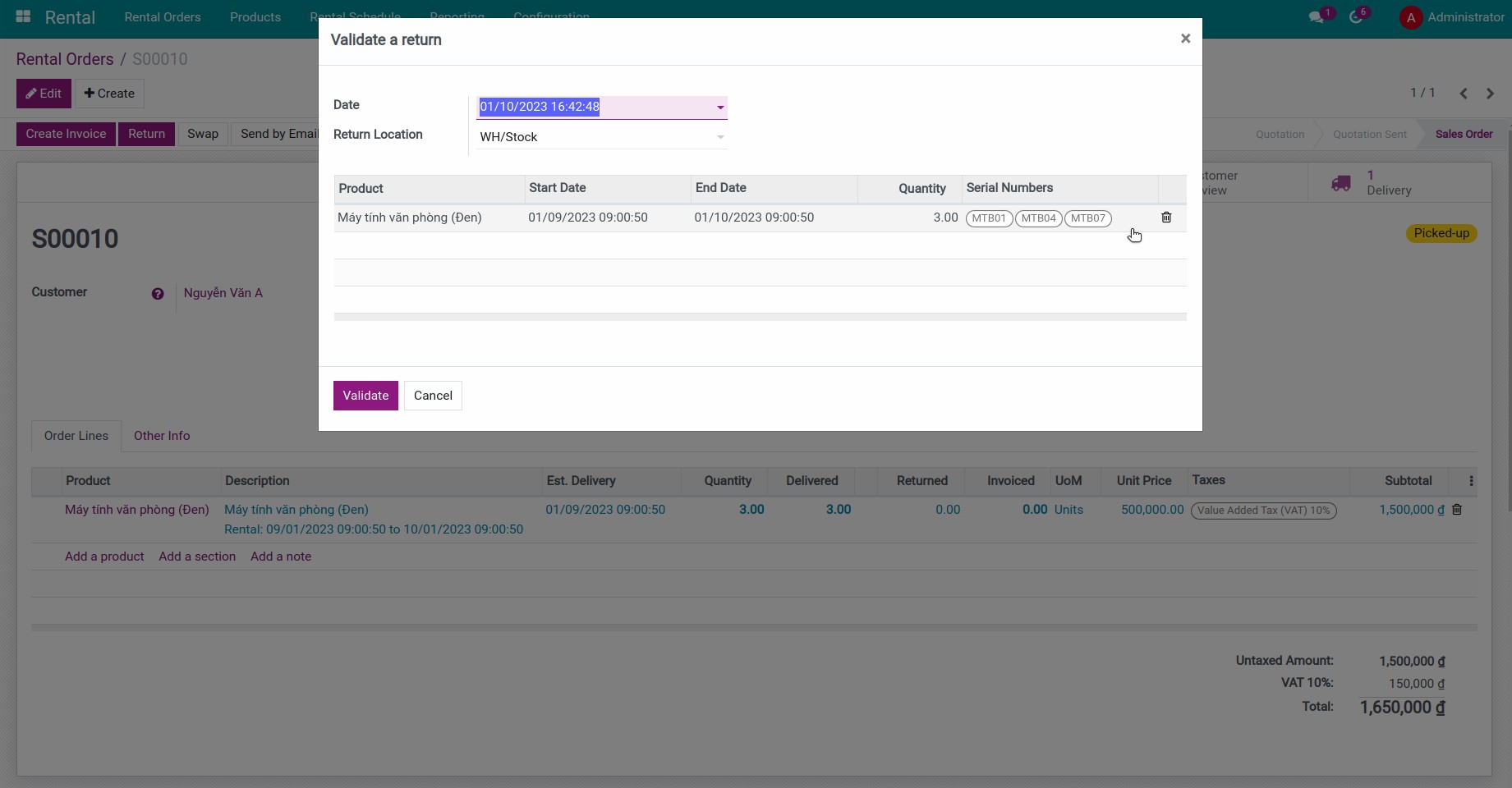
The process of receiving the rental product back is the same as the normal receipt process on Viindoo software.
After receiving the goods, the status of Returned will appear on the Rental Order.
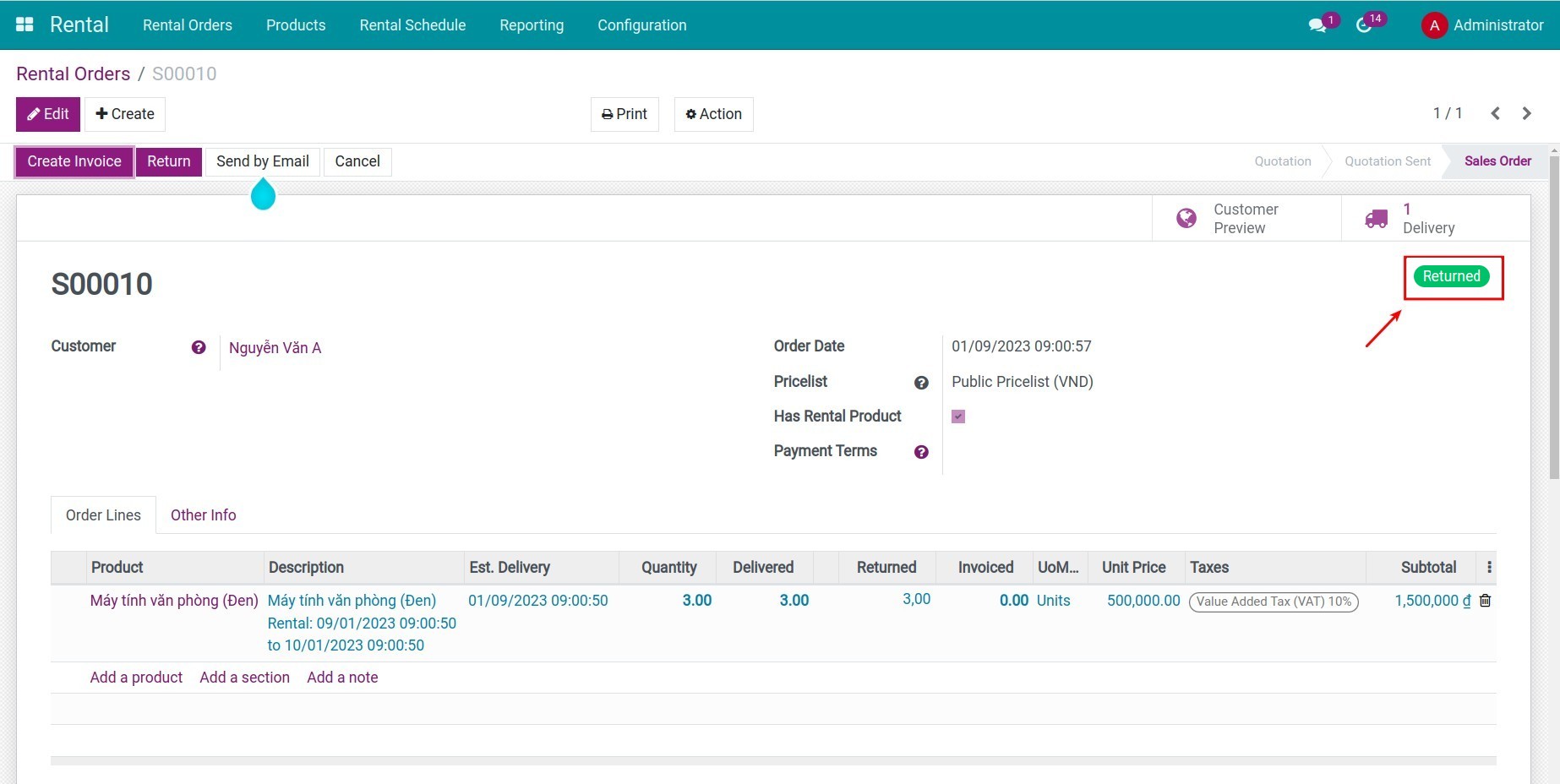
Swap rented products¶
During the process of renting a product, your customer may want to exchange the rented product for another product. The Swap feature in the Rental Management application on Viindoo software will help you do this.
Note
In order for a product to be swappable during a rental, it must be tracked with a serial numbers.
If in case you manage products by variation, the swap product must be in the same group of previously rented product variants.
Step 1: On the Rental Orders, click Swap button.
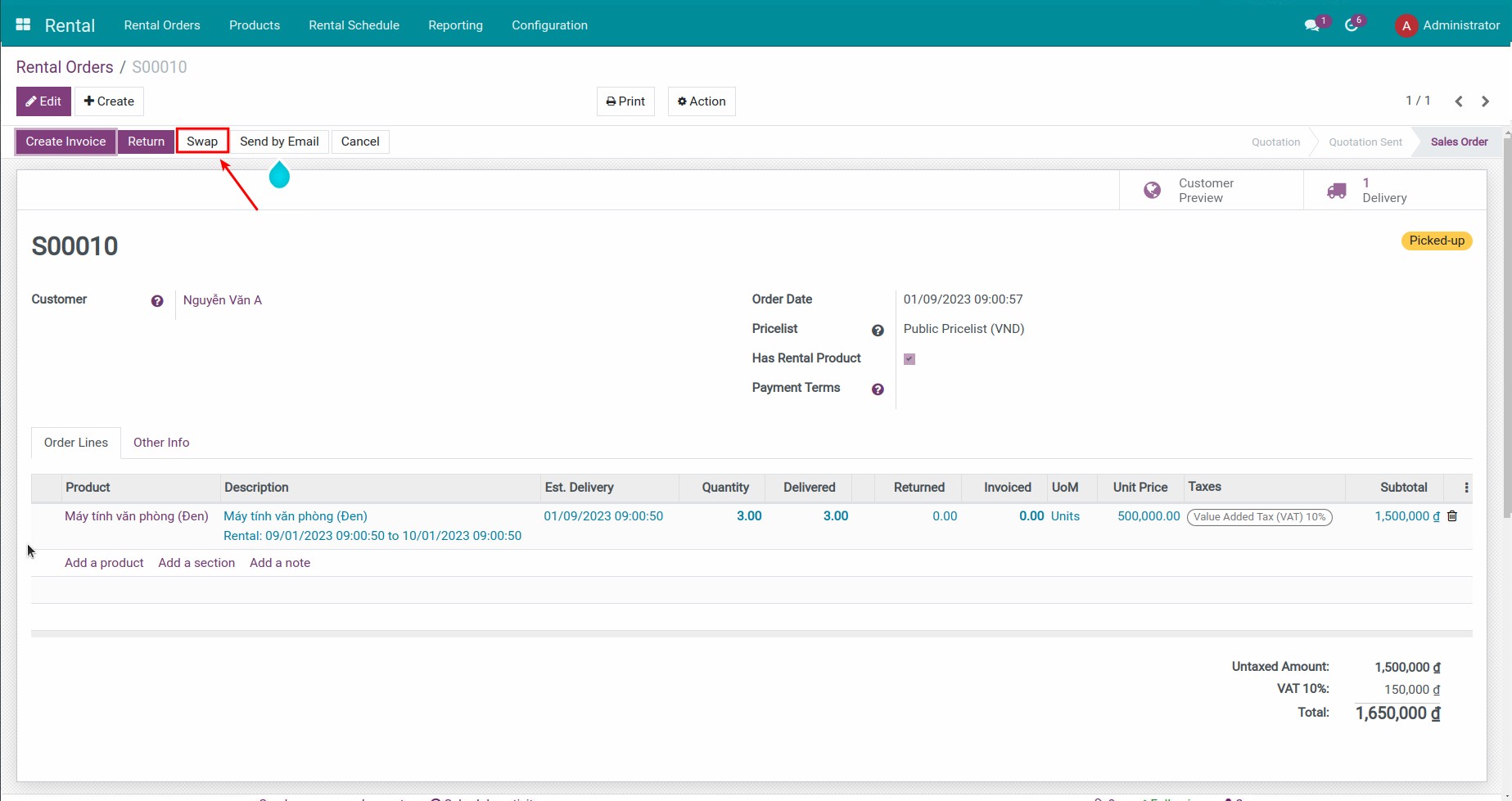
Step 2: In the pop-up window, select the serial number of the product to be swapped in the column Swap Serial Numbers. Once done, click the Validate button.
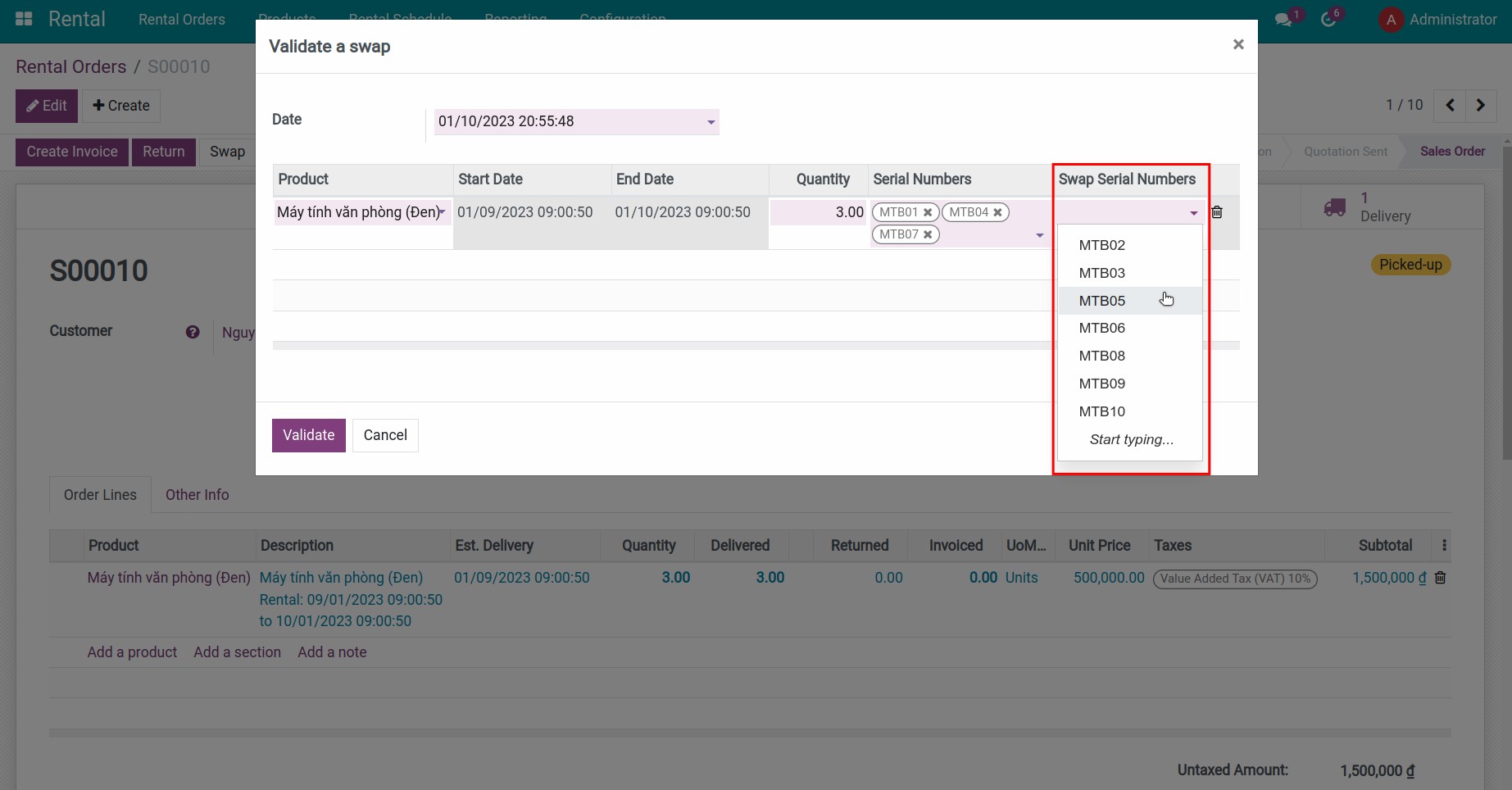
See also
Related articles::
Optional module: