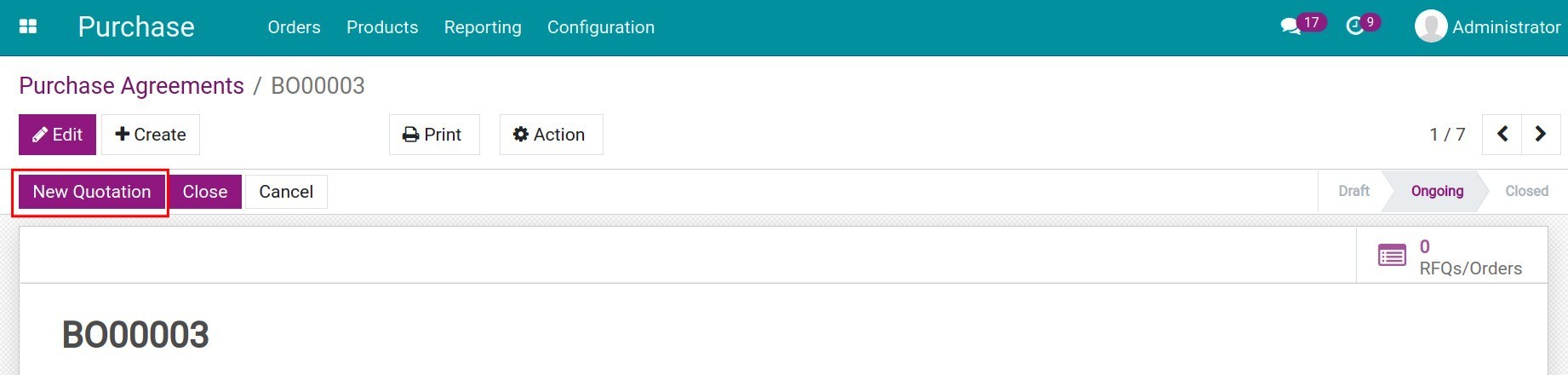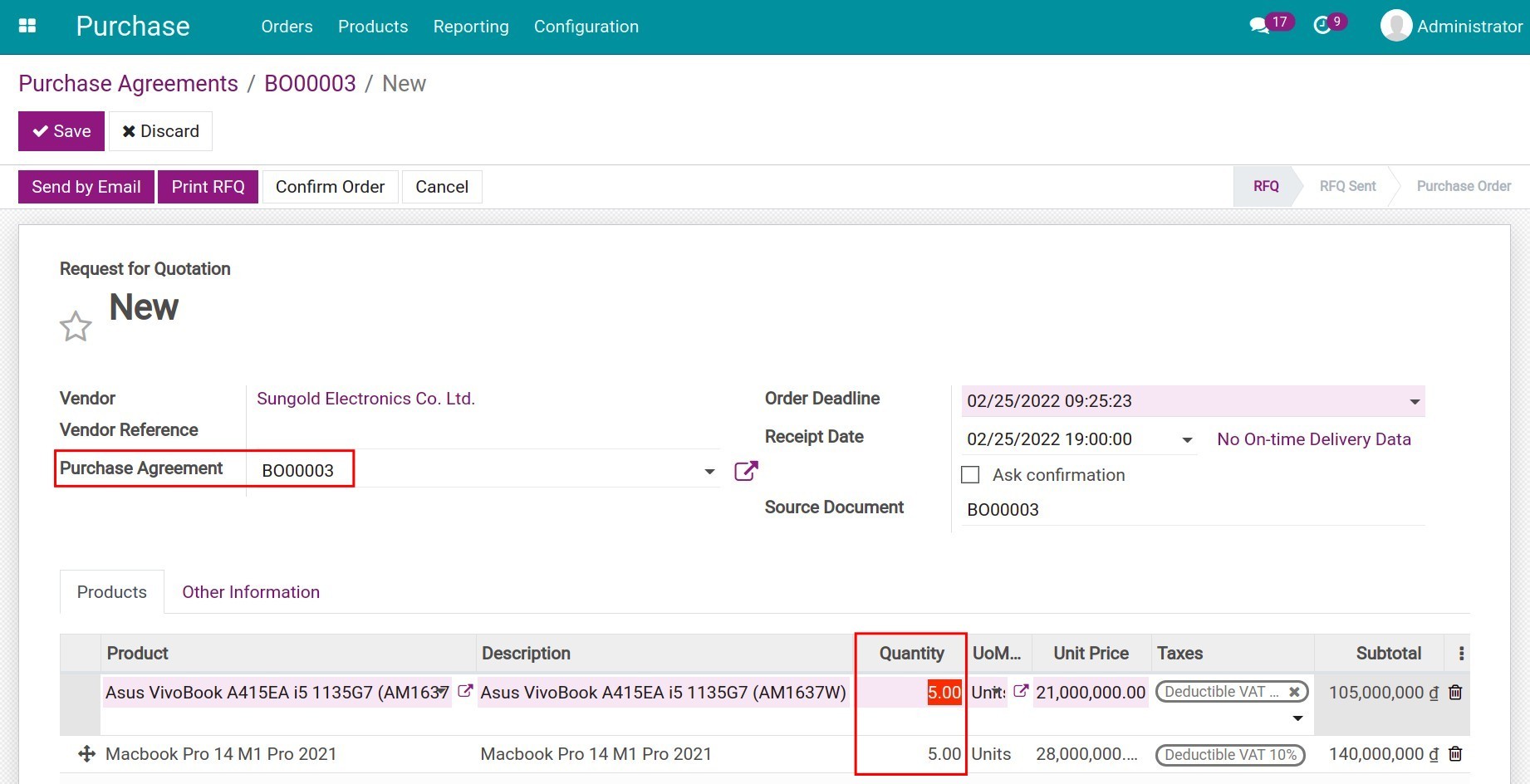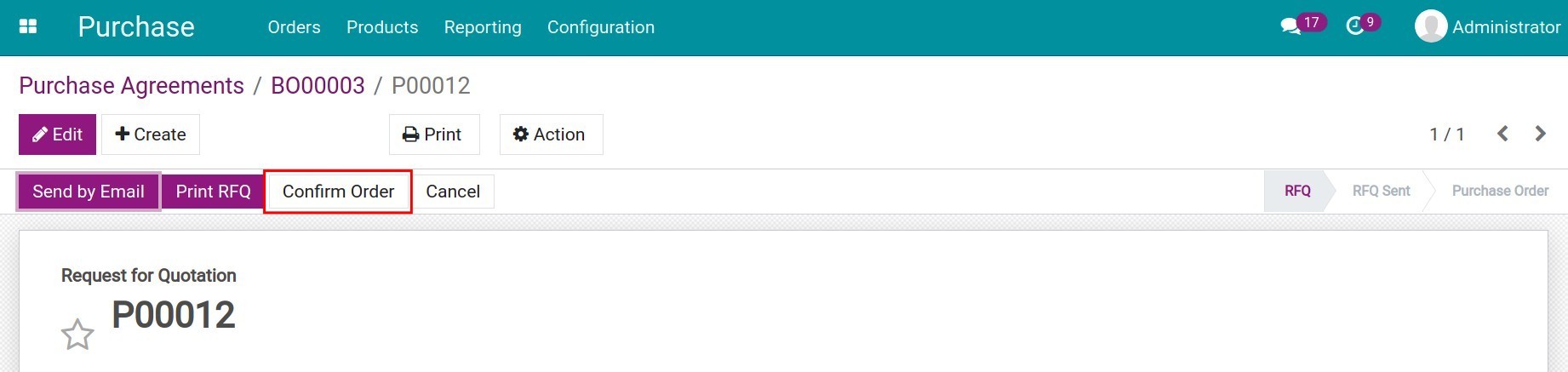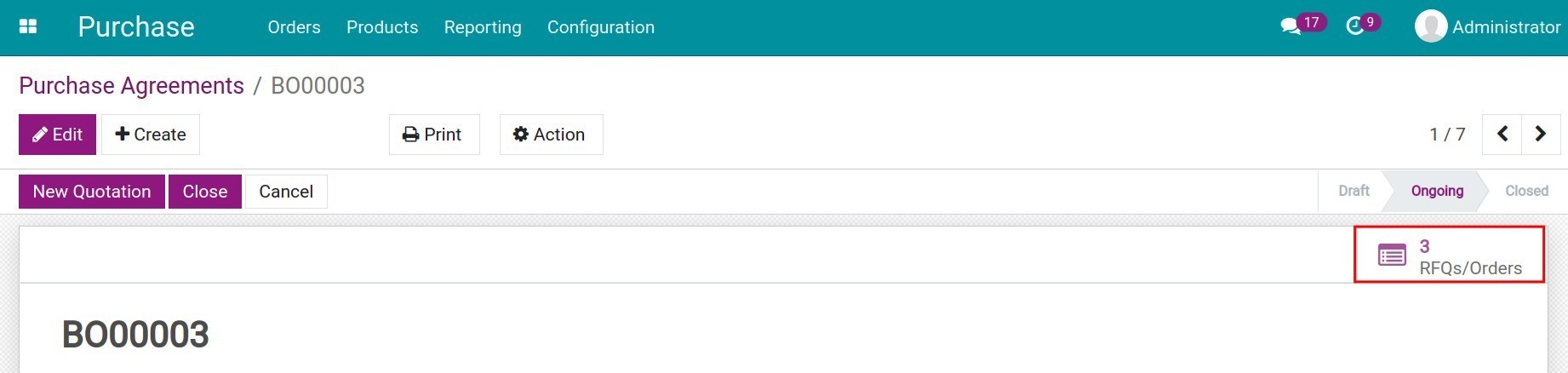Purchase Agreement - Blanket orders¶
Blanket Order: A long-term agreement between an enterprise and a vendor. The vendor will deliver the goods that the enterprise needs at a fixed price during the agreement time. This is suitable for the enterprise that frequently buys the products at a fixed price from the same vendor. Using a blanket order will help them save time to consider the prices when occurring the purchase agreement.
Firstly, you need to create and configure the Blanket order.
Note
You are required to enter the vendor information when creating a new blanket order.
Create a blanket order purchase agreement¶
To create a blanket order purchase agreement, navigate to Purchase ‣ Orders ‣ Purchase agreements ‣ Create, at the Agreement type field, select Blanket order.
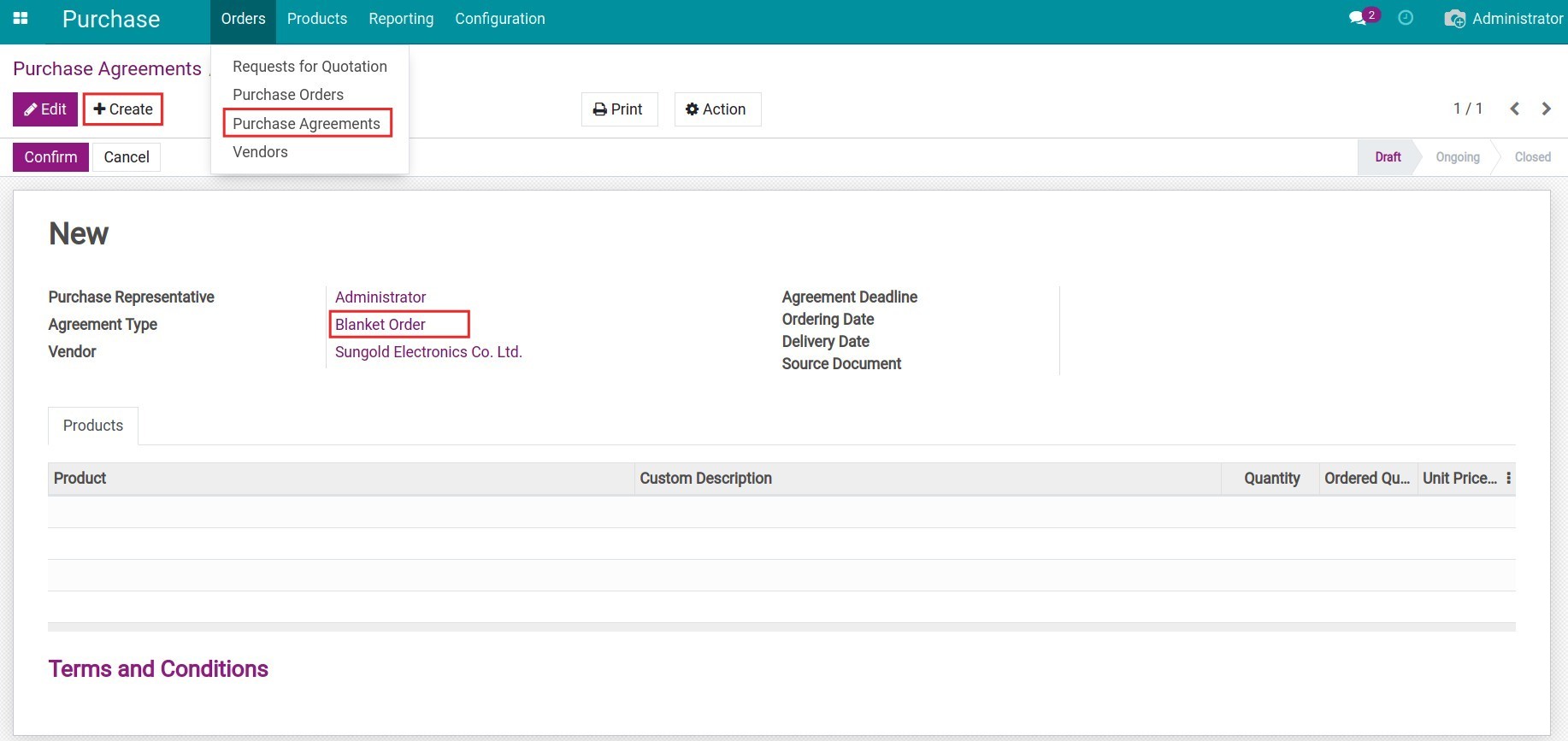
Once the information on the purchase agreement has been filled in and agreed with the Vendor, you hit on the Confirm button to create a request for quotation (RFQ) associated with this purchase agreement.
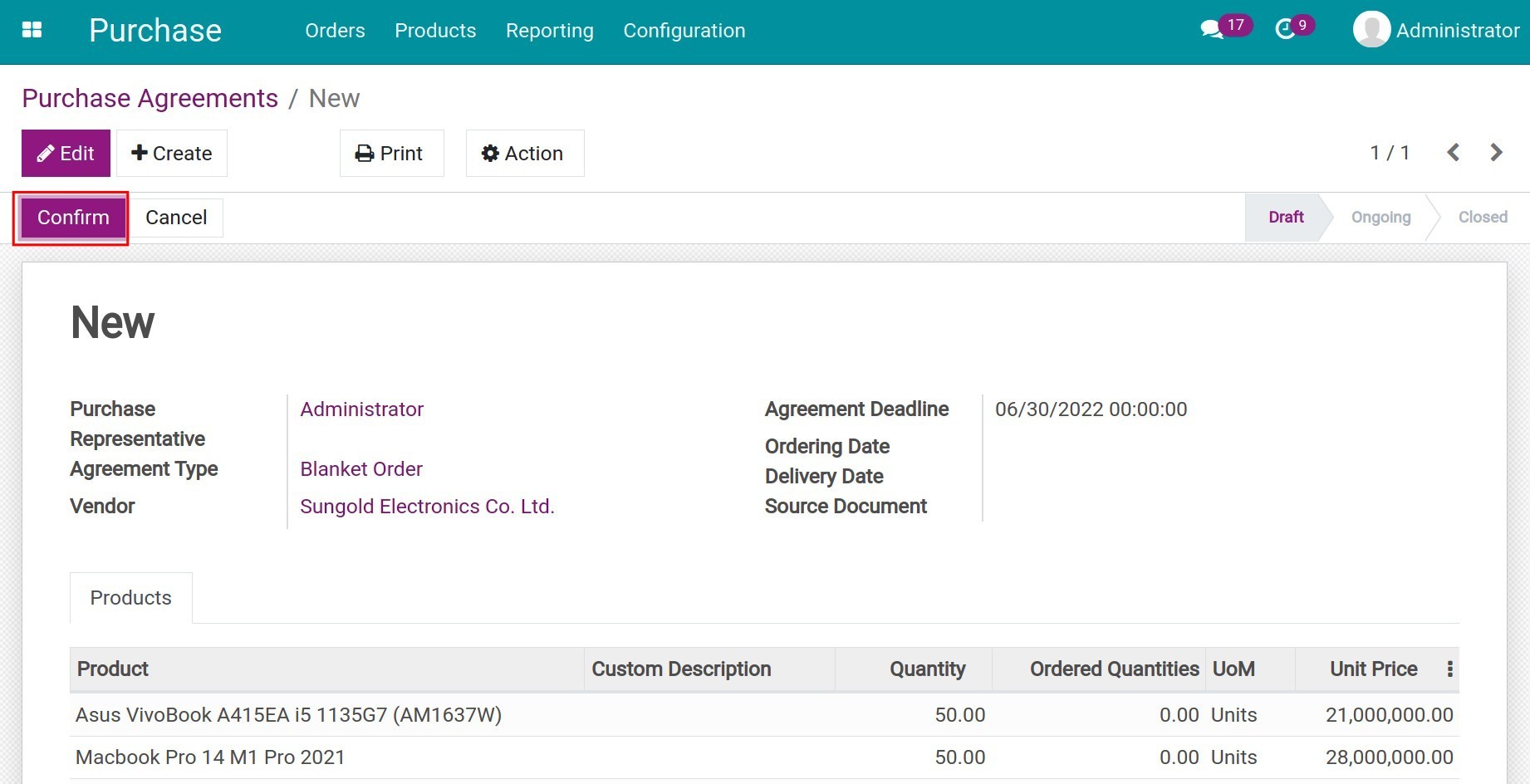
After confirming the system will automatically generate the code for the purchase agreement with the syntax as BOxxxxx, it also suggests the create quotation activity for that purchase agreement.
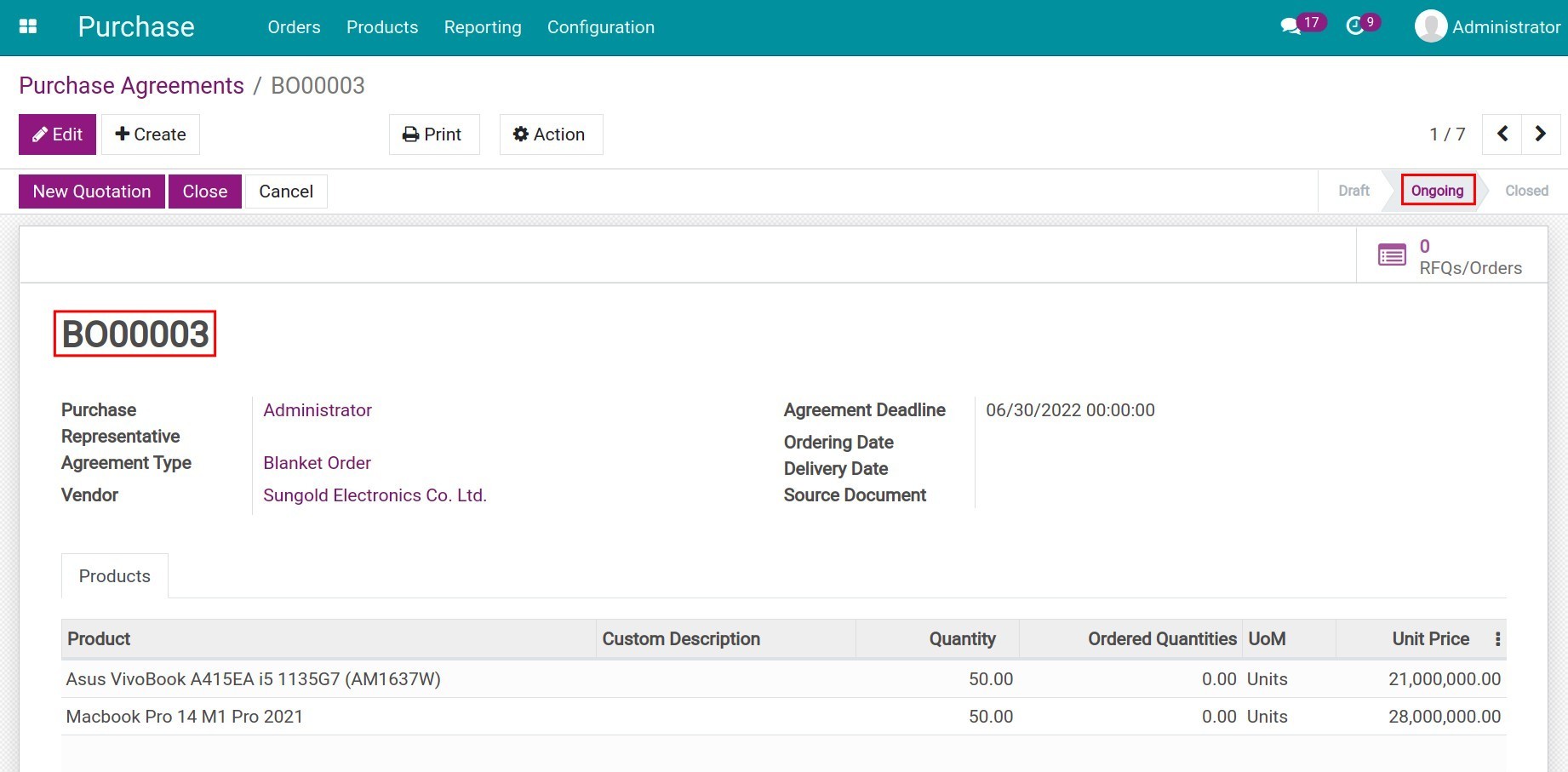
Complete a purchase agreement¶
At the end of the agreed time between the two parties and the vendor has completed the delivery of the goods according to the quantities on the purchase agreement, you need to close it by clicking on the Close button.
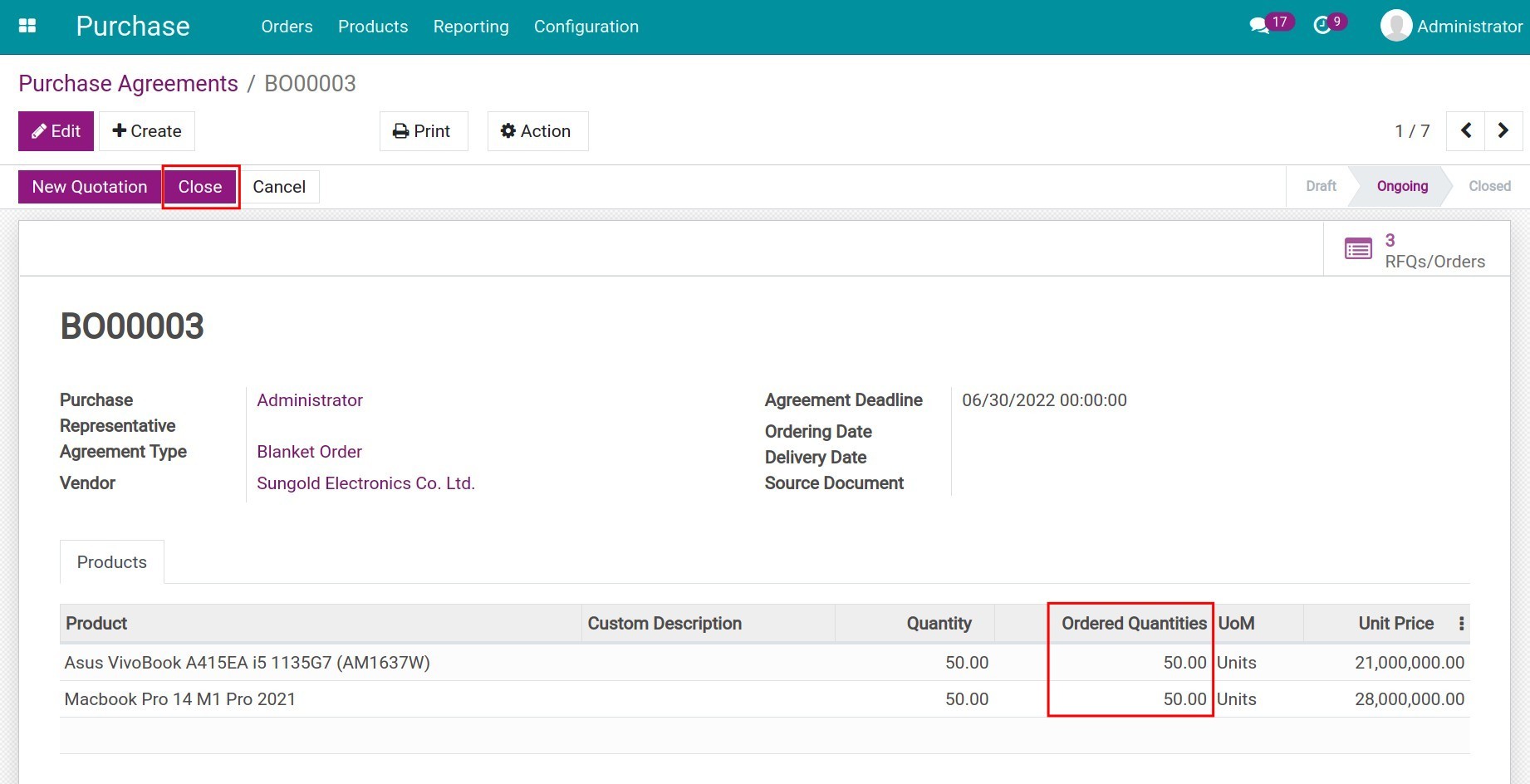
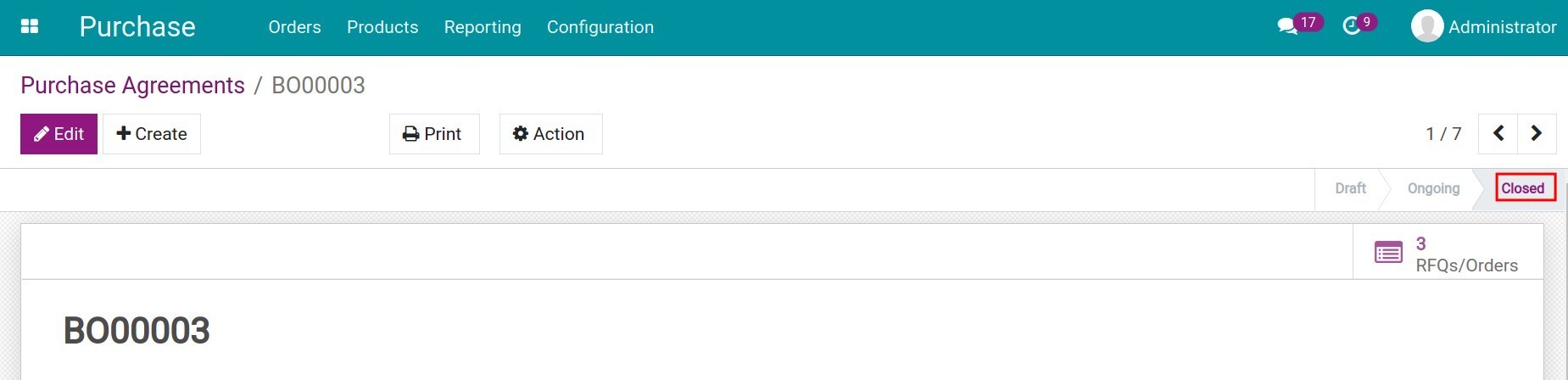
Warning
For closing the Purchase agreement, the related RFQs need to be in the statuses of Purchase order or Cancelled.