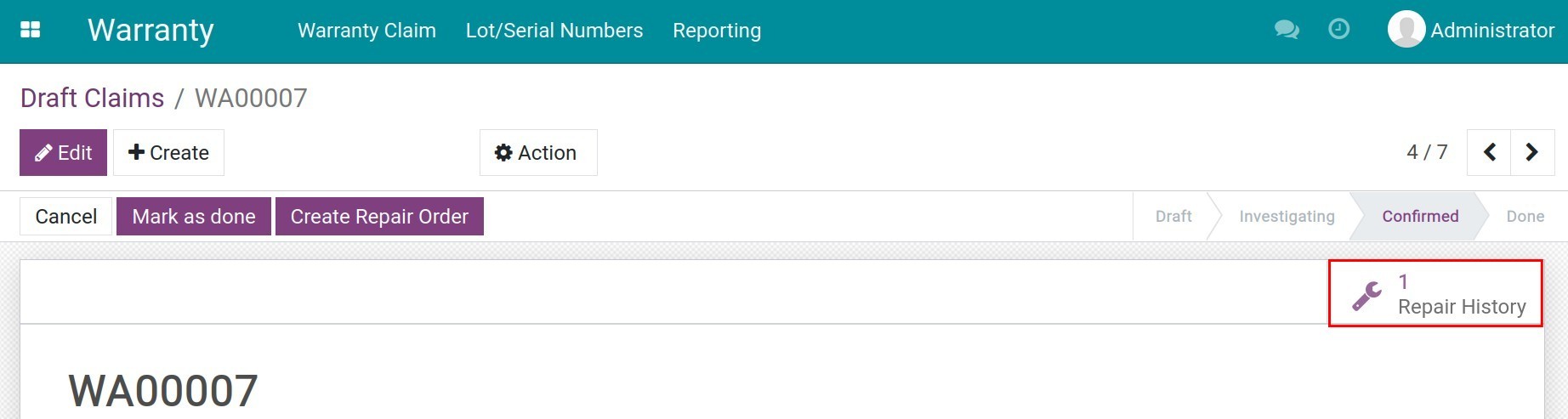Create Repair orders from Warranty claim¶
In case you see a broken product that needs to be repaired during the Warranty process. Instead of creating a separate repair order manually, Viindoo system allows you to create a repair order straight on the warranty claim.
Install the integrating app¶
Firstly, you need to install an app that helps integrate Warranty and Repairs by entering the Viindoo Apps, deleting the filter, and searching Repair Request from Warranty Claim.
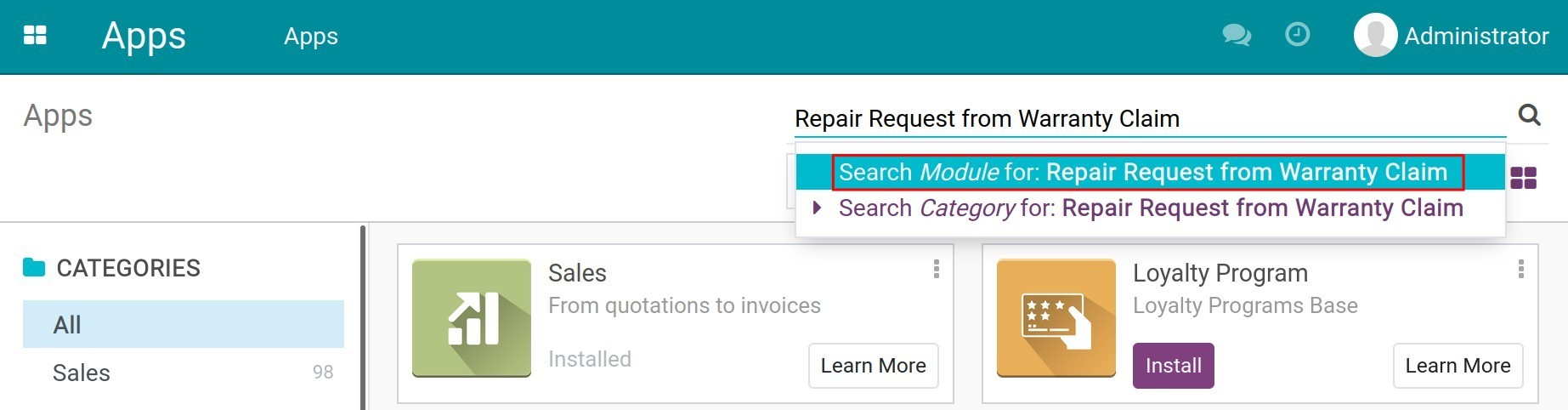
Press Install to install the app.
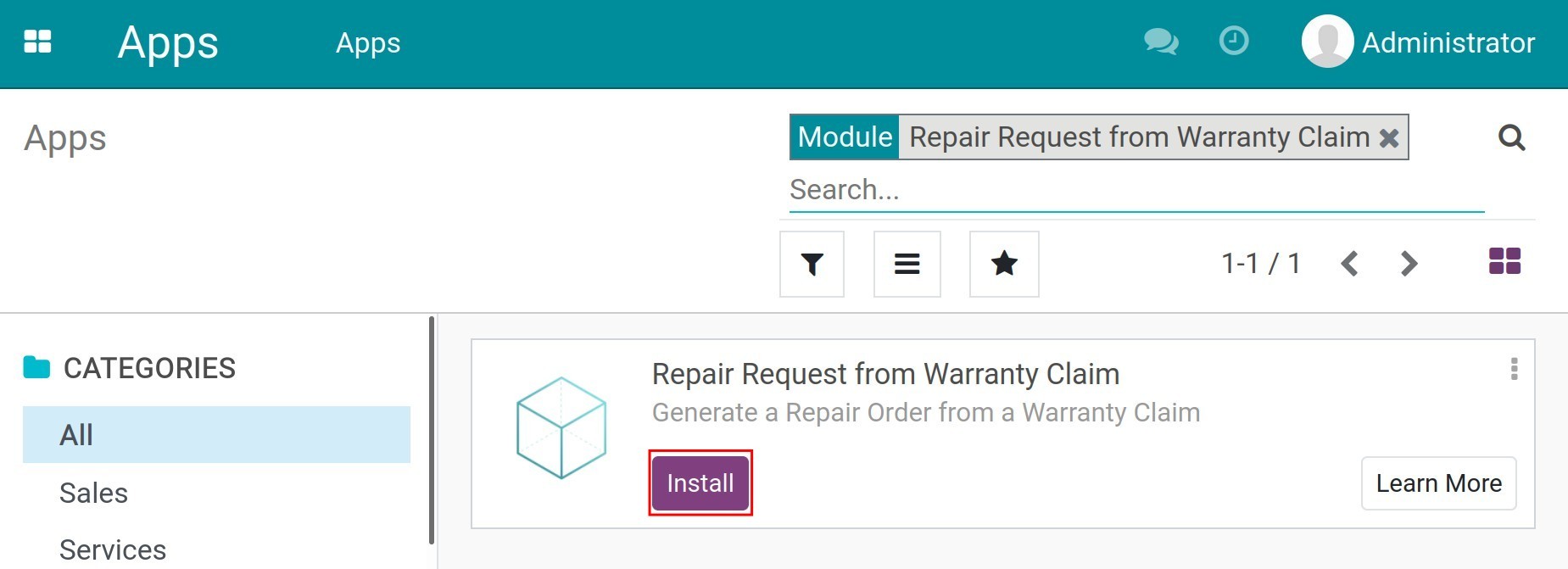
How to create repair order from Warranty claim¶
After confirming the warranty claim, press Create Repair Order button on the warranty claim.
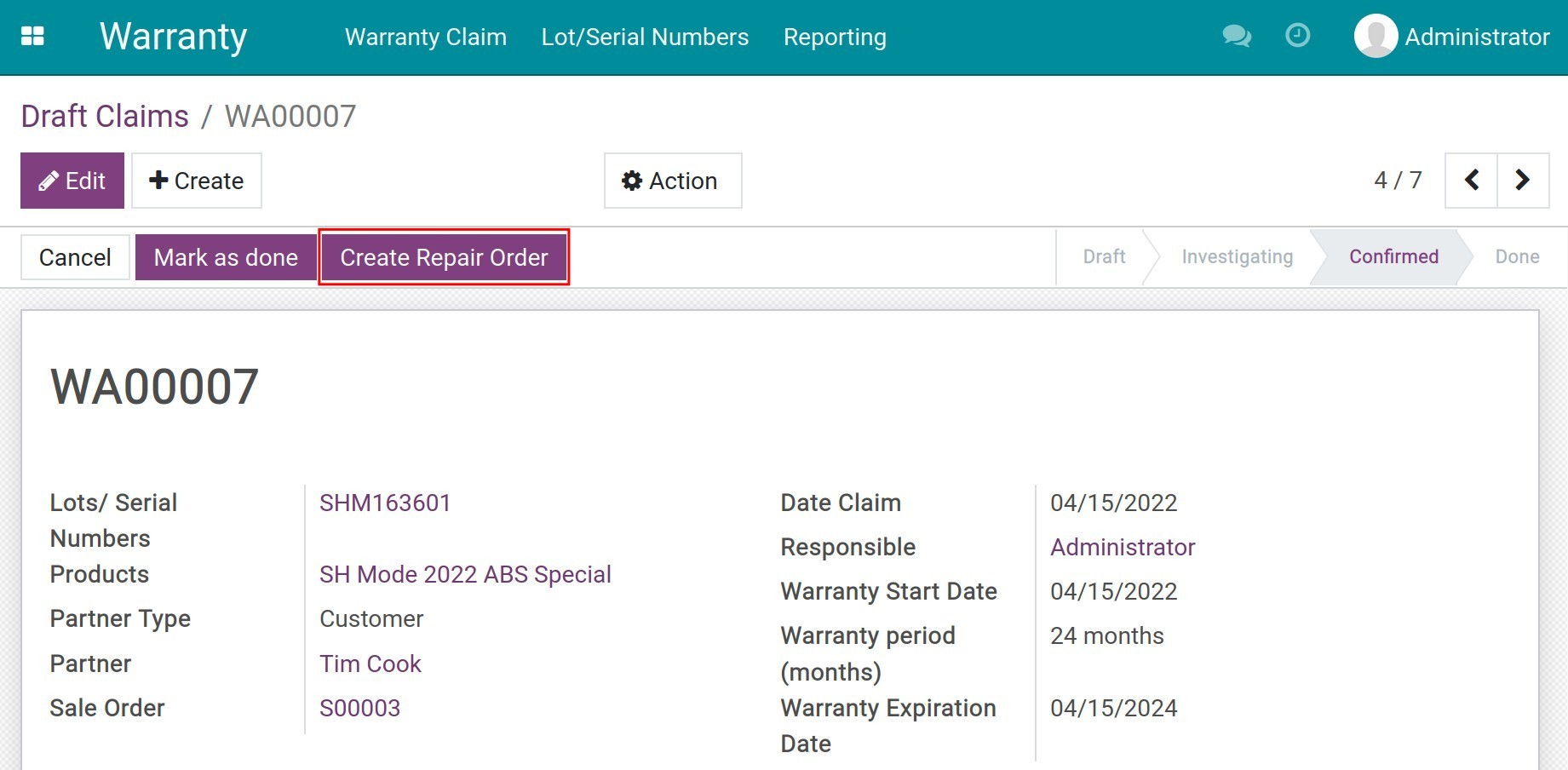
The information that will be taken from the warranty claim include: Product to repair, Lot/Serial, and Warranty Expiration Date. The warranty claim information will be attached to the repair order’s details.
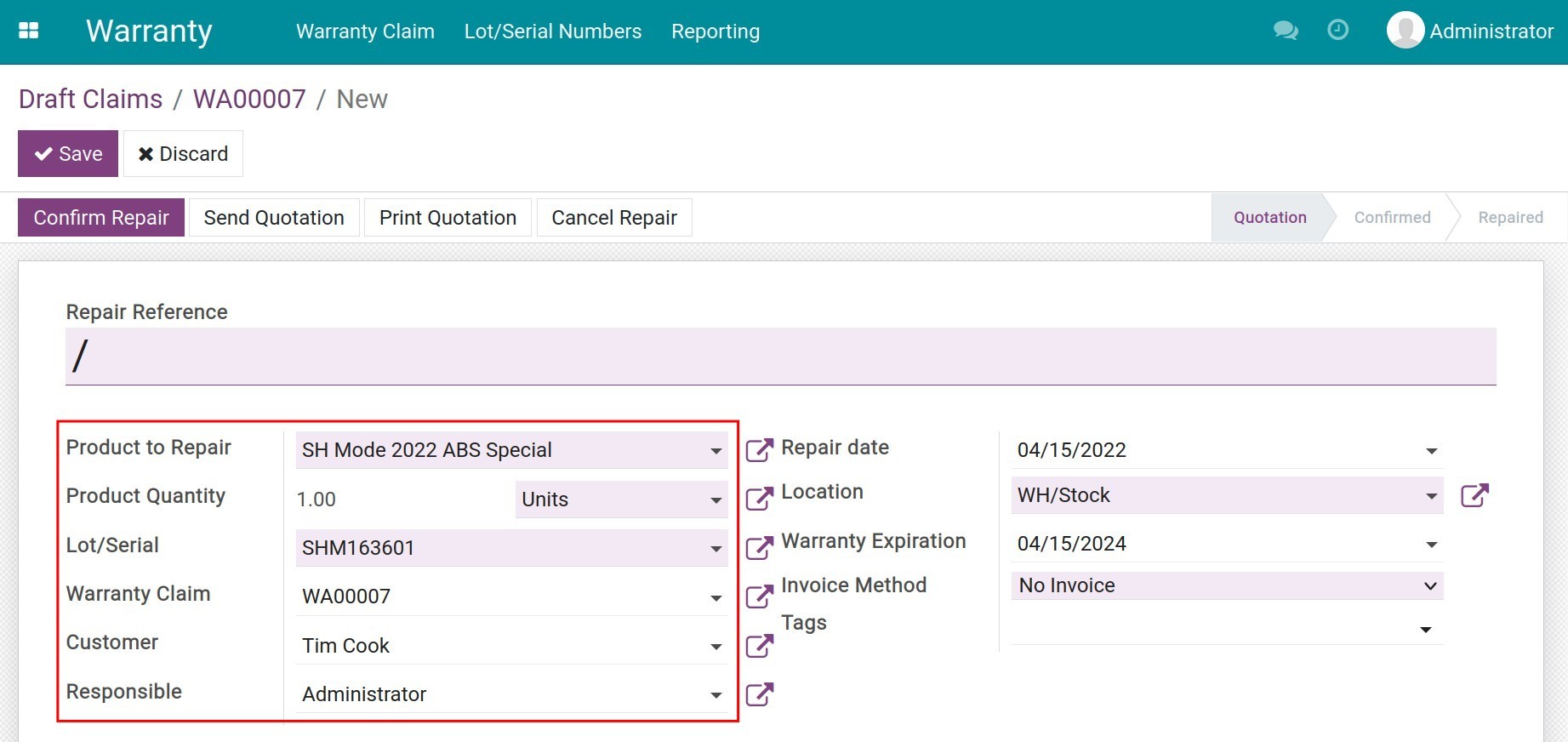
On the warranty claim view, users can view the attached repair history and repair orders.