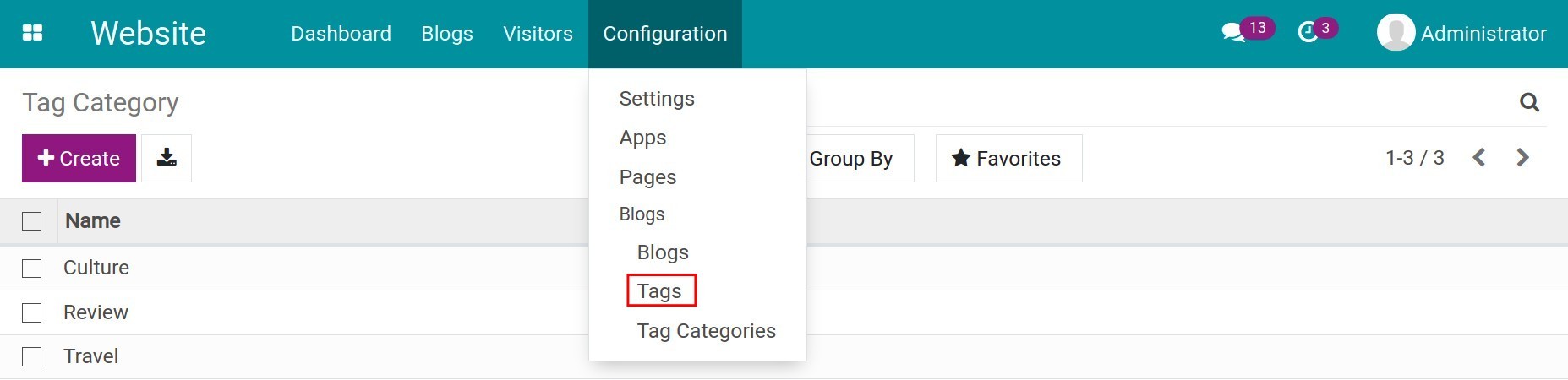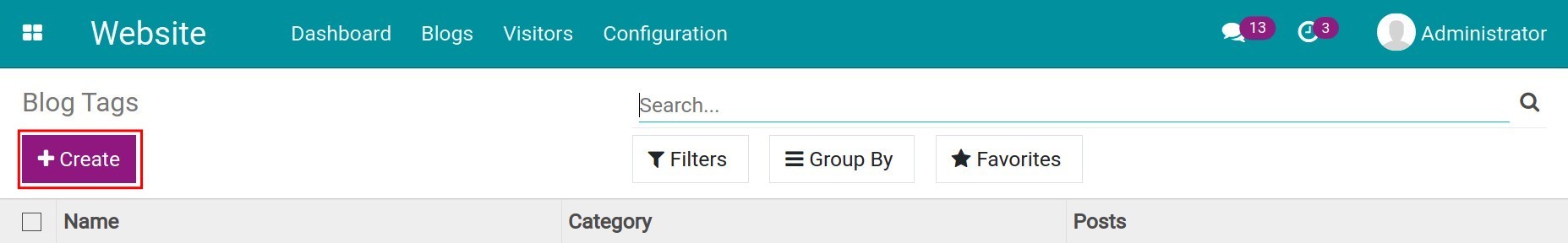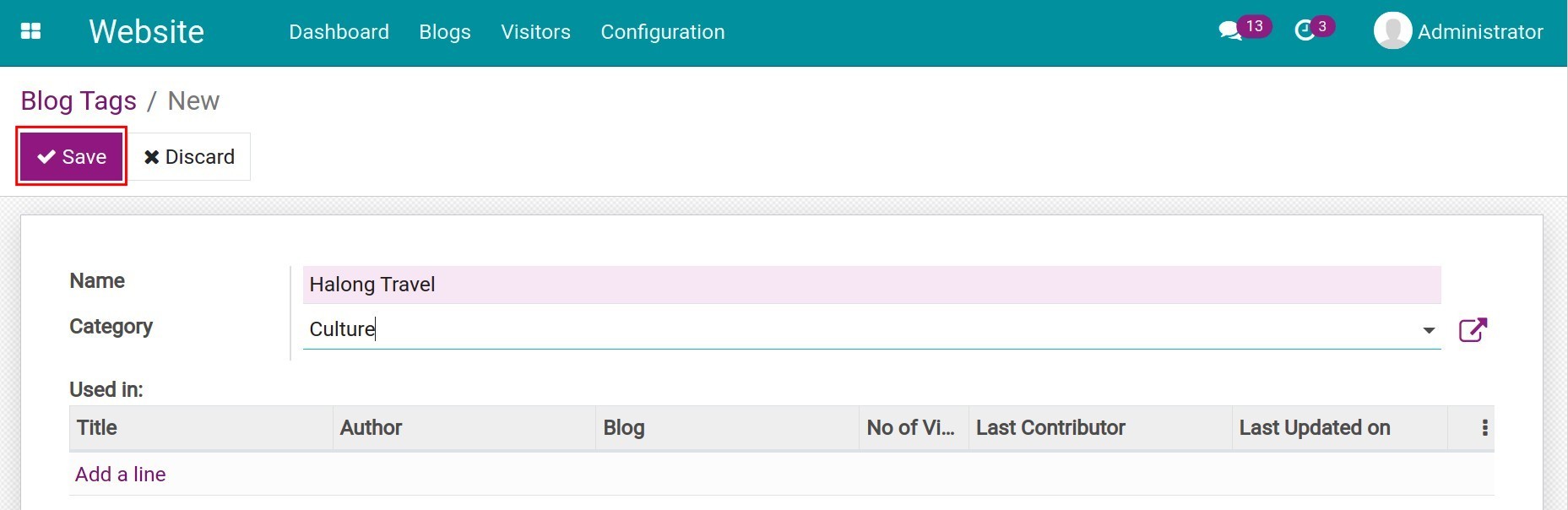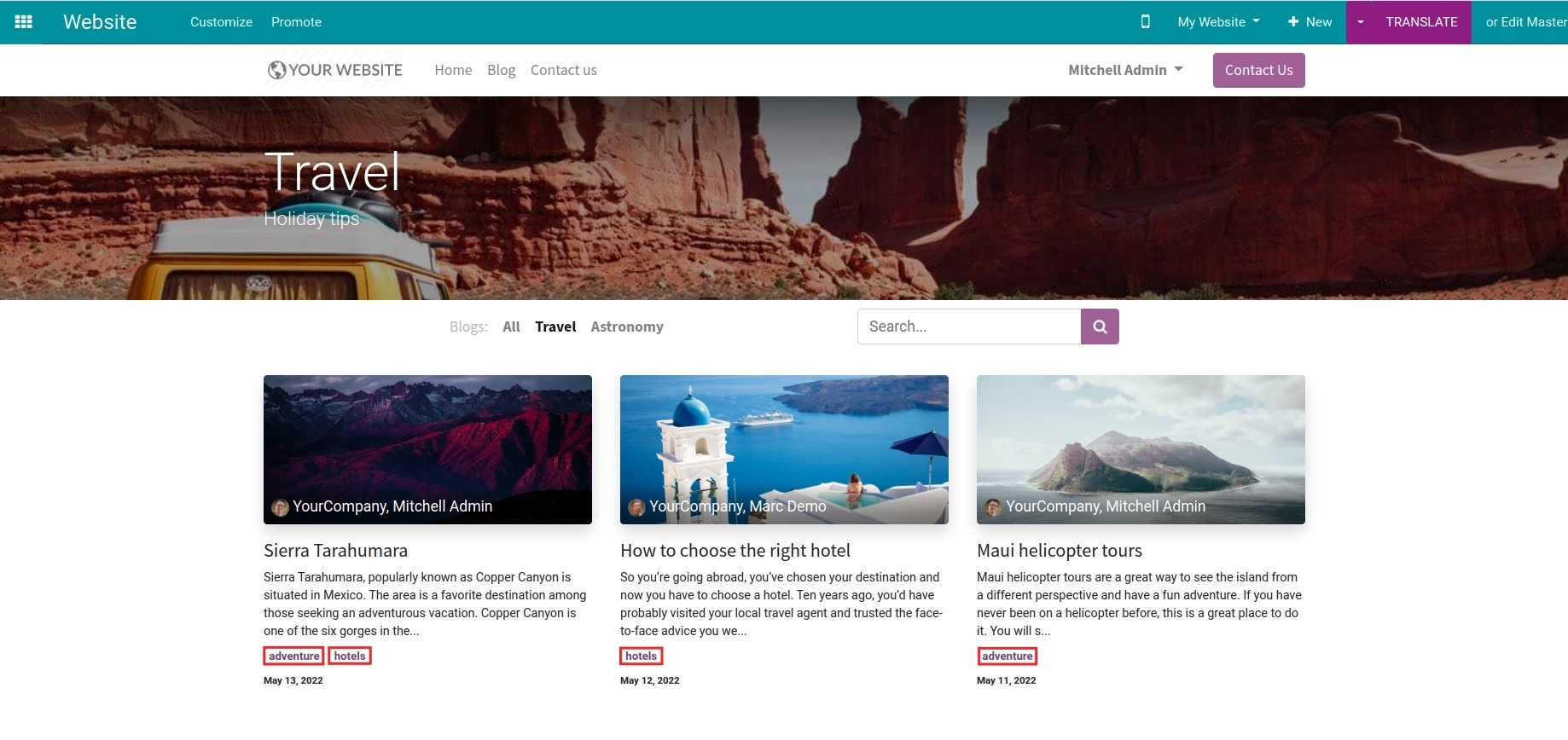Installation and general settings of Blogs module¶
Viindoo Blogs gives you great tools to build and manage blog webpages professionally. You can mix different design blocks and features to create your blogs following your brand identity.
Requirements
This tutorial requires the installation of the following applications/modules:
Blogs module Installation¶
You need to build your company website before adding the blog webpage.
Now let’s install the Blogs module by accessing Viindoo Apps from the user main view. Search the keyword Blogs in the search bar.
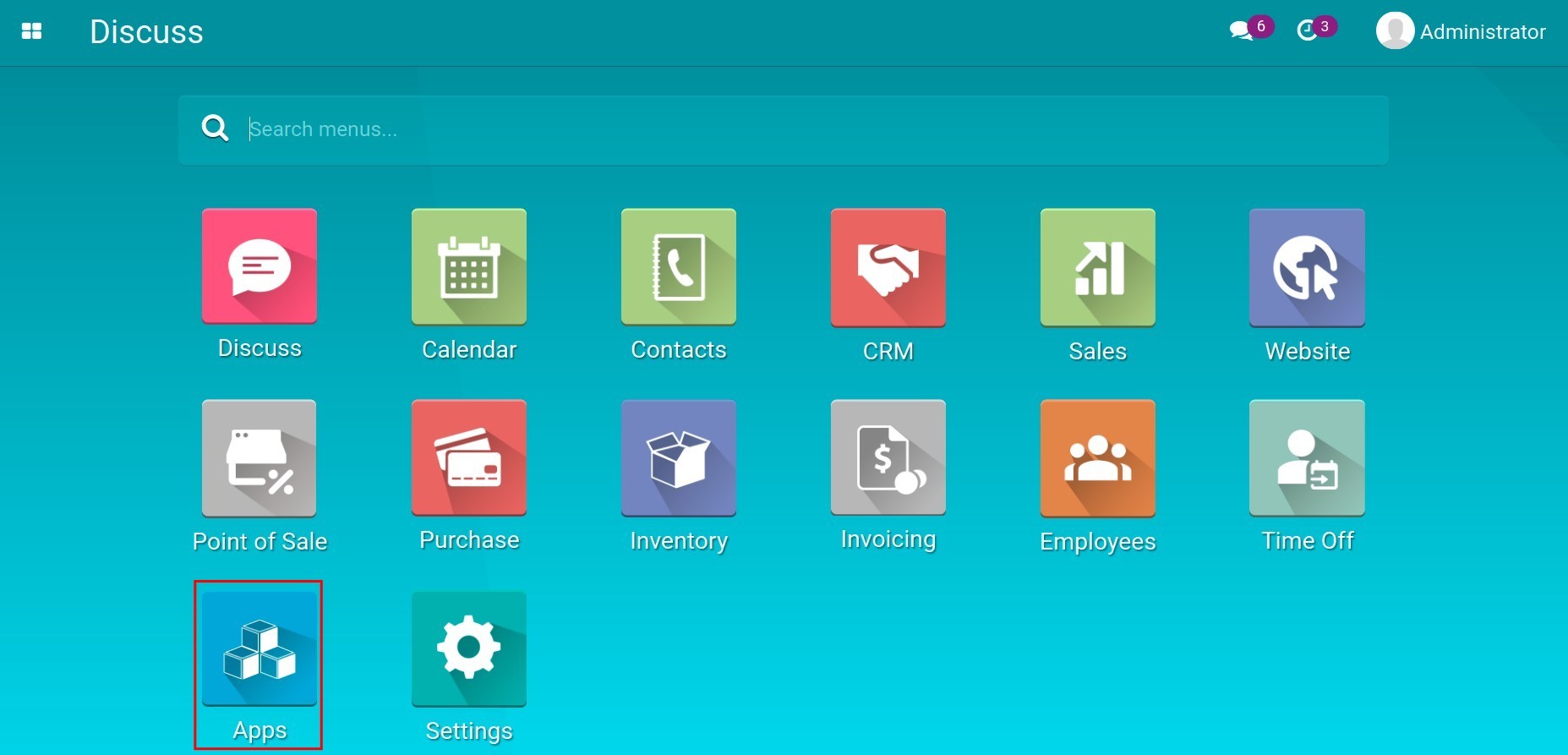
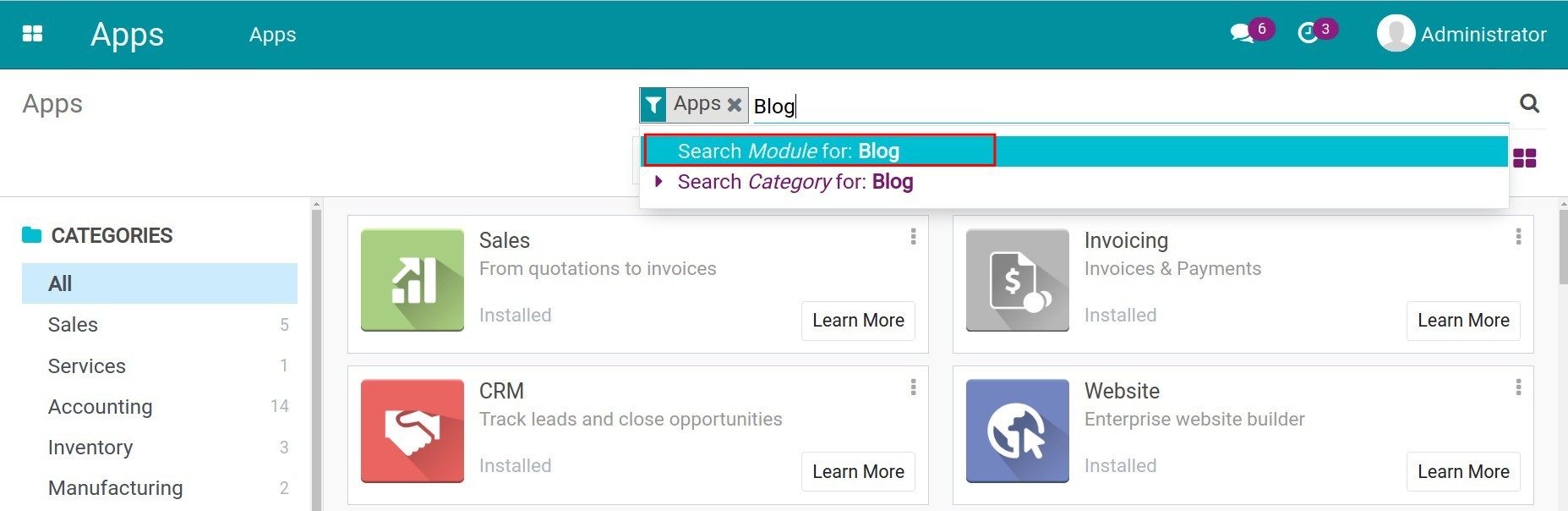
Click on the Install button.
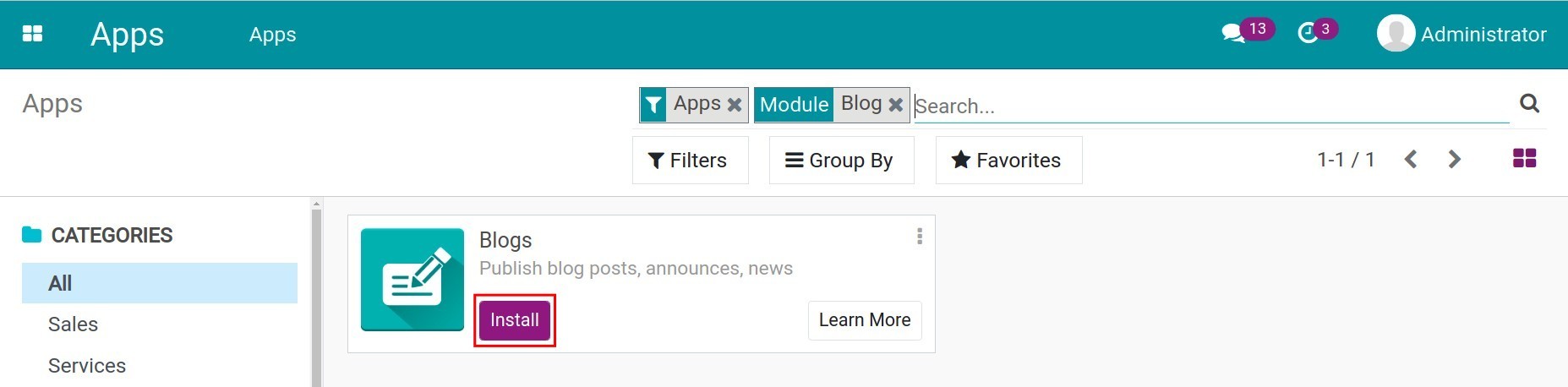
After completing the installation, the system will automatically create a Blogs page in addition to the website view.
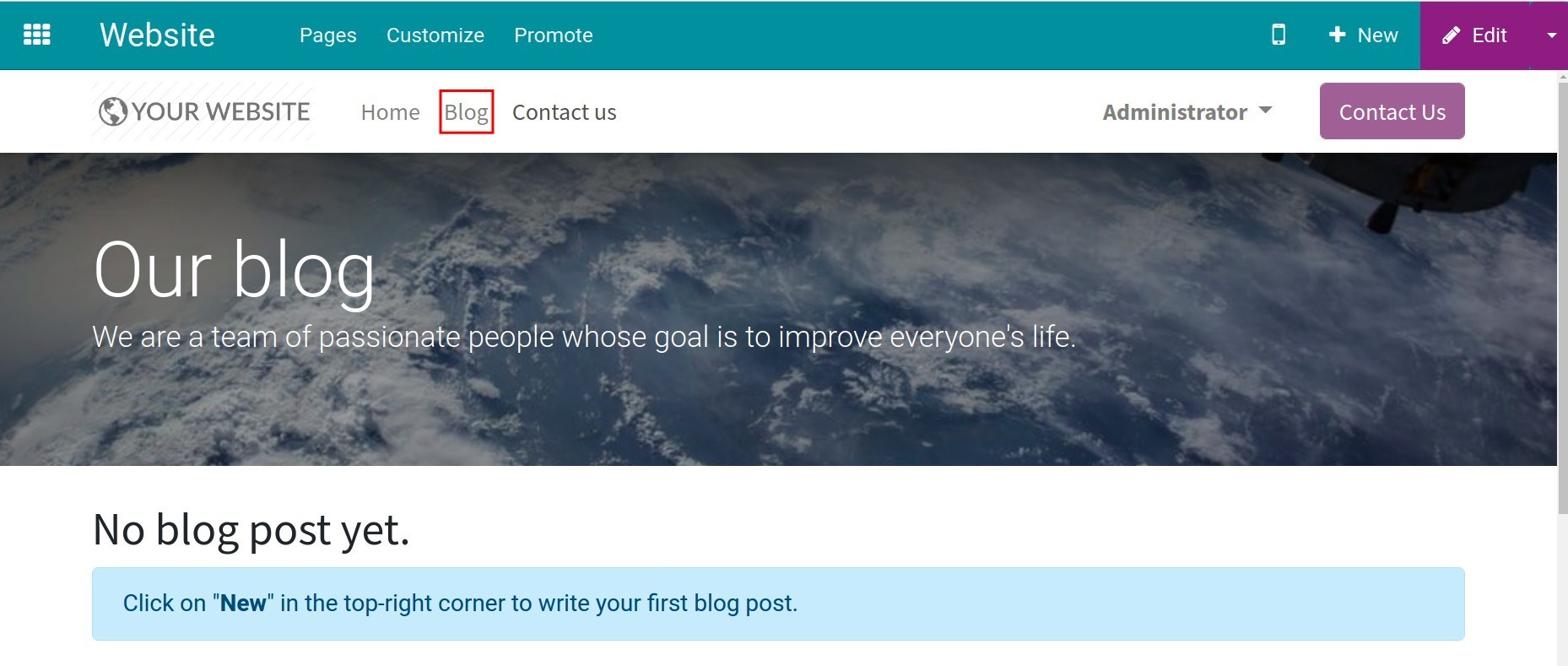
General settings¶
Go back to the user main view by pressing the icon squares on the left top side of the menu bar.

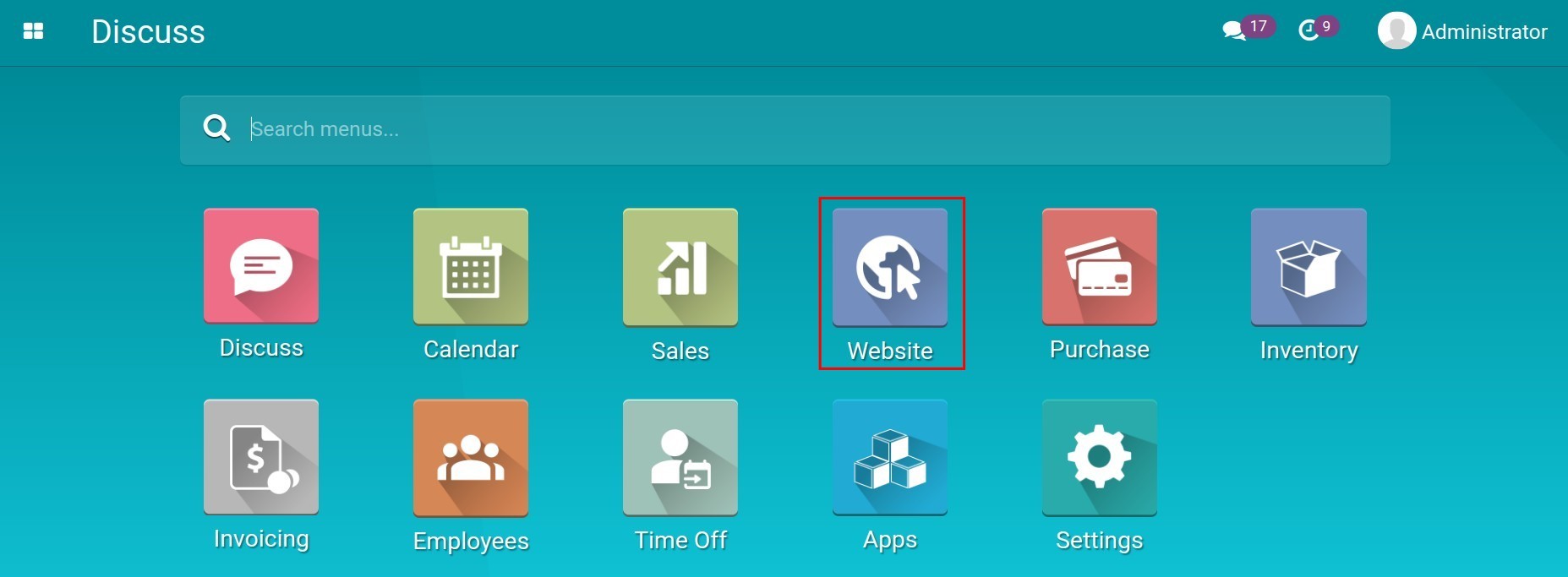
Blogs Tag Categories settings¶
When editing a Blog post, remember to use tags so that you can search it easily using keywords. All the tags are divided into tag categories. Navigate to to manage the categories.
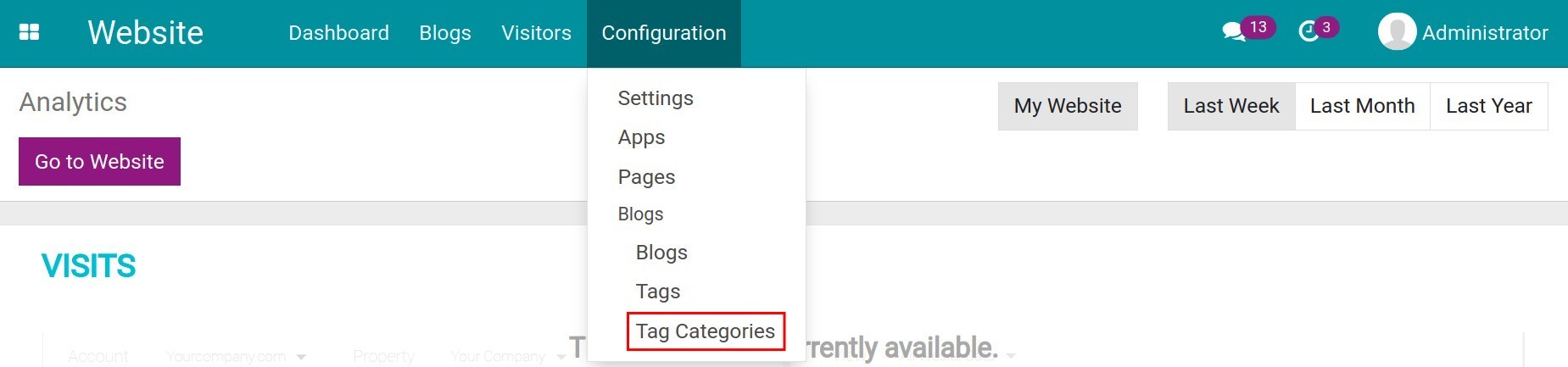
Click on the Create button to make a new Tag Category, fill in the name then Save it.
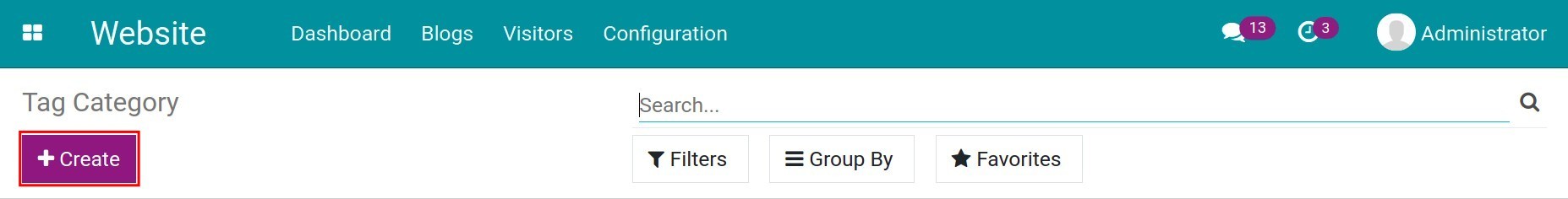
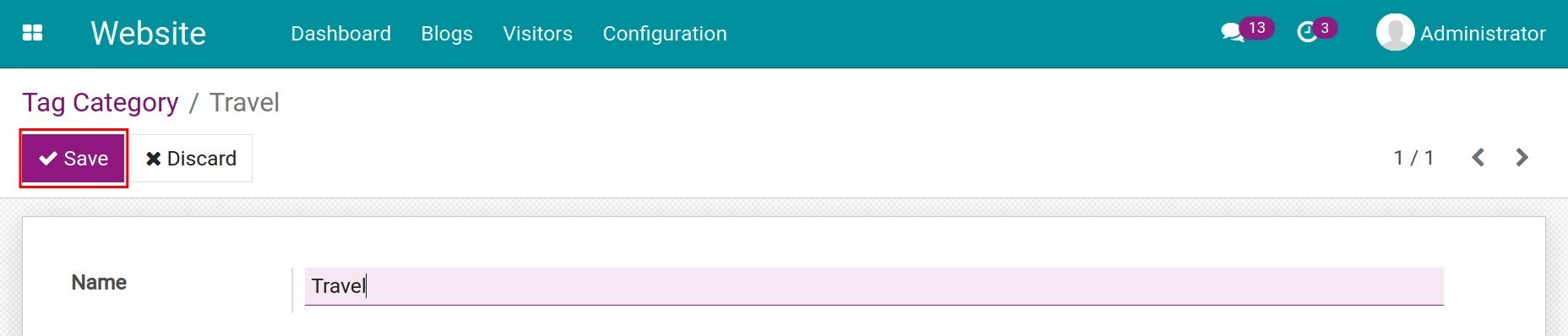
Blogs Group settings¶
To create a Blogs group, navigate to Website ‣ Configuration ‣ Blogs and click Create.
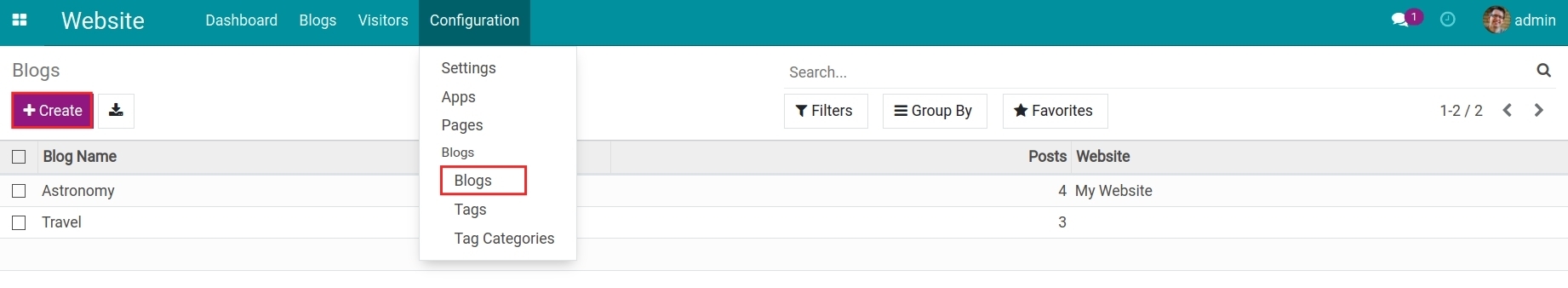
Fill in the following information:
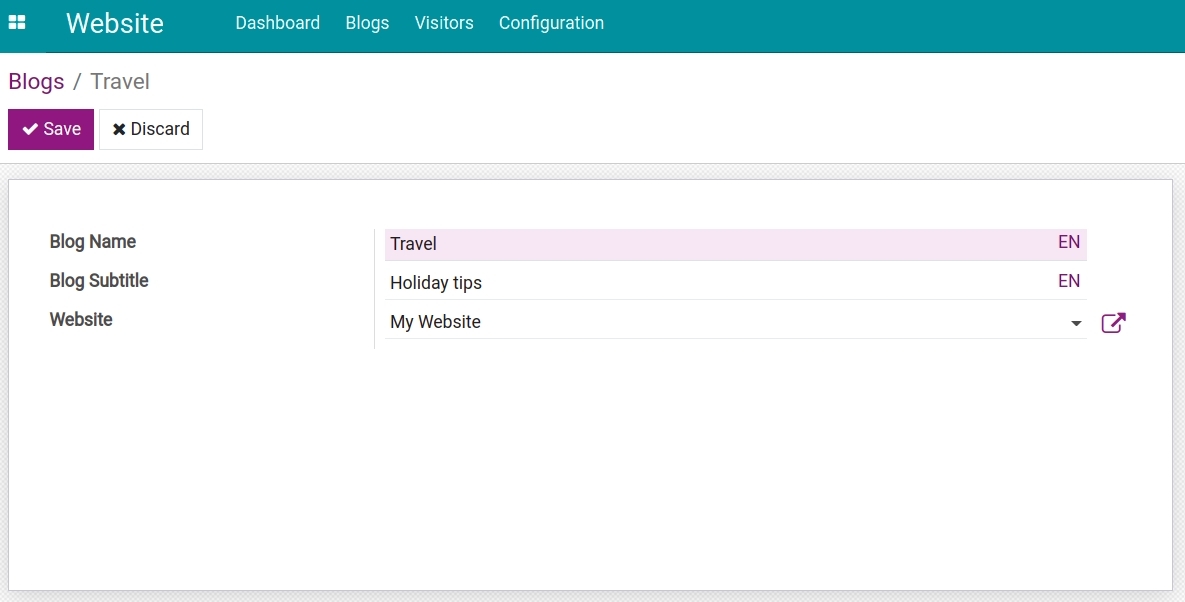
Blog Name: Name of the Blog group.
Blog Subtitle: Subtitle of blog group.
Website: Which website uses this blog group.
Blog group are viewed on the website.
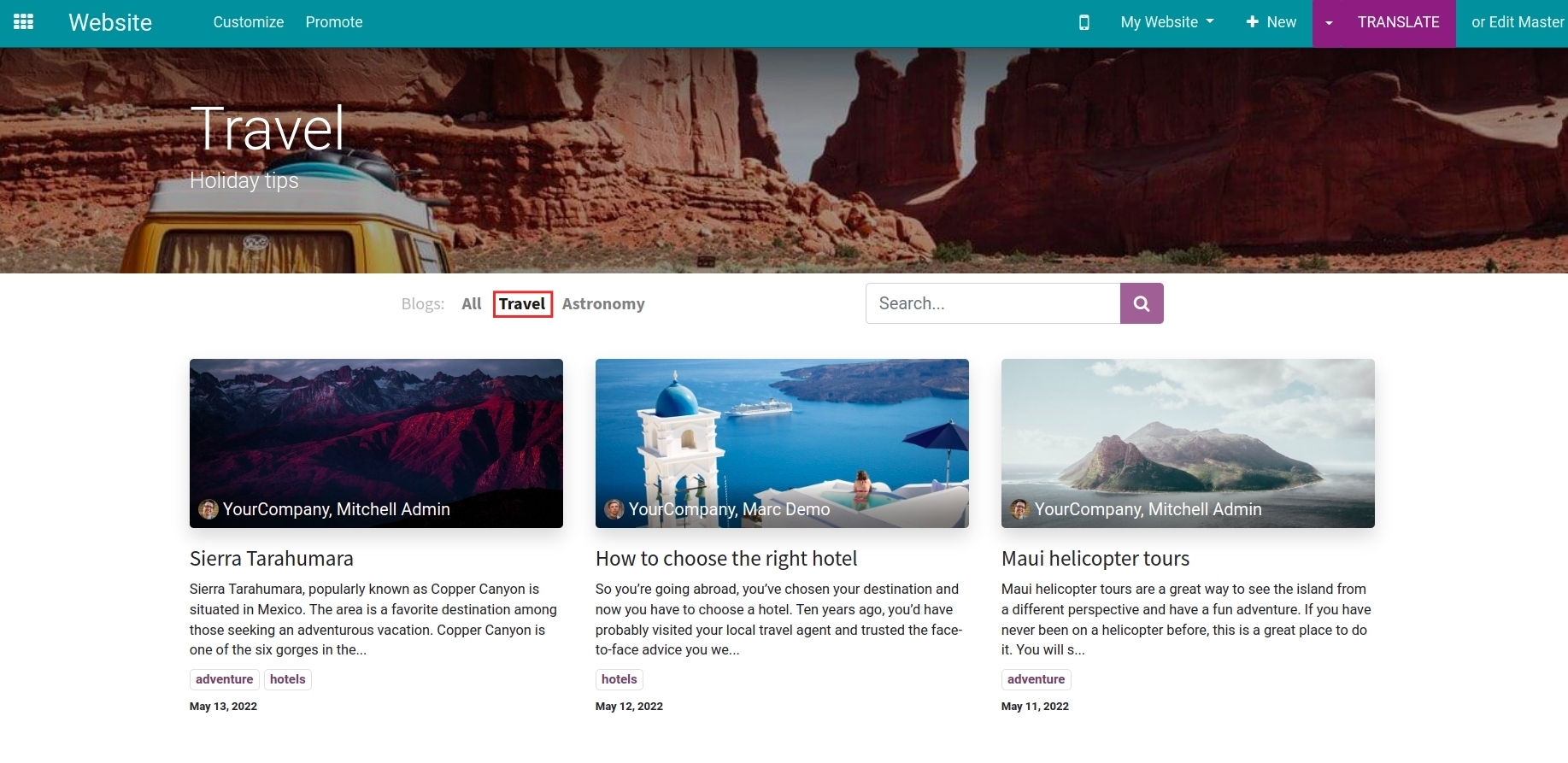
See also
Related article
Optional module