Configure Cash Rounding method¶
Requirements
This tutorial requires the installation of the following applications/modules:
There are various situations in accounting and payment where you have to round cash to the smallest currency, for example, summing sales order amount, taxing, etc. Each country has different rules in cash rounding. Viindoo Accounting application offers two strategies (modify as tax amount and add a rounding line) with three methods (half-up, up, and down).
Cash rounding configuration¶
To configure Cash rounding, go to Accounting ‣ Configuration ‣ Settings then activate the Cash rounding feature by checking the Cash Rounding option and pressing the Save button.
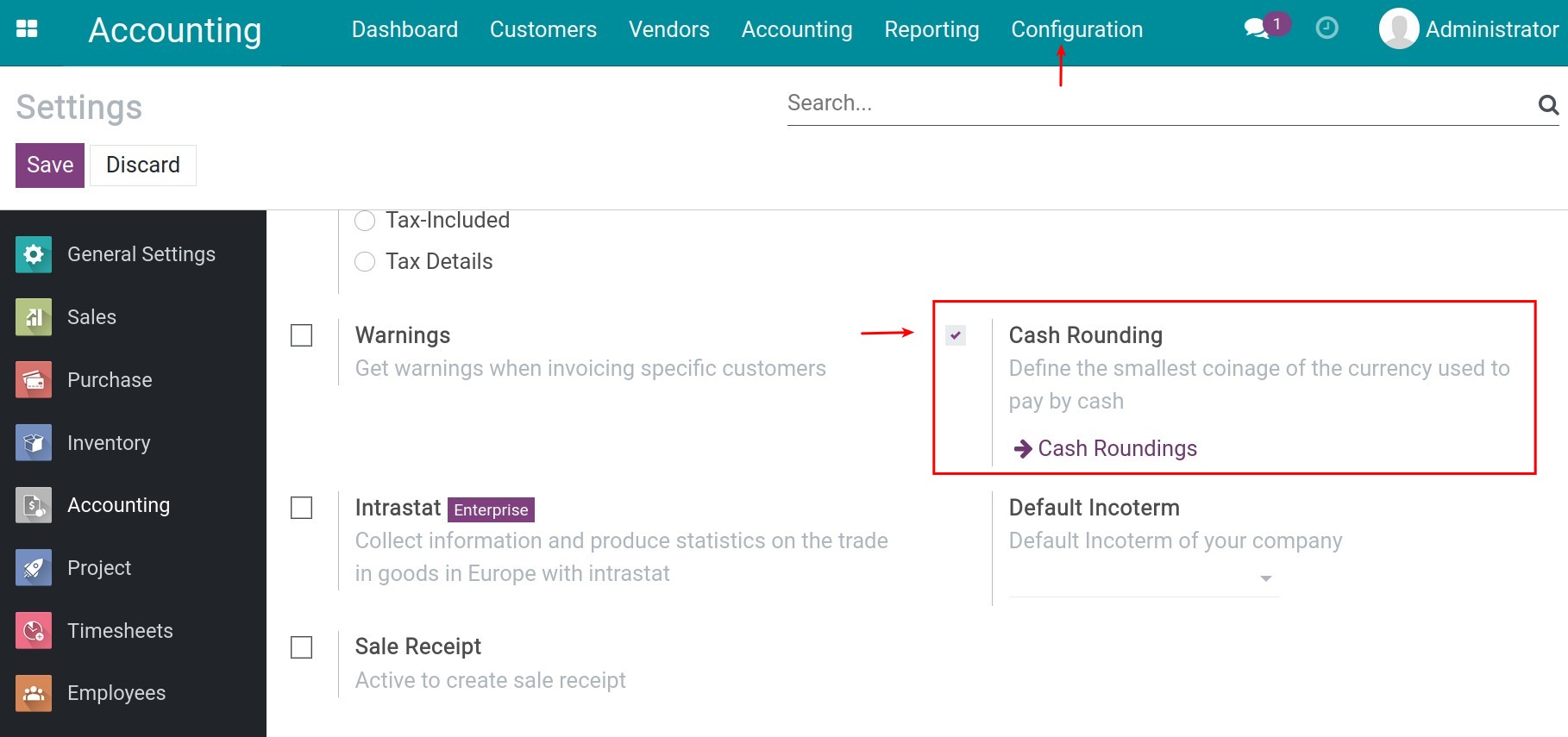
Next, back to Accounting application, access to Accounting ‣ Configuration ‣ Cash Roundings:
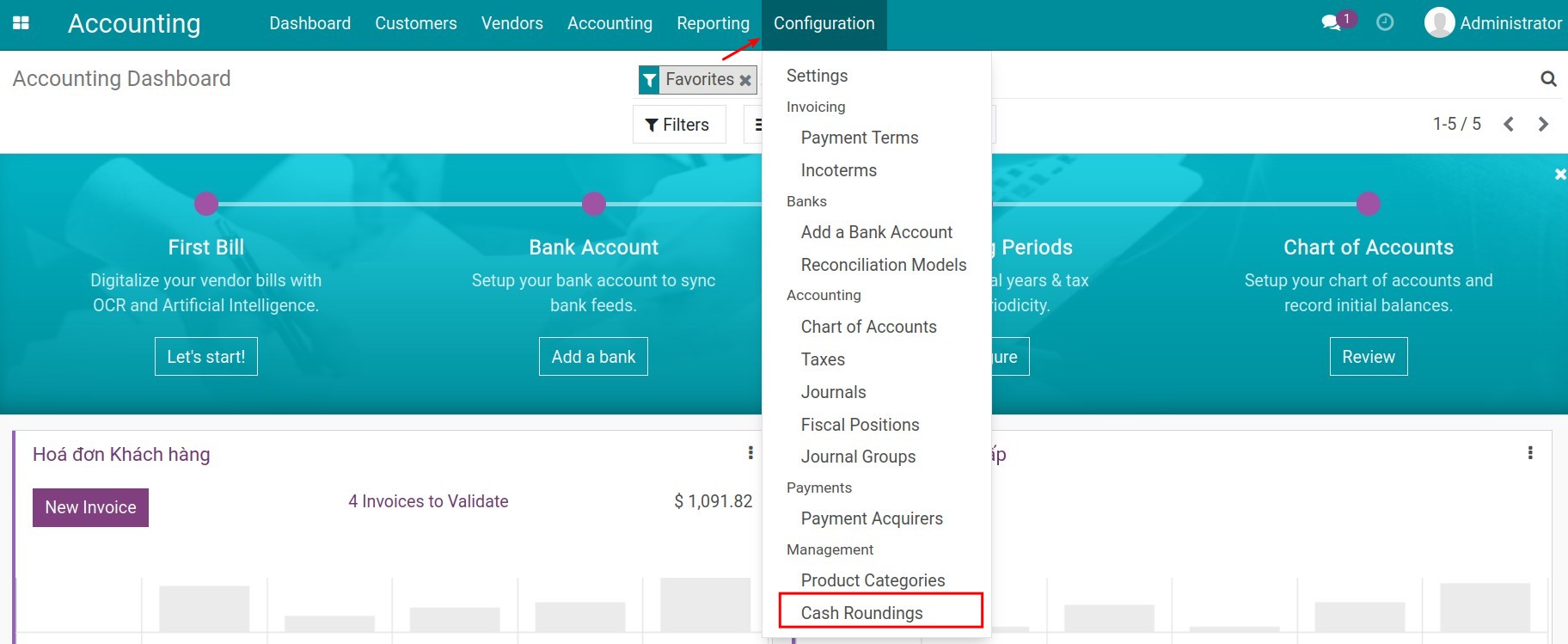
Select Create and fill in the form:
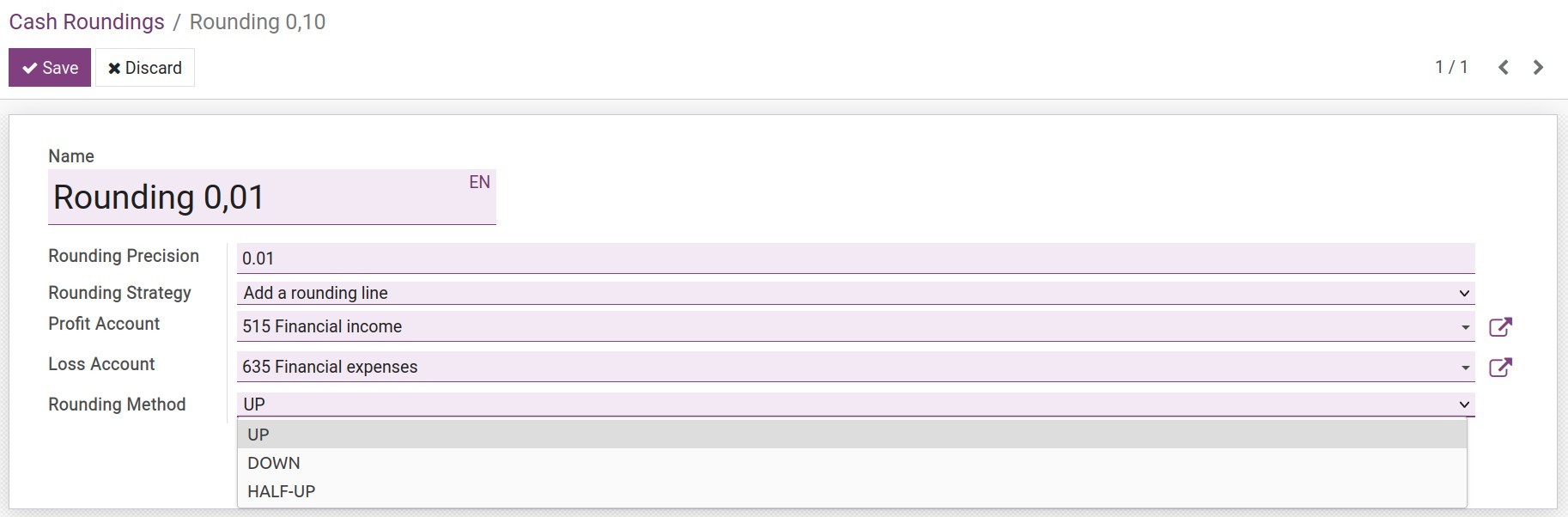
Name.
Rounding Precision: Define the non-zero smallest value of coinage that you want to round.
Rounding Strategy: Viindoo offers two strategies:
Add a rounding line: A line is automatically created to record the rounding. The different value after rounding is recorded in the profit or loss Account.
Profit Account: Records profit made from roundings, like Financial income.
Loss Account: Records loss from roundings, like Financial expenses.
Modify as tax amount: The tax amount will be rounded the value based on the below rounding methods and there is no rounding line created.
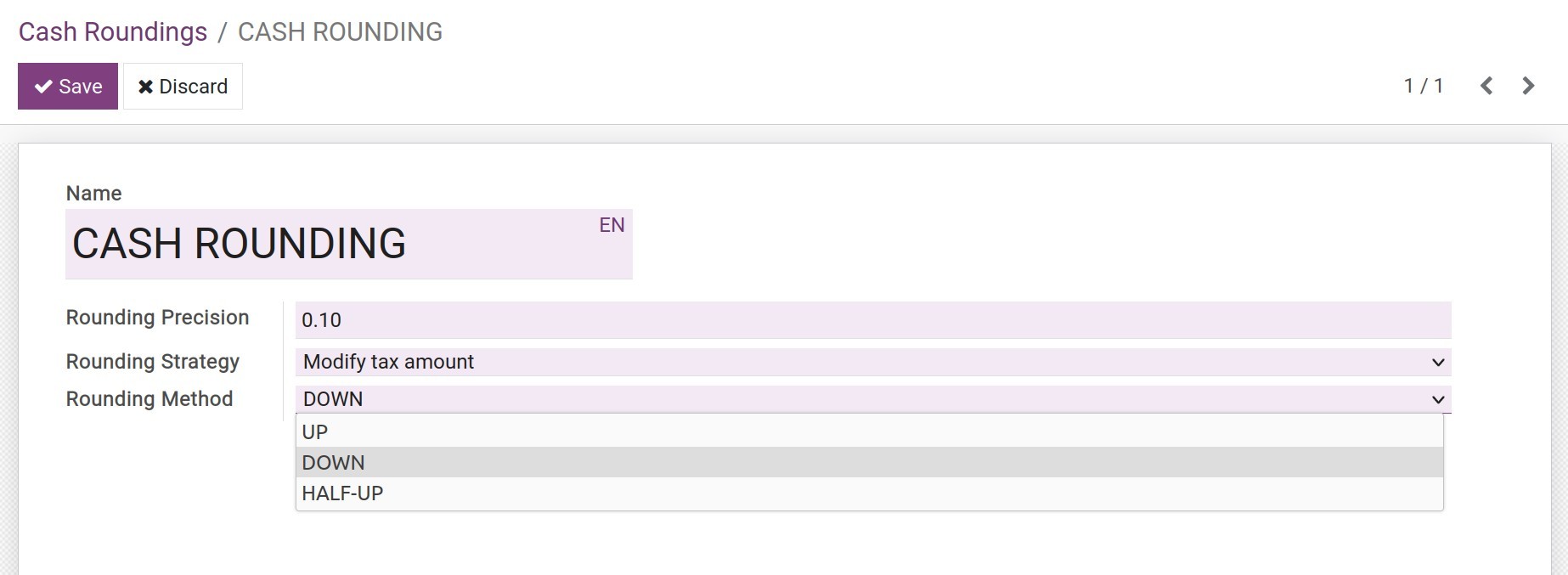
Rounding methods: Viindoo offers three methods
Up: The value is rounded up based on the rounding precision.
Down: The value is rounded down based on the rounding precision.
Half-up: This method is used in case of the fractional values. If the value is greater than or equal to half, round up. Otherwise, it will be rounded down.
Click Save to save information.
Apply cash roundings on invoices¶
On the draft invoice interface, open the Other info tab to select the Cash rounding rule:
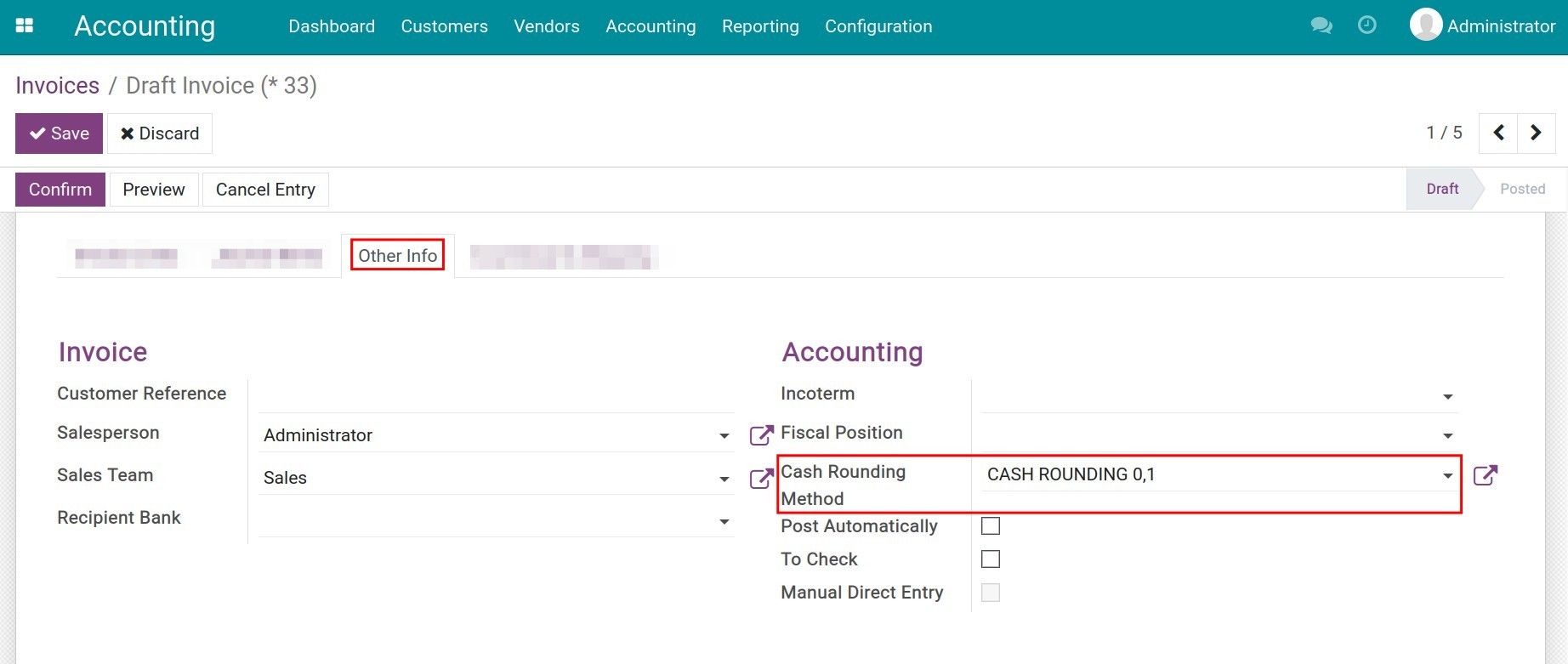
Examples¶
A sales invoice with information below:
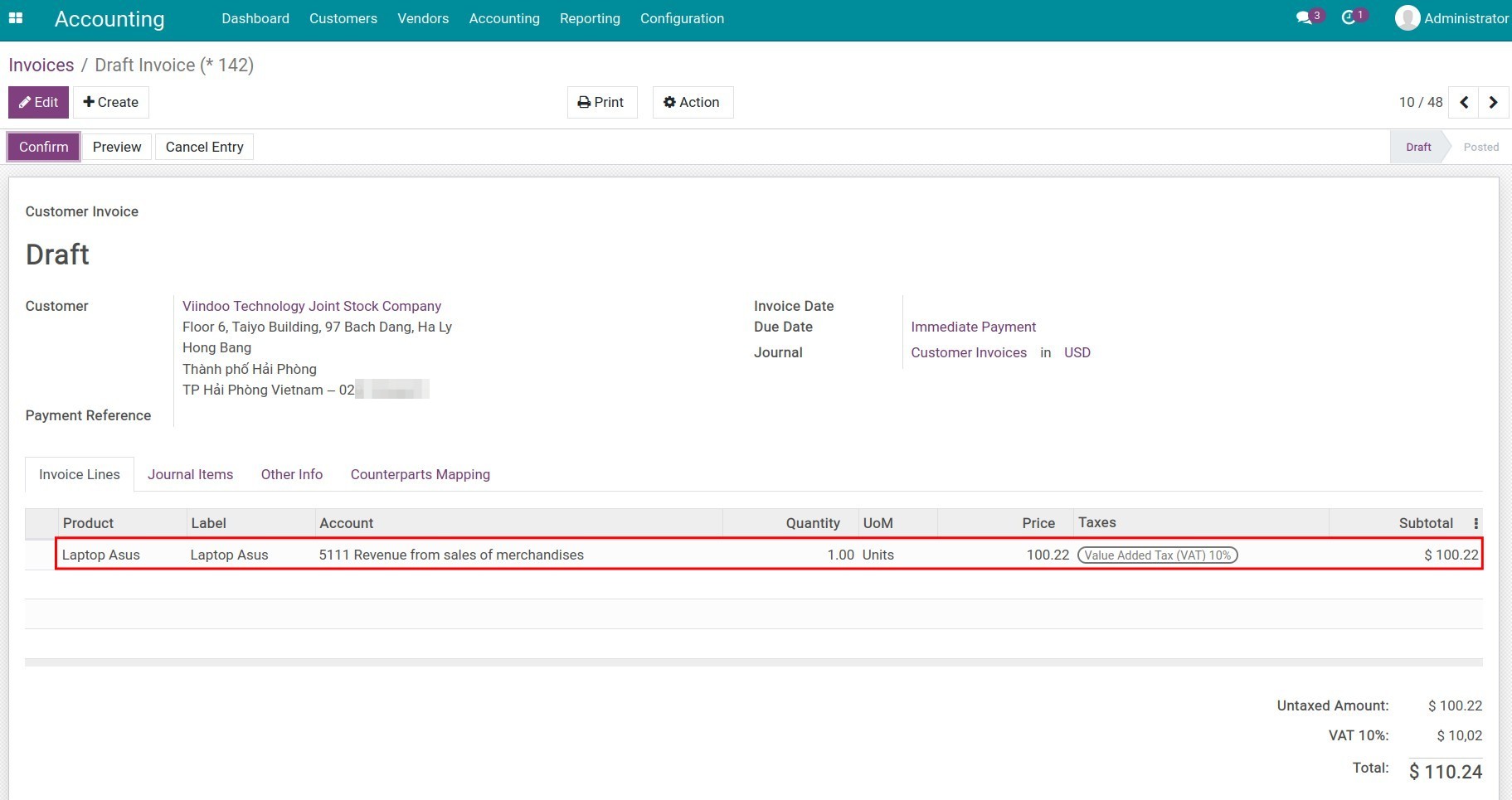
Case 1: Create a cash rounding rule by adding a rounding line:
Rounding precision: 0,1.
Rounding strategy: Add a rounding line.
Rounding method: Up.
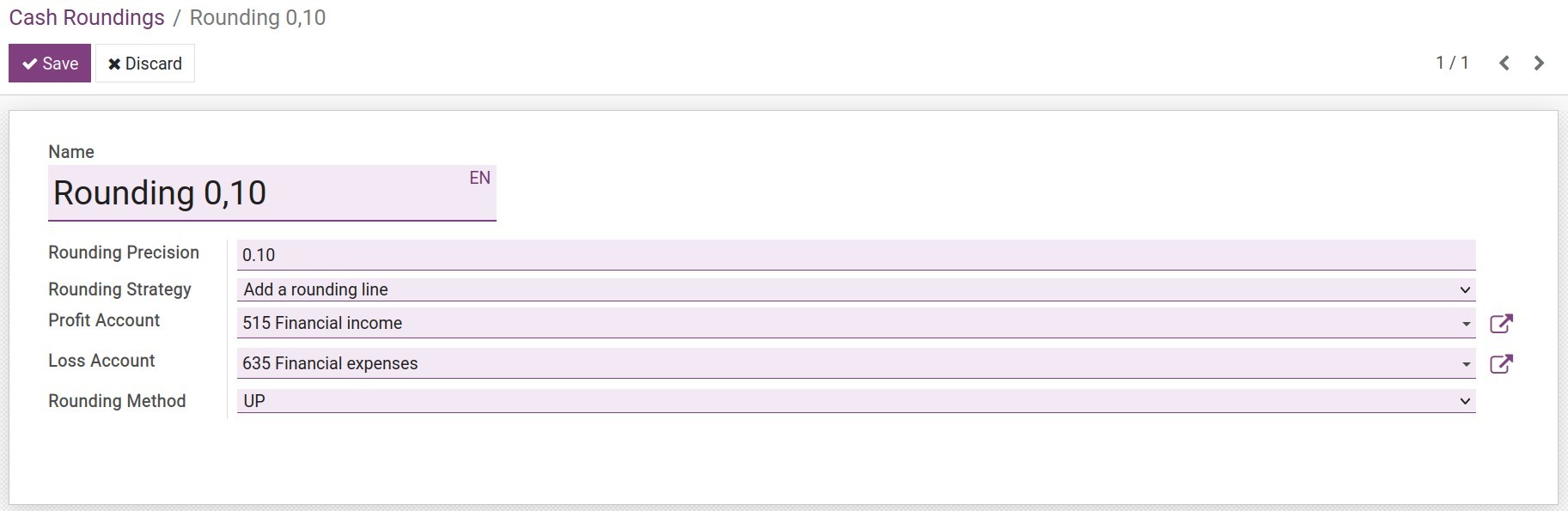
Apply the rounding rule to invoice:
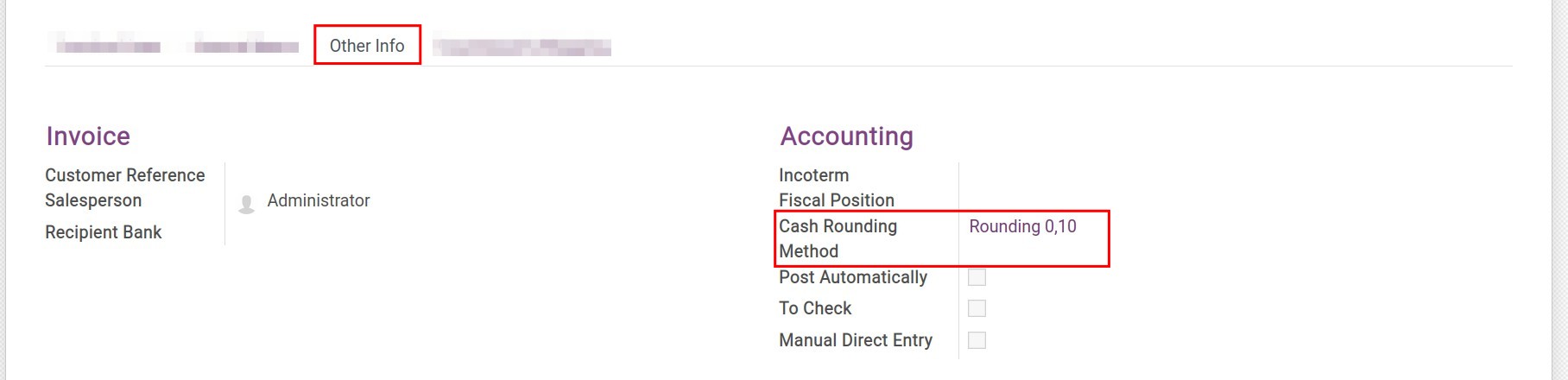
A line will be added to the invoice, rounding up the total invoice amount from 110,24 USD to 110,30 USD:
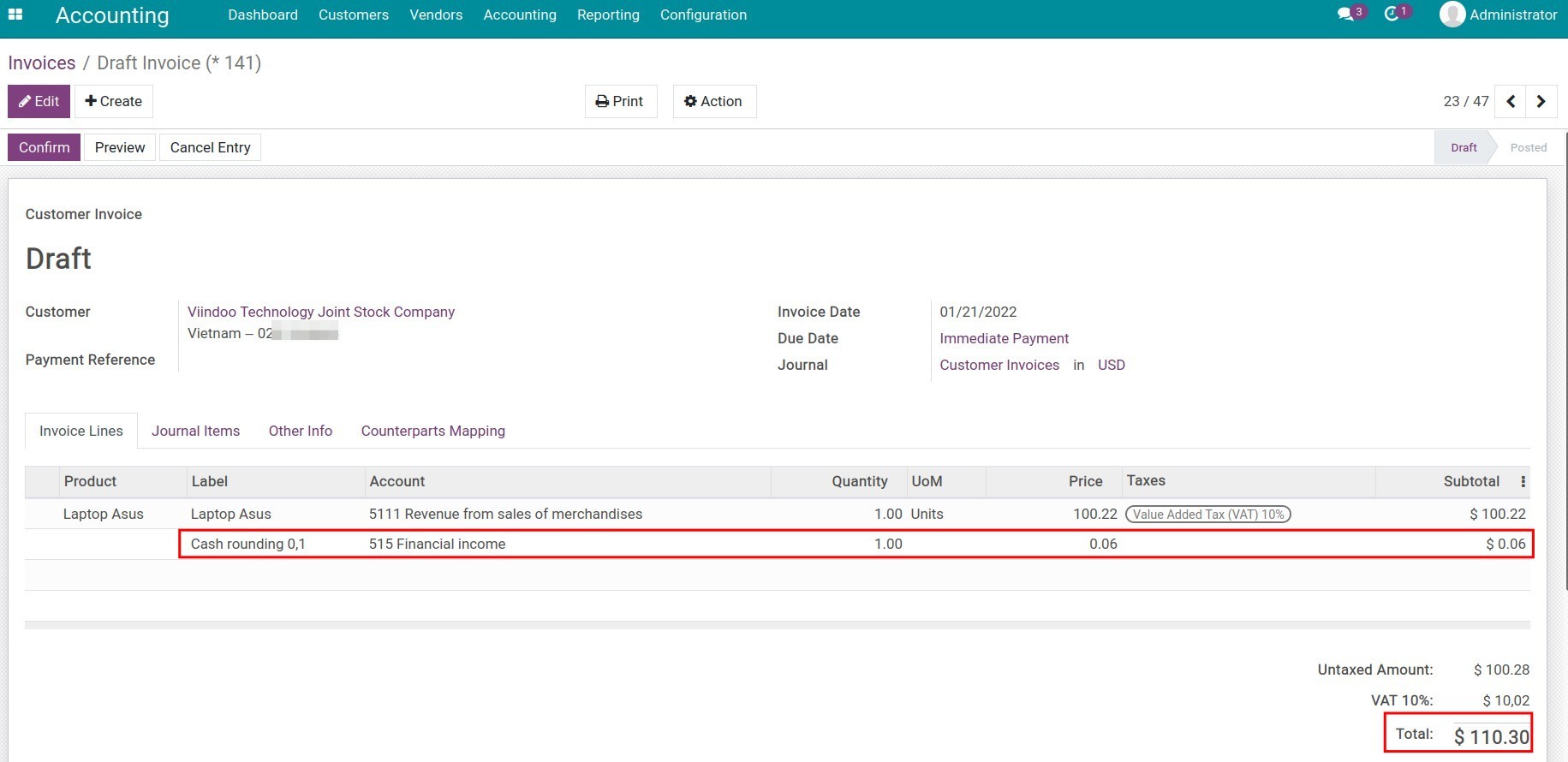
Note
The total is rounded to the nearest multiple of the smallest denomination, which may be higher or lower than the initial total.
Case 2: Create a rule which is rounded up by modifying as tax amount:
Rounding precision: 0,1.
Rounding strategy: Modify as tax amount.
Rounding method: Up.
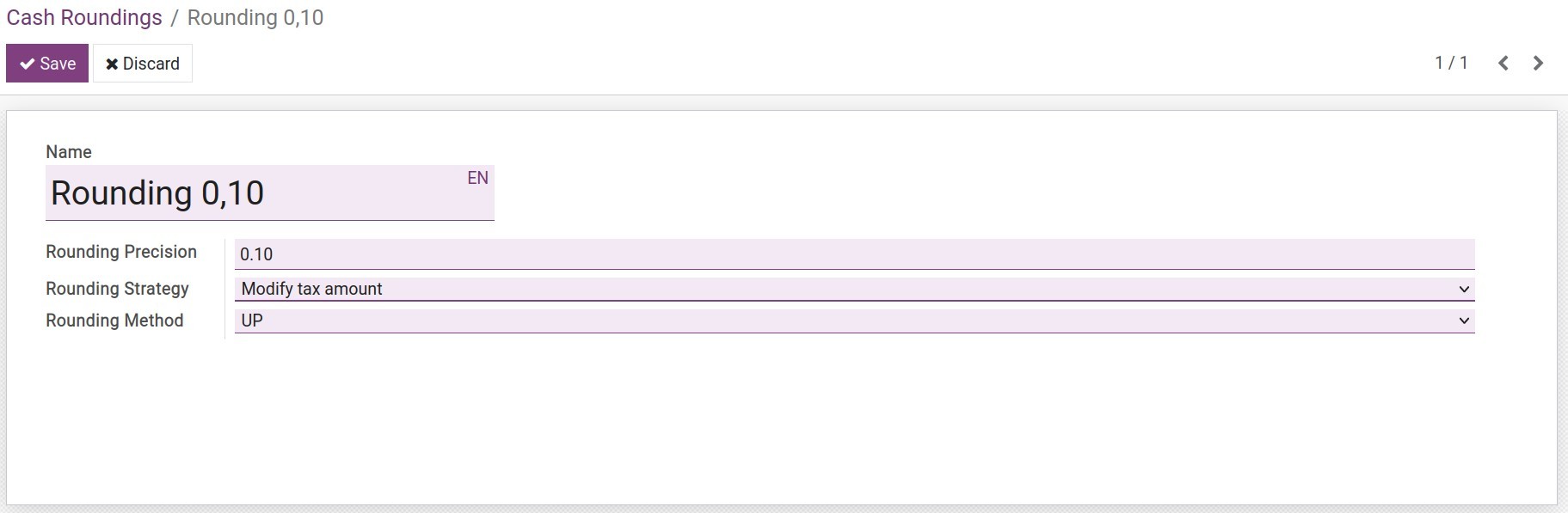
Apply the rounding rule to invoice:
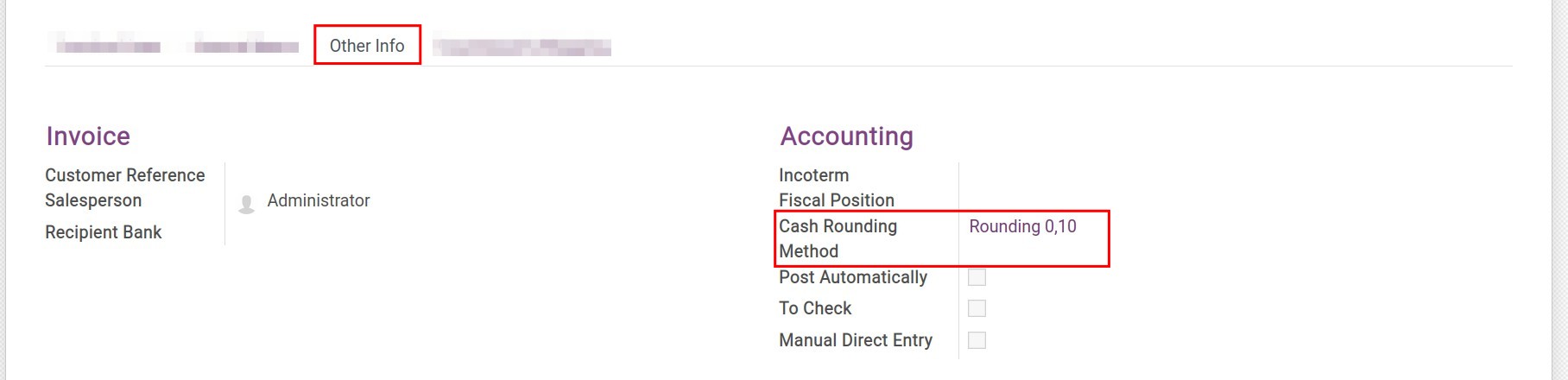
The tax amount on the invoice is adjusted from 10,02 USD to 10, 06 USD in order to round up the total value of the invoice from 110,24 USD to 110,30 USD.
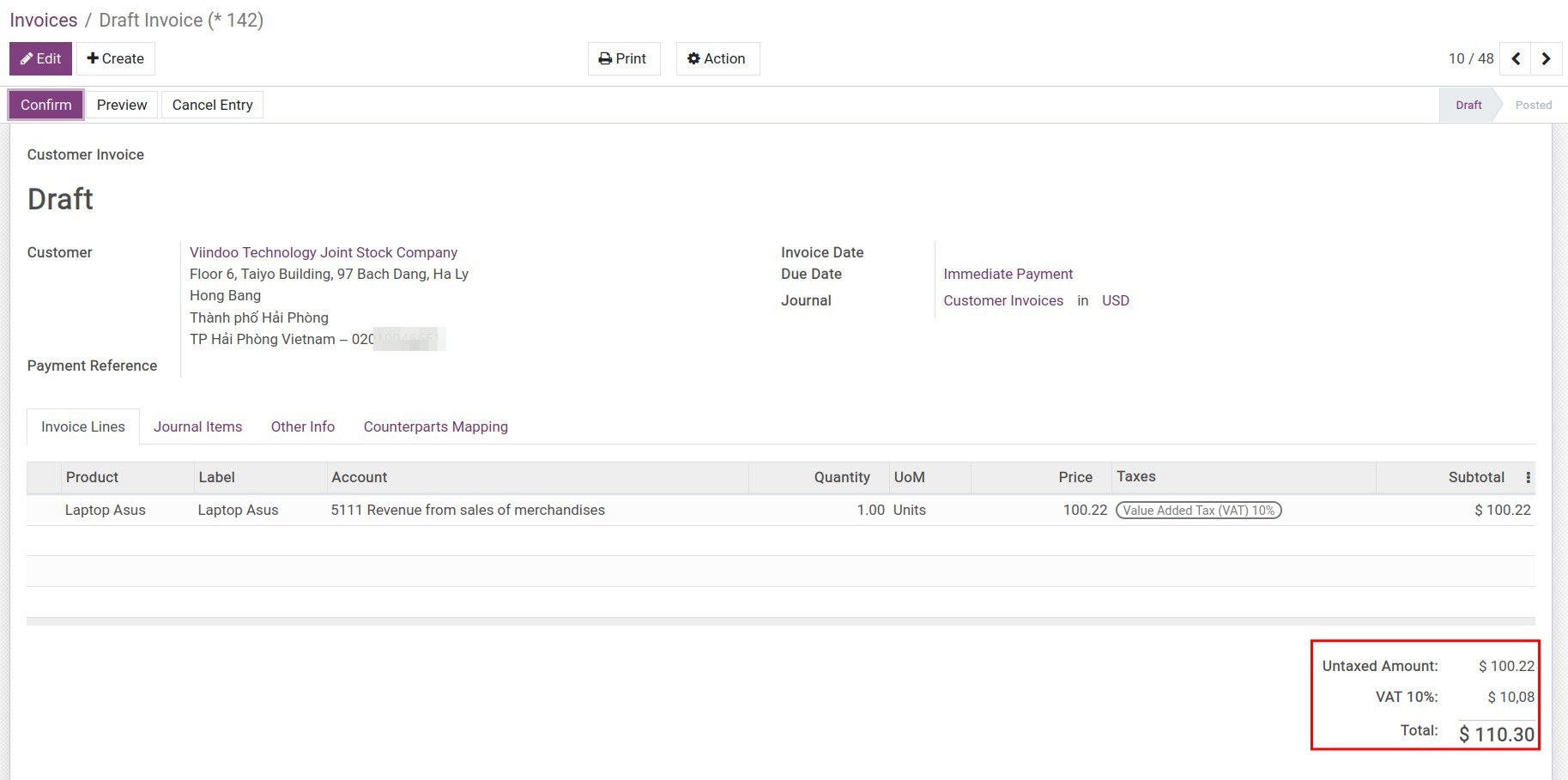
We hope that the above examples help you understand better the difference between the two cash rounding strategies in the Viindoo Accounting app.
See also
Related article
Optional module