Create Control point and Quality Check¶
The Quality app in Viindoo enterprise management system serves for quality control activities in business at all control points of the entire production and business process. Each business will have regulations on quality control at one or more stages depending on the needs or according to several applicable quality standards.
Create Control Point¶
Navigate to , press Create.
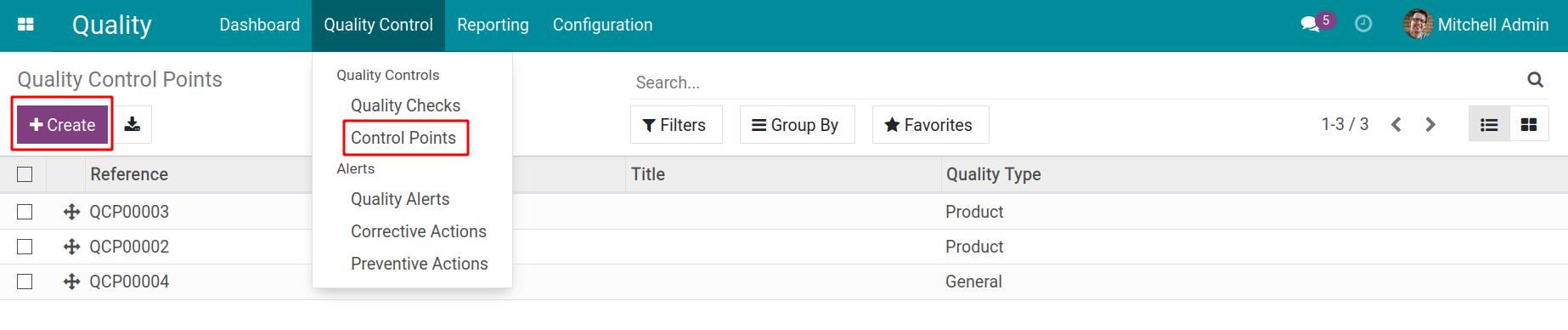
Fill in the followings:
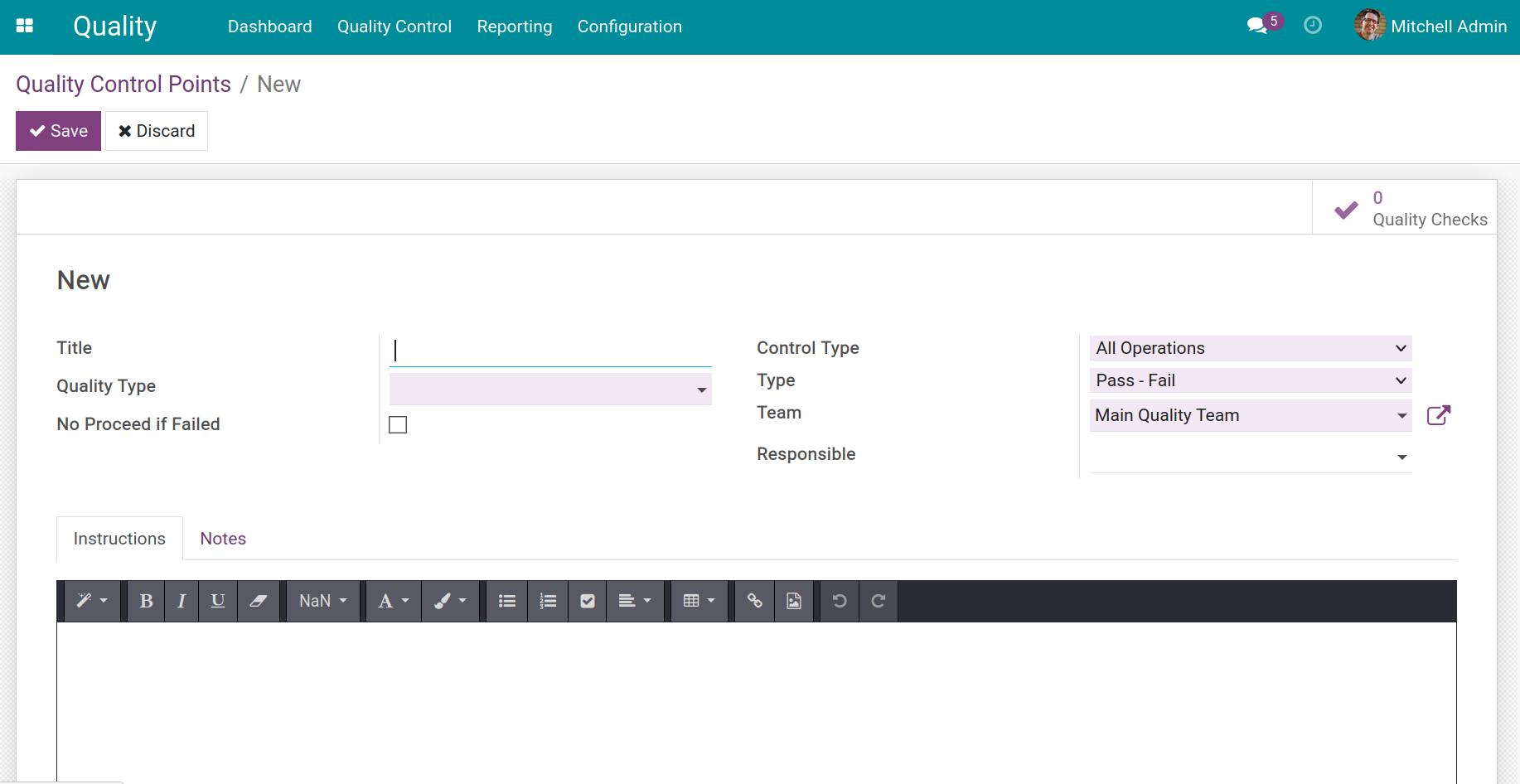
Title: Name of the control point (precise, easy to understand for faster filtering).
Quality type: The system allows the selection of quality types suitable for the business and the quality control purposes of the enterprise.
No Proceed If Failed: When checked, if the quality checks of goods, services or processes fail, they will be blocked.
Control Type: You can select one of the following types:
All Operations: With these quality control points, all quality checks of goods, services or processes must be inspected (100%).
Randomly: Quality control is only proportional. The system will display an additional Control Frequency field. You can set % for each time.
Periodically: Quality checks are performed periodically (daily, weekly, monthly).
Type:
Pass - Fail: Use the sensory evaluation of the quality control specialist with this control point. The call-to-action buttons Pass and Fail will be displayed on the quality checks for you to use.
For example: Check whether product colors are uniform or not.
Measure: Use this style when the control points are measurable and allow a certain tolerance ratio.
For example: Check product size with the length of 10cm, and tolerance from 10-12cm. So when the system performs the quality control, the product with a length of 10-12 cm will pass the control point.
Qty to Check: The percentage quantity for the quality control points. This field is only shown when you choose quality type as Product.
Team: The team performs the quality check.
Responsible: The person responsible for the control point.
Instructions: Detailed instructions or references about the quality control.
Notes: Note for the control point.
Select Save to complete the configuration.
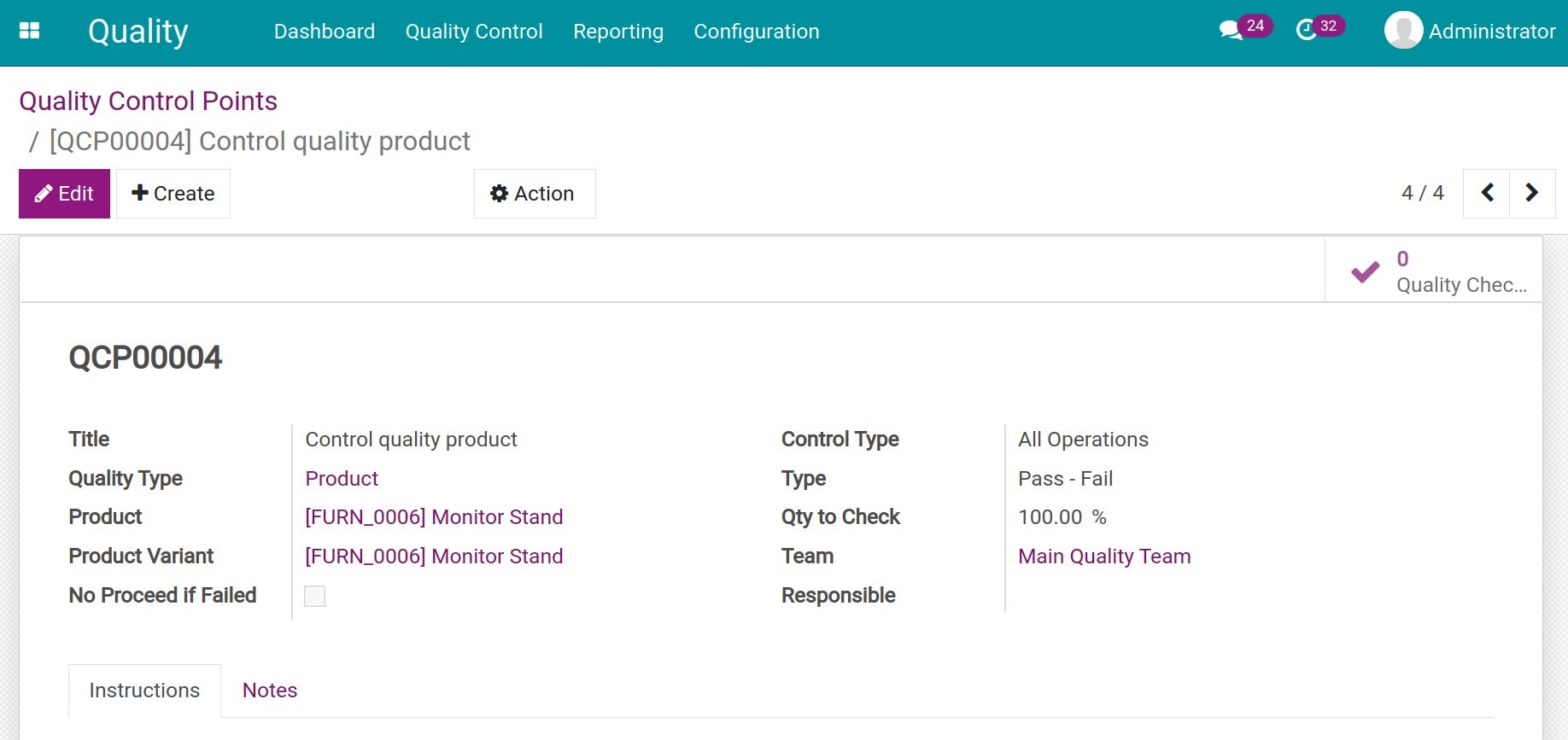
Create Quality Check¶
Select Quality Checks on the detailed view of a Control Point.
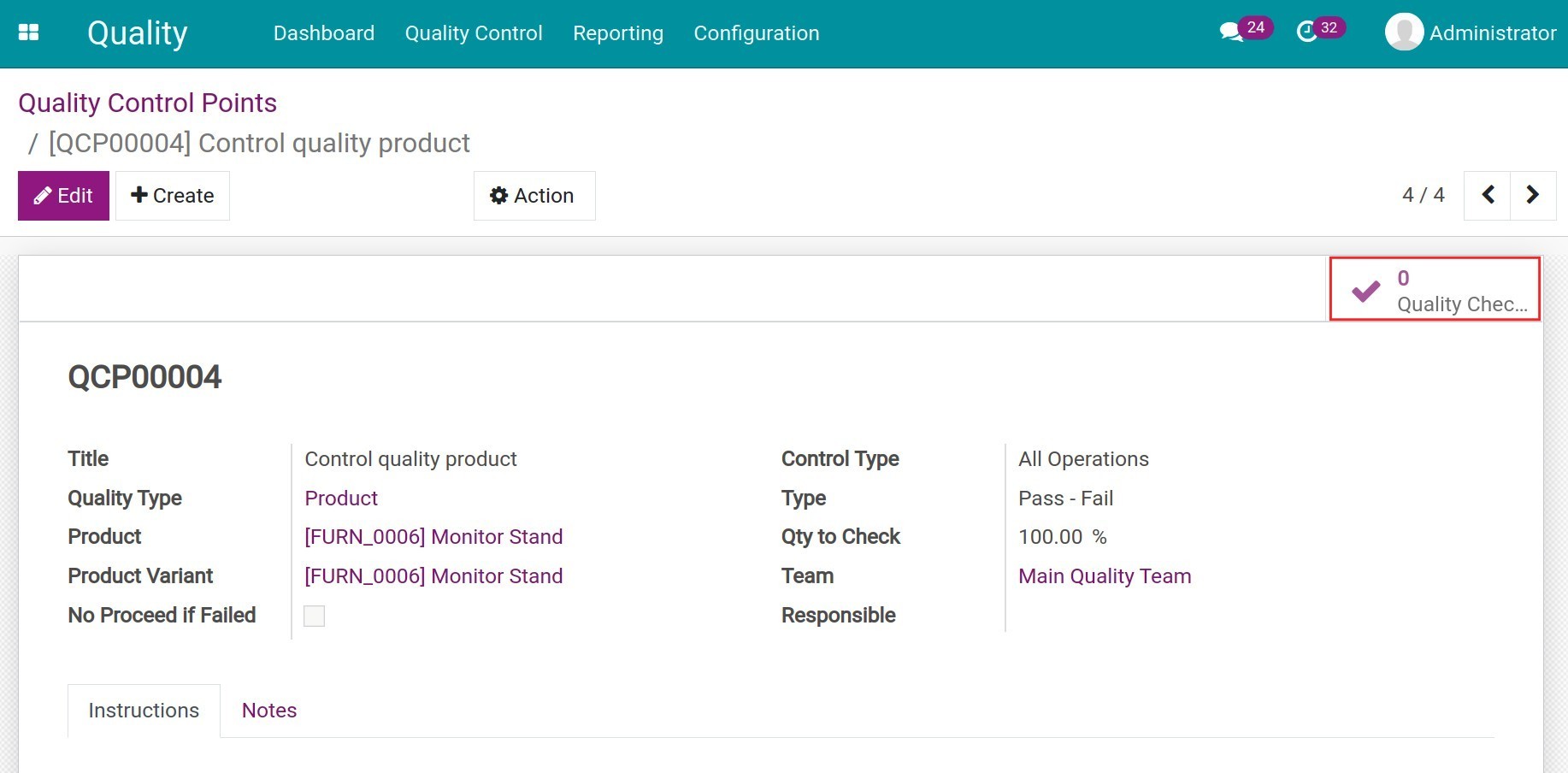
Press Create.
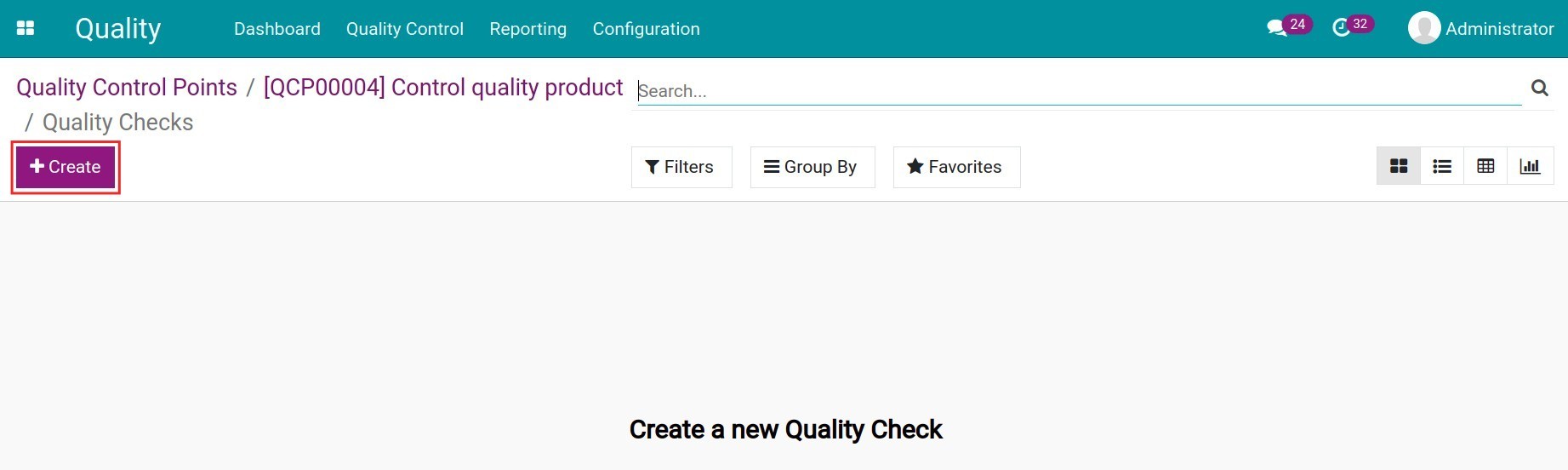
The system will automatically fill in the data of the defined quality control point associated with this quality check in the corresponding fields.
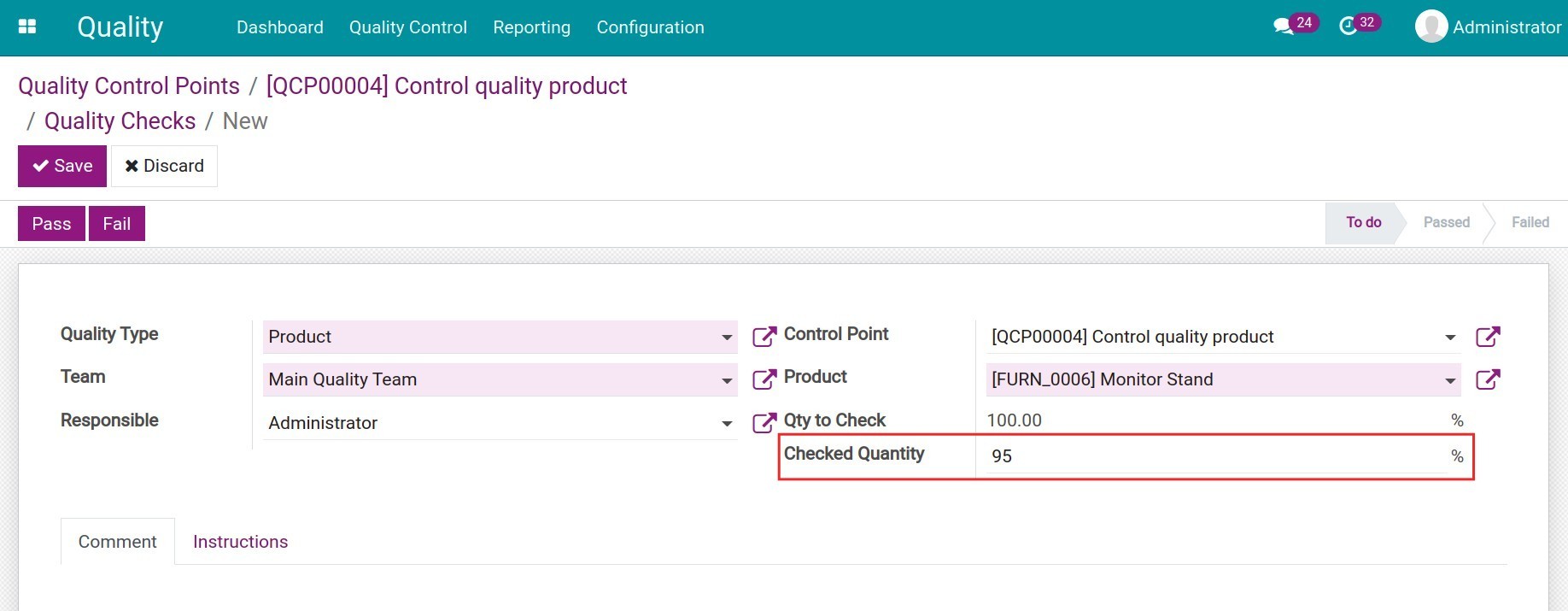
Fill the checked quantity and press Save. Then select Pass if the quality check meets the control point. If not, select Fail and click Make alert to create quality alert.
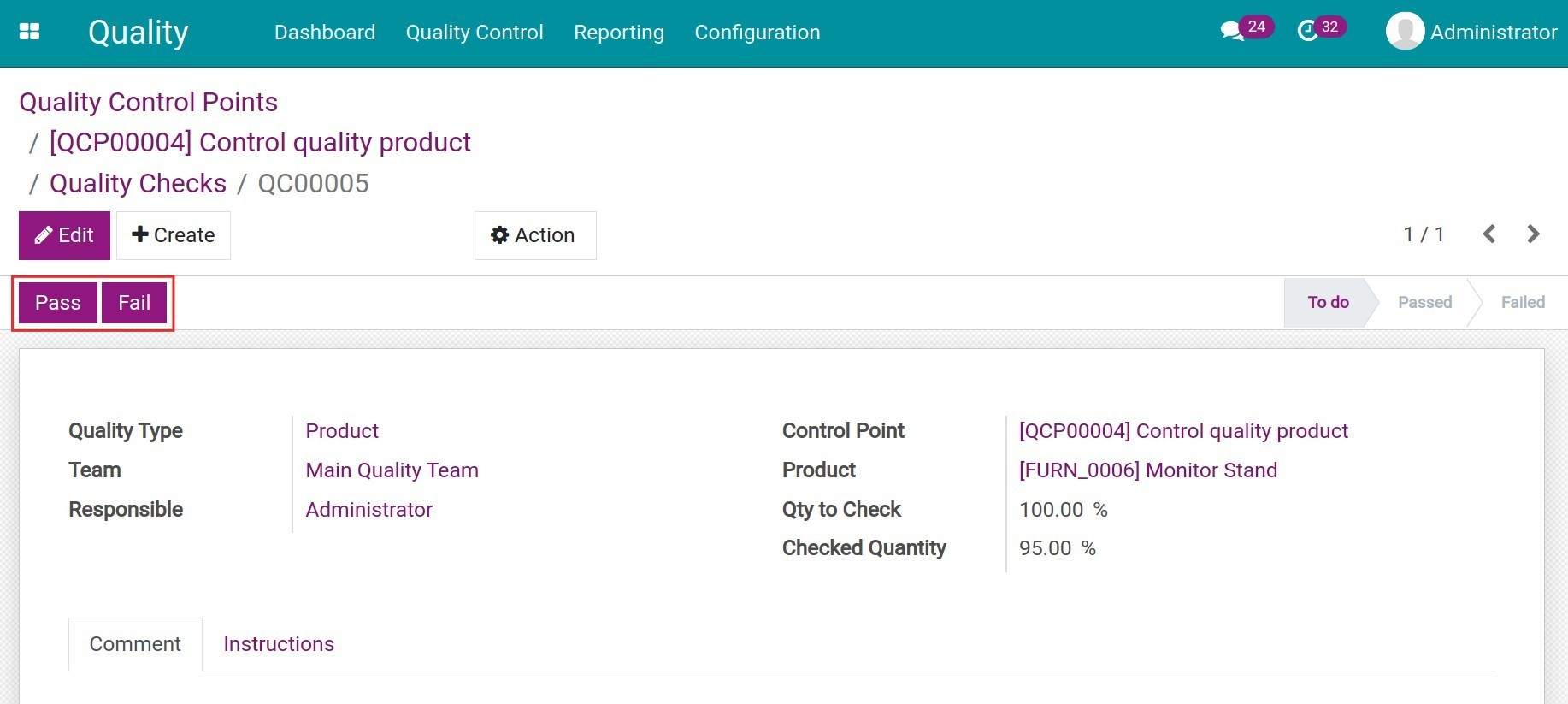
In addition, each control point will display the corresponding number of Quality checks on the right corner of this control point.
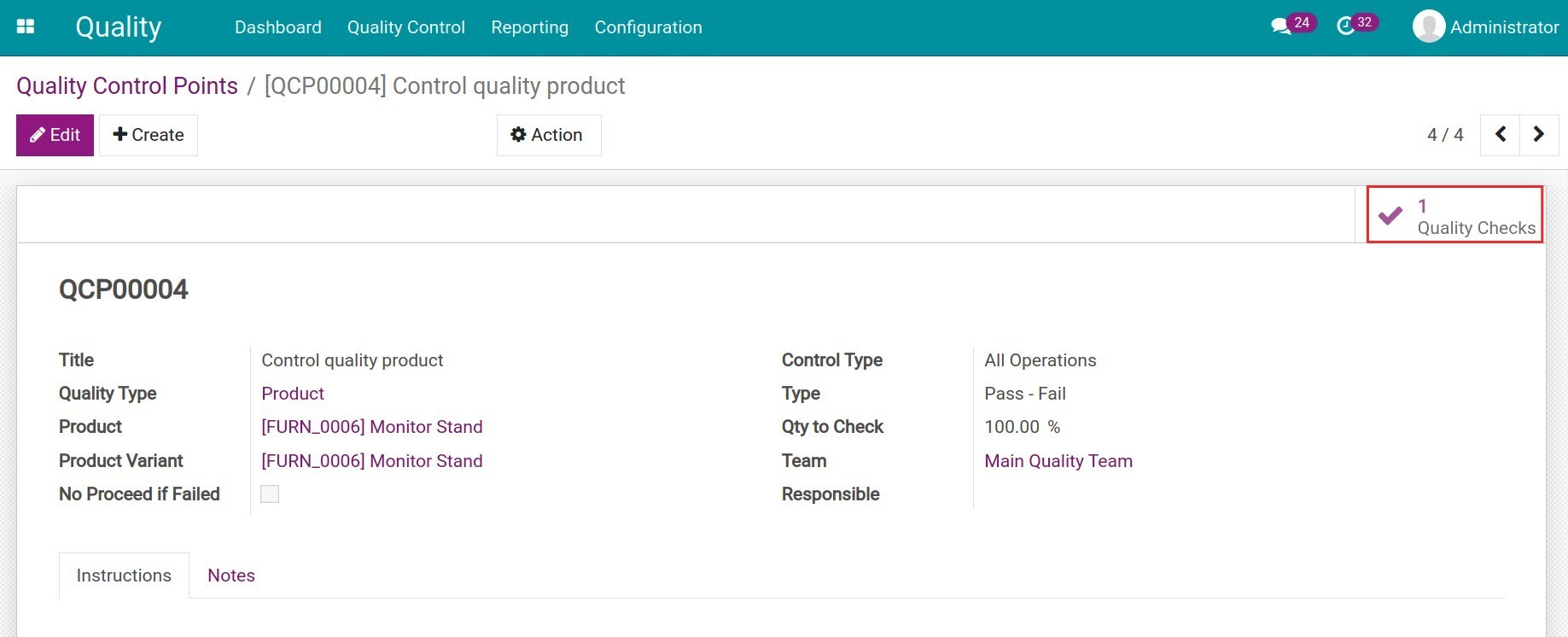
Besides creating manual quality checks, Viindoo allows you to link with other applications such as Inventory and Manufacturing to serve the quality control of goods in manufacturing activities.
See also
Related articles
Optional modules