Overview of Viindoo Warranty app¶
With the Viindoo Warranty app, you can manage the warranty policies, and rules and optimize the warranty process for each product. This article contains the following contents:
Main features;
Install the app;
Access rights.
Requirements
This tutorial requires the installation of the following applications/modules:
Main features¶
Create and manage the warranty policy of each product based on the time or activity milestones;
Automatically calculate the warranty expiration date;
Quick search the warranty information for each serial number;
Analyze the warranty report with multiple criteria: Partners, Products, Status, etc.
Integrated with other apps, such as Repairs, Purchase, Sales, Inventory, Maintenance to optimize the warranty process.
Installation¶
Navigate to Viindoo Apps and search for the Warranty module.
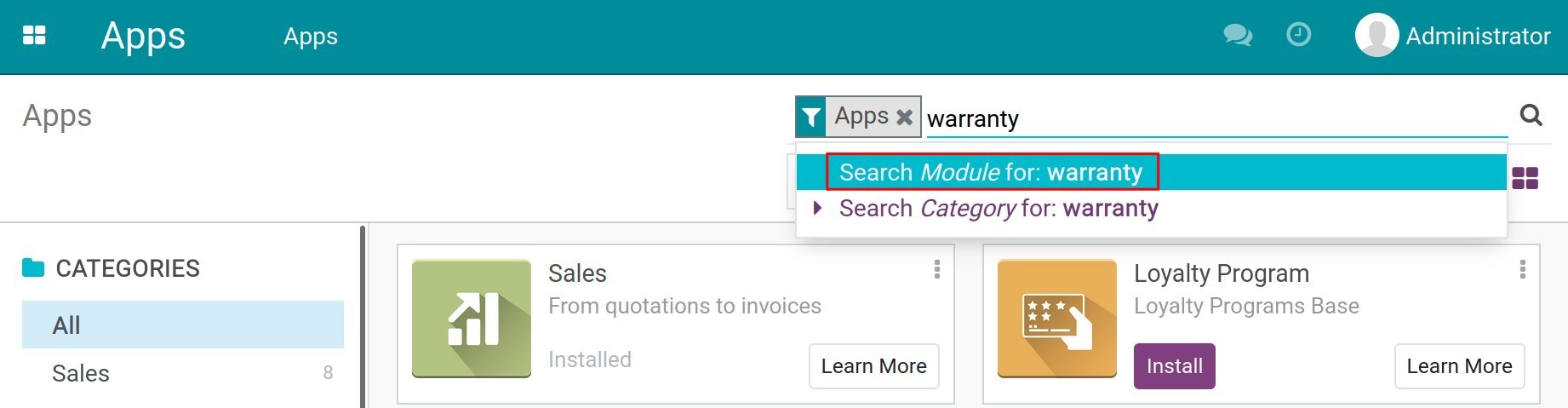
Click Install to install the app.
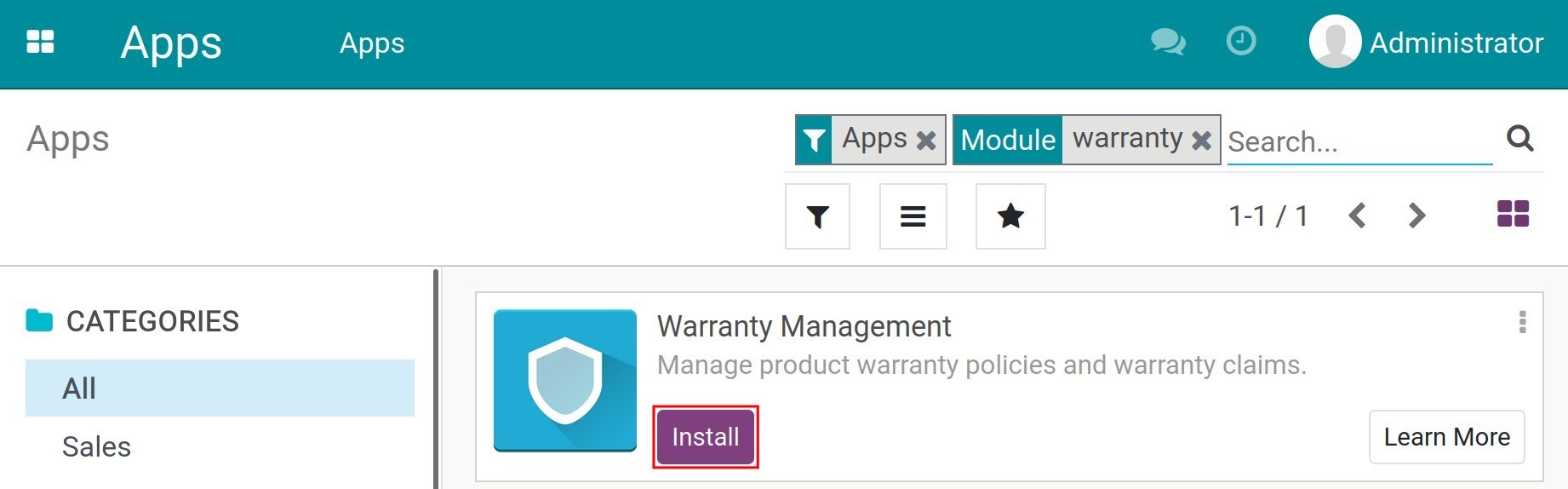
Access rights¶
After installation, you need to set the access rights for the users based on their positions. Navigate to , choose one user account, click on Edit and find the Warranty Management field.
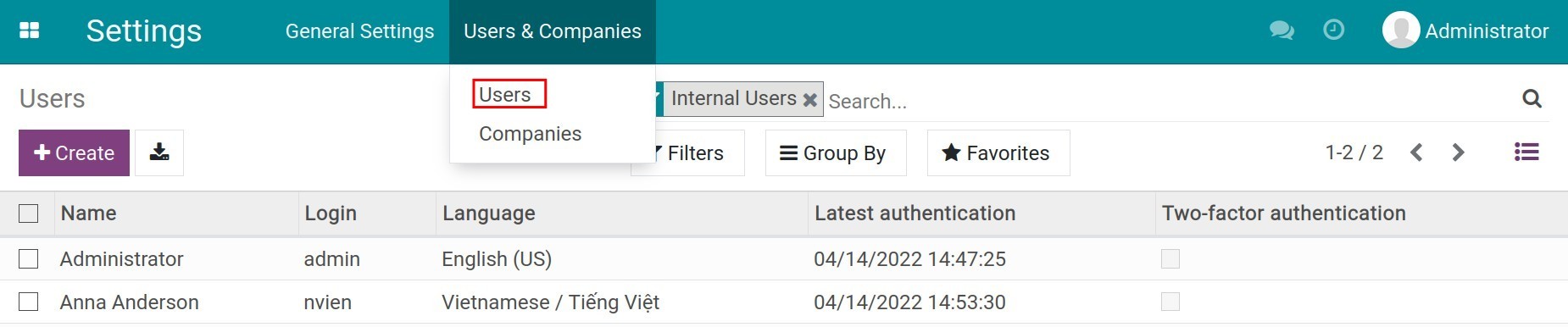
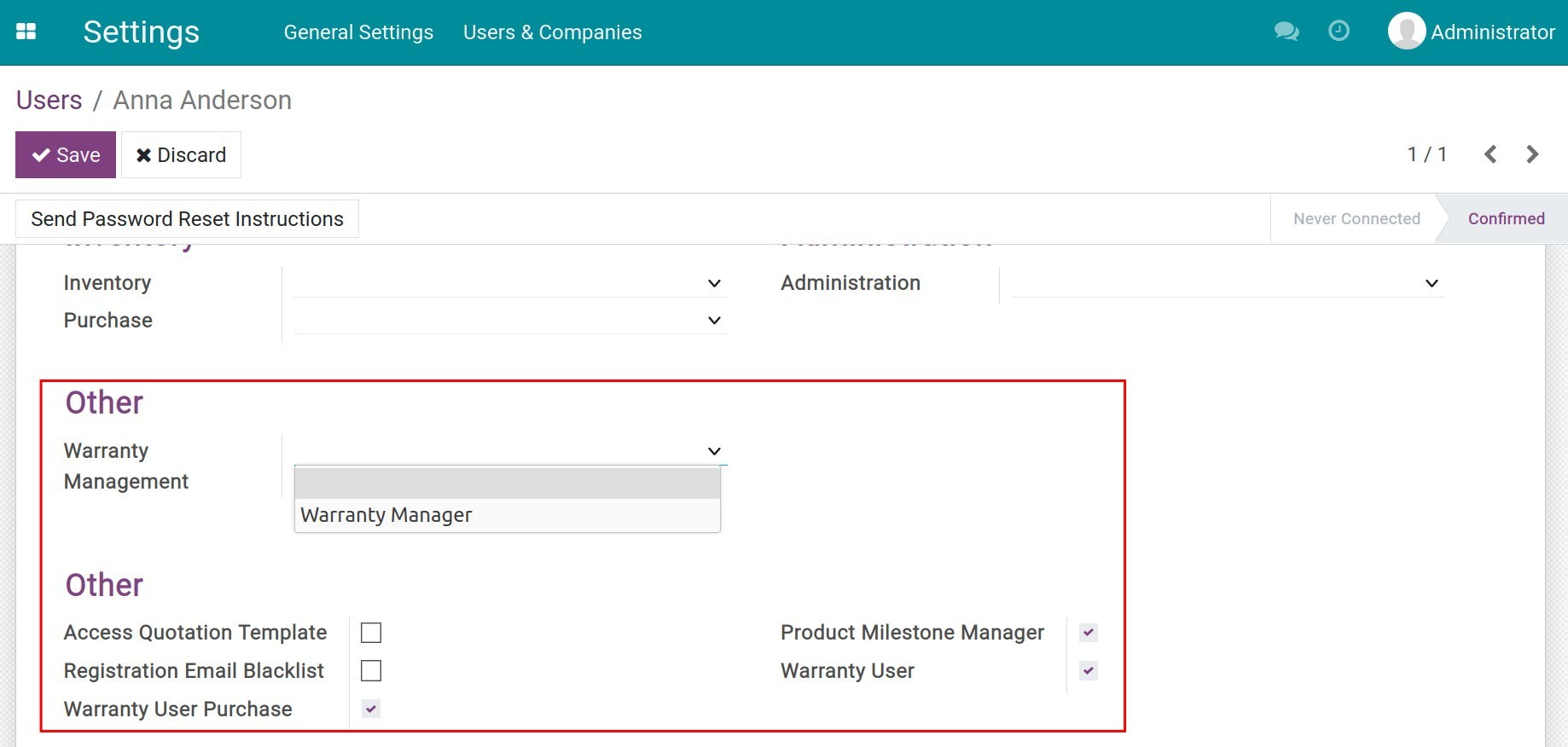
With the Viindoo Warranty app, there are 4 sets of access rights:
Leave blank and unchecked on Warranty User Purchase/Warranty User: Unallowed to see or search for the Warranty app;
Product Milestone Manager: Can create warranty milestone on product;
Warranty User: Can create/edit/operate the warranty claims;
Warranty User Purchase: Can create/edit/operate the warranty claims of purchase;
Warranty Manager: Can create/edit/operate/delete the warranty claims, and view the warranty reports.
See also
Related articles:
Optional modules: