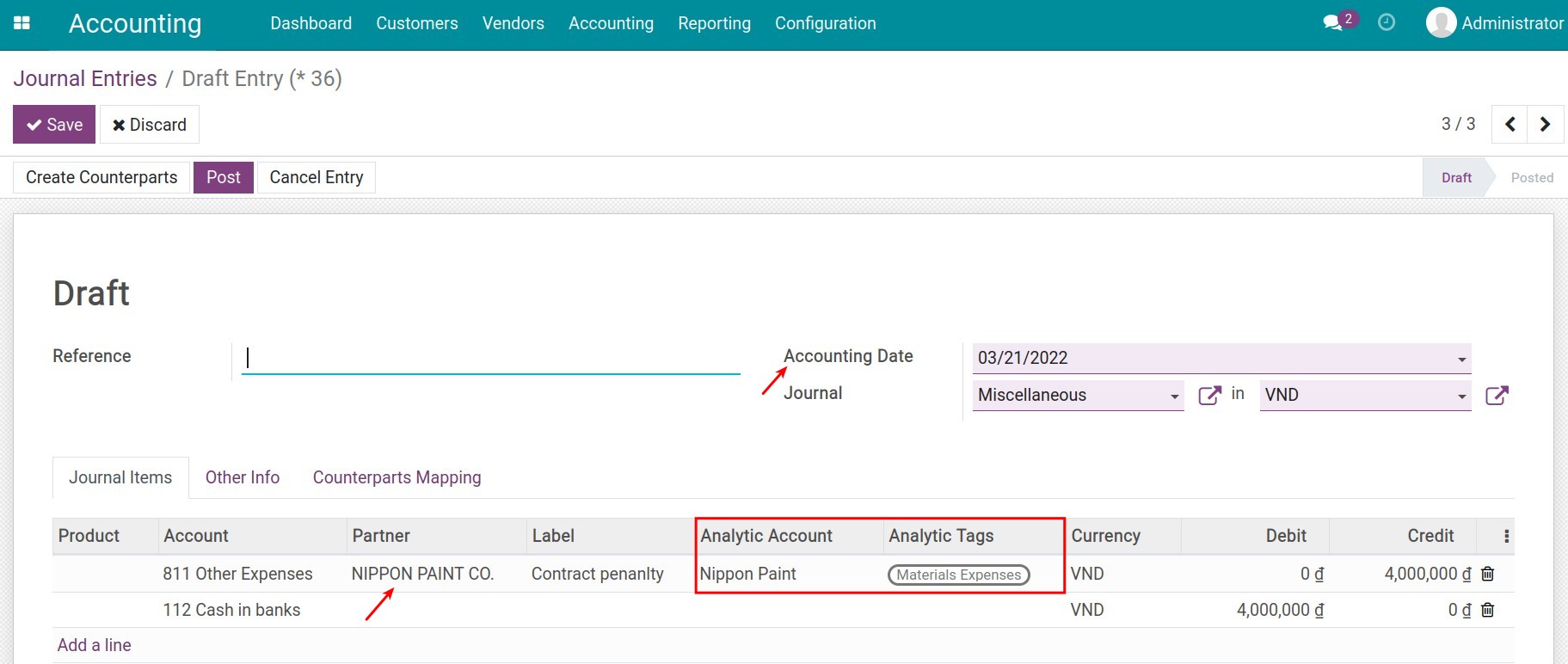Creating Default Analytic Account¶
Requirements
This tutorial requires the installation of the following applications/modules:
Viindoo Accounting & Finance
Viindoo Purchase
The analytic default setting rules in Viindoo support you in managing the different aspects of business operations more accurately by configuring the rules for automatically identifying the accounting account, the analytic tags by products, partners, user accounts, etc…
To use this feature, navigate to Accounting > Configuration > Setting, turn on Analytic Accounting and Analytic Tags then press Save.
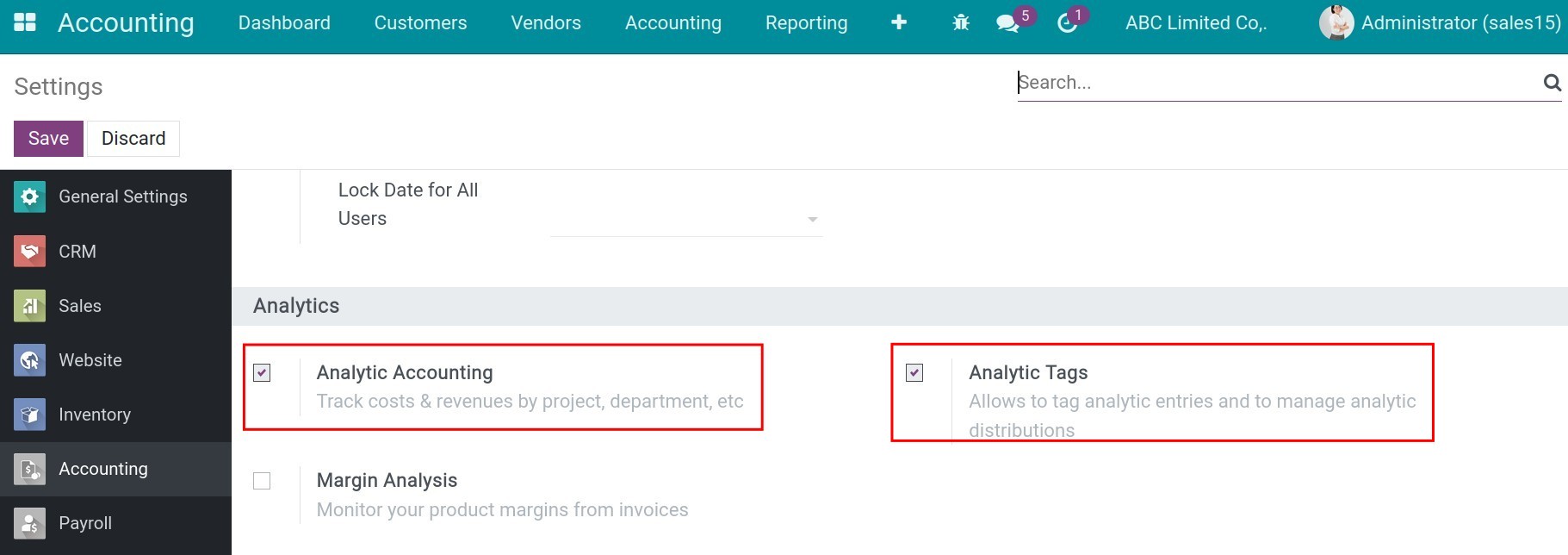
Analytic Defaults Rules Configuration¶
To create a new rule, you navigate to Accounting > Configuration > Analytic Defaults Rules:
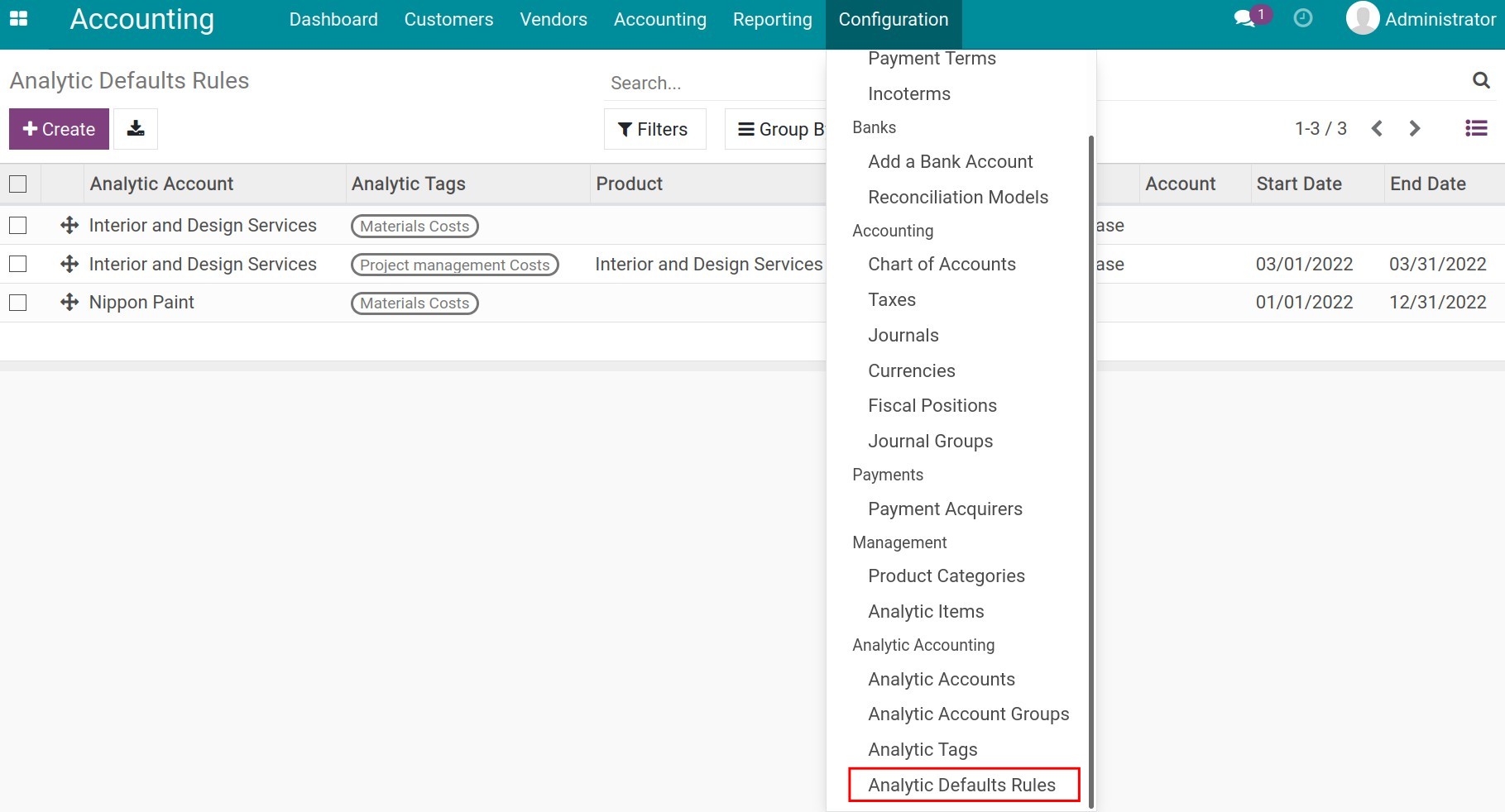
Click on the Create button to open the view for configuring, then you need to enter the following information:
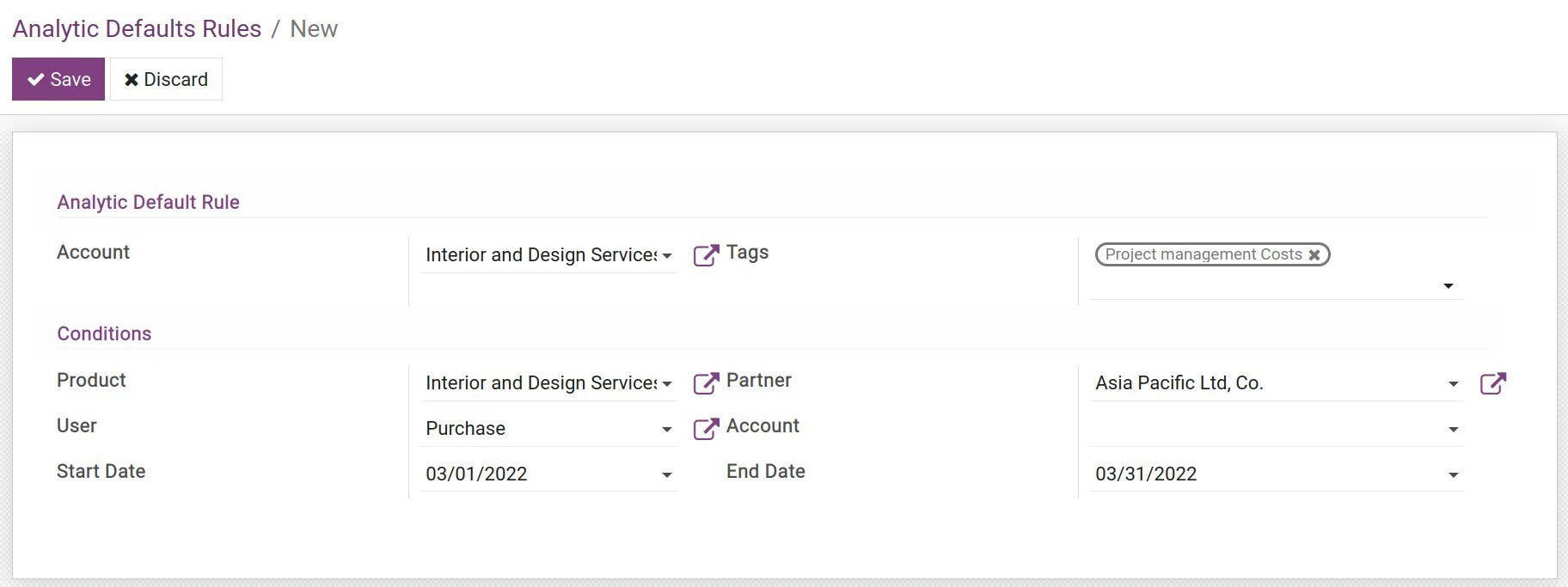
Analytic Default Rule:
Account: Select the analytic account to configure the rules in the list of analytic account in Viindoo.
Tags: Select the needed analytic tags to configure.
Conditions:
Product: Select a product from the product list. The related accounting arising from this product will be attached to the above analytic account and the analytic tag by default.
Partner: This analytic account/analytic tag will be attached to all the journal items related to the selected partner.
User: Select a user account in the system. The journal items created by this user will be attached to the chosen analytic tag above.
Account: Select an accounting account that needs to be attached to the analytic account/analytic tags for analysis.
Start Date: Enter the effective start date of the analytic default rule.
End Date: Enter the expiration date of the analytic default rule.
Tip
Depending on your demands and the management purposes, you can flexibly use the above information to create the rules for attaching the default analytic account/analytic tags without filling in all the required fields above.
Use the Analytic Default Rules¶
For instance, you need to track and manage the related costs of the vendor Nippon Paint Co, Ltd in 2022. You will create an analytic default rule as below:
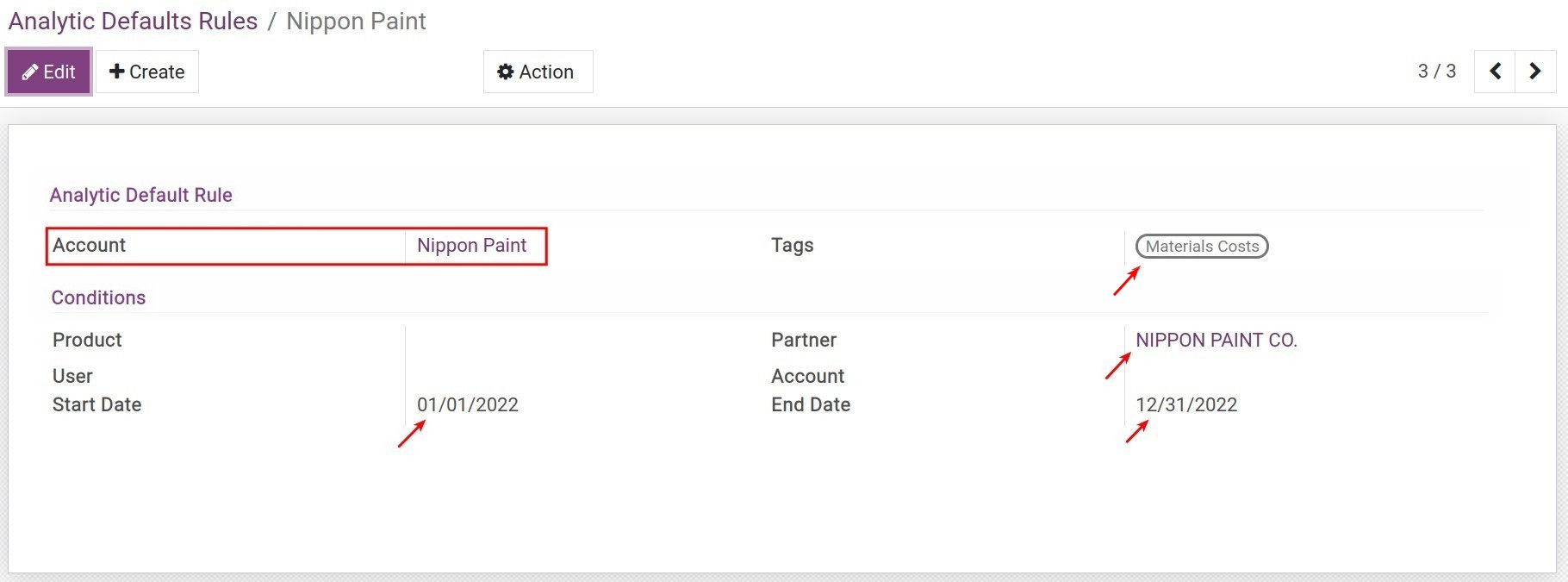
Thus, whenever occurring an expense is related to this vendor, the system will automatically attach the analytic account and the analytic tags as configuration. To illustrate:
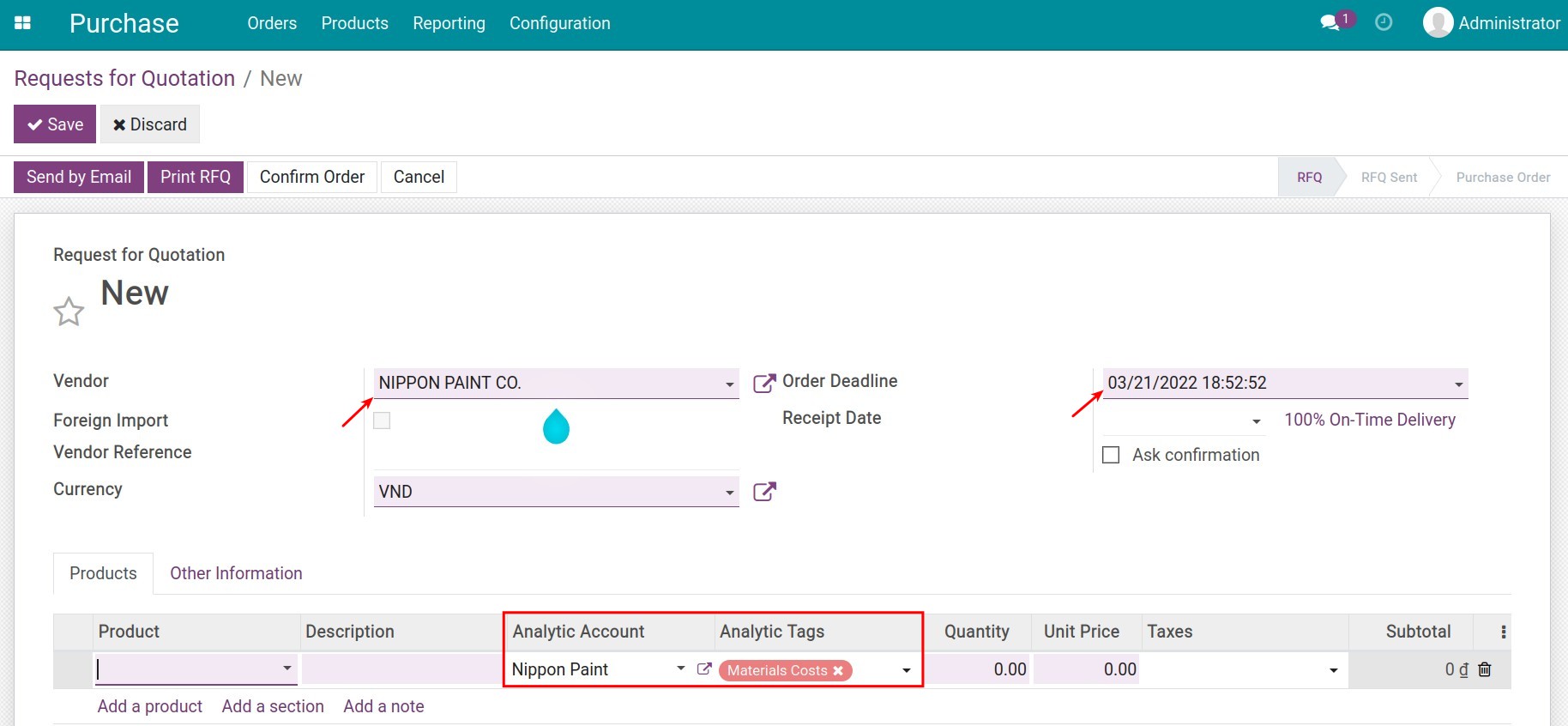
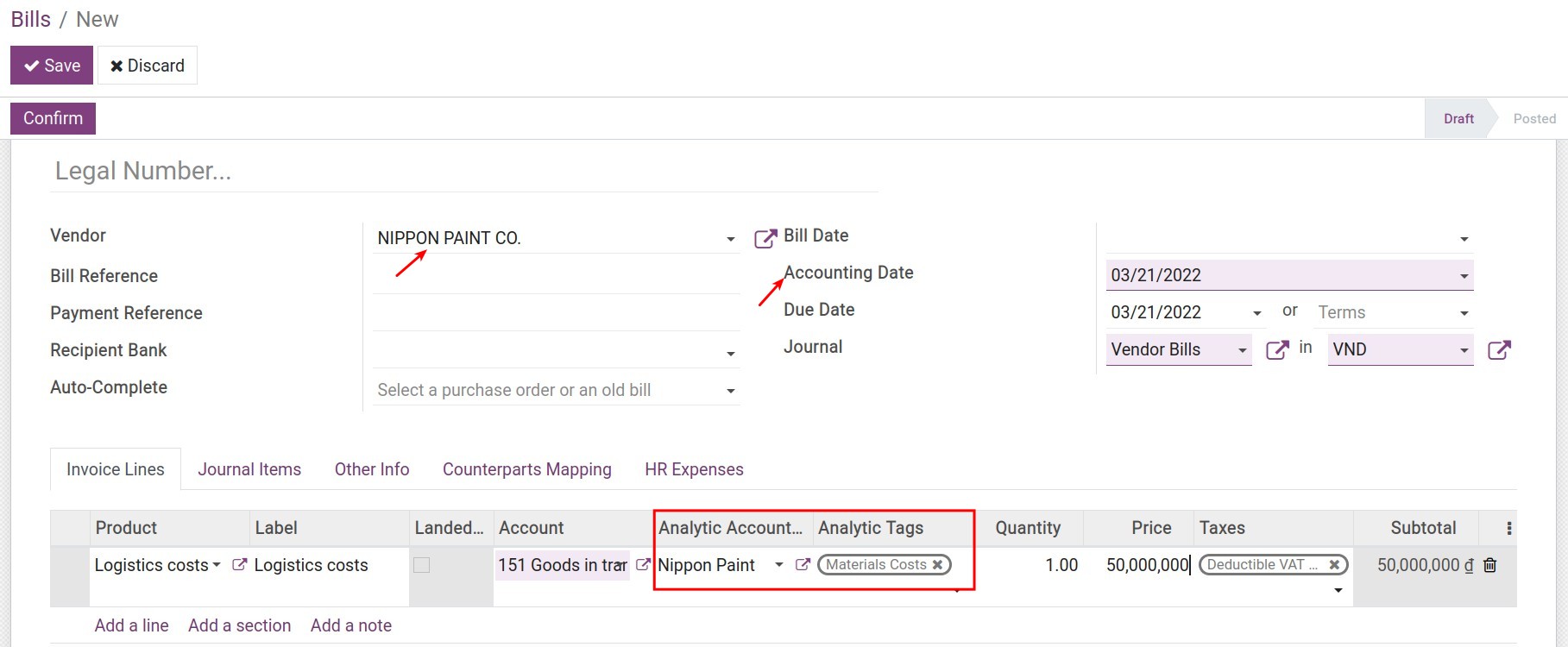
Journal entries