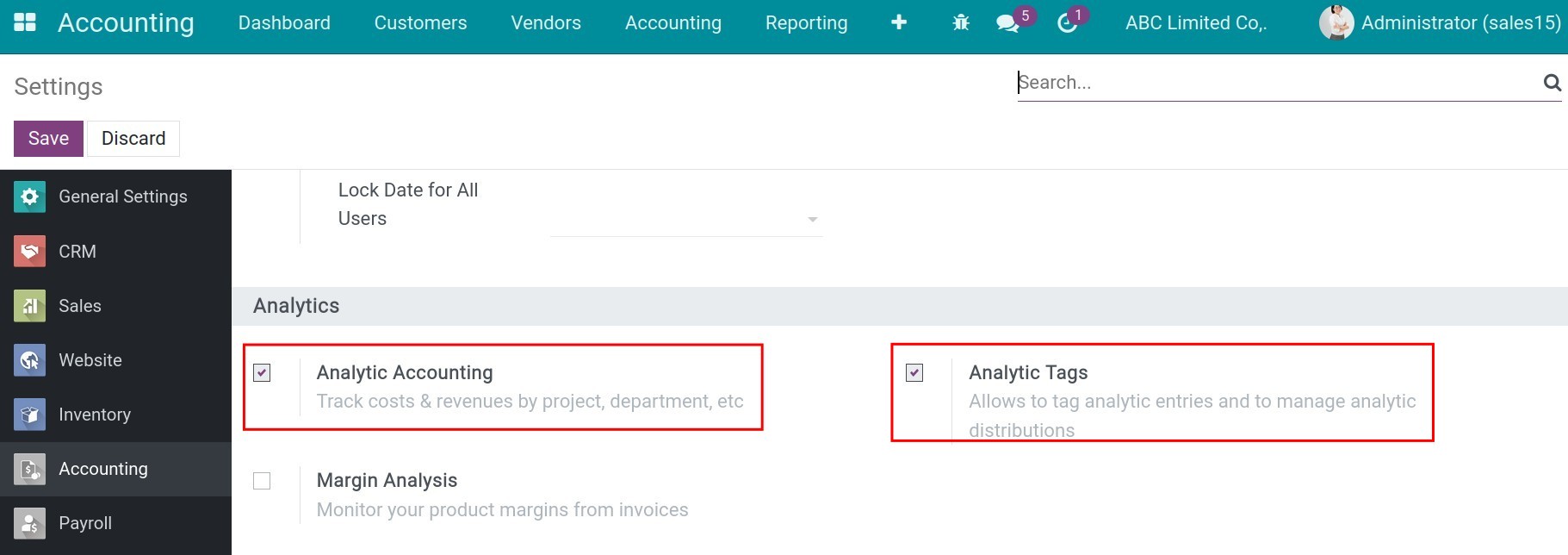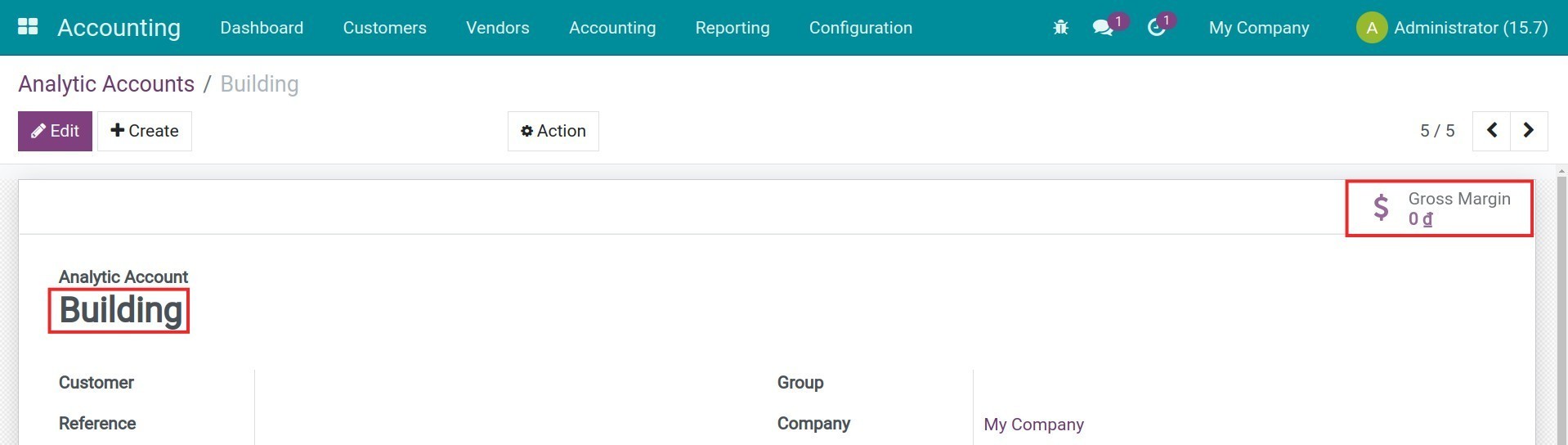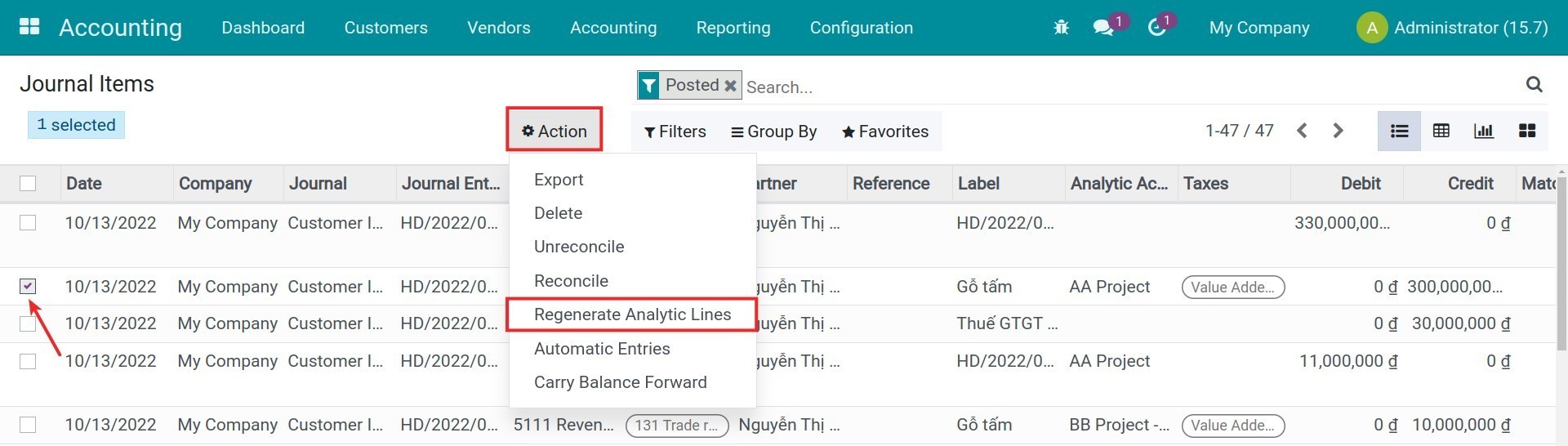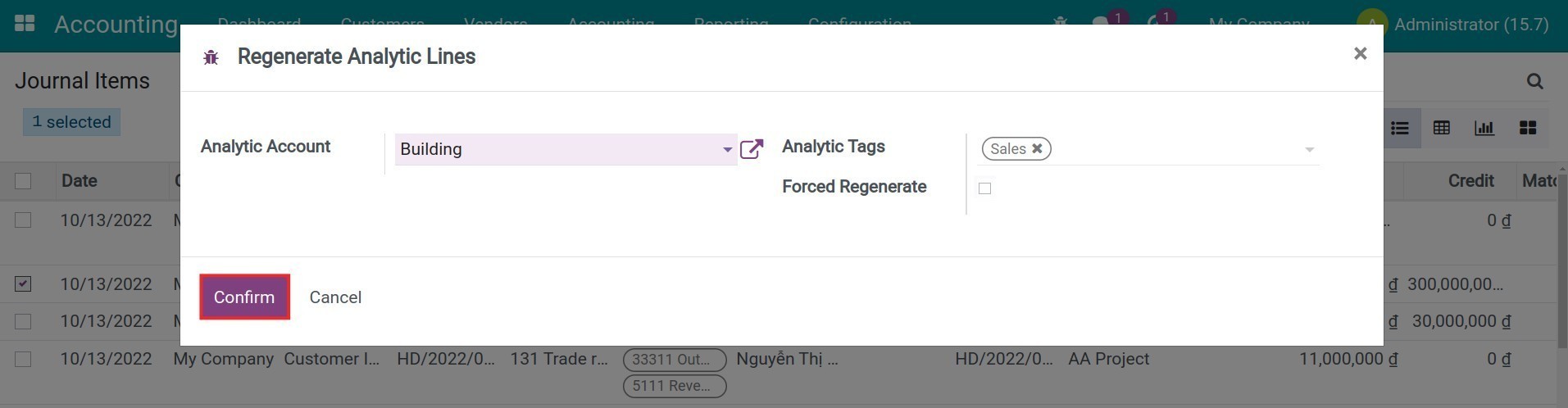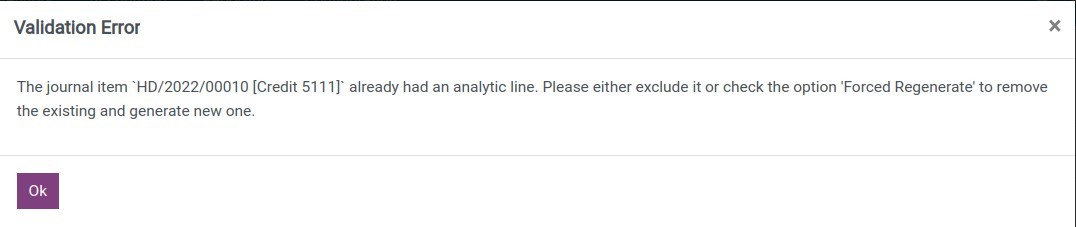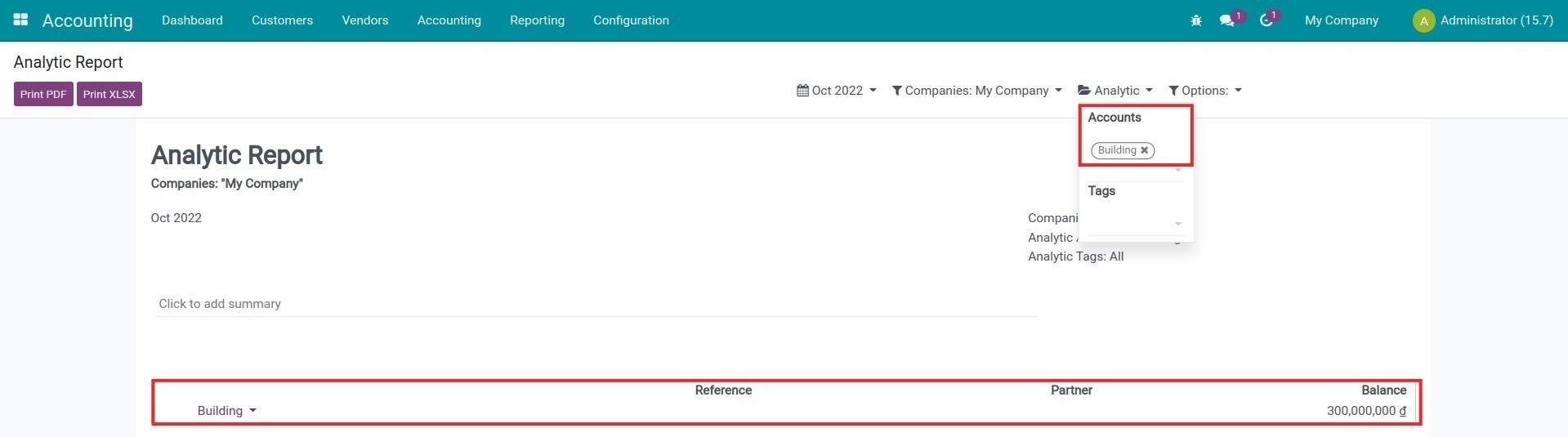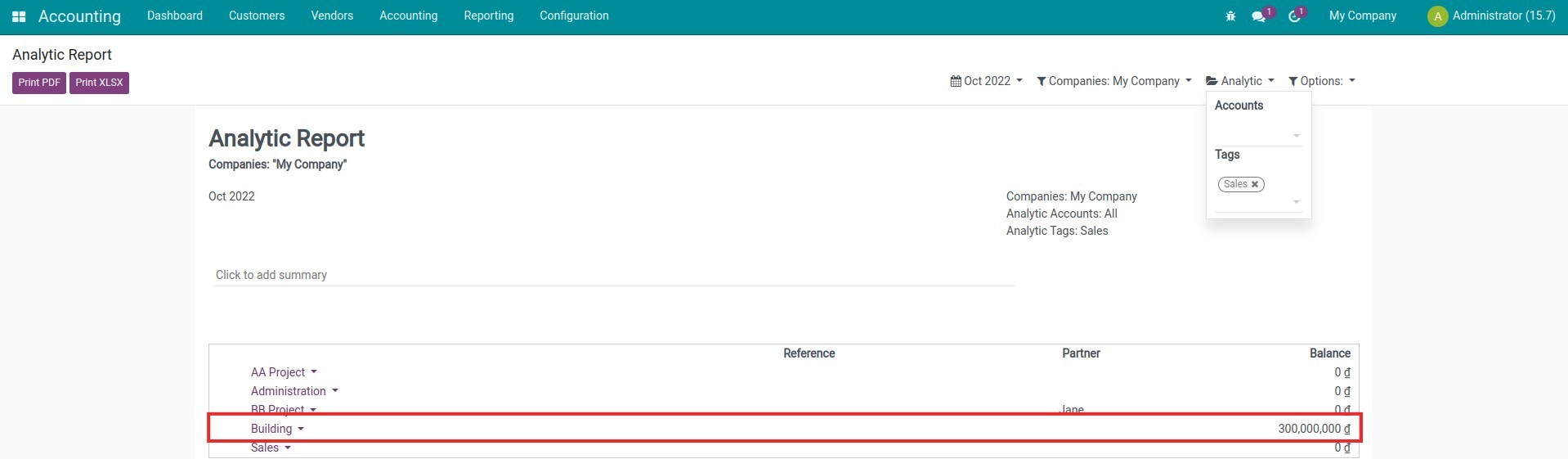Demo video: Regenerate Account Analytic Lines
The problem
By default, you cannot add or adjust analytic accounts for posted journal items, so you cannot regenerate analytic lines for them.
Solution
This module provides the Regenerate Analytic Lines button on the journal items form and the journal items list views. Users can select one or multiple journal items at the same time to re-generate an analytic line.
On the pop-up window, the user can select an analytic account, and analytic tags then click confirm. The new analytic lines will be auto-regenerated for the chosen journal items.
Editions Supported
- Community Edition
- Enterprise Edition
Installation
- Navigate to Apps.
- Search with keyword viin_account_regenerate_analytic_line.
- Press Install.
Instruction
Instruction video: Regenerate Account Analytic Lines
Create Analytic Account and Analytic Tag
To use this module, you need to create an Analytic Account and respective Analytic Tag:
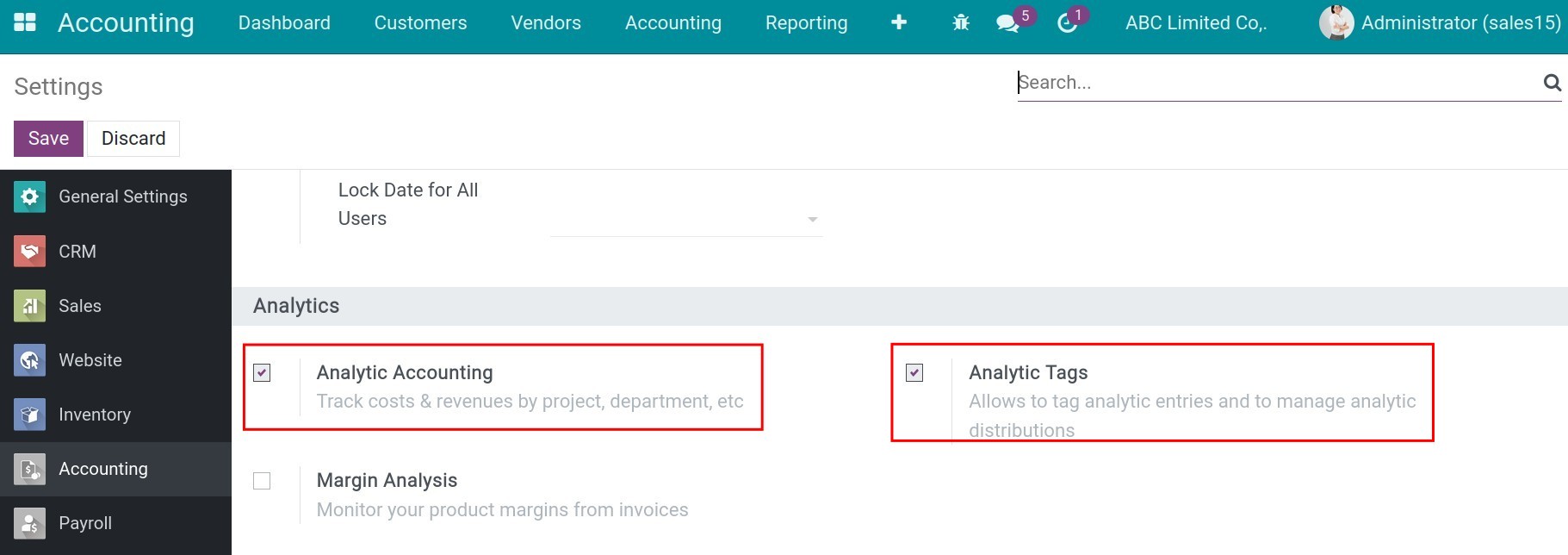
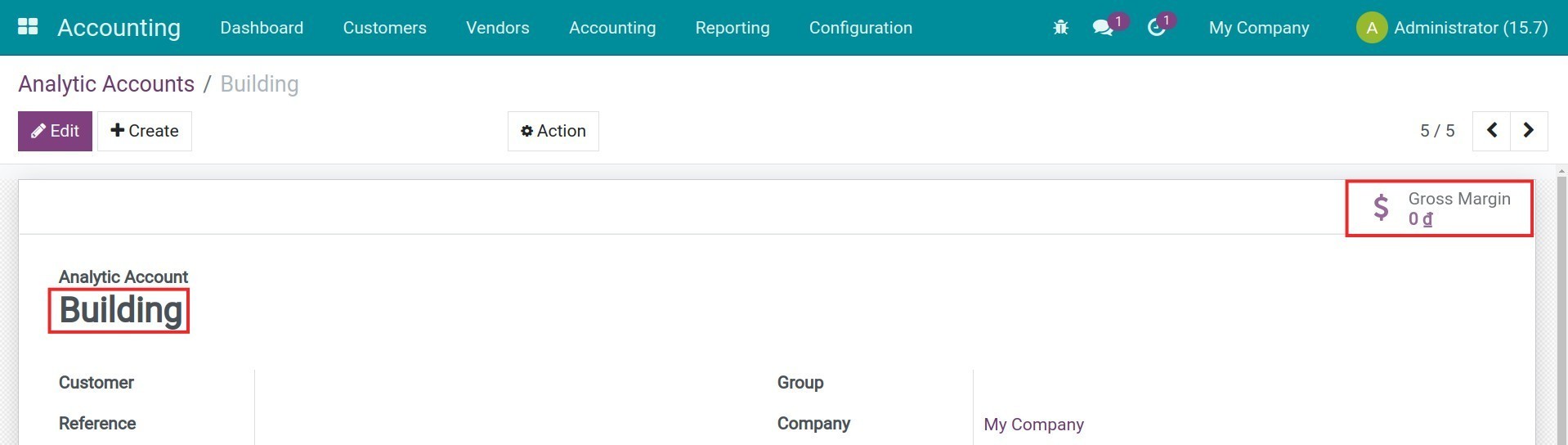
- Similarly, you can proceed to create the respective analytic tags.
Regenerate analytic account lines
On the journal items list, select the ones that you want to re-generate analytic lines then press Action > Regenerate Analytic Lines.
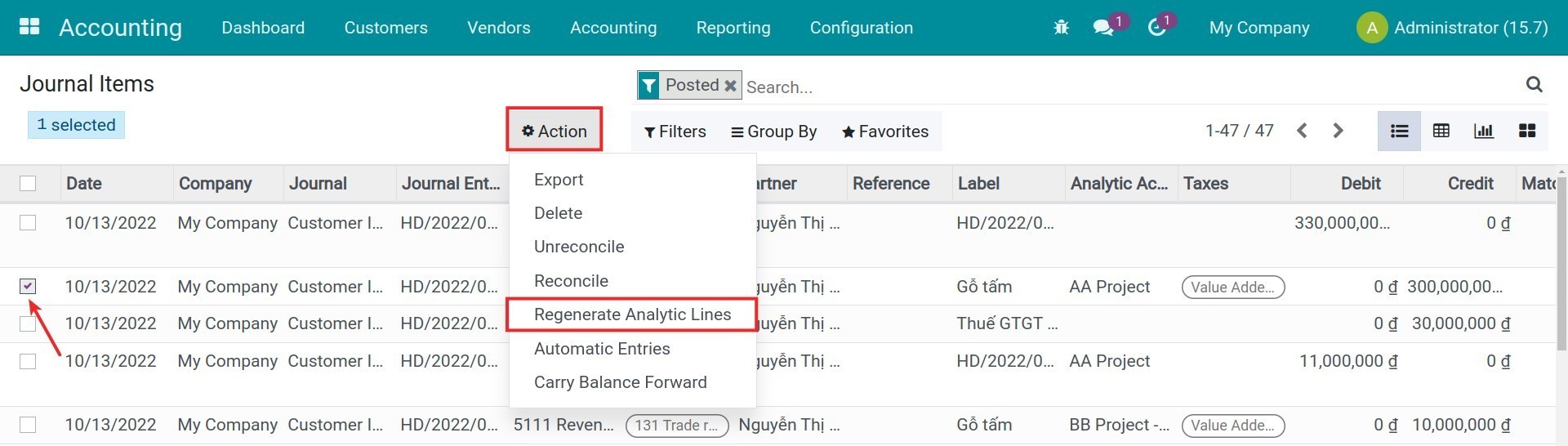
Select the respective analytic account and respective analytic tags then click Confirm.
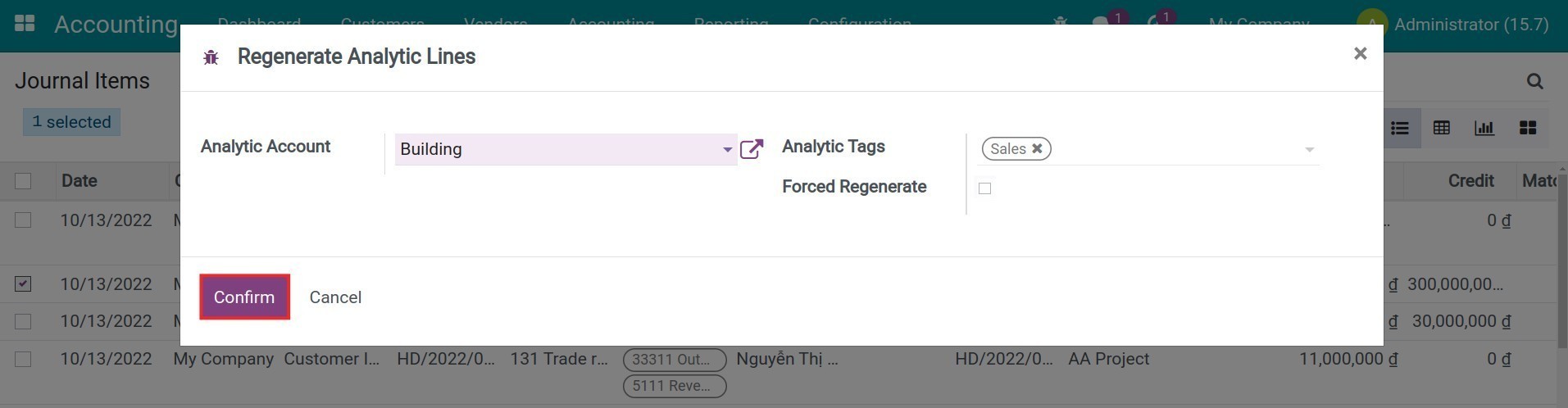
Note: In case the selected journal item is already linked with another analytic account and analytic tag, a validation error will pop up and ask you to Force generate to confirm the action.
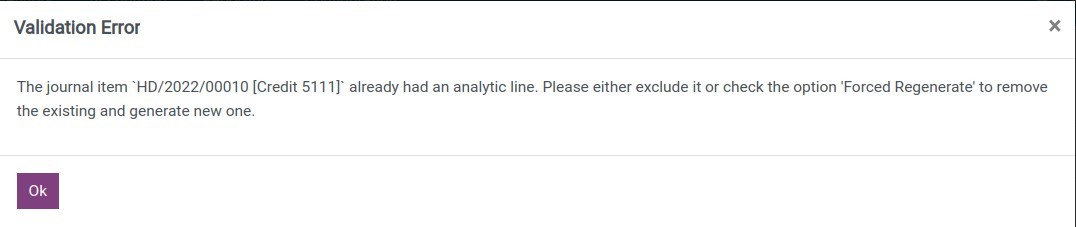
Re-generated analytic lines management
Viindoo Accounting Software automatically updates the analytic account and respective analytic tag that you have just created. To check this, navigate to Accounting > Reporting > Analytic Report, and filter by Analytic Accounts.
- Analytic lines updated on the Analytic Account.
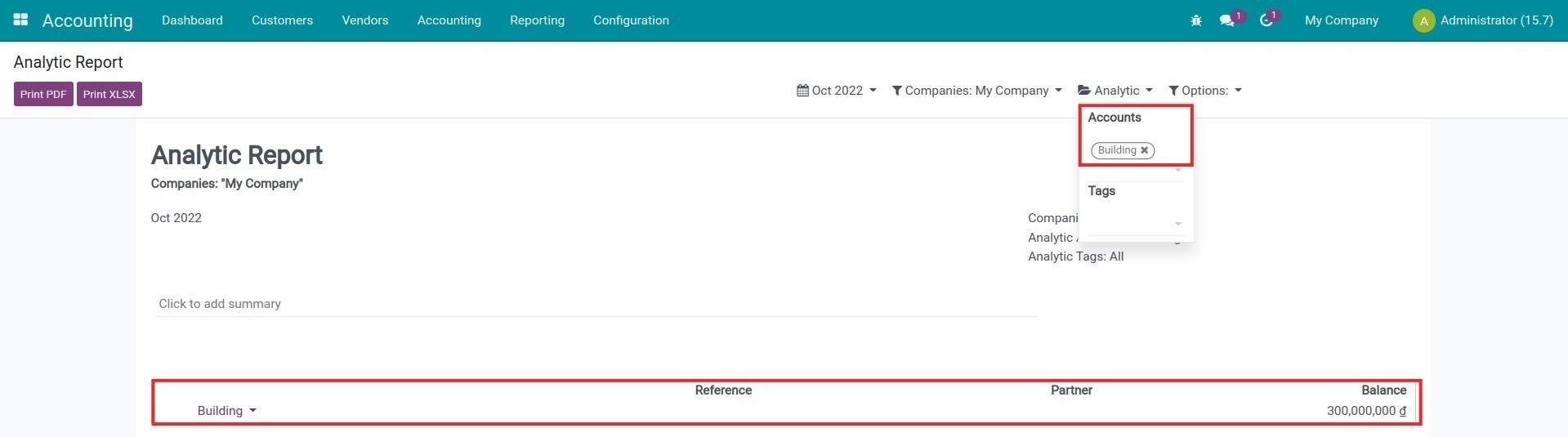
- Analytic lines updated on the Analytic Tag.
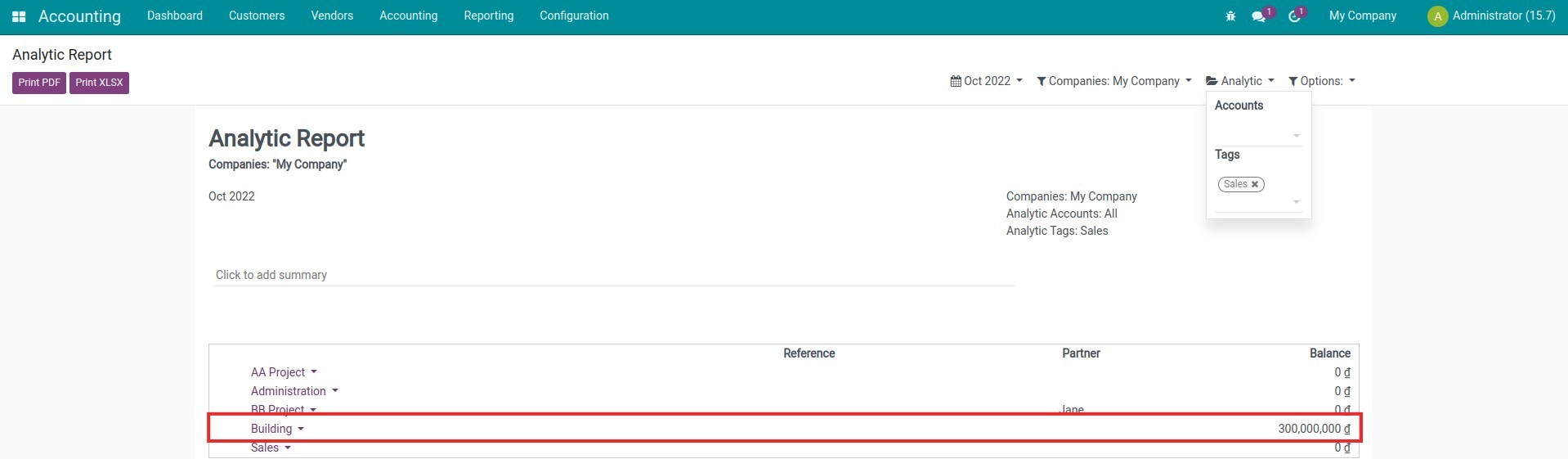
This software and associated files (the "Software") may only be
used
(executed, modified, executed after modifications) if you have
purchased a
valid license from the authors, typically via Odoo Apps,
or if you
have
received a written agreement from the authors of the
Software (see the
COPYRIGHT file).
You may develop Odoo modules that use the Software as a library
(typically
by depending on it, importing it and using its
resources), but
without
copying any source code or material from the
Software. You may distribute
those modules under the license of your
choice, provided that this
license
is compatible with the terms of
the Odoo Proprietary License (For
example:
LGPL, MIT, or proprietary
licenses similar to this one).
It is forbidden to publish, distribute, sublicense, or sell
copies of the
Software or modified copies of the Software.
The above copyright notice and this permission notice must be
included in
all copies or substantial portions of the Software.
THE SOFTWARE IS PROVIDED "AS IS", WITHOUT WARRANTY OF ANY KIND,
EXPRESS OR
IMPLIED, INCLUDING BUT NOT LIMITED TO THE WARRANTIES OF
MERCHANTABILITY,
FITNESS FOR A PARTICULAR PURPOSE AND
NONINFRINGEMENT. IN NO EVENT
SHALL THE
AUTHORS OR COPYRIGHT HOLDERS
BE LIABLE FOR ANY CLAIM, DAMAGES OR OTHER
LIABILITY, WHETHER IN AN
ACTION OF CONTRACT, TORT OR OTHERWISE,
ARISING
FROM, OUT OF OR IN
CONNECTION WITH THE SOFTWARE OR THE USE OR OTHER
DEALINGS IN THE
SOFTWARE.