Configure Payment Terms¶
Requirements
This tutorial requires the installation of the following applications/modules:
Payment terms are the determination of the payment value and due date for each purchase and sale transaction to ensure that payments are made on time and correctly. Using Viindoo accounting software, you will only need to declare the payment terms once, and apply them to sale orders and invoices, then the payment schedule will be automatically computed.
The automatic calculation of due date and payment value is very useful in tracking the payment schedule of installment plans, paying in installments if your company applies these two forms of payment.
Configure Payment Terms¶
Payment Terms should be configured only by the person with the highest level of access in the Accounting app. Navigate to Accounting ‣ Configuration ‣ Payment Terms:
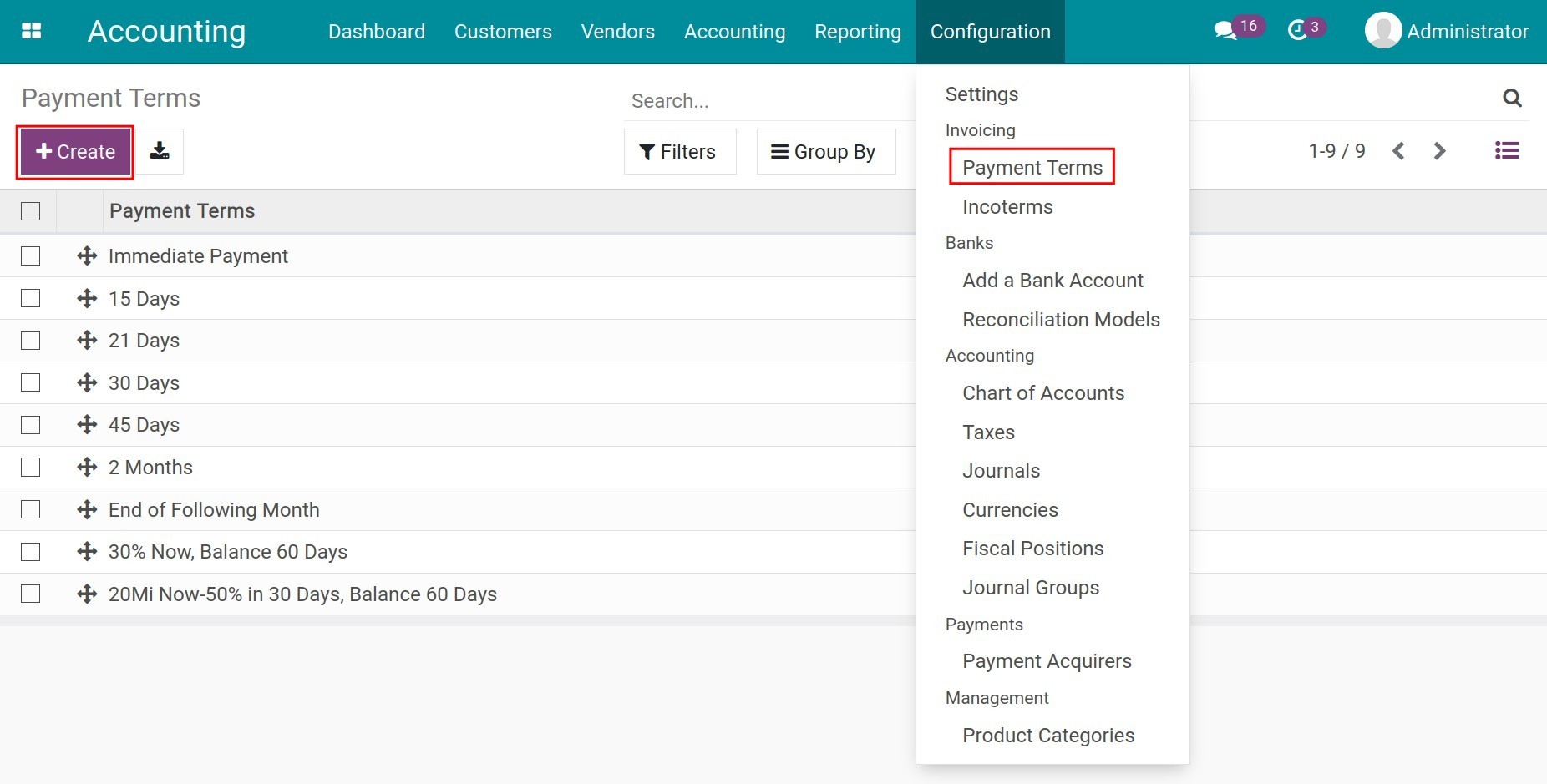
Press on Create and fill in the following information:
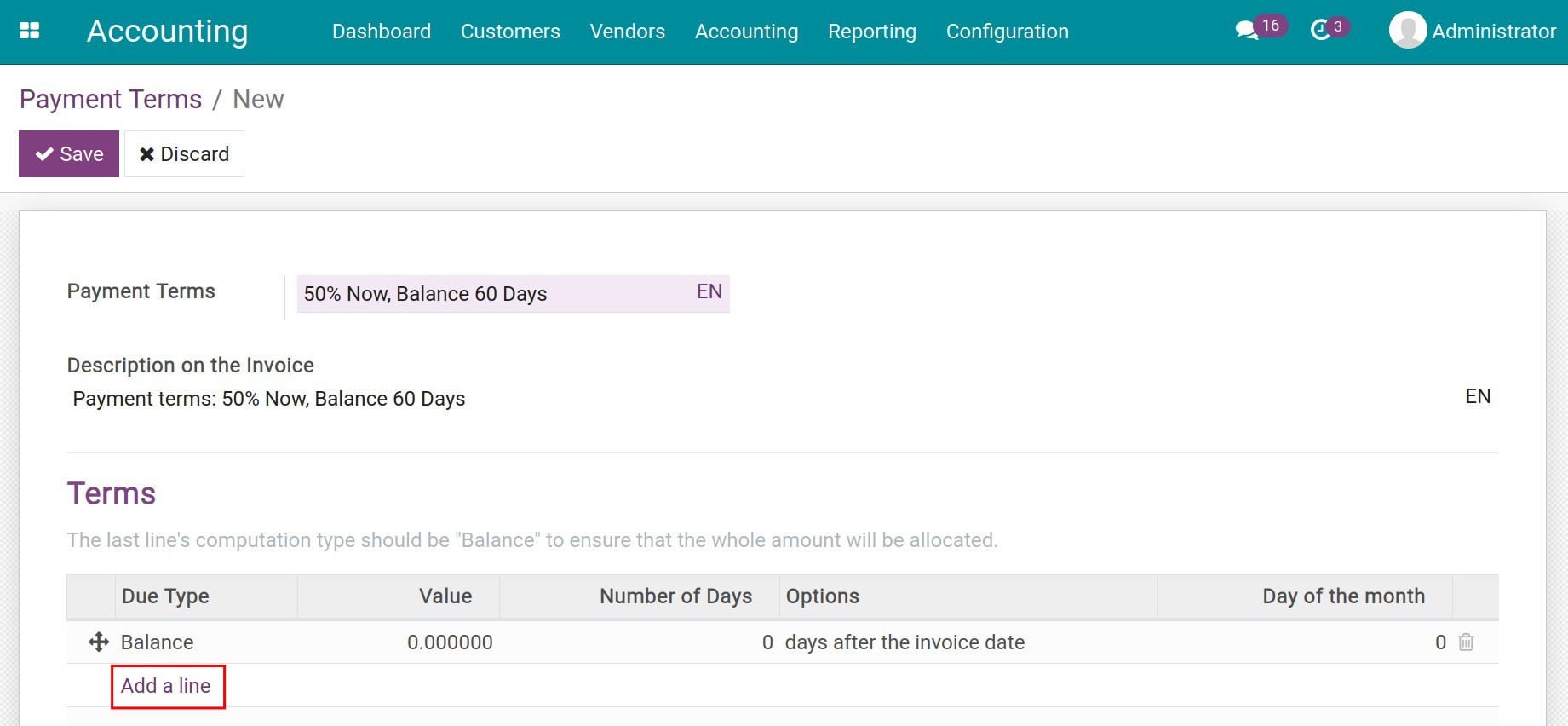
Payment Terms: Choose a name for your payment terms.
Description on the Invoice: Payment terms explanation for the customer will be displayed on the Description of invoices or vendor bills.
Terms: To add a rule for your payment terms, select Add a line and a window will be displayed where you can define the details of the rule:
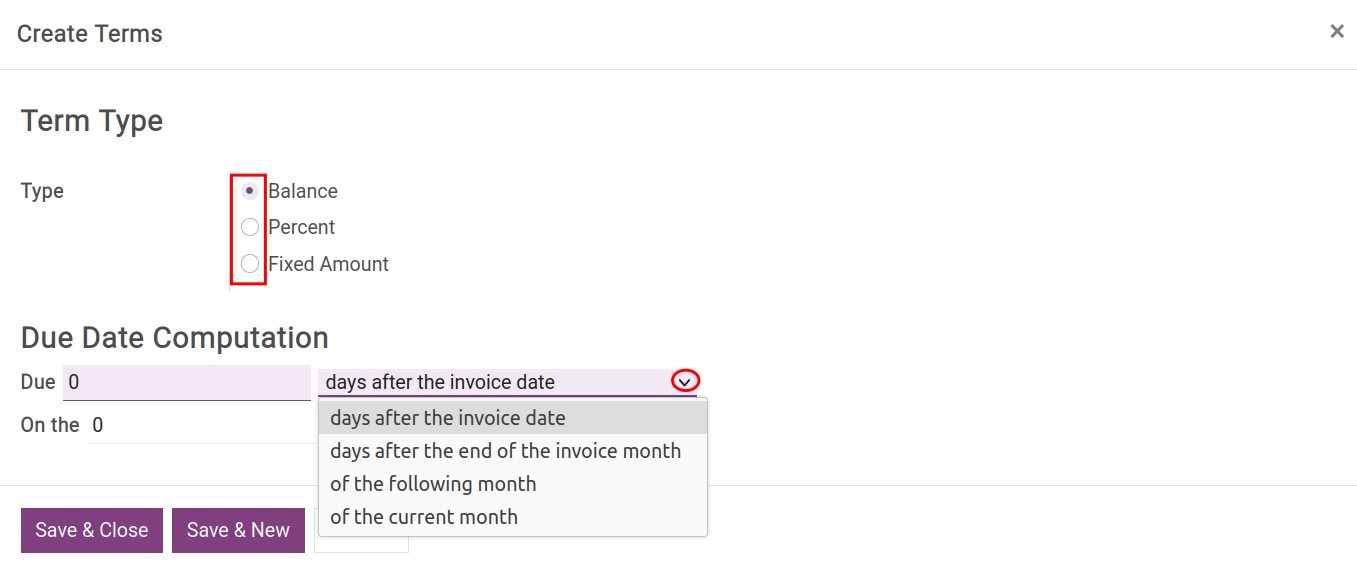
On this window, you need to add the following information:
Term Type: define the kind of valuation related to this payment terms line.
Percent: Percentage of invoice value needs to be paid.
Fixed Amount: The fixed amount of money needs to be paid if this payment term is chosen.
Balance: The leftover value of the invoice.
Due Date Computation:
Due: There are various options available for you to define the due date of the chosen value above:
Days after the invoice date;
Days after the end of the invoice month;
Of the following month;
Of the current month.
You also can define a specific date in the On the… of the month field with the Days after the invoice date option.
Note
Terms are calculated in the order they are established.
The rules of Balance should always be set up as the very last line.
An example of payment terms configuration: Pay 20.000.000 VND when the invoice is confirmed, 50% is due after 30 days, and the balance is due after 60 days.
First, pay 20.000.000 VND when the invoice is confirmed:
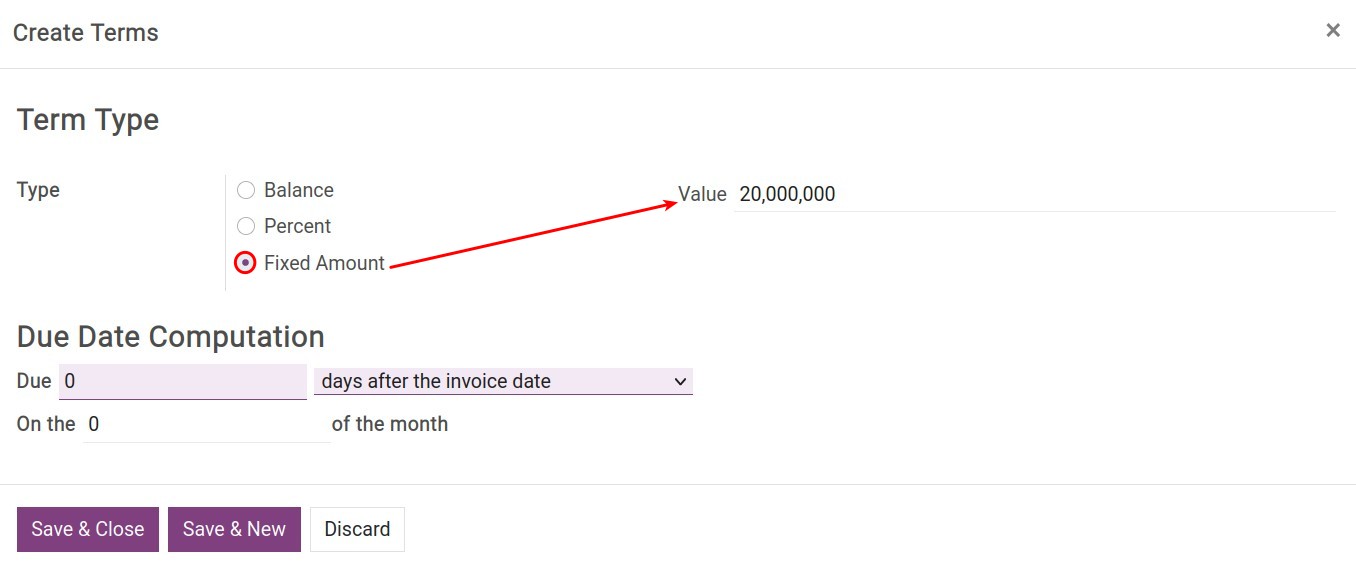
Next, 50% is due after 30 days:
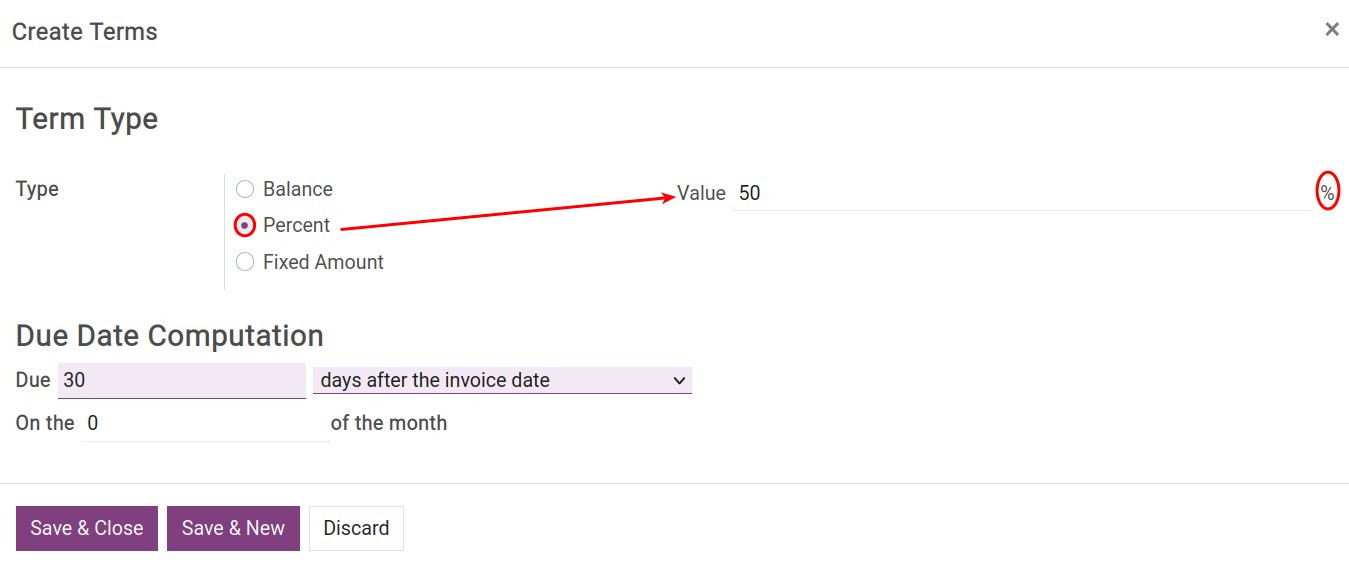
Finally, the balance:
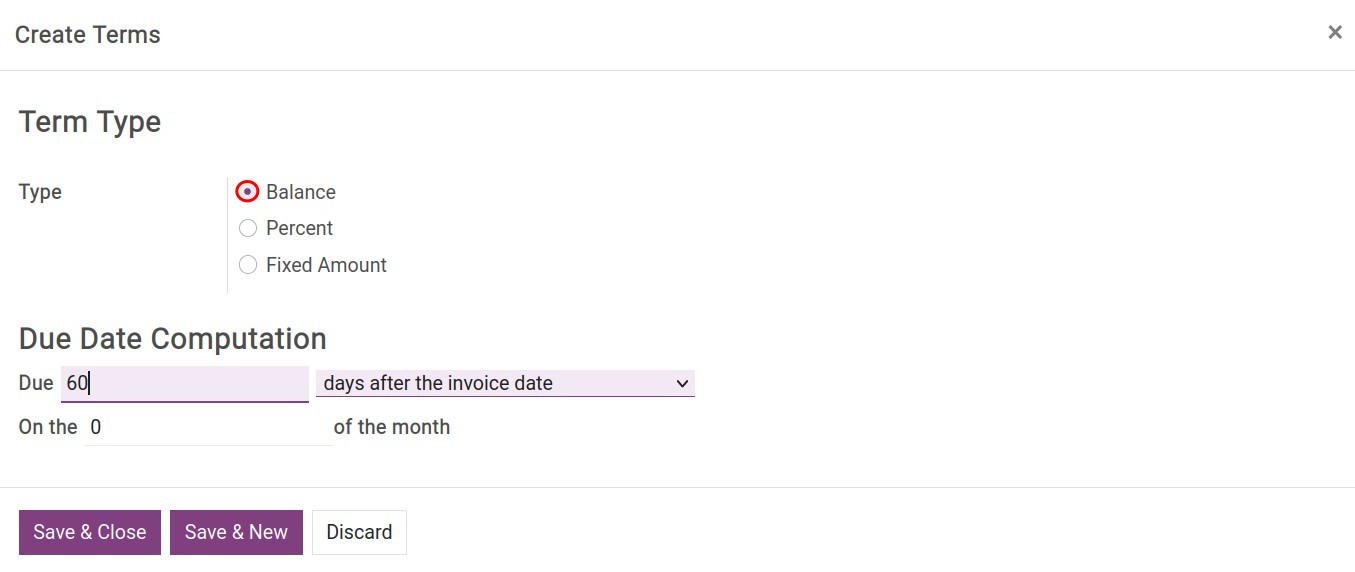
Payment terms usage¶
You can apply payment terms in different places such as:
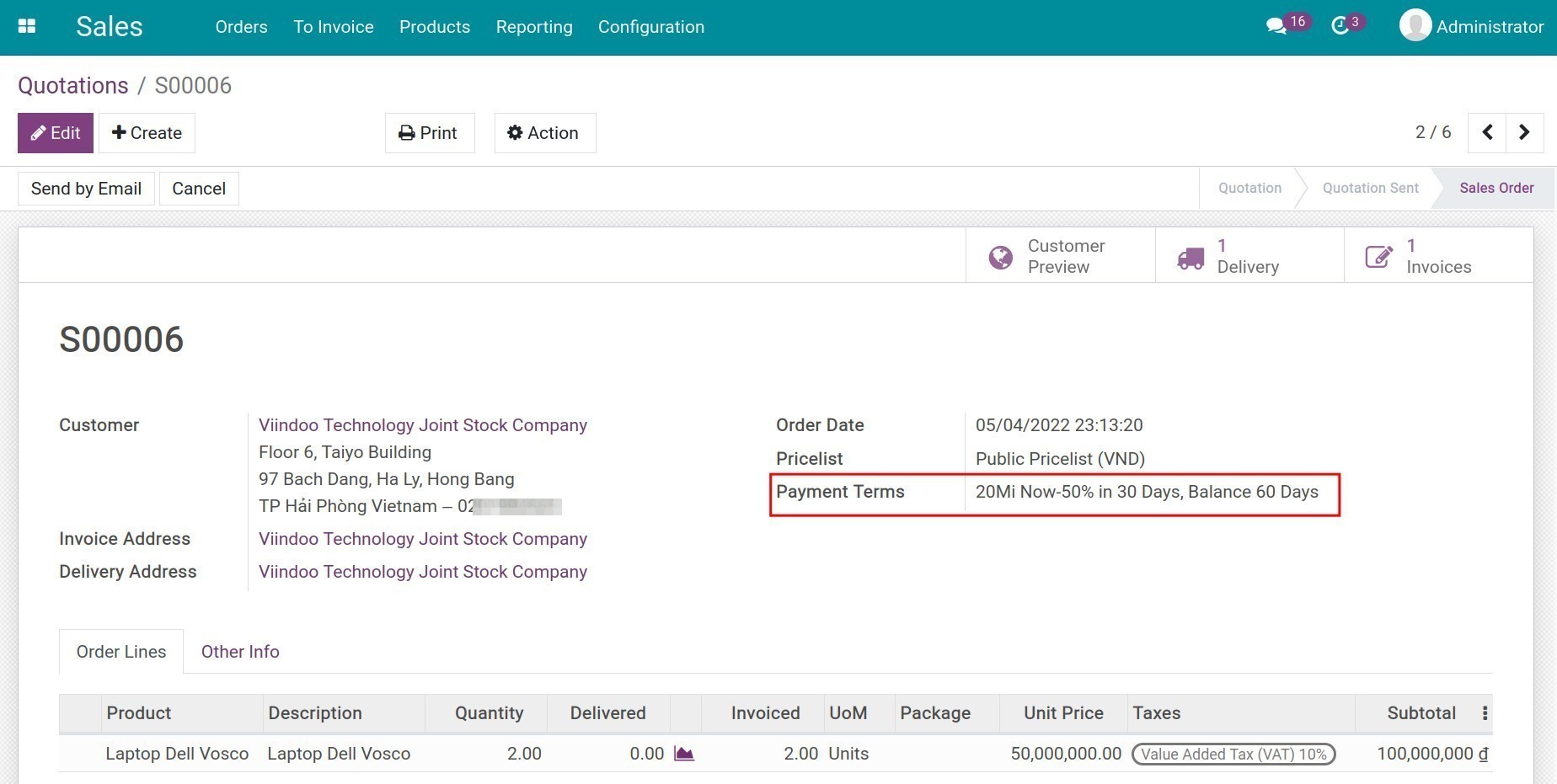
Note
When payment terms are applied on a sales quotation, invoices created from this quotation will have these payment terms applied by default.
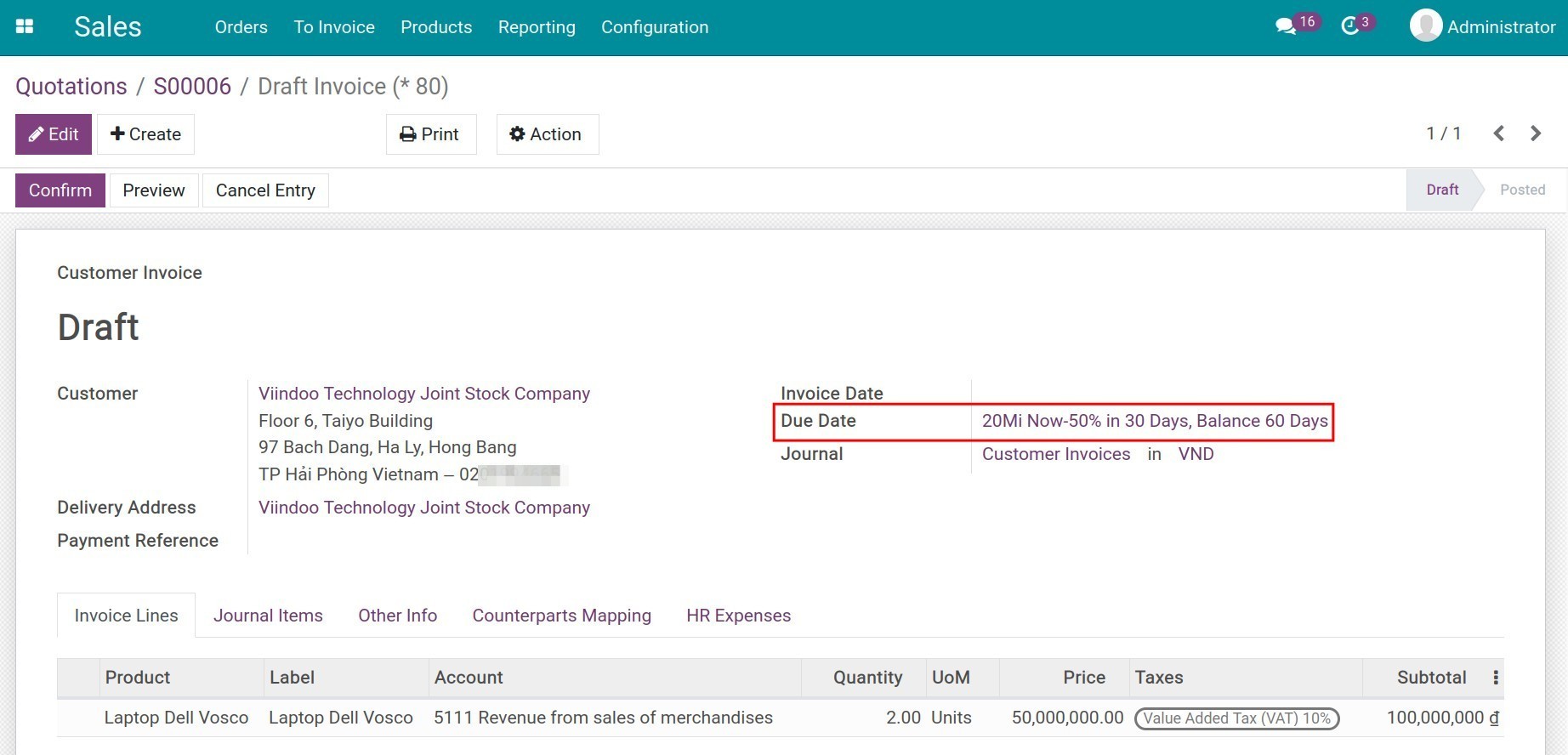
You can see the value and due date of the invoice by going to tab Journal Items:
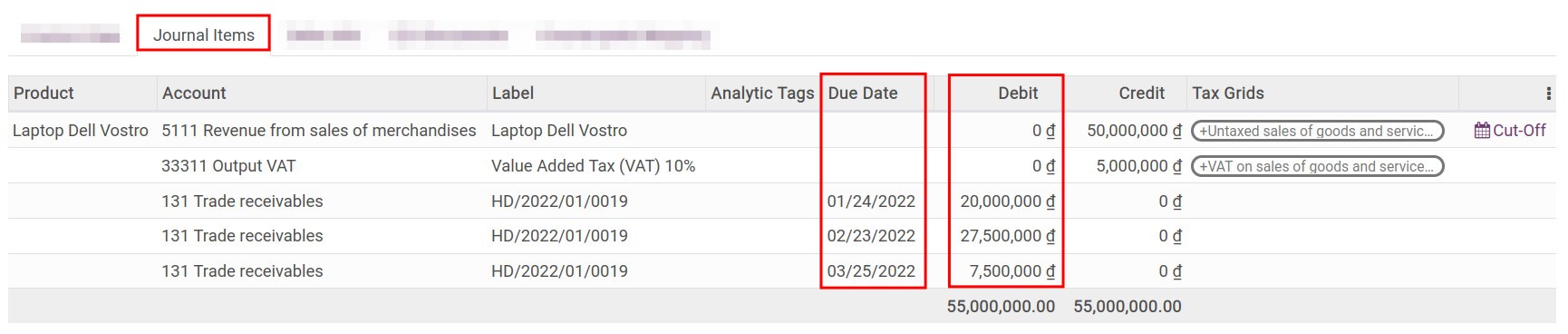
You can set up Payment Terms for each customer or vendor by default when navigating to the Contacts app, choose the contact in question then go to tab Sales & Purchase:
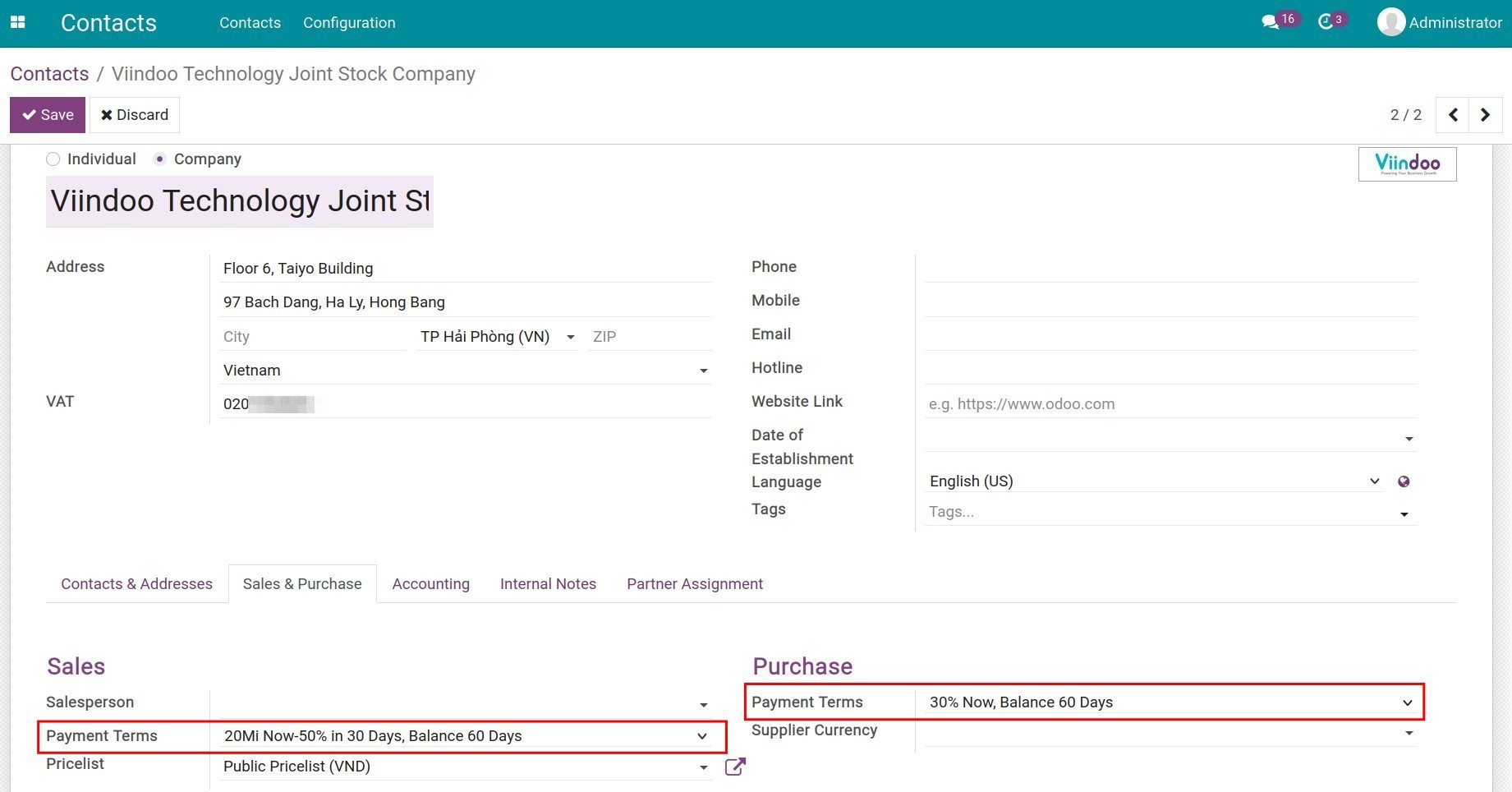
See also
Related article
Optional module