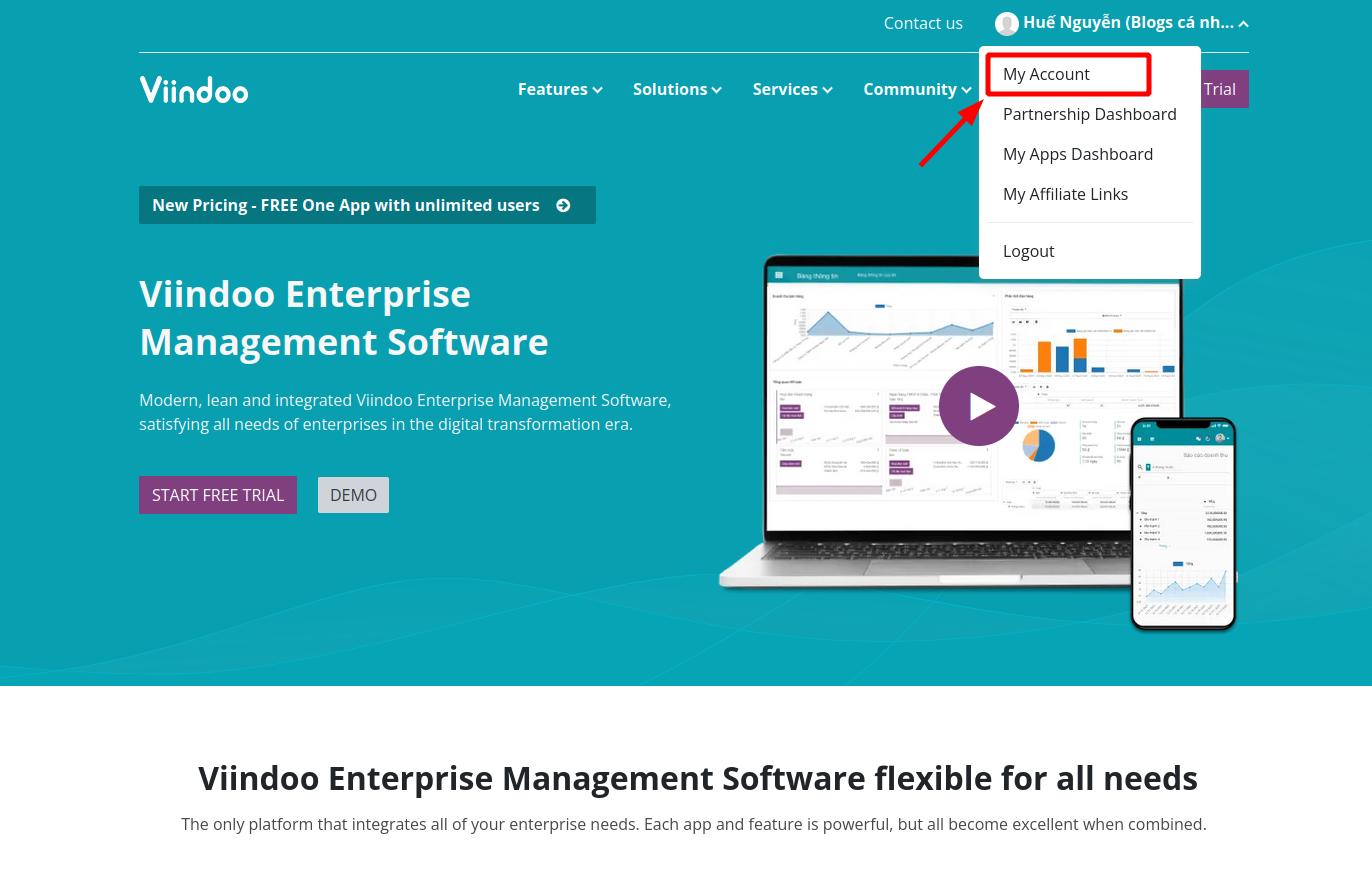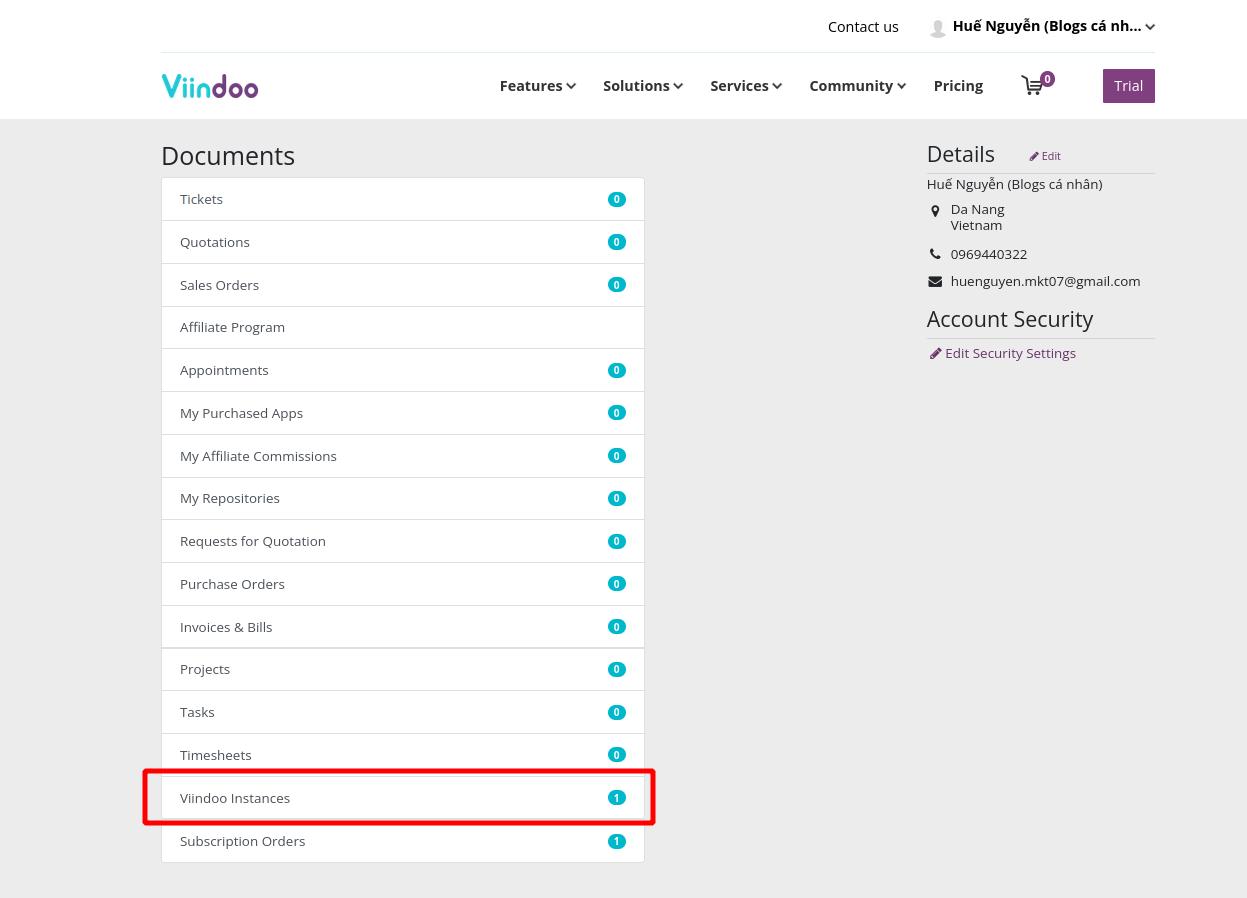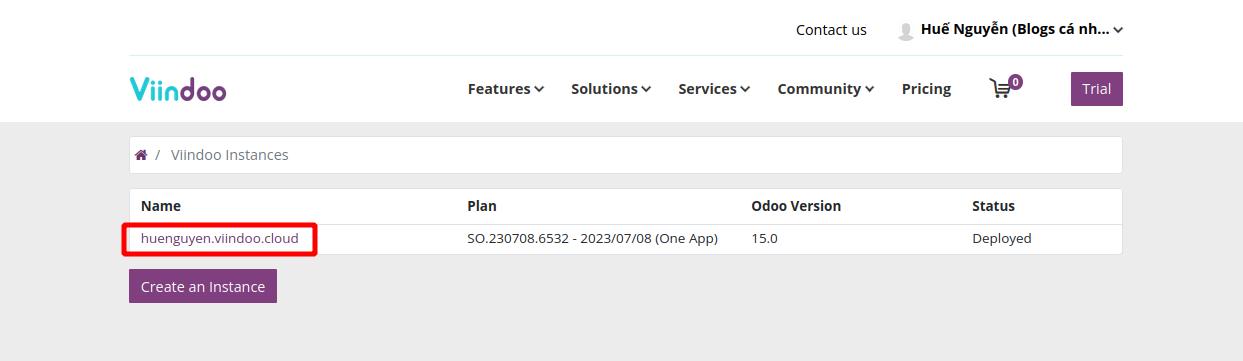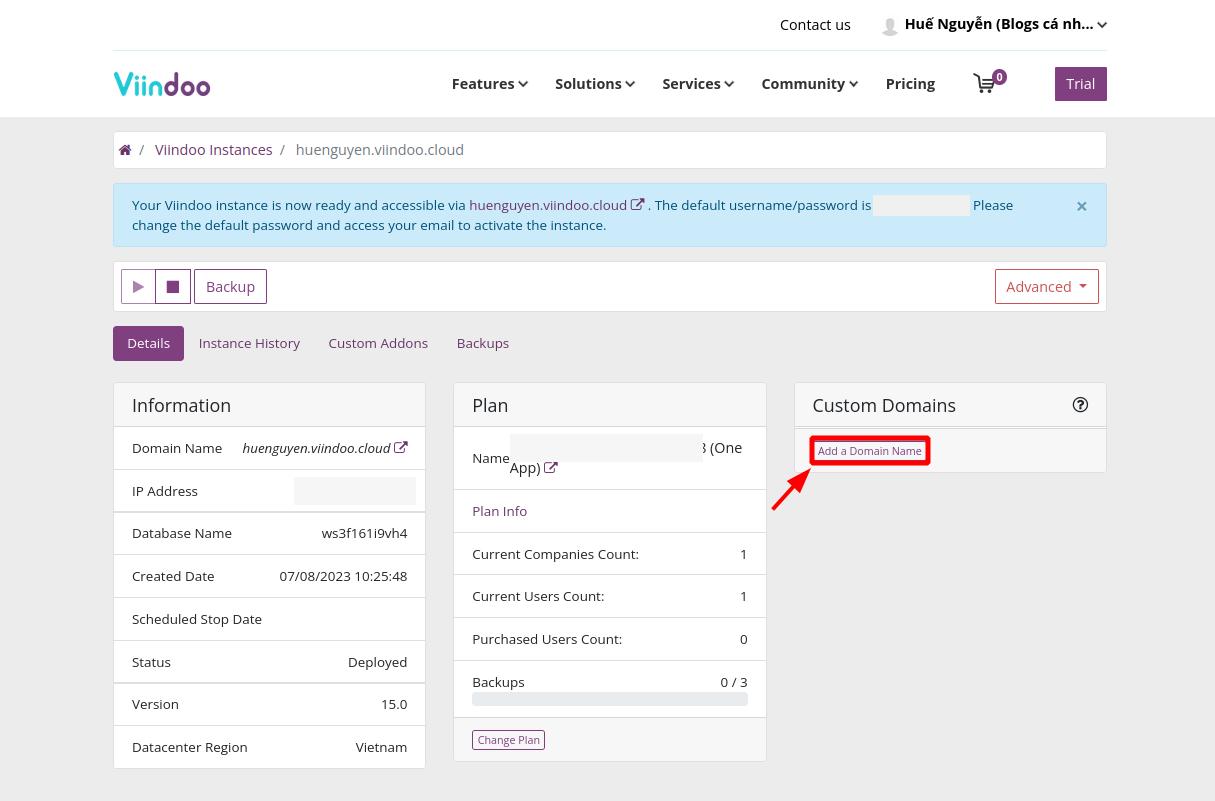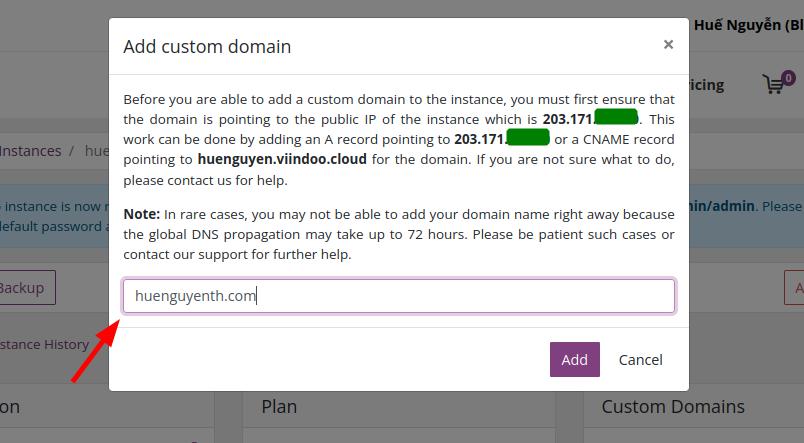How to use your own domain name¶
Requirements
This tutorial requires the installation of the following applications/modules:
Viindoo Website app not only provides the subdomain for customers to use but also allows them to set up the website with domains they already own.
This article will guide you on how to set up using your own domain.
Note
To own a website domain, you need to buy a domain name and store it at a web hosting.
After building your website is accomplished, use one of the following method to set up your domain name for the site:
Step 1: To log in to the website viindoo.com, use the registered account and create a system > access My Account.
![Navigato to Website Viindoo]()
Step 2: Access Viindoo Instances to go to your system management interface. Then, select the system for which you want to attach a custom domain name.
![Viindoo interface]()
![Website menu in Website app Viindoo]()
Step 3: After accessing the system management portal, in the Custom Domain section, select Add a Domain Name. Enter your custom domain name in the Domain name field > click on the Add button.
![portal system interface]()
![Enter your domain]()
Note
Before successfully adding a custom domain to the Viindoo system, you must ensure that your custom domain is pointing to the public IP of the system.
See also
Related article
Optional module