Add Optional Products in Sales Order¶
To increase revenue, along with the main products that is introduced to customers, the salespersons can suggest more optional products to increase the usage value of the main products. For example, a salesperson introducing a smartphone will suggest more types of products like case, screen protector, earphone, etc.
Enable optional products in Sales¶
You navigate to the Sales app, select Configuration ‣ Settings, head to Product Catalog and then check Product Configurator.
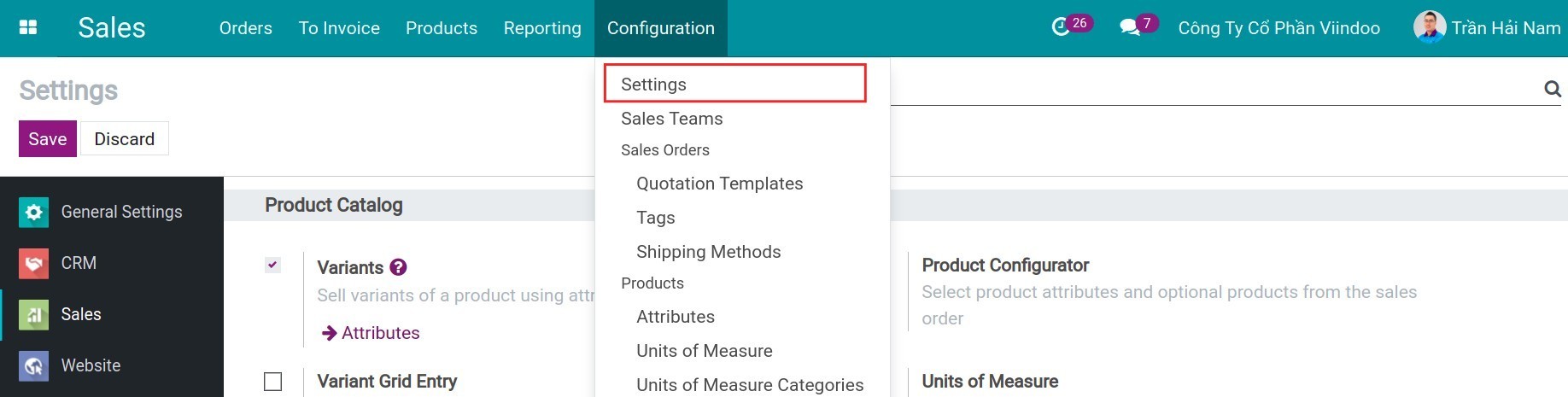
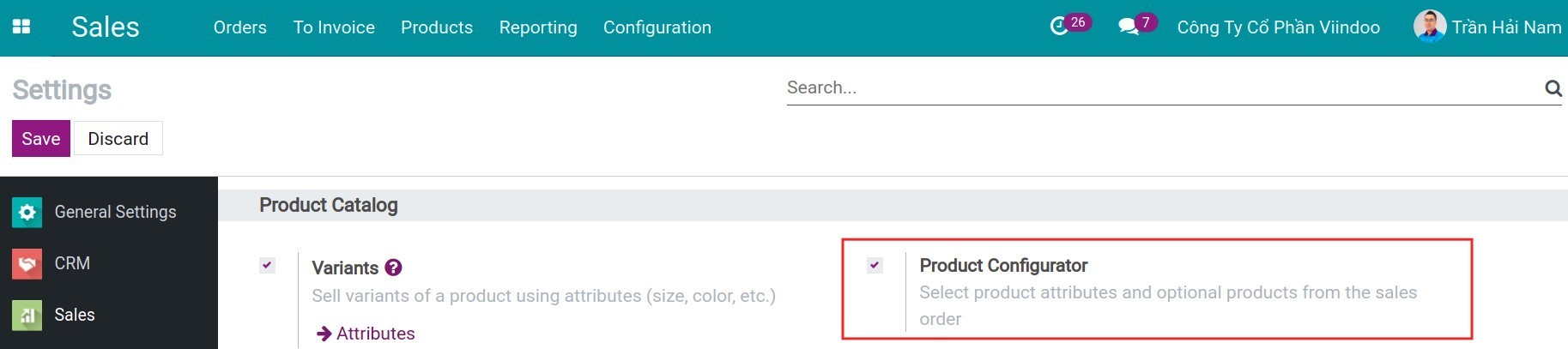
Optional products configuration in product details¶
To set up optional products that attaches to the main product, navigate to Sales ‣ Products ‣ Products, select any product you want to add optional products, click Edit, select the Sales tab and add Optional Products.
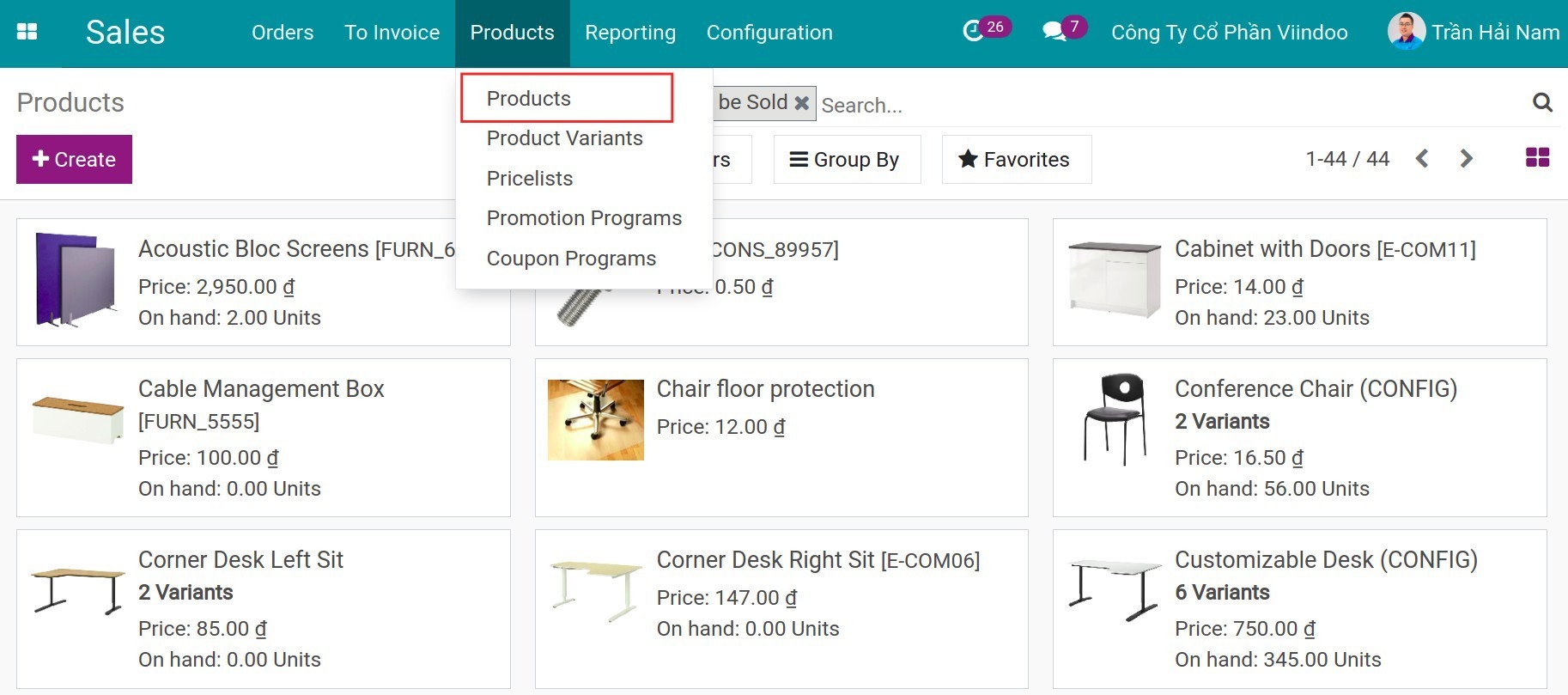
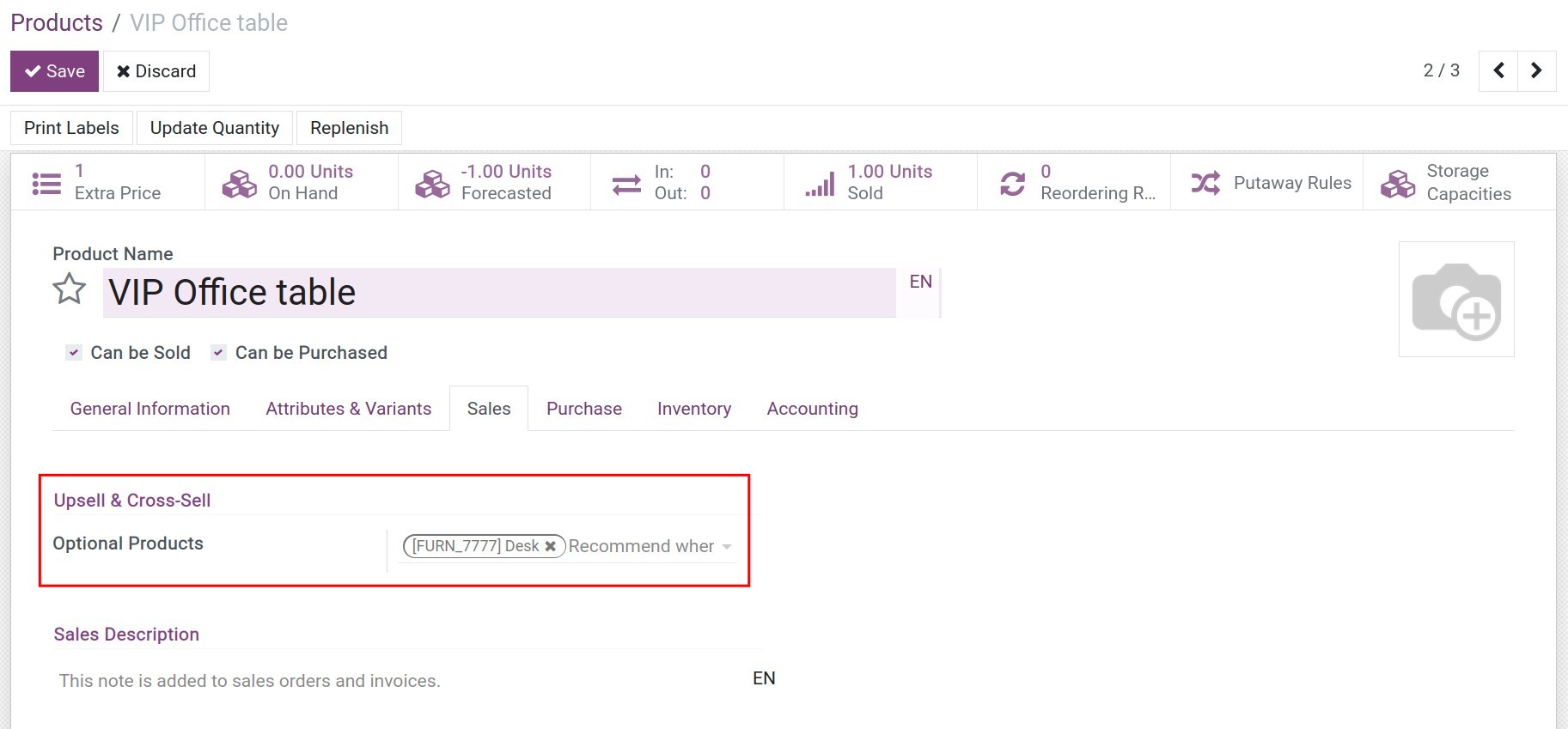
Use optional products in quotation and sales order¶
When creating a new Quotation/SO, if you select a product that has optional products attached to it, the system will suggest the optional products using a pop-up.
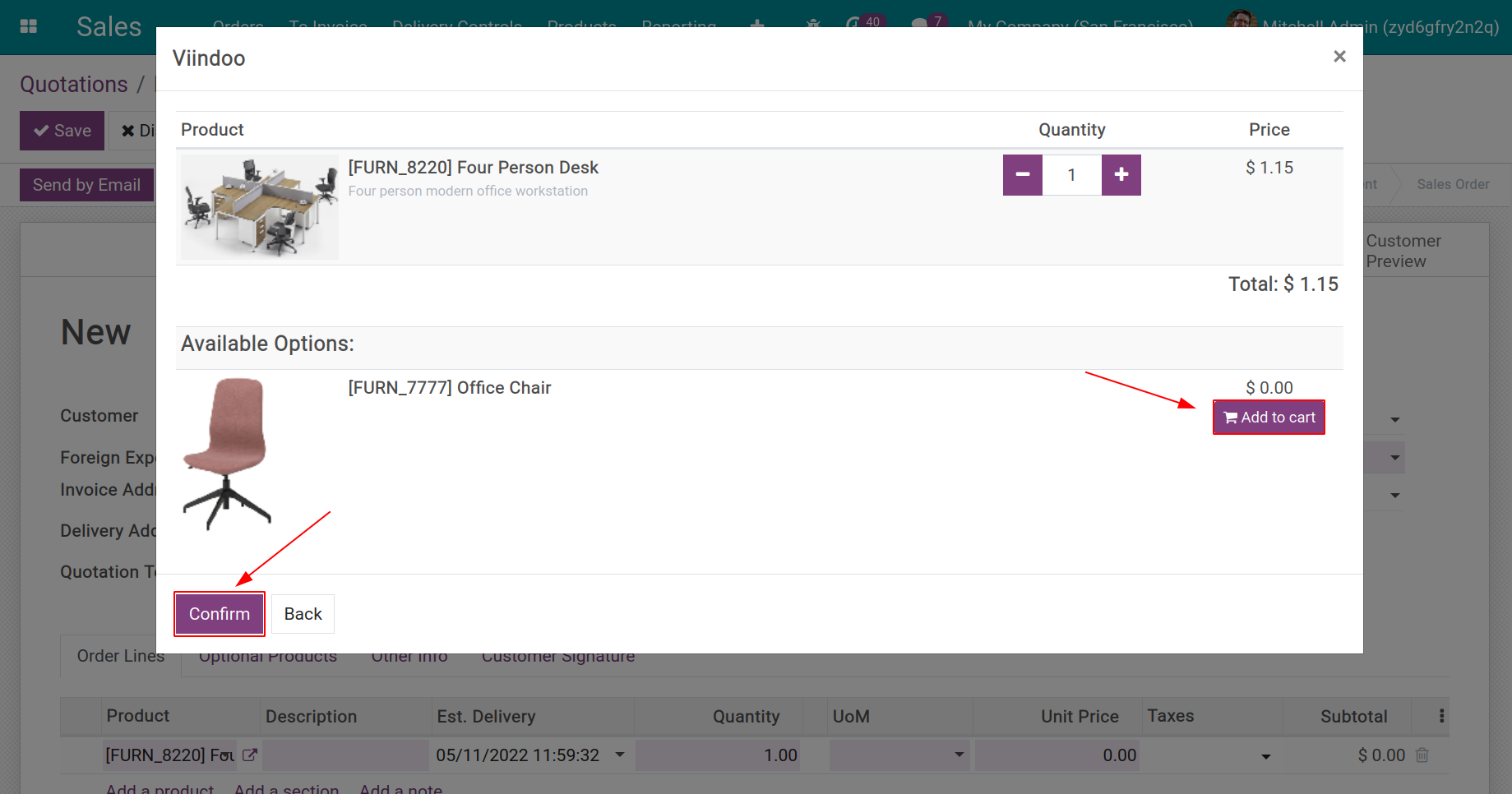
Press Add to cart and then Confirm to add the optional product to the order lines of the Quotation/SO.
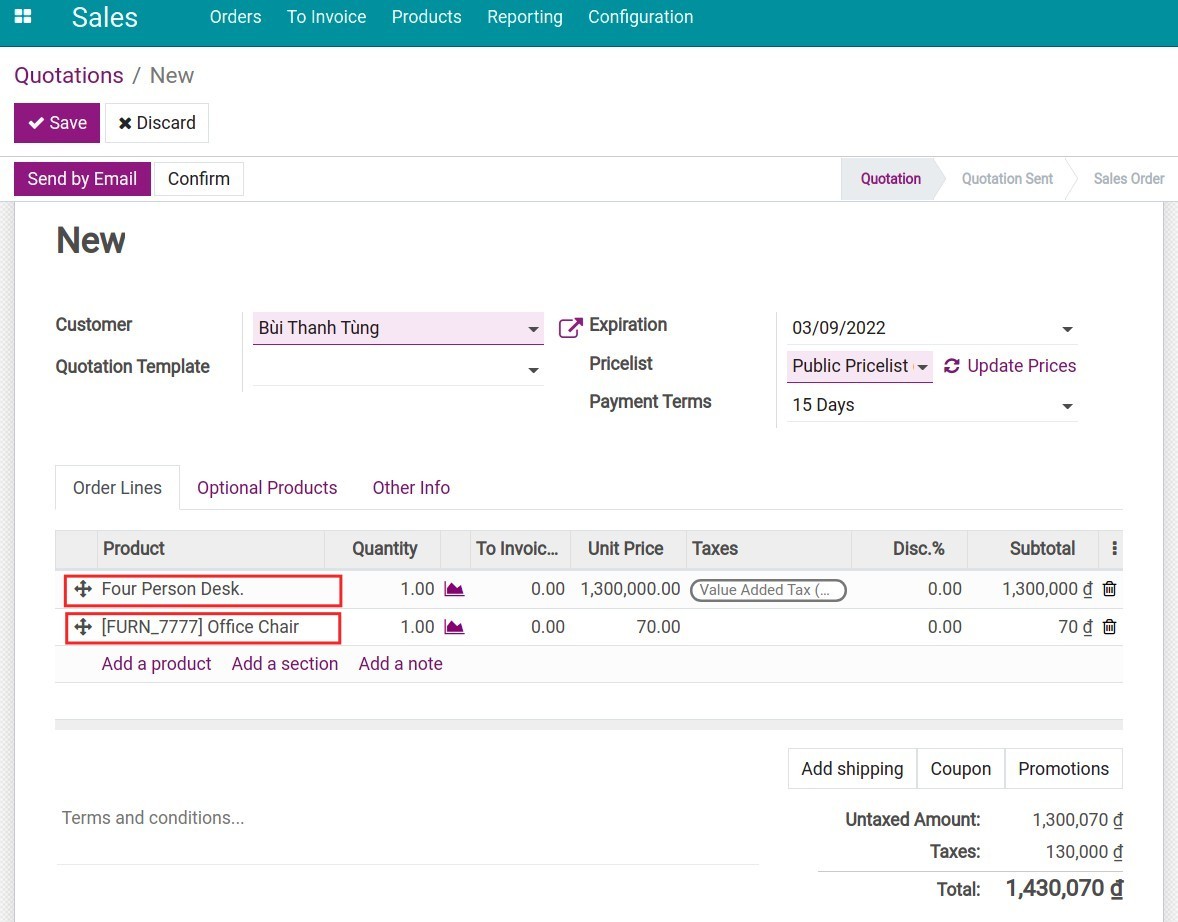
See also
Related article
Optional module