Introduction to Collaborative Pads in Viindoo Notes¶
Requirements
This tutorial requires the installation of the following applications/modules:
In daily work, the need to share and collaborate on documents, notes, minutes, etc. with partners, customers, or suppliers is very common. To address this essential need, you can install and use the Collaboration Pad module.
On the Viindoo main view, navigate to Viindoo Apps:
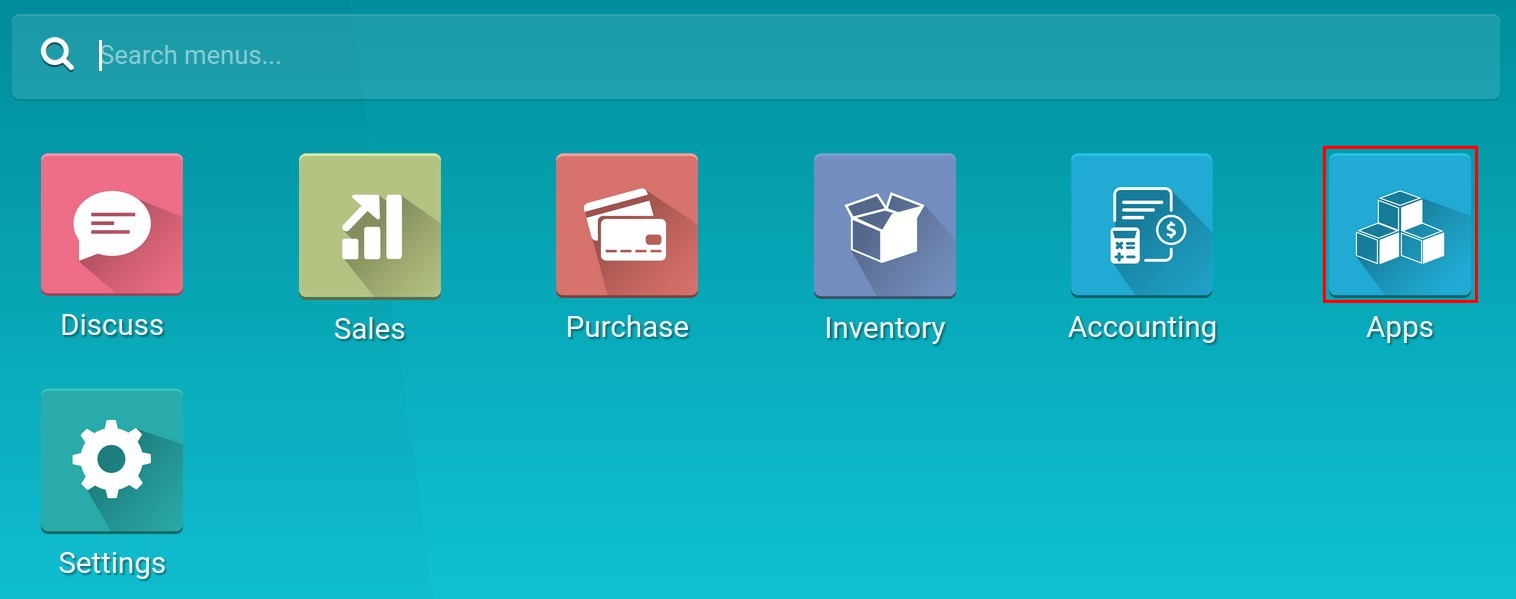
Remove the default filter then use the search engine to search for Collaborative Pads module and press Install:
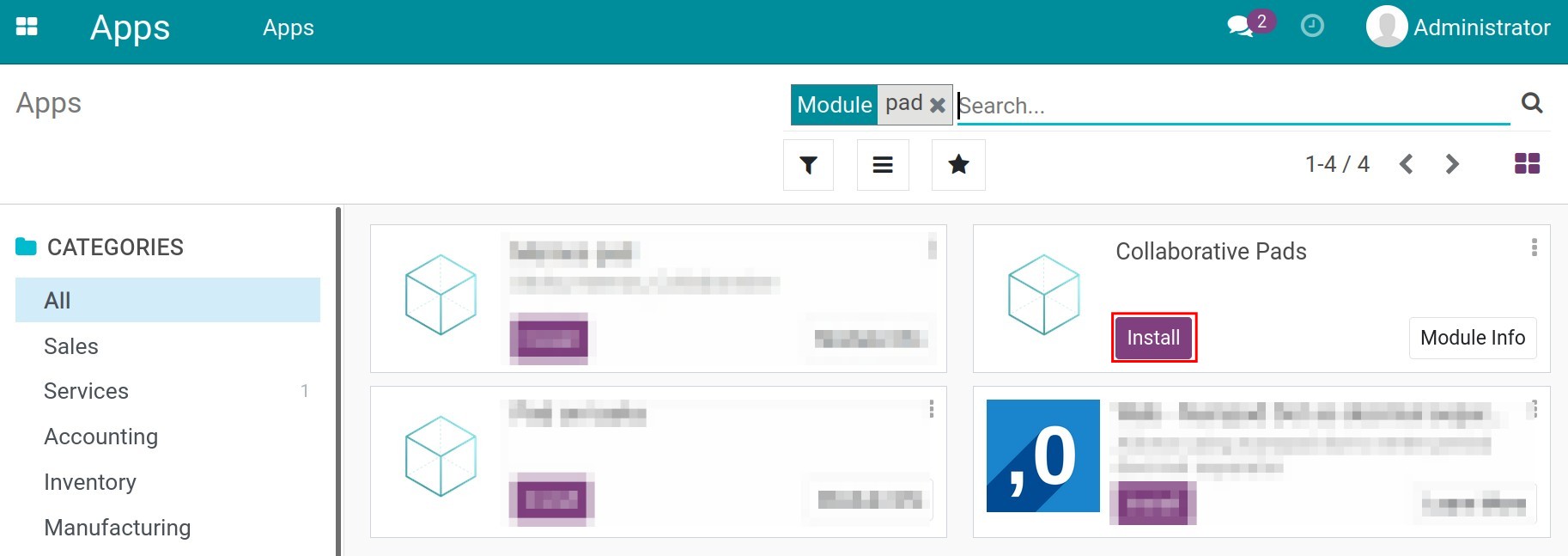
Once installed, go back to the main view of Viindoo then navigate to Settings:
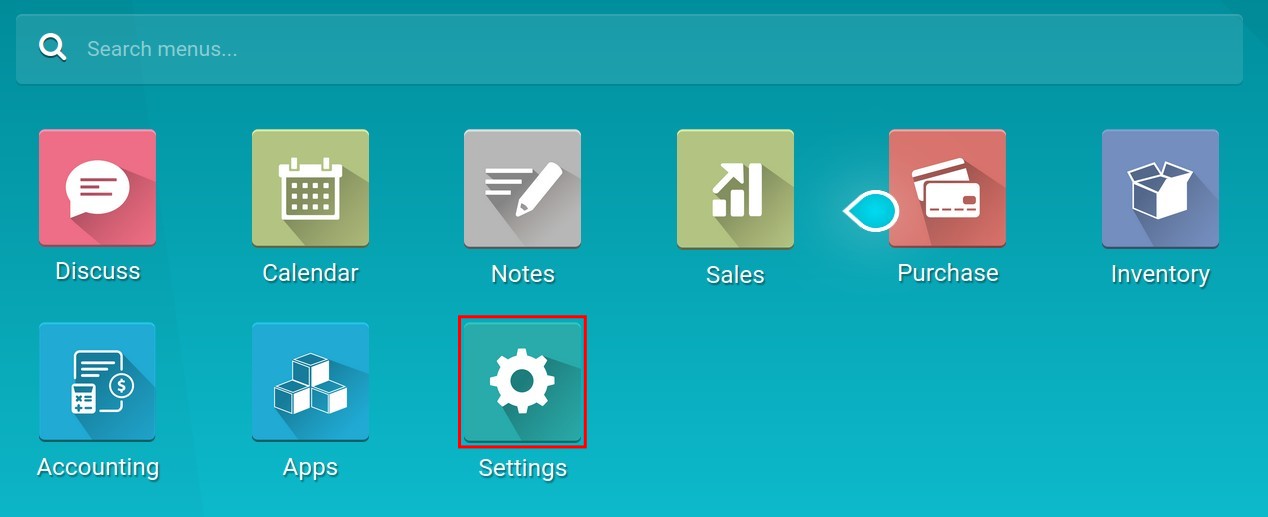
Go to the Integrations section to enable the Collaborative Pads feature then press Save:
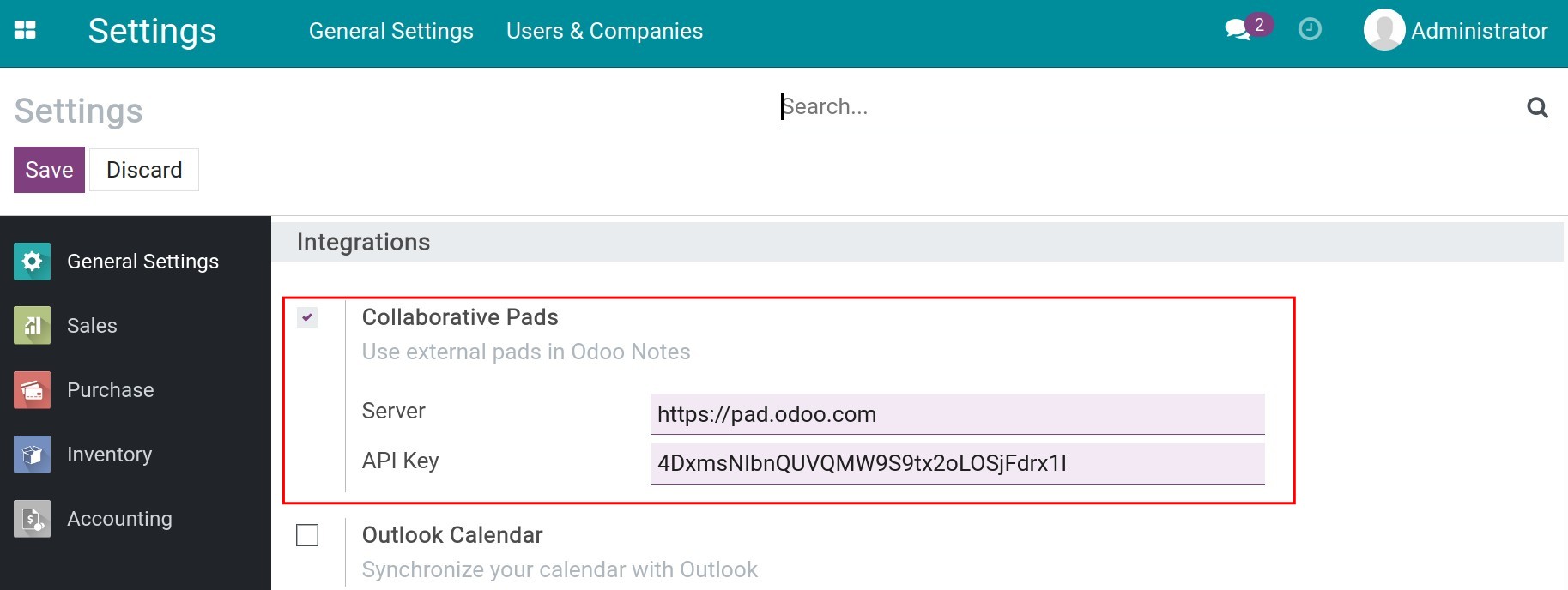
Then, the Notes creation view will have a few changes:
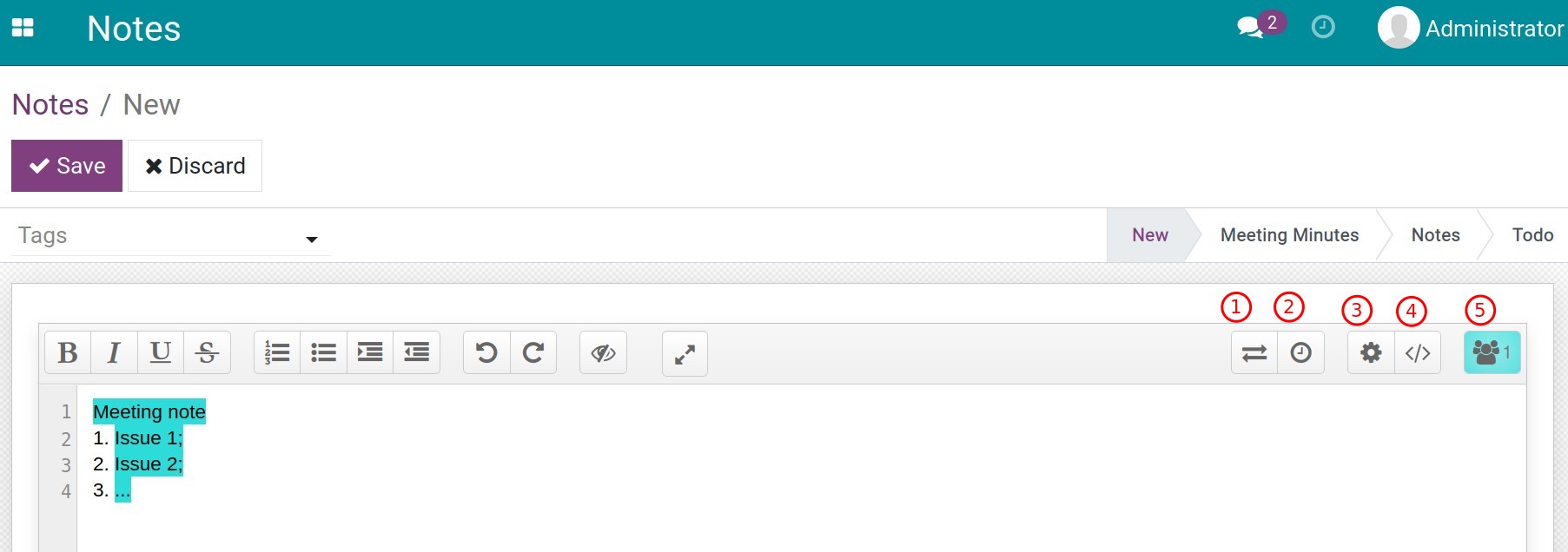
Some of the new features in Notes are:
Import data from Etherpad, HTML, Plain text formats to Notes.
View updates history.
Note
Attention: The changed content will be highlighted to another color that matches the color of the name of the person who made the modification.
Pad settings:
Chat always on screen;
Authorship colors;
Line numbers;
Font type;
Language.
Share and Embed this pad:
You can copy the link of your note and send it to the external reader.
External users can edit directly on the Pad and can save the input content in their desired colors.
Show the users on this pad: Record the user’s name and choose a color for the highlight.