Generate Lead/Opportunity from your website Contact page¶
In Vindoo solution, each business can set up its own website to introduce and provide information about products and services of their business to customers. For requests or questions that arise, customers can use Contact Us form, one of the main communication channels that are provided by the software right on the website.
With the help of the CRM app, a Lead will be able to be generated automatically, according to the information entered by a customer on the Contact Us form.
Website installation and Contact Us form¶
Go to Viindoo Apps, search for Website and install the app.
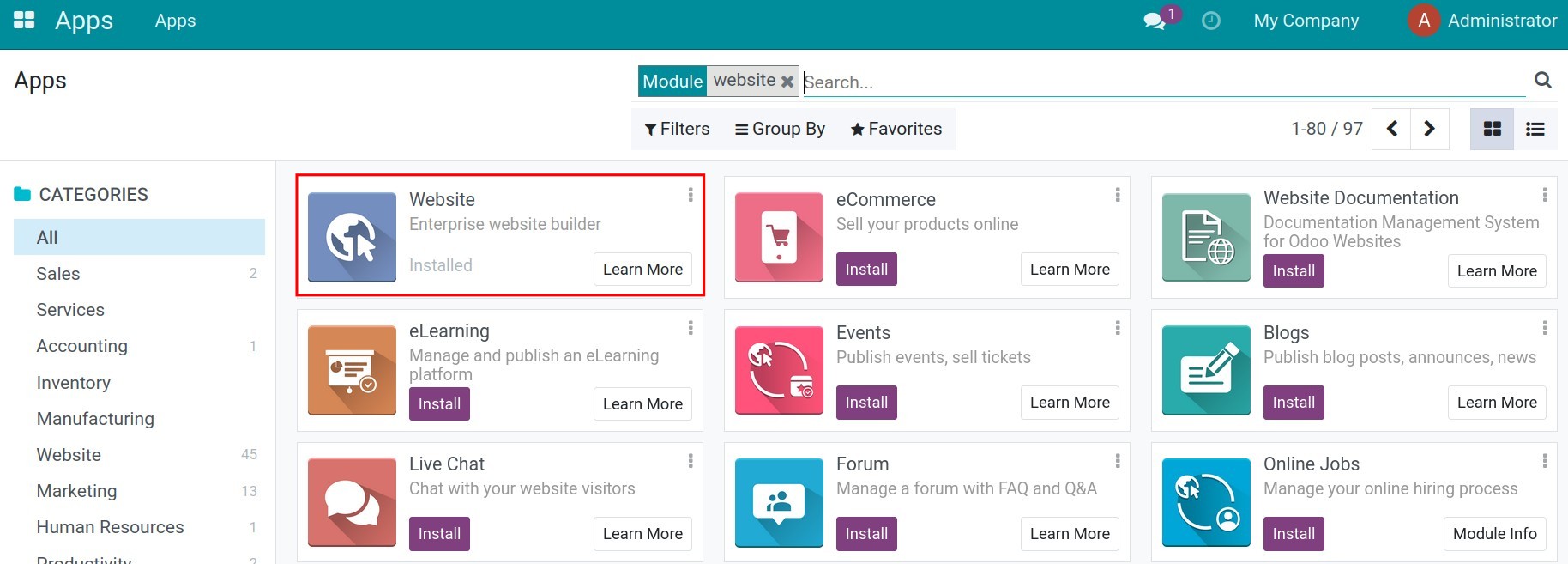
After the installation is done, go to your website, you will see your Contact us page is created automatically. You can edit your Contact us form, please refer to How to create and design a new webpage on Website.

Press Edit, click on any fields in this view, go to Style, move to Action, choose the option Create an Opportunity, and then Save:
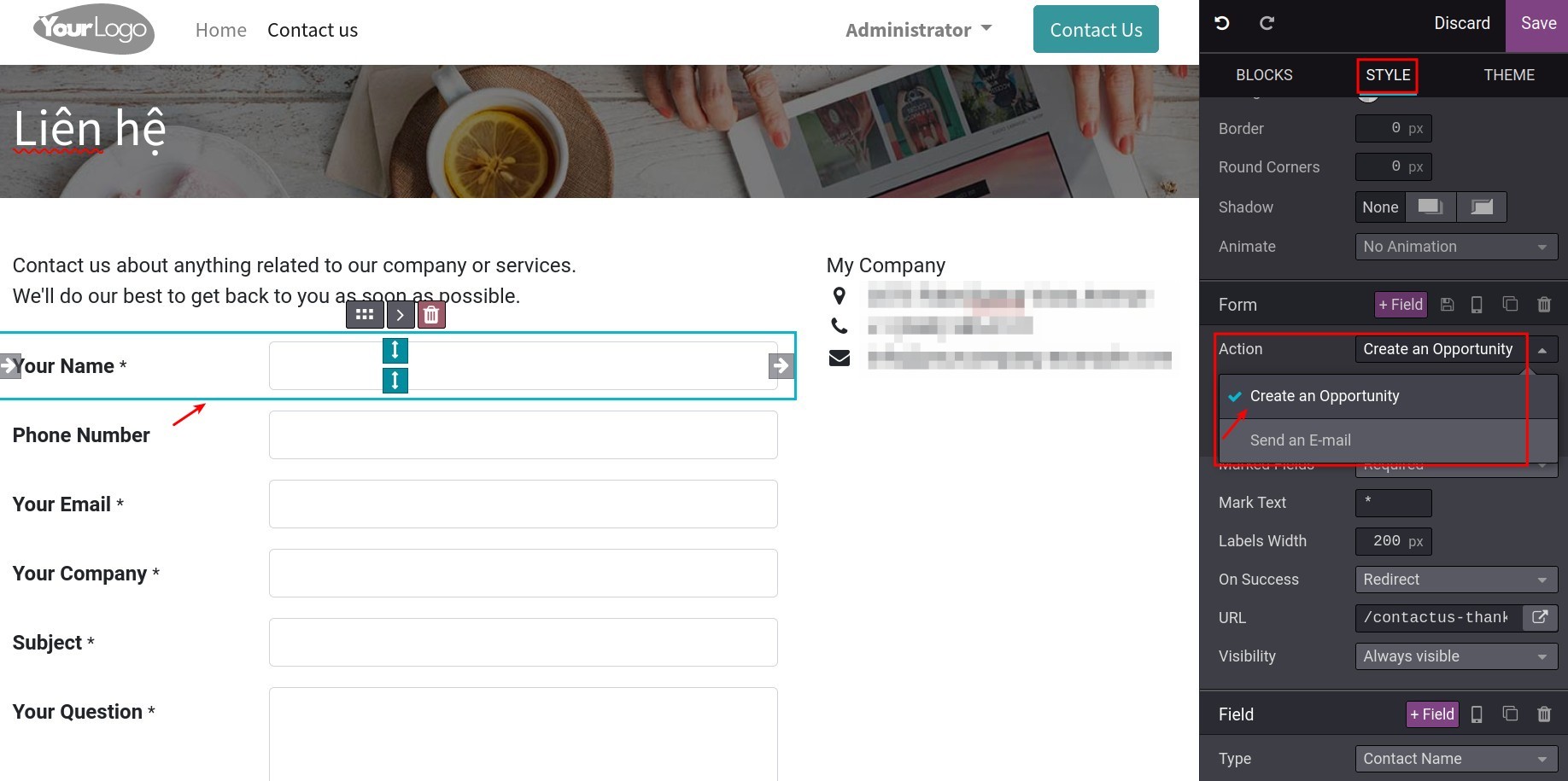
Setup default Sales team and Salesperson for the Leads generated from Contact Us¶
Go to Website app.
Follow this path of menu .
Scroll down to Communication section.
Select the Sales team and Salesperson.
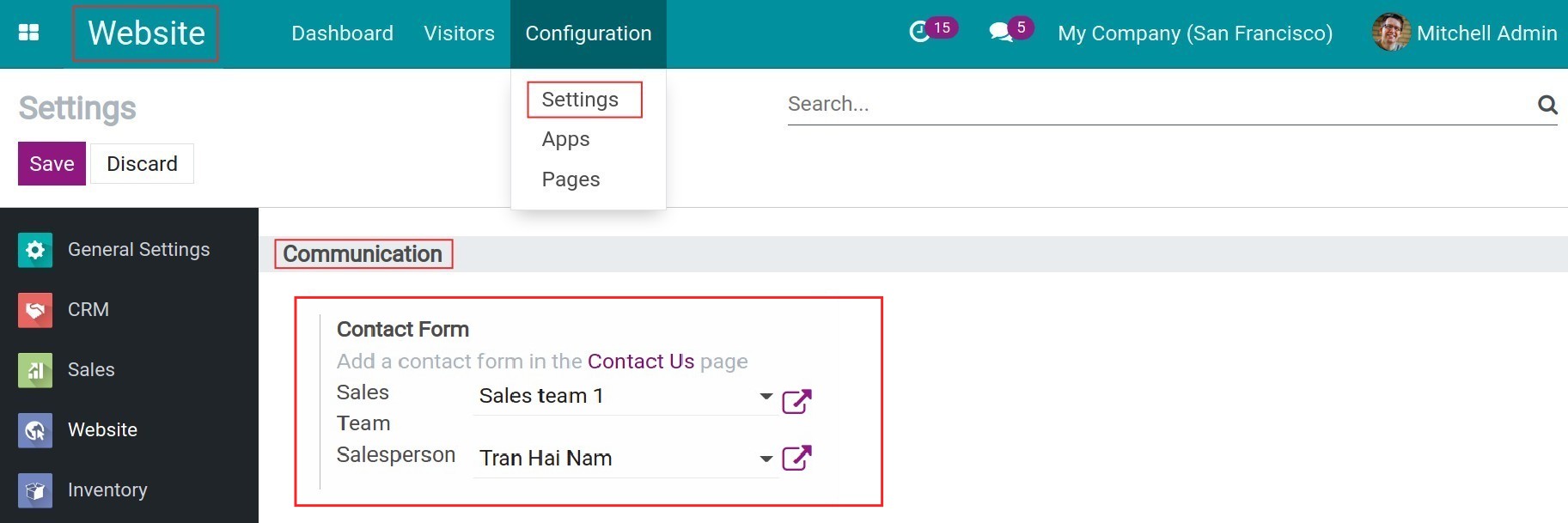
Tip
Customers coming from the website often have a high conversion rate and should be prioritized.
Especially, the Leads generated this way can track the Page View History done by the customer on the website, from which the sales consultant can take better care of the customers and hereby optimize sales from this source.
Details of Lead/Opportunity generated from Contact Us form¶
Customer enters information on Contact Us form.
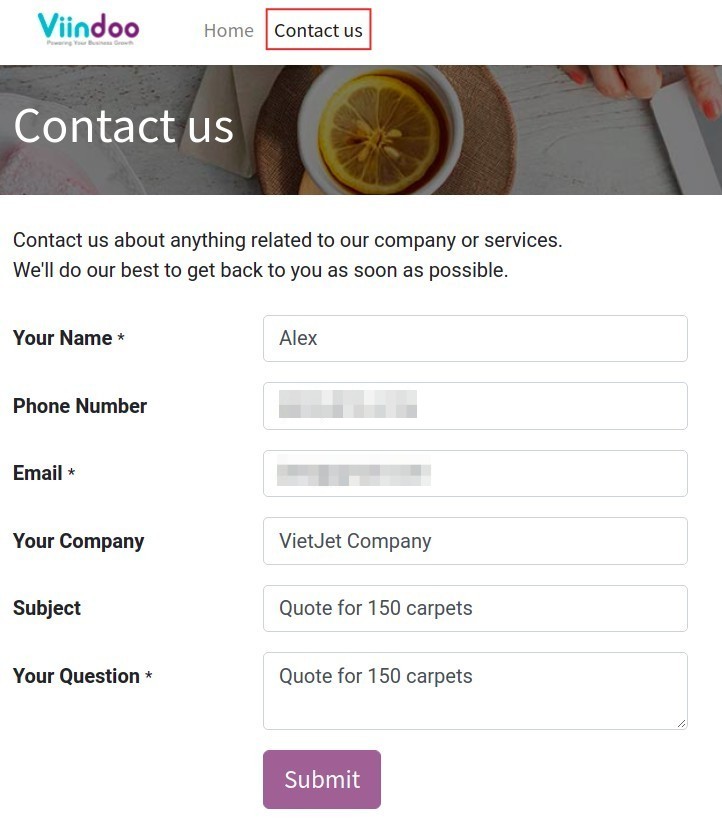
After the form is submitted, a Lead is automatically generated with the information retrieved from the form:
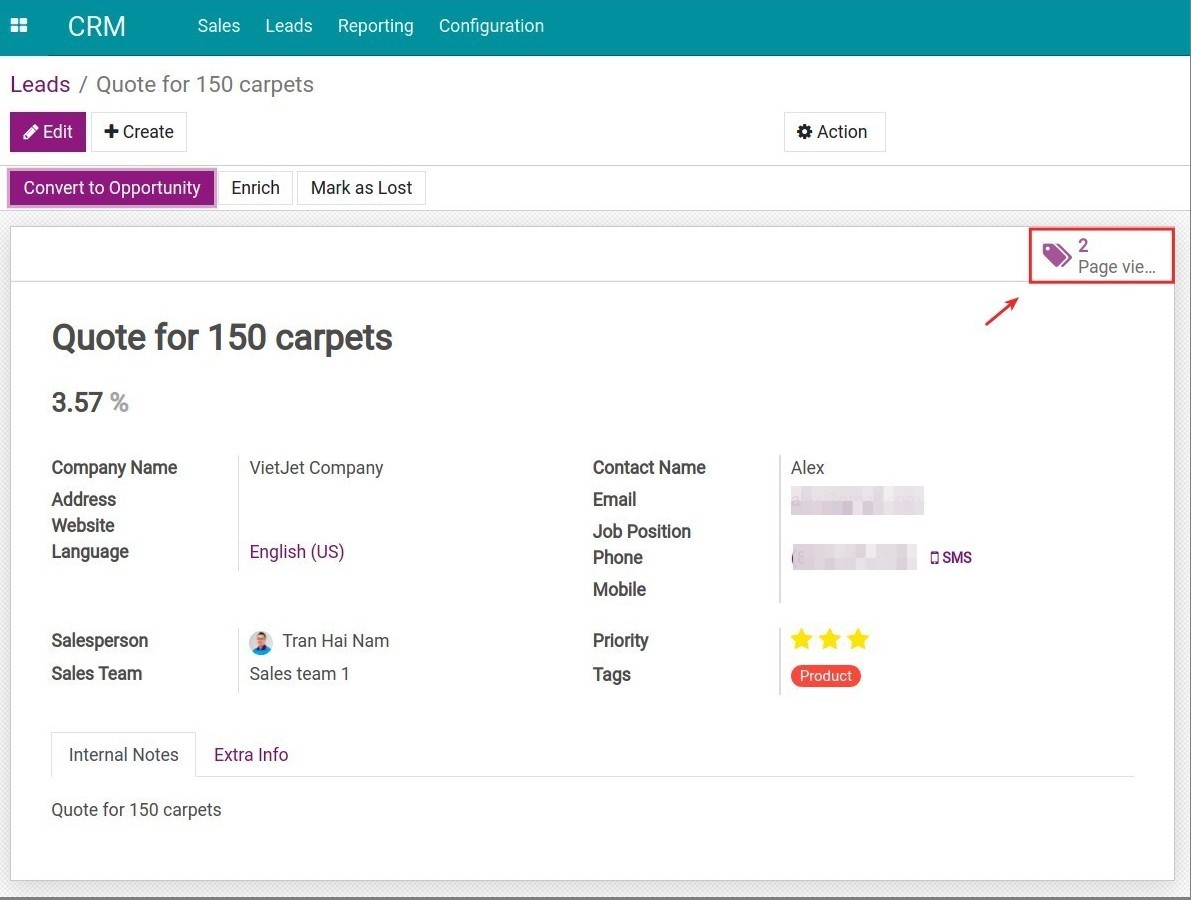
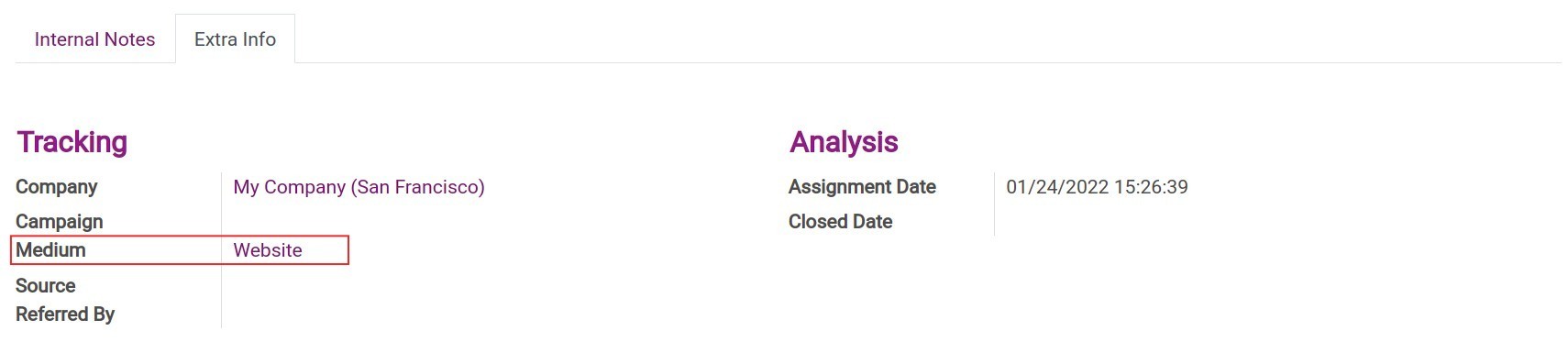
Note
Refer to How to tracks your clicks and visitors with link trackers to setup Campaign, Medium and Source that will automatically be filled on the Lead.
Navigate to CRM ‣ Lead and select Page Views History to keep track of the customer’s visiting history on the website.
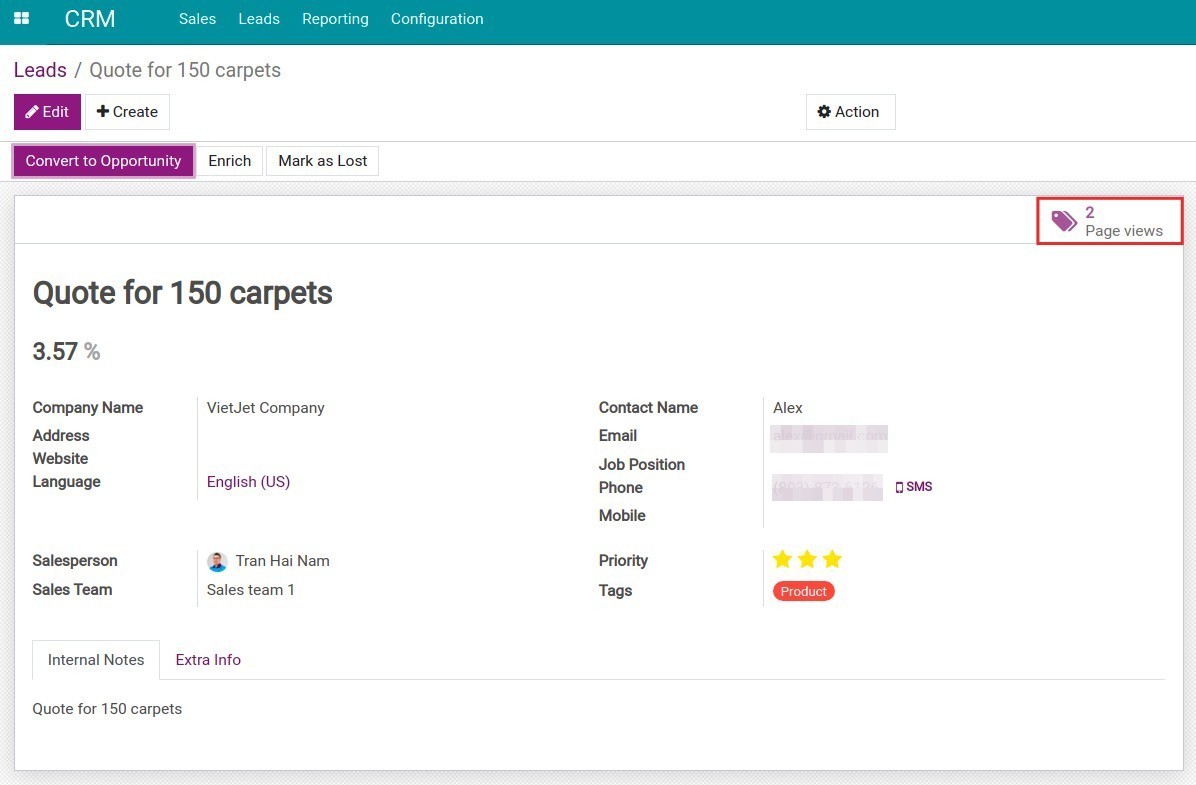
See also
Related article
Optional module