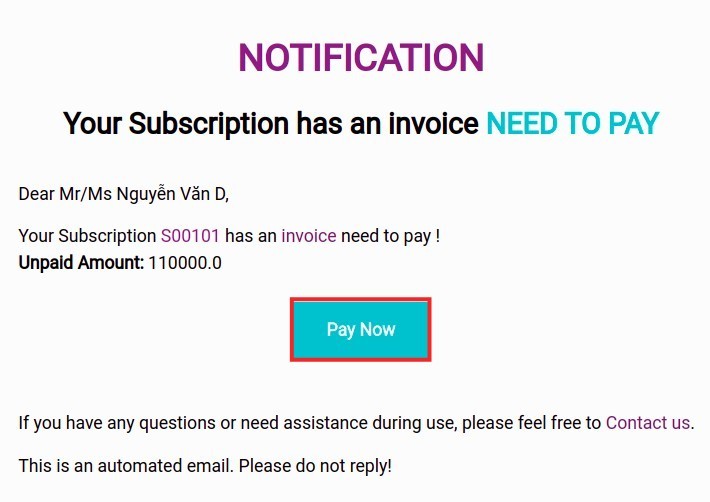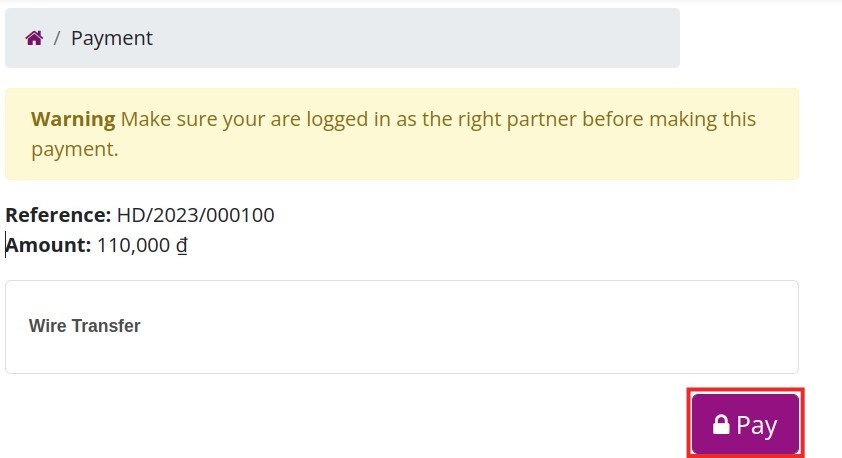Purchasing and tracking subscription orders by customers¶
In addition to sales staff creating subscription orders from within the Viindoo software system, your customers can also access the e-commerce page to choose and purchase services or products, proceed with payment and track their orders.
This article describes the overview of the steps customers take to create a subscription order directly on the website.
Required module
To follow the instructions in this article, you need to install the following applications:
Purchasing subscription from the website interface¶
You access the product and interface on the website, search and select a suitable product, then proceed with payment. Refer to: Buying process on the website.
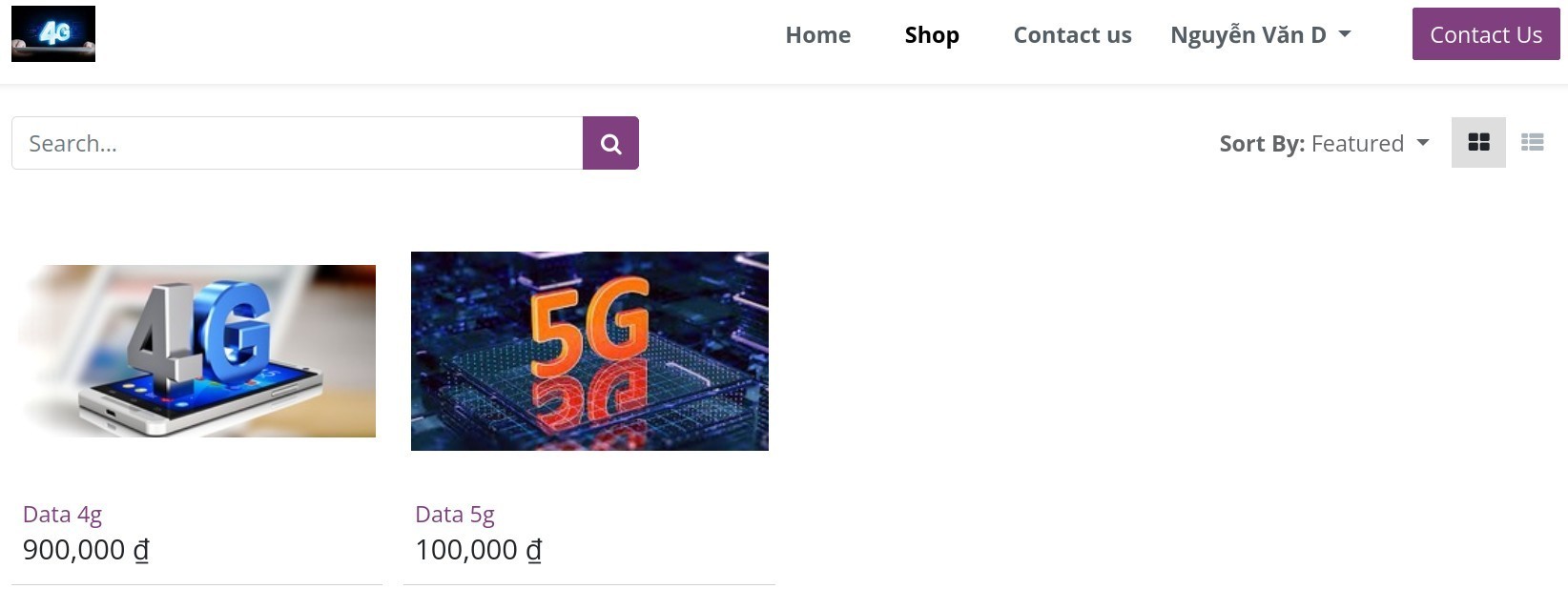
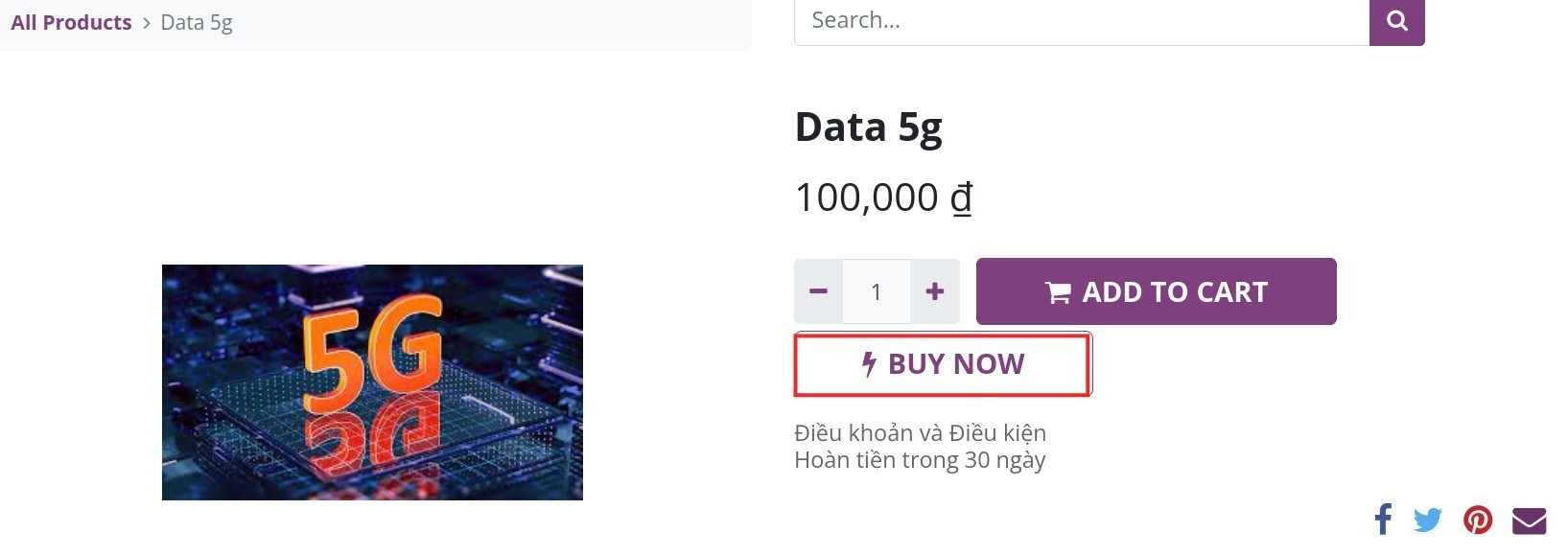
After your order is confirmed and paid, you can use the subscription.
Note
You can access the customer portal to have the system automatically remember and enter your address, phone number, etc. Besides, you will be more convenient in looking up, managing your orders and invoices later.
Monitoring Order Information¶
Receive a Reminder Before Expiration Date¶
When the order expiration date is approaching, the system will automatically send a reminder email to prompt you to renew. You can click on the order to view details or click Renew Now to extend for the next cycle.
For example, your order is valid from 08:00:00 on June 24, 2023 to 08:00:00 on July 24, 2023. You will receive a reminder to renew the order before July 24, 2023. After you renew, your order will be extended until 08:00:00 on August 24, 2023.
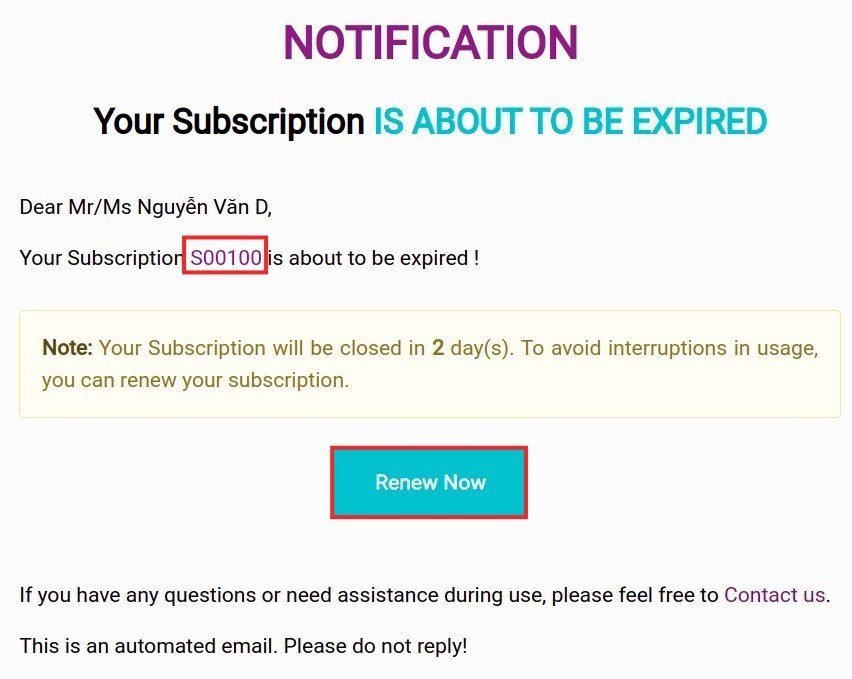
Renew Subscription Orders¶
After clicking on the order link above, you will be directed to the customer portal interface. You can discuss further with the sales staff or renew and pay for the product on this order page.
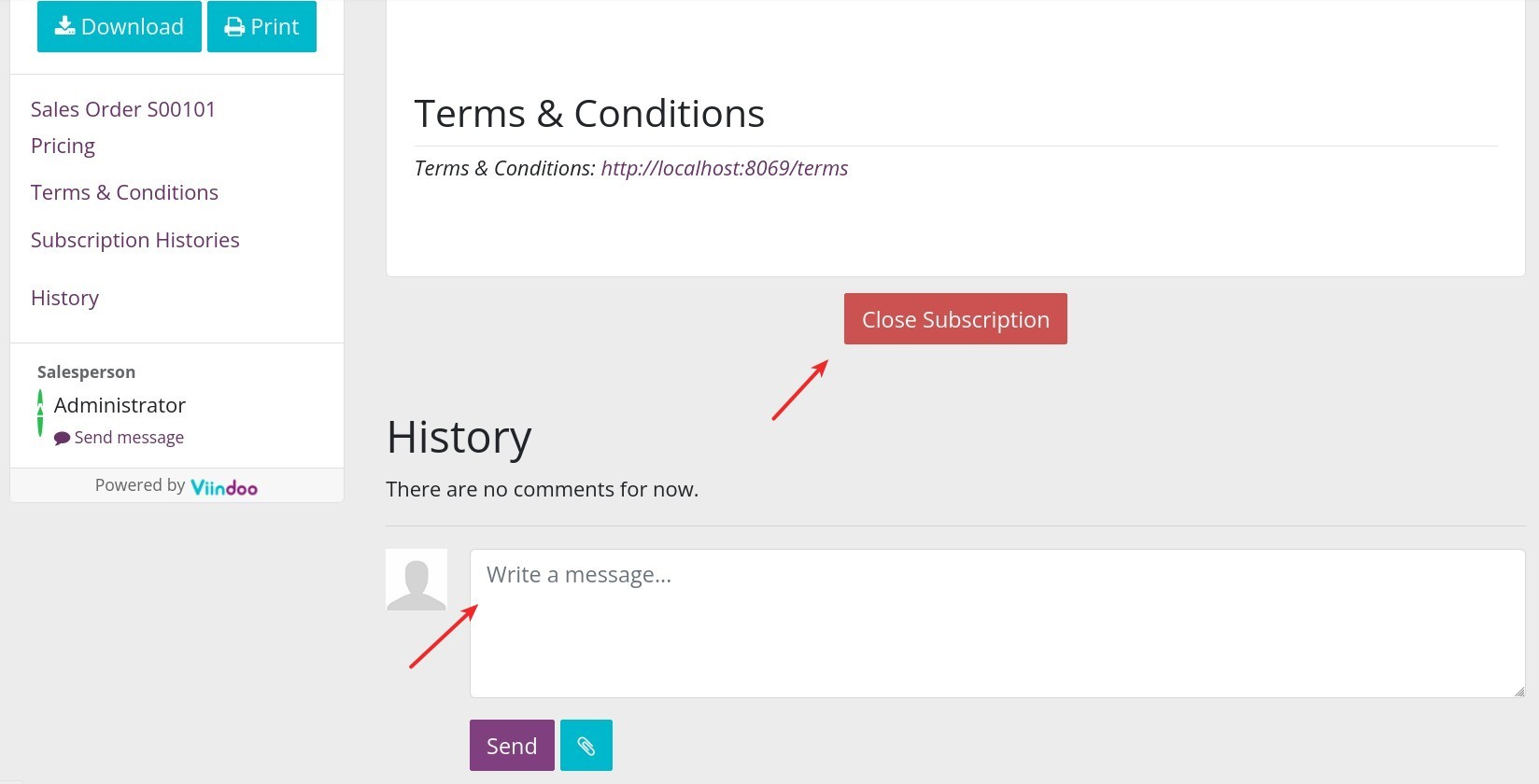
To renew the subscription order, please check the information and click Renew.
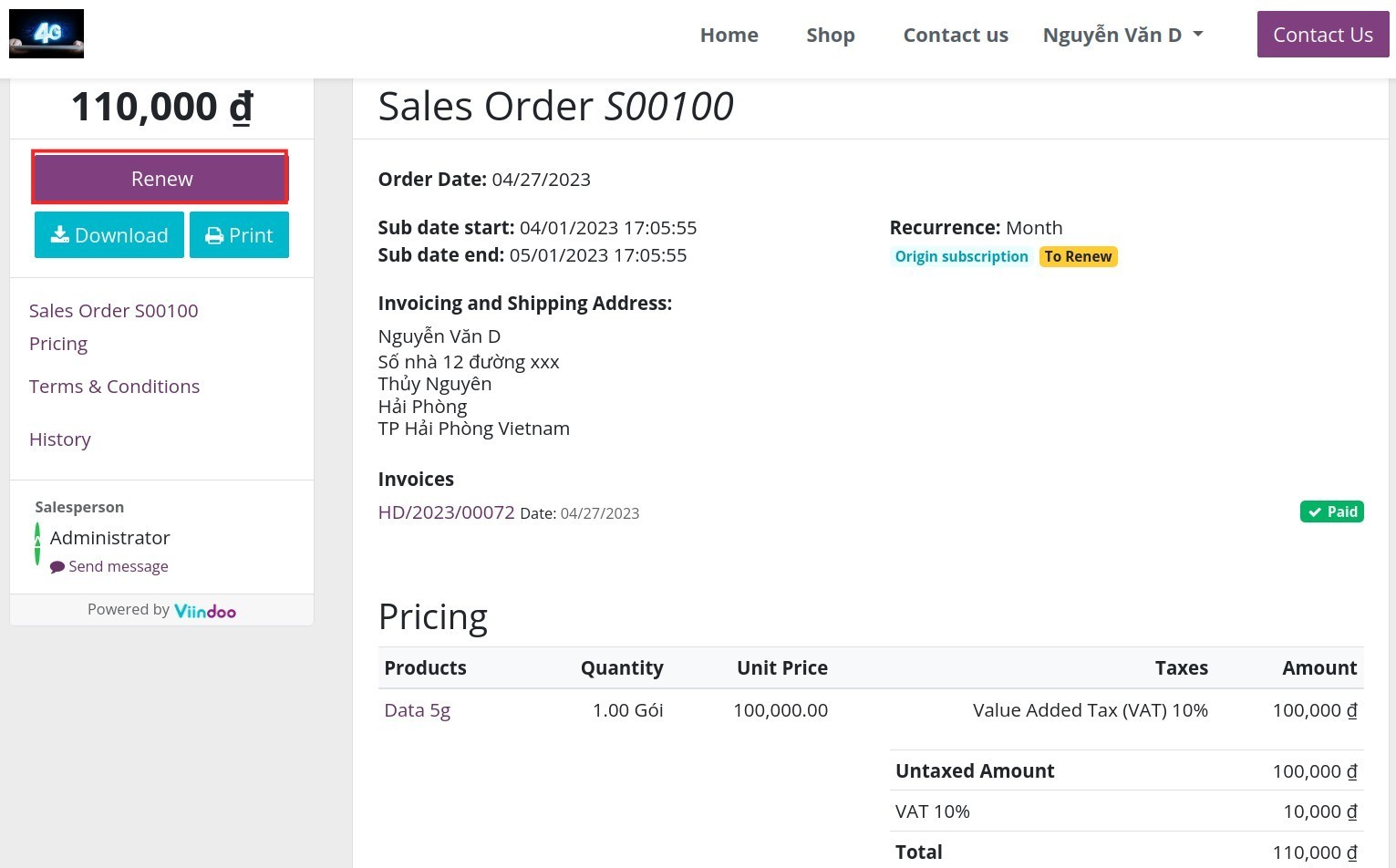
A Renew Subscription window will appear, and you can select Renew.
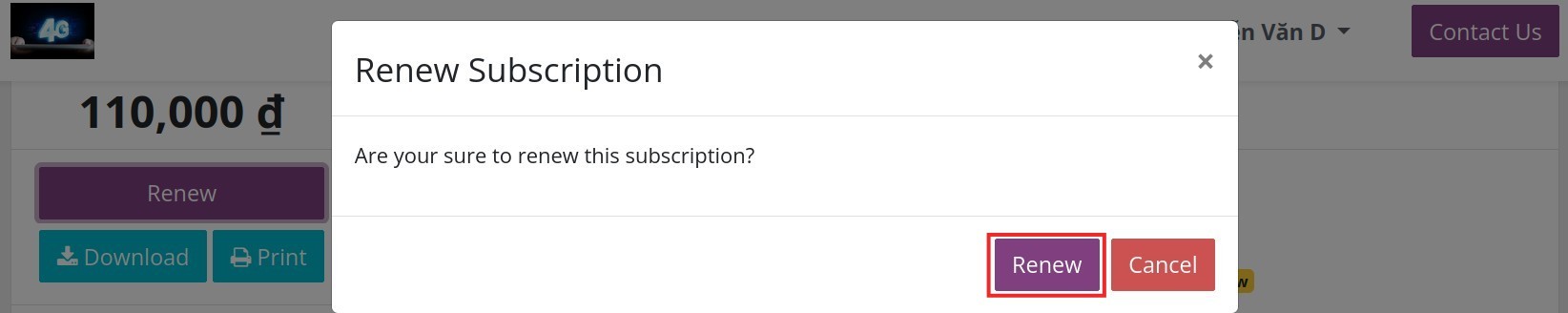
At this point, a new order will be created and linked to the old one.
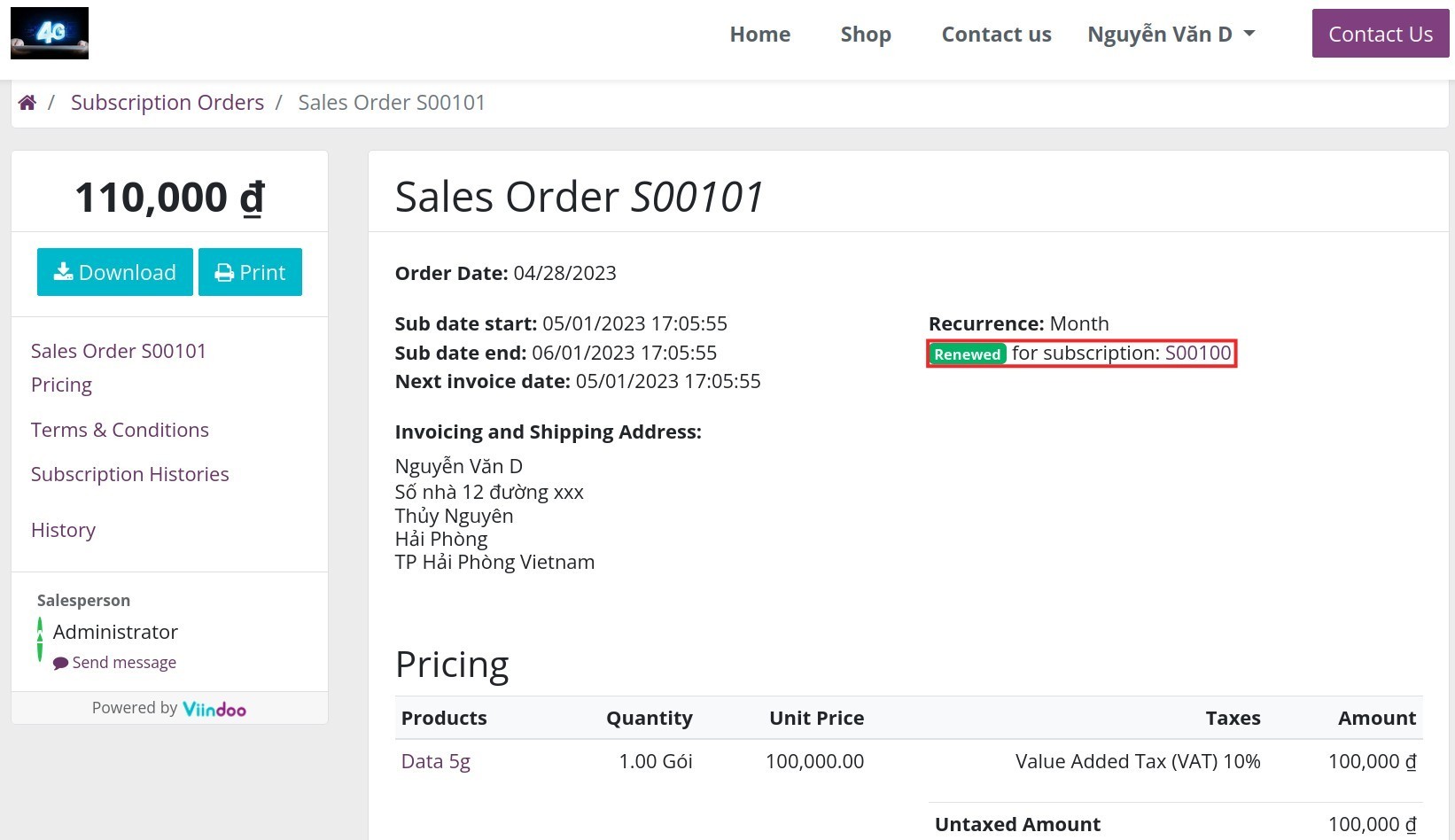
You will also receive an email notification from the system about the new order for future reference.
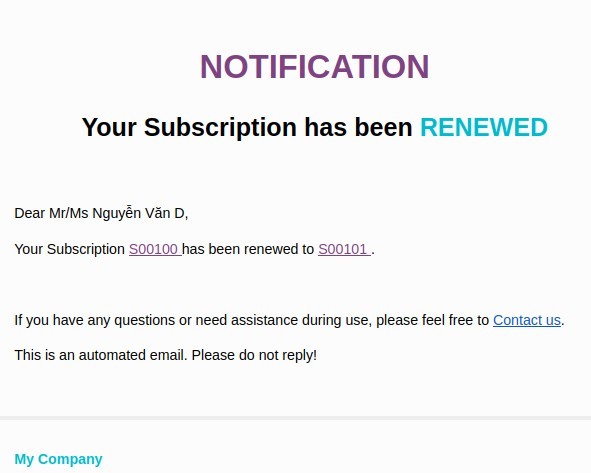
If you do not renew the order, you will receive a notification when the order reaches its end date.
Receive Payment Notification for Order¶
When it’s time to pay (for example, after renewing the service or at the end of the billing cycle), the system will automatically send you a payment reminder email. You can click on the order to see the details or click Pay Now to go to the payment interface.
On the payment interface, depending on the payment policies of the service provider, you can choose to transfer money, pay via Momo, Ngân lượng, Paypal, etc.