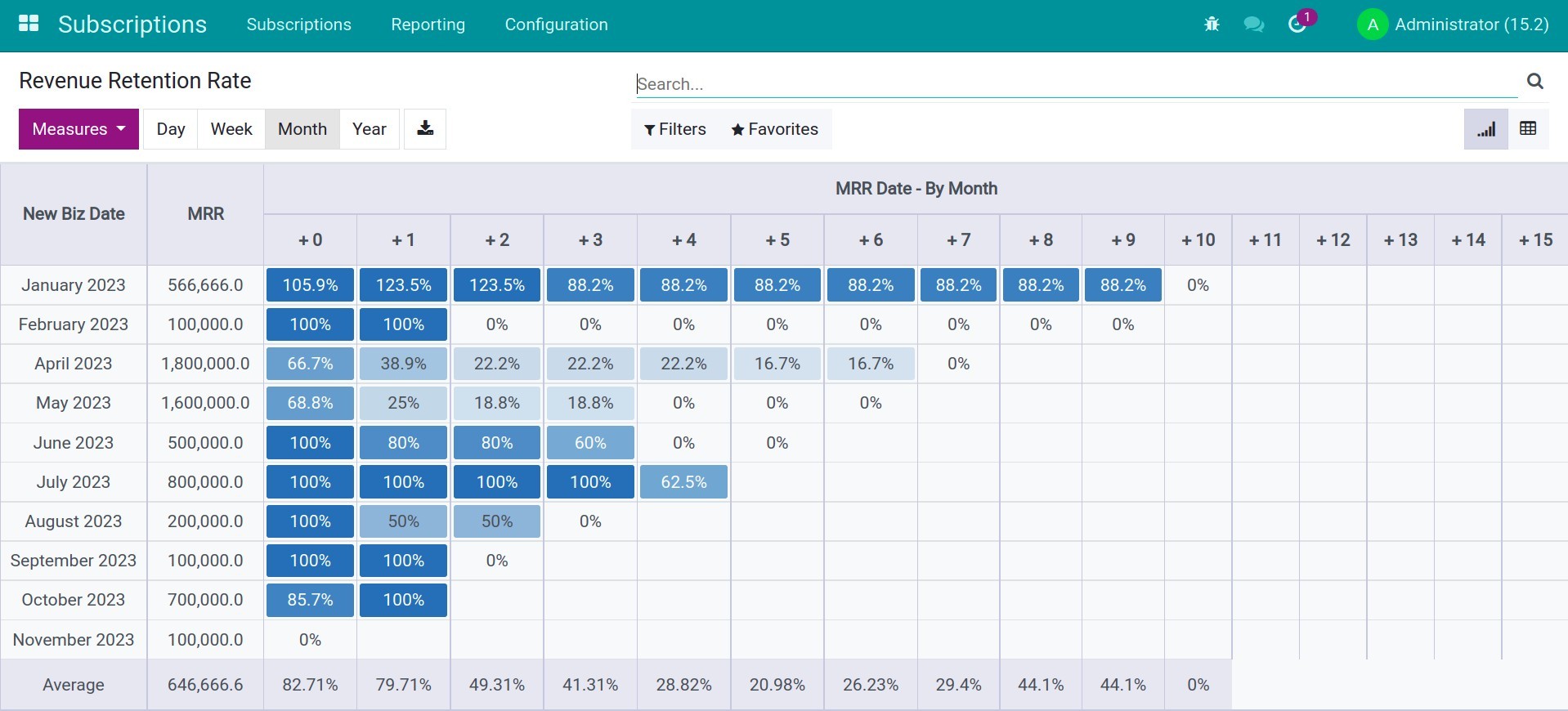Subscription Analysis Report¶
As a business manager, you can track:
Monthly Recurring Revenue;
Annually Recurring Revenue;
Revenue Churn Rate;
Revenue Retention Rate.
This helps you evaluate business performance more intuitively, forecast future revenue and make appropriate adjustment plans.
Note
To be able to view these reports, you need to have the Sales/Administrator.
Requirements
This tutorial requires the installation of the following applications/modules:
Monthly Recurring Revenue (MRR) Report¶
The Monthly Recurring Revenue (MRR) report is one of the most important operational metrics for businesses that offer subscription-based services or products. To view the report, you can access Subscription > Reports > MRR. You can view the report in graph view or pivot view.
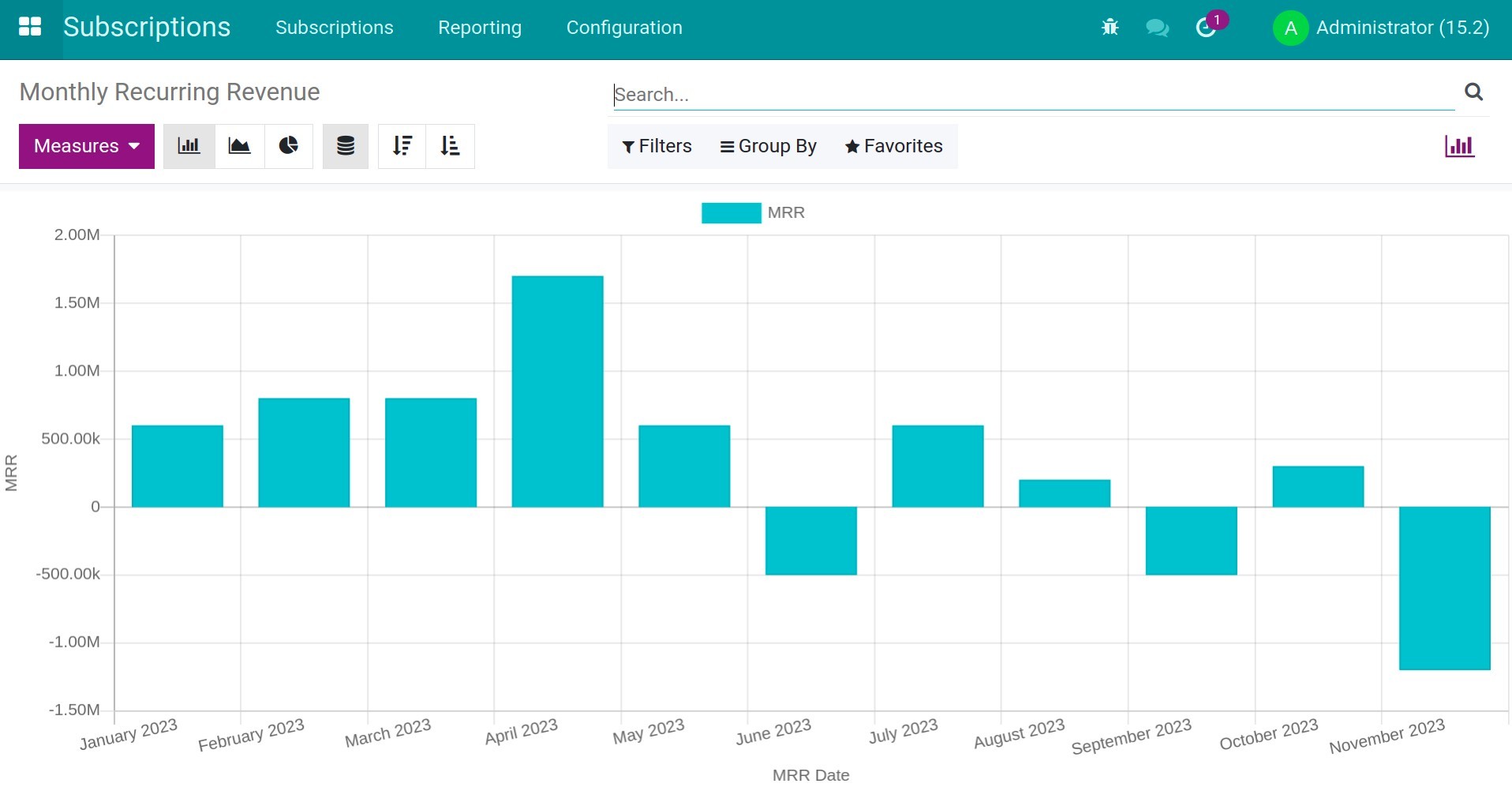
You can select the criteria on the measurement to view:
1. Monthly Recurring Revenue:
MRR = New Biz + Expansion + Reactivation - Contraction - Churn;
New Biz MRR: The value of newly created orders;
Reactivation MRR: The value of orders that customers reactivated for previously cancelled subscriptions;
Expansion MRR: The value of orders that customers upgraded their subscriptions or purchased additional services from existing orders;
Contraction MRR: The value of orders that customers downgraded their subscriptions or removed services from existing orders;
Churn MRR: The value of orders that customers cancelled and churned.
For better understanding, you can refer to the following example to see how the value displayed on the MRR report is calculated. In January, you had six orders as follows:
Orders SO0074 and SO063: These are two new orders with an initial value of 100,000 VND, and then each of them has an additional sales order with a value of 100,000 VND.
Orders SO0068 and SO066: New orders with a value of 100,000 VND.
Orders SO0065 and SO064: 2 orders were cancelled.
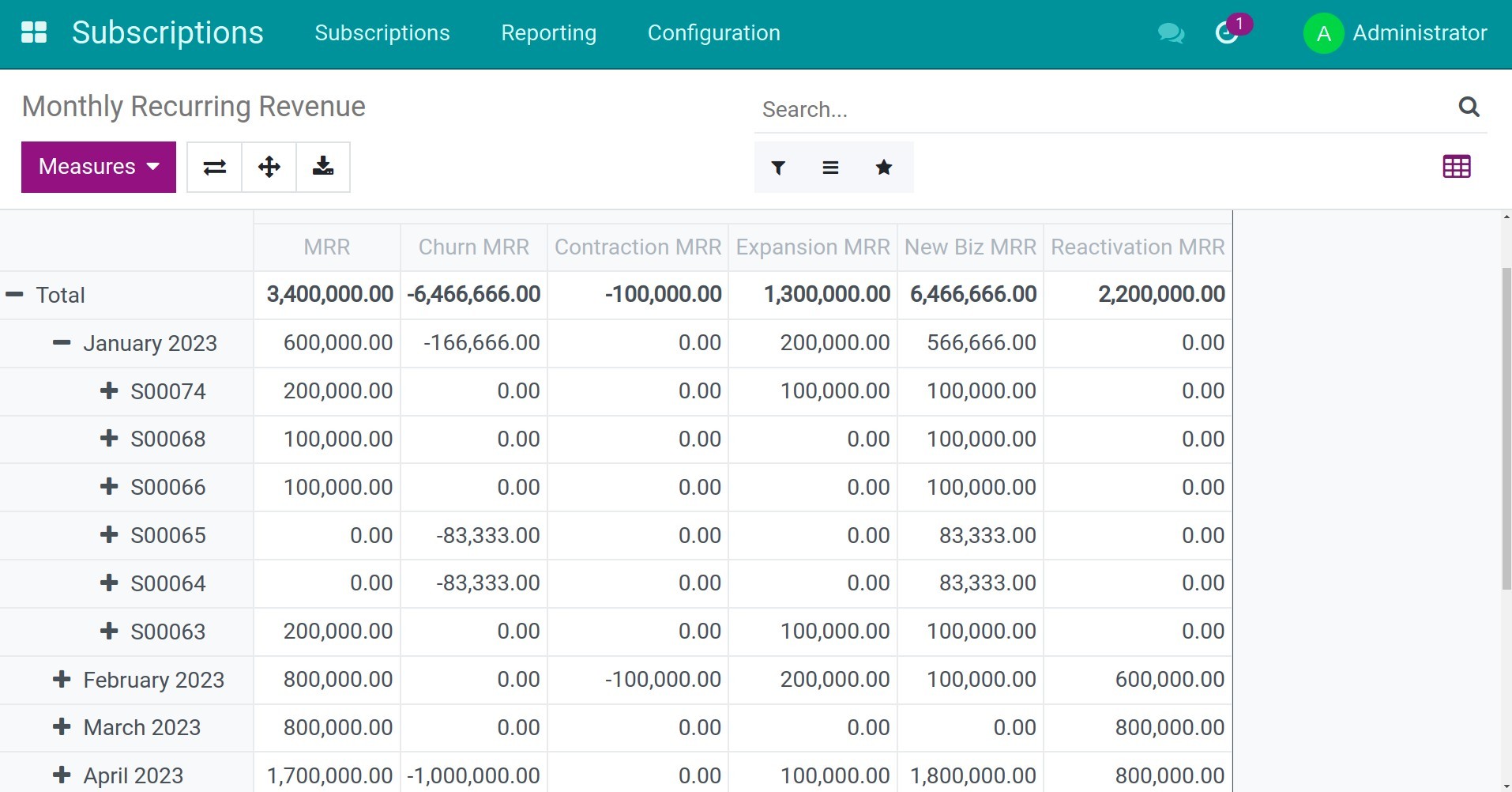
2. Revenue Rate:
Revenue Upsell Rate:
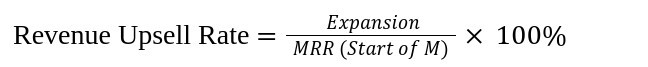
Revenue Retention Rate:
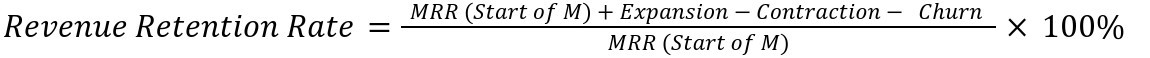
Revenue Churn Rate:
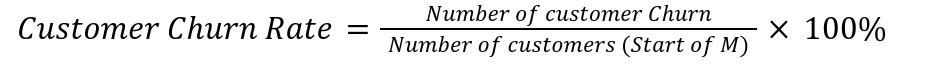
Take a look at the following example:
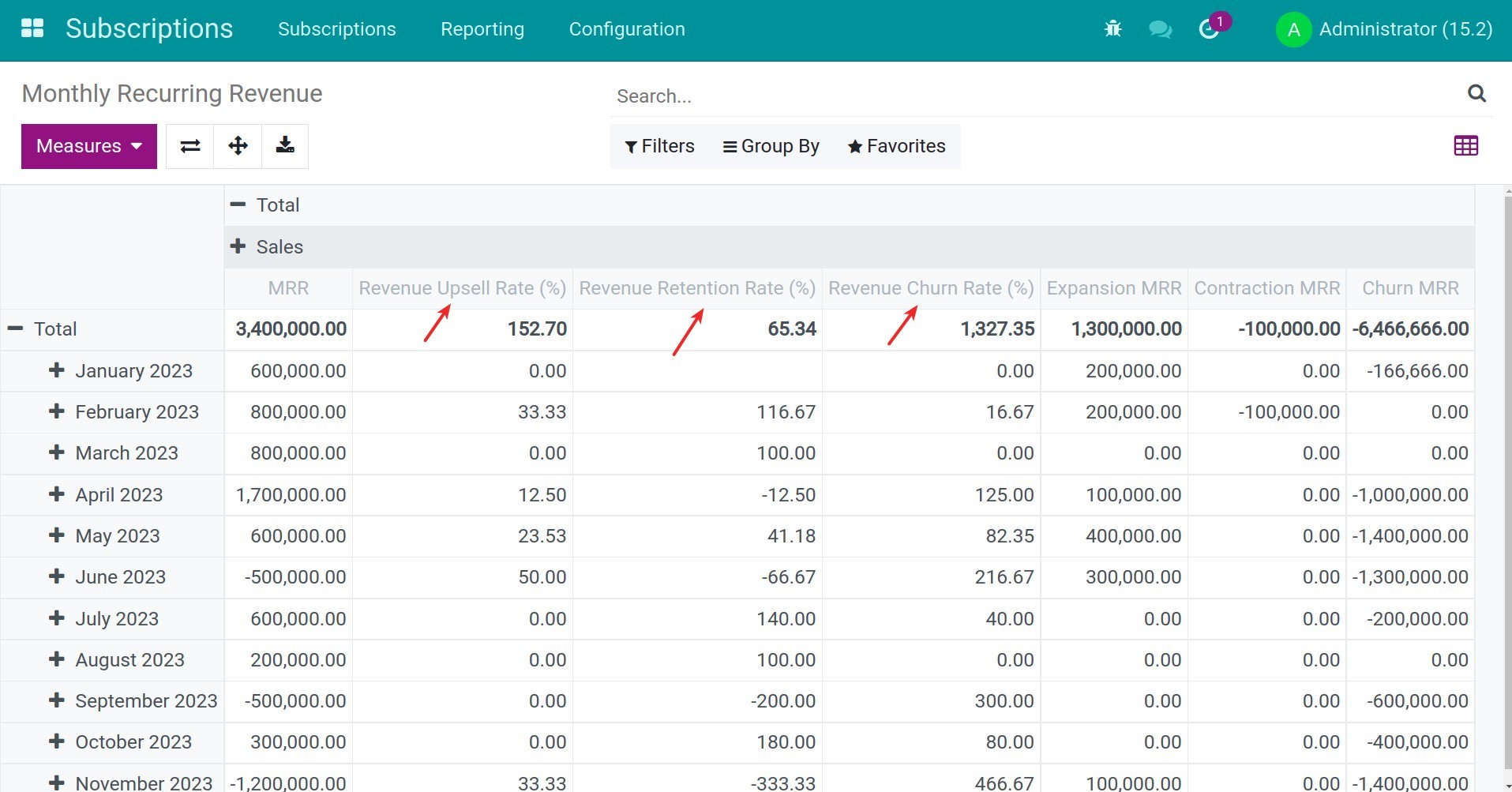
Annually Recurring Revenue (ARR) Report¶
To view the Annual Recurring Revenue (ARR) report, you can access Subscription > Report > ARR, which displays the ARR report calculated using the following formula:
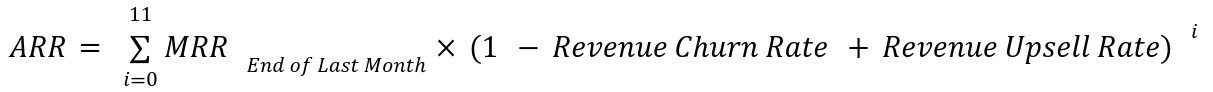
For example, in February 2023, the ARR is calculated as follows:
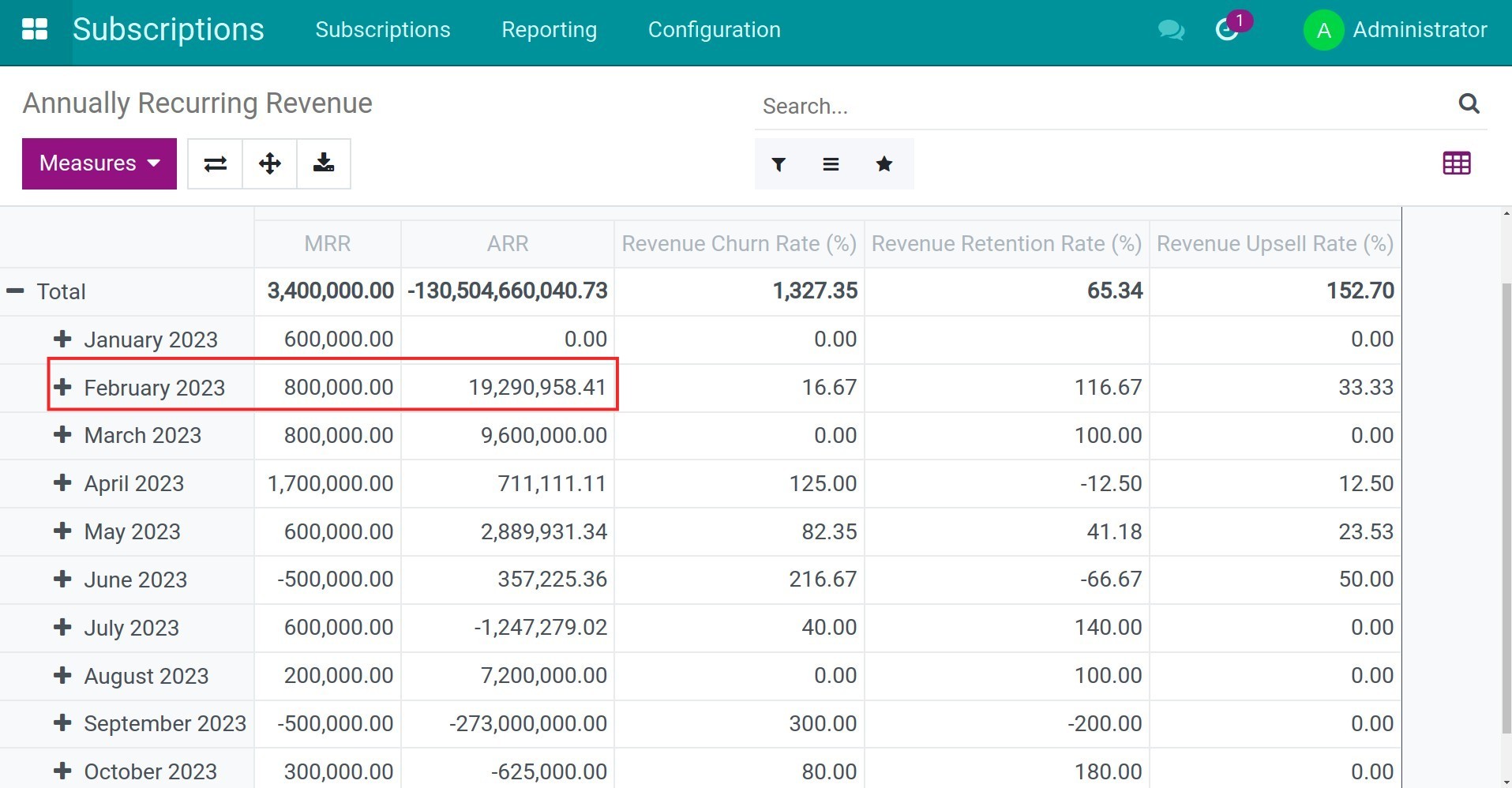
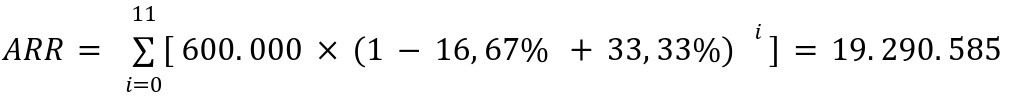
Revenue Churn Rate Report¶
To view the Revenue Churn Rate report, you access Subscription > Reports > Revenue Churn Rate. You will see the report in Cohort view.
This Cohort Analysis table helps measure the churn process over a specific period of time. You can select Day, Week, Month, or Year to determine the order cycle. The columns will display the churn rate based on the total churn rate of the previous and current months.
For example, the chart below tracks the churn process by month:
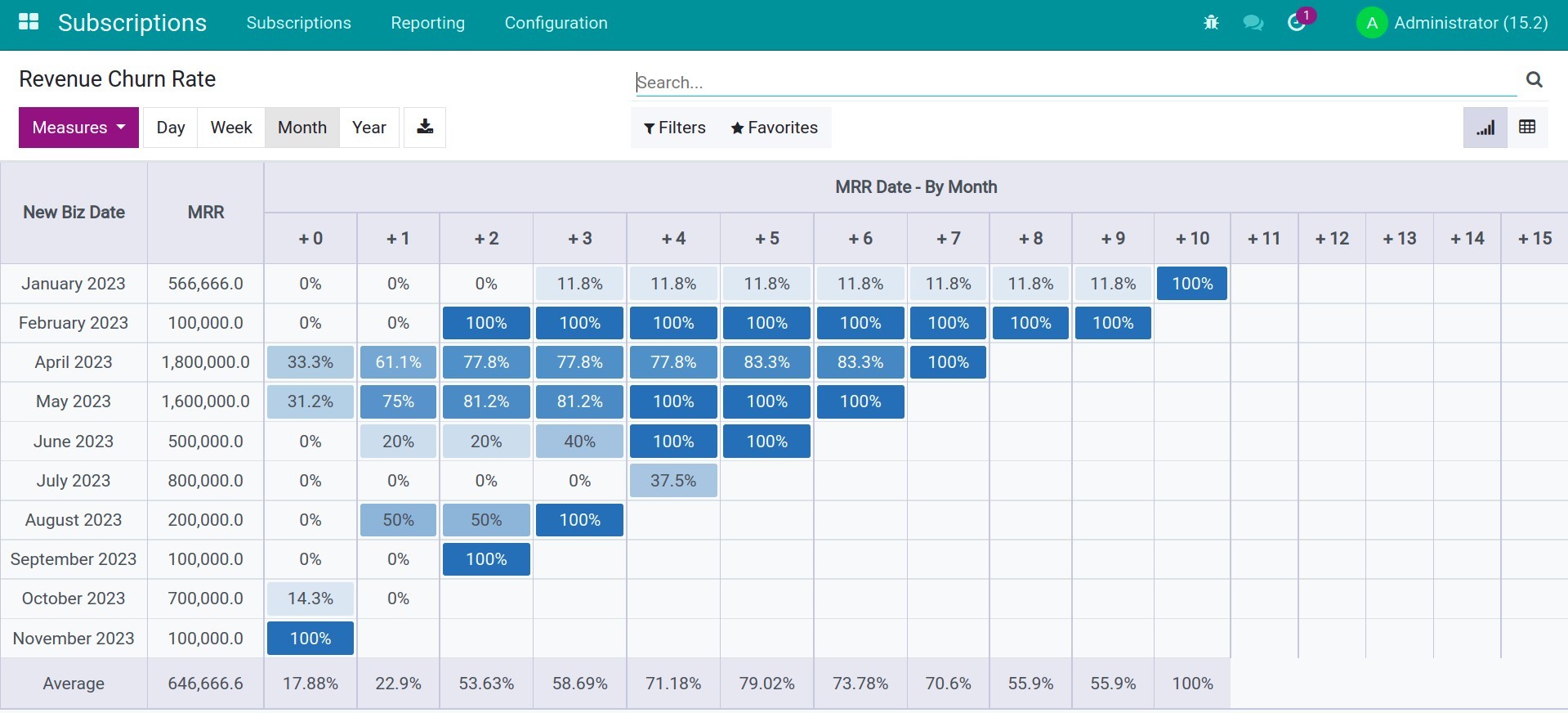
In April:
The total value of the subscriptions created in April is 1,800,000 VND:
There is 1 subscriptions with value of 600,000 VND churned in April. The value in the +0 column, row April 2023 = 0% + (600/1,800,000)*100 = 33,3%.
There is 1 subscription with value of 500.000đ rchurned in May. The value in the +1 column, row April 2023 = 33,3% + (500/1.800.000)*100 = 61,1%.
Revenue Retention Rate Report¶
To view the Revenue Retention Rate report, you access Subscription > Reports > Revenue Retention Rate. Similar to the Revenue Churn Rate report, the Viindoo software provides a Cohort analysis table to measure the customer retention process over a certain period of time. You can select Day, Week, Month, or Year to choose the cycle of the subscription. The columns will display the revenue retention rate by month.s